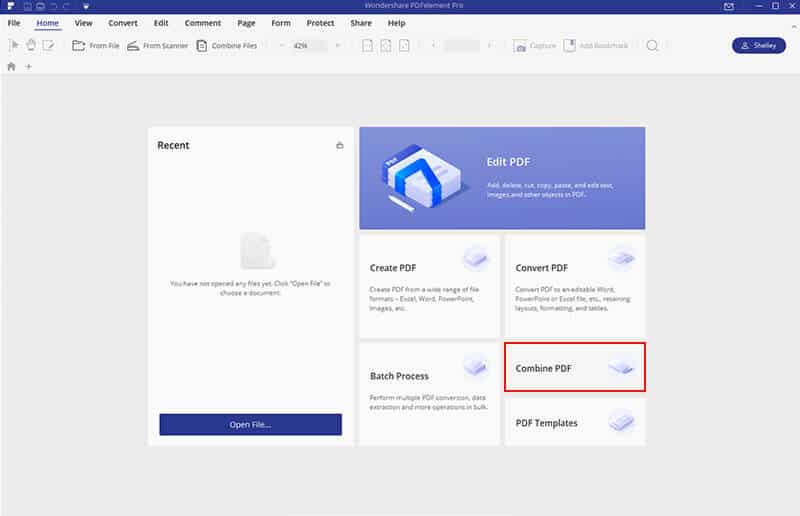Adobe Acrobat is currently leading as the best PDF software. But the biggest drawback of this tool is its high price, and that’s why consumers often lookout for the best adobe acrobat alternative. For big companies investing in Adobe Acrobat shouldn’t be a problem, but for small and medium-sized companies, budget is always their priority, and luckily, there is a better Adobe Acrobat pro alternative, which will solve all the problem. The main reason to go for this alternative is a) it is affordable and reasonably priced, and b) it’s superb UI interface. The alternative that we are talking about is PDFelement.
Comparison between PDFelement and Adobe Acrobat
Affordability
In regards to price Adobe Acrobat is very expensive at $155.8/Year for Standard and $179.9/Year for lifetime; plus, it only has a subscription version, whereas PDFelement costs you only $69/Year for Standard and $89/Year for Pro version. More importantly, PDFelement has perpetual license and only costs $79 for Standard and $129 for Pro version. Perpetual License is a great choice if you want to save money. You only need to pay once for the PDFelement Pro, and you will get the perpetual license for the lifetime.
The features that you will get both in Acrobat and the Acrobat alternative- PDFelement Pro are the same. For example, you will get to create PDF, annotate PDF, edit PDF, convert PDF, OCR, redact PDF, compress PDF, split PDF, and more. But the price for PDFelement Pro is and will always be much more affordable than Adobe Acrobat, and that’s why PDFelement Pro becomes the best alternative to Adobe Acrobat.
Download Free Trial PDFelement
Easy-to-use UI
Another significant difference other than the price between Adobe Acrobat and Acrobat pro alternative that is PDFelement is the easy-to-use UI.
New users often struggle with the Adobe Acrobat interface. They find it too be confusing and complex, it takes good enough time for the new users to understand the whole process and find the functions they need. whereas, with PDFelement, everything is simple and straightforward with simple UI.
The complete PDF solution: PDFelement has most functions of Acrobat
PDFelement is the best adobe acrobat alternative that provides a mammoth of features. Along with offering so many features, the same tool can be used in the various OS, for example, Windows, Mac, and more. This tool comes with powerful features like editing, printing, viewing, and many other robust features that make PDFelement Pro the best alternative of adobe acrobat.
You will get to edit PDF, annotate PDF, convert PDF and OCR PDF, create PDF and Fillable PDF forms, and protect and redact them as well.
PDFelement Pro is one of the best and the most powerful PDF editing tool that is there in the industry. It allows you to create, organize, and secure all your files. The tool is flexible and comes with fully-featured modules, and provides robust performance.
As mentioned before, the design of PDFelement has been built keeping in mind the ease of use, meaning this tool will let you have full control over your PDF content. Come with me to check its powerful features.
Robust editing tool
With PDFelement tool, which is the best Adobe pro alternative, will let you gain full control over any of your PDF files. You will be able to adjust the font sizes without doing any damage to the original format of the document. You can add texts and images, change background, add bates number, change and add page number, add watermark etc with its editing tool. What’s more, it allows you to edit its pages, such as change page and margin size, adjust page order, insert pages from other pdf files and split PDF into several ones according to your needs. PDFelement can let you edit like in word.

Combining and creating PDF files
If you work with PDF files, then you will know that sometimes, you need to create and combine different PDF files as well. Well, PDFelement Pro solves that problem for you. You can convert up to 300 file formats without any hassle into PDF that will look professional and will not jeopardize the original format. To make things even better, you can use the same tool to merge different PDFs as one.

Create fillable PDF forms easily
The best part about working with PDFelement Pro is that it lets businesses to improve their productivity. You get to eliminate all the paperwork and also save most of your time. If you have created any non-fillable form using Excel, Word, or through any other application, you can use PDFelement Pro to convert all these documents with just a single click.

Edit scanned PDFs
Editing scanned files is an innovation. With PDFelement Pro, you will not just be able to edit standard PDF files, but if you have hard copies that you have recently scanned, you can export data from those scanned PDFs as well using the advanced OCR technology and allow you to edit it.

Remarkable security
This Adobe Acrobat – PDFelement allows you to set permission password and open password to help you protect your files from others to get it. Except that you can use redaction functions to redact sensitive contents when you send the PDF files to others.

Powerful converter
PDFelement – the best adobe Acrobat alternative can convert PDF to most of formats, such as convert PDF to Excel, convert PDF to Word, convert PDF to Image, convert PDF to PPT, convert PDF to HTML, etc.

Conclusion
We recommend PDFelement as the best alternative to acrobat pro because it is affordable, comes along with robust features, and it is user-friendly as well. All you need to do is visit the official website to download PDFelement. Adobe Acrobat is definitely one of the best PDF editors, but looking at its price and complex nature, PDFelement becomes a suitable and the best Acrobat alternative for small business and personal use.