Welcome to the world of sneaky school gaming! Whether you are stuck in a dull lecture, or just looking for a reason to procrastinate, (all in good fun, of course!) there is nothing like a good game to get you motivated and entertained.
Sure, these days’ schools may have strict online policies that look like they would prevent any kind of digital hijinks – but don’t worry – there are several super-fun and school-friendly games that won’t get you blocked. Let us introduce you to some of our favorite stealth games–just keep it on the down-low! After all, no one wants a detention!
Table of Contents
What Are the Best Games to Play at School?
If you’re tired of being bored in school, why not try out some of the best games to play at school on the computer? Whether you’re looking for a mental challenge or something more lighthearted, there are plenty of fun games to play at school without getting blocked by the school network.

Get ready for endless fun—let’s take a look at 5 of the best games that you can play on a school computer!
Minecraft
If you’re looking for a fun game to play at school on your computer, look no further than Minecraft. This open-world building game lets you explore, craft and create whatever environment you like with an almost endless variety of blocks and elements.

Whether as part of a single-player campaign or as part of multi-player battles, Minecraft presents an exciting opportunity for creative expression within the constraints of the classroom. And because it’s based on Java software, it won’t get blocked by school security filters. It really is the perfect game to play in school!
Slither.io
If you’re looking for a game that will keep you entertained and blend in well with a school computer, then Slither.io is your best bet! This browser-based game requires no downloads or installations, making it super accessible. You have to control your character by gliding across the screen to collect glowing orbs and power-ups while avoiding larger opponents and the edges of the map.
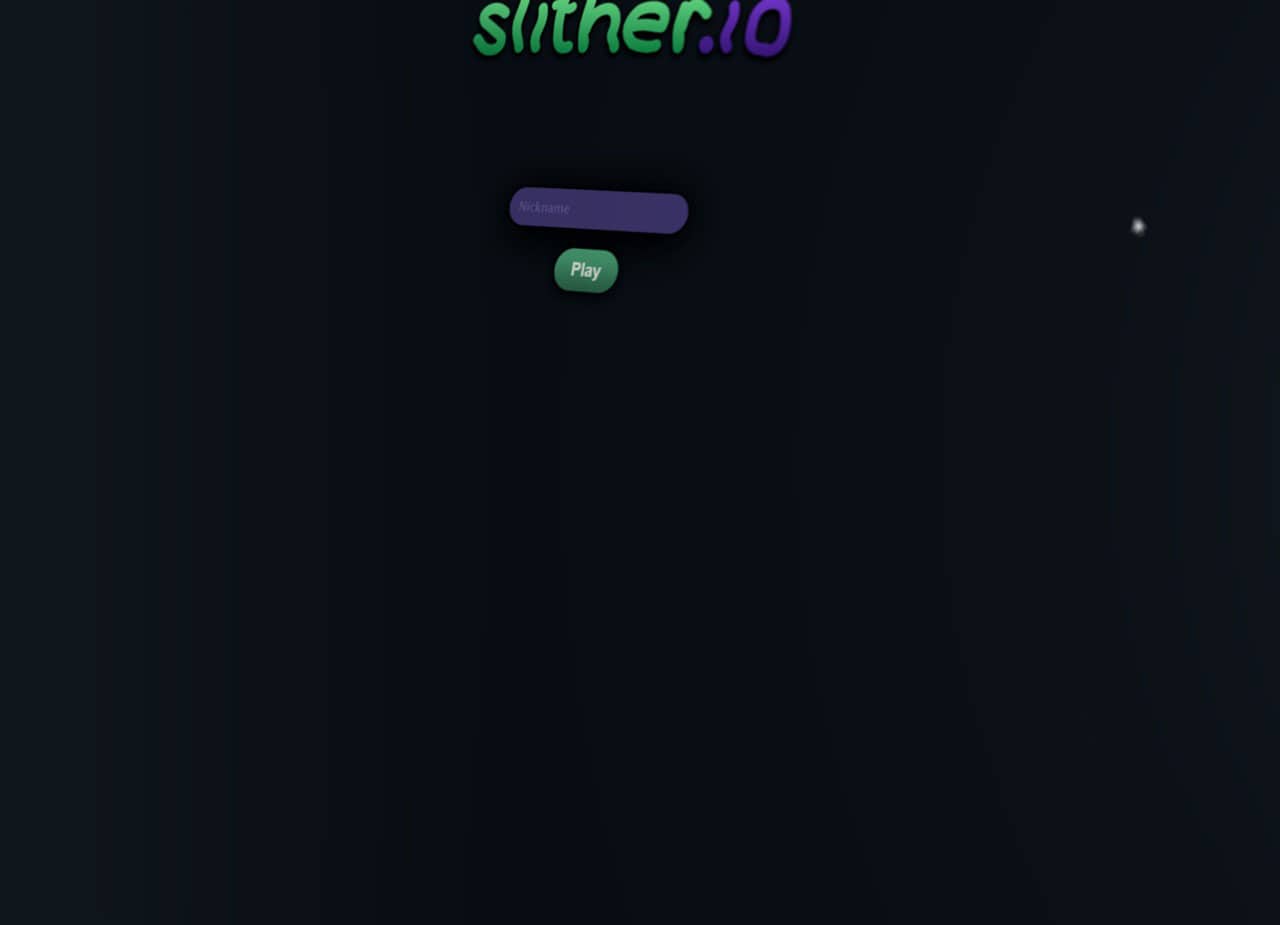
While the mechanics are simple and straightforward, the game can get quite competitive with its leaderboard system – so watch out! Plus, it’s full of vibrant colors that pop off any computer display, making it sure to bring a smile to anyone’s face while they play.
So if you’re feeling like some free online gaming during class time – Slither.io is definitely one of the best games to play at school!
Agar.io
Agar.io is an online multiplayer game that’s a real hit among students in the know. It’s a fairly simple game – you start as a tiny, hungry blob and then set out to eat your way to success by gobbling up other players and their colorful pellets of yumminess around the board.

It’s always a race to be the biggest fish in the ocean, but it can get really competitive when you play with your classmates. It’s a great way to pass the time during lunch or snack break and even when you’re supposed to be studying for class!
Happy Wheels
Ready for some actual fun at school? Well, Happy Wheels is just the game for you! It was created in 2010 by video game designer Jim Bonacci and has become one of the most popular browser-based games ever made. It’s easy to see why – Happy Wheels is fun, simple and full of entertainment.
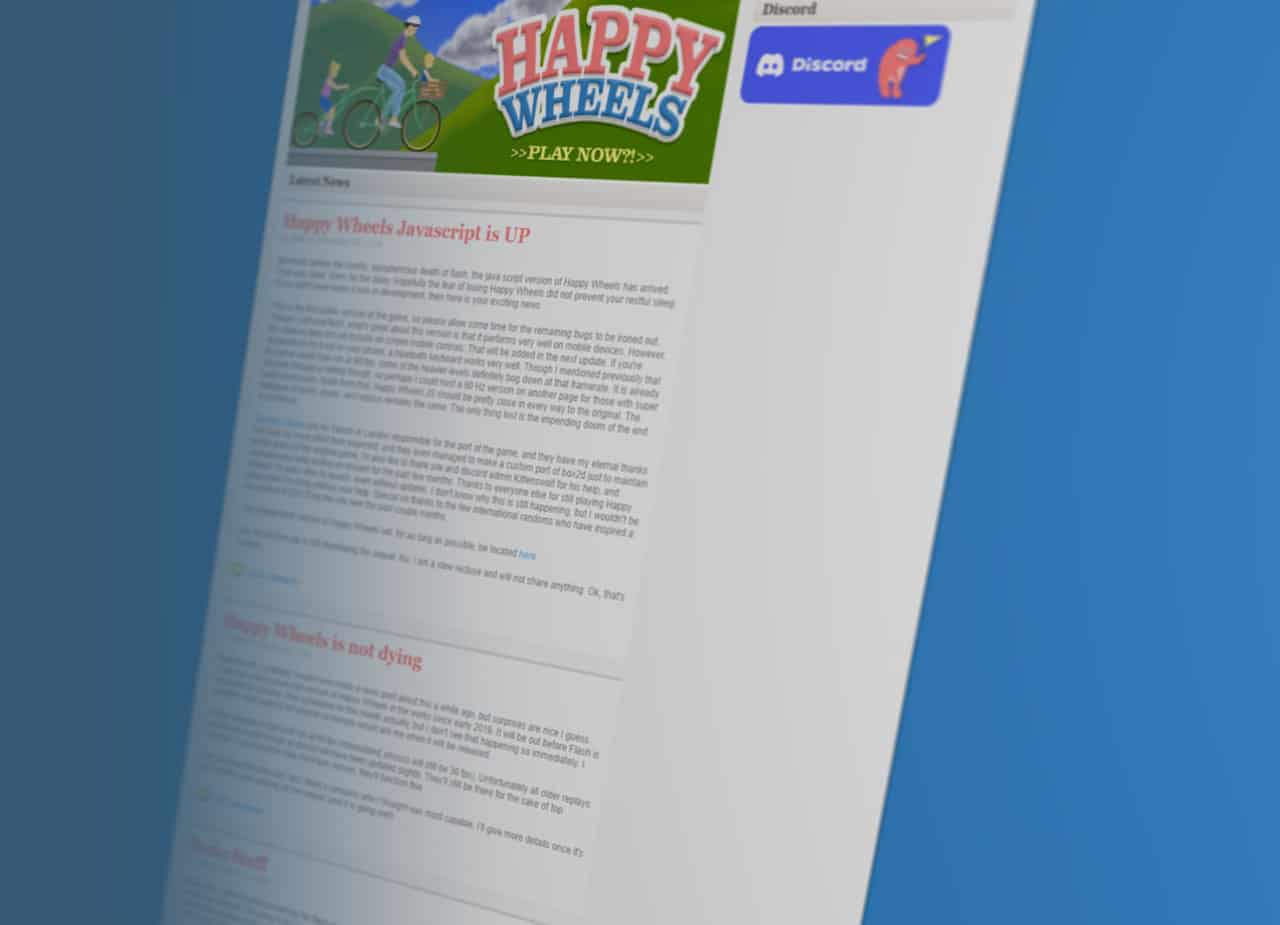
Happy Wheels is a ragdoll physics-based platform browser game that consists of different level maps that the player must pass by controlling any of three characters (a wheelchair man, an old man with a Segway or a pogo stick man) – each with their own unique playing style! As its name implies you can be sure of expect some serious happy wheeling as you traverse through each level in this exciting and colorful browser game. The goal of the game isn’t to reach the end but rather make it safely to the end, by figuring out which route works best while avoiding obstacles like spikes and other deadly traps!
Happy Wheels is an awesome way to pass time during those long school hours, because once your get used to it’s control scheme, you’ll have endless fun playing through all its levels either alone or with friends. So what are you waiting for? Give this classic a try and start wheeling your way to fun right away!
Scratch
When it comes to games to play at school on a computer, it doesn’t get much more educational (or fun!) than Scratch! This kid-friendly programming language lets you create your own animations, stories, and even games. You don’t need any prior experience or knowledge of coding to be successful with Scratch; there are plenty of interactive tutorials and projects to get you started.
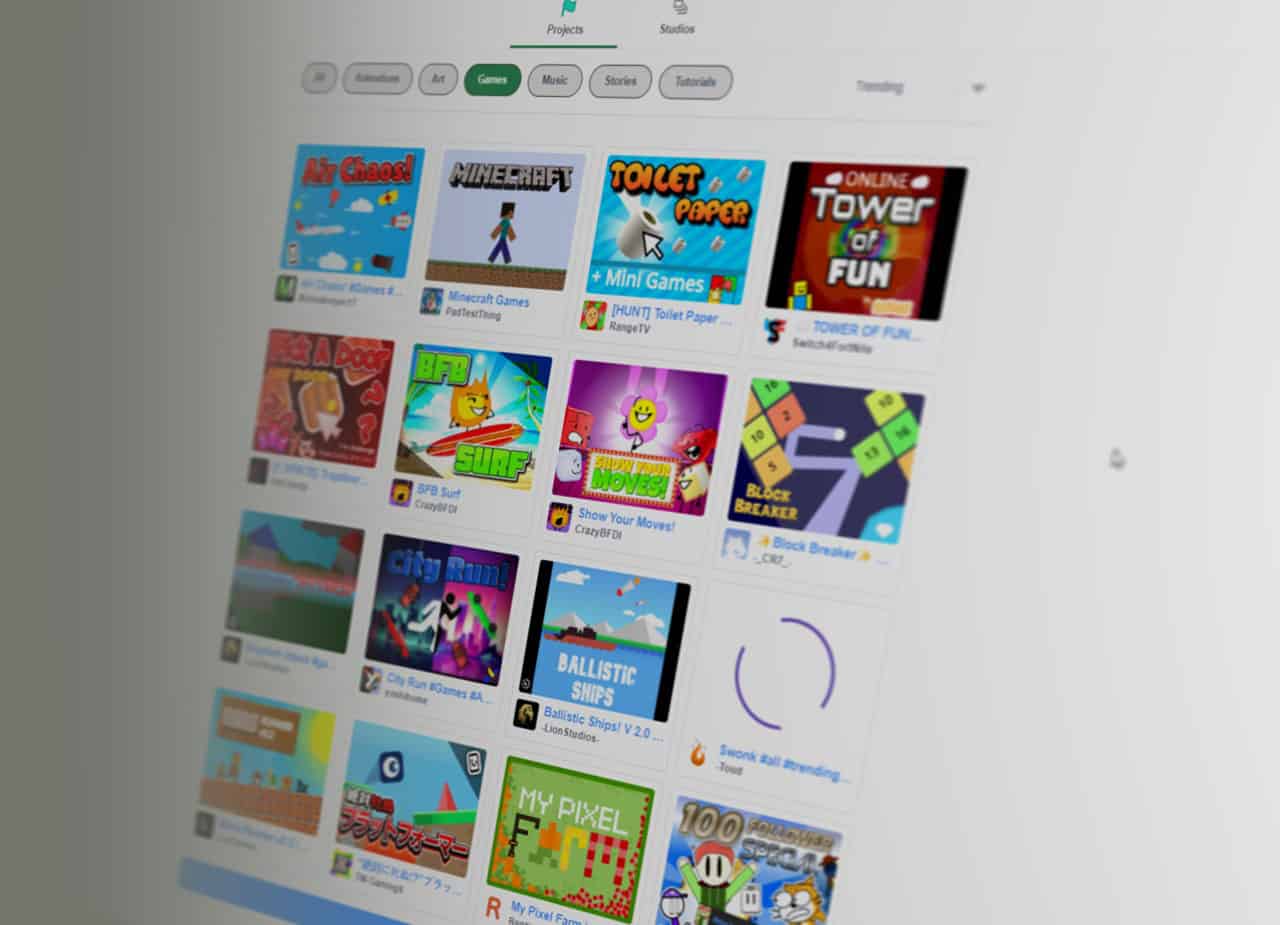
Plus, you get the satisfaction of building something from the ground up! Best of all, if your school is using Scratch for the classroom, using it for fun won’t get you blocked.
How to Play Games in School Without Getting Blocked
If you’re like me, you don’t want to miss out on any fun—especially when you’re stuck in school all day! So, if you’re looking to sneak in some gaming while you’re in class, there are ways to do it without getting blocked by your school’s firewall.
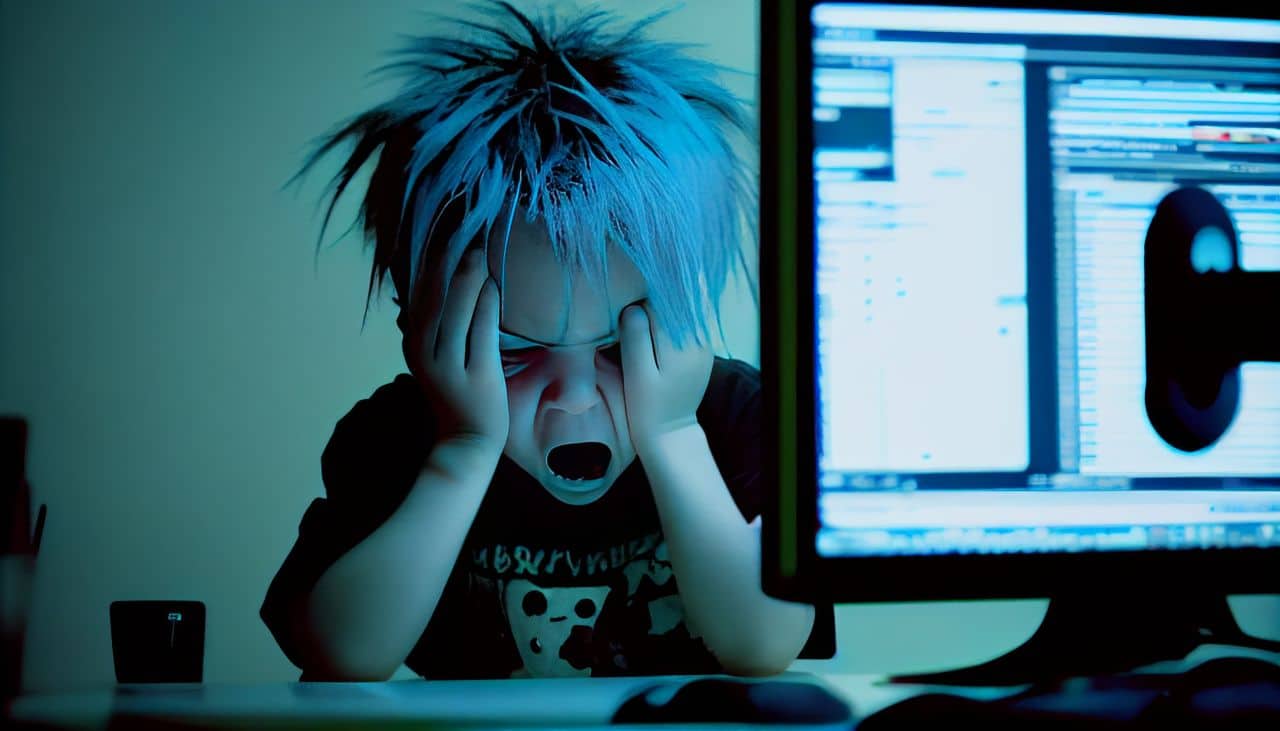
In this article, I’m going to share my top five favorite games to play in school without getting blocked. I’ll tell you the best ways to play and sneak around the firewall so that you don’t get in trouble. So, get ready to unlock endless fun and learn how to play games in school without getting blocked!
Use a VPN
Using a Virtual Private Network (VPN) is an excellent way to play games in school without getting blocked. With a VPN, you’re essentially using a secure tunnel to become anonymous online and hide your activity. This means not even the school’s network administrators will know what websites you’re visiting, which is great if they’re monitoring the computers. Plus, with a VPN, you can access content that might have been restricted on the school network.
One of the most important considerations when choosing a VPN is speed; you need one that won’t significantly affect your game performance as that could lead to disruptive lag and/or slow loading times. Be sure to shop around for a reputable provider if this option interests you – there are lots of good ones out there!
Use a Proxy Server
While it might seem formidable, using an anonymous proxy server is a straightforward way to access any website your school has blocked. All you need is an internet connection and software that allows you to enter the proxy server’s IP address. Once authorized, this IP address will act as a middleman between your computer and the internet site or game, enabling you to browse and play freely.
Despite its advantages, using a proxy server can be risky if it’s not updated regularly. Although most anonymous servers are very secure when configured correctly, there’s always the risk of getting hacked, making it important for users to select a reliable service and think twice before entering sensitive information online. Additionally, it’s worth noting that most schools have tech savvy faculty who may quickly spot students using these services. Once detected however, finding another proxy server isn’t difficult – there are many opportunities out there!
Use Incognito Mode
One of the quickest and easiest ways to enjoy some screen-time fun without getting blocked on school computers is to use Incognito Mode in your web browser. Keep in mind, it doesn’t guarantee unlimited entertainment; when you’re using a school or office network, the network admin can still see what you’re doing online. What Incognito Mode does do is let you stealthily search websites that may otherwise be blocked — and with a bit of savvy, you can easily find some fun games too!
To use incognito mode in Chrome, simply press [CTRL-Shift-N]. Or for Firefox, press [CTRL-Shift-P]. With Safari there are two options; pressing [CTRL–Shift–N] will open an incognito window, while [Command – Shift – N] will open your private browsing window. If you don’t want to remember all those key presses, just right-click on the browser shortcut icon and click either “New incognito window” (in Chrome) or “Open InPrivate Window” (in Microsoft Edge).
Additionally, having an account on sites like Steam allows for playing multiplayer games without requiring any downloads! You can filter steam for only games with online multiplayer capabilities.
Conclusion
We’ve explored five fun games anyone can play on school computers without getting blocked! We’ve looked at the best classic board games like Chess and Checkers, as well as classic computer games like Minesweeper and Solitaire.
Whether you’re a fan of strategy or looking for some creative fun, we hope this list has provided you with something that meets your needs and helps to break up the school day. Remember, don’t get too carried away; it is the middle of class after all!
Frequently Asked Questions
What are some fun games to play at school on the computer?
If you want to unlock endless fun at school, try out these 5 awesome games: Minecraft, Roblox, Slither.io, Agar.io, and Sushi Cat 2!
What are the best computer games to play at school?
If you’re looking for the best computer games to play at school, you should definitely try out Minecraft, Roblox, Slither.io, Agar.io, and Sushi Cat 2. They’ll give you hours of entertainment!
Are there any games that I can play on a school computer?
Yes! You can have a blast playing Minecraft, Roblox, Slither.io, Agar.io, and Sushi Cat 2 on any school computer. They’re all super fun and easy to play!
