Are you a major geek struggling to keep your tech skills sharp in a fast-moving world? It’s a common challenge. Thankfully, sites like MajorGeeks.com offer tons of free, editor-tested software and tutorials to help you level up.
In this guide, you’ll find simple and fun ways to grow your tech knowledge. We’ll cover everything from exciting online courses on system tools to practical projects that put your new skills to the test.
Ready to become an even greater major geek in 2025?
Key Takeaways
Stay current by following tech websites like The Verge or Engadget, and subscribe to newsletters like TLDR for daily news summaries.
Enroll in short-term online courses from Coursera or edX. Platforms like these offer job-ready skills, and Google reports that 75% of its Career Certificate graduates see a positive career impact within six months.
Create practical projects that solve daily challenges, perhaps using Docker for software containers or LangChain to build AI apps. Post them on GitHub so potential employers can see your skills.
Launch a blog on a platform like Dev.to or create a YouTube channel to share your tech skills. Teaching others reinforces your expertise and builds a strong digital portfolio.
Prepare for 2025 tech trends by mastering Python for data analysis and exploring multi-cloud tools like Terraform to manage services across AWS and Azure.
Table of Contents
Identifying Your Passion for Technology

Finding your tech passion begins with what makes your inner geek happy. Do your eyes light up when fixing network issues, or do you get a thrill from testing new software features? These are clues to your tech sweet spots.
Explore your favorite tech topics
The best way to build your skills is to explore topics you genuinely enjoy. Many types of geeks dive into specialized niches like cybersecurity. This field is growing so fast that it’s expected to have a global shortage of 4 million skilled workers by 2025, according to a report from the cybersecurity professional organization ISC2.
If that sounds interesting, you could try a tool like Kali Linux in a virtual machine to safely experiment with security tools. Or maybe you’re drawn to AI, which PwC projects could boost the global economy by $15.7 trillion by 2030. You can start playing with AI concepts today, without any code, using Google’s Teachable Machine to train a simple model.

Focus on subjects that make you lose track of time. Whether it’s solving Windows update errors or getting familiar with Android devices, your engagement is the best indicator of your passion.
True geeks don’t just use technology, they understand it, question it, and make it better.
As the amount of global data created is set to exceed 180 zettabytes by 2025, skills in data analysis are becoming incredibly valuable. My own journey into web security started when I had to figure out how SSL certificates work to fix a problem on my website. Let your curiosity guide you.
Learning should be exciting, not stressful. Keep it fun.
Recognize the software and tools you love
After pinpointing your interests, take a look at the software you use every day. Most of us have favorite applications we can’t live without. My personal toolkit includes classics like CCleaner for system maintenance and Microsoft’s Sysinternals Suite for deep dives into Windows.
But it also includes modern tools. If you spend hours organizing your life in Notion or Obsidian, you probably have a passion for productivity and knowledge management. If your VS Code editor is loaded with extensions, you’re a tinkerer who enjoys development.
- If you rely on the K-Lite Mega Codec Pack, you might enjoy media management or video editing.
- A toolkit full of DNS tools and browsers could point to an interest in networking or web development.
- Using software like Macrium Reflect suggests a knack for system backup and recovery.
- Love tweaking your operating system? A tool like Microsoft PowerToys for Windows might be your new best friend.
A great pro-tip is to use a website like AlternativeTo.net. It helps you discover new software based on the apps you already love, which is a fantastic way to explore different workflows without starting from scratch.
Staying Updated on the Latest Innovations

The tech world moves incredibly fast. To keep up, you need reliable sources for fresh ideas and new tools.
Follow trusted tech blogs and websites

Following the right sources can sharpen your skills and keep you informed. Instead of just browsing, build a curated list of daily reads.
- For broad tech news: Follow sites like The Verge and Engadget for daily updates on everything from gadgets to software.
- For industry analysis: Read Stratechery by Ben Thompson for deep insights into the business of tech.
- For quick summaries: Subscribe to a newsletter like TLDR or The Neuron (for AI news). They deliver the top stories to your inbox in a five-minute read.
- For startups and funding: Check TechCrunch to stay on top of the latest industry trends and innovations.
- For in-depth technical articles: Ars Technica provides detailed explanations of software development and cybersecurity.
- For freeware and tools: Regularly visit a trusted source like www.majorgeeks.com for editor-tested software and quick fixes.
To manage all this information, use a feed reader like Feedly. It lets you create a personalized tech dashboard, so you see all the news you care about in one place without the noise of social media.
Participate in online tech communities
Online tech communities are amazing places to ask questions, share what you’ve learned, and connect with fellow geeks. Getting involved can accelerate your learning and even help you make friends as a geek.
- Join Stack Overflow to solve coding problems with a community that has answered over 37 million questions.
- Create a GitHub account to collaborate on open-source projects with developers around the world.
- Dive into Reddit communities. Subreddits like r/learnprogramming (with over 4.5 million members) and r/sysadmin are full of experts happy to help.
- Find your niche on Discord. Servers like “The Coding Den” offer real-time chat about everything from new apps to file recovery.
- Connect with professional groups like Girls in Tech, which hosts virtual events and networking opportunities for women in technology.
Pro Tip: When you ask for help online, always explain what you’ve already tried. Providing context, code snippets, and error messages makes it much easier for others to help you, and you’ll get better answers faster.
Building Your Skills in Technology

Tech skills grow from doing, not just reading. You can supercharge your knowledge with hands-on courses and by experimenting with cutting-edge tools.
Take online courses and certifications
Online courses offer a structured way to build valuable skills from home. Top universities like Harvard and MIT provide courses through platforms like edX, making elite education accessible to everyone.
- Find the right platform: Websites like Coursera, edX, and Udemy offer thousands of courses. Many let you audit classes for free, so you only pay if you want a certificate.
- Start with a goal: A focused program like the Google IT Support Professional Certificate on Coursera can get you job-ready for an entry-level role in under six months. Google’s data shows 75% of graduates report a positive career impact.
- Earn valuable credentials: A certification like the CompTIA Security+ or AWS Certified Cloud Practitioner is a clear signal to employers that you have in-demand skills. A 2024 report from Skillsoft found that 91% of IT professionals believe certifications boost their earning potential.
- Build a portfolio: Choose courses with project-based assignments. This hands-on work gives you real examples to showcase in job interviews.
Set aside dedicated time each week to study. Consistency is more important than cramming, and a structured learning path will help you master skills much faster than jumping between random topics.
Experiment with new software and tools
Your skills will improve much faster when you regularly test new software. Trying unfamiliar tools challenges your brain and helps you discover creative ways to solve problems.
- Embrace AI Assistance: Install an AI coding tool like GitHub Copilot. A GitHub survey found that developers using it are 55% more productive, making it a powerful way to learn new languages and libraries.
- Get Your Hands Dirty with Hardware: Pick up a Raspberry Pi and build a fun project, like a retro gaming console or a smart home sensor. It’s a great way to learn about both hardware and software.
- Containerize an Application: Learn Docker to package an application. This is a foundational skill in modern software development and makes deploying your projects much easier.
- Automate a Repetitive Task: Use a tool like Zapier or IFTTT to automate something simple in your life. This introduces you to the power of APIs and workflows without needing to write code.
- Follow a Guided Project: Websites like freeCodeCamp offer thousands of hours of free, project-based tutorials. Their “Build 5 Games in Python” project is a fun and engaging way to learn.
Applying Your Passion to Real-Life Projects
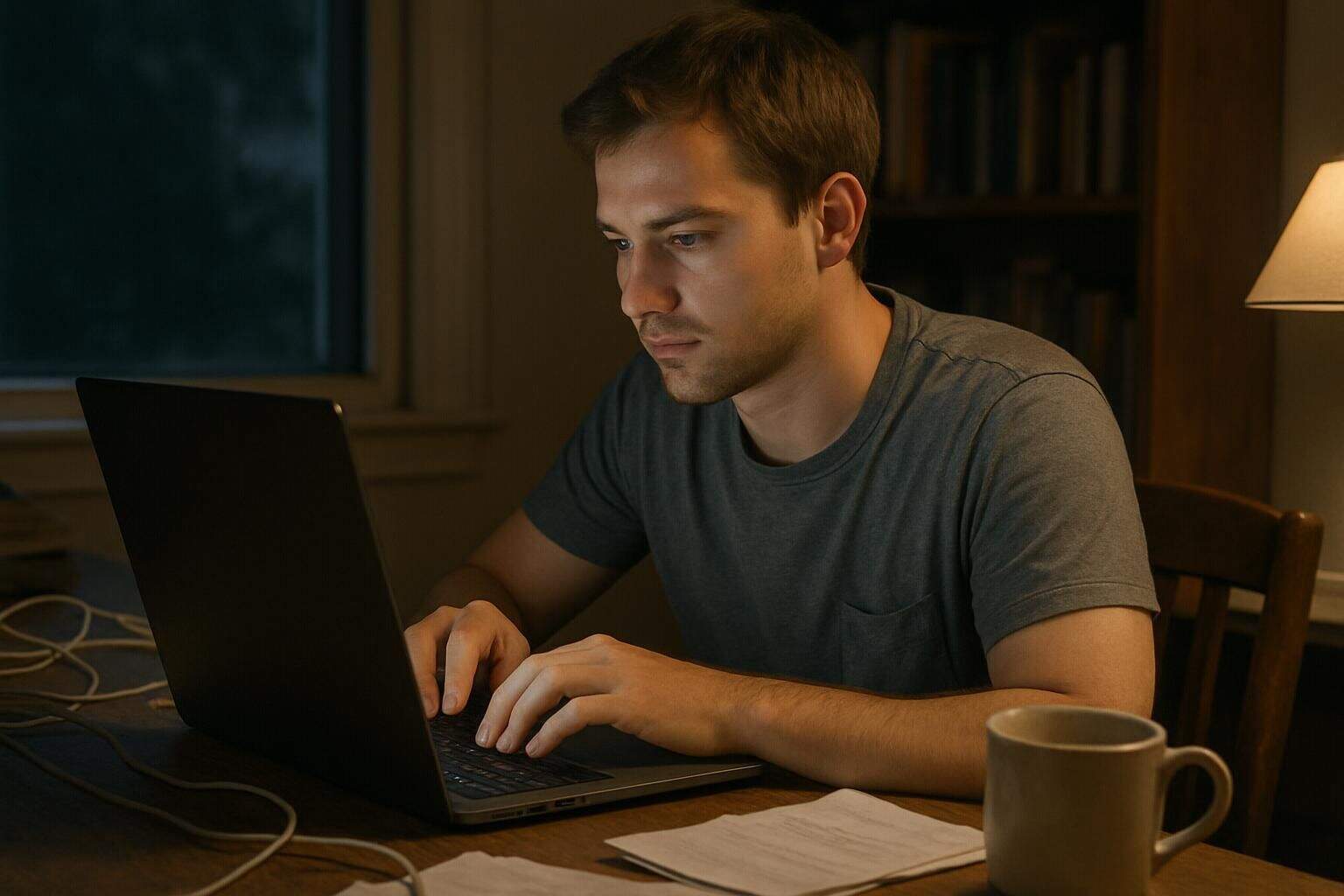
Real projects are where your tech skills truly come to life. Building something tangible is the best way to prove your abilities and solve actual problems.
Contribute to open-source projects
Contributing to open-source projects is a fantastic way to sharpen your coding skills while giving back to the community. It’s also highly respected by employers.
- Find a welcoming project: Look for projects on GitHub with the “good first issue” tag. These are bugs or features that maintainers have identified as good for newcomers.
- Start with documentation: If coding feels intimidating, start by improving a project’s documentation. Correcting typos or clarifying instructions is an incredibly valuable contribution.
- Join the conversation: Engage with other developers on the project’s Discord or Slack channel. It’s a great way to get help and learn the project’s culture.
- Use the “Pull Request” system: Don’t be afraid of breaking things. Your code is submitted as a pull request and reviewed by experienced developers before it’s merged. It’s a built-in safety net.
- Participate in events: Look for events like Hacktoberfest in October, which is a month-long celebration of open source that encourages contributions.
Even small contributions to projects you use, from fixing a bug to updating a ReadMe file, demonstrate your skills and commitment. Passionate geeks and nerds often find that this is one of the most rewarding ways to learn.
Build your own tech solutions
Creating your own projects from scratch is the ultimate way to apply your skills. You can solve a problem you personally face and create a powerful entry for your resume at the same time.
- Solve your own problem: The best projects are born from personal needs. Build something you will actually use, like an app to track your favorite TV shows or a script to organize your downloads folder.
- Choose the right tools: Pick a language that fits the job. Python is perfect for data-related projects, while JavaScript is the go-to for websites and web apps.
- Start small: Break your big idea into tiny, manageable tasks. This keeps you motivated with frequent small wins.
- Use free hosting services: Deploy your project online using the generous free tiers offered by cloud providers like Vercel, Netlify, or Heroku.
- Show it off on GitHub: Post your finished project publicly on GitHub. A strong portfolio of projects is often more impressive to hiring managers than a perfect GPA.
Project Idea: Build a personal budget tracker. Use Python to connect to your bank account with the Plaid API, categorize your spending, and display it in a simple web interface you build with Flask or Django.
Sharing Your Knowledge and Expertise
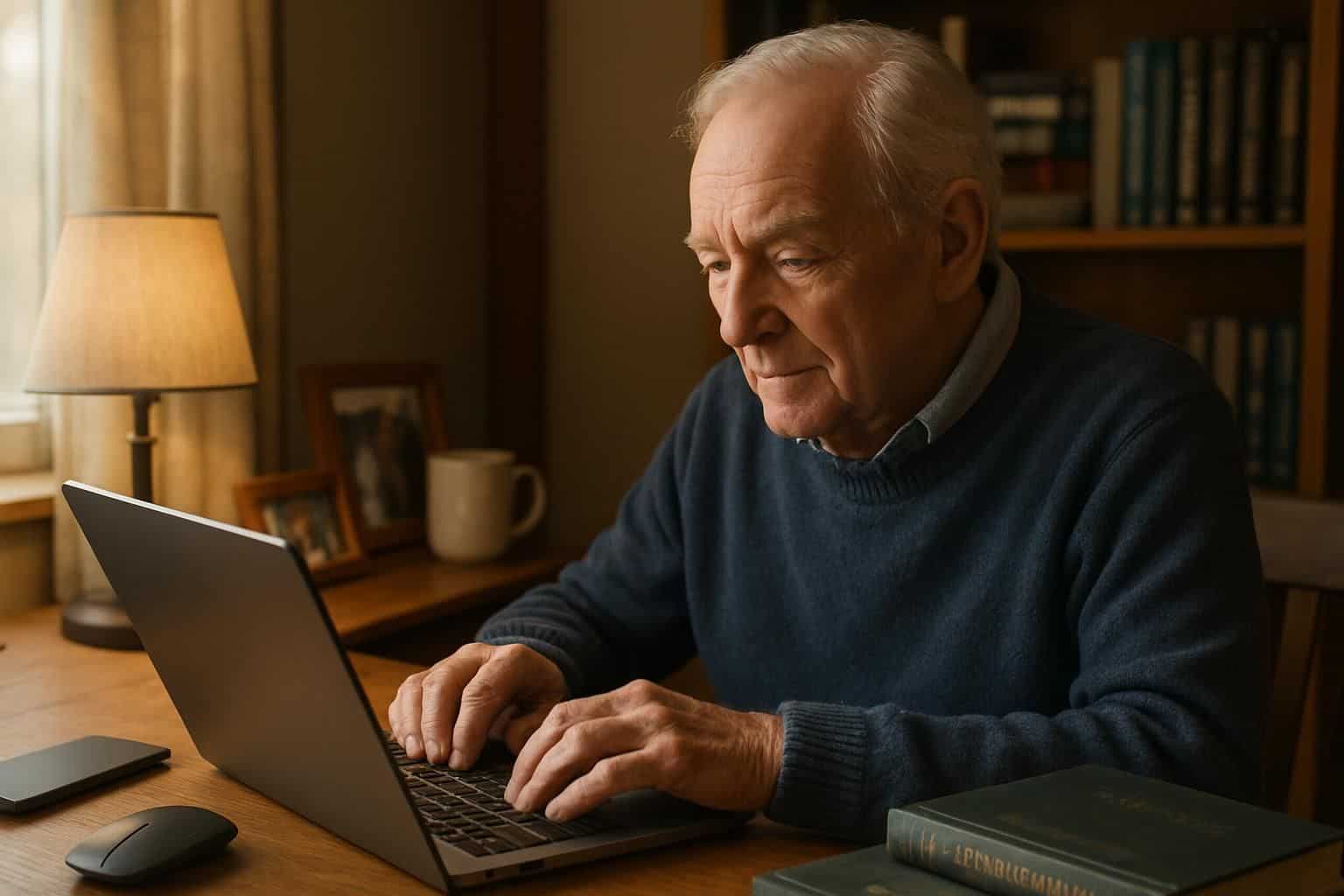
Sharing what you know is a powerful way to deepen your own understanding. When you teach something, you learn it twice.
Write tutorials or start a blog
Blogging about your tech journey solidifies your knowledge and builds your online presence. You don’t need to be a world-class expert to start. You just need to be one step ahead of your reader.
- Choose a modern platform: Use a developer-focused platform like Dev.to or Hashnode. They have a built-in audience of tech enthusiasts, making it easier to get your first readers.
- Use the Feynman Technique: Explain a complex topic in the simplest terms possible, as if you were teaching it to a beginner. This forces you to clarify your own understanding and makes your content more accessible.
- Be consistent: Try to publish on a regular schedule. Even one post a month helps you build a habit and grow an audience.
- Share your work: Post your articles on social media and in relevant online communities. Let people know what you’re writing about.
- Show, don’t just tell: Use screenshots, code snippets, and diagrams to make your tutorials easy to follow. Visuals are incredibly helpful for technical topics.
Including personal stories and struggles in your writing helps you connect with readers who share your passion.
Create videos or host webinars
If writing isn’t your thing, video can be an even more engaging way to share your knowledge. From quick tips to full-blown tutorials, video content is incredibly popular.
- Start a YouTube channel: This is the best place for tech tutorials. According to a 2024 YouTube report, watch time for educational content has more than doubled in the last year.
- Use simple tools: You don’t need a fancy studio. Free software like OBS Studio is perfect for screen recording. For quick, easy recordings, a tool like Loom is fantastic.
- Focus on audio: Viewers will forgive mediocre video quality, but they won’t tolerate bad audio. Invest in a good, budget-friendly microphone like a Blue Yeti early on.
- Host interactive webinars: Use a platform like Airmeet to host live sessions. Including interactive elements like polls and Q&A sessions can dramatically boost engagement.
- Stream on Twitch: For live coding, check out the “Science & Technology” category on Twitch. It has a large, supportive community.
Over time, your collection of videos and webinars becomes a valuable digital portfolio that clearly demonstrates your expertise.
How Will Your Tech Passion Evolve in 2025?
The tech skills you’re passionate about today will evolve by 2025. Tools like AI agents and LangChain are creating new ways to build intelligent, automated systems. You’ll need to stay flexible and embrace continuous learning.
Python skills will remain critical, especially for data science and machine learning. But the most valuable professionals will be “T-shaped,” having deep expertise in one area and broad knowledge across many others.
Cloud solutions are also shifting. Instead of just knowing AWS or Azure, you’ll need to understand how to make them work together. A key skill for this is using Infrastructure as Code (IaC) tools like HashiCorp’s Terraform, which lets you manage resources across multiple cloud providers at once.
Pluralsight’s 2025 Tech Forecast identifies Generative AI and multi-cloud architecture as the top two skill areas companies are investing in. The best tech experts in 2025 will be those who can connect different systems and platforms seamlessly.
People Also Ask
What are some enjoyable ways to level up tech skills in 2025?
You could sign up for coding boot camps, play tech-related games, participate in hackathons, connect with online tech groups, experiment with DIY projects, or explore virtual reality courses. Learning this way feels a lot more exciting than just studying from books.
Do I have to buy expensive gear to build my tech abilities?
Nope—most tech-building activities work fine with a normal computer and decent internet. Plenty of free resources and open-source software exist online, helping you learn without emptying your wallet.
What’s a good amount of daily practice time to grow my tech skills?
Even spending about 30 minutes daily can help you improve significantly. Short sessions practiced regularly beat long study marathons every time. Choose a schedule you can keep easily and stay consistent.
Can gaming actually teach helpful tech skills?
Absolutely! Lots of games teach useful skills like coding, logical thinking, and troubleshooting. Strategy-focused games sharpen your decision-making abilities, while simulation games introduce concepts like system design. Gaming combines entertainment and practical learning, something traditional education often struggles to achieve.
References
https://medium.com/@ironhack/top-tech-skills-to-learn-in-2025-future-proof-your-career-59f53b037a07
https://calnewport.com/beyond-passion-the-science-of-loving-what-you-do/
https://www.coursera.org/articles/key-it-skills-for-your-career (2025-02-20)
https://vocal.media/education/top-5-tech-blogs-you-need-to-follow-in-2025
https://thectoclub.com/news/best-tech-communities/ (2024-12-23)
https://research.com/education/top-10-online-courses-to-upskill-in-emerging-tech
https://www.pluralsight.com/resources/blog/upskilling/top-tech-skills-2025-with-tests
https://dev.to/respect17/-how-to-start-contributing-to-open-source-in-2025-tips-for-beginners-1ink (2024-12-24)
https://medium.com/data-science/how-to-start-technical-writing-blogging-3c685c27bc53
https://www.airmeet.com/hub/blog/webinar-platforms/
https://info.workcast.com/blog/10-best-practices-to-host-an-engaging-webinar-in-2025
https://www.cogentinfo.com/resources/10-fastest-growing-tech-skills-to-master-in-2025 (2025-01-27)

It is kind of sad to me to see someone leave such a bad review of Majorgeeks. It is obvious you have no idea what you are talking about. They do scan and test everything before it is listed. All software listed is the lasted editions available, some older software’s are still available because geeks still use them, there are sites actually dedicated to archiving older software for that reason. Just because you do not like how the site looks does not mean anything to anyone other than you. Many like the older look of the site. I could say the same about this site, it looks very plain, with a greenish/blue look that reminds me….take your pick of insults here. By the way they do have a forum you can get support for whatever is ailing your PC. But no they do not offer full support of the software, it is not their software, they only host it for the convenience of having them all in one place. Most of the software is some type of freeware/open source or has a free version of paid software. Paid software is easy to find, free to use that is trusted is not. That is it, I am down off my soapbox. With all that said, I wish this site well, I love most things geeky, and support it.
I’ve since replaced that ancient review. Thanks for the feedback!