Efficient document management is crucial for personal and professional success. Wondershare HiPDF excels at converting PDFs to and from various formats, making it an essential tool for anyone with multiple file types. This article will explore HiPDF’s conversion capabilities, pricing, and application in different scenarios.
Introduction to Wondershare HiPDF
Wondershare HiPDF is a versatile online PDF editor that provides a comprehensive suite of tools for managing, editing, and converting PDF documents. Its user-friendly interface and robust features make it a popular choice for individuals, students, and professionals.
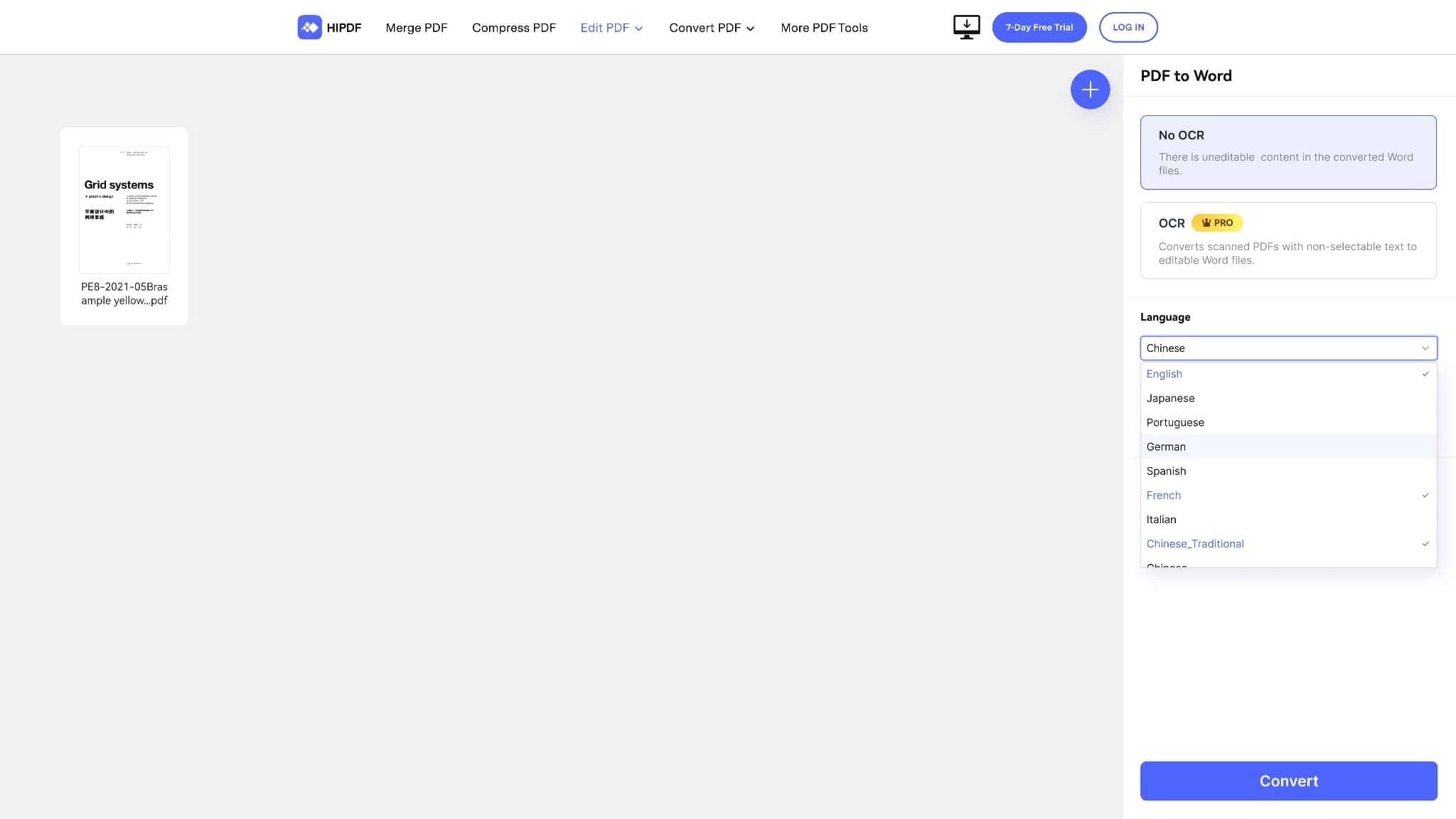
PDF Conversion Capabilities
HiPDF offers powerful conversion tools that allow users to easily convert PDFs to and from various formats, ensuring compatibility and flexibility in different contexts.
- PDF to Word: Convert your PDFs into editable Word documents for easy modifications. This feature is particularly useful for updating reports, contracts, and academic papers.
- PDF to Excel: Extract data from PDFs into Excel spreadsheets, perfect for managing financial documents and performing data analysis.
- PDF to PowerPoint: Transform your PDFs into PowerPoint presentations, ideal for creating engaging slideshows for business meetings, lectures, and seminars.
- Image to PDF: Combine multiple images into a single PDF document, facilitating easy sharing and storage of visual content.
- PDF to Image: Convert PDF pages into image formats such as JPG, PNG, and TIFF for versatile use in various applications.
Here are some use cases for PDF conversion:
1. Business Reports: Convert business reports from PDF to Word for easy editing, and then back to PDF for secure sharing with clients and stakeholders.
2. Financial Analysis: Extract data from financial documents in PDF format to Excel for detailed analysis and reporting.
3. Marketing Presentations: Transform marketing PDFs into PowerPoint presentations to create engaging slideshows for pitches and meetings.
4. Creative Projects: Combine images into a single PDF for portfolio submissions, or convert PDF designs to images for use in various digital platforms.
Pricing and Selling Points of HiPDF
Wondershare HiPDF offers competitive pricing plans to meet the needs of different users:
- Free Version: Provides basic features such as viewing, basic editing, and limited conversion options.
- Monthly Subscription: Offers full access to all features, including advanced conversion tools, OCR, and AI capabilities for $5.99 per month.
- Annual Subscription: Provides a cost-effective solution for regular users with all features included for $39.99 per year, which breaks down to just $3.33per month.
Selling Points
- Comprehensive Conversion Tools: HiPDF’s conversion capabilities cover a wide range of formats, making it a versatile tool for various applications.
- User-Friendly Interface: The platform’s intuitive design ensures that users of all skill levels can quickly learn to navigate and utilize the tools.
- Advanced Features: In addition to conversion, HiPDF offers advanced OCR, AI capabilities, and robust editing tools, providing a complete document management solution.
- Competitive Pricing: HiPDF’s subscription plans offer excellent value for the extensive features provided, making it accessible to a broad audience.
Wondershare HiPDF offers powerful conversion tools that streamline the process of managing and transforming documents across various formats. Whether you are updating business reports, analyzing financial data, creating marketing presentations, or working on creative projects, HiPDF provides the tools necessary to handle your documents efficiently. With competitive pricing and a comprehensive feature set, HiPDF is the ultimate solution for your document management needs. Experience the future of document management with Wondershare HiPDF and unlock the full potential of your digital workflow.
For more in-depth PDF editing capabilities, check out Wondershare PDFelement, which provides an even broader range of features designed specifically for professional use.
