Wondering “How Long Do Gaming PCs Last?” You’re not alone. Many gamers fret about their rig’s lifespan. Here’s a fun fact: a well-maintained gaming PC can outlive most consoles. This article spills the beans on five secret tricks to keep your gaming beast purring for years.
Ready to level up your PC’s lifespan?
Key Takeaways
Gaming PCs can last longer than consoles if well-maintained, with key components like CPUs lasting over a decade and GPUs 5-7+ years.
Regular cleaning, good airflow, and proper cooling are crucial for extending a gaming PC’s lifespan and preventing heat damage.
Upgrading parts strategically, like switching to an SSD or adding more RAM, can breathe new life into an aging gaming rig.
Using surge protectors, keeping software updated, and running antivirus scans help protect a gaming PC from damage and security threats.
High-quality components, especially the power supply, are important for longevity, as are careful overclocking practices to avoid excessive wear.
Table of Contents
Understanding the Lifespan of Gaming PCs

Gaming PCs are like cars – they age, but with care, they can last longer. Your rig’s lifespan hinges on several key factors… and knowing them can save you cash and headaches down the road.
Factors That Affect Lifespan
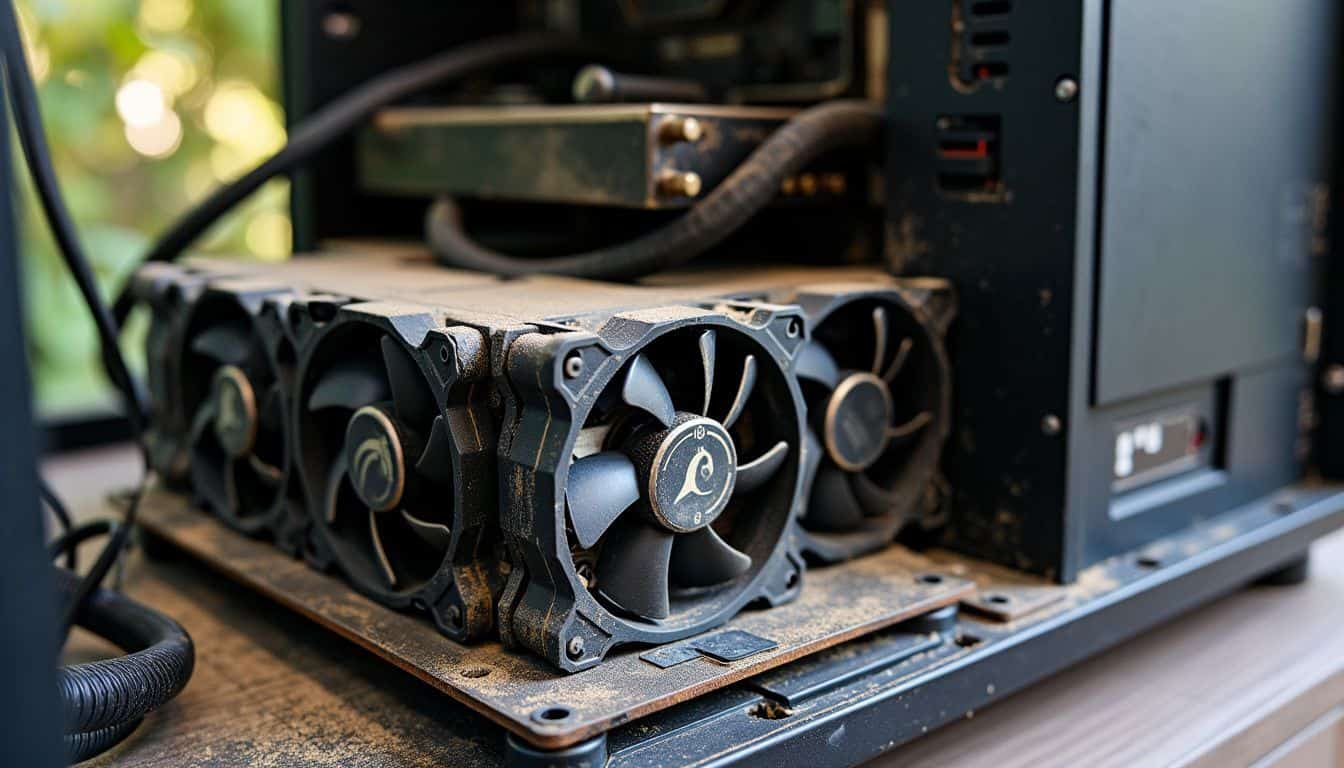
Gaming PCs are like living things. They age, and many factors affect how long they’ll last. Hardware quality is key. Top-notch processors, power supplies, and graphics cards can make your rig live longer.
But it’s not just about the parts. How you treat your PC matters too.
Heat and dust are big enemies of gaming PCs. They can shorten your rig’s life fast. Regular cleaning helps a lot. So does good airflow in your case. Overclocking can boost performance, but it’s risky.
It can wear out parts quicker if you’re not careful. Whether you’re playing casinos or a graphics-heavy game, keeping an eye on temps is crucial.
As one seasoned gamer put it:
A clean PC is a happy PC. Treat it right, and it’ll be your gaming buddy for years.
Lifespan of Essential Gaming PC Components

Your gaming PC’s heart and soul – its key parts – don’t last forever. But here’s the kicker: knowing their lifespans can help you keep your rig running smooth for years. Wanna know more? Keep reading!
CPU Durability

CPUs are tough cookies. They often last over a decade, which is pretty impressive for a tiny chip. Most CPU issues come from bent pins, not the chip itself failing. That’s good news for your wallet! I’ve seen CPUs from the early 2000s still chugging along in older rigs.
Want your CPU to live its best life? More cores and good cooling are key. My buddy Diego built a gaming PC about 6 years ago. He splurged on a high-core CPU and a beefy cooler. His rig still runs new games at 1080p without breaking a sweat.
Just keep in mind – CPU tech moves fast. You might need a new motherboard every few years to keep up with the latest standards.
GPU Durability

GPUs are the workhorses of gaming rigs. They typically last 5-7+ years, but heavy gaming can wear them out faster. High-end GPUs, like those with extra VRAM, tend to stick around longer.
They handle new games better as time goes on.
My GPU’s been running strong for 5 years… it’s like the Energizer Bunny of my PC!
Upgrading your GPU every five years is a smart move. It keeps your rig fresh and ready for new titles. Features like DLSS and Ray Tracing can breathe new life into older cards too.
Next up, let’s talk about how long RAM sticks around in your gaming setup.
RAM Stability
 RAM stability is key for smooth gaming. It’s like the short-term memory of your PC. Good RAM keeps your games running without hiccups. Bad RAM? You’ll see crashes and slowdowns. Geeks, listen up! Invest in fast DDR4 or DDR5 RAM.
RAM stability is key for smooth gaming. It’s like the short-term memory of your PC. Good RAM keeps your games running without hiccups. Bad RAM? You’ll see crashes and slowdowns. Geeks, listen up! Invest in fast DDR4 or DDR5 RAM.
More is better. Aim for matched pairs – two 16GB sticks beat one 32GB stick any day.
I’ve seen firsthand how RAM can make or break a gaming rig. My buddy Jim’s PC lasted years because he used quality RAM and didn’t push it too hard. Bill, on the other hand, always wanted top performance.
His RAM gave out in half the time. The lesson? Treat your RAM right, and it’ll return the favor. Keep an eye out for system lag or weird crashes – they’re often signs your RAM’s on its last legs.
Storage Device Longevity

Moving from RAM to storage, let’s talk about keeping your data safe and sound. Hard drives and SSDs are the unsung heroes of your gaming rig. They hold your games, saves, and precious files.
Hard drives typically last 3–5 years. But SSDs? They can keep going for up to 10 years! That’s a big jump in lifespan. Swapping your old HDD for an SSD can breathe new life into your PC.
It’s like giving your computer a speed boost and a longevity shot in one go. Plus, SSDs are tougher and can handle more bumps and jolts. To keep your storage healthy, scan and clean your disks often.
Use tools like MiniTool Partition Wizard when you need to move data around. It’s a smart way to keep your gaming PC running smooth for years to come.
Tips to Extend Your Gaming PC’s Lifespan

Want to keep your gaming rig running like a champ? Let’s dive into some nifty tricks to boost its lifespan. These tips will help you dodge common pitfalls and keep your PC purring for years to come.
Maintenance Practices for Longevity

Keeping your gaming rig in top shape isn’t rocket science. Here are some easy tricks to make your PC last longer, similar to a gaming laptop:
- Dust busting: Blow out dust every 3–6 months with compressed air. It’s like giving your PC a mini spa day!
- Temperature check: Keep an eye on those temps, especially if you’re overclocking. Hot PCs are unhappy PCs.
- Surge protection: Use a surge protector. It’s like a bodyguard for your motherboard against power spikes.
- Fan care: Clean your fans often. Look for any damage and swap them out if needed. Good airflow is key!
- Overclocking caution: If you’re pushing your CPU, don’t go overboard. Too much heat can shorten its life.
- Software TLC: Update your OS and drivers regularly. It’s like feeding your PC brain vitamins.
- Storage smarts: Don’t fill your drives to the brim. Leave some breathing room for better performance.
- Cable management: Keep those wires tidy. It helps with airflow and looks pretty cool too.
- Virus vigilance: Run antivirus scans often. Think of it as a regular check-up for your PC’s immune system.
- Power supply care: Make sure your PSU is up to snuff. It’s the heart of your system, so treat it well!
These tips will help keep your gaming rig running smooth for years. Next up, let’s talk about smart ways to upgrade your parts when the time comes.
Strategies for Upgrading Parts

Now that we’ve covered maintenance, let’s talk upgrades. Boosting your gaming rig’s power doesn’t have to break the bank. Here’s how to level up your PC:
- CPU Upgrade: Swap out your old processor for a high core-count CPU. This move can seriously amp up your gaming performance. Just don’t forget proper cooling – it’s key to keeping your new powerhouse running smoothly.
- SSD Switch: Ditch that clunky HDD and jump on the SSD train. You’ll see faster boot times and quicker game loads. It’s like giving your PC a shot of espresso!
- Graphics Card Boost: A new GPU can work wonders. It’ll cut down on screen tearing and lag, making your games look butter-smooth. Plus, you’ll be ready for those shiny new titles coming out.
- RAM Upgrade: More RAM means better multitasking. Go for matched pairs – like two 16GB sticks. They’ll work together in dual channel mode, giving you a nice performance bump.
- Power Supply Check: Don’t skimp on your PSU. A good one keeps everything running safely and efficiently. It’s the unsung hero of your rig.
People Also Ask
How long can I expect my gaming PC to last?
The lifespan of gaming PCs varies. Custom-built rigs often outlast pre-built ones. Low-end systems might need upgrades in 2-3 years. Mid-range setups can go 3-5 years. High-end beasts? They could rock for 5-7 years. But remember, it’s not just about hardware. Proper care is key!
What’s the biggest enemy of my gaming desktop’s longevity?
Dust and heat are the dynamic duo of doom for gaming computers. They’re like kryptonite to your rig’s Superman. Regular dust cleaning is crucial. Good ventilation and case fans are your allies. Don’t let your PC become a sauna for your components!
Can upgrading parts really extend my gaming PC’s life?
You bet! Hardware upgrades are like fountain of youth for your system. Swapping in a new GPU, more RAM, or an SSD drive can breathe new life into an aging rig. It’s like giving your PC a superpower boost. Just make sure your power supply unit (PSU) can handle the new gear.
How do gaming laptops compare to desktop PCs in terms of lifespan?
Gaming laptops are the sprinters of the PC world. They run hot and hard, but they burn out faster. Most last 3–5 years. Desktops? They’re the marathon runners. With proper care and upgrades, they can keep trucking for 5-7 years or more. It’s the tortoise and the hare, PC style!
What about software? Does it affect my gaming PC’s lifespan?
Absolutely! Your operating system and games are like the fuel for your PC engine. Keep Windows 10 updated. Use a good antivirus to fend off viruses and malware. Clean your registry occasionally. It’s like giving your PC a regular oil change and tune-up.
Are there any environmental factors that can shorten my gaming PC’s life?
You bet! High humidity is like rust for your components. Use dehumidifiers if needed. Overclocking is like redlining your car – it can shorten component life. And watch out for power surges – they’re like lightning strikes to your system. Protect your rig like it’s Fort Knox!
References
https://bettercomputertech.com/2023-11-10-how-long-gaming-pc-last/ (2023-11-10)
https://www.partitionwizard.com/clone-disk/how-long-do-gaming-pcs-last.html (2024-06-28)
https://www.easypc.io/gaming-pc-lifespan/
https://apexgamingpcs.com/blogs/apex-support/how-long-do-prebuilt-pcs-last
https://www.crucial.com/articles/for-gamers/how-to-upgrade-a-gaming-pc (2024-06-26)
https://scot-comp.co.uk/the-ultimate-guide-to-gaming-system-maintenance/
