Ever been typing at full speed, only to see that some of your keystrokes just… disappeared? It’s a surprisingly common issue that can stop a gamer in their tracks or trip up a fast typist. I’ve definitely run into this keyboard quirk, and it has a name: keyboard ghosting.
In this guide, we’ll explain exactly what is keyboard ghosting, show you how to test for it, and give you the best ways to fix it. Soon, you’ll be able to say goodbye to those phantom key presses and get back to smooth, uninterrupted typing and gaming.
Key Takeaways
Keyboard ghosting happens when your keyboard fails to register a keypress because you’ve pressed too many keys at once.
Modern gaming keyboards with ‘n-key rollover’ (NKRO) technology are designed to handle many simultaneous keypresses to prevent this issue.
You can easily test your keyboard for ghosting by using free online tools like Microsoft’s Keyboard Ghosting Demonstration.
The best solutions for ghosting are upgrading to an anti-ghosting keyboard, keeping your current one clean, or remapping problematic keys with software.
Table of Contents
Exploring the Phenomenon of Keyboard Ghosting

As I explore the world of computer hardware, one of the most baffling issues is keyboard ghosting. It’s that frustrating moment when you’re typing or gaming, and your keyboard either fails to register a keypress or, even worse, adds one you never touched.
If you’ve ever watched your character in a game move the wrong way or found random letters in your documents, you’ve probably experienced ghosting firsthand.
Understanding what causes these phantom keystrokes can save you from in-game disasters and make every keypress more efficient and reliable.
What is Keyboard Ghosting?
So, what is keyboard ghosting? Simply put, it’s what happens when you press several keys at once, but your keyboard fails to register some of them. It’s as if those inputs became invisible, or “ghosted.”
This isn’t a software bug, but a hardware limitation. It’s most noticeable in situations that require multiple simultaneous inputs, like gaming or using complex keyboard shortcuts for productivity apps.
Common Scenarios Leading to Ghosting
Ghosting often strikes at the worst possible moments. Because it’s triggered by multiple simultaneous keypresses, it’s a frequent problem for gamers and power users.
- Fast-Paced Gaming: In games like Valorant or Apex Legends, you might press ‘W’ to run forward, ‘A’ to strafe left, and ‘G’ to throw a grenade at the same time. On a standard keyboard, one of those commands might get lost, which can be the difference between winning and losing.
- Complex Shortcuts: Productivity software like Adobe Photoshop or Blender relies on multi-key shortcuts. If you try to execute a complex command and the keyboard ghosts one of the keys, the shortcut will fail.
- Fast Typing: Even speedy typists can run into ghosting. If you type quickly enough, your fingers might press a new key before you’ve fully released the previous one, leading to dropped letters and frustrating typos.
The Mechanics Behind Keyboard Ghosting
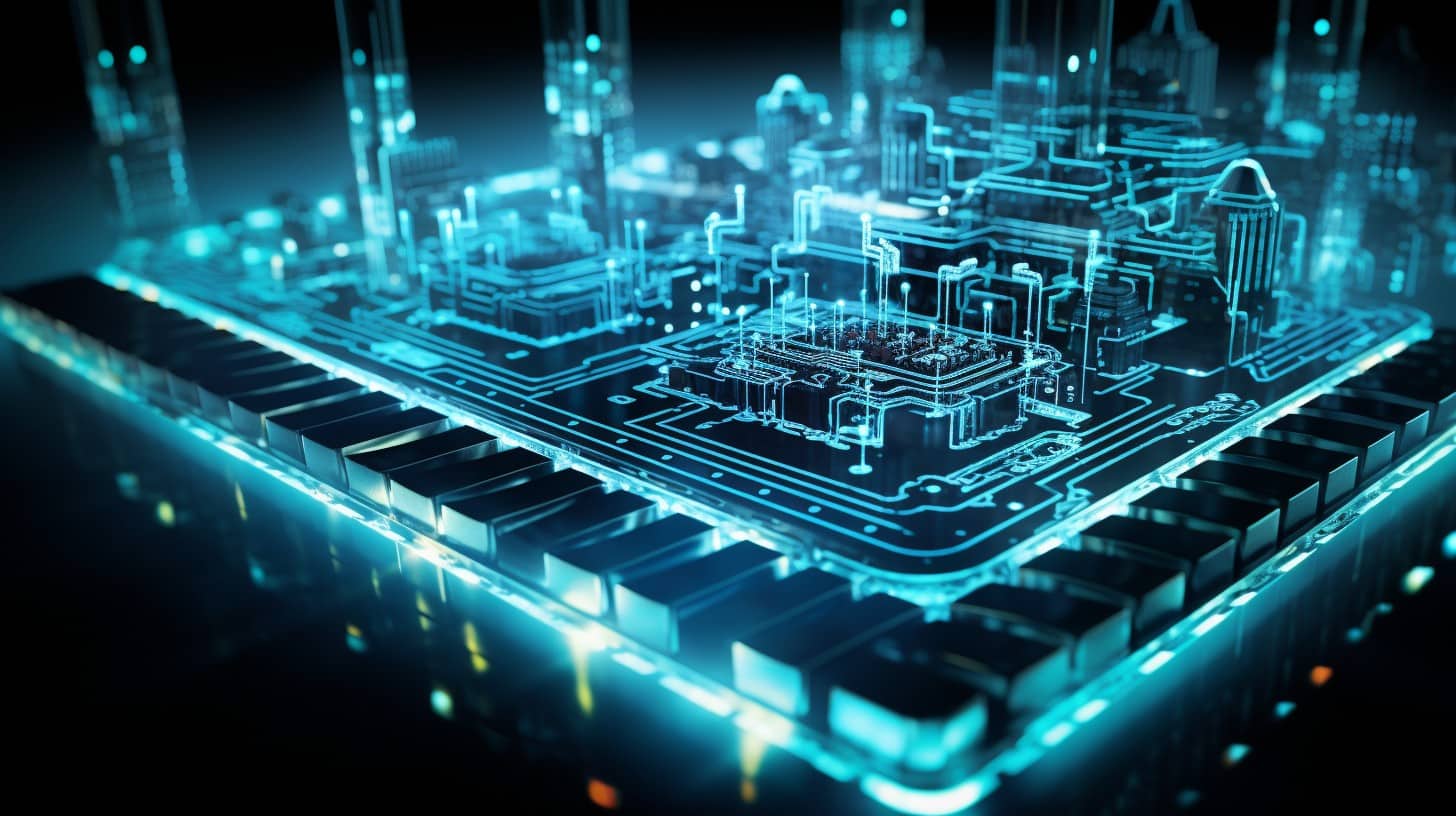
To understand why ghosting happens, we need to look inside the keyboard. It’s not magic, just a matter of design and cost. The issue lies in the internal circuitry that registers every tap of your fingers.
When you press several keys at once, some keyboards can get overwhelmed and simply ignore certain inputs. This is why a feature called n-key rollover (NKRO) is a must-have for any serious gamer. It ensures every single command is registered, no matter how chaotic the action gets.
Why Keyboards Experience Ghosting
Most keyboards work using a grid of wires called a matrix. Under the keys, there are intersecting rows and columns. When you press a key, it connects a specific row and column, telling the computer which character to type.
This system works perfectly for typing one letter at a time. However, if you press three or more keys that form a rectangle on the internal matrix, the keyboard controller can get confused. It might see the completed circuit but be unable to tell precisely which keys were pressed, causing it to ignore one of the inputs to prevent errors.
This design is a cost-saving measure, which is why ghosting is most common in budget and non-gaming keyboards. They were built for typing, not for the complex, simultaneous commands needed in modern games.
The Matrix and Key Rollover
This is where “key rollover” becomes crucial. Key rollover measures how many keys your keyboard can correctly register at the same time. It’s often abbreviated as KRO.
- 2KRO (2-Key Rollover): Many basic keyboards have 2KRO, meaning they can only reliably register two keys pressed at once (plus modifiers like Shift or Ctrl). This is often insufficient for gaming.
- 6KRO (6-Key Rollover): This is a common standard for many gaming keyboards and allows for up to six simultaneous keypresses. For most gaming scenarios, this is perfectly adequate.
- NKRO (N-Key Rollover): This is the gold standard. A keyboard with NKRO scans every key independently, allowing you to press as many keys as you want at the same time without any ghosting.
High-end gaming keyboards, like the SteelSeries Apex Pro or Asus ROG Azoth, often feature full NKRO to guarantee every command is executed precisely.
How to Detect and Test for Ghosting

Wondering if your keyboard is haunted by ghosting? Finding out is simple. You can press and hold several keys at once and see if any of them fail to appear on your screen.
For a more precise analysis, you can use specialized online tools. These websites are designed to test your keyboard’s limits and will show you exactly which key combinations are causing problems.
Simple Methods to Check for Ghosting Issues
I’ve dealt with ghosting plenty of times, and luckily, testing for it is quick and easy. Here are the best ways to check your keyboard:
- Use an Online Testing Tool: The easiest method is to use a web-based tester. A great one is Microsoft’s Keyboard Ghosting Demonstration. Just start typing and pressing multiple keys, and the on-screen keyboard will light up to show you exactly which inputs are being registered. Other sites like Keyboard Checker offer similar tests.
- The Notepad Test: Open a simple text editor like Notepad or Google Docs. Press and hold down both Shift keys, and while holding them, type out the alphabet. If some letters are missing, your keyboard is ghosting.
- In-Game Testing: The most practical test is to simply play a game that requires multiple keypresses. If you find your character stops moving or an action fails when you press several keys, ghosting is likely the culprit. Try common combinations like holding W+A+Shift and see if you can still press another key, like G or R.
Solutions to Counteract Keyboard Ghosting

If you’ve discovered your keyboard has a ghosting problem, don’t worry. There are several effective ways to fix it, from simple maintenance to upgrading your gear for a flawless gaming and typing experience.
Anti-Ghosting Technology and Keyboards
The most reliable way to eliminate ghosting is to use a keyboard built with anti-ghosting technology. This feature is now standard on most mechanical keyboards designed for gaming.
These keyboards use a more advanced matrix or individual diodes for each key, ensuring that every press is scanned independently. This allows for features like N-Key Rollover (NKRO), which lets you press an unlimited number of keys at once.
Many popular gaming keyboards, like the Razer Huntsman and Corsair K100, are specifically marketed with 100% anti-ghosting and NKRO to guarantee peak performance during intense gameplay.
Even budget-friendly gaming brands like Redragon offer mechanical keyboards with anti-ghosting, making this essential feature accessible to more players.
Tips for Remapping Keys and Improving Keyboard Performance
If a new keyboard isn’t an option right now, remapping your keys can be a great workaround. By changing your keybinds, you can often avoid the specific combinations that cause ghosting on your keyboard.
- Use Remapping Software: Powerful, free tools like AutoHotkey and SharpKeys let you reassign any key. For example, you could remap the rarely-used Caps Lock key to function as a push-to-talk button in games.
- Change In-Game Settings: Before using external software, check your game’s settings. Most modern games allow you to fully customize your keybinds. Experiment with different layouts to find one that feels comfortable and avoids ghosting.
- Create Custom Profiles: More advanced software, like ATNSOFT’s Key Remapper, lets you create different profiles for different applications. You can have one setup for gaming and another for your daily workflow.
- Keep Your Keyboard Clean: Sometimes, what seems like ghosting is actually a physical issue. Dust and debris can prevent a key from making proper contact. A 2022 HP tech report notes that keeping your keyboard clean is a simple but effective way to prevent missed inputs.
Now You’ve Got the Knowledge

Understanding keyboard ghosting puts you in control. You now know how to spot the problem, test for it, and choose the right solution for your needs.
Whether you’re picking out a new anti-ghosting keyboard for gaming or just remapping a few keys, you can make sure every single keystroke counts.
People Also Ask
What does keyboard ghosting mean?
Keyboard ghosting is a hardware issue where a keyboard doesn’t register a keypress because too many other keys are being pressed at the same time. The missed keystroke is said to have “ghosted.”
Why do some of my keyboard buttons not work when I push many at once?
This happens due to the design of the keyboard’s internal circuitry, called a matrix. On less expensive keyboards, certain combinations of three or more keys can confuse the controller, causing it to ignore one or more of the inputs to prevent errors.
Can I stop ghosting on my wired keyboard?
Yes. The most effective way is to upgrade to a wired keyboard that advertises anti-ghosting or n-key rollover (NKRO). You can also try remapping your keys in games or with software to avoid the specific combinations that cause ghosting on your current keyboard.
Will all keyboards have this ghosting problem?
No, most modern gaming and mechanical keyboards are designed with anti-ghosting technology to prevent this problem. They use a more advanced internal design, often with diodes on each switch, to ensure every keypress is registered independently.
Is there any simple trick to get around ghosting while gaming?
A simple trick is to change your in-game keybinds. If you know a certain combination causes issues (like W+A+G), try remapping the ‘G’ key to a different key, like ‘Caps Lock’ or a side mouse button. This can often solve the problem without needing new hardware.



