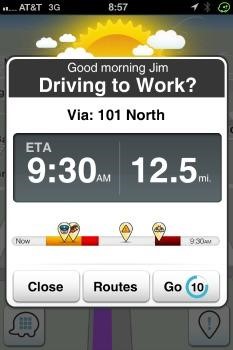Smartphones have changed life as we know it. You can enjoy the luxury of watching your favourite sports wherever you are, as long as you have your phone with you. We have come to rely on our smartphones for many things, including crucial meeting reminders and weather updates for our travel destinations. Before this technology, we could never imagine our mobile devices would become such indispensable companions.
You will agree that some of these applications are ‘must haves’, as they are capable of making our everyday activity easier. Below are six apps that will definitely increase your productivity.
Gone are the days when you had to rush back to your office or beat yourself up for misplacing a USB containing important documents. Cloud storage apps have changed this, and without a doubt, I say it is a life saver. OneDrive is one of the many cloud storage apps that can be used across devices and on main operating systems. It makes it easy to backup files, and allows access to them from wherever you are. Its interface is simple to use, not to mention easily adaptable. Files can be uploaded by just dragging and dropping them into the app.
Its principal advantage over some other cloud storage apps is that it is built right into Windows making it unnecessary to install extra plugins. You can quickly pick up your work from where you left off at any time.
Brendan Wilde, Online Manager at www.openhost.co.nz says “I love One Drive because part from the fact that it has saved me from downtimes when I should really be working on many occasions, it has also served as the perfect illustration tool for demonstrating our cloud service and what it means to our non-tech clients.”
Everyone needs to get this app.
In my early years as an entrepreneur, there were many times when I wanted an application that could take my voice and turn them into text like a Dictaphone. That is exactly what you get with QuickVoice.
For someone constantly on the move, QuickVoice helps me capture seminars, voice memos, and I can even send voice notes as text emails.
Another added advantage is its accuracy and ability to send audio messages up to 20mb. In a world where things happen so fast, and ideas may come in a flash, having an app that can document almost everything with just a touch is what you need. It is suitable for business and personal use.
Word, Excel & Powerpoint:
The mobile versions of Word, Excel, and Powerpoint are now available for use on Android and IOS devices. The usefulness of the desktop versions in our everyday business lives cannot be taken for granted, and the mobile versions offer the same excellent productivity.
You can view and edit your documents, spreadsheets, and presentations on Microsoft’s Office suite of programs. Subscriptions to Office 365 promises an even better experience with features on your mobile as rich as the desktop versions, and quick accessibility to your files to review or edit anywhere.
Here’s the truth. This is a robust note taking app. It stores every kind of file you can possibly imagine: photos, notes, website URLs, handwritten notes and audio clips. You can also record voice reminders and create to-do lists.
It beautifully organises all these files and makes them easy to find. It is also available across devices so you can have all you need wherever you need it.
This is that app you need when you are working multiple tasks at once.
Waze:
If you have been sleeping in on this one, then you should get on it. This isn’t your regular GPS navigation app. What separates Waze from the rest, is that it gathers data from its community of users to improve the app.
Waze users receive alerts about traffic information, including road hazards and whatever other road situations there might be. If your intended route is experiencing some sort of congestion, Waze will redirect you. This app can save you countless hours of travelling.
Agent:
This is the smart assistant you’ve always wanted. This one can remember where you parked the car, auto-respond to calls while you are driving, syncs your calendar, and puts your phone on silent when you are in meetings. It also silences your phone when you are asleep and allows you get only the calls from contacts who you select to allow you to wake you up.
It is $3.99 to get a lifetime of access after a one-week trial, and is available only on Android OS.
Skype:
This is an oldie but a goodie. Skype makes phone and data calls so seamless. It also has an easy to use interface.