Manually migrating from one email client to another appears to be a time-consuming and tedious operation. Moreover, there are chances that you may lose data during the lengthy process. If you want to migrate from an MBOX-based email client, such as Thunderbird, Google Takeout, Gnu Mail, Mutt, Apple Mail, etc. to MS Outlook, there are several MBOX to PST converter software available in the market that can help you with the process.
One of the most dependable and efficient MBOX to PST converter software present in the market today is Stellar Converter for MBOX. This MBOX converter software is excellent for converting MBOX files into Outlook importable PST format. It saves time and has various features for enhanced functionality.
Let’s take a detailed look at this software.
Stellar Converter for MBOX – An Overview
Stellar Converter for MBOX is designed to conveniently convert MBOX files into PST files. In addition, the software can convert MBOX files data into other formats, like MSG, EML, etc. It can also directly export data from MBOX files to Office 365. It has additional features for file search and advanced filters. The software supports MBOX files of email clients, such as Thunderbird, Google Takeout, Gnu Mail, Mutt, Apple Mail, Cone, Netscape, PocoMail, Spicebird, Mozilla Mail, Entourage, Evolution, Claws Mail, Opera Mail, Sylpheed, Eudora, Sea Monkey, Mulberry, and others.
Software Editions and Pricing
Stellar Converter for MBOX comes in two variants – Corporate and Technician. The two editions are distinct in terms of pricing and functionality. The Technician edition has all the features of the Corporate edition, along with some extra features and functionality.
The Corporate edition costs $39, while the Technician edition costs $99 for one-year license. A free trial version (of both versions) is also available for assessment purposes.
As mentioned, the Technician edition has all the features of the Corporate edition, along with some extra features. These include:
- Saves converted MBOX data in existing PST file
- Saves converted MBOX file in Outlook profile
- Directly exports MBOX file to Microsoft 365
- Saves MBOX file data to PDF, RTF, or HTML format
Minimum System Requirements
The software requires only basic hardware specifications for installation and use. However, you will get better performance if you use a system with better hardware specifications. Here are the minimum system requirements to install and use the software:
- Processor: Intel-compatible (x86, x64)
- Memory: 4 GB minimum (8 GB recommended)
- Hard Disk: 250 MB for installation files
- Operating System: Windows 7, 8, 8.1, 10, or 11
Installation of the Software
The application installation is straightforward and only requires a few steps to complete. To install the software, simply download the software from the official website and follow the setup instructions.
User Interface
The software has a straightforward user interface with all the options available on the main window. Furthermore, the easy to navigate interface makes the conversion process easy and convenient. You just need to select the email client from the dropdown option, select the MBOX file, and click the convert button to convert it. The entire process takes only a few minutes.
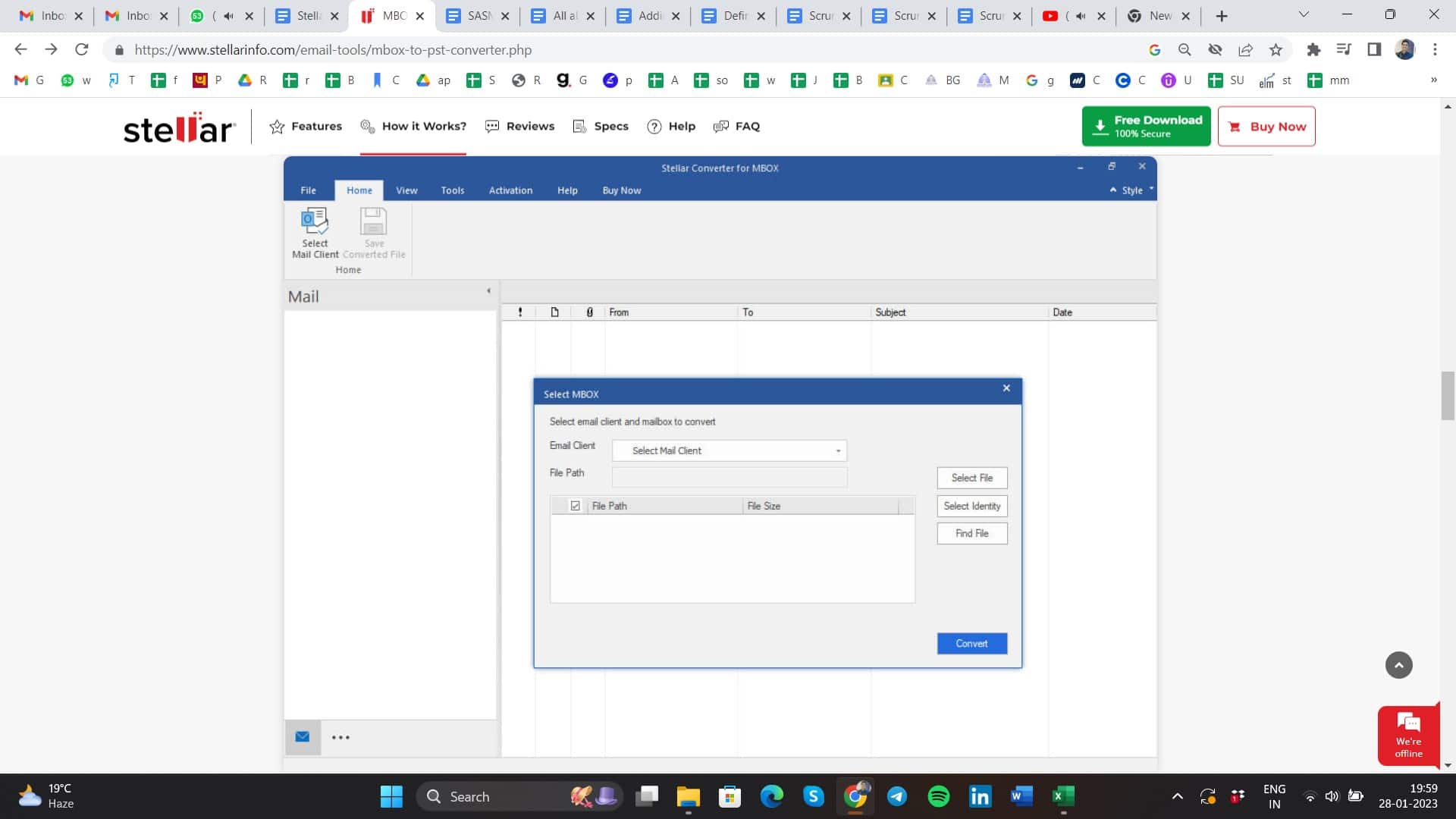
Moreover, you will be able to do other work on your system without hampering the conversion process as it runs in the background. We converted an MBOX file of 800 MB into PST and it took the software just 3 minutes* to convert the whole file.
*Disclaimer: The results could vary depending upon system hardware and the size of the MBOX file.
Features of Stellar Converter for MBOX
There are some useful features of Stellar Converter for MBOX that make it a great choice for all kinds of users. Some of the most prominent features include:
- Converts MBOX File into PST with Complete Integrity
Stellar Converter for MBOX converts all the items from MBOX file into PST with complete integrity and precision in only a few clicks. The converted mail items can be saved in a new PST file or exported to an existing PST file on your system.
- Advanced Filter for Selective Conversion
The software offers an ‘Apply Filter’ option that users can use to include or omit emails before conversion. It allows to filter converted emails based on a defined ‘Date Range’. Furthermore, before saving the converted data in a new or existing PST file, users can select to omit mail items sent or received from specific email addresses.
- Offers File Preview
The software provides an enhanced preview of the converted MBOX mail items in an interface that is quite similar to MS Outlook. When the scan is complete, the software displays all the converted mail items in the preview window. This helps in verifying the mail items before saving them to a new or existing PST file.
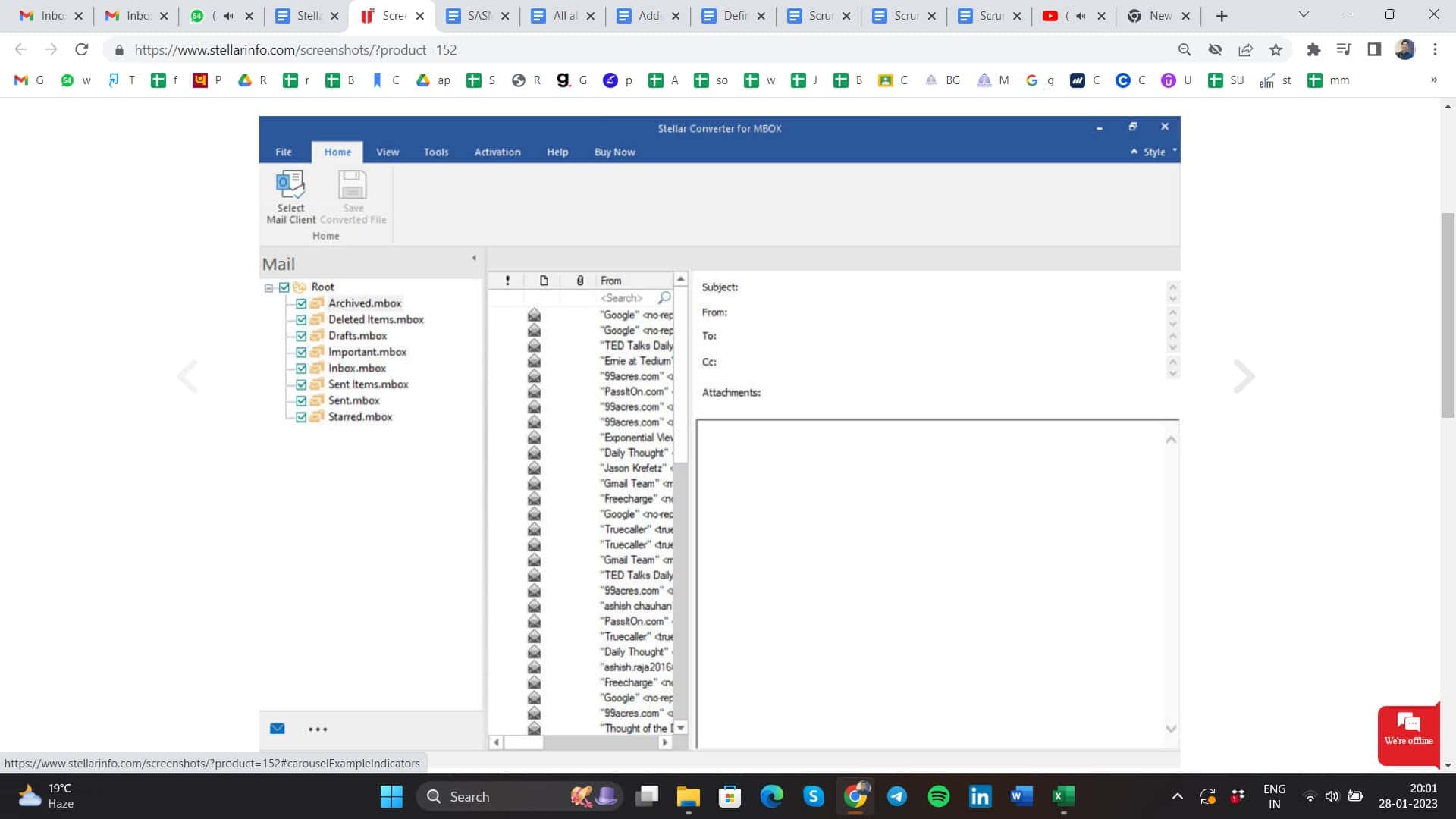
- Auto Splits Large PST
If the original MBOX file is large, use the Auto Split option before saving the mail items. The software recognizes and breaks the large converted PST file into smaller PST files for better handling.
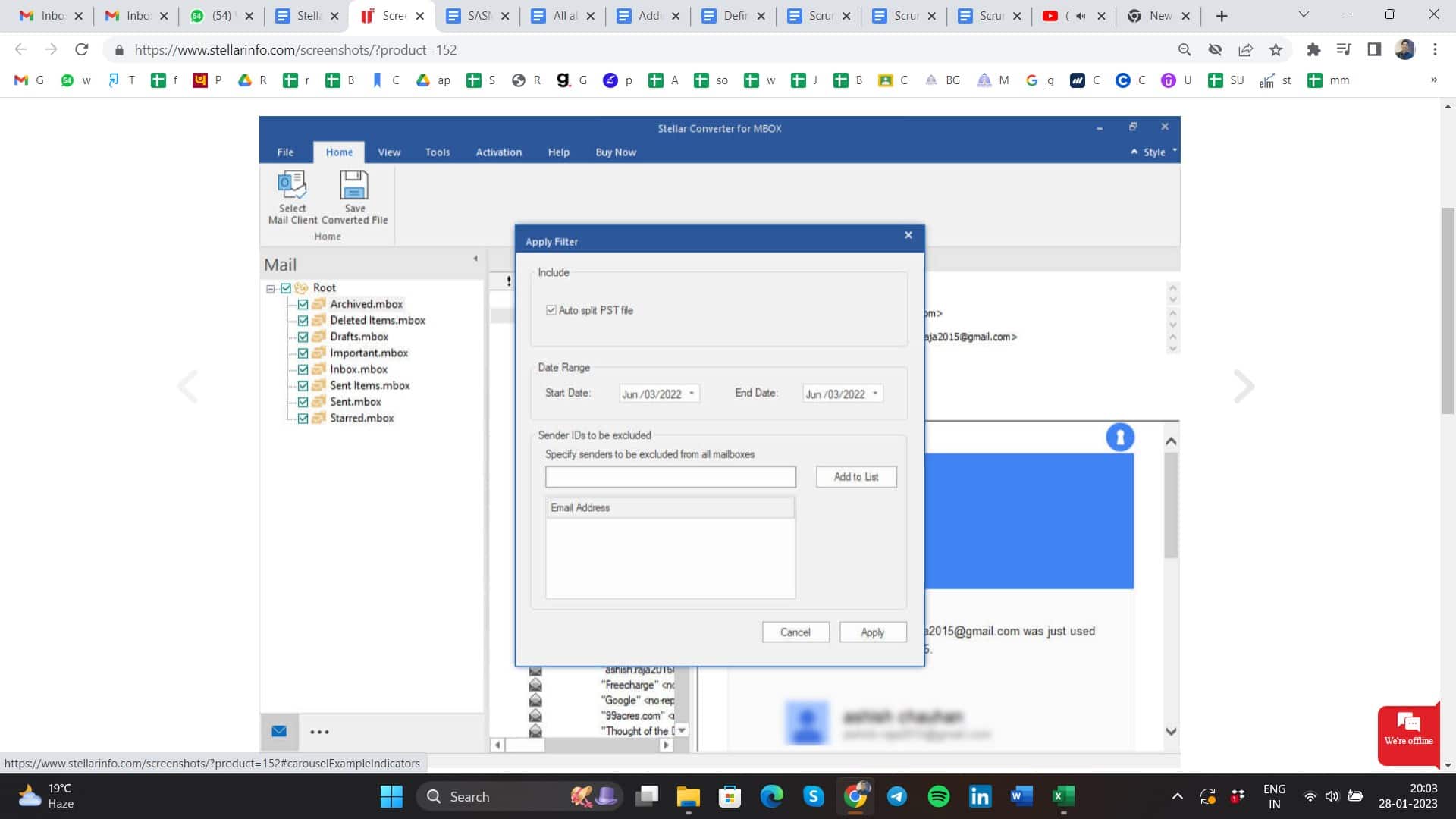
- Multiple Saving Options
Steller Converter for MBOX not only lets you save converted MBOX mail items in a new or existing PST file but also in a variety of other file formats, such as EML, MSG, RTF, PDF, and HTML. This provides users a lot of flexibility.
Final Thoughts
Stellar Converter for MBOX easily converts MBOX files into PST format. The data remains safe during the conversion process. The software is brimmed with features that justify its price. You can choose between the two versions of the software depending on the features you want to leverage. Moreover, you can try the free trial version of the software to evaluate its functionality.
There is no doubt that Stellar Converter for MBOX is a wonderful tool from multiple aspects. However, you get the option to convert multiple files only in the Technician version. Also, the free trial version only offers the file preview. So, to save the converted data, you need to buy the license key.
