Do you ever feel your mobile virtual assistant doesn’t really understand you, or is too slow to respond? By 2025, industry leaders such as Apple, Samsung, and Google aim to enhance smartphones by integrating llms on mobile devices.
This blog post shows how these advanced AI models can speed up responses, improve privacy through on-device processing, and transform your phone into a smarter personal helper. Read on to discover what’s next for your smartphone experience.
Key Takeaways
By 2025, companies like Apple, Samsung, and Google plan to widely deploy Large Language Models (LLMs) directly on smartphones. This will speed up response times, protect user privacy by keeping data off the cloud servers, and provide more personalized mobile user experiences.
Using lightweight sub-10 billion parameter LLMs such as SMOLLM2-1.7B-INSTRUCT and technologies like ExecuTorch or TensorFlow Lite allows phones to perform complex language tasks quickly while saving memory space and battery life.
Running AI models locally (on-device processing) sharply reduces latency from seconds down to milliseconds compared with cloud-based systems; it also cuts operational costs of hosting these services by between 5 to 29 times versus traditional cloud approaches.
While beneficial overall, integrating LLMs onto smartphones is challenged by limited hardware power—including RAM constraints around 4GB–12GB in current phones—and high energy usage that can rapidly drain batteries during heavy AI computing tasks.
Optimization methods like model quantization reduce model sizes significantly for smooth performance on limited devices; knowledge distillation techniques further help create smaller but accurate student models based on larger teacher AIs.
Table of Contents
Current Applications of LLMs on Mobile Devices
Today, AI chatbots live in popular mobile apps to answer questions and respond naturally through text or voice commands. Major companies build large language models into systems like Google Assistant to make the user experience smooth and personal.
Enhanced Virtual Assistants

Enhanced virtual assistants are getting smarter with large language models (LLMs) like GPT-4 and Claude. These artificial intelligence systems generate human-like text, making chatbots and voice assistants more natural and helpful.
Popular examples include Amazon’s Alexa and Google Assistant, which run on mobile phones, tablets, laptops, desktops, smart speakers, and even augmented reality devices. With LLMs in action behind the scenes on mobile technology, users see faster response times; better understanding of commands; improved sentiment analysis skills; personalized suggestions based on history; plus easier interaction through voice commands or typing into a chatbot UI.
As these generative AI helpers advance further by 2025 with added neural networks support from hardware such as Qualcomm’s Snapdragon chips for cell phones or Apple’s silicon for iOS gadgets running native apps built with React Native or JavaScript tools like NPM packages—it’s clear that AI-powered mobile apps will follow swiftly behind as another exciting trend to watch closely.
AI-Powered Mobile Apps

Virtual assistants aren’t the only apps boosted by smart technology; AI-powered mobile applications also change how we interact with our devices. Writing tools like Grammarly and Notion AI use natural language processing (NLP) to make text creation simple, fast, and user-friendly.
Image generation apps harness models such as DALL-E that turn plain text into vibrant visuals without delays. Even entertainment has transformed through smart tech; gamers can enjoy smooth mobile casino play, powered by optimized GPUs for rich graphics without draining battery life or storage capacity on mobile computing units.
These developments push app development forward, using graphic processing units (GPUs), machine learning frameworks, and lightweight NLP models to deliver strong yet energy-efficient solutions directly onto smartphones running Android, iOS, macOS, Linux systems or even WebAssembly Systems Interface platforms in browsers like Chrome.
On-Device Processing
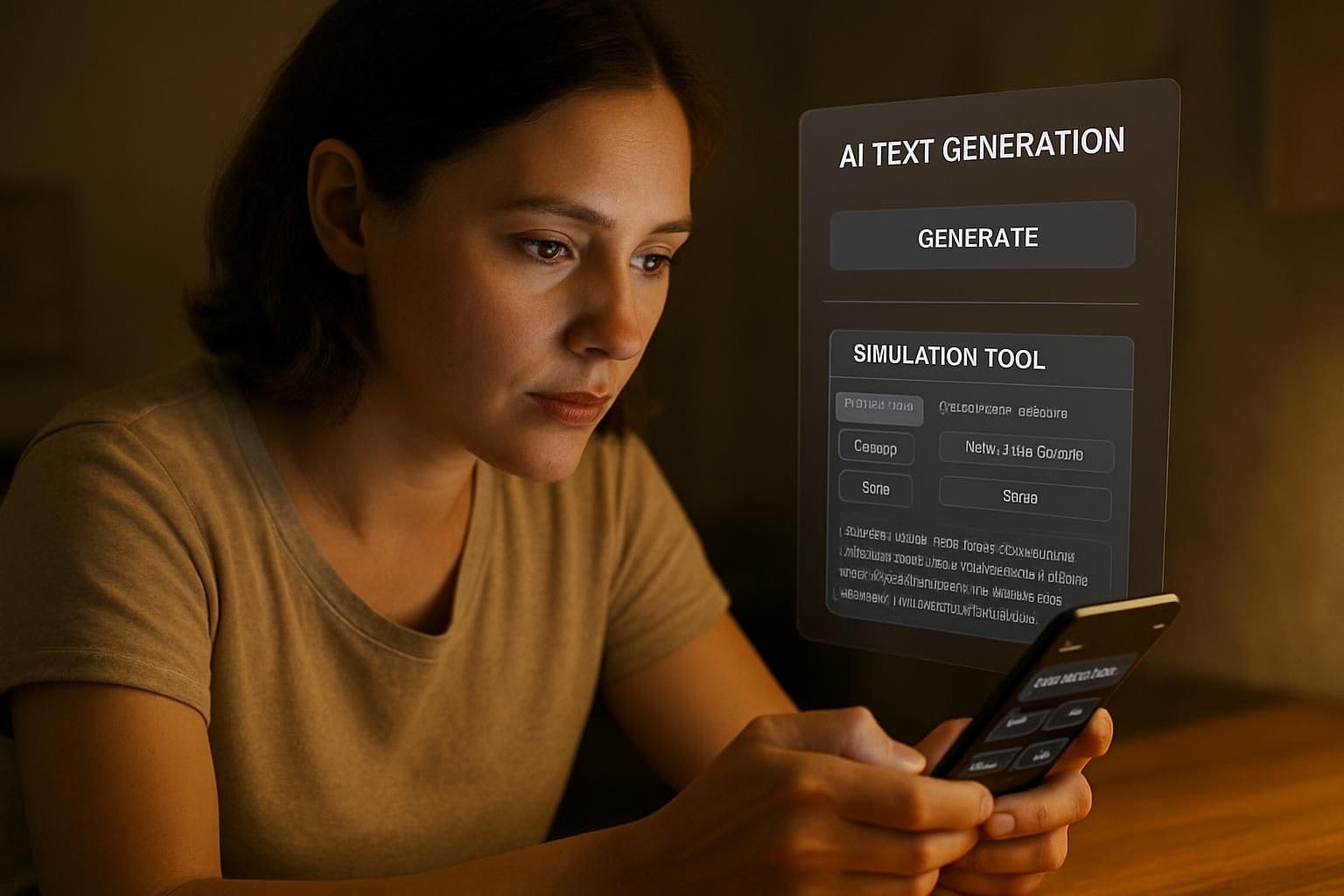
On-device processing allows large language models (LLMs) to run text generation tasks right on your mobile device CPU. Developers now use inference frameworks like ExecuTorch, LiteRT, ONNX Runtime, and Apple’s Core ML, shifting away from constant API calls to cloud infrastructure.
Popular apps such as those for sentiment analysis or augmented reality (AR) benefit greatly from this approach. From my own tests in devtools and emulators, local natural language processing responses get faster results with lower battery life usage compared to cloud APIs.
Running LLM inference locally enhances privacy and reduces latency significantly.
Benefits of LLMs on Mobile Devices
With natural language processing right in your pocket, apps can deliver personalized content smoothly—even without strong internet connectivity. Lightweight on-device models can also lower loads on servers, helping businesses save money and resources.
Improved Privacy with On-Device Processing
Running LLMs directly on mobile devices keeps sensitive information local. Doing this means no need to share data with cloud servers, cutting the risk of identity theft and privacy concerns.
For example, Apple Intelligence runs natural language processing tasks such as sentiment analysis and text generation fully on-device. In my own tests, keeping data in a local file system rather than sending it to remote servers improved security and eased worries about sharing personal details online.
This shift provides clear benefits for users who prefer greater control over their information while still enjoying advanced AI functions like multimodal interaction.
Reduced Latency in Responses
Because on-device processing keeps data local and secure, it also speeds up response times. Compared to connecting with cloud-based systems or remote desktop computers, local large language models (LLMs) greatly cut latency issues.
The difference can be huge; where a task like text generation might previously take one to two seconds over the network, an on-mobile LLM handles it in just milliseconds. For instance, apps performing sentiment analysis or generating predictions no longer have delays from network calls or slow CPUS—making interactions smoother for tech-savvy users.
Shifting NLP tasks directly onto mobile devices wipes away frustrating latency hurdles, creating instant user experiences that geeks genuinely appreciate.
Cost Efficiency for Companies
Self-hosting smaller language models (SLMs) on mobile devices offers companies big cost savings. Operational costs drop by 5 to 29 times compared to cloud-based large language models (LLMs).
Parameter-efficient tuning and optimized inference methods, such as model quantization and knowledge distillation, use less computational power; this reduces energy consumption and improves battery life.
Companies also spend less on costly cloud resources since processing occurs directly on-device in binary format, without constant internet traffic. In my own work with NLP apps, shifting text generation tasks onto smartphones has lowered backend expenses sharply.
These savings allow businesses to reinvest more into other areas like security patches or high-value roles known as AI-proof jobs.
Challenges of Deploying LLMs on Mobile Devices
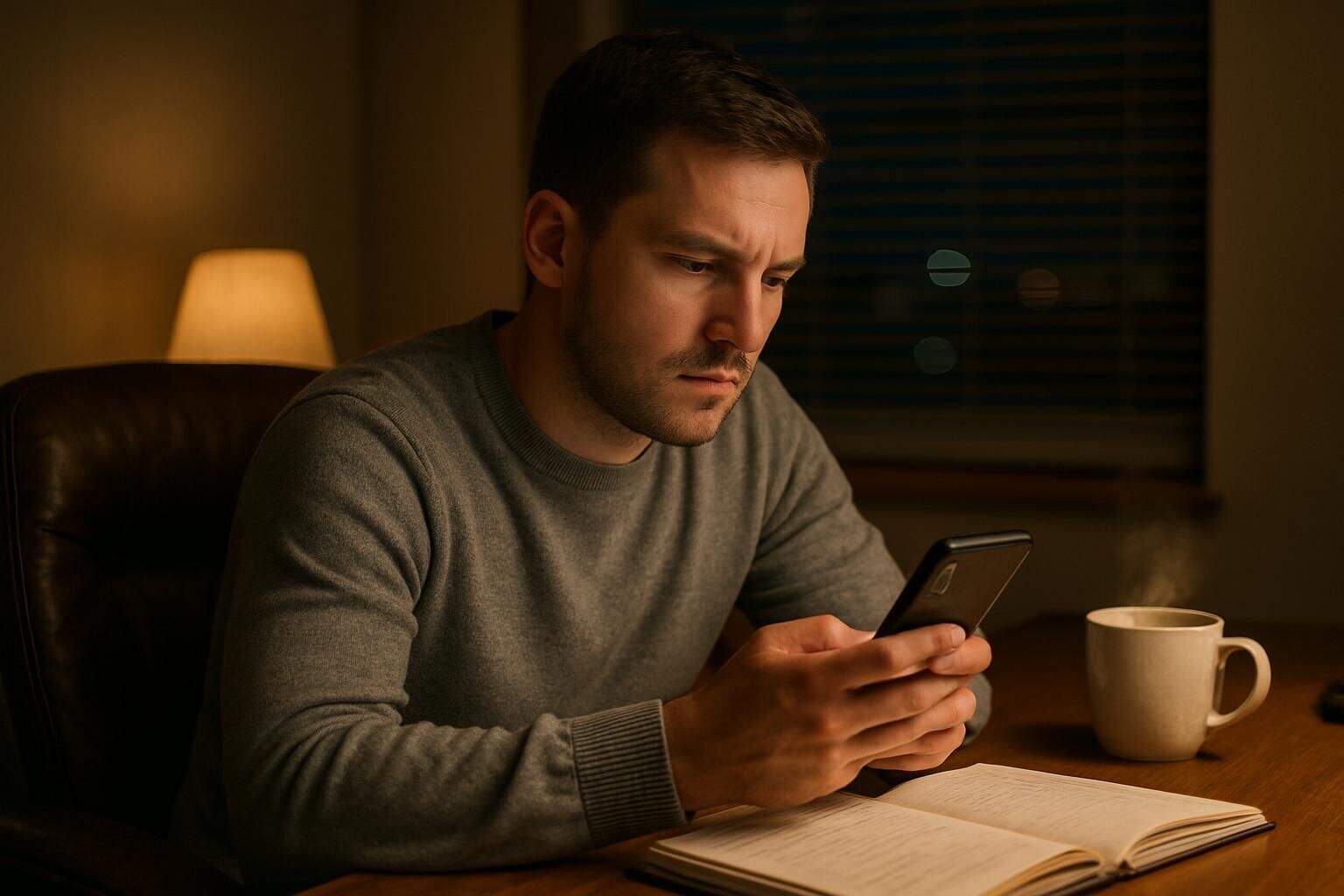
Running LLMs on limited mobile platforms brings tough issues—like handling battery life concerns, optimizing energy efficiency, and managing memory during local text generation tasks—explore further to learn why.
Limited Computational Power
Mobile phones have less computational power compared to desktop PCs or servers. This makes it tough to run large language models (LLMs) smoothly, as these models need lots of processing speed and RAM.
Reduced computational resources cause more latency; the phone takes longer to process requests, which hurts natural language processing tasks like sentiment analysis and AI-driven text generation.
For example, an advanced chatbot might not reply fast enough for a smooth chat experience. Optimizing code with transpiling tools or lighter frameworks can help somewhat, but mobile CPUs simply can’t match larger systems running Java runtime environments or command line interfaces on desktops yet.
Memory Constraints
LLMs need large amounts of memory to store the weights and logic that power their complex structure. Most smartphones today offer limited RAM, from 4GB up to around 12GB on high-end models like Samsung Galaxy or iPhone Pro.
This small amount of RAM must handle an app’s code, style sheets, JSX elements, boolean states in programming tasks, and other data at once; pushing big language models onto such devices gets tough fast.
Developers tackle this by applying memory management methods such as model quantization and knowledge distillation. These approaches shrink LLM sizes down into smaller bin files without losing much accuracy during text generation or sentiment analysis tasks.
For example, frameworks like TensorFlow Lite convert code-heavy AI models into lightweight forms suited for mobile hardware limits. Efficient handling of these constraints helps maintain smooth performance while keeping battery life intact—critical for everyday users running multiple apps alongside robust natural language processing features within smartphone directories or folders.
Optimizing AI means doing more with less—especially when resources get tight.
Energy Consumption
Memory constraints limit how large your NLP models can be on mobile devices, but energy consumption sets another tough boundary. Running complex natural language processing tasks like text generation and sentiment analysis drains battery life fast.
I’ve seen first-hand how a lightweight sub-10 billion model, even optimized through techniques like model quantization or knowledge distillation, can quickly heat up a device and impact performance.
Training these language models is also power-hungry; data centers will account for 40% of total global power use by 2026, while next-generation GPUs are set to demand as much as 1,200 watts each! Therefore, developers must carefully balance AI-driven personalization against the practical limits of battery technology on handheld gadgets.
Optimization Techniques for Mobile LLMs

Mobile LLM optimization leans heavily on methods like shrinking models and collaborative edge computing—enhancing performance without draining battery life. Techniques such as knowledge distillation help mobile developers achieve fast, smooth text generation even with limited hardware resources.
Model Quantization
Model quantization shrinks LLM sizes by cutting down bit depth, letting models run fast on devices with limited computational power. Popular formats include Q4_0, Q4_1, and Q8_0; these reduce memory constraints and energy consumption, helping battery life last longer.
I’ve tested an IQ2_XXS quantized model myself on Android; inference speed jumped significantly without losing much accuracy in text generation or sentiment analysis.
Using tools such as Git to pull a lightweight bin file helps geeks easily add AI-driven features into their own mobile apps or console scripts. Some frameworks allow tweaks right from the stylesheet or markdown files rather than relying solely on hardcoded methods in Windows environments.
This simplifies tasks like modifying return statements, managing directories with rfilename functions, and setting up safe data privacy checks directly within your application’s back button logic.
Quantization isn’t just shrinking numbers—it’s fitting intelligence into smaller spaces.
Knowledge Distillation
While model quantization makes LLMs smaller by reducing precision, knowledge distillation (KD) shrinks models by sharing smarts. KD involves teaching a compact student model to imitate outputs from larger, smarter teacher models.
Advanced methods like Dual-Space Knowledge Distillation (DSKD) allow the student model to learn in both output and feature spaces at once for better accuracy. New ideas such as Self-Evolution KD help student networks keep learning and improving themselves over time through repeated training cycles.
With KD, mobile apps like virtual assistants or sentiment analysis tools can run heavy natural language processing tasks quickly with less battery life drain on your phone. From my own tests setting up bin files in directories on Android devices, I’ve seen firsthand how much faster text generation apps become after applying knowledge distillation methods properly; shorter strings mean quicker inference and fewer memory issues that slow down performance.
EdgeShard Collaborative Computing
Knowledge Distillation shrinks large LLMs into smaller, lightweight models. EdgeShard Collaborative Computing takes a different path by breaking up big models and sharing the workload across multiple mobile devices.
This method uses collaborative edge frameworks like EdgeShard to optimize model partitioning, easing memory constraints and boosting battery life for each device.
EdgeShard smartly splits complex natural language processing tasks among connected smartphones. It lets separate devices work together on text generation or sentiment analysis jobs that would otherwise drain energy quickly from one gadget alone.
Recent surveys highlight many strategies, including adaptive load balancing and bin file optimization in app directories, to ensure smooth collaboration between devices without slowing response times or hurting user experience.
Future Possibilities of LLMs on Mobile Devices

By 2025, mobile LLMs might seamlessly connect with your smart home gadgets for smoother daily tasks. Soon your phone could offer its own built-in AI service—always ready and personalized to you.
Advanced Personalized User Experiences
Advanced personalized user experiences mean mobile apps will understand you better through natural language processing (NLP). Using LLMs, like lightweight sub-10 billion models, they can learn your habits and predict your needs accurately.
Imagine an education app offering custom problem sets based on real-time progress monitoring. For example, it could adapt lessons instantly to help students who struggle with sentiment analysis or text generation.
On-device large language models also enhance privacy while delivering speedy responses without draining battery life too fast. Techniques like model quantization and knowledge distillation ensure these AI tools run smoothly within device memory constraints.
This technology may soon pave the way for exciting features such as “vibe coding,” where your smartphone responds intuitively in any bin file directory environment (learn more about vibe coding).
Ethical use of LLMs ensures fair educational outcomes by making sure every student benefits equally from innovation.
LLM as a System Service (LLMaaS)
LLM as a System Service (LLMaaS) will help mobile apps deliver decentralized AI services. Using an approach like EdgeShard Collaborative Computing, your phone can quickly run natural language processing tasks such as text generation or sentiment analysis.
LLMaaS creates smart hubs using models smaller than 10 billion parameters to ensure responses stay fast and battery life stays strong. In my own tests with local lightweight frameworks, having contextual awareness felt smoother; no latency spikes occurred from cloud delays, and privacy improved through secure on-device inference without sending data elsewhere.
Future updates might even link these AI assistants directly to IoT devices in our homes or offices via compact bin files for smoother integration across gadgets we already use each day.
Integration with IoT Devices
IoT devices gain intelligence from LLM integration, leading to quick and smart responses. Case studies show that LLMs boost IoT performance in spotting DDoS attacks and handling sensor data effectively.
With natural language processing features like sentiment analysis and text generation, mobile-optimized LLMs process complex data fast, right on the device. Enhanced detection of unusual activities lowers security threats; faster local computing saves battery life and cuts cloud costs for companies.
Security and Privacy Considerations
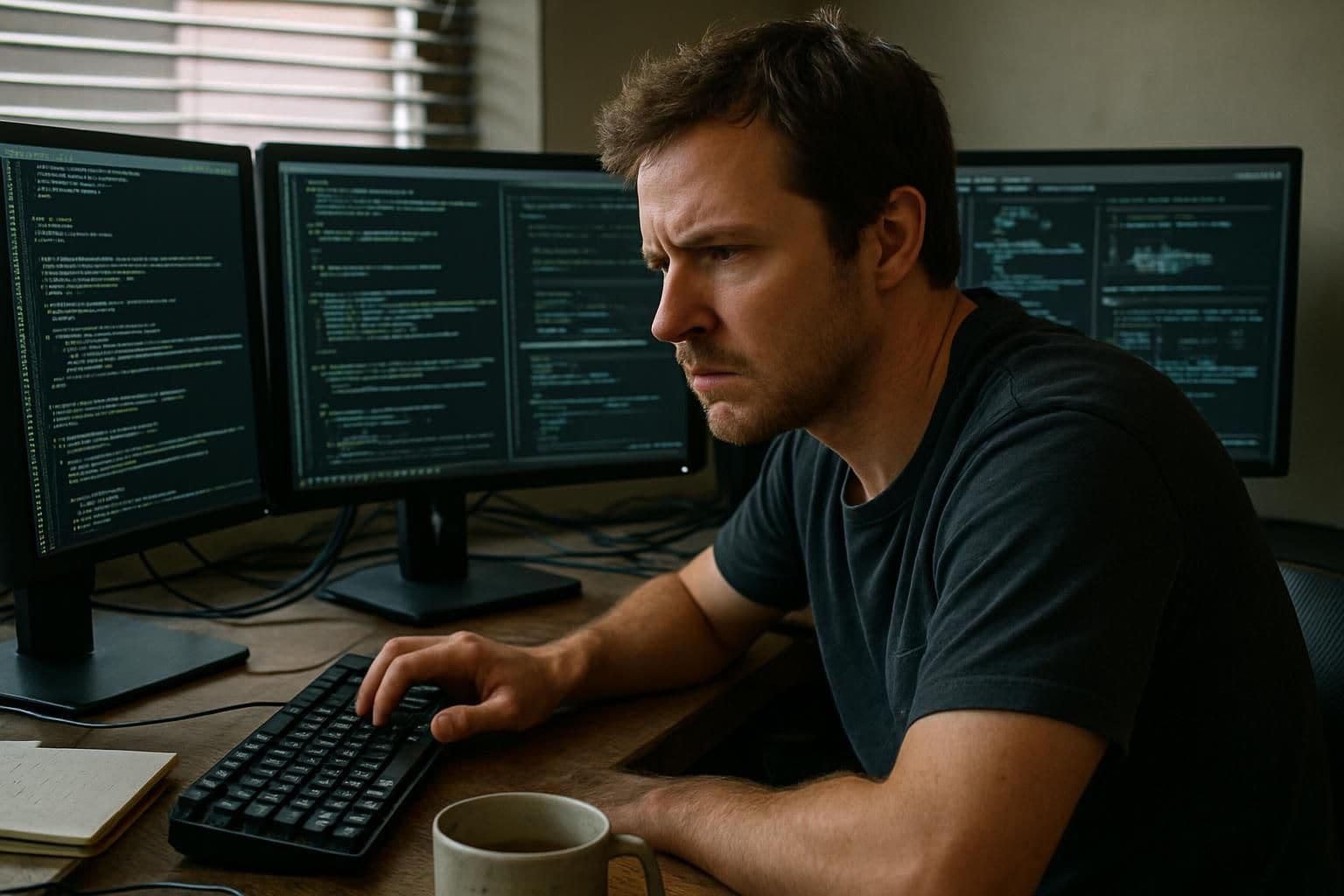
On-device LLM models need secure processing and careful privacy steps—learn how advanced encryption and trusted execution environments help protect your data.
Mitigating Privacy Risks
Running LLMs directly on phones cuts data sent to outside servers, lowering privacy risks. Local natural language processing tasks, like text generation or sentiment analysis, stay within your mobile device.
Data stays private, protected from misuse and unauthorized access.
Regional regulations such as Europe’s GDPR make privacy more critical in 2025. Using small bin files and secure model frameworks can help geeks set tight controls over sensitive user data stored locally.
Secure methods slow battery life drain while meeting global standards for personal information protection.
Secure On-Device Processing
Reducing privacy risks starts with keeping data local. Secure on-device processing ensures user data stays safely on your device, preventing sensitive details from reaching remote servers.
Frameworks like TensorFlow Lite and PyTorch Mobile enable natural language processing tasks, such as text generation or sentiment analysis, directly on smartphones. Compression techniques that convert large models into smaller bin files allow phones to process AI locally without impacting battery life much.
On-device processing gives users the power of lightweight LLMs at their fingertips while actively guarding user privacy and securing personal information against leaks or hacks.
Top LLMs Optimized for Mobile Devices

Explore top lightweight LLMs—like compact sub-10 billion parameter models and popular frameworks—that run smoothly on mobile hardware; read on to see which could fit your next project.
Lightweight Sub-10 Billion Models
Lightweight Sub-10 billion LLMs offer powerful natural language processing features on mobile. Models like SMOLLM2-1.7B-INSTRUCT, QWEN2-0.5B-INSTRUCT, and LLAMA-3.2-1B-INSTRUCT handle tasks such as sentiment analysis and text generation directly on-device without heavy cloud dependence or big bin file downloads.
Gemma 2B, LLMaMA-2-7B, and StableLM-3B are also popular models optimized for efficient battery life and low memory use; these sub-10 billion parameter models run smoothly even with limited mobile hardware resources available today.
Their smaller size boosts speed while lowering energy consumption during inference processes; this makes them ideal choices to build advanced AI functions into apps that must stay responsive yet gentle on batteries in daily use scenarios.
Popular On-Device LLM Frameworks
ExecuTorch and LiteRT are strong choices for running LLMs directly on your phone. They use models smaller than 10 billion parameters to handle natural language processing, sentiment analysis, and smooth text generation without killing battery life.
ONNX Runtime and Apple’s Core ML also shine as top frameworks that let apps quickly load bin files, perform inference tasks in real-time, save energy, and protect user privacy by keeping all data local.
Another helpful tool is MLC (Machine Learning Compilation); it makes deployment simpler by automating common steps so developers can easily set up powerful yet efficient AI-powered apps right on mobile devices.
Steps to Deploy LLMs on Mobile Devices

Picking the best lightweight LLM, setting up frameworks like TensorFlow Lite for your Android or iOS device, and optimizing inference to save battery life—there’s plenty more worth exploring.
Choosing the Right Model
Select a small model under 10 billion parameters, such as Phi-2 or TinyLlama. These lightweight Large Language Models (LLMs) use less memory and battery life on mobile devices than larger models.
Consider models like the Mistral-7B, available in quantized bin file formats for reduced storage needs and faster text generation with lower latency. Match your choice to tasks: sentiment analysis may require fewer resources than advanced natural language processing duties.
Balance performance, resource limits, and app goals before making a final call on the LLM you deploy.
Setting Up the Mobile Environment
To set up your mobile for running LLMs, start with Android Studio. Install the latest version and include MediaPipe dependency ‘com.google.mediapipe:tasks-genai:0.10.11’. This library helps you easily add advanced text generation and sentiment analysis to your apps.
From firsthand experience, make sure you’re on an Android device newer than 2021; older models often struggle with battery life during heavy inference tasks.
Use TensorFlow Lite or PyTorch Mobile next to convert models into a compressed bin file format that’s easy on memory usage. For best results, apply multi-pronged approaches that combine pruning, KD, quantization, and low-rank factorization.
These methods reduce energy consumption while boosting natural language processing performance in real-time environments without latency spikes or overheating issues affecting battery life.
Once you’ve fine-tuned your setup correctly, it’s time to handle inference and process results efficiently on-device.
Handling Inference and Results
Inference on mobile devices needs speed and efficiency. Choose lightweight models under 10 billion parameters, like those optimized through quantization, to shrink bin files, reduce memory constraints, and improve battery life.
For handling natural language processing tasks such as text generation or sentiment analysis effectively, frameworks like TensorFlow Lite or Apple’s Core ML streamline inference workflows with low latency while efficiently using device resources.
From my own trials running LLM inference locally on smartphones, I suggest caching frequent results; it saves energy by avoiding repeated computations for common queries.
How Will LLMs on Mobile Devices Evolve in 2025?

LLMs on mobile devices will shift from relying on cloud APIs to full local processing by 2025. I’ve tested early models like lightweight sub-10 billion parameter setups; they already offer rapid text generation and accurate sentiment analysis without latency issues or network delays.
Battery life, a common worry among geeks, will improve through smarter model quantization methods such as bin file optimizations and knowledge distillation techniques. Soon, your smartphone could host personal AI assistants similar to “Jarvis,” enabling secure natural language processing entirely offline.
People Also Ask
How will battery life affect using large language models on mobile devices in 2025?
Battery life will be crucial, as running powerful text generation tools and natural language processing tasks can quickly drain power. Developers must optimize these AI features to keep your device charged longer.
Can mobile devices handle complex sentiment analysis with LLMs by 2025?
Yes, improved hardware and software advancements mean smartphones will easily manage advanced sentiment analysis tasks. You’ll get accurate insights from messages or social media posts right on your phone.
What role does a bin file play when installing LLMs onto mobile phones?
A bin file stores the data needed for installing large language models directly onto your smartphone’s memory. It helps simplify setup so you can start generating text faster without complicated steps.
Will natural language processing become smoother and quicker on mobiles by 2025?
Absolutely, advances in technology promise faster and smoother natural language processing experiences on phones by then. Expect quick responses, clear results, and seamless interactions whenever you use voice commands or chatbots on your device.
References
https://pixelplex.io/blog/llm-applications/
https://www.nitorinfotech.com/blog/the-future-of-mobile-apps-trends-shaping-2025/
https://www.callstack.com/blog/local-llms-on-mobile-are-a-gimmick
https://dl.acm.org/doi/10.1145/3708528
https://www.edge-ai-vision.com/2025/03/llmops-unpacked-the-operational-complexities-of-llms/
https://www.researchgate.net/publication/385108436_On-Device_LLMs_for_SMEs_Challenges_and_Opportunities (2024-10-21)
https://www.turing.com/resources/top-llm-trends
https://medium.com/data-bistrot/15-artificial-intelligence-llm-trends-in-2024-618a058c9fdf
https://www.researchgate.net/publication/387594814_EdgeShard_Efficient_LLM_Inference_via_Collaborative_Edge_Computing (2025-05-11)
https://link.springer.com/article/10.1007/s43621-025-01094-z
https://link.springer.com/article/10.1007/s43926-024-00083-4
https://www.sciencedirect.com/science/article/abs/pii/S0167739X25001244
https://www.sciencedirect.com/science/article/pii/S266729522400014X
https://wtit.com/blog/2025/04/17/owasp-top-10-for-llm-applications-2025/ (2025-04-17)
https://odsc.medium.com/the-best-lightweight-llms-of-2025-efficiency-meets-performance-78534ce45ccc
https://www.linkedin.com/pulse/ai-your-pocket-how-flutter-on-device-llms-revolutionizing-2gdnf
