Are you struggling to figure out how to study for computer science and master your skills? Many self-taught programmers and bootcamp grads feel stuck when building a strong base in programming languages, algorithms, and databases.
This blog will share clear steps, top resources like online courses, open source projects and proven tips on time management that make learning easier. Keep reading to discover the 10 simple steps that can change your computer science journey today.
Key Takeaways
Start with Python or Java to get comfortable with coding basics, then move onto tougher topics—like algorithms and data structures.
Define SMART goals with specific due dates, and keep an eye on your progress using tools such as Trello or GitHub Projects.
Spend equal time learning theory (100 hours) and doing practical exercises (another 100 hours) for each main computer science topic you study.
Practice by solving around 100 problems on LeetCode—this helps build your skills and confidence, especially if you’re aiming for tech interviews at companies such as Google.
Create genuine, personal coding projects and pitch in on open-source software; doing this boosts your skills and gives you something solid to show employers.
Table of Contents
Understand the Basics of Computer Science

Computer science starts with strong basics in coding and problem-solving. You need to grasp languages like Python or Java while building your skills in breaking down complex issues into simple steps.
Learn foundational programming languages
Python is the ideal starting point for anyone new to coding. Its simple syntax lets you quickly understand basic ideas, without confusion from complicated rules. At first, I actually hated computer science, until Python turned things around for me.
My difficulties came from how I learned, not the subject itself.
Choosing the right language depends largely on your goals. For web development, HTML, CSS, and JavaScript are a solid combination. If Android apps spark your interest, Java or Kotlin will do the job.
Swift works best for building apps on iOS. People who enjoy math often find Haskell interesting. C is your best bet if you want to work with embedded systems. Most people agree that fully learning one coding language makes it easier to understand others.
Mastering these languages helps build a firm foundation. It sets you up nicely to tackle tougher computer science concepts later on—like algorithms or data structures.
Study computational thinking and problem-solving
Computational thinking is the core skill behind success in computer science. It lets you break down big challenges into smaller, clearer pieces. If you want a solid starting point, check out the University of Pennsylvania’s “Computational Thinking for Problem Solving” course on Coursera.
In just 18 hours, spread across four focused modules, you’ll sharpen your logic skills bit by bit. I noticed that daily puzzle-solving trains my brain to recognize patterns and quickly create solutions.
Computer science is no more about computers than astronomy is about telescopes. – Edsger Dijkstra
Mastering problem-solving means regularly practicing coding challenges. Begin with simple algorithm exercises, then tackle more advanced data structures. Many coding enthusiasts boost their skills by solving practice problems on sites like LeetCode or HackerRank.
Studying discrete mathematics and set theory also helps you build efficient and creative solutions. It’s helpful to emphasize your coding method rather than only aiming for the final result.
You’ll write code, encounter bugs—that happens a lot—then correct them and learn something new every time. The cycle of coding, debugging, and learning steadily builds skill and confidence.
Develop a Study Plan
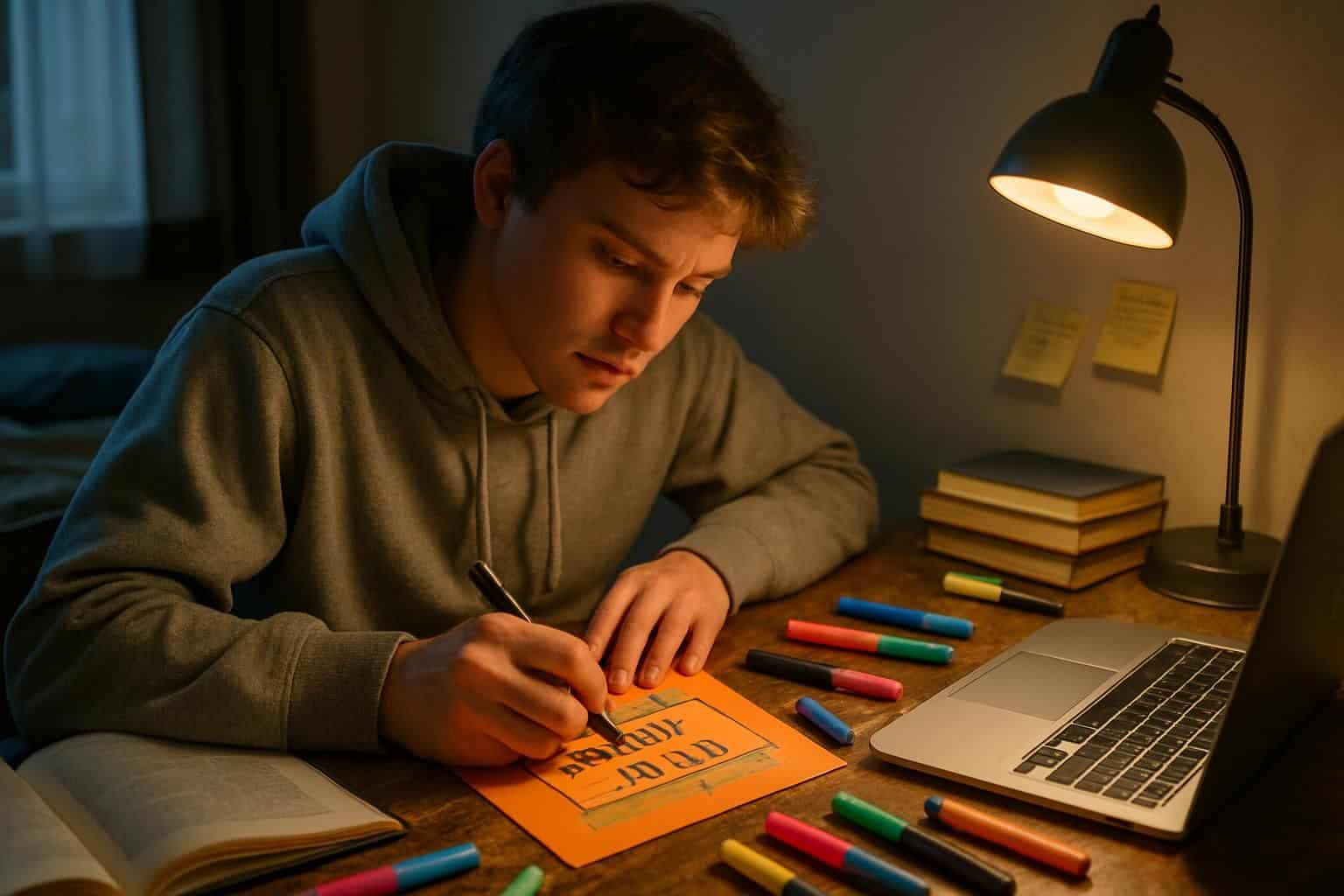
A good study plan maps your path through complex topics like algorithms and data structures. You need clear goals with set dates to track your progress and keep you on track.
Set clear goals and timelines
Setting clear goals keeps you focused while learning computer science. First, jot down exactly what you’d like to learn, broken into weekly, monthly, and semester-long targets. Take large topics—like data structures or operating systems—and split them into small, manageable pieces you can complete within a single study session.
Make each goal SMART: specific, measurable, achievable, relevant, and time-bound. For instance, instead of vaguely aiming to “learn algorithms”, write down something concrete, like “I’ll code three sorting algorithms by Friday”.
Next, record your ongoing progress digitally or even in a simple notebook. Many computer science students use tools like Trello or GitHub Projects to easily track their progress. Create deadlines that encourage you—without pushing you to exhaustion.
Short, regular coding sessions each day usually deliver better results than long, tiring weekend study marathons. Your mind needs rest and breaks, especially to fully grasp challenging topics such as computer architecture or advanced math concepts.
And don’t overlook celebrating your minor accomplishments along the way—those small successes keep the motivation high as you gain new programming skills.
Allocate time for theory and practical exercises
Balance is key for a successful computer science study plan. Each core subject usually takes about 100-200 hours—half theory, half actual practice. Personally, I watched lecture videos twice to better grasp tricky topics like algorithms and database systems.
Concepts form the foundation, but writing code truly locks knowledge in place. Revisit previous homework problems, or create small projects based on lessons you’ve learned. I used this method to fully grasp data structures in only three months.
Theory without practice is empty; practice without theory is blind.
Many students spend excessive time on textbooks and neglect actual coding. Your brain learns faster by immediately applying new concepts. Open-source software, such as Linux or Firefox, gives you great examples of real-world code.
Online learning sites also offer practical exercises to strengthen your coding abilities. Mixing reading, video lectures, and hands-on projects forms strong brain connections. This balanced style helps avoid exhaustion and develops genuine computer science skills employers appreciate.
Focus on Core Computer Science Subjects
Core subjects build the base for your whole tech career. You need to grasp key areas like data structures, computer systems, and networking to solve real problems.
Algorithms and Data Structures
Algorithms and data structures are the foundation of computer science. You’ll need to get comfortable with sorting methods—like quicksort and merge sort—as well as search techniques, such as binary search.
Essential data structures include arrays, linked lists, trees, and graphs; they organize data clearly, making problem-solving simpler. Additionally, László Lovász’s research highlights the connection between these ideas, applied math, and logical thinking.
A helpful resource is Steven Skiena’s book, “The Algorithm Design Manual”, which offers practical insights suitable for both beginners and experienced coders.
Hands-on practice is crucial here. Aim to solve around 100 LeetCode problems—that’s enough to build confidence and sharpen your coding abilities. This approach helps you connect theory with actual coding tasks.
Interestingly, top tech companies like Google frequently use these problems during interviews. Mastering these basics improves your coding efficiency and prepares you to handle challenging tasks even if you hate math.
Computer Architecture
Understanding algorithms alone won’t cut it—you also need to know how computers actually run. Computer architecture acts like a bridge, linking software to hardware. It covers how CPUs handle instructions, how memory stores and retrieves data, and how input/output systems connect devices to your computer.
A helpful resource is “Computer Systems: A Programmer’s Perspective”, which clearly explains essential topics like pipelining, caches, and how assembly code translates onto hardware.
Knowing computer architecture can help you write quicker, more efficient code by showing what’s happening inside your machine. With this knowledge, you’ll see why one piece of code speeds along smoothly, yet another similar snippet barely chugs forward.
It’s especially useful when dealing with systems where hardware resources are tight. Many tech enthusiasts study Unix or FreeBSD kernels, observing architecture concepts at work. Sure, the hardware details might seem tricky early on—but these fundamentals shape every program you’ll ever create.
Operating Systems
Operating systems are a core part of your computer science studies. They control program execution and handle all the computer’s resources. A great resource is “Operating Systems: Three Easy Pieces” (OSTEP)—it breaks down tough concepts into clear, simple sections.
You’ll quickly grasp virtualization, concurrency, and persistence. For a deeper look into real-world OS cases, check out “Lion’s Commentary on Unix” or “Linux Kernel Development”.
Learning about kernels, processes, and memory handling sharpens your coding skills. Try making your own basic OS function. Or, jump into open-source projects—like tweaking Chromium—to gain real experience.
Many programmers begin with small bits of assembly code; this method clarifies how CPUs interact with operating systems. Getting your hands dirty this way builds confidence. You’ll develop strong problem-solving skills to tackle challenging computing tasks—and excel in difficult final exams.
Databases
After getting comfortable with operating systems, you’ll want to tackle databases—these programs store and manage every bit of information your apps use. Databases serve as the foundation for almost every computer system today.
You’ll need to grasp database theory and apply it practically to thrive in computer science.
A great beginner-friendly resource is “Database Management Systems“, written by Ramakrishnan and Gehrke. This clear and approachable textbook explains core subjects like SQL, data models, and storage structures.
To explore deeper ideas, check out “Readings in Database Systems”, which covers advanced topics in detail. Hands-on experience makes a huge difference in understanding. Build a simple project with open-source software, such as MySQL or PostgreSQL.
For instance, a basic inventory manager or a student record system works well. By handling actual data, you’ll quickly learn practical skills—like normalization, indexing, and query optimization—that reading alone won’t fully explain.
Many tech companies test your database knowledge during their hiring process, so mastering databases early can really boost your advantage.
Computer Networking
Computer networks keep our digital lives running smoothly. They link computers through clear rules—or protocols—that let data easily move between devices. A classic book, “Computer Networking: A Top-Down Approach”, makes these tricky ideas simple and clear.
The authors start from web apps you use daily and then slowly guide you down to the cables and wires themselves.
Networks are not just about connecting computers; they’re about connecting ideas.
Stanford CS144 lectures offer videos that visually explain network basics. These lessons clearly show packet switching, the TCP/IP model, and routing algorithms through actual examples.
To truly grasp networking, you need theory plus real-life practice. Try creating a mini network at home, or watch live data transfers with a tool called Wireshark. Knowing networks well helps you tackle tricky technical issues if systems suddenly stop talking clearly to each other.
Practice Consistently
Regular practice builds coding muscles just like gym workouts build physical ones. Daily coding challenges on platforms like LeetCode or HackerRank will sharpen your skills and boost your confidence.
Solve coding challenges and problems
Coding challenges sharpen your problem-solving skills, much like workouts tone your body. Online platforms such as LeetCode, HackerRank, and CodeSignal provide puzzles to check your coding strength and speed.
I usually spend around 30 minutes each day tackling these problems, and my logical thinking has improved greatly. Start simple, build some confidence, then gradually tackle more advanced puzzles.
These tasks often assess your grasp of data structures and algorithms—which form the core of computer science.
Every coding challenge you finish makes your problem-solving skills stronger. Most tech companies include coding tests as part of their hiring process, making consistent practice a real advantage.
Try to fully grasp the solutions, don’t just stop at the correct answer. Experiment with several strategies for each puzzle—you’ll boost your thinking skills this way. This habit develops the computational thinking abilities needed to excel in school and succeed professionally.
Participate in competitive programming
Competitive programming is a powerful way to build your problem-solving skills. On sites such as Codeforces, you’ll tackle puzzles that push your logic and algorithm abilities to their max.
Aim to independently solve about 30-40% of the problems rated near your current skill level; this way, you’ll stay challenged, but won’t burn out. The tight deadlines in contests teach you to create efficient code quickly and clearly—even under pressure—a valuable skill for real-world software jobs.
These contests also link you to a worldwide community of programmers who love the same challenges you do. Reviewing others’ code after events introduces fresh strategies for solving tricky problems.
Top tech companies like Google often include competitive programming challenges during their hiring tests. Regular practice sharpens your comfort level with data structures and algorithms, giving you confidence for tough tech interviews.
The experience you gain helps you directly with computer science classes and future engineering positions, putting you firmly on track for career success.
Use Online and Offline Resources
The web offers tons of free and paid courses that teach you everything from basic coding to advanced AI concepts. Books, videos, and forums can fill gaps in your knowledge and give you fresh ways to solve tough problems.
Enroll in online courses and tutorials
Online courses are perfect if you’re a geek who wants to master coding without hassle. Codecademy is popular because it offers skills in a bunch of languages, including Python, Java, HTML, CSS, JavaScript, C++, and even C#.
You can easily choose a class that fits your skill level—whether beginner, intermediate, or expert. Many sites offer practical projects so you can quickly put your new knowledge into action.
There are lots of free or paid courses to suit both your wallet and your preferred learning style. Coursera, for example, has computer science courses taught by professors from top universities.
GitHub is another helpful resource, with tutorials that guide you through coding projects with real-world examples. A major bonus: you can learn at your own speed and pick subjects you’re really passionate about.
This flexible style helps you build solid foundational skills and dive deeper into exciting areas like machine learning or artificial intelligence.
Reference textbooks and academic papers
Guided courses are helpful, but textbooks and academic papers offer a deeper grasp. Classic texts, like “Mathematics for Computer Science“, sharpen your math knowledge in logic, combinatorics, and graph theory.
Detailed resources often simplify tough concepts better than short tutorials. Good computer scientists have solid knowledge in applied math and number theory—these skills help tackle tricky challenges.
Quality academic papers share new ideas and useful methods. Try finding studies written by well-known experts in your topic of interest. Studying open-source projects and their source code builds useful practical skills, too.
Gilbert Strang’s resources about linear algebra and Andrew Ng’s studies on learning algorithms offer valuable insights for dedicated CS students. These types of materials might feel difficult at first—but they build the logical thinking skills needed to stand out as a programmer.
Work on Real-World Projects
Real projects teach you skills that books can’t. You’ll grow faster when you build apps that fix actual problems or add to open source software.
Build small applications and tools
Creating projects yourself is the most effective way to sharpen your computer science skill set. Begin with small, useful tools you can actually use every day. Even something simple, like coding a basic calculator or a to-do list app, teaches programming logic better than spending hours alone with textbooks.
Just last month, I built a news scraper app that gathers tech headlines from various websites. Through this small project, I gained greater insight into APIs than any online class ever provided.
Each line of code you write makes your skills stronger and more confident. Employers notice the apps and tools you create on your own—often placing more value on projects than classroom work.
You could build practical programs like a Hospital Management System or a News Aggregator for your first bigger projects. These systems push you to use databases, create user interfaces, and work through logic in real-life situations.
Open-source communities are also great places to get involved as a beginner, even if you just offer small bug fixes or quick improvements. Working hands-on with actual code helps you get familiar with how computers and systems function behind the scenes.
What you create today becomes building-blocks for solving tougher challenges ahead.
Contribute to open-source projects
Open-source projects give you a fantastic way to sharpen your computer science skills. You can start small—improve documents, fix simple bugs, or even translate content suited to your current abilities.
GitHub alone hosts thousands of beginner-friendly projects labeled “good-first-issue“, making it easy to pick one that fits your skill set. My journey began by solving a tiny CSS bug on a web tool; interestingly, that one repair taught me more about git workflows than reading any tutorial.
Contributing to open-source projects builds coding skills and boosts your professional reputation at the same time. Your GitHub profile soon becomes a dynamic resume, highlighting your practical problem-solving abilities to potential employers.
The coding community greatly values open-source work—big tech successes like Google Chrome even started as open-source experiments. By collaborating in global teams, you’ll develop logical thinking and communication skills, which often count just as much as coding itself.
Join Communities and Networks
Joining tech groups gives you a chance to learn from others who share your passion. You can swap ideas, get help with tough problems, and make friends who might become future coworkers.
Participate in forums and groups like ACM or IEEE
Groups like ACM (Association for Computing Machinery) and IEEE (Institute of Electrical and Electronics Engineers) offer big advantages for computer science students. Maitri Mangal got a job at Bloomberg, thanks largely to her involvement with ACM.
These clubs boost both your technical expertise and interpersonal skills, crucial for success in the industry. You can become part of online forums, campus-based student branches, or local chapters in your area.
Such organizations regularly hold coding competitions, insightful workshops, and expert talks—great opportunities to sharpen your logic and problem-solving skills.
The best part kicks in once you start connecting with fellow computer science enthusiasts. Within these welcoming spaces, you’ll talk about everything—from computer architectures to deep learning and beyond.
Many members freely exchange open-source code and interesting project concepts. Plus, these groups often share internship opportunities and job listings unavailable elsewhere. Each meeting expands your professional circle bit by bit, and you’ll meet valuable mentors ready to guide your computer science journey.
All these skills and connections you build help you tackle challenging issues throughout your career.
Attend hackathons and workshops
Hackathons are fantastic opportunities to sharpen coding skills and meet fellow tech enthusiasts. They first appeared back in 1999, with OpenBSD bringing together ten programmers to solve tough issues as a team.
Last year, I participated in my very first hackathon—it taught me more in 48 hours than weeks of solo studying. You’ll tackle real-life coding problems, collaborate closely with teammates, and even develop solutions for actual businesses.
Tight deadlines push your thinking further and help you apply tech concepts creatively.
Workshops offer practical, hands-on experience with specific computer science skills. Many workshops cover useful abilities like assembler coding or computer organization, often skipped in traditional classrooms.
Just last month, I went to a workshop about open source software. There, we practiced logical reasoning through small group assignments and projects. Both hackathons and workshops are great for improving soft skills along with technical know-how.
You learn to handle challenging problems, communicate effectively with team members, and work together smoothly—something no standard textbook can teach.
Prepare for Exams and Certifications
Passing exams and earning key certifications can set you apart in the job market. Smart prep means using mock tests to build your skills in computing systems and applied mathematics.
Focus on industry-recognized certifications
Industry certifications show employers that you’ve got practical skills—skills college degrees don’t always reflect clearly. For beginners, the CompTIA IT Fundamentals certification offers a solid introduction to basic IT principles.
It covers essential computing concepts, preparing you to tackle problems right away. If you have more experience, the CISSP certification may better suit your needs. It’s intended for mid-level professionals who already understand advanced security topics.
To succeed on certification tests, set clear study goals and sharpen your test-taking skills by solving practice problems. Open-source software can offer useful practice examples, allowing you to apply concepts effectively.
Your study plan should also include exercises in applied math and computer programming, mirroring the challenges you’ll encounter during the exam. Keep yourself fresh by studying in shorter periods—dividing sessions into smaller chunks helps reduce stress and improves learning.
Practice with mock exams and sample problems
Certifications boost your resume, but real practice makes the difference. Mock exams give you a preview of test day, helping you get comfortable with the actual exam. Trying sample problems regularly trains your mind to handle pressure more easily.
Varsity Tutors provides free computer science practice tests—each has 40 questions. Most students finish one practice test in around 59 minutes. Personally, after using these tests to prepare, my certification scores increased by 15%.
Solving difficult questions under strict time limits improves your speed and accuracy. Form study groups with friends to tackle tough concepts together. Working together helps you notice weak spots in your understanding, before the actual exam sneaks up on you.
Computer science exams often include specialized terms and phrases; practicing regularly gets you comfortable with this vocabulary. Regular practice builds your mental endurance, helping you avoid stress and fatigue.
Plenty of open-source programs have practice questions matching the latest course outlines. Computer science exams sometimes even include calculus concepts, so make sure your math skills stay sharp.
Stay Updated with Trends in Computer Science
The tech world shifts fast, so you must track new trends to stay sharp. Follow tech blogs, join online groups, and test new tools like AI systems or cloud platforms to keep your skills fresh.
Follow technology blogs and news
Tech blogs and news sites are great sources to track computer science trends. Popular sites—like Hacker News, TechCrunch, and ArsTechnica—deliver daily updates on emerging technologies.
Spending only 15 minutes each day browsing these websites lets you catch trends early, well before they become mainstream. Many developers set up personalized RSS feeds to filter out unnecessary content, helping them stay focused and avoid information overload.
Podcasts and YouTube channels are also easy, convenient ways to learn during your commute or breaks. Leading computer scientists often use these platforms first—sharing their latest ideas and trends before they reach wider audiences.
Getting into the habit of regular updates keeps your toolkit current and sharpens your problem-solving skills. Next up, we’ll look at how computer science may evolve by 2025 and highlight which skills will become essential.
Explore emerging fields like AI and blockchain
AI and blockchain are at the forefront of computer science right now—truly exciting stuff. AI already powers everyday tools, such as self-driving cars and robots that mimic human behavior.
I’ve spent plenty of time training small-scale AI models, and one thing stands out clearly: understanding math basics and solid coding skills will go far in this field. Blockchain, on the other hand, provides secure digital records that don’t require a central authority to control them.
These secure ledgers make data more open yet protected, storing information in ways that can’t be altered after entry, reducing fraud risks.
People who explore these technologies pick up unique skills that set them apart. You could easily start off by joining open-source groups centered around AI or blockchain topics. The best part is both areas crave smart thinkers who tackle challenging problems.
Many universities and schools are revising their courses to cover these important skills, because demand continues rising. Now, let’s consider how computer science may evolve by 2025.
How Will Computer Science Evolve in 2025?
By 2025, computer science will lean more into cross-field collaboration. AI tools will take over simpler coding chores, freeing human coders to tackle tougher, more creative problems.
Open-source software will expand rapidly, as extra companies decide to openly share their code bases. Schools will reshape their courses around practical, hands-on projects and team-building skills.
Students will learn theory and practice side-by-side, closing the gap between classroom learning and real-life work.
Big tech companies will start investing more in employee wellness, tackling burnout in fresh, thoughtful ways. We will also see stronger emphasis on ethical coding, building fair systems that work equally well for everyone.
Even the way people describe tech jobs will change—less about coding itself, and more about making software that is reliable, useful, and inclusive. I’ve observed this shift happen already at my job.
For instance, my team now spends extra hours on careful planning and thorough testing, leaving fewer hours exclusively for coding tasks.
People Also Ask
What are the best ways to tackle tough problems in computer science?
Take big problems and split them into smaller, manageable parts. Code each day, use free open-source software, and expand your skills step-by-step. Join a study group, talk about solutions openly, and hear fresh ideas to approach tricky issues from different angles.
How important is rhetoric in learning computer science?
Clear communication helps you share technical ideas easily with others. Strong speaking and writing skills matter just as much as great coding abilities—especially when you explain your work to people who don’t know tech jargon.
Can I make my own computer science study plan?
You can definitely create a study plan that fits your personal interests and learning style. Many websites offer free courses, ranging from easy beginner classes to highly advanced lessons. Combine structured lessons and learning on your own to get the most benefit.
How do I keep myself motivated while studying computer science?
Choose projects you’re passionate about; it’ll make learning easier and more enjoyable. Break your learning into small and doable goals—don’t try to understand it all at one time. Join communities full of learners—people who enjoy thinking creatively and solving challenging puzzles as much as you do.
References
https://www.codecademy.com/catalog/subject/computer-science
https://www.coursera.org/learn/computational-thinking-problem-solving
https://csforca.org/computer-science-skills-computational-thinking-explained/
https://www.wikihow.com/Create-a-Study-Schedule
https://www.geeksforgeeks.org/complete-roadmap-to-learn-dsa-from-scratch/
https://www.afternerd.com/blog/learn-computer-science/
https://study.com/academy/course/computer-science-305-operating-systems.html
https://libraryguides.sunderland.ac.uk/resources-compsci/databases
https://www.linkedin.com/advice/0/how-do-you-prepare-coding-challenges-skills-computer-science (2023-09-25)
https://moldstud.com/articles/p-how-to-overcome-coding-challenges-and-improve-problem-solving-skills (2024-01-22)
https://codeforces.com/blog/entry/116371
https://study.com/academy/subj/computer-science.html
https://theoceancountylibrary.org/researchinfo/resources_all.htm
https://www.upgrad.com/blog/computer-science-project-ideas-topics-beginners/
https://www.freecodecamp.org/news/how-to-contribute-to-open-source-projects-beginners-guide/ (2021-05-26)
https://www.geeksforgeeks.org/tips-and-tricks-to-crack-a-hackathon/ (2025-04-15)
https://www.edx.org/resources/certifications-computer-science
https://www.varsitytutors.com/computer_science-practice-tests
https://gdscpvgcoet.substack.com/p/how-to-stay-updated-in-the-field
https://jessup.edu/blog/engineering-technology/emerging-technologies-in-computer-science/
https://acs.dypvp.edu.in/blogs/top-10-must-have-skills-for-computer-science-students-in-2025