Ever get that sinking feeling when you hear about another crypto exchange hack? You start wondering if your own hot wallet is just one bad click away from being emptied by a phishing scam.
It’s tough to know who to trust. Every day seems to bring more news of malware attacks or leaked passwords, making you second-guess every move.
You’re not the only one who feels that way. The good news is, you can take real control over your Bitcoin wallet and other cryptocurrency tokens.
I’m going to walk you through some clear, smart steps for how to keep your crypto safe. We’ll cover everything from using hardware wallets to protecting your seed phrases, so you can feel confident your stash is secure.
Key Takeaways
For any significant amount of crypto, use hardware wallets like a Ledger Nano X or Trezor Model T. Keeping your private keys offline in “cold storage” is the single best defense against hackers.
Write down your recovery or seed phrase on paper or, even better, a metal plate. Never store it digitally on services like Google Drive, and keep it in a secure, fireproof location.
Lock down your exchange accounts with unique, long passwords (at least 16 characters is a great start) and enable two-factor authentication. Use an app like Google Authenticator or a physical key like a Yubikey, as SMS codes are vulnerable to SIM swapping.
Keep your software updated. This includes your computer’s OS, your wallet apps (like Exodus Wallet), and antivirus tools like Bitdefender or Norton 360. Outdated software was the entry point for the infamous $615 million Ronin Network hack in 2022.
Use a VPN like NordVPN and secure your home WiFi with WPA3 encryption. Be cautious about what you share online regarding your crypto holdings to avoid becoming a target for phishing scams and other tailored attacks.
Table of Contents
Types of Crypto Wallets

Crypto wallets come in two main flavors, hot and cold. While both are designed to secure your private key, they operate in fundamentally different ways.
What are hot wallets and how do they work?

Hot wallets are always connected to the internet. Think of popular options like MetaMask, Coinbase Wallet, Exodus, Brave, and Edge Wallet. These manage your private keys on your phone or computer, making them incredibly convenient for interacting with dApps or engaging in DeFi.
This constant online connection is also their biggest weakness. While hot wallets dominate the market, with around 78% of crypto users relying on them in 2025, they are prime targets for phishing attacks and malware. Hackers know your private key is on a connected device and actively hunt for it.
I once used Exodus for some quick swaps, and the speed was amazing. But it’s a trade-off. Your public wallet address means anyone can see your balance, so avoid keeping large amounts in one hot wallet.
Always back up your seed phrases offline, use two-factor authentication (2FA) if it’s an option, and check for software updates constantly. And if you’re looking into how to buy Bitcoin with a credit card, make sure you use a reputable exchange before moving funds into any wallet.
What are cold wallets and why use them?
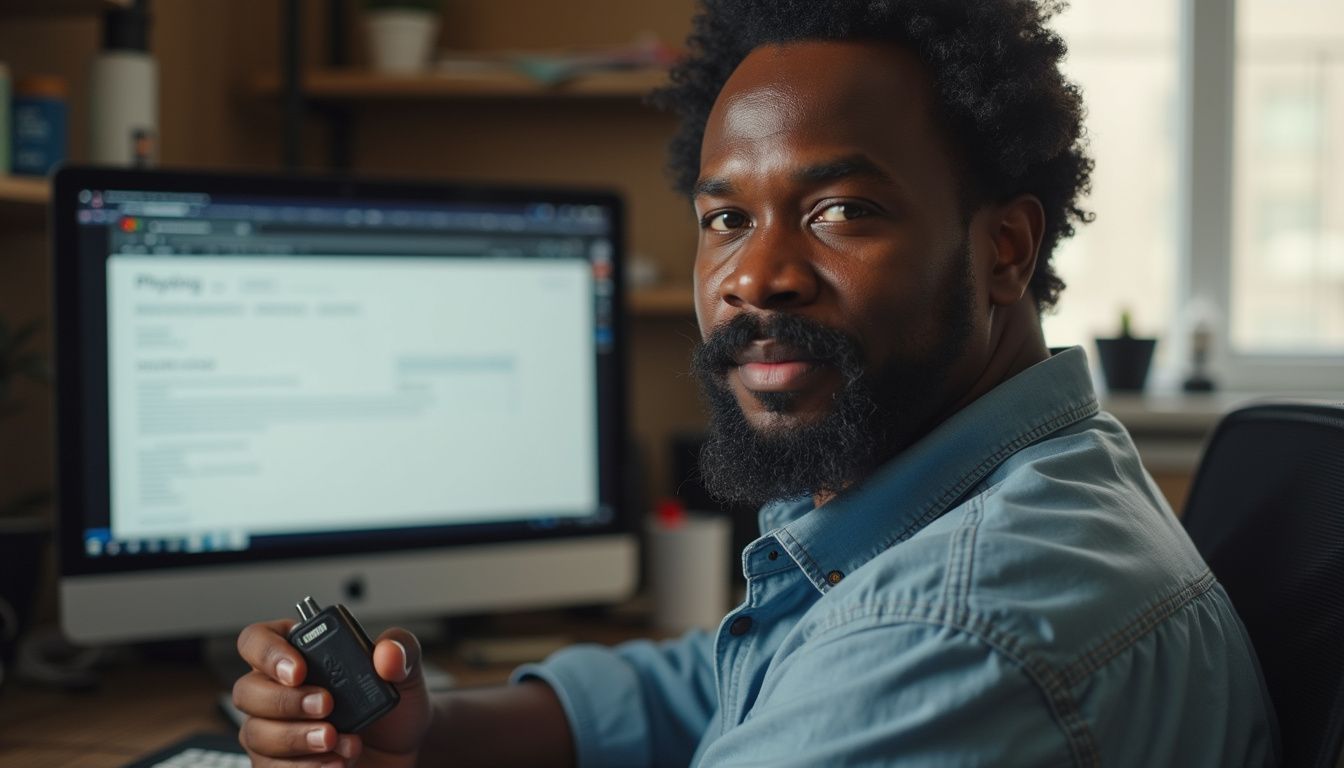
Cold wallets, or hardware wallets, keep your private keys completely offline. Because these devices are disconnected from the internet, they are virtually immune to online threats like phishing and malware.
Top-tier devices like the Ledger Nano X and Trezor Model T use specialized “Secure Element” chips to sign transactions without ever exposing your private key. I’ve used both, and the peace of mind they provide is well worth the investment.
You can also create “paper wallets” by simply writing down your keys, making them untouchable by viruses. This is why crypto geeks and long-term holders trust cold wallets for storing significant amounts. No malware can access what isn’t connected.
Even with a hardware wallet, always buy directly from the manufacturer’s official store. A 2025 report highlighted instances of counterfeit hardware wallets being sold with pre-installed backdoors that led to millions in user losses.
Choosing the Right Wallet for Your Needs

Picking the right wallet, whether it’s an Exodus wallet, a Ledger Nano X, or a Trezor Model T, can feel overwhelming. You’re looking for something that will guard your private key and recovery phrase like a vault.
What is the difference between custodial and non-custodial wallets?

Custodial wallets are those provided by third-party platforms like Coinbase or Kraken, where they control your private keys. You access your funds with a password and 2FA, but you never actually hold the key yourself.
This is convenient if you lose your password, as the service can help you recover your account. Some even offer insurance and comply with SEC regulations.
Non-custodial wallets, like BitPay Wallet, Trust Wallet, or MetaMask, give you full control, and full responsibility. You hold the private key and the recovery phrase.
If you lose that phrase or your hardware wallet, no one can help you get your funds back. In my experience, custodial wallets are a good fit for beginners, while power users who prioritize self-sovereignty prefer non-custodial options like the Exodus wallet or a Ledger Nano X.
What are the pros and cons of hot wallets?

After deciding between custodial and non-custodial, many geeks lean toward hot wallets for their sheer convenience. Here’s a look at why that can be both a blessing and a curse.
| Pros | Cons |
|---|---|
|
|
What advantages do cold wallets offer?

Cold wallets are like a personal fortress for your crypto. They sign transactions offline, keeping your private keys completely isolated from online threats.
| Benefit | Details & Examples | Who Uses This Feature? |
|---|---|---|
| Offline Security | Private keys never touch an internet-connected device. Transactions are signed offline, so malware can’t steal them. This is why cold wallet ownership among retail users grew by 34% in 2025. | Anyone holding significant Bitcoin, Ethereum, or other crypto balances. |
| Full Asset Control | Cold wallets like Ledger Nano X and Trezor Model T are non-custodial. You, and only you, hold the keys. No third party can freeze or access your funds. | Self-custody advocates, privacy enthusiasts, and long-term investors. |
| Shield Against Hacks | Since cold wallets are offline, they are immune to remote hacking attempts that target exchanges and hot wallets. | High-net-worth individuals, NFT collectors, and anyone burned by an exchange failure like FTX. |
| Protection From Malicious Smart Contracts | Because there is no direct internet connection, a rogue dApp or smart contract cannot drain your funds without your physical approval on the device. | DeFi users, NFT traders, and Web3 developers. |
| Advanced Security Features | Most hardware wallets require a PIN and use a Secure Element chip (like Ledger’s ST33J2M0). This, combined with a recovery phrase, makes brute-force attacks nearly impossible. | Anyone serious about protecting their digital assets from theft. |
| Ideal for High-Value Storage | Perfect for long-term “HODLing” of Bitcoin, Ethereum, and other tokens. It also reduces the temptation for panic-selling during market volatility. | Crypto OGs, investors with large portfolios, and anyone planning to hold for years. |
| Two-Stage Transaction Process | Transactions must be initiated on a connected device (like a laptop) but then physically confirmed on the hardware wallet, preventing accidental or malicious transfers. | Security-conscious traders and institutions. |
Storing Crypto Safely Using Wallets
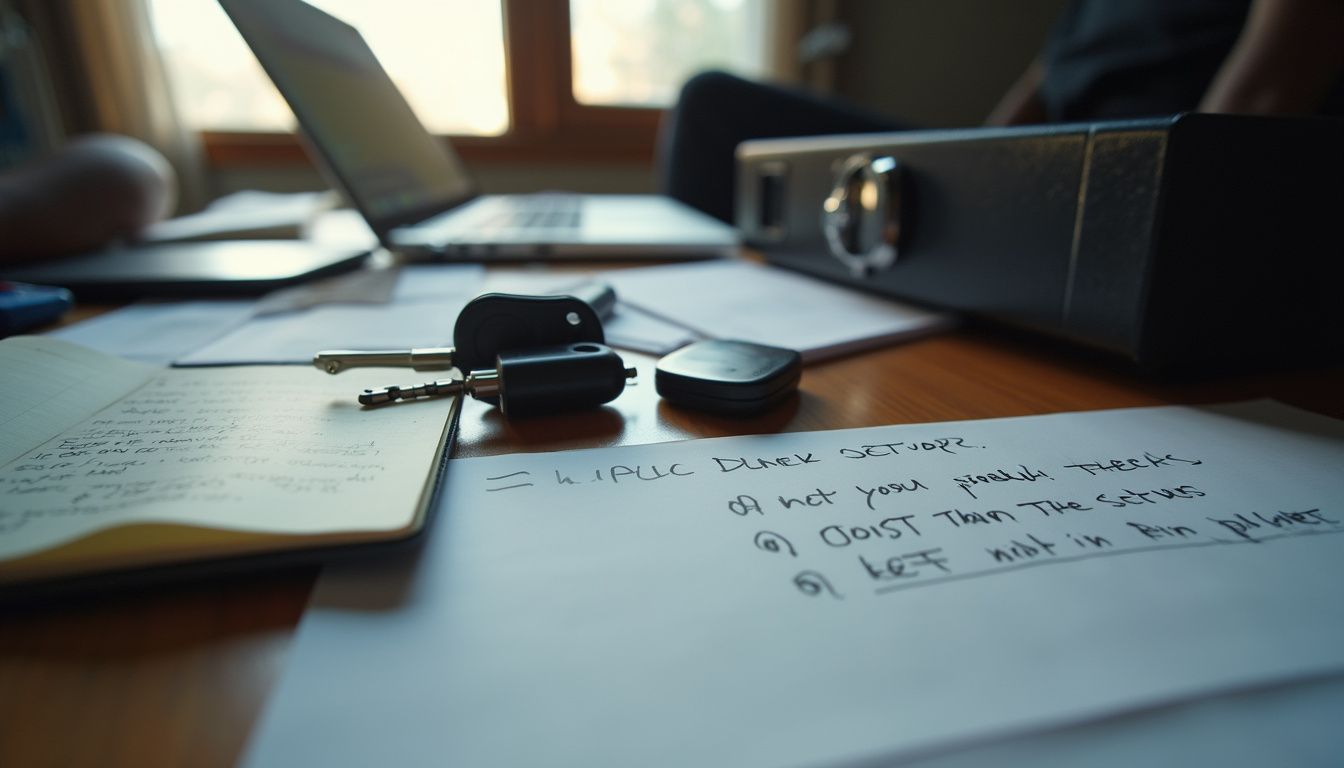
You should guard your private keys and recovery phrases as if they were a golden ticket. Think about backing up your bitcoin wallet on paper, USB drives, or even using password managers for secure data storage.
How do I backup my crypto wallet?

Backing up your crypto wallet is critical to prevent losing access if your device breaks or gets lost. As a hardware wallet user, I know how important a solid backup strategy is.
- Write down your seed phrase: Use paper to record your 12 or 24-word seed phrase. Never store it digitally. Losing this phrase means losing everything.
- Use metal plates: For maximum durability against fire or water, consider a metal storage solution like a Billfodl or Cryptosteel plate to stamp your seed phrase into.
- Store it securely: Keep your written backups in a fireproof and waterproof safe.
- No digital copies: Never take a screenshot or photo of your private keys, QR codes, or recovery words. Hackers specifically scan for these files.
- Avoid the cloud: Do not save your keys or phrases in cloud storage like Google Drive or Dropbox. These are frequent targets for phishing attacks.
- Encrypt physical drives: If you back up wallet.dat files to a USB drive, make sure the drive is encrypted with a strong password using a tool like BitLocker (Windows) or FileVault (Mac).
- Use a password manager: For exchange logins or other credentials, use a password manager with a strong master password to keep them secure.
- Test your backup: Don’t wait for an emergency. Periodically test your backup to ensure you can restore your wallet successfully.
How can I protect my private keys and seed phrases?

Once you have a backup, protecting your private keys and seed phrases becomes the most important job. Any carelessness here can sink your entire investment.
- Physical is best: Write down your recovery phrase on paper or use a metal stamping kit. Metal is far more resistant to fire and water.
- Secure storage: Place your written seed phrase in a bank safe deposit box or a well-hidden location at home.
- Stay offline: Never store your private keys or seed phrases on any unencrypted digital device, in the cloud, or in your email. These are the first places hackers look.
- Avoid copy-paste: Don’t type or copy and paste your private key. This can leave it vulnerable in your device’s clipboard, where malware known as “clipboard hijackers” can replace it with an attacker’s address.
- Use hardware wallets: Devices like the Trezor Model T or Ledger Nano X are designed to keep your keys offline at all times.
- No photos: Never take a picture of your recovery phrase. Phones are often hacked or synced to the cloud automatically.
- Never share: Do not give your private key to anyone, ever. Scammers are very creative at tricking people into revealing their secrets.
- Consider multi-signature wallets: These require more than one key to approve a transaction, adding a powerful layer of security against theft.
- Watch for fakes: Be careful of fake wallet apps that mimic real ones like the Exodus Wallet. Always download from official websites or app stores.
What are multi-signature wallets and should I use them?

Multi-signature wallets, often called multisig wallets, require more than one private key to authorize a transaction. For example, a “2-of-3” setup means that out of three possible keyholders, at least two must sign off before any funds can be moved.
This approach dramatically reduces the risk of theft by eliminating a single point of failure. Think of it like a bank vault that requires two different keys to open. No single person can access the funds alone.
Hardware wallets like the Ledger Nano X and Trezor Model T support multisig, and so do software solutions like Electrum and Gnosis Safe. It’s an excellent option for businesses or groups managing shared assets, as it ensures collaborative control.
I set up a Gnosis Safe for a project with some developer friends, and it was perfect. No one could unilaterally move our shared ETH without at least one other person approving the transaction on a separate, secured device.
Crypto security doesn’t forgive laziness; prepare before you step foot into deep waters.
Protecting Your Exchange Accounts
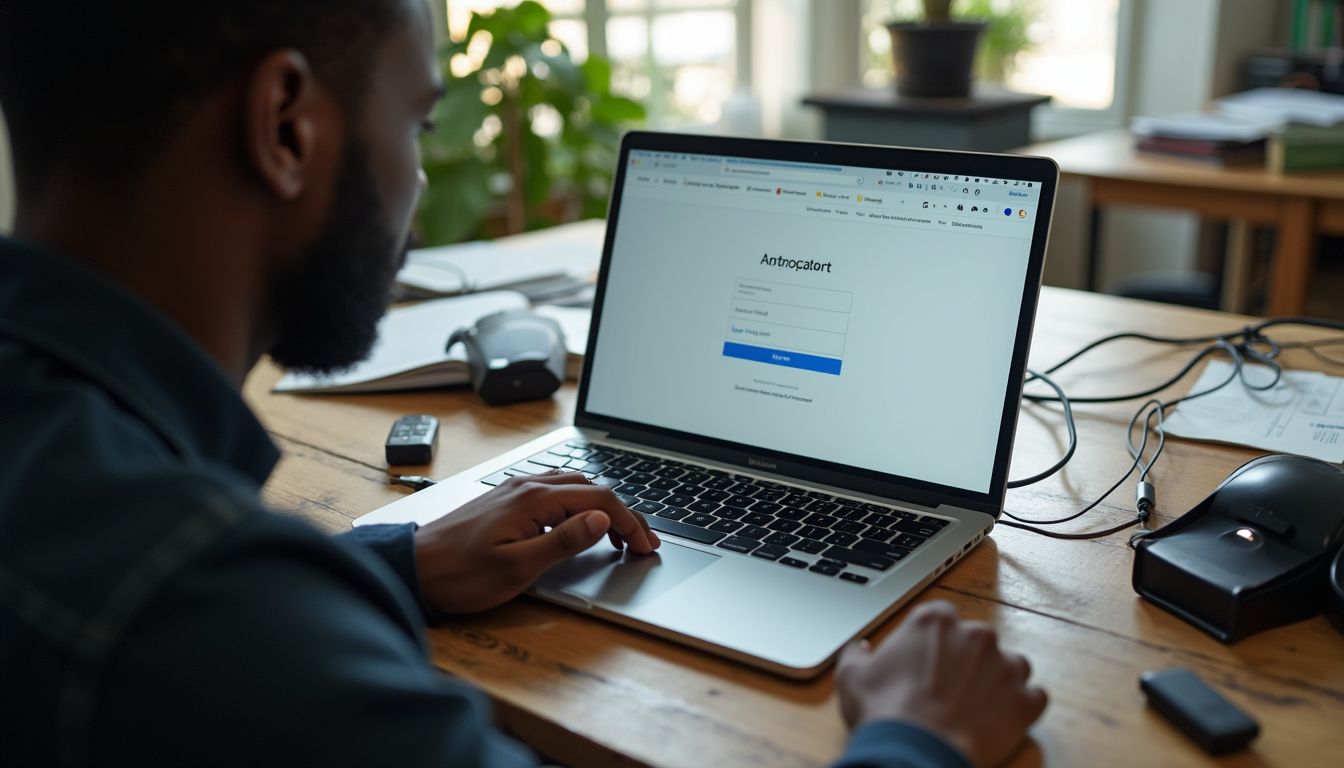
You can make your crypto much safer on exchanges by using two-factor authentication, strong passwords, and security tools like Google Authenticator or a Yubikey. For extra peace of mind, keep reading.
How do I enable two-factor authentication (2FA)?
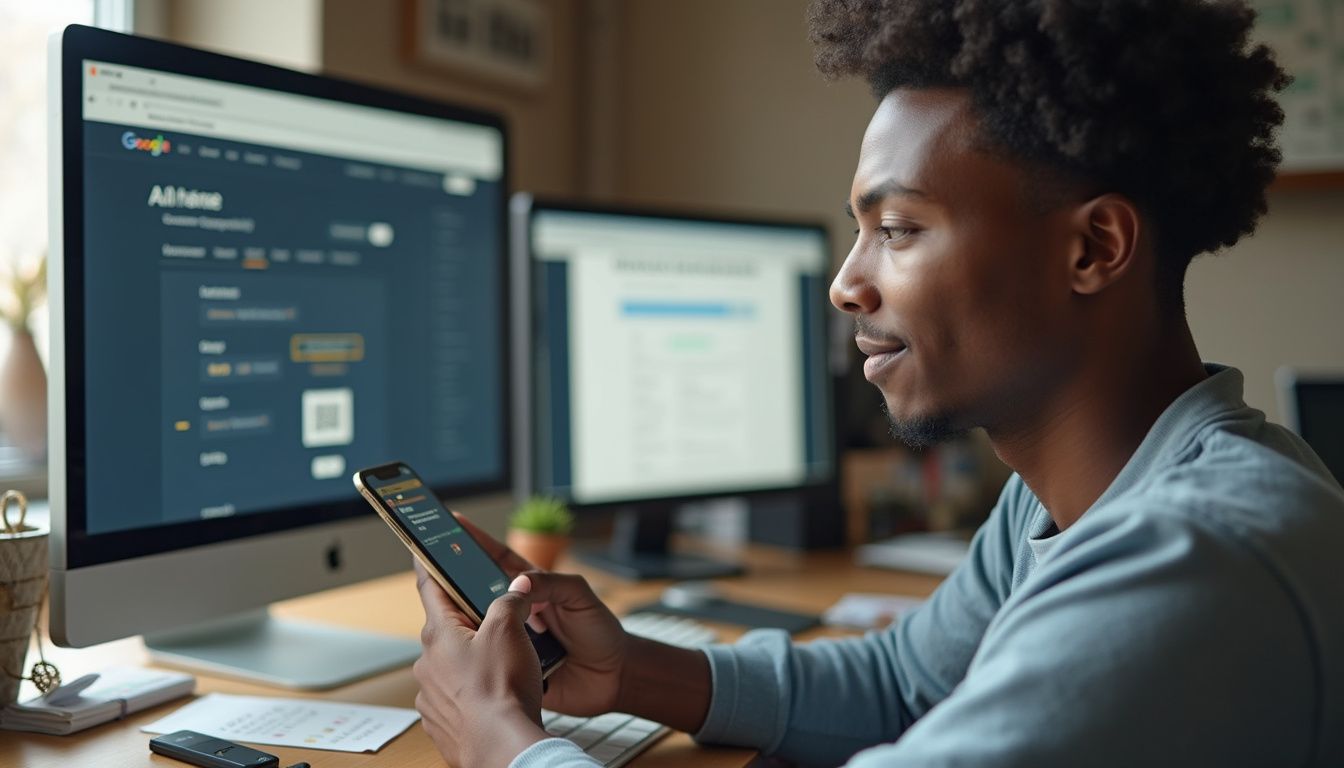
Activating two-factor authentication (2FA) on your crypto accounts is one of the most effective security upgrades you can make. It’s a simple step that hackers absolutely hate.
- Navigate to the security settings of your cryptocurrency exchange or wallet, such as Binance, Coinbase, or Exodus Wallet.
- Look for the “Enable 2FA” or “Two-Factor Authentication” option.
- Download an authenticator app like Google Authenticator or Authy. These are much more secure than SMS-based 2FA, which is vulnerable to SIM-swapping attacks.
- Use the app to scan the QR code displayed on your account’s security page. This will link the account to your app.
- Write down the backup codes provided during setup and store them somewhere safe offline. These are crucial if you lose your phone.
- Enter the six-digit code from your authenticator app to confirm the setup.
- For maximum security, consider using a hardware security key like a Yubikey. These physical devices are considered one of the most secure forms of 2FA.
- Enable 2FA on every account you can, including your email.
How can I create strong and unique passwords?
Strong passwords are your first line of defense, protecting your bitcoin wallet and exchange accounts from being easily cracked. A weak password can be compromised in minutes.
- Length is key: Aim for at least 16 characters. A short, complex password is often weaker than a long, simple passphrase.
- Mix it up: Combine uppercase letters, lowercase letters, numbers, and symbols. For example, “Satoshi!42Runs$Fast_Hashes” is much stronger than “satoshipass.”
- Use a password manager: Tools like Bitwarden or 1Password can generate and securely store highly complex, unique passwords for all your accounts, from Exodus Wallet to your email.
- Never reuse passwords: If one account is breached, hackers will try that same password on other platforms. Every account needs a unique password.
- Avoid personal information: Don’t use your name, birthday, or other easily guessable information.
- Update them periodically: Make it a habit to change your critical passwords at least once a year.
- Check for breaches: Use a free service like Have I Been Pwned to see if your email address has been compromised in any known data breaches.
Why should I avoid storing large amounts on exchanges?
Centralized cryptocurrency exchanges are a massive target for criminals. In just the first half of 2025, hacks and scams cost investors nearly $2.5 billion. Recent history is filled with devastating breaches, from the $615 million Ronin Network hack to the massive $1.5 billion theft from Bybit in early 2025.
Most large exchanges keep only a fraction of their crypto in online hot wallets for daily trading. But if a hacker breaks through their defenses, your assets could be gone in an instant.
Most platforms do not offer insurance to cover your personal losses from a hack. Unlike bank deposits, crypto held on an exchange typically lacks the protections that government programs or acts like the JOBS Act provide for traditional financial assets.
The safest approach is to use exchanges for what they’re good for, trading, and then move your long-term holdings to a personal cold wallet or hardware wallet like a Ledger Nano X or Trezor Model T. This keeps your private keys safely offline, where hackers can’t reach them.
Protecting Your Devices

A compromised computer is an open door for hackers. Keep your devices locked down with strong antivirus software and always keep your wallet software updated.
What anti-virus and anti-malware software should I use?
As crypto geeks, we need to keep our devices spotless. Cybercriminals are relentless, so using top-tier anti-virus and anti-malware software is non-negotiable.
- Norton 360 is a top choice for 2025, earning high marks from independent labs like AV-TEST and praise for its real-time phishing and malware detection. The Norton 360 Deluxe plan even includes a VPN and dark web monitoring.
- Bitdefender Antivirus Plus is another excellent option, recognized for its multi-layered ransomware protection and a secure browser called Safepay, which is great for logging into exchanges.
- Malwarebytes is highly effective at detecting trojans and other malware specifically designed to sniff out your private key or seed phrase.
- ESET is also well-regarded, with a strong engine for detecting mining malware and ransomware.
- Always keep your chosen software updated to protect against the latest threats targeting hardware wallets like the Ledger Nano X or Trezor Model T.
- Avoid free security apps from unknown sources, as they are often packed with the very malware they claim to protect against.
- Run a full system scan regularly, especially after connecting any new devices to your network.
How do I encrypt my hard drive for crypto security?
Encrypting your hard drive adds a crucial layer of security, especially if you store any sensitive files like wallet backups or private keys on your computer.
- Choose a trusted tool: For Windows, use the built-in BitLocker. On a Mac, you can enable FileVault in your System Settings. Both are powerful and reliable.
- Set a strong password: Use a password that is at least 14 characters long and includes a mix of uppercase letters, lowercase letters, numbers, and symbols to protect against brute-force attacks.
- Never reuse passwords: Your encryption password should be unique and not used for any of your crypto exchange or wallet accounts.
- Start the encryption: Activate the tool and let it run. Encrypting a full drive can take several hours, so be patient.
- Back up your recovery key: Before you start, make sure you have a secure, offline copy of your wallet’s recovery phrase.
- Store your encryption password safely: Write it down and keep it in a secure location, separate from your computer.
- Update everything first: Ensure your operating system and antivirus software, like Malwarebytes, are up-to-date before encrypting to avoid any issues.
- Use a VPN: When accessing your encrypted device, especially on public networks, always use a virtual private network (VPN).
Why is it important to keep software and wallets updated?
Hackers love to exploit vulnerabilities in old wallet software and outdated devices. When developers find a bug in software like the Exodus Wallet or in the firmware for a Ledger Nano X, they release a patch to fix it.
These updates are critical because they close the security holes that thieves use to steal your crypto. Failing to update your software is like leaving a window open for them to climb through.
I learned this the hard way once with my Trezor Model T. I got lazy and skipped a firmware update, only to find out later that hackers were actively trying to exploit that specific version. It was a stressful reminder that a simple update can save you from a lot of trouble.
Keeping everything updated is one of the easiest and most effective ways to protect yourself, especially as phishing scams and other attacks become more sophisticated every year.
Securing Your Network

If you leave your WiFi network open, you’re practically inviting hackers to snoop around. It’s essential to lock down your connection with a solid firewall and a VPN to keep your crypto activities private.
How does using a firewall and VPN protect my crypto?
A firewall and a VPN work together to create a powerful shield for your crypto activities. They are essential tools for blocking anyone trying to steal your digital assets or spy on your transactions.
- A firewall acts as a gatekeeper, stopping unauthorized devices from accessing your computer, especially during transactions.
- A VPN, such as NordVPN or ProtonVPN, hides your IP address, which makes it much harder for attackers to target you or track your Bitcoin wallet activity.
- VPNs also encrypt all of your internet traffic. This means that even if someone manages to intercept your data on a public WiFi network, it will be unreadable.
- A firewall can detect and block suspicious connections attempting to access your wallet software, like Exodus Wallet or the Ledger Live app.
- By masking your location, a VPN can also protect you from geo-targeted attacks aimed at users in specific regions.
Using these two tools together provides multi-layered defense, turning your computer from an easy target into a crypto fortress.
How can I secure my router and WiFi network?
After you have a firewall and VPN, securing your home network is the next critical step. A poorly configured WiFi router can be an open door for hackers.
- Use strong encryption: Make sure your router is set to use WPA3 Personal or WPA2-AES encryption. Older standards are much easier to crack.
- Update your firmware: Check for and install router firmware updates regularly, at least once every few months, to patch any new vulnerabilities.
- Change default settings: Immediately change the default admin username, password, and network name (SSID) that came with the router.
- Disable unnecessary features: Turn off features you don’t use, like WPS (Wi-Fi Protected Setup), remote management, and UPnP, as these can create security backdoors.
- Set up a guest network: Create a separate guest WiFi network for visitors. This keeps their devices off your main network where your sensitive data resides.
- Use a strong WiFi password: Your password should be long and complex, just like your other important passwords.
- Secure all connected devices: Every device on your network, from your laptop to your smart TV, should be updated and secured.
- Be mindful on public networks: Avoid accessing your crypto accounts on public WiFi. If you must, always use a VPN. I once bragged about my Trezor Model T holdings online and was targeted by phishing scams the very next day, a mistake I won’t make again.
Avoiding Common Crypto Scams
<img src=”https://app.agilitywriter.ai/
img/2025/10/31/how-to-keep-your-crypto-safe-avoiding-common-crypto-scams-410006826.jpg” width=”1344″ height=”768″ alt=”A person is casually engaged with a cluttered cryptocurrency wallet website amid notes on phishing and malware.” title=”A person is casually engaged with a cluttered cryptocurrency wallet website amid notes on phishing and malware.” class=”awimage”>
Even the most tech-savvy users can be tricked by sophisticated phishing attacks and fake wallets. It’s crucial to stay vigilant against malware threats that are designed to steal your private keys.
How can I recognize and avoid phishing scams?
Scammers are masters of deception, often using clever tricks rather than just brute force. I once received an email that looked so convincing I almost clicked the link, but I caught the slightly misspelled web address just in time.
- Be suspicious of unsolicited messages: Watch for emails and texts that seem to be from your bank, Google Authenticator, or a wallet like Exodus Wallet, especially if they create a sense of urgency.
- Check for generic greetings: Legitimate companies will address you by name, not “Dear Customer.”
- Verify the URL: Before entering any sensitive information, make sure the site’s address starts with HTTPS and has a lock icon. Always double-check the domain name for subtle misspellings.
- Never give out your secrets: Legitimate support teams from companies like Trezor or Ledger will never ask for your seed phrase, private keys, or 2FA codes.
- Ignore DMs on social media: Scammers love to send links to fake wallets or phishing websites through direct messages on platforms like Telegram and Discord.
- Scan everything: Use your updated anti-virus and anti-malware software to scan any attachments or links before opening them.
- Report suspicious activity: You can report phishing emails to the Anti-Phishing Working Group at reportphishing@apwg.org and report fraud to the FTC at ReportFraud.ftc.gov.
- Be wary of “too good to be true” offers: Promises of guaranteed high returns are almost always a red flag for Ponzi schemes.
If you do fall victim to a scam, there are resources that can help you understand how to safely recover stolen cryptocurrency.
How do I identify and avoid fake wallets?
Fake wallet apps are a huge threat, designed to look legitimate while their only purpose is to steal your crypto. Hackers can empty your bitcoin wallet in seconds if you’re not careful.
- Download only from official sources: Stick to the official Google Play Store or Apple App Store. Never download wallet software from a third-party website.
- Check the developer name: Verify that the app’s developer matches the official company name. For example, the Ledger Live app should be listed by “Ledger.”
- Read the reviews: Look for red flags in user reviews, like complaints about lost funds or poor functionality.
- Look for security features: Wallets like Trust Wallet include a Security Scanner that can warn you about risky transactions before you approve them.
- Prefer open-source code: Wallets with open-source code allow the community to audit them for security flaws or hidden malware.
- Never enter your seed phrase online: Do not type your private key or recovery phrase into any website or app that claims to sync or repair your wallet.
- Beware of ads: Watch out for phishing scams that use online ads to promote fake downloads of popular wallets like Exodus Wallet.
- Verify updates: When your hardware wallet needs a firmware update, always go through the official app, not a link from an email or message.
What malware threats should I watch out for?
Malware is everywhere in the crypto world, and even experienced geeks can get caught if they’re not paying attention.
- Keyloggers: This type of malware records everything you type, hoping to capture your passwords and private keys.
- Ransomware: This malware encrypts your computer’s files and demands a ransom, usually in crypto, to unlock them. Notorious examples from 2025 include modular ransomware like Conti and targeted attacks from groups like LockBit.
- Clipboard Malware: A very sneaky threat, this malware watches your clipboard. When you copy a wallet address, it swaps it with the attacker’s address, hoping you won’t notice before you send a transaction.
- Remote Access Trojans (RATs): Malware like XWorm can give an attacker complete control over your device, allowing them to watch your screen, steal your files, and capture your 2FA codes.
- Fake Wallet Apps: These apps are designed to look exactly like popular wallets but are built solely to steal your recovery phrase the moment you enter it.
- Malicious Browser Extensions: Be very careful what browser extensions you install. Some promise useful features but are designed to inject malicious code that can steal your seed phrases.
I once lost about $50 testing a supposed “airdrop” tool that promised free coins. My antivirus software caught it, but it was a cheap lesson that you should never ignore security warnings or trust unsolicited offers.
Understanding Cryptocurrency Security Threats

Hackers are constantly developing new ways to steal your bitcoin wallet or recovery phrase. Understanding these threats is the first step in defending against them.
What are double-spend attacks?
A double-spend attack occurs when a user manages to spend the same cryptocurrency twice. This is possible on a blockchain if an attacker can gain control of more than 51% of the network’s mining power, allowing them to reverse transactions and rewrite the transaction history.
This kind of attack undermines the trust in a digital currency. While this is extremely difficult and expensive to pull off on a large network like Bitcoin, smaller, less-established cryptocurrencies are more vulnerable.
Other types of double-spend attacks, like race attacks and Finney attacks, target unconfirmed transactions. The best defense for a regular user is to always wait for multiple confirmations on the blockchain before considering a transaction final. Using a hardware wallet like a Ledger Nano X or Trezor Model T doesn’t prevent this attack on the network level, but practicing good security hygiene, like not accepting zero-confirmation transactions, reduces your personal risk.
What vulnerabilities exist in shared databases?
While double-spend attacks are a network-level threat, vulnerabilities in shared databases can be just as dangerous. A poorly configured shared database can be an open door for hackers to steal sensitive information like user data or even private keys.
Weak access controls or a simple misconfiguration can lead to a data breach that exposes your bitcoin wallet details to the entire internet.
I once consulted on a project where an admin accidentally exposed user seed phrases during a routine backup. That single mistake put dozens of accounts at immediate risk and showed just how quickly things can go wrong.
Shared systems are also vulnerable to human error. If users don’t follow basic security practices, like using two-factor authentication (2FA), they can create an entry point for malware or phishing scams to spread throughout the system.
How can signature exploits affect my crypto?
Signature exploits are a serious threat that can drain your crypto wallet in an instant. These attacks take advantage of bugs in the way a smart contract or application validates a digital signature, allowing a hacker to authorize a transaction without your consent.
In 2024 alone, over $2.3 billion was reported lost due to on-chain security incidents, with a significant portion related to signature exploits and phishing attacks that trick users into signing malicious transactions. A single compromised private key or a mistakenly approved signature can give a thief access to everything in your hot wallet.
DeFi platforms and cross-chain bridges are frequent targets because of their complexity. A small flaw in the code can put multiple blockchains at risk. Once the funds are gone, they are almost impossible to recover. This is why it’s so important to be extremely careful about what transactions you approve and to use hardware wallets like the Ledger Nano X or Trezor Model T, which show you the transaction details on a trusted screen before you sign.
Best Practices for Long-Term Crypto Safety

It’s important to review your security measures regularly so you don’t get caught by surprise. For anyone holding a significant amount of crypto, sticking with hardware wallets like the Trezor Model T or Ledger Nano X is the best way to ensure peace of mind.
How often should I review my security measures?
It’s a good practice to conduct a security review of your crypto setup at least every three months. A thorough security audit checklist should include a review of your internal controls, an assessment of transaction records, and an examination of security measures. This is a great time to check if your hardware wallet firmware is up to date and to ensure your seed phrases and private keys are still securely stored.
You should also perform a more in-depth audit at least once a year. This will help you spot any hidden weaknesses before a hacker does.
Anytime you make a large deposit or add a new cryptocurrency to your portfolio, treat it as a trigger to review your security. Check that your two-factor authentication (2FA) is working correctly on all your accounts. Crypto threats evolve quickly, so staying ahead means making these reviews a regular part of your routine.
Why use hardware wallets for large crypto holdings?
Online hot wallets are a constant target for hackers. Hardware wallets like the Ledger Nano X and Trezor Model T provide the best protection by keeping your private keys completely offline. This offline, or “cold,” storage is what makes them so secure. It shields your Bitcoin wallet addresses, seed phrases, and recovery phrases from online threats like phishing and malware.
Even if your computer gets hacked, a thief cannot access the funds stored on your hardware wallet without physically having the device and knowing your PIN.
For even greater security, you can use multiple hardware devices from different brands to diversify your risk. Always buy them directly from the manufacturer to avoid tampered devices. And for very large portfolios, consider setting up a multi-signature wallet, which requires approvals from multiple devices before a transaction can be sent.
Why should I avoid sharing my crypto holdings publicly?
Sharing your crypto holdings publicly is like painting a target on your back. In recent years, several high-profile crypto influencers who have shown their wallet balances online have become the victims of intense social engineering attacks and even physical threats.
Once attackers know you have significant holdings, they will use every trick in the book to get to them. This includes sophisticated phishing scams, targeted malware, and fake wallets designed to look just like the Exodus Wallet or Ledger Live interface.
Keeping your holdings private protects not only your funds but also your personal safety. I’ve seen people with large amounts in a Trezor Model T get harassed by strangers and even friends to share or “lend” them crypto.
Staying quiet about your stash allows you to manage your security without the added pressure of being a known target.
How Will Crypto Security Evolve in 2025?
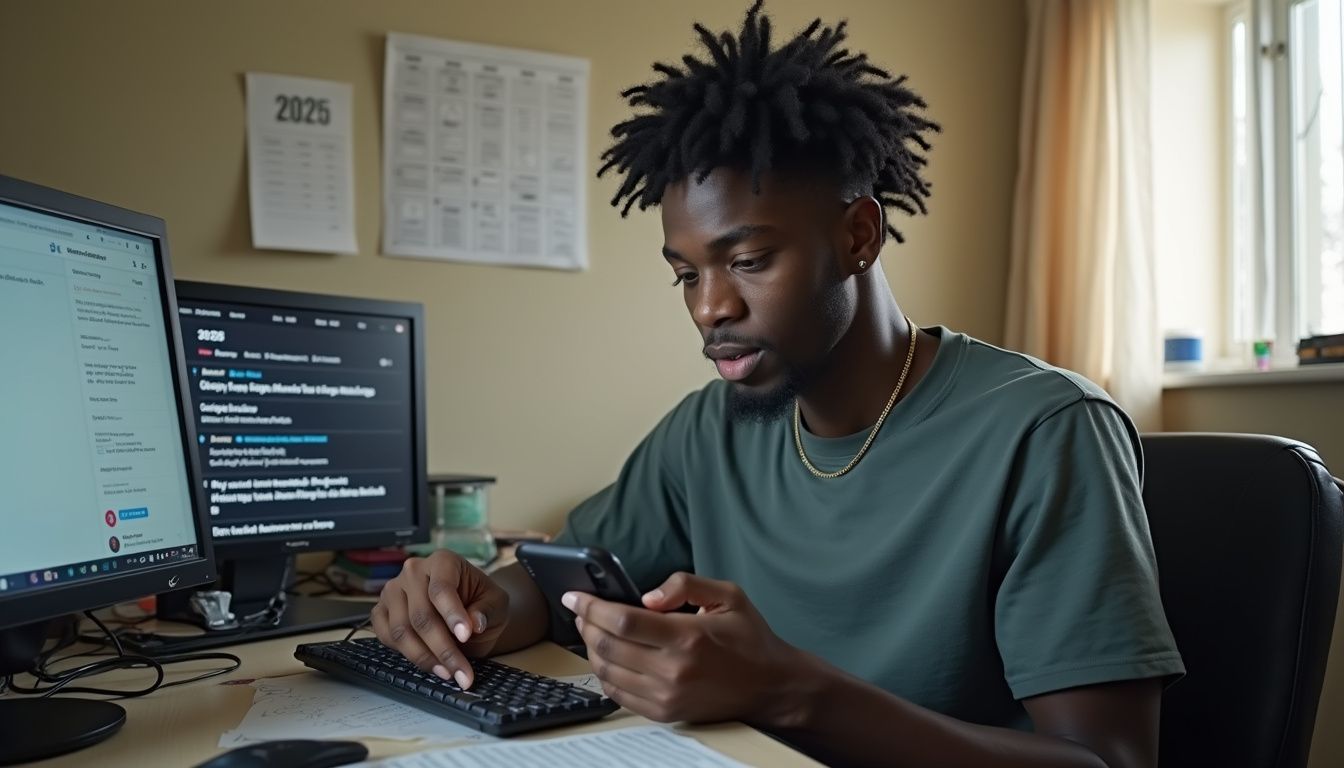
Crypto security in 2025 will definitely keep us geeks on our toes. Hackers are getting smarter, using AI to create more convincing phishing attacks and craft new, sneakier malware. Two-factor authentication (2FA) will remain crucial, but attackers will continue to find ways to try and bypass it.
Hardware wallets like the Ledger Nano X and Trezor Model T are constantly improving their defenses against remote attacks, and using one is one of the best things you can do to protect your private keys. I know I sleep better knowing my own seed phrases are not connected to the internet.
We’ll also see more exchanges offering multi-signature wallets as a standard feature to combat signature exploits and other attacks. The consensus among security pros is clear: diversify your holdings across several cold wallets instead of relying on a single hot wallet.
But technology is only part of the solution. User education is just as important. Last year, I almost fell for a fake Exodus Wallet update, but a login alert from Google Authenticator stopped the hack before it could happen. Staying informed and vigilant is, and always will be, your best defense.
People Also Ask
How does two-factor authentication (2fa) protect my bitcoin wallet?
Two-factor authentication adds a second security lock, combining something you know (your password) with something you have (your phone or a physical key). A 2023 Microsoft report found that 2FA can block 99.22% of common account attacks. For maximum security, consider a physical key like a YubiKey, which is more secure than SMS-based codes.
Why should I use hardware wallets instead of hot wallets?
Hardware wallets like a Ledger Nano X or Trezor Model T provide “cold storage,” keeping your private keys entirely offline and safe from internet-based hacks. This is critical because hot wallets are always online, making them vulnerable; the 2022 collapse of FTX demonstrated the risk of leaving funds in an exchange’s hot wallet system.
What is a seed phrase, and why must I guard it with my life?
Your seed phrase is a list of 12 to 24 words, based on the BIP39 standard, that acts as the master key to recover all your crypto funds in a wallet like Exodus. Never save it on a computer or cloud service; instead, write it on paper or etch it into steel and store it in a safe, as anyone who finds it gains total control of your assets.
How do phishing scams trick people out of their crypto assets?
Phishing scams use deceptive emails or social media messages, often impersonating exchanges like Coinbase or promising fake airdrops, to lure you to a fake website and steal your login details or recovery phrase. Always verify the website URL before entering any information, as the FBI’s Internet Crime Report consistently shows that phishing is a leading cause of financial loss.
Is diversifying my portfolio really about safety too?
Yes, because the 2022 Terra/LUNA collapse wiped out nearly $45 billion in market capitalization, showing how over-investing in a single asset can expose your entire portfolio to catastrophic failure.
References
https://www.gemini.com/cryptopedia/what-are-hot-wallets-types-examples-and-security-tips
https://www.ledger.com/academy/topics/security/what-is-a-cold-wallet (2023-09-22)
https://www.bitpay.com/blog/non-custodial-wallets-vs-custodial-wallets (2025-07-24)
https://gemspace.com/blog/hot-wallet-vs-cold-wallet-for-beginners (2025-07-31)
https://www.bitdegree.org/crypto/tutorials/safest-way-to-store-crypto (2025-08-15)
https://www.investopedia.com/news/bitcoin-safe-storage-cold-wallet/
https://www.ledger.com/academy/topics/security/the-best-multisig-wallets-to-secure-your-cryptocurrency-in-2025 (2025-10-23)
https://www.tokenmetrics.com/blog/how-do-i-keep-my-cryptocurrency-safe?74e29fd5_page=114
https://www.researchgate.net/publication/372678908_Evaluating_Security_in_Cryptocurrency_Wallets
https://www.sciencedirect.com/science/article/pii/S2096720923000064
https://www.security.org/digital-security/crypto/
https://www.pcmag.com/picks/the-best-antivirus-protection
https://www.efani.com/blog/crypto-security?srsltid=AfmBOooeLcOcp3ZG7o9B08gfC0m6HHaxIiTkQbq64G1pqMPYLuABJe_r (2025-02-19)
https://hide.me/en/blog/how-to-keep-your-crypto-safe/ (2025-02-13)
https://www.cisa.gov/audiences/high-risk-communities/projectupskill/module5
https://consumer.ftc.gov/articles/how-recognize-avoid-phishing-scams
https://trustwallet.com/blog/security/how-to-spot-and-avoid-crypto-wallet-scams-in-2025 (2025-04-24)
https://www.sciencedirect.com/science/article/pii/S0736585324000959
https://www.investopedia.com/terms/d/doublespending.asp (2025-09-20)
https://onlinelibrary.wiley.com/doi/full/10.1002/ajs4.351
https://www.ccn.com/education/crypto/crypto-hacks-exploits-full-list-scams-vulnerabilities/ (2025-10-23)
https://trakx.io/resources/insights/crypto-security/ (2024-09-23)
https://b2binpay.com/en/news/best-practices-for-crypto-safety-how-to-secure-your-digital-assets
https://nftevening.com/how-to-secure-your-cryptocurrency/ (2025-06-30)
