Finding someone on Venmo can feel like searching for a needle in a haystack. The payment app has over 70 million users in America. That’s a lot of profiles to sort through when you need to pay back a friend or split dinner costs.
Good news, though. You can find anyone’s Venmo account using six proven methods. These include QR codes, searching by name, syncing your phone contacts, and connecting through Facebook. This guide walks you through each method step by step.
Key Takeaways
Venmo has over 70 million active users in the US, and you can find profiles through six main methods: direct search, QR codes, phone contacts sync, Facebook sync, verified profiles, and social connections.
The fastest way to find someone is through the search bar using their name, username, phone number, or email address. The app shows profile pictures and account details to confirm correct identities.
Users can scan QR codes through the “Search People” menu or bottom Scan button, which works best for in-person connections and skips manual searching.
Syncing phone contacts and Facebook friends automatically adds existing Venmo users to your network. Facebook Connect links email, friend lists, profile pictures, and public profiles between platforms.
The platform will keep its current search features through 2025, focusing on username searches, QR scanning, and contact syncing as the main ways to find other users.
Table of Contents
Using the Search Feature
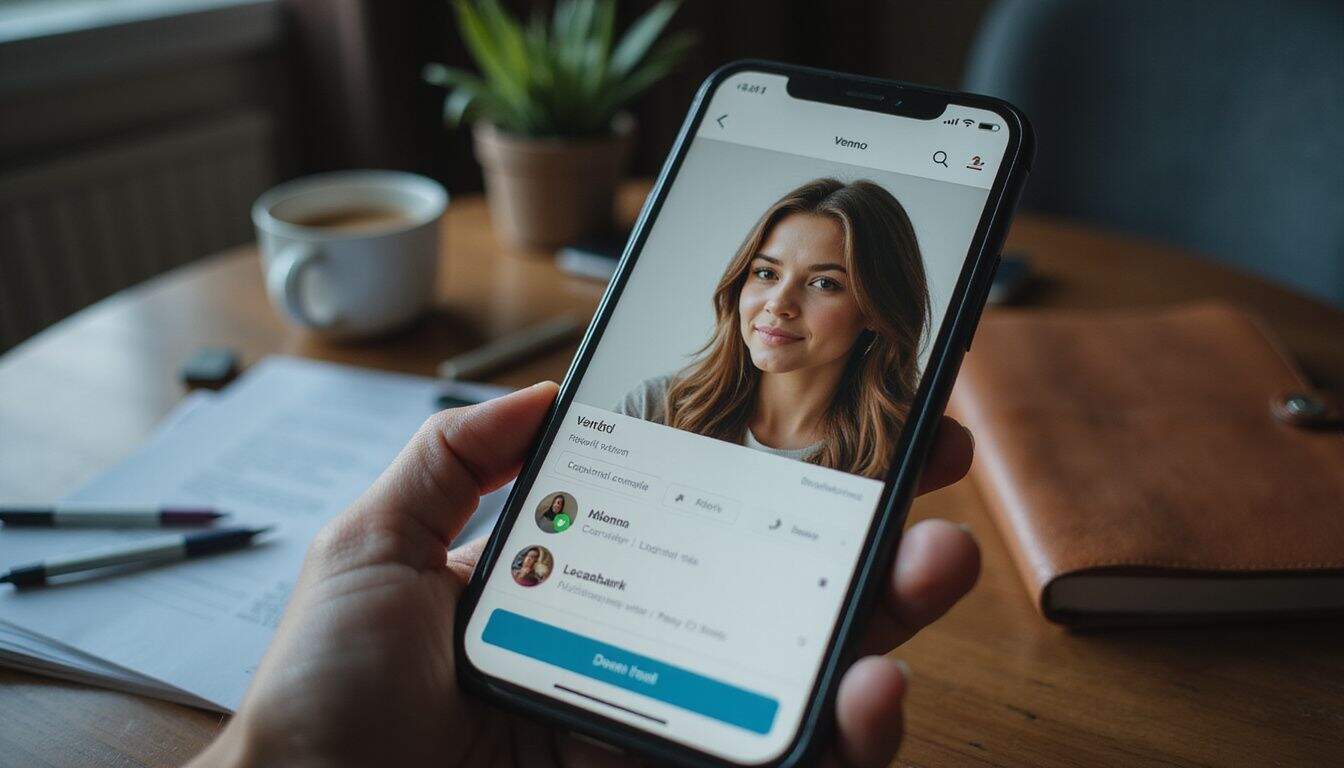 Venmo’s search feature is your best friend for finding people quickly. Type in a name, username, phone number, or email address. The app does the rest of the work for you.
Venmo’s search feature is your best friend for finding people quickly. Type in a name, username, phone number, or email address. The app does the rest of the work for you.
How can I search Venmo by name, username, phone number, or email?

The search feature in Venmo works like a mini detective. Tap the magnifying glass icon that says “Search People” to get started. A search bar pops up where you can type whatever info you have about the person.
Eneba – Venmo gift cards provides extra ways to connect with friends through this payment service.
The fastest way to find someone on Venmo is through direct search using their contact details.
Search results show you profile pictures and usernames right away. This helps you pick the right person from the list. You can narrow down results by looking at mutual friends or location too.
https://www.youtube.com/watch?v=YhXkJYPLhC4
Found the right person? Great! Tap “Add Friend” to connect with them. Or hit “Pay or Request” if you need to send money right now. The app works the same on Android phones and iPhones, so these steps apply to everyone.
How do I scan a Venmo QR code to find someone?

Scanning a Venmo QR code connects you instantly with another user. No typing needed. Open the “Search People” menu and tap “Scan Code” at the top of your screen.
Your friend shows you their unique code from their profile. They’ll find it under “My Code” in their account settings. Point your camera at their code and wait for the magic to happen.
The scanner uses your phone’s camera to read the code. Keep your phone steady until you see the profile pop up. Then tap “Add Friend” to complete the connection. This method beats typing usernames every time, especially when you’re standing right next to someone.
Can’t find the scan option? There’s another way. Look for the Scan button at the bottom of your main screen. It takes you to the same scanner tool.
Syncing Your Contacts
 Syncing your contacts turns Venmo into a social hub. Connect your phone contacts and Facebook contacts to see which friends already use the app. No more guessing who has an account.
Syncing your contacts turns Venmo into a social hub. Connect your phone contacts and Facebook contacts to see which friends already use the app. No more guessing who has an account.
How do I sync my phone contacts with Venmo?
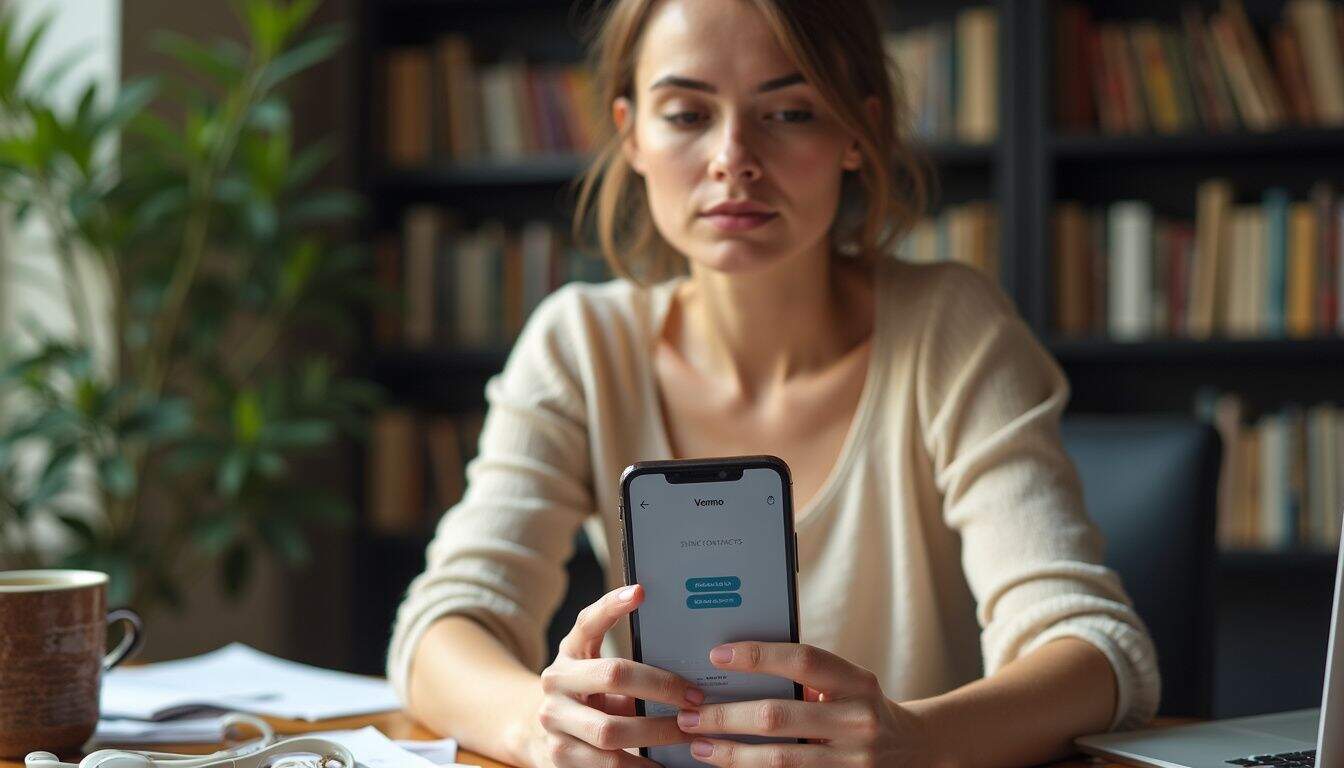
Syncing phone contacts with Venmo takes less than a minute. Head to the PAY/REQUEST or SEARCH tab first. You’ll see an option that says “Sync your contacts” right there.
The app asks for permission to look at your contacts. Tap ALLOW to give it access. Venmo then matches your phone numbers with existing accounts on the platform.
This sync creates a bridge between your phone book and Venmo. Your phone’s settings let you control this access to contacts whenever you want. Changed your mind? Go to your phone settings and turn off Venmo’s contact access.
The system keeps working in the background too. When someone new from your contacts joins Venmo, they appear in your friends list automatically. Turn off contact access anytime to stop these automatic additions.
How do I sync my Facebook contacts with Venmo?
 Facebook contacts sync happens through your “Friends & Social” settings in Venmo. Turn on Facebook Connect to start the process. The app asks to access your email, friend list, profile photo, public info, and birthday.
Facebook contacts sync happens through your “Friends & Social” settings in Venmo. Turn on Facebook Connect to start the process. The app asks to access your email, friend list, profile photo, public info, and birthday.
This connection works both ways between the platforms. Your Facebook friends who use Venmo show up in your payment app instantly. The automatic sync saves you from hunting down usernames through messages or emails.
Your privacy stays protected during this process. Venmo only shows you friends who already have accounts on the payment platform. They won’t know you searched for them unless you send a payment or friend request.
How can I verify if a Venmo profile is authentic?
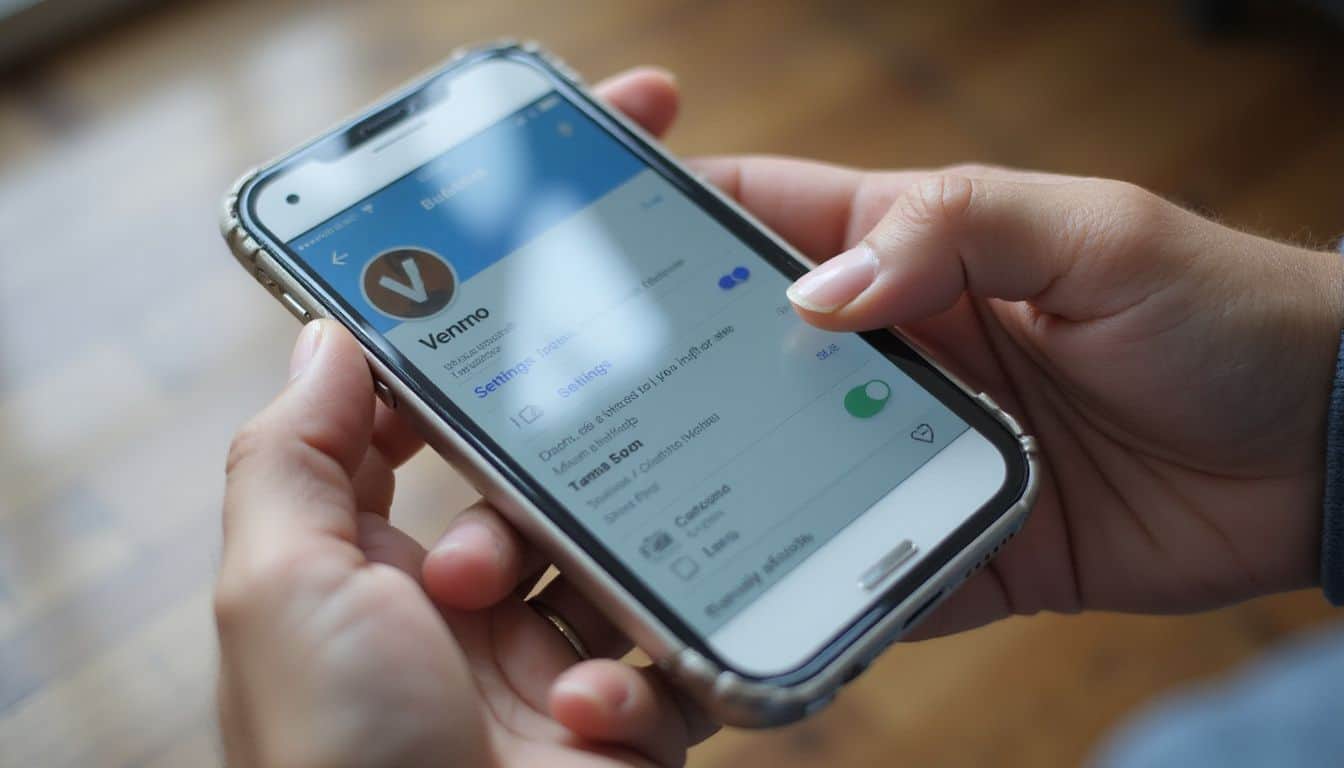
Real Venmo profiles have certain markers that fake ones don’t. Check the “Settings” menu and look for “Identity Verification” options. These tools help you spot the difference between real and fake accounts.
Look for verification badges before sending any money. Scammers create fake profiles all the time. They try to trick people into sending cash to the wrong account. Checking verification status protects your wallet from these tricks.
The safest approach starts in the official app settings. Real Venmo support never asks for passwords or bank info through random texts. Authentic profiles display clear verification marks. They also match the phone numbers or emails you already know for that person.
Send money only to people you trust and can verify. Use multiple checks like shared connections, matching phone numbers, or recent conversations to confirm you have the right person.
What are additional tips for finding someone’s Venmo account?
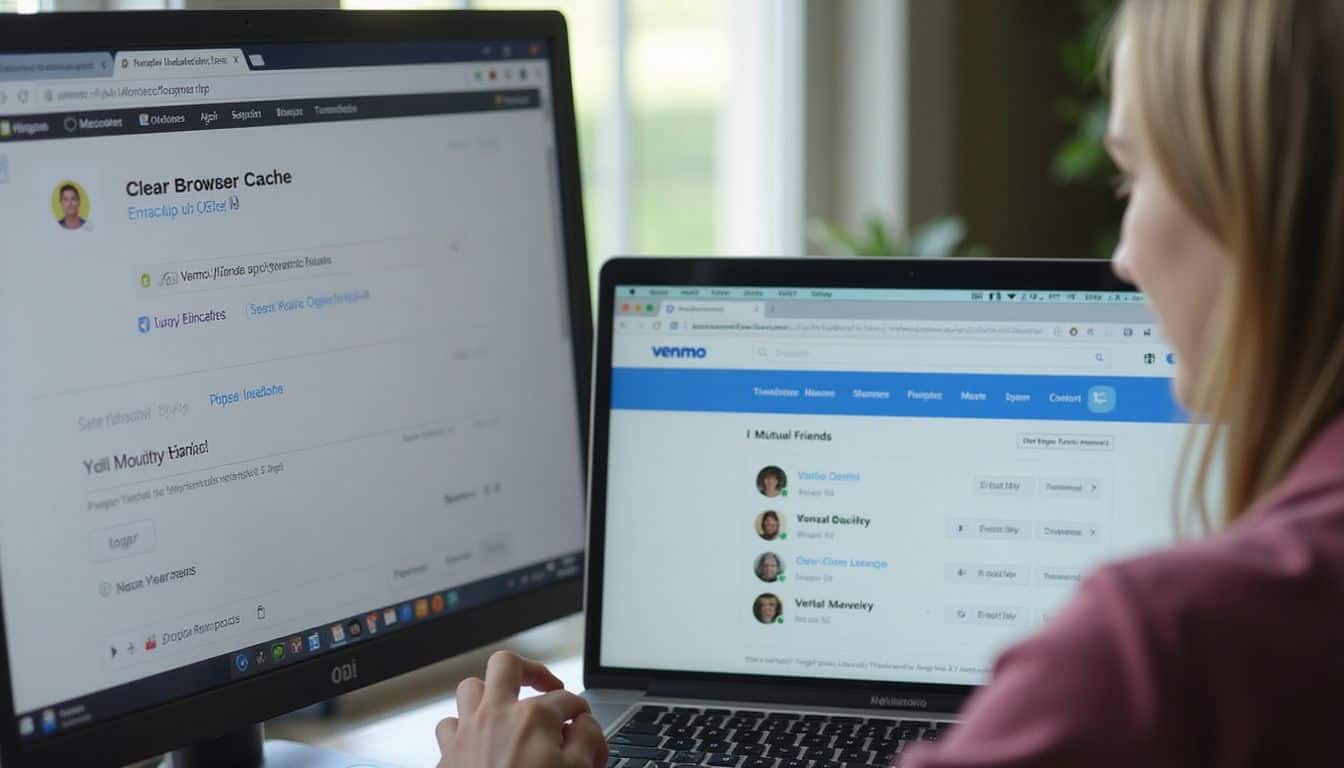
Sometimes the basic search methods don’t work. These extra tricks will help you track down that elusive Venmo account. You can also use these tips while managing payment methods across different platforms.
- Clear your browser cache and enable JavaScript to improve Venmo’s search function on desktop devices.
- Try searching with variations of usernames, such as common nicknames or initials combined with numbers. Use online tools like UnMask to perform reverse searches with phone numbers, emails, or social usernames.
- Use Social Catfish tools to perform reverse searches with phone numbers, emails, or social usernames.
- Check public transaction histories to confirm account ownership through payment patterns and connected friends.
- Browse mutual friends’ friend lists since Venmo operates as a social network.
- Update your Venmo app to access the latest search features and QR code scanning capabilities.
- Search through WhatsApp contacts who might have linked their Venmo accounts to their phone numbers.
- Look for the blue verification checkmark on profiles to identify authentic accounts.
- Review recent transactions in public feeds to spot familiar names or shared connections.
- Set up proper privacy settings on your own account before starting your search for others.
How Will Finding People on Venmo Change in 2025?

Venmo’s search features won’t change much by 2025. The company plans to keep the same tools we use today. That means usernames, QR code scans, and phone contact imports will still be your go-to methods.
These basic search tools work well already. Most people find friends quickly using name searches or QR codes. The app keeps things simple on purpose. Too many changes would confuse the 70 million users who already know the system.
Social connections through Venmo settings will stay the same too. The platform hasn’t mentioned any big updates to its friend-finding system. Users will still locate others through direct searches or by scanning codes with their phones. The straightforward approach to add friends on Venmo helps everyone connect without hassle.
People Also Ask
What is the easiest way to find someone’s Venmo username?
The quickest method is to use Venmo’s built-in search function. Type the person’s name in the search bar, or use the scanner feature to scan their unique QR code if you’re meeting in person.
Can I find someone on Venmo through my phone contacts?
Yes, Venmo can sync with your phone contacts. The app will show you which contacts already have Venmo accounts, making it simple to add friends on Venmo directly from your contact list.
What should I do if I can’t find the correct Venmo username?
Ask the person to share their exact Venmo username or QR code. Many users create unique usernames that might not match their real names, so having the correct spelling helps ensure you find the right account.
Is it safe to search for people on Venmo?
Yes, searching for Venmo usernames is safe. The app only shows basic public information like profile pictures and usernames. However, financial transactions remain private between the sender and receiver.
References
https://socialcatfish.com/scamfish/venmo-search-how-to-find-someone-on-venmo/
https://whatismyipaddress.com/how-to-determine-if-someone-has-a-venmo-account
https://www.businessinsider.com/guides/tech/how-to-find-someone-on-venmo (2019-11-14)
https://help.venmo.com/cs/articles/accessing-your-contacts-vhel243
