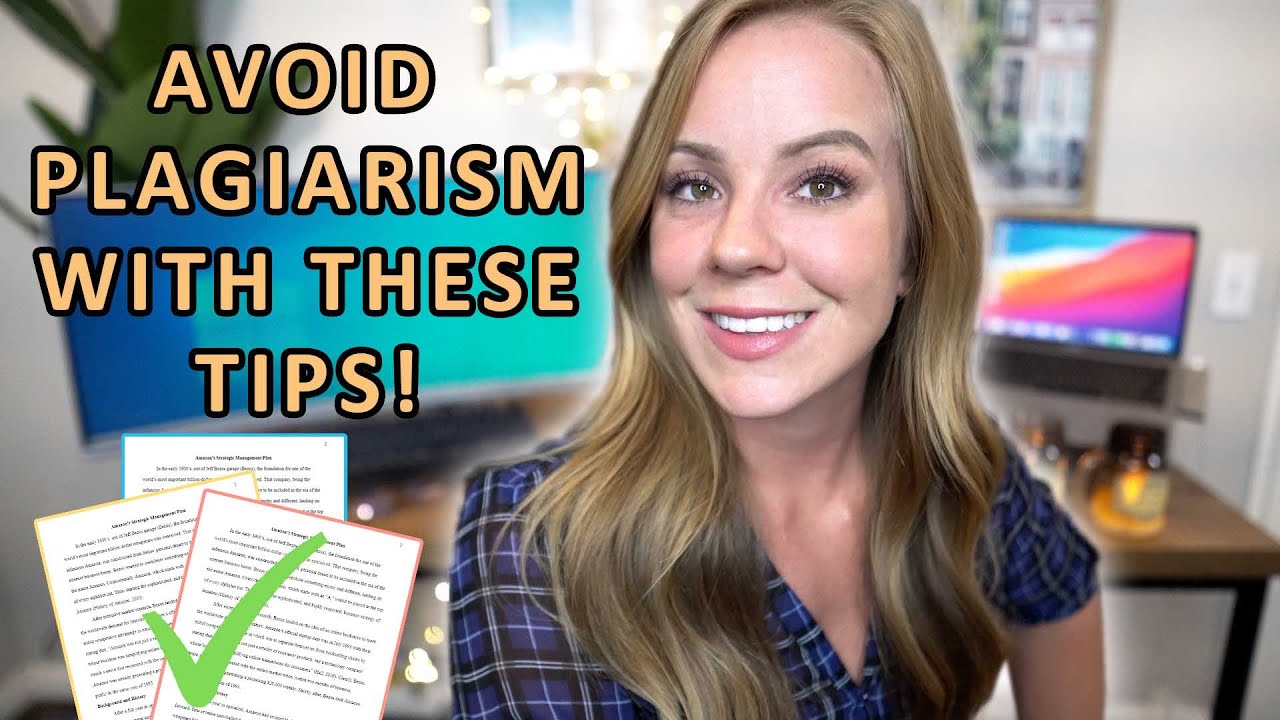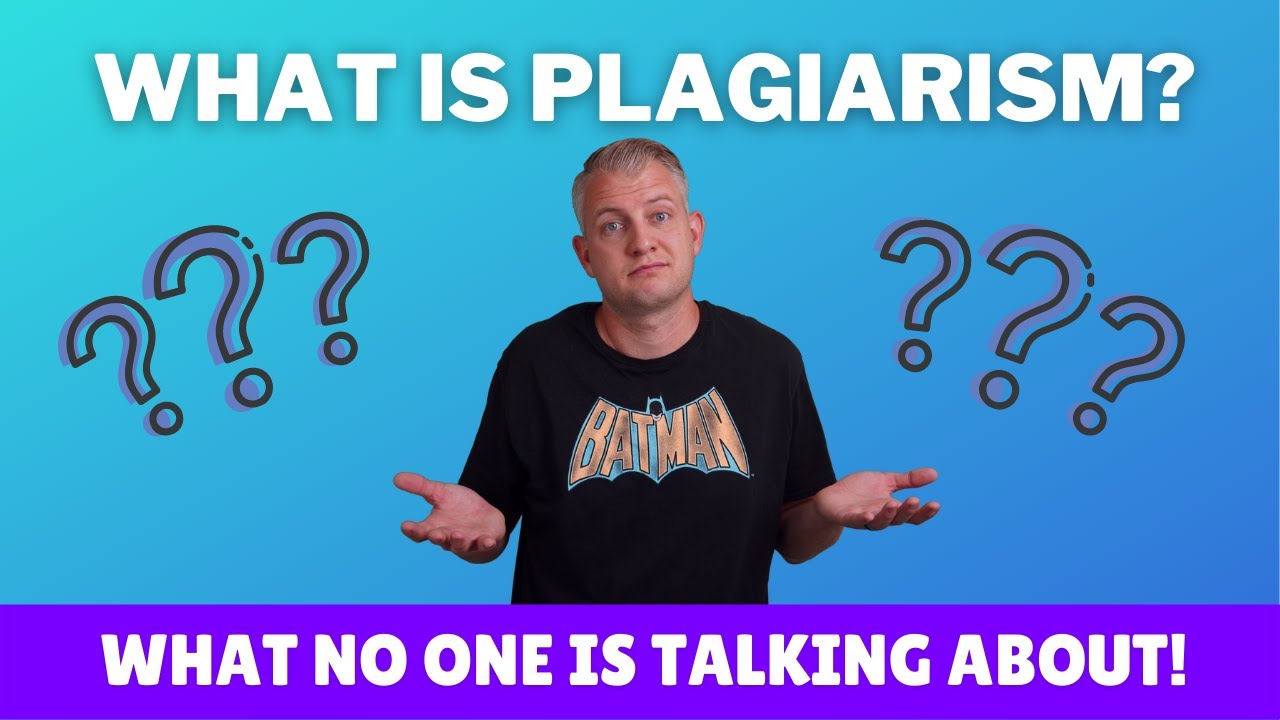Struggling to cite PowerPoint presentations correctly? Proper citation is key to avoiding plagiarism and improving your grades. This article will guide you through citing PowerPoints in APA style—step by step.
You’ll learn easily.
Key Takeaways
When citing PowerPoint slides in APA style, include the author’s last name, year of publication, presentation title, and where it was found. For online sources, add a link.
If citing from password – protected platforms, use “Available upon request” to respect privacy while still giving credit.
For MLA citations of PowerPoints, start with the presenter’s last name and first name. Include presentation and meeting titles, date, and if online mention “PowerPoint slides” with the URL.
Use in-text citations and footnotes for direct quotes or data on your slides to avoid plagiarism.
Check your work with tools like Turnitin before presenting or sharing to make sure you have cited everything correctly.
Table of Contents
APA Citation Guidelines for PowerPoint
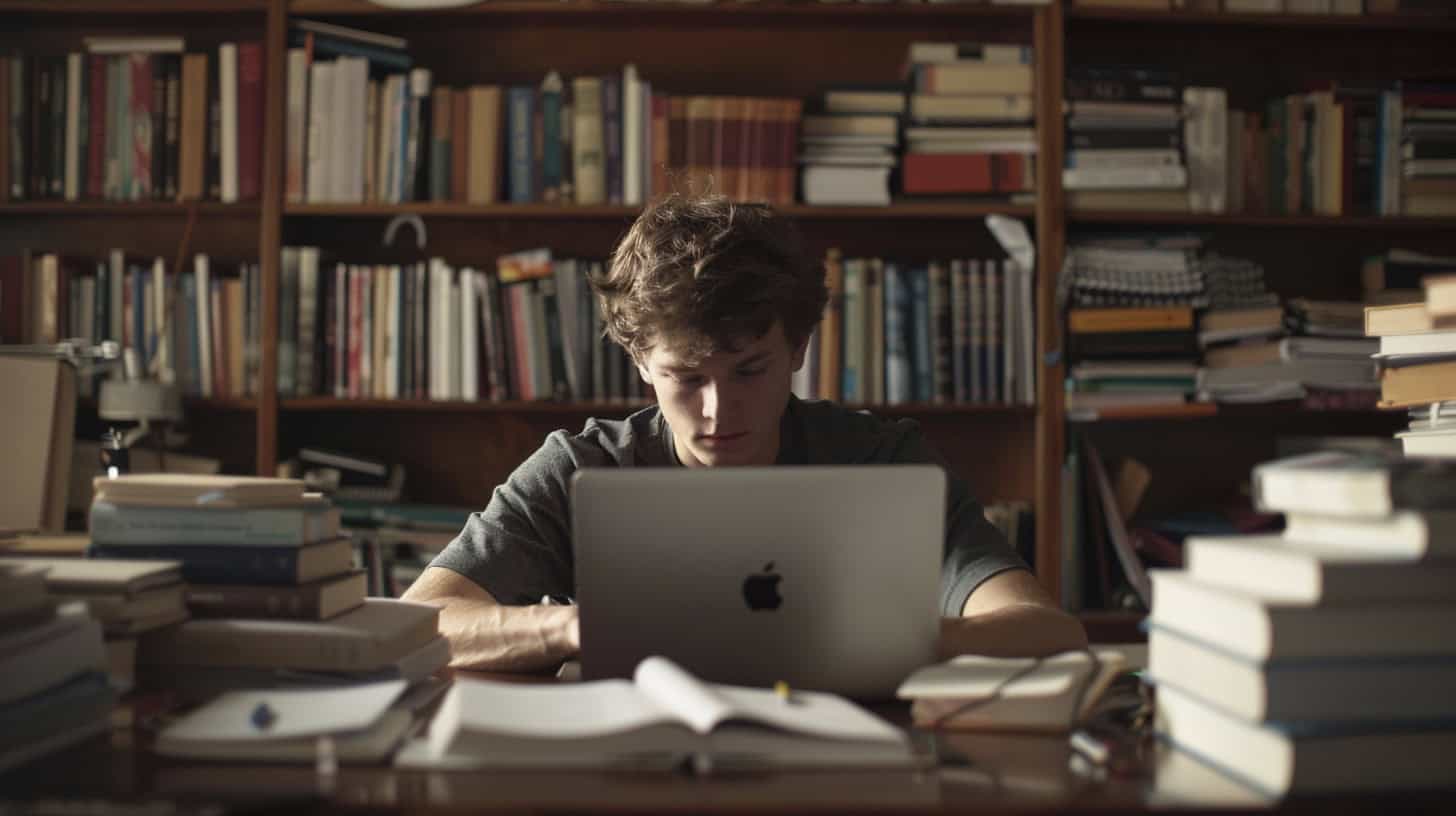
For APA Citation, always include the author’s last name and the year of publication for PowerPoint slides. Whether you found free PowerPoint templates or made your own, citing them right boosts trust and respect in your work.
Cite PowerPoints Accessible to Your Readers
Make sure your audience can reach the PowerPoints you cite. Use APA citation style to list the author, date, and presentation title. Also, include where it was from like a department at a university and how to find it online with a URL or link.
Links are key for easy access. If you got the PowerPoint from an online source that everyone can visit, add that hyperlink directly in your reference list.
Next, tackle citing presentations from password-protected platforms.
Cite PowerPoints from Password-Protected Platforms
Moving on from PowerPoints that everyone can see, let’s talk about those kept behind digital locks. Citing presentations from places where a password is needed is no small task. You have to follow APA style—but with a twist.
Include the phrase “Available upon request” because your readers can’t just click and view these slides. I found this method works well in my own projects, ensuring I give credit without breaking privacy rules.
For example, you would note down the author’s last name and first initial, the year of the presentation, its title in italics, and where it lives—if you’re allowed to share that detail.
Then add that crucial “Available upon request.” This approach keeps your work honest and respects the content’s safekeeping measures. It also helps maintain academic integrity by providing all necessary citation details while acknowledging restricted access—clearly showing you value both transparency and privacy in your research.
Cite PowerPoints Found on Public Websites
After learning to cite from password-protected platforms, let’s turn our focus to PowerPoints found on public websites. You might find a PowerPoint online that fits perfectly into your research or presentation.
To cite it correctly in APA format, you need the author’s name, the date of publication, the title of the presentation, and the URL where it can be found.
For example, if I used a presentation by Jack Caulfield on how to apply APA citations for digital planners in my tech resume, my citation would look like this: Caulfield, J. (Year).
*Title of Presentation*. Retrieved from URL. This method ensures that anyone can access and verify my sources directly.
Citing sources properly is not just about avoiding plagiarism; it’s about respecting and acknowledging others’ work.
This approach boosts your credibility and shows respect for original content creators. Always check the most recent APA Publication Manual or trusted educational websites for updates on citation styles.
MLA Citation Standards for PowerPoint
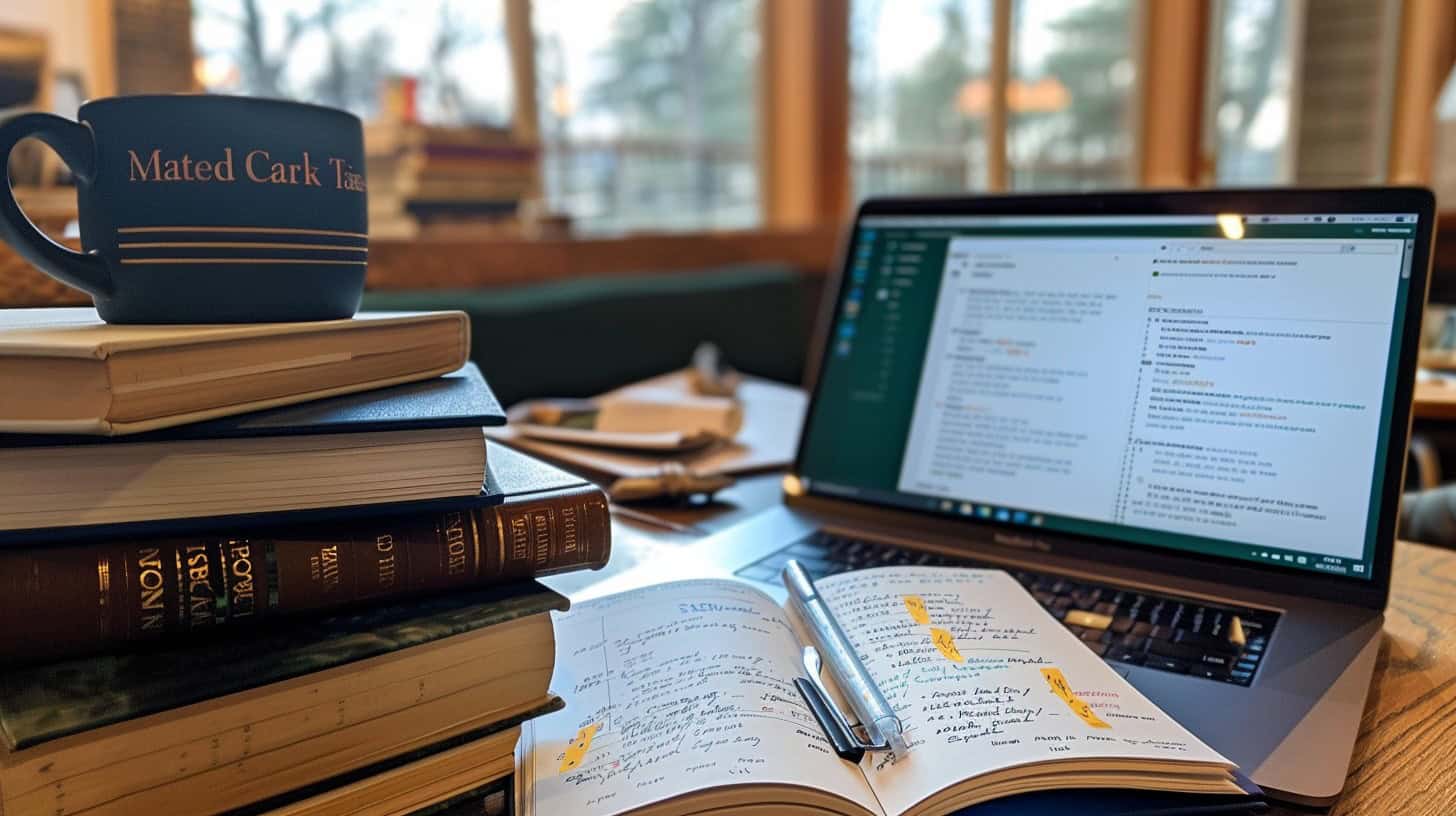
MLA Citation Standards for PowerPoint make it easy to give credit where it’s due. This method ensures you avoid plagiarism while making your work look professional.
- Start with the presenter’s last name, followed by their first name. Put a period after the name.
- Add the title of the presentation in quotation marks. Follow this with a period inside the quotes.
- Write the meeting or class name where the presentation was given, followed by a comma.
- Mention the organization responsible for the presentation, another comma comes next.
- Specify the date of the presentation and put a period after it.
- If you viewed the PowerPoint online, include “PowerPoint slides” followed by a period.
- Incorporate any website names in italics, then add a comma.
- Conclude with either “LinkedIn Learning,” “Portal,” or another platform if used and finish with a period.
Use parenthetical citations in your text when referring to specific slides to keep your writing clear and prevent plagiarism. These steps will ensure your citations are accurate and compliant with MLA standards, making your academic writing more polished and credible.
Strategies to Prevent Plagiarism in PowerPoint Citations

Always use in-text citations and footnotes for quotes and data in your slides. This makes it clear where you got your information. A free APA Citation Generator can help do this quickly and correctly.
For every quote or statistic, find the original source to cite it properly.
Check your work with a plagiarism checker like Turnitin before sharing or presenting. This tool finds parts that might need better citations. For sources without an author or page numbers, APA Style guides offer solutions on how to cite them right.
Keep these strategies in mind to ensure your PowerPoint presentations are free from plagiarized content.
FAQs About How to Cite PowerPoint
What is plagiarism, and how can I avoid it?
Plagiarism means using someone else’s work without giving them credit. To avoid it, always cite your sources, whether from books or social media.
How do I cite a PowerPoint in APA style?
First, include the author’s name and the presentation date in parentheses. Then, write the PowerPoint title in italics. Finally, mention where you found it, like a website or database.
Can I use plagiarism checkers for my research paper?
Yes! Plagiarism checkers help find parts that need proper citations. They’re great for catching mistakes before your teacher does.
Why is citing sources important?
Citing sources shows you’ve done proper research and respect copyright laws and intellectual property rights., It keeps you honest and boosts your grades!
What’s self-plagiarism? Is it real?
Self-plagiarism happens when you reuse your own work without permission or citation., Even if it’s yours, recycling content without clear acknowledgment can get you in trouble.
Are there tools to help with APA formatting?
Sure! Tools like Grammarly or citation generators match the Publication Manual of the American Psychological Association guidelines. They make sure your citations are perfect every time.