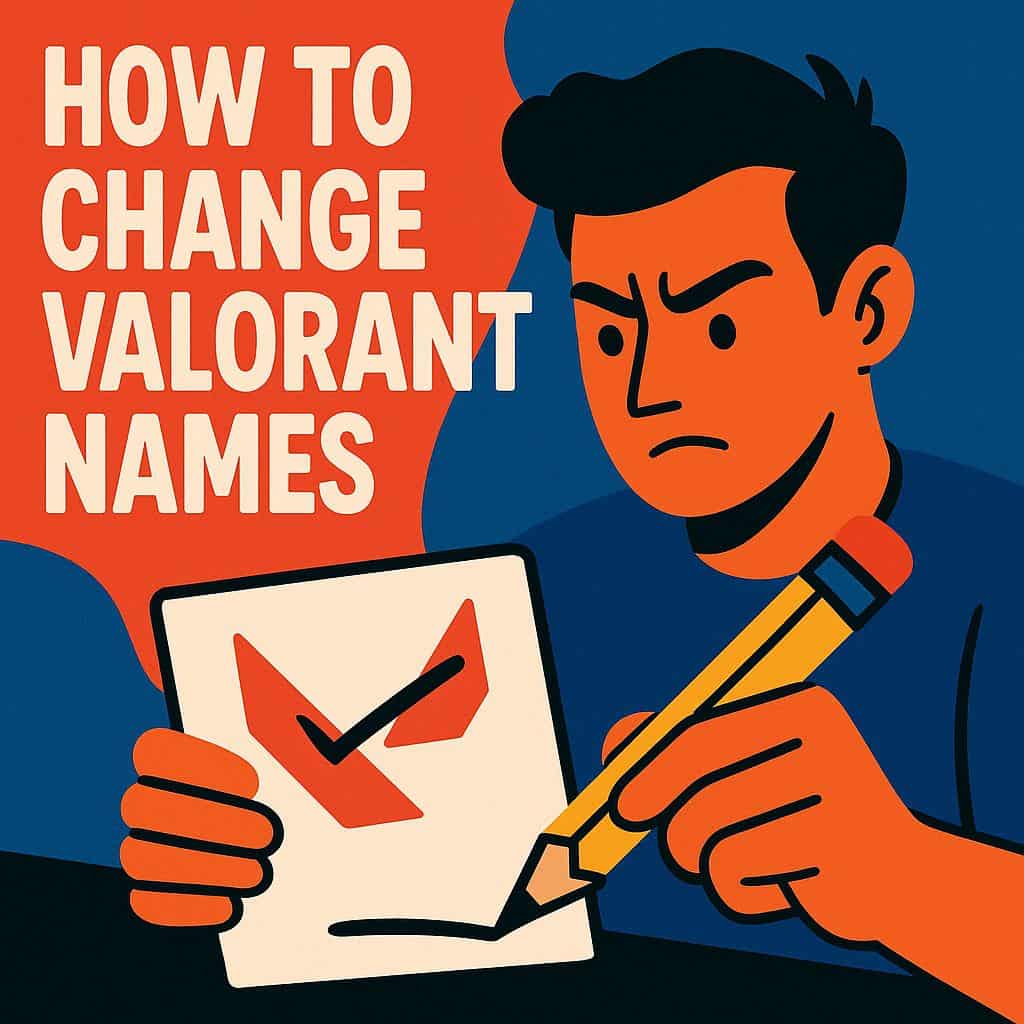Want to learn how to change Valorant names, but can’t find where Riot Games hides the settings? Changing your Valorant display name is free; you can do it once every 90 days. This quick 8-step guide gives simple tips and clear directions on logging in, finding your Riot ID page, editing your alphanumeric name and tagline safely, and saving these changes correctly.
Keep reading for a hassle-free fix!
Key Takeaways
You can change your Valorant username once every 90 days, completely free—just visit Riot Games’ official website.
Log in at account.riotgames.com, head to the Riot ID section, click the pencil icon, type your new username and tagline, and hit save.
Your Riot ID needs between 3 and 16 characters, taglines between 3 and 5, and both must meet Riot’s community standards.
Riot Games updated the username policy on November 20, 2023, increasing wait times between name changes from 30 days to 90 days.
Players facing harassment can reach out to Riot support to request an early name update, and everyone must pick a new username before February 2024 because of changes to Riot’s account system.
Table of Contents
What Is a Riot ID?
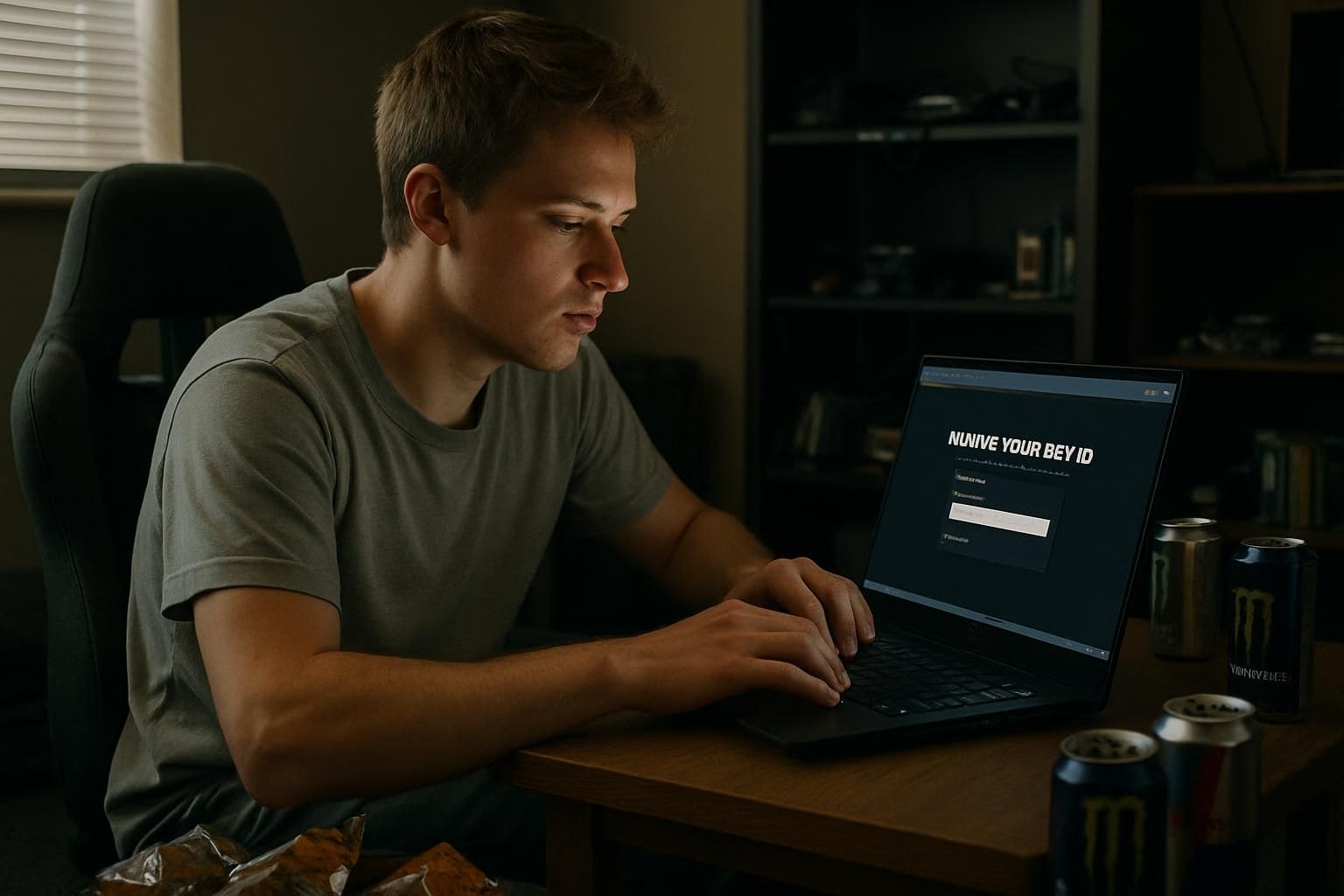
Your Riot ID is like your digital gamer tag across all Riot Games—it’s your personal identity for League of Legends, VALORANT, and other Riot titles. It replaced the old username system, letting you keep one name across multiple games.
Each Riot ID has two parts: a name with 3-16 characters—letters, numbers, or special symbols—and then a hashtag plus tagline (3-5 characters). Together, the combination gives you one unique identity.
I recently changed mine through my account page, and it was quick and easy, taking only a minute or two.
Riot Games created the Riot ID system so you can log in easily with just one account across their expanding list of games. While choosing your Riot ID, you must still follow Riot’s Terms of Use and avoid offensive, hateful, or inappropriate language.
Other players see this ID during every match you play, so picking a friendly and suitable name makes sense. You can always buy Valorant coins if you’d like extra in-game goodies, but changing your Riot ID is totally free.
How to Change Your Valorant Name

Changing your Valorant name takes just a few clicks through the Riot Games website. You’ll need to follow a simple process that lets you pick both a new name and tagline for your gaming profile.
How Do I Log in to My Riot Games Account?
Logging into your Riot Games account is quick and easy—just a few clicks. First, fully close the VALORANT client on your device. Next, open Chrome, Internet Explorer, or any other browser you prefer, and head over to account.riotgames.com.
On the page, enter your username and password. If you’ve forgotten those details, simply click “Forgot Password” to reset your info. Most players find logging in straightforward, so keep your keyboard handy for speedy entry.
Your Riot ID is your gaming identity – choose it wisely!
The Riot login page looks identical for all their games—not limited to VALORANT alone. That means your Riot account works across other games, much like Call of Duty shares login info between its titles.
After login, you’ll find your account dashboard with plenty of convenient features. Riot also blocks hateful words and profanity from usernames, so keep that in mind while picking a new name.
And the best part—the whole thing stays completely free, unlike what some other gaming platforms charge.
Where Can I Find the Riot ID Section?
Finding your Riot ID is simple once you sign into your account. Just go to account.riotgames.com on any browser—from your phone or your computer. After logging in, glance at the top-left corner of the account management page.
You’ll find the Riot ID tab waiting right there, easy to spot. This area contains details about your identity that other Valorant players see during games.
Right next to the Riot ID section, you’ll notice a small pencil icon. Clicking this icon lets you quickly change your display name or tagline. The interface is simple and clear, making sure you never feel lost with too many menus or pages.
A lot of folks miss this option completely, though, searching for it inside Valorant’s in-game settings instead of the Riot account site. The site only checks for offensive language once you try saving your updated details—names breaking rules on profanity or hate speech won’t be allowed.
How Do I Edit My Name and Tagline?
Changing your Valorant name is easy—it only takes a couple quick clicks. First, log into your Riot Games account using any web browser. Next, you’ll notice a small pencil icon beside your current Riot ID.
Click it, and an editing box pops up. Right there, type in your new Valorant name. Your Riot ID has two sections: a main name and a tagline (the short phrase or numbers after the hashtag).
You can change one or both parts at once.
Before hitting save, double-check that your new pick follows Valorant’s naming guidelines. Riot Games blocks offensive language, so keep your choice friendly and clean. Once you’re set on a new name and tagline, simply click the save button—and that’s it.
The change applies instantly, and your updated name appears immediately in-game. Next time you’re online with friends, they’ll see your fresh Valorant identity right away.
How Do I Save My Valorant Name Changes?
Once you’ve edited your Riot ID name and tagline, you’ll need to save the update. At the bottom of your screen, click the blue “SAVE CHANGES” button as soon as you’re satisfied. Riot checks again, just to be sure, because this free name change does count against your limit.
Usually, your new Riot ID shows up immediately—but don’t worry if you can’t see it right away.
A good name is the best real estate in the gaming world.
Sometimes, these updates take a couple of hours to appear fully across Valorant’s servers. In case you’re already logged in, restarting your game client might help show the new ID faster.
The process itself couldn’t be simpler, but double-check you really love your new gaming identity before saving.
How Often Can I Change My Valorant Name?

Riot Games updated its policy on Valorant name changes on November 20, 2023. Now, players must wait 90 days between updates—instead of the previous 30-day limit. Your Riot ID shows up across every Riot game, including Valorant, so pick your new name carefully.
This 3-month period prevents frequent name switching, keeping player identities clear and stable.
Players dealing with bullying or unwanted attention do have another option—they can request an earlier name update through Riot support. This policy helps protect gamers from harassment or negative interactions.
Strict name update rules also discourage people from repeatedly changing identities to avoid accountability. Before you pick a new Riot ID, check that it follows Valorant’s naming guidelines.
Avoid choosing offensive terms, profanity, or inappropriate phrases, since these could lead to trouble with your account.
Does It Cost Money to Change My Valorant Name?

You now know how often you can change your Valorant name—let’s get into the cost details. Good news for your budget: updating your Valorant name won’t cost you a dime! Riot Games currently provides one free Riot ID change every 90 days.
This marks a significant change from their previous plans. Back in October 2023, the company briefly considered adding fees for name updates, but player feedback swiftly convinced them otherwise.
Before this policy, Riot Games charged players $10 each time they wanted a new name. They have completely scrapped that old payment system; now all changes come free. This update policy allows gamers to refresh their online persona easily, without spending actual money.
Some players adjust their usernames regularly—to reflect new skills or leave behind outdated identities. Making name changes free encourages users to keep their names fresh, clean, and compliant with Valorant’s naming rules.
Important Rules for Valorant Names
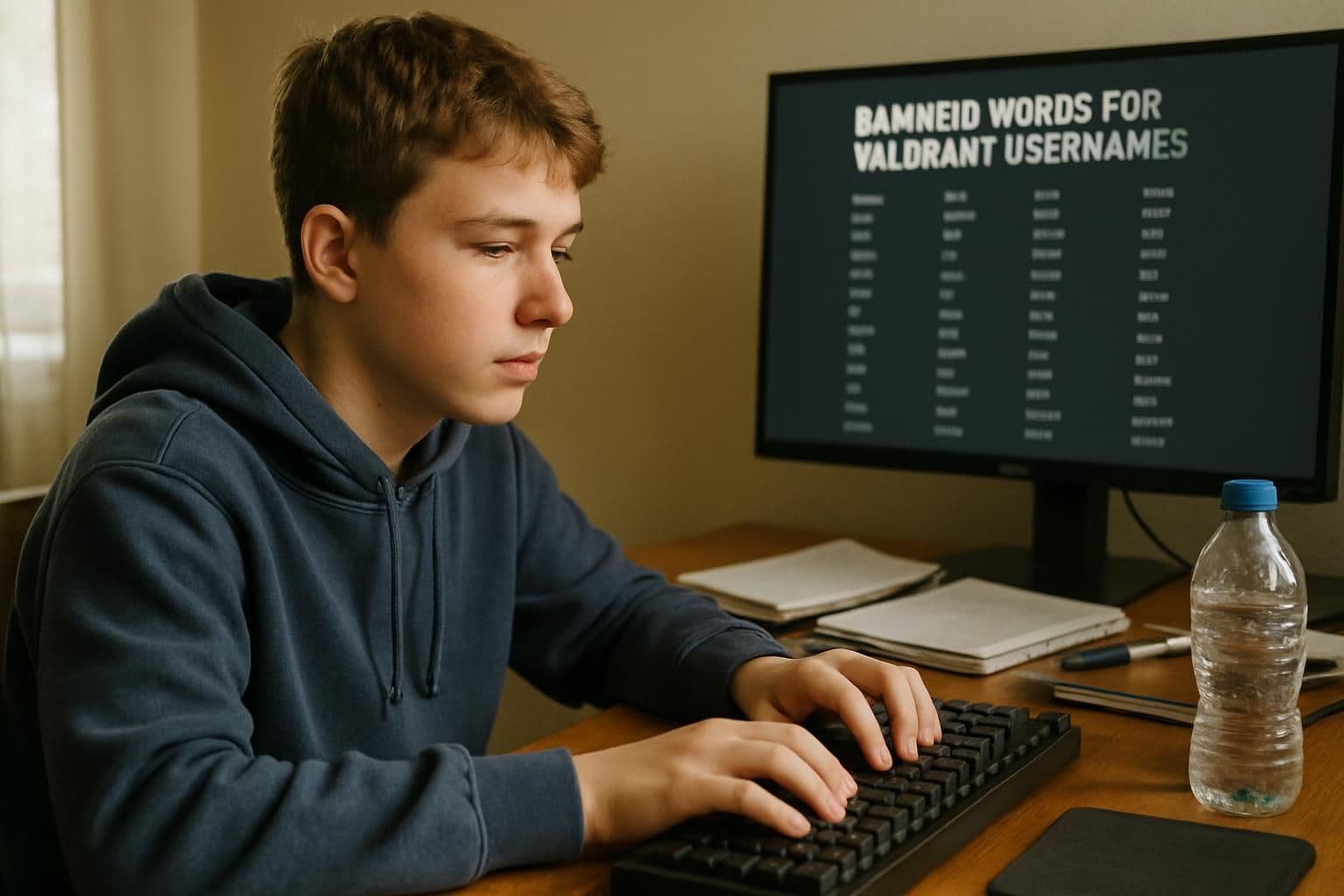
Valorant has strict name rules to keep the game fun and fair for all players – let’s check what you can and can’t use in your game tag!
How Can I Avoid Offensive Language in My Name?
Choosing a clean Valorant username keeps you out of trouble with Riot Games. Offensive language, political mentions, and hateful terms break Riot’s rules for player names. Your account may get flagged, or worse—fines or penalties could follow.
Before settling on a username, double-check every word to make sure nothing offensive slips through.
Smart users often run their username ideas through word-filter tools first. You can easily find free online profanity checks to test names and spot any potential issues early. Your username shows up in every Riot game you play, so picking poorly can harm your overall gaming image.
To avoid auto-flagging, players frequently get creative—using alternate spelling, symbols, or numbers—to replace any questionable terms.
What Are the Character Limits for Valorant Names?
Valorant has clear-cut rules for usernames you should know about. Riot IDs must contain 3 to 16 characters, letting you get creative without going too wild. Your tagline—the short piece after your ID and hashtag—has to be between 3 and 5 characters.
One time, I tried using “SNIPER” as my tagline, but Valorant stopped me since it went over the five-letter limit. These guidelines exist to keep everyone’s names easy to read during games and on leaderboards.
A great name fits the rules but still stands out in the kill feed.
You can also use special symbols to give your name extra flair, but avoid restricted words since Valorant filters profanity. Certain characters might not show up properly everywhere because of local guidelines.
If there’s an issue with your chosen ID, the game notifies you clearly. With these simple tips, you’ll create a unique and fun Valorant name that matches your gamer style.
Tips for Choosing a New Valorant Name
Pick a name that shows off your gaming style and stands out from the crowd – read on to learn how to craft the perfect Valorant identity that makes other players remember you.
How Can I Make My Name Unique and Memorable?
Your name in Valorant sets the tone—it grabs attention right away. You have 16 characters to work with, so play around with letters and numbers to craft something unique. Make it catchy, easy to spell, but tough to forget.
Some players put their main agent into their gamer name—like “FlashMaster”, if you’re always flashing enemies as an initiator. Or maybe include your favorite weapon, such as “QuickScope42”, perfect for sharp-shooting snipers.
Others prefer names that reflect their strategy or overall play style.
Test out your ideas with friends first—they’ll let you know if it’s catchy or if it misses the mark. Stay away from slang or objectionable terms, since Valorant has strict naming guidelines.
A strong username instantly tells everyone a little something about you, no extra words needed.
How Do I Align My Name With My Playstyle?
Choose a username that reflects your Valorant style clearly and creatively. A good gamer tag matches your playstyle, helping others remember who you are after matches. If stealth is your thing—sneaking quietly around corners and surprising your enemies—names like “ShadowStrike” or “SilentHunter” fit nicely.
On the other hand, if you’re the aggressive type who rushes right into action, “FuryBlaze”, “RapidFire”, or “StrikeKing” might suit your style better.
Think about the agents you prefer, and the traits that make your gameplay different. Players who stick mostly with one agent often like using that character’s name in their username.
Examples are “SageHealer”, “JettSwift”, or “RazeBlast”.
Experiment by pairing adjectives with nouns to build a catchy username. Just make sure you avoid inappropriate words—the Valorant naming guidelines are strict, and breaking the rules can get you flagged or banned.
Naming trends evolve over time as new players join and the culture shifts. Pick something that feels exciting to you, even as time passes and more matches get played.
How Will Valorant Naming Trends Evolve in 2025?
Valorant usernames are heading for a major update in 2025, as Riot Games moves to combine player accounts across all its titles. Players need to change their usernames before February 2024, or they’ll face login issues once the region selection option is removed from the login page.
These changes will probably inspire fresh naming styles, as people adjust to a single-account setup. Also, the Riot Vanguard anti-cheat system may affect the way usernames are monitored and managed.
Expect Valorant to clamp down harder on offensive names, since Riot aims to make its gaming community friendlier and more welcoming. Short and catchy usernames will probably become more common because they’re quicker to recall during intense matches.
Players may pick names inspired by famous gamers, TV shows, movies, or gaming slang to build their new online personas. Combining accounts from around the globe could merge different regional trends, creating a richer mix of Valorant username styles than ever before.
People Also Ask
What are the Valorant naming rules I need to know before switching my username?
Valorant’s naming rules are pretty straightforward. Your username can’t include swear words, insults, or offensive terms. It must be between 3 and 16 characters. Riot Games checks usernames regularly, making sure players follow their community standards.
How frequently can I switch my Valorant username?
You’re allowed to switch your Valorant username once every 30 days. The countdown begins right after the change. So, think carefully—you’re stuck with that username for a whole month.
Does changing my Valorant username affect my game progress?
Nope—changing your username doesn’t change your stats or game progress at all. Your account info, rank, purchased skins, and match history remain exactly as before. Only your visible username will differ.
Is using special characters allowed in my Valorant username?
Valorant generally restricts using most special symbols in usernames. It automatically blocks inappropriate words, signs, or strange symbols. Stick mostly to regular letters, numbers, and simple spaces to avoid hassle. Riot regularly checks new names, too, just to be safe.
References
https://bo3.gg/valorant/articles/how-to-change-valorant-username (2025-05-24)
https://www.wikihow.com/Change-Valorant-Name (2024-08-28)
https://tracker.gg/checkpoint/articles/valorant-name-change-guide-how-to-change-name (2023-05-21)
https://eloboss.net/blog/how-to-change-your-valorant-name
https://www.partitionwizard.com/partitionmanager/valorant-name-change.html
https://www.exitlag.com/blog/valorant-nickname/
https://turbosmurfs.gg/article/valorant-name-change-how-to-update-your-id
https://www.boostingfactory.com/valorant/blog/how-change-your-name-valorant (2024-08-26)
https://egamersworld.com/blog/how-to-change-valorant-name-in-this-date-step-by-s-ctbhflufrE