In today’s digital world, securing your data is paramount to protecting sensitive information from falling into the wrong hands. Two popular encryption tools, VeraCrypt and Bitlocker, offer different levels of security and ease of use for Windows users.
But which one should you choose? Our comprehensive guide will help you navigate the ins and outs of these powerful tools, ensuring you make an informed decision that best suits your needs. So read on to discover the perfect encryption solution for safeguarding your data!
Table of Contents
Overview Of Veracrypt And Bitlocker
Veracrypt and Bitlocker are two of the most popular encryption tools for Windows. Encryption is a crucial aspect of data security, protecting your information from prying eyes and cyber attacks. Veracrypt is an open-source fork of TrueCrypt with some added features to make it more secure than its predecessor. In comparison, Bitlocker is a built-in disk encryption tool in Windows that provides full-disk encryption without any additional software installation. This blog post will provide an overview of both tools, discussing their features, strengths, vulnerabilities, ease-of-use, as well as factors to consider when choosing between them. Keep reading to find out which one is right for you!
What Are They And What Do They Do?
In the digital age, securing sensitive data is a top priority. Two prominent encryption tools designed to safeguard your information are Veracrypt and Bitlocker. Both software solutions essentially allow users to create encrypted containers or volumes on their hard drives in which private files and folders can be stored securely. By encrypting these containers, unauthorized access to the content inside is prevented.
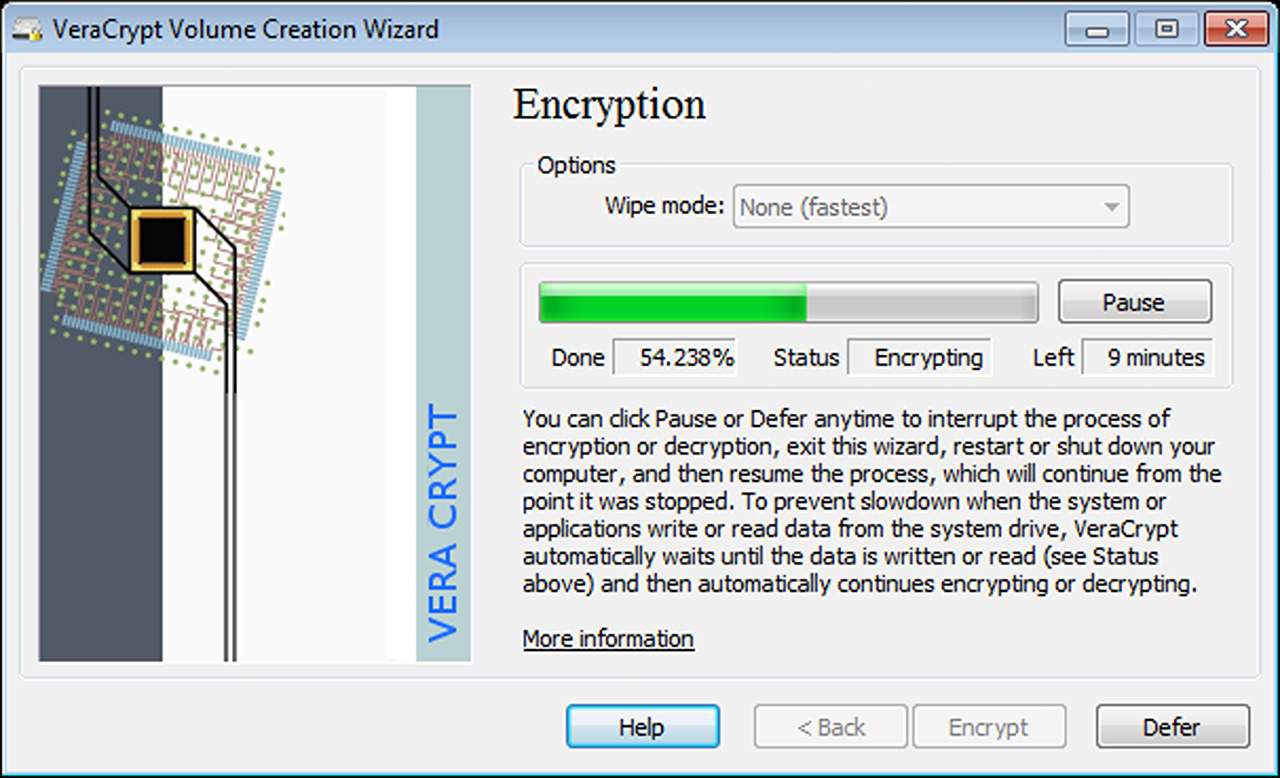
While they share the same goal of protecting your digital assets, there are key distinctions between Veracrypt and Bitlocker that make each unique in their offerings. Veracrypt, for instance, is an open-source encryption tool that originated as a fork of TrueCrypt after its sudden discontinuation in 2014. It offers multiple powerful encryption algorithms such as AES, Twofish, and Serpent – often making it a popular choice among privacy-conscious individuals seeking stronger security measures for their data storage. On the other hand, Bitlocker was developed by Microsoft specifically for Windows operating systems (OS) – Pro and Enterprise editions only – providing native file-level or full-disk encryption functionality to protect files from unauthorized access when devices get lost or stolen.
By understanding what each program does at its core will help you determine which one best aligns with your needs regarding data protection— whether it’s strong security protocols offered by VeraCrypt or seamless integration into existing OS provided by BitLocker.
Key Features And Benefits
Veracrypt and Bitlocker offer a plethora of features and benefits tailored to meet the encryption needs of various users. Below is a comprehensive list highlighting their distinct advantages:
- Strong encryption algorithms: Veracrypt employs AES, Serpent, and Twofish ciphers, while BitLocker utilizes AES with 128 or 256-bit keys, ensuring robust data protection.
- Full Disk Encryption: Both tools provide full disk encryption capabilities to secure the entire hard drive from unauthorized access.
- Open-source software: Veracrypt’s open-source nature allows for community-driven improvements and updates, promoting transparency and trust among users.
- Built-in Windows integration: Bitlocker comes pre-installed with Windows Pro and Enterprise editions, allowing for seamless integration within Microsoft’s ecosystem.
- Multi-platform support: While Bitlocker caters exclusively to Windows operating systems, Veracrypt extends its support to Linux and macOS users as well.
- Hidden volumes feature: Unique to Veracrypt is the provision of hidden encrypted volumes within other encrypted volumes for added security layers and plausible deniability.
- Recovery options: In case of forgotten passwords or corrupt data, both tools offer recovery methods – Bitlocker provides a recovery key option, while Veracrypt employs a rescue disk system.
- TPM support: Bitlocker can leverage Trusted Platform Module (TPM) chips available in modern computers to store encryption keys for added security measures.
These features cater to diverse geeks who often prioritize secure encryption methods that suit their unique requirements and operating environments.
Differences Between The Two
As we delve deeper into the world of encryption, understanding the key differences between Veracrypt and Bitlocker can help you determine which tool best suits your needs. The following table presents a detailed comparison of these two encryption tools:
| Features | Veracrypt | Bitlocker |
|---|---|---|
| Encryption Methods | Password, keyfile, and token | Password-based encryption |
| Security Level | Higher security due to multiple encryption options | Less secure compared to Veracrypt |
| Compatibility | Windows, macOS, and Linux | Windows only |
| Availability | Requires separate download and installation | Integrated into Windows operating system |
| Cost | Free and open-source | Available in Windows Pro, Enterprise, and Education editions only |
Keep these differences in mind as you consider your encryption needs and make an informed decision on whether Veracrypt or Bitlocker is the right choice for you.
Security And Encryption Comparison
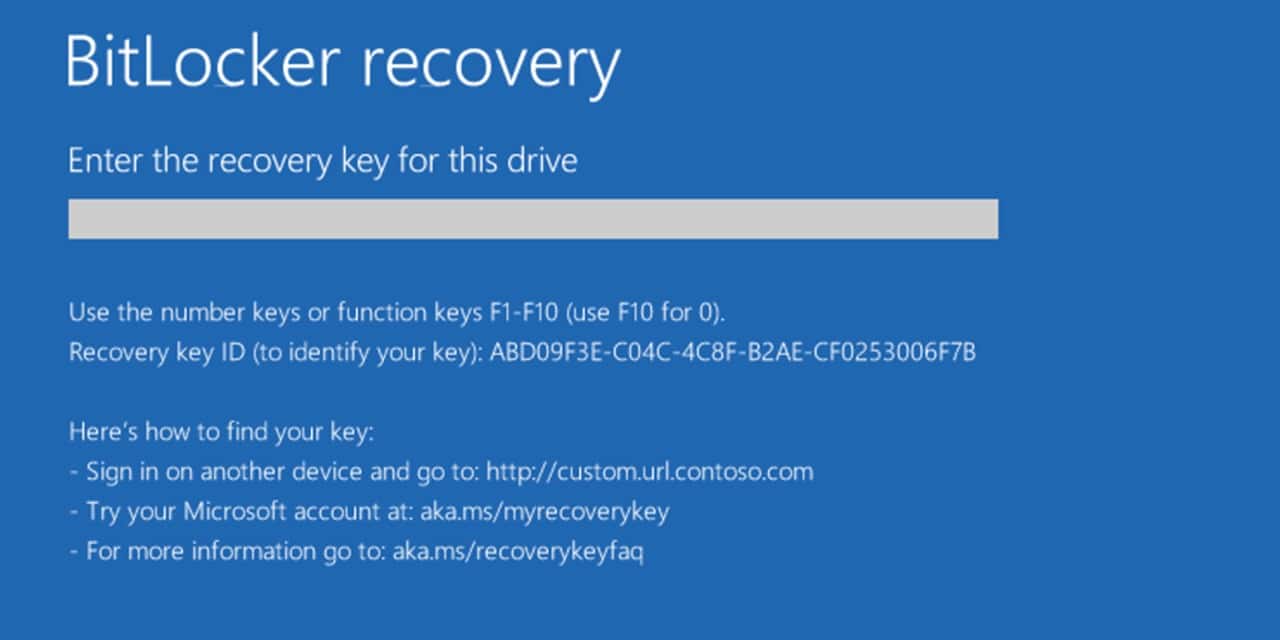
When it comes to security and encryption, VeraCrypt and Bitlocker both offer strong protection for your data with different methods of encryption, such as AES and Twofish, but VeraCrypt is known to be more powerful due to its added features like plausible deniability.
Veracrypt’s Encryption Methods And Strengths
Veracrypt is a free and open-source disk encryption tool that uses strong encryption algorithms to protect your data. It offers full-disk encryption, partition encryption, and file container encryption with the ability to use different encryption ciphers like AES and Twofish. Veracrypt creates encrypted volumes or containers that can be mounted as regular drives on your system. This allows you to securely store sensitive data within other volumes without anyone knowing it’s there.
One of Veracrypt’s strengths is its plausible deniability feature – this allows you to create hidden volumes within an encrypted volume where you can store sensitive information away from prying eyes. The hidden volume works as a decoy while the real one remains protected by another password or keyfile. Moreover, Veracrypt’s audit shows that it has undergone multiple security audits conducted over the years, which have improved its overall security features and added enhancements such as smart card support instead of passwords for better protection of private keys used in encrypting files.
Bitlocker’s Encryption Methods And Strengths
BitLocker is a disk encryption tool designed by Microsoft to protect data for both internal and external hard drives. BitLocker uses Advanced Encryption Standard (AES) with 128-bit or 256-bit keys which are considered strong encryption ciphers. The algorithm is resistant to brute-force attacks, offering reliable security against unauthorized access. Additionally, it comes with features like Secure Boot, which adds security to the algorithms used for system and partition encryption.
One of BitLocker’s strengths is its integration into Windows operating systems, making it easy and convenient to use without any installation procedures required. Furthermore, enterprises that have Windows Pro or Enterprise editions can leverage Group Policy settings allowing administrators centrally manage Bitlocker settings across multiple devices under their control. Overall, BitLocker offers an excellent way of securing sensitive data on your system drive or removable media device while maintaining full compatibility with most Windows PCs.
Potential Vulnerabilities And Weaknesses
While Veracrypt and Bitlocker are both strong encryption tools, there are potential vulnerabilities and weaknesses to consider when choosing between the two. Here are some key points to keep in mind:
- Both Veracrypt and Bitlocker rely on password authentication, which can be vulnerable to brute-force attacks if passwords are weak or easily guessable.
- Solid state drives (SSDs) may face some level of vulnerability, as they use a different storage method than traditional hard disk drives (HDDs), which may impact encryption methods for both Veracrypt and Bitlocker.
- While Veracrypt is open-source software, meaning that its code is publicly available for scrutiny, there have been concerns about potential government interference due to the fact that its lead developer has declined any offers of auditing or funding from organizations such as the Open Crypto Audit Project.
- In contrast to Veracrypt being open-source software, Bitlocker’s closed-source nature means that its code is not publicly available for review by independent security experts.
- A lost recovery key can result in permanent data loss for users of both Veracrypt and Bitlocker.
- There have been reports of vulnerabilities related to secure boot mode and trusted platform module (TPM) usage with Bitlocker.
It’s important to carefully evaluate the risks associated with each tool based on your specific needs before making a decision on which one to use for your security and encryption needs.
User Experience And Compatibility
Both Veracrypt and Bitlocker offer easy-to-use interfaces for encryption, but VeraCrypt has the added benefit of compatibility with more operating systems and devices.
Ease Of Use And Overall User Interface For Veracrypt And Bitlocker
Veracrypt and Bitlocker have fairly easy-to-use interfaces, making them ideal for those who are just starting out with encryption tools. Veracrypt’s interface is user-friendly, with a straightforward wizard that guides users through the process of creating an encrypted container or partition. The tool allows users to customize various settings, such as password strength or keyfile usage. On the other hand, Bitlocker offers a more integrated approach since it comes built-in with the Windows operating system, so users don’t need to install any additional software. Its interface is also quite simple, with only a few steps required to encrypt a hard drive.
Both Veracrypt and Bitlocker allow users to encrypt drives without having any prior knowledge about encryption tools. However, if you’re looking for more customization options and want total control over your encryption methods, then Veracrypt might be your best bet, as it offers far more configuration options than Bitlocker. Overall though, both are great tools that offer good usability while providing strong protection for sensitive data on your devices, whether they’re desktops or laptops alike
Compatibility With Different Operating Systems And Devices
When it comes to compatibility with different operating systems and devices, both Veracrypt and Bitlocker have their advantages and limitations. For a detailed comparison, refer to the table below:
| Encryption Software | Windows | MacOS | Linux | Mobile Devices |
|---|---|---|---|---|
| Veracrypt | Yes | Yes | Yes | No |
| Bitlocker | Yes (built-in) | No | No | Yes (with supported devices) |
As you can see, Veracrypt is available for Windows, MacOS, and Linux operating systems, making it a versatile choice for users of different platforms. On the other hand, Bitlocker is built into Windows but is not compatible with MacOS or Linux, limiting its utility for those who use multiple operating systems. However, Bitlocker does offer compatibility with some mobile devices, whereas Veracrypt does not.
Factors To Consider When Choosing Between Veracrypt And Bitlocker
When choosing between Veracrypt and Bitlocker, it’s important to consider factors such as your specific encryption needs, budget, and level of security required – read on for a detailed comparison.
Purpose Of Encryption And Specific Needs
The purpose of encryption is to secure data and prevent unauthorized access or theft. Encryption offers an extra layer of protection for sensitive information, especially when it’s stored on a device that may be lost, stolen, or hacked. When choosing between Bitlocker and VeraCrypt, specific needs should be considered. For instance, if you want to encrypt your entire hard drive without spending any money, Bitlocker is a great option since it comes free with Windows 10 Pro and Enterprise editions. On the other hand, if you need an open-source encryption tool that provides plausible deniability and can run on different operating systems like Linux and macOS in addition to Windows, then Veracrypt might be the better choice.
Moreover, suppose you’re concerned about performance while using encrypted drives or partitions regularly. In that case, BitLocker might be the best solution as it supports hardware-based Trusted Platform Module (TPM) chips found in most modern computers. These TPM chips can help speed up disk read/write operations during regular use while maintaining data security thoroughly.
Budget And Cost Considerations
One of the most important factors to consider when choosing between Veracrypt and Bitlocker is budget and cost. While both software options offer reliable encryption, their pricing plans can differ significantly. Bitlocker comes pre-installed on Windows systems, making it a more cost-effective option for those who already have access to the software. However, if you’re looking for an open-source solution that’s free to use, Veracrypt might be the better choice.
It’s also worth considering the potential financial costs of not securing your data properly. The average cost of a data breach is $3.86 million, according to IBM Security’s 2020 Cost of Data Breach Report. When comparing this figure against the pricing plans for encrypting your computer with either Veracrypt or Bitlocker, investing in secure encryption becomes a worthwhile expense.
For small businesses with limited budgets, there are affordable options available such as Cryptomator, which offers end-to-end encryption at no additional cost beyond its initial download fee. It’s essential to weigh up your budget constraints against how much you stand to lose should your sensitive data fall into the wrong hands.
Security Requirements And Level Of Protection Needed
When it comes to securing your data, both Veracrypt and Bitlocker offer robust encryption options. However, the level of security required varies depending on your individual needs. For instance, if you are dealing with highly sensitive information such as financial records or corporate secrets, then a higher level of encryption is necessary to protect against cyber threats.
On the other hand, if you’re just protecting personal files from prying eyes or potential theft of your computer by unauthorized users, a lower level of protection may suffice. Ultimately, the decision on which one to choose between Veracrypt vs Bitlocker will depend on assessing what level of protection meets your specific requirements while also considering ease of use and compatibility with your device and operating system.
One thing to keep in mind is that both VeraCrypt and BitLocker provide strong security measures, but they have different strengths when it comes to encryption algorithms used for system partitions and file containers. Therefore it’s important to evaluate their features thoroughly before deciding which one suits best for encrypting particular drives or folders within a drive.
Recommended Use Cases And Scenarios
Learn about the industries and professions that benefit from using Veracrypt or Bitlocker and explore potential use cases and scenarios for each software. By understanding which encryption tool is right for your specific needs, you can ensure that your sensitive data is securely protected. Read on to discover more.
Industries And Professions That Benefit From Veracrypt Or Bitlocker
Veracrypt and Bitlocker encryption software can be beneficial for many industries and professions. Here are some examples:
- Finance: The finance industry deals with sensitive financial information, and encryption software such as Veracrypt or Bitlocker can help protect against data breaches.
- Healthcare: With the abundance of personal patient information stored in digital files, healthcare professionals can use encryption software to protect confidential medical records.
- Legal: Lawyers and law firms often deal with confidential client information, making encryption a necessary tool to ensure privacy is maintained.
- Government: Government agencies also require secure handling of classified or sensitive information, and Veracrypt or Bitlocker can offer strong encryption methods to protect against unauthorized access.
- Education: Schools and universities may also benefit from disk encryption, especially when it comes to student or faculty records containing personally identifiable information.
- Freelancers and small business owners: Independent contractors and small business owners often work with sensitive data that must be kept private when sharing files or sending them over the Internet. Encryption tools like Veracrypt or Bitlocker can provide an added layer of security to keep their clients’ data safe.
- Journalists and whistleblowers: Individuals seeking to share potentially controversial information may need a way to securely store or transfer their sensitive documents without fear of interception or exposure. In this case, encryption software like Veracrypt is an essential tool for protecting sources’ identities while maintaining confidentiality.
Overall, any profession that requires the secure handling of confidential data would benefit from utilizing Veracrypt or Bitlocker as part of its cybersecurity protocol.
Potential Use Cases And Scenarios For Each Software
Veracrypt:
- Encrypting entire hard drives or individual partitions, such as on Windows, Mac OS X, and Linux operating systems
- Creating encrypted containers or volumes within other volumes for added security
- Protecting sensitive data and files on removable storage devices, like USB flash drives
- Providing plausible deniability by creating hidden volumes within normal ones
- Adding extra layers of encryption to the algorithms used for system and partition encryption
Bitlocker:
- Encrypting the whole drive or just specific folders and files on Windows PCs
- Using it in an enterprise environment with Pro and Enterprise editions of Windows
- Enabling TPM (Trusted Platform Module) to securely store encryption keys
- Allowing for password recovery through a recovery key in case of lost passwords or system failure
- Providing security audit features that allow administrators to monitor potential threats.
Conclusion: Making The Right Choice
In conclusion, when it comes to choosing between VeraCrypt and Bitlocker, it’s important to consider factors such as security needs, compatibility with operating systems and devices, and available budget before making a decision.
Summary Of Key Points And Factors To Consider
Overall, choosing between Veracrypt and Bitlocker depends on your specific needs and requirements. Both encryption tools have their strengths and weaknesses.
If you are a Windows user looking for an easy-to-use tool that provides basic encryption features, Bitlocker may be the right choice for you. It is built into Windows operating systems and can encrypt entire drives or individual files with just a few clicks. However, if you need more advanced customization options and greater security features, Veracrypt may be better suited to your needs.
Consider factors such as budget, level of protection needed, compatibility with different devices and operating systems, as well as potential vulnerabilities when making your decision. Additionally, think about what type of data you want to encrypt – sensitive information will require stronger security measures than personal documents or files. Ultimately, by weighing all these factors carefully according to your specific use case scenario, one can make an informed decision between using either Veracrypt or Bitlocker for disk encryption purposes on their computer system.
Final Recommendations For Choosing Between Veracrypt And Bitlocker
In conclusion, when choosing between Veracrypt and Bitlocker, the decision largely depends on your specific needs. If you’re a Windows user looking for basic protection at no additional cost, Bitlocker is the way to go. However, if you need more advanced features like plausible deniability or cross-platform compatibility with Linux and MacOS, Veracrypt offers more options but requires some technical expertise to use effectively.
Remember that both programs offer strong encryption methods and are designed to protect sensitive data. It’s also important to note that while neither program has been fully audited for security vulnerabilities, both have undergone extensive testing by cybersecurity experts.
Ultimately, the best option depends on what matters most to you – ease of use or advanced features. Be sure to weigh all factors before making a decision on which software is right for you.
Frequently Asked Questions (About Veracrypt vs Bitlocker)
What is Veracrypt, and how does it differ from Bitlocker?
Veracrypt is a free, open-source encryption software that provides users with an array of security options to secure their data. BitLocker is a proprietary encryption software that comes bundled with certain versions of the Windows operating system. While both provide similar services in terms of securing your files, Veracrypt offers more customization options and can be used across different platforms.
Which one of the two encryption tools offer better protection?
Both Veracrypt and Bitlocker are highly reliable when it comes to encrypting your sensitive data. However, Veracrypt has been praised for its superior security features, especially since it employs advanced ciphers making users’ data even more secure than other encrypted solutions.
How long does it take to set up each tool?
The setup process for either tool can vary depending on factors such as computer speed or internet connection, but typically they take around 20 minutes or less to install onto most computers.
Do I need special technical knowledge to use either solution?
While both solutions are designed with ease of use in mind, technical expertise is not necessary for proper implementation; however, some basic computer skills may be helpful when using such applications or troubleshooting any issues that arise during installation or usage phases.
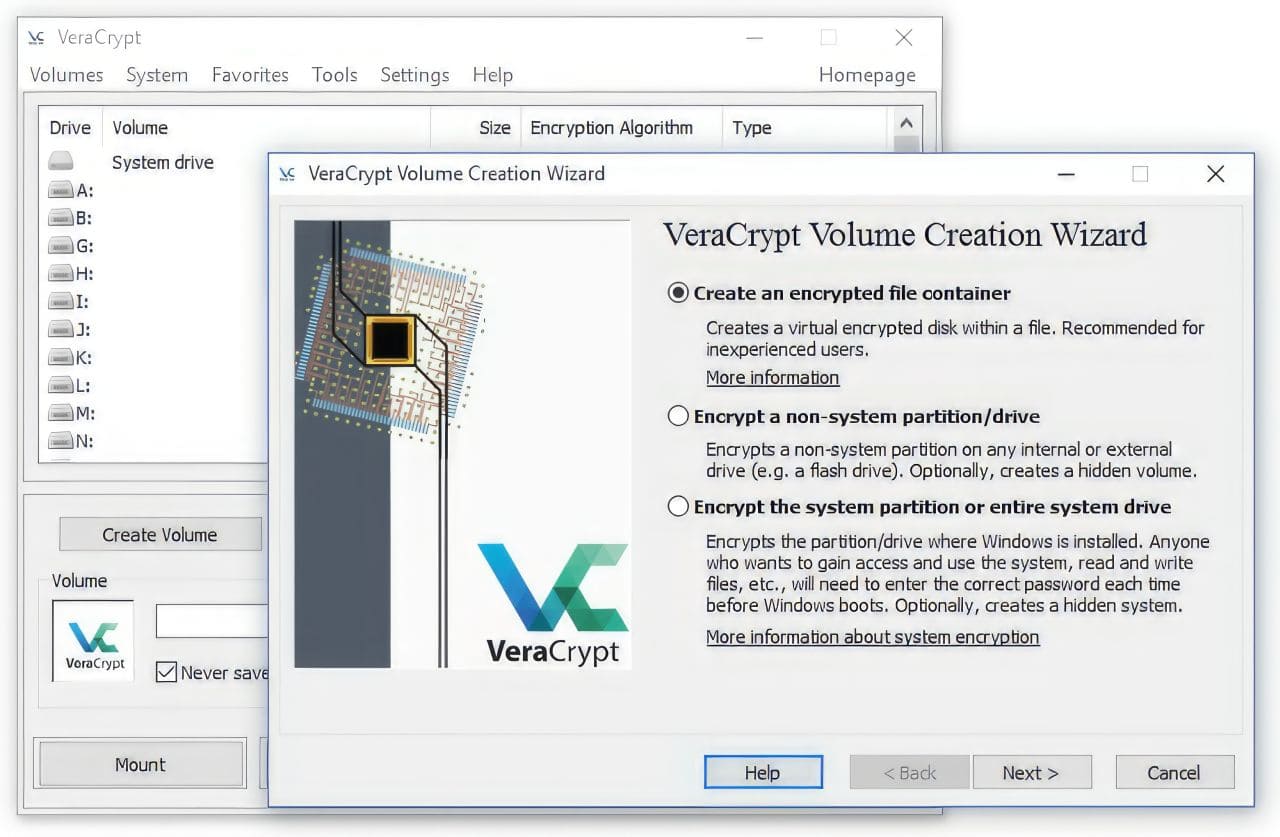
Dislocker allows access to Bitlocker media under Linux, VeraCrypt allows for removeable media (it is unclear what you mean with Mobile Device, but if you mean mobile phones with Windows Phone aka. Mobile, your article is even more outdated than it seems at first glance).
I encountered a HUGE unexpected issue w/ Veracrypt when my Windows system got corrupted and no Windows repair software would even run on it since it was encrypted and did not “look” like a OS disk!!! And unencrypting the drive from outside the OS turned out to be incredibly slow (4 days continuous).
I don;t know if BitLocker would have been better in this case, but suspect that Microsoft has some facility for handling it????