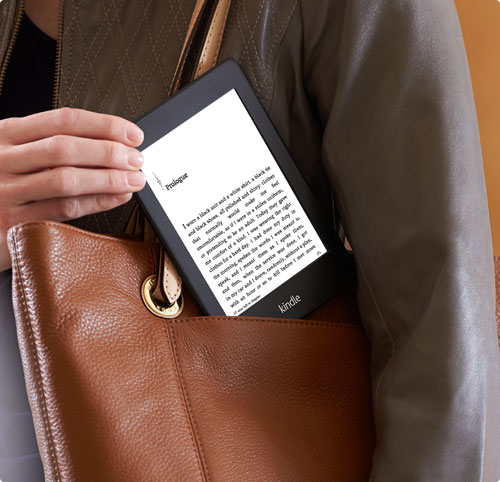While the Amazon Echo is not perfect – yet, there are so many things that can be achieved with it. It is an incredibly intelligent device which offers so many possibilities. It is unbelievable therefore, that anyone could think that its capabilities are only limited to helping you with a couple of recipes on a random day you decide to whip up a fresh batch of cookies.
If your first encounter to the Amazon Echo was via this simplistic ad, then we completely understand how you might be cynical about it, especially when you already own a couple of disappointing Bluetooth speakers with little or no prospects whatsoever. We encourage you to put aside the impressions you already formed about Alexa, and read on with an open mind. You might be as impressed as we were to discover that the Echo has a lot more depth that could be uncovered in a single sitting. In case you are trying to decide whether or not to get one, here is an impressive list of some of the best things you can do with it.
Use Alexa for help in the Kitchen
We might as well get this one out of the way. Besides, you do need to eat anyway. Alexa makes work in the kitchen an easier, smoother experience for some of us kitchen klutzes. She can set timers so you do not burn your food, do quick conversions of units and measurements, and read you a recipe from a cookbook. Still, food preparation is just one out of the many other great functions the Echo was built to handle.
Get Your Audio Books and Articles Read To You
Just like we’d expect, the Echo links up with Audible, another Amazon company. You can listen to your audio books from Audible. You can choose a book and determine how long you want it to be read to you for. Pause, resume, rewind and fast forward are also possible while the book is being read. You can also request articles from Wikipedia. When you have a book you would love to read but simply cannot make time to sit through it, then Echo will read it to you while you get other things done. With voice synthesis on the Echo, you can also listen to your favorite books on your Amazon Kindle.
Play Just About Any Song with One Request
Explore new and wonderful ways to enjoy your favorite music with the Echo. New features like integration with Spotify improve its music playing/Speaker function. Therefore, besides requesting for songs you’ve added to Amazon Cloud drive, or for music available via Amazon Prime Music, there’s more.
By subscribing to Spotify Unlimited, you can access everything it has to offer using the Echo. All with just a request. Playlists, genres or composers are at your fingertips as long as your request ends with ‘from Spotify’. For instance, you could phrase requests like this: Alexa, play xxx from Spotify. Where xxx is whatever kind of music your ears are itching for at the moment.
Link Up For a Smart Home
The Echo offers the options of integrating with different home automation hubs, like SmartThings and Wink, for instance. Even if your home is rented, you can build and control a smart home and all without having to fork over a ton of money. Link Echo with smart devices such as Philips Hue Lights, Ecobee Belkin WeMo, or Sensi, and enjoy their features with simple voice commands to Alexa. You can control your lights (even increasing or decreasing the brightness) and temperature of your room, with the Echo. Amazon provides an up-to-date list of the hubs that can be connected with the device for a smart home.
Get Easy Access to Useful Information
No matter where you are, you can access the weather and the time with Amazon Echo. How many times have we needed such information but couldn’t get it because the phone was not beside a lazy foot propped up on the coffee table, or the clock was in another room? Alexa offers a convenient way to get the information without moving a muscle. Well, except your mouth of course. The Echo provides detailed information at your request and you can even set up your home and work address to find out about your commute, if the traffic is awful and whether you should just spend a little more time sipping your coffee before stepping out to brave the elements. We’re kidding, of course, even if fellow geeks at Umbrellar Cloud Hosting agree.
Check Out New Features
Just like any other miracle of technology, it is certainly nice to know when new features to upgrade are added, right? With the Echo, you do not have to subscribe to a mailing list or get on the internet to hunt down new upgrades. To check out new upgrades, all you have to do is ask – Alexa, do you have any new features?
Each time Amazon includes something new, Alexa gets programmed with an explanation which she’ll have ready to deliver to you just by asking that question.