Ever feel like you need to send a fax and have no idea where to start? It’s like trying to find a payphone in 2025.
You’re not alone in wondering, “where can I fax online for free from?”
Luckily, you don’t need to dust off an old machine. Plenty of local spots like FedEx Office and The UPS Store still offer local fax services. And if you’d rather not leave your desk, an online fax service like eFax can turn your computer into a fax machine.
Luckily, you don’t need to dust off an old machine. Plenty of local spots like FedEx Office and The UPS Store still offer local fax services. And if you’d rather not leave your desk, an online fax service like eFax can turn your computer into a fax machine—or you can even fax online free with options like eFax for quick, no-cost sends.
So, let’s figure out the best spot for you. I’ll walk you through all the options, from in-person stores to using an all-in-one printer at Staples.
Key Takeaways
You can find local fax services at thousands of locations, including The UPS Store, FedEx Office, Staples, and Office Depot. Prices often range from $1.50 to $2.50 per page for local faxes.
Many online fax platforms offer more convenience and security. For instance, Fax.Plus has a free plan for up to ten pages, while eFax provides plans with features like unlimited cloud storage and electronic signatures.
While some post offices and banks provide faxing, the service isn’t guaranteed. It’s always best to call ahead to confirm they have a machine available for public use.
FedEx Office offers detailed pricing for its self-service faxes. A 2025 check shows local sends are about $2.49 for the first page, while international faxes start around $6.29.
Online services like eFax give you 24/7 access from any device with an internet connection, which is a huge advantage over retail stores with fixed hours.
Table of Contents
Local Fax Service Locations

If you need to send a document right now, you can probably find a fax machine closer than you think. Many local stores and public buildings have them available, often near the copy and print center.
These spots are great when you have a physical document in hand and just need to get it sent quickly.
Can I send a fax at the post office?

You can sometimes send a fax from a U.S. Post Office, but it’s a bit of a gamble. Not every branch offers the service, so you should always call your local spot or check their website first.
Larger, more urban post offices are more likely to have business services like copying and faxing. You’ll often find a basic fax machine or a flatbed scanner hooked up to one. Smaller or rural branches, however, tend to focus only on mail and stamps.
A good tip is to use the USPS locator tool to find the phone number for your nearest branch. A quick call can save you a wasted trip.
If your local post office doesn’t have a fax machine, your next best bet is usually a dedicated shipping store or an online fax service that lets you send documents from your smartphone.
How do I fax from a library?
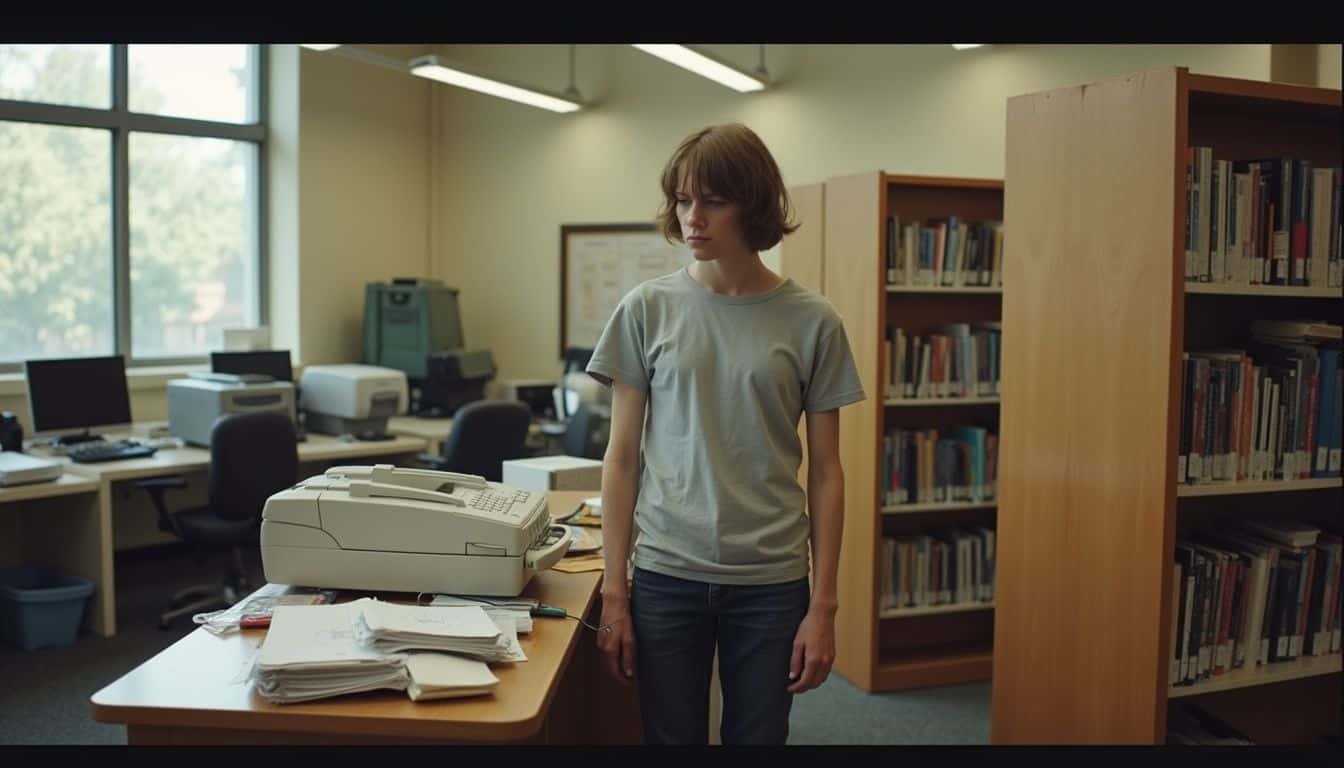
Your local library can be a hidden gem for faxing. A commonly cited statistic suggests around 35% of public libraries in the U.S. offer fax machines, so there’s a decent chance yours does.
You’ll typically find the fax machine near the reference desk or in the area with printers and personal computers. I once found one tucked away right next to the old card catalog, which felt like a perfect blend of old and new tech!
Here’s what to expect:
- Cost: Libraries often charge per page. For example, the Los Angeles Public Library charges $1.00 per page for both local and long-distance faxes.
- Payment: Be prepared with cash, as many library machines don’t accept credit cards. Some may use a card-based system you have to load with money first.
- Assistance: Librarians are usually happy to help you figure out the machine and will give you a printed confirmation sheet once your fax is sent.
Just keep in mind that smaller branches might have limited equipment. If you’re on a tight deadline, it’s another one of those places where it pays to call ahead.
Where can I fax at courier and shipping centers?

For a reliable in-person option, courier centers are your best bet. Both The UPS Store and FedEx Office have robust fax services at their courier and shipping centers.
The UPS Store has over 5,400 locations, and the staff can send or receive faxes for you. Prices can vary by location since they are individually owned franchisees, but you can typically expect to pay around $2 for the first page for a domestic fax.
FedEx Office also offers secure faxing and is very transparent with its pricing. Here’s a quick breakdown based on their 2025 self-service rates:
| Fax Type | First Page Cost | Additional Page Cost |
|---|---|---|
| Local | $2.49 | $2.19 |
| National | $3.19 | $2.69 |
| International | $6.29 | $3.69 |
These centers are super convenient because they also offer printing, scanning, and notary services, letting you handle multiple errands in one stop.
Can banks or credit unions fax documents for me?

Many banks and credit unions offer fax services to customers, sometimes for free. If you have an account, it’s worth asking your local branch if they have a free fax machine you can use.
I’ve done this a few times to send sensitive financial documents when I didn’t want to use a public machine. However, this service isn’t always advertised, and policies can vary widely.
- For Customers: Major banks like Chase or Bank of America may offer complimentary faxing for account holders, but it’s at the branch manager’s discretion.
- For Non-Customers: It’s highly unlikely they will offer the service to non-account holders.
- Limitations: They might only handle inbound faxes sent to their secured numbers or have limits on the number of pages you can send.
Think of it as a courtesy perk, not a guaranteed service. Always call first and have your documents ready to go.
Retail Stores That Offer Faxing

You don’t have to look far to find a fax machine. Office supply giants like Staples and Office Depot are go-to spots for many people. Let’s look at what they offer.
Does Staples provide fax services?

Yes, Staples offers fax services at most of its retail locations. You can walk up to the Print & Marketing Services counter to send and receive faxes.
While Staples doesn’t list official prices on its corporate website, reports from customers indicate you can expect to pay around $1.79 per page for local sends and about $2.39 for domestic long-distance. International faxes will cost more, so it’s a good idea to ask for the price upfront if you’re sending documents overseas.
A huge plus is that Staples provides an immediate confirmation page after your fax is sent. This is crucial if you need proof of transmission for your records.
You can also receive faxes at a Staples store. They will give you their dedicated fax number, and you just pay the per-page fee when you pick up your documents. They take care to keep your personal information private, making it a secure choice.
Can I fax documents at UPS Stores?

Absolutely. The UPS Store is one of the most reliable places for faxing services, with more than 5,400 locations across the U.S. You can walk into any store and use their commercial-grade fax machines.
The staff is always there to help, which is great if you’re not used to sending a fax. They’ll make sure your pages go through correctly.
Pricing can vary slightly by location, but you can generally expect:
- Local Faxes: Around $1.00 – $2.00 per page.
- Long-Distance Faxes: Around $2.00 – $3.00 per page.
- International Faxes: Around $3.00 – $4.00 per page.
You’ll always get a confirmation sheet, so you know your document arrived safely. It’s a solid option for everything from sending a signed contract to a schematic for your latest project.
“I once had a Raspberry Pi schematic saved by The UPS Store’s fax machine when my email server crashed,” said Alex L., a tech hobbyist.
How do I fax at FedEx Office locations?
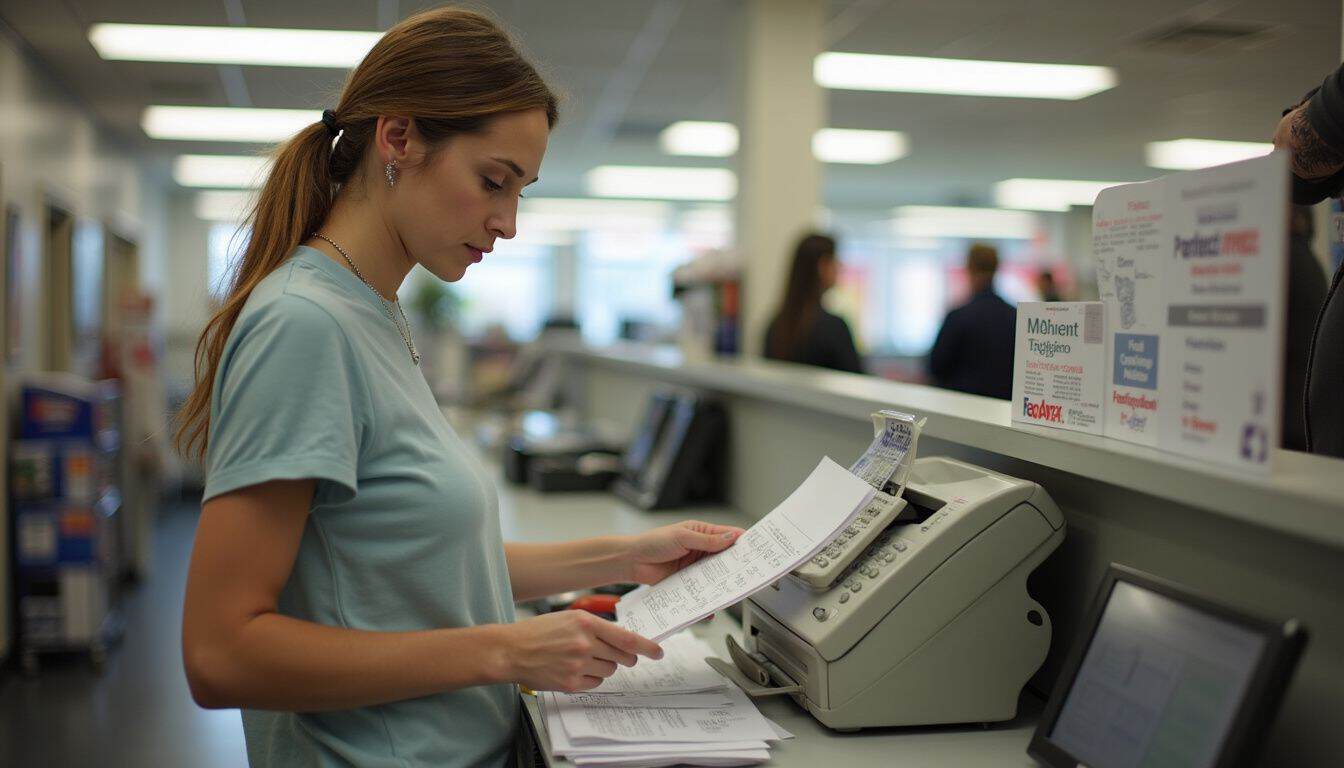
FedEx Office is another top-tier choice for faxing. You can walk into any FedEx Office Print & Ship Center and use their self-service fax machines, which makes the process quick and easy.
You can grab a complimentary cover sheet at the counter and get started right away. After you send your document, the machine prints a receipt confirming whether the delivery was successful. This gives you immediate peace of mind.
Here’s what you need to know about receiving faxes:
- You can have faxes sent to any FedEx Office location.
- The cost to receive a fax is typically around $1.50 per job, which is very reasonable.
- You don’t need an account or any special software, just the store’s fax number.
Many locations, like the one at 902 Ross Ave in Dallas which has a 4.8/5 rating from over 260 reviews, are known for their speed and reliability.
Are fax services available at Office Depot and OfficeMax?

Yes, both Office Depot and OfficeMax offer fax services at their Copy and Printing Center in over a thousand stores. You can bring in your physical documents or even files on a flash drive, and an employee will help you send them.
The pricing is competitive, though slightly different from their competitors.
- Local Faxes: Around $1.49 for the first page.
- Domestic Faxes: Around $1.99 for the first page.
- International Faxes: Can be up to $7.99 for the first page.
Most stores are open from morning until evening, often until 7:00 PM or later, but you should always check your local store’s hours online. Keep in mind that their equipment might be busy during peak hours, so if you have a very large fax job, a cloud-based solution like eFax might be a more efficient choice.
Community and Business Faxing Options

Sometimes you can find a fax machine in the most unexpected places. Your local neighborhood might have options beyond the big retail chains if you know where to look.
Can I fax from community centers?
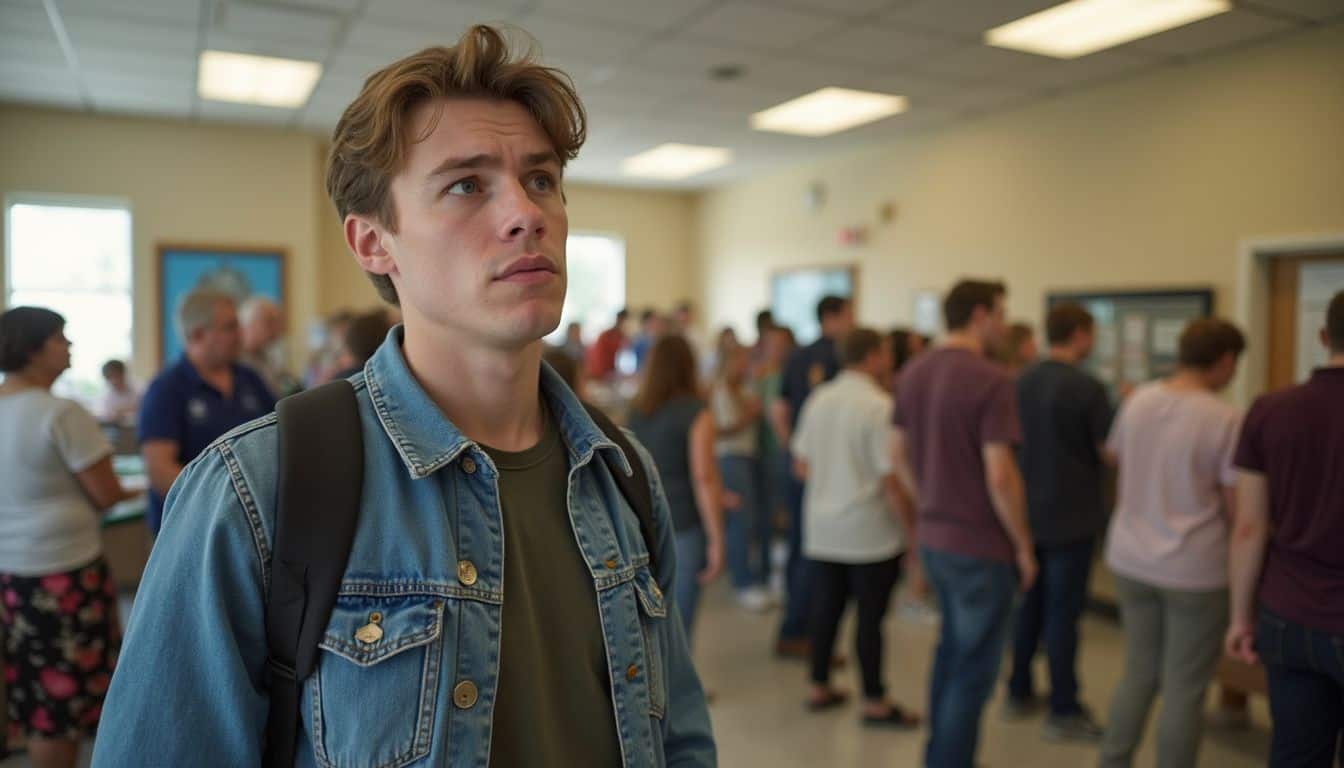
Most community centers don’t advertise fax services for public use. Their resources are typically focused on community programs, not business services.
I once tried to send a fax from my neighborhood center and was quickly pointed toward the local library and a nearby Staples instead. It’s just not what they’re set up for.
If you’re looking for free faxing, your best options are usually online tools or possibly your local library, as some offer a limited number of free pages. Don’t waste your time checking places like Walgreens or the Apple Store, as they don’t offer faxing. Your most reliable choices will always be places that specialize in business and shipping services.
How do co-working spaces support faxing?

Co-working spaces are a big step up from community centers. Many shared offices, like WeWork or Regus, provide access to business equipment, which often includes a fax machine or digital eFax options.
However, this service is almost always for members only. If you have a day pass, you might be in luck, but you should check with the front desk first. Prices, if not included in a membership, are often between $2 to $4 per page.
You’ll find that traditional fax hardware is becoming rare even in these modern offices. The staff will likely guide you to an online platform to send your fax, which means no paper jams or toner issues.
They also provide secure Wi-Fi, so you can easily use your own laptop and an eFax service on the fly.
Where can I fax at print and copy shops?
Local print and copy shops are another fantastic option. While big chains like Office Depot or Staples are reliable, your neighborhood print shop is in the business of handling documents.
Faxing is often a core service for them. You can usually walk in and get help right at the counter. Pricing is typically competitive with the larger retail stores, often between $1.00 and $3.00 per page, depending on the destination.
Just remember a few things:
- Business Hours: These shops don’t have 24/7 access, so plan your trip during standard work hours.
- Peak Times: They can get busy, so be prepared to wait a few minutes during a lunch rush.
- No Walgreens: People often ask about walgreens fax services, but pharmacies typically don’t offer this. Stick to dedicated print and office supply stores.
Popular Online Fax Services

Why hunt for a physical machine when you can fax from your couch? Online fax services let you send and receive faxes using your smartphone, tablet, or laptop.
Let’s check out some of the most popular players in the game.
What is eFax and how does it work?
Think of eFax as your personal, digital fax machine. It lets you send and receive faxes through email or a dedicated app without any physical hardware. I once emailed an urgent contract from my phone while waiting in line for coffee, and it worked perfectly.
It’s all based on cloud storage, so you can forget about paper jams forever.
Security is a huge focus for eFax. It uses strong 256-bit AES encryption for your files and TLS 1.2+ to protect data transfers. The eFax Plus plan costs around $18.99 per month and typically includes 200 pages in and 200 pages out. This makes it a great choice for small businesses or individuals who fax regularly.
How does Fax.Plus provide faxing solutions?
Fax.Plus is another excellent online faxing tool, and it has a fantastic free option. You can send up to ten pages for free, which is perfect if you only need to send a one-off document.
It’s incredibly user-friendly and lets you send faxes from your computer, smartphone, or directly from your email. One of its standout features is the ability to sign documents electronically right within the app.
For geeks who need more power, Fax.Plus is a great choice:
- Security: It is fully compliant with standards like GDPR and HIPAA, making it suitable for sensitive medical or legal documents.
- Integrations: It works with Google Workspace, Slack, and other platforms, so you can fax directly from the tools you already use.
- Paid Plans: Its paid plans are affordable, starting around $6.99 per month for 200 pages.
What features does MyFax offer?
MyFax is designed for simplicity. It lets you fax directly from your web browser or phone without needing a physical fax machine. When you sign up, you get a free local or toll-free number (the toll-free option works in the U.S. and Canada).
Its “Home Office” plan costs about $12 per month and includes 100 sent and 200 received pages. A cool feature is that you can authorize up to five different email addresses to send faxes from your account.
A critical point to remember is that MyFax does not support HIPAA compliance. If you’re handling sensitive healthcare information, you should choose a service like Fax.Plus or eFax’s secure plans instead.
However, for general business use, its 24/7 customer support and easy-to-use interface make it a strong contender.
Advantages of Using Online Faxing

Switching to an online fax service can feel like upgrading from dial-up to fiber optic internet. It’s faster, more convenient, and saves you a ton of headaches.
How accessible is online faxing anywhere and anytime?
As long as you have an internet connection, you can send a fax. It’s that simple. I’ve sent faxes from my laptop at a coffee shop, my tablet on a train, and my phone while waiting for a friend.
You’re not tied to a landline or a physical machine. This is perfect for anyone who works remotely or travels frequently. Most online services support common file types like PDFs and DOCX and work across all major time zones without a hitch.
While many free fax apps limit you to just a few pages, they are incredibly useful in a pinch. It’s the ultimate on-the-go solution.
Why is no maintenance needed with online fax services?
One of the best parts about online faxing is saying goodbye to hardware problems. Online services like eFax handle everything on their end. You never have to worry about buying paper, replacing toner, or figuring out why the machine is making that weird grinding noise again.
Back in my old office job, the copy room felt like a constant battleground with the fax machine. Since switching to online faxing, I’ve sent hundreds of documents without a single paper jam.
This completely eliminates maintenance costs. Curious if people still use physical machines? Check out this article on whether fax machines are still used. The short answer is: fewer and fewer people want the hassle.
How cost-effective is online faxing?
Online faxing can save you a surprising amount of money. A decent fax machine can cost over $150, not to mention the ongoing costs of paper and toner cartridges, which can easily add another $30-$50 every few months.
Let’s compare:
- In-Store Faxing: At $2 per page, sending a 20-page document would cost you $40.
- Online Faxing: A monthly plan with eFax or Fax.Plus gives you hundreds of pages for as little as $7 to $20 per month.
You also save time by not having to drive to a store. For anyone who sends more than a few faxes a month, an online plan almost always works out to be cheaper.
Step-by-Step Guide to Sending a Fax Online

Ready to give it a try? Sending a fax online is incredibly easy. Here’s a quick walkthrough to get you started.
How do I create an account on a fax service platform?
First, pick a service like eFax or Fax.Plus and look for a “Sign Up” or “Start Free” button on their homepage. You’ll usually have the option to sign up with a valid email or connect your Google or Microsoft account.
You’ll need to enter some basic personal details like your name and create a password. After that, the service will send a verification email to your inbox.
Just click the confirmation link in that email, and your account will be activated. I did this last month and was ready to send my first fax in under five minutes.
What are the steps to upload a document to be faxed?
Once you’re logged into your account, you’ll see an option to “Send a Fax.” The next step is to attach your document.
On most platforms, you’ll see an attach button that lets you select files from your computer. Many services, including Fax.Plus, also let you pull documents directly from cloud storage like Google Drive or Dropbox.
If you use Google Workspace, the Fax.Plus add-on is a lifesaver, letting you send documents straight from Google Docs or Sheets. You can also send faxes directly from Microsoft Office apps using an “Email to Fax” feature. Just attach your file and you’re ready for the next step.
How do I enter the recipient’s fax number correctly?
This is the most critical step. You need to enter the fax number in the correct global format, which is: +[country code][area code][fax number].
For example, if you’re sending a fax to a number in London, UK, from the United States, you would type +442071234567.
Make sure you enter it as one continuous string of digits. Do not use any spaces, dashes, or parentheses, as this can cause the transmission to fail.
I once messed this up by forgetting the country code on an international fax, and it never arrived. Double-check every digit!
How can I send the fax and confirm delivery?
After you’ve attached your document and entered the recipient’s number, just hit the “Send” button. The service takes over from there, converting your digital file and sending it over the phone lines.
You don’t have to wait by a machine. The best part is the confirmation. Once your fax is successfully delivered, the service will send a delivery confirmation to your email.
If there’s an issue, like a busy signal or an invalid number, you’ll get a notification for that too. All your sent faxes are typically stored in your account’s unlimited cloud storage, so you have a digital paper trail of everything.
Faxing Options Available 24/7

Need to send a fax at 3 a.m.? No problem. Whether you’re a night owl or working across different time zones, there are always options available.
Which online fax services offer 24/7 access?
Virtually all online fax services, including eFax, Fax.Plus, and MyFax, offer 24/7 access. That’s one of their biggest selling points. As long as you have an internet connection, you can send or receive a fax at any time, day or night, from anywhere in the world.
I’ve sent important documents late at night to clients in different time zones without any issues. The faxes are queued and sent instantly. This level of flexibility is something a physical store just can’t match.
Plus, these services are built with security in mind, often complying with strict privacy laws to protect your data around the clock.
Where can I find fax locations with extended hours?
If you absolutely need to send a physical document after hours, some locations do stay open late. Many FedEx Office and The UPS Store locations are open 24 hours a day, especially in major cities or near airports.
These stores usually have self-service fax machines available, so you can walk in and get your task done even in the middle of the night. A quick search on Google Maps for “24-hour fax services near me” will show you the closest options.
I once had to send a signed document at midnight and found a 24-hour FedEx Office just a few miles away. It was a total lifesaver.
How to Choose the Best Faxing Method
So, which option is right for you? It really comes down to three things: cost, convenience, and how often you need to send a fax.
How should I evaluate the costs of faxing options?
First, look at the cost per page versus a monthly fee. In-store options like Staples or FedEx charge anywhere from $1.49 to $2.49 per page for a domestic fax. If you only send a fax once or twice a year, this is probably your cheapest option.
However, if you send more than 5-10 pages a month, an online service is usually more cost-effective. An online plan from a service like Fax.Plus can start at around $7 a month for 200 pages. That’s a huge saving compared to paying per page at a retail store.
Why is convenience important when selecting fax services?
Next, think about how much your time is worth. Do you want to drive to a store, potentially wait in line, and operate a machine you’re not familiar with? Or would you rather send a document in 30 seconds from your computer?
With the rise of remote work, efficiency is key. Online fax platforms eliminate the need for physical hardware and let you manage everything digitally. For many, the convenience of sending a fax from anywhere is easily worth the small monthly fee.
How do I check for fax services nearby?
If you decide the in-person route is best, finding a location is easy. Just open Google Maps or Apple Maps on your phone and search for “fax services near me.”
You’ll see a list of nearby Office Depot, Staples, FedEx Office, and UPS locations. You can even find local print shops this way.
Before you head out, I strongly recommend calling the location to confirm their hours and pricing. This simple step can save you a lot of time and frustration.
How Will Faxing Services Evolve in 2025?

Faxing isn’t going away, it’s just getting smarter. In 2025 and beyond, expect online fax services like eFax to become even more integrated into our daily workflows.
We’ll likely see deeper integration with third-party apps, allowing you to send a fax directly from project management tools like Trello or communication platforms like Slack without missing a beat. Developers will continue to build out APIs that connect faxing capabilities to any business system.
Industries like healthcare and law will continue to rely on faxing because of its security and legal standing. To meet their needs, providers will keep pushing security forward. For example, a service called iFax is already setting a high bar with its claim of offering military-grade encryption for highly secure transmissions.
Ultimately, the future of faxing is digital. It’s more secure, cost-effective, and convenient, which is exactly what modern businesses and tech-savvy individuals need.
People Also Ask
Can I send a fax from the Apple Store?
No, the Apple Store is focused on its own ecosystem of devices and services, so they don’t offer public faxing. You’ll have to find a different spot to send your documents.
Where else can I fax something locally if not at the Apple Store?
Your best bets are places like The UPS Store or FedEx Office, where sending a domestic page typically costs between $1.89 and $2.49. Many Staples locations also have self-service fax machines with similar pricing.
Are there online options to send a fax without leaving home?
Absolutely, services like Fax.Plus and Dropbox Fax (formerly HelloFax) let you upload a document from your computer or phone and send it as a fax. Many of these services offer free tiers for sending a small number of pages, which is perfect for occasional use.
What should I bring when using local spots for faxing instead of the Apple Store?
Just have your documents, the recipient’s fax number, and a payment method ready.
References
https://www.faxburner.com/blog/can-i-fax-at-post-office/ (2024-04-19)
https://www.myfax.com/fax-near-me
https://comfax.com/fax-near-me/fax-at-the-library/ (2024-12-13)
https://www.theupsstore.com/store-services/faxing-service
https://comfax.com/fax-near-me/fax-at-the-bank/ (2024-12-12)
https://www.fax.plus/fax-services-near-me/staples-fax
https://www.efax.com/blog/staples-fax-service
https://www.efax.com/blog/fedex-fax-service
https://www.efax.com/blog/office-depot-fax
https://fax-flow.com/fax-near-me/office-depot-fax
https://www.efax.com/blog/fax-services-near-me (2025-10-23)
https://www.efax.com/blog/where-to-find-a-fax-machine (2025-10-15)
https://deskchairworkspace.com/remote-work-and-local-impact-how-coworking-supports-community-growth/
https://www.fax.plus/efax/what-is-efax
https://www.forbes.com/advisor/business/software/myfax-review/ (2025-01-13)
https://www.afax.com/faxing-for-the-modern-age-your-guide-to-online-and-free-faxing/ (2023-05-27)
https://www.businessnewsdaily.com/7912-choosing-an-online-fax-service.html (2023-10-27)
https://bestreviews.net/why-fax-is-still-relevant-in-todays-digital-age-the-benefits-of-faxing/
https://www.ifaxapp.com/learn/how-to-set-up-an-online-fax-account/
https://www.fax.plus/how-to-fax-online
https://www.fax.plus/how-to-fax-online/fax-pdf-document
https://www.efax.com/how-it-works
https://www.efax.com/blog/24-hour-fax-service
https://www.faxburner.com/blog/how-to-find-24-hour-fax-services/ (2025-04-28)
https://www.yelp.com/search?find_desc=Fax+Services&find_loc=Philadelphia%2C+PA
https://notifyre.com/us/blog/guide-to-online-fax-costs
https://www.faxburner.com/blog/how-to-choose-the-right-online-fax-service-for-your-small-business/ (2023-03-27)
https://www.ifaxapp.com/blog/the-future-of-faxing/
https://www.efax.com/blog/can-fax-machines-and-digital-technology-coexist (2025-09-11)
