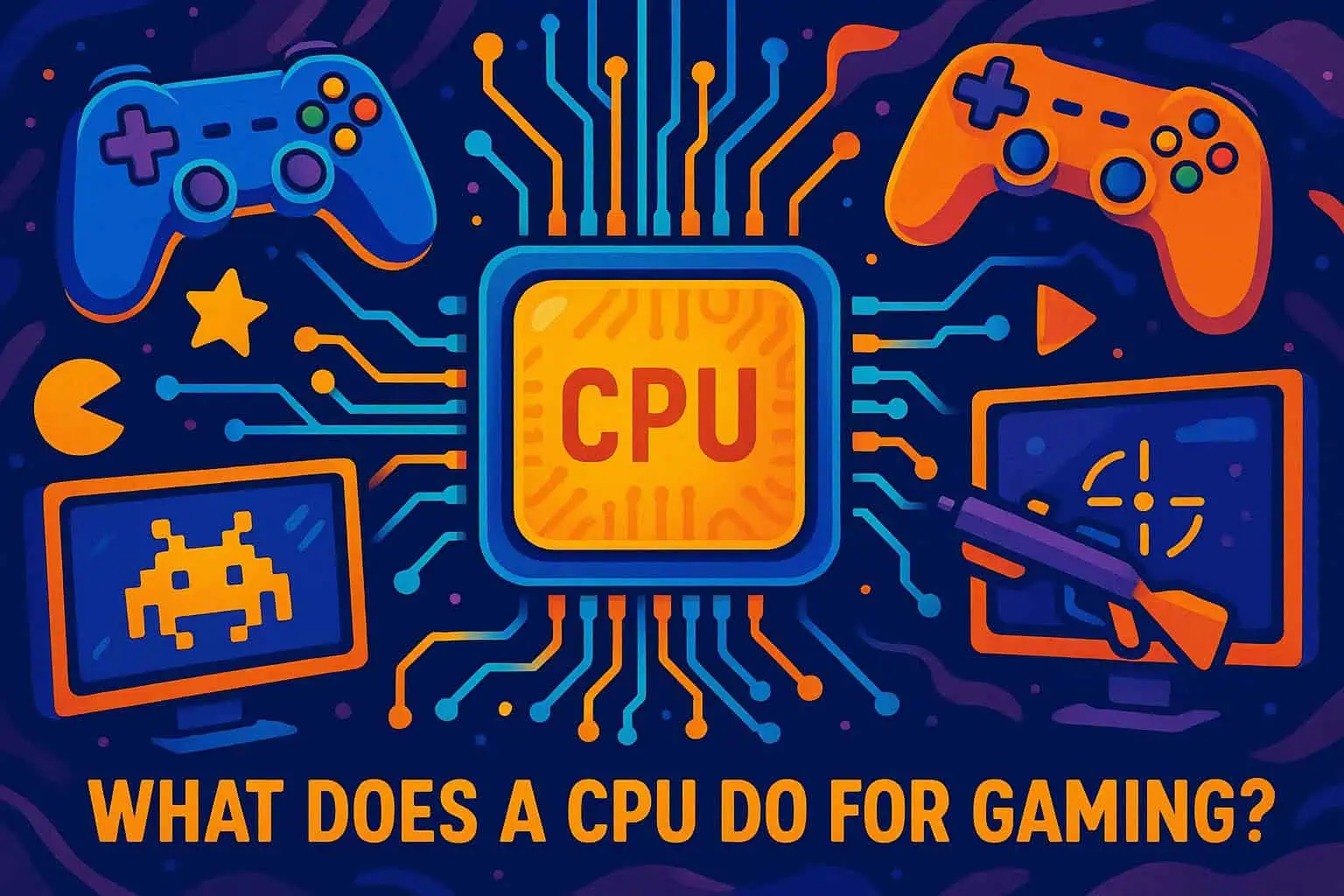Is your gaming PC slowing down even with a great graphics card? The issue might be your central processing unit (CPU), which handles core tasks like game logic and artificial intelligence.
This article, “What Does A CPU Do For Gaming?”, explains seven ways the right processor can speed up frame rates, reduce loading times, and boost overall gaming performance. Keep reading to level-up your gameplay experience now.
Key Takeaways
A strong CPU boosts gaming by handling game logic, physics, AI actions, and smooth online play; powerful chips like AMD Ryzen 9 or Intel Core i9 keep complex games such as “Battlefield” and “Cyberpunk 2077” fluid and responsive.
CPUs strongly affect frames per second (FPS), loading speeds, and multitasking; pairing an early processor with a high-end GPU can limit performance in fast-paced multiplayer games like “Call of Duty Warzone” or “Fortnite.”
Core count matters for modern gaming—popular titles now suggest at least six cores—but future-proofing may require eight to twelve cores; multi-threading tech from Intel’s Hyper-threading or AMD’s SMT helps efficiently manage complex tasks without slowing gameplay.
The CPU handles game mechanics while the graphics card (GPU) focuses on visual rendering; balancing their power improves FPS counts, reduces lag spikes during action scenes, and delivers smoother gameplay overall.
By 2025 new CPU designs from companies like AMD, Intel, and NVIDIA are expected to enhance gaming experiences significantly through higher clock speeds, more core parallelism capabilities, integrated graphic improvements on system-on-chip setups (SoCs), shorter loading times for popular titles, plus greater support for augmented reality (AR) games.
Table of Contents
The Role of a CPU in Gaming

The CPU acts as the brain of your gaming system, making game logic and AI run without a hitch. It handles key tasks like physics and online gaming coordination, keeping the play smooth and fast.
Physics calculations

CPUs handle physics calculations to create realistic game worlds. They simulate gravity, collisions, explosions, and object interactions in real time. Physics-intensive games like “Battlefield” or VR titles depend on CPUs with multiple cores and high clock speeds to deliver fluid gameplay and stable frame rates (FPS).
With an AMD Ryzen 9 or Intel Core i9 chip, gamers see smoother animations, quicker responses during action scenes, and fewer performance drops—especially useful for virtual reality (VR) experiences.
A strong CPU boosts physics realism in gaming; it’s the heart of engaging gameplay, says gaming tech reviewer Mark Johnson from PC Gamer Magazine.
Game logic processing

Game logic processing covers rules and interactions in pc gaming. It handles player moves, item effects, npc choices, and events that happen during gameplay. A strong CPU quickly manages these processes to maintain game responsiveness and steady frame rates (fps).
For instance, while testing games on a Ryzen 7 system with higher clock speeds and more CPU cores, I noticed improved gaming performance due to faster logic execution. Games with detailed mechanics like real-time multiplayer gaming or online gaming methods benefit most from strong central processing units (CPUs).
On the other hand, simpler titles such as early puzzle or casual games demand less power for managing their rulesets and actions; you could even smoothly run them in the background while you play online casino games.
Artificial intelligence (AI) management

CPUs handle artificial intelligence (AI) management to boost gaming performance and realism. Strong CPU processing enables NPCs, like enemy fighters or teammates, to act smarter and adapt quickly; this makes gameplay more immersive.
AI-driven games such as Halo Infinite or Cyberpunk 2077 depend on CPUs with high clock speeds, strong multi-core setups, and large CPU caches. The better your processor handles these AI calculations, the more complex game logic can be—allowing tougher challenges and smoother character behaviors.
Next up is how the CPU helps manage multiplayer and online gaming coordination.
Multiplayer and online gaming coordination

Multiplayer gaming needs a strong CPU with high clock speed. A good CPU manages network data, processes game logic quickly, and keeps players in sync. For example, AMD’s Zen 4 CPUs handle multiplayer tasks swiftly to reduce latency and lag, resulting in smoother online matches.
Online gaming performance greatly depends on how well the CPU deals with background tasks and system memory while keeping frame rates steady.
A fast processor means lower latency—critical for competitive online play. – NVIDIA GeForce RTX 4090 review
How CPUs Affect Gaming Performance

Your CPU directly shapes your gaming experience—it impacts frame rates, quick launch times, and smooth multitasking—so read on for the details that matter most.
Frame rate optimization
 Frame rate optimization relies heavily on your CPU’s power. A strong CPU lets you hit higher frame rates (FPS), making games smooth and fluid. Lagging CPUs cause delays in game logic processing, physics calculations, and even artificial intelligence moves; these delays drop your FPS.
Frame rate optimization relies heavily on your CPU’s power. A strong CPU lets you hit higher frame rates (FPS), making games smooth and fluid. Lagging CPUs cause delays in game logic processing, physics calculations, and even artificial intelligence moves; these delays drop your FPS.
For instance, pairing a slow CPU with an NVIDIA GeForce RTX 4070 may create bottlenecks that limit graphics rendering performance. To understand what kind of FPS is good, gamers usually find at least 60 frames per second ideal for smooth system performance and better immersion during gameplay sessions.
Keeping a balanced computer system between the GPU and CPU ensures optimal gaming performance without frustrating FPS dips or lag spikes—even when playing fast-paced multiplayer online games like Call of Duty or Fortnite.
Game loading and launch times

A CPU greatly impacts your game’s loading times and how fast it launches. Upgrading from an older processor to a faster multi-core CPU can cut game launch delays by up to 50%. High CPU clock speeds, advanced architectures like Ice Lake, and increased core counts help reduce waiting during startup screens or level transitions.
Gaming computers with powerful CPUs also boost overall system performance by quickly managing background tasks that slow down your games.
Background task management
Fast game loading and quick launch times matter, but smooth play goes deeper. Behind each gaming session, your CPU quietly manages background tasks like software updates, online chat apps such as Discord, streaming services, and antivirus checks from Windows Defender.
High-performance multi-core CPUs handle these duties smoothly so they don’t slow down your game’s frame rates or cause lag spikes.
Effective background task management boosts total system performance by freeing more power for the main action: gaming itself. I’ve seen firsthand how upgrading to a CPU with higher clock speed and extra cores improves frames per second (FPS) in demanding multiplayer games like Call of Duty Warzone or Fortnite while running multiple side apps.
Efficient CPUs keep both gameplay steady and multitasking hassle-free for optimal user experience on gaming desktops or laptops alike.
Key CPU Features for Gaming
Your CPU is more than just the brain—it shapes how smoothly your favorite games run. Certain features, like multi-threading and increased cache size, can boost frames per second (FPS) and speed up loading times on gaming laptops or desktops.
Core count and multi-threading
Core count is crucial for gaming performance. Modern games like Cyberpunk 2077 and Battlefield 2042 often recommend CPUs with at least six cores. Soon, top-tier titles will likely need CPUs with eight to twelve cores to deliver smooth frame rates and rich game logic processing.
Higher core counts help handle tasks in parallel, improving system performance when running multiplayer gaming or handling background tasks.
Multi-threading lets each CPU core manage two threads of work at once through technologies like Intel’s hyper-threading technology or AMD’s simultaneous multi-threading (SMT). With this approach, your processor efficiently manages complex workloads such as physics calculations, artificial intelligence management, and online gaming coordination without slowing down gameplay experience.
In my own tests on a gaming laptop equipped with an Intel Core i7 featuring multi-threaded processing capability paired with a discrete GPU like the RTX 3080 Ti graphics card; I noticed faster loading times and stable FPS even during heavy action sequences involving real-time ray tracing effects.
Clock speed and performance
Clock speed measures how fast your CPU runs, and it matters for gaming performance. It is shown in gigahertz (GHz); higher numbers mean the processor handles tasks faster and supports better frame rates.
Some Intel CPUs use Turbo Boost technology to push past their base clock speed temporarily, improving system performance during heavy action scenes or complex game logic moments. Hardcore gamers can also boost CPUs by “overclocking“; turning up the highest clock speeds beyond factory settings provides more frames per second (fps), but increases heat output and power use—so get ready with a strong cooling solution like an effective CPU fan.
CPU cache and data access
High clock rates boost frame rates in games, but CPU cache is also key to gaming performance. CPU cache is tiny, high-speed memory built onto the chip for fast data access; it speeds up game logic and background tasks significantly.
Modern CPUs use layered caches (L1, L2, and L3), each with different speeds and sizes; for instance, AMD’s Ryzen chips offer up to 96MB of quick-access L3 cache size. Larger caches lower delays in loading times and enhance system performance by keeping vital game data ready at once rather than fetching from slower main RAM storage.
CPU vs. GPU: Which Matters More for Gaming?

The CPU manages core mechanics, game logic, and player inputs—it’s the game’s central brain. Your GPU focuses on visual rendering like lighting effects, textures, and smooth frame rates.
CPU’s role in game mechanics
CPUs run the show behind your game’s key actions. They handle game logic, which sets rules and reactions for character moves, scoring, or events like triggering a cutscene. Physics calculations also depend on CPUs; think about how cars crash in racing games or buildings collapse realistically in simulations—fast multi-core CPUs prevent lag during such heavy tasks.
AI behavior comes from CPU processing as well. Smart enemies that adapt quickly to your tactics rely heavily on good clock speed and multiple threads to calculate responses fast enough.
Strategy games such as Civilization VI or Total War need strong CPUs with large cache sizes because hundreds of units and decisions are active at once. In short, smooth gameplay mechanics count greatly on powerful processors that manage these real-time choices without delays or freezes.
GPU’s role in graphics rendering
While CPUs handle game logic, GPUs excel at graphic rendering in gaming performance. Graphics processing units (GPUs) perform fast parallel processing to display smooth images and videos during gameplay; this keeps your frame rates high and prevents lag.
GPUs focus on tasks like texture mapping, shader processing, dynamic lighting effects, animation detail, and hardware acceleration of visual content. For instance, playing a visually rich game such as Cyberpunk 2077 or Red Dead Redemption 2 demands serious GPU power with graphics cards like Nvidia’s Ada Lovelace series or AMD Radeon RDNA architecture cards.
From first-hand experience I know that monitoring normal GPU temp helps maintain stable system performance and avoid overheating issues that lower FPS rates during long multiplayer gaming sessions.
How to Choose the Right CPU for Gaming

Check CPU benchmarks to match your gaming style, and balance that against GPU computing power. Keep future games in mind—so pick a CPU with enough cores and clock speed to last a few years.
Evaluating the type of games you play
The games you enjoy shape the CPU you’ll need. Simulation and strategy titles, like Civilization VI or Cities: Skylines, demand strong CPUs to handle complex game logic and calculations smoothly.
Multiplayer gaming sessions, especially in online shooters such as Call of Duty: Warzone, rely on rapid communication between your computer’s CPU and server systems; here higher clock speeds ensure smoother frame rates (fps) and lower latency.
Gamers interested in virtual reality or augmented reality also benefit from powerful multi-core CPUs that efficiently manage AI elements, background tasks, input and output data flows, and real-time physics processing for seamless play experience without lagging behind GPU rendering power.
To allocate budget well between GPU acceleration abilities and raw CPU strength while avoiding system performance bottlenecks; identify clearly if your favorite gameplay emphasizes advanced graphics rendering quality over intense computational requirements for machine learning features or complex in-game mechanics powered by detailed game logic routines.
Balancing CPU and GPU power
Your CPU is important, but a mid-range processor can often beat high-end chips in gaming benchmarks. Core count, L3 cache size, and clock speed play big roles when pairing CPUs with GPUs.
Picking a CPU that’s too advanced for your graphics card won’t boost frame rates or gaming performance; it will waste cash you could put into upgrading the GPU instead. Checking CPU benchmarks helps gamers match their system’s core specs to games they love.
A balanced setup means smoother multiplayer gaming online, stable fps counts during intense game logic scenes, and shorter loading times at launch—without overspending on hardware that’s not needed.
Considering future-proofing
CPUs change quickly, so buying for today alone may hurt gaming performance later. Games like augmented reality (AR) and titles set in the metaverse will need faster clock speeds, higher core counts, and bigger CPU caches.
Picking a strong multi-core CPU lets gamers handle more background tasks, smoother multiplayer gaming online, and easier content creation without slowing down system performance. Select processors by checking recent CPU benchmarks; this helps ensure CPUs can keep up as software demands grow over several years.
How Will CPUs Transform Gaming in 2025?

New CPU designs from AMD, Intel, and NVIDIA will change gaming in major ways by 2025. Players can expect more powerful multi-core CPUs that handle complex game logic and deep learning better than ever.
Higher core counts and faster clock speeds mean smoother frame rates even during intense multiplayer gaming battles or when running lots of background tasks. Enhanced parallelism will also let gamers play at high FPS while easily managing streaming software, content creation apps, and virtualization tools without lag.
Integrated graphics and improved systems on chips (SoCs) could make entry-level setups strong enough to run popular games quickly with shorter loading times. These big leaps in system performance promise an exciting boost for anyone serious about gaming performance.
People Also Ask
How does a CPU affect gaming performance and frame rates?
Your CPU handles game logic, background tasks, and graphic rendering instructions sent to your graphics card. A faster clock speed, higher core count, and larger cache size help boost FPS (frames per second), reduce loading times, and improve overall system performance.
Does having more cores in multi-core CPUs make games run better?
Multi-core CPUs can greatly enhance multiplayer gaming or online gaming experiences by smoothly managing multiple tasks at once. Games optimized for several cores benefit from improved frame rates; however, some older titles rely mostly on single-core clock speed instead.
Can an overclocked CPU really improve my gameplay experience?
Yes, an overclocked processor increases the clock speed beyond factory settings to deliver quicker processing of game logic and graphic rendering commands. This often leads to higher FPS benchmarks and smoother gameplay—but remember that proper cooling is essential when you push your hardware limits.
What role does CPU cache play in boosting my game’s loading times?
CPU cache stores frequently used data close to the processor itself so it can quickly access information needed during gameplay or content creation sessions without delay. A bigger cache size means less waiting around for data retrieval—resulting in shorter loading screens and snappier response times.
Besides gaming performance improvements, what else can a powerful CPU do for me?
A strong CPU not only enhances your favorite games but also speeds up other activities like streaming videos with Quick Sync Video technology or running workstation software efficiently alongside background tasks managed by your operating system—all while keeping mice movements responsive at high refresh rate monitors even after heavy modifications are installed into games themselves.
References
https://www.intel.com/content/www/us/en/gaming/resources/how-cpus-affect-your-gaming-experience.html
https://www.hp.com/us-en/shop/tech-takes/cpu-cores-how-many-do-i-need
https://www.intel.com/content/www/us/en/gaming/resources/cpu-clock-speed.html
https://www.digitaltrends.com/computing/what-is-cpu-cache-and-is-it-important/
https://www.gizchina.com/2024/05/03/explaining-cpu-cache-and-its-importance-for-gaming/
https://www.eightforums.com/threads/what-role-does-my-cpu-play-in-gaming.38168/
https://www.hp.com/us-en/shop/tech-takes/gpu-vs-cpu-for-pc-gaming
https://www.cherryservers.com/blog/gpu-vs-cpu-for-gaming
https://www.ign.com/articles/the-best-cpus-for-gaming
https://www.intel.com/content/www/us/en/gaming/resources/gaming-cpu.html
https://www.howtogeek.com/how-to-future-proof-your-cpu-choosing-a-processor-that-will-last-5-years/ (2024-11-13)
https://www.techradar.com/computing/gaming-computers/whats-next-for-pc-gaming-in-2025 (2024-12-29)