Having connection drops or tech issues in the middle of a game can turn your LAN party into chaos. Hosting your event successfully will depend heavily on knowing exactly what do you need for LAN party fun, from stable ethernet cables to reliable power strips.
This guide provides 7 simple tips geared to help set up the perfect garage LAN and keep your multiplayer games smooth all night long. Read on for easy ways to level up your next gaming meetup!
Key Takeaways
Essential LAN party gear includes gaming PCs or consoles, reliable monitors (24-inch or larger with at least 144 Hz), wired keyboards and mice, headsets like Astro A40 for clear talk, Ethernet switches from brands such as D-Link or Linksys, and Cat5e/Cat6 Ethernet cables to avoid lag.
Good networking means using a reliable router (e.g., Linksys BEFSR41), setting static IP addresses clearly on each device beforehand, adjusting Quality of Service settings, checking network speeds early to ensure smooth online gaming connections without drops or conflicts.
Safe power management involves having strong surge protectors rated for heavy equipment loads and backup Uninterruptible Power Supply (UPS) models like APC Back-UPS. Use cable ties and trays to neatly manage cords to prevent electrical hazards.
Provide comfort through spacious setups—use 6-foot folding tables per two players—and proper air circulation (64.4°F–80.6°F). Offer varied snacks and drinks like Mountain Dew or Doritos to maintain energy during game sessions; keep spare tech handy in case gear breaks down mid-event.
Successful LAN parties depend greatly upon planning ahead: download all big game updates before guests arrive through platforms such as Steam; test every computer setup fully one night earlier; use scheduling tools like Trello to create clear timelines including enough social breaks between games.
Table of Contents
Essential Equipment for a LAN Party

Getting the right gear makes or breaks your LAN party—gaming PCs, consoles, and Ethernet switches keep lag away. Add headsets with mics and plenty of power strips to boost comfort and teamwork during intense matches.
Computers or Gaming Consoles

Gaming PCs and consoles both work well for LAN parties. Computers often offer stronger performance, better connectivity through wired Ethernet cables, and flexibility to upgrade network cards or gaming peripherals like Micro-Star Int’l Co., Ltd.
motherboards. Consoles such as Xbox bring ease and portability; plug them into monitors or TVs with HDMI display cables, connect a game controller, and you can set up quickly. One time at my friend’s place, we had a blast playing online poker games, all crowded in the same room; we drank tons of Mountain Dew, laughed until dawn broke, then fell asleep sprawled across piles of cardboard boxes.
Whether to use PCs or consoles depends on your group’s style—but either way brings good times.
Next up is choosing the right monitors for your ultimate LAN experience.
Monitors

Every gamer must have a good monitor for smooth play at LAN parties. Pick monitors with 24-inch or larger screens, fast refresh rates of at least 144 Hz, and quick response times of one millisecond to keep up in online multiplayer games and esports competitions.
Make sure each player brings their own gear, but having one extra monitor is smart; it helps if someone has tech issues or forgets their screen. Also choose models with HDMI and DisplayPort inputs so players can easily hook up computers or gaming consoles without any hassles.
Keyboards, Mice, and Controllers

Wired keyboards and mice are best for LAN party gaming since they provide reliable connections without lag or battery issues. Choosing the right model matters, as keyboard layout and mouse sensitivity settings impact your gaming performance heavily in intense multiplayer video games.
Controllers can also be useful, depending on personal comfort and game type; make sure yours is compatible with PCs or consoles used at the event. Ensure extra input devices, like spare USB-connected controllers or wired network adapters, are available in case one fails during gameplay.
Before plugging into outlet strips along with PCs powered by uninterruptible power supplies (UPS), double-check all Keyboard-Mouse-Controller setups work smoothly within your shared local area network (LAN).
With these input devices confirmed ready to go, you’re set to think about audio—headsets with clear microphones come next.
Headsets with Microphones

Good headsets with clear microphones make LAN multiplayer gaming smooth and fun. In loud rooms packed with gamers, communication matters a lot; I learned this first-hand during a crowded game session last year.
Solid picks priced around $150 include the Siberia V2, Astro A40, Audio-Technica ATH M50 paired with ModMic, and Sony MDR7506 also matched up alongside ModMic setups. These options deliver great audio clarity without breaking your budget.
In team gaming, hearing clearly can be as vital as seeing clearly—don’t neglect headset quality. —TechLinked
Network Switch

Clear voice chat is key, but smooth gaming action depends on your network. A small LAN party of up to 10 PCs runs best with a simple 100BASE-TX Ethernet switch like those from D-Link or Linksys; it quickly routes data through dedicated network ports.
For bigger groups—from 11 to 40 PCs—multiple switches connected together create an efficient topology and reduce lag.
Large parties between 41 and 200 players move lots more gaming traffic, so upgrading to gigabit speeds becomes a must-have step in your network infrastructure. Gigabit switches handle heavier bandwidth without noticeable slowdown, faster than relying only on Wi-Fi access points or wireless routers; they also help protect against common DDoS attacks often aimed at gaming setups.
With proper port management and smart IP address setup, your LAN event will thrive free from connection delays that frustrate players who crave speed above all else.
Ethernet Cables
The network switch sends data out to your gaming PCs through Ethernet cables. For reliable speed, opt for Cat5e or Cat6 patch cables; both offer steady internet connection without bandwidth throttling issues common to wireless networking setups.
In my own LAN setups, I’ve relied on Cat6 because it handles up to 10 gigabits per second (Gbps) over short distances and reduces interference problems. Plug each gamer’s device into the switch with these cable types, avoid wireless internet hassles like lag spikes or lost connections mid-game, and your whole group can stay smoothly gamelinked all night long.
Networking Requirements
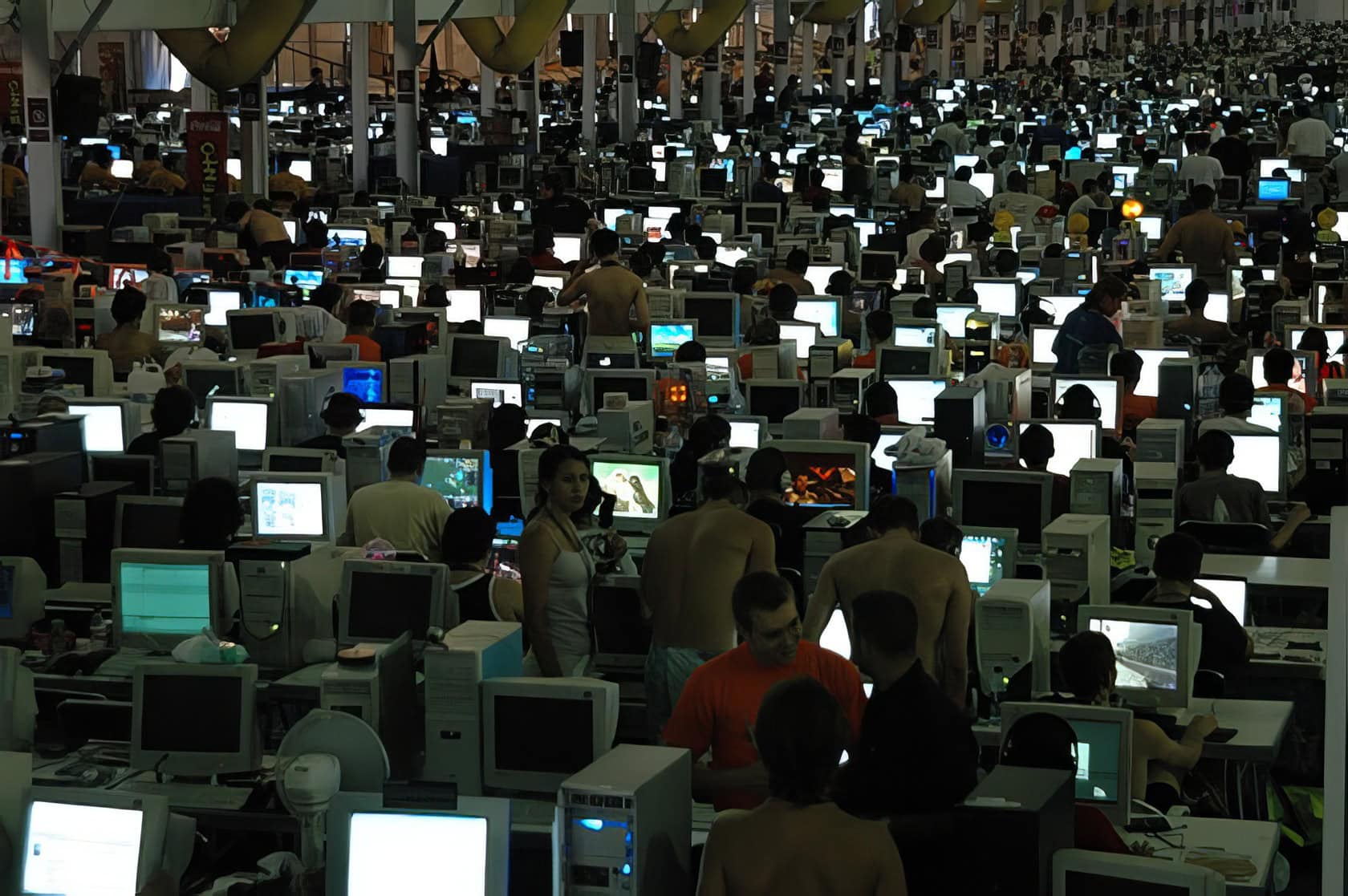
To keep your LAN party smooth, set up a quick and stable WiFi router. Ensure clear IP address settings and protect the network from spyware or cyber threats.
High-Speed Internet Connection
High-speed internet access keeps your LAN party running smooth and lag-free. Online gaming needs fast internet to download updates, stream content, or connect with players worldwide; slow speeds can ruin the fun.
If many players share one wifi router, consider upgrading your plan for better bandwidth; or use internet connection sharing through a wired Ethernet switch to manage traffic. Always run anti spyware scans ahead of time—it prevents network lag from hidden issues.
With stable throughput and proper cybersecurity in place, you’re set for the next step: proper router setup.
Proper Router Setup
The router setup can make or break your LAN party. A solid router, like the Linksys BEFSR41 with 4 network ports, helps players enjoy gaming without lag.
- Pick a reliable router such as the Linksys BEFSR41 with four built-in network ports to connect multiple computers easily.
- Assign static IP addresses ahead of time; this keeps your gaming smooth by avoiding IP address conflicts.
- Configure the DHCP range of your router correctly so each connected device receives its unique ipaddress automatically and quickly.
- Ensure your router firmware is updated before the event; outdated software can cause shortcircuits in connectivity during intense gameplay sessions.
- Set up a shared folder on one computer through your network switch for easy access to game patches and updates by all participants.
- Test internet speeds using speed-testing tools before setting up; slow connections mean lag and less fun at your gathering.
- Adjust Quality of Service (QoS) settings in the admin panel to prioritize gaming data packets above other web browsing traffic on the internet connection.
- Confirm ethernet cables are securely plugged into both your router and all devices to prevent disconnections mid-gameplay.
- Protect expensive gear from electrical surges by connecting routers and switches through surge protection power strips, or better yet, an uninterruptible power supply (UPS).
- Keep an experienced electrician’s number handy in case breakers trip inside breaker panels due to heavy equipment load or faulty wiring.
Good networking is vital, but let’s not forget about power management for nonstop fun!
Static IP Configuration
Static IP setup gives you stable device connections. Instead of devices getting random addresses through DHCP, assign static IPs or set up DHCP reservations in your router settings.
From my own LAN experience, doing this helps avoid confusion about who has which address during gaming sessions. Static addressing also lets you quickly reconnect after network resets or power outages from UPses and battery backups kicking in; it saves precious game time at events or gaming lounges.
As an added tip, clearly label each Ethernet cable with its assigned IP address for even easier troubleshooting on your baset switch later.
Setting static IPs cuts down hassles and gets everyone back into the game faster.
Power Management

Stable power keeps your games and gear safe—check out our simple tips to stay online without worry.
Power Strips and Surge Protectors
Power strips let you plug in more devices, very handy for a LAN party with many gamers. Surge protectors shield your PCs and consoles from harmful electrical spikes that can ruin gear or cause data loss.
Always check the power strip’s rating; gaming systems draw lots of power, so pick one that’s strong enough to handle all connected equipment safely. Use extension cords thoughtfully to avoid overcrowding sockets and tripping risks.
Uninterruptible Power Supply (UPS)
An Uninterruptible Power Supply (UPS) acts as a backup power source for computers during sudden outages or voltage drops. It provides gamers valuable extra moments to safely shut down their rigs, avoiding harmful data loss and hardware damage.
A UPS also helps stabilize the energy flowing into sensitive components like CPUs, graphics cards, and storage drives, protecting your gaming gear from risky power surges or shorts.
For serious LAN party gamers, investing in a reliable UPS model like APC Back-UPS series ensures smoother game sessions with fewer hardware worries.
Cable Management Tools
Messy wires can cause a lot of trouble at your LAN party. You need cable management tools like cable trays, sleeves, and ties to organize Ethernet cables and power cords neatly around tables or along walls.
Clips hold cables in place so they do not clutter desks or floors. A good cable management kit also helps you keep track of connections, protects equipment, and prevents electrical overload; this makes your workspace safe and tidy for gaming fun all night!
Comfort and Convenience

Gamers play best when they’re cozy, relaxed, and focused—don’t skip the basics that make a long session enjoyable. Small upgrades to your gaming space can transform hours of fun into true marathon-level ease.
Tables and Chairs
Comfort counts at LAN parties, and the right tables and chairs make a big difference. A good rule for table setup is to use 6-foot folding tables for two players. For tighter spaces, an 8-foot table can fit three gamers, but it gets cramped fast—in my own experience, it’s worth giving everyone enough room.
Folding chair rentals are cheap; you can rent all your tables and seats for under $100 total. Even better, these foldable setups save space when storing or carrying gear between events.
Adequate Lighting
Good seating and desk layouts help gamers stay comfortable, but proper lighting keeps eyes sharp. Insufficient brightness strains vision during long gaming sessions, causing headaches or blurred images on monitors.
In my experience hosting LAN parties, adjustable lamps or dimmers let players choose their ideal setting easily; some prefer softer bulbs to reduce glare off screens, while others want brighter lights for clearer keyboard visibility.
Adjustable LED strips placed near tables enable quick customization without harsh reflections affecting gameplay visuals. Solid room lighting ensures hours of fun without tired eyes interrupting victory streaks.
Cooling and Ventilation
Gaming gear heats up fast, and stuffy rooms slow your skills down. Computers and consoles run best in a room kept between 64.4°F to 80.6°F, so control the heat carefully during your LAN party.
Portable air conditioning units work great if the space lacks solid cooling options; they are simple to set up and keep geeks comfy at their setups.
Fans also help move fresh air around the tables, stopping hot spots from building up near machines or screens. Keep windows open slightly for better airflow, as steady ventilation reduces heat buildup from electronics like gaming PCs and monitors that pump out warmth over time.
Getting this right keeps everyone relaxed, sharp, and ready for hours of play without overheating—and comfort is only part of a successful LAN event!
Additional Essentials

Keep players fueled with tasty treats and cold drinks, so the fun doesn’t stop—energy matters! Remember, tech hiccups happen; stay ready with backup gear and handy tools.
Snacks and Drinks
Snacks and drinks give energy for LAN party gaming marathons. Popular gamer options include Mountain Dew and Doritos, known classics among geeks who game nonstop through the night.
Offer various snack choices like chips, pretzels, candy bars, or even fresh fruits to keep everyone’s hunger at bay. For beverages besides soda, consider water bottles or energy drinks to help players stay alert during tense matches.
Food breaks also encourage socializing; after all, what gamers do for entertainment is about friendship as much as competition.
Spare Equipment and Repair Tools
After stocking up on fuel for epic battles, it’s smart to keep spare gear handy during LAN party fun. Carry extra cables like Ethernet and HDMI cords; these items save you stress if one fails right before a match begins.
A basic screwdriver is also helpful to fix small glitches quickly. Pack an extra mouse or keyboard too—losing a key button mid-game can hurt your team’s chances for victory! Geeks know it pays off to prep tools and backup peripherals ahead of time, keeping gaming sessions smooth and frustration-free.
Extension Cords
Extension cords keep your LAN party powered and fun. They bring electricity from distant outlets, helping you connect devices like monitors, gaming consoles, or network switches placed around the room.
Plan each circuit carefully to prevent overloads; circuits in homes usually handle around 15 to 20 amps safely. Label your cords clearly with tape or color coding so no one trips on them during intense gameplay sessions.
Use thick-gauge cords rated for higher power loads if you’re connecting equipment that draws more energy, such as powerful gaming computers or high-resolution screens; thinner cables might overheat under heavy use and cause safety hazards.
Keep an extra cord handy for last-minute additions like a gamer’s spare headset charger or an unexpected guest’s laptop connection.
Tips for a Successful LAN Party

Choose games that excite your group, run updates early on Steam or Xbox Live, test equipment setups ahead of time—and arrange a clear schedule to keep the fun rolling smoothly; ready for more ways to level up the action?
Game Selection and Updates
Pick games everyone can play and enjoy. Mixing genres like FPS, RTS, and racing will keep players happy. From my own LAN parties, having variety makes the night fun for all skill levels; casual gamers often prefer racing titles like “Forza Horizon,” while seasoned geeks relish FPS hits such as “Counter-Strike” or RTS classics like “StarCraft.”.
Buy and update the chosen titles ahead of time to avoid delays. Games these days have large patches that take hours on slow internet connections. Downloading updates before guests arrive ensures smooth setup and more playing time at your party.
Pre-Test the Setup
Set up all tables, chairs, trash bins, and sign-in sheets the night before. Run a quick test of network connections through your router and network switch to spot issues early on. Make sure Ethernet cables and static IP configurations are working smoothly for each computer or gaming console.
Load your games; confirm servers are reachable, similar to similar to eSports; perform any needed updates ahead of time.
A short run-through prevents last-minute problems that could spoil the fun once guests arrive. After testing is complete, it’s time to plan out game schedules clearly for everyone attending your LAN party event.
Create a Schedule
Planning is key to a fun LAN party. For small events, schedule at least three weeks ahead; for big ones like 20 or more guests, give yourself two months. Use tools like Google Calendar or Trello to set clear times for games and breaks.
Include downtime between matches so gamers can chill out, chat face-to-face, or snack together comfortably. Keep the pace steady by letting everyone see the schedule online before event day.
Breaks matter just as much as gaming blocks in your timetable. Add short sessions between heavy gaming rounds for socializing and grabbing food or drinks. Leave enough flex time too, because surprise tech issues can always pop up—like sudden network lag spikes or software crashes during updates on Steam or Epic Games Launcher—and you will need some breathing room to deal with them calmly without stressing players out.
How Will LAN Parties Evolve in 2025?

LAN parties in 2025 will see a big comeback, as geeks crave face-to-face gaming fun. Gamers will likely seek unique venues like community halls or game-themed cafes, where groups can easily meet and share their passion.
Hosts might balance retro classics like Doom or Quake with modern hits such as Valorant or Fortnite to appeal to all tastes. Newer gadgets like VR headsets could add immersive ways for players to connect and compete in person.
Tech setups at LAN events may grow simpler through easier network equipment and wireless options. Fast fiber internet access would ensure speedy downloads of large game updates without delay.
Portable power sources, compact gear, and better cooling systems could make hosting smoother than ever before. Even small get-togethers will benefit from upgraded tech tools that keep the focus on real-life social gaming action instead of technical difficulties.
People Also Ask
What equipment do I need to host a fun LAN party?
You’ll want reliable computers, stable internet connections, network cables, and switches or routers for smooth gameplay. Don’t forget comfy chairs and tables, snacks and drinks for energy boosts, plus extra power strips to keep everything running.
How can I level up my LAN party atmosphere?
Create an engaging space by adding colorful lighting effects or themed decorations around the gaming area. Play upbeat music in the background at low volume; it keeps everyone energized without distracting from gameplay.
What’s important when setting up seating arrangements at a LAN event?
Arrange seats so players have enough room to move comfortably but stay close enough for easy communication during games. Keep pathways clear between tables; this helps avoid tangled wires and accidental trips.
Do I really need backup gear when hosting a LAN gathering?
Yes, it’s always smart to bring spare keyboards, mice, headsets, cables, and even an extra computer if possible. Having backups handy saves time if something breaks down mid-game; you’ll quickly get back into action without losing momentum or fun!
References
https://linustechtips.com/topic/741361-checklist-to-be-prepared-for-lan-party/ (2017-02-21)
https://linustechtips.com/topic/222675-need-lan-party-headset/ (2014-09-26)
https://www.wikihow.com/Host-a-LAN-Party
https://www.google.com/????????????:%20?????%2010%20%20·%20%2012%20???%20?????
https://gaming.stackexchange.com/questions/24205/technical-guide-for-setting-up-a-lan-party
https://www.pcmag.com/how-to/how-to-set-up-a-static-ip-address
https://www.ul.com/insights/guide-power-strips-and-surge-protectors
https://powerguard.co.uk/complete-guide-to-uninterruptible-power-supplies/
https://www.leetdesk.com/blog/gaming-setup/cable-management
https://enviromon.net/8-tips-keep-small-server-rooms-closets-cool/
https://www.sapphirenation.net/lan-party-essentials-the-overlooked-items
https://www.overclockers.com/forums/threads/lan-party-packing-list.204242/ (2003-06-12)
https://www.smallnetbuilder.com/lanwan/lanwan-howto/lanpartyhowtopt1/
https://www.landofgeek.com/posts/lan-parties-why-we-need-them-back-2025
