Confused about VPN vs firewall and how each protects you from cyber threats? Both VPNs and firewalls help keep your internet connection safe, yet they do it in different ways. This post clearly explains 9 key differences between firewalls and virtual private networks (VPN), so you can choose the right tool to protect your online privacy.
Keep reading to learn more!
Key Takeaways
VPNs encrypt your data and hide IP addresses to protect privacy on public Wi-Fi. Firewalls filter network traffic and block threats, but do not encrypt data.
Common types of VPNs include Remote Access for workers using company networks remotely, Site-to-Site connecting two office networks, SSL for secure web apps, Double VPN for extra security layers, and Transport Mode Host-to-Host inside trusted areas.
Popular firewall types include Packet-filtering (checks basic info), Circuit-Level (validates connections without deep inspection), Proxy Firewall (filters harmful content at app level), Stateful Inspection (tracks active sessions carefully) and Next-Generation firewalls combining multiple tools into one system.
By 2027 the global VPN market will reach $75.59 billion due to more remote employees seeking safer internet access from anywhere—VPN use combined with firewalls creates stronger defense against cyber threats like hacking or unauthorized access attempts.
Future technologies in 2025 will feature unified solutions that blend firewall protection techniques with smart detection systems powered by artificial intelligence; these improvements aim to handle increased online threats quickly across growing network traffic.
Table of Contents
What Is a VPN?

A Virtual Private Network (VPN) hides your IP address and encrypts data packets as they move across the internet, keeping your online actions private. Unlike proxies for SEO monitoring, VPN services create secure tunnels that protect all network traffic from unwanted eyes.
How VPNs Work

VPNs create secure tunnels between your device and a VPN server. They encrypt data packets before sending them across unsecured networks, like public Wi-Fi at airports or cafés. Your web browsing traffic passes through these encrypted tunnels, hiding your IP address and actual location from spying eyes.
To outsiders, internet traffic seems to originate from the VPN server’s IP address, not yours; this makes tracking you difficult and boosts online privacy.
Using a VPN is like sending your mail inside locked envelopes—it keeps prying eyes away.
Common Types of VPNs

VPN types vary based on what they do and how they encrypt data. Here are 5 common VPN kinds geeks should know:
- Remote Access VPN: This type lets remote workers safely use a company network from home or public Wi-Fi spots. It encrypts headers and payloads, secures single devices, and masks IP addresses to protect online privacy.
- Site-to-Site VPN: Joins two different networks over the Internet in Tunnel Mode, encrypting both headers and payloads as data packets pass between routers. Companies often use these VPNs to link remote offices securely.
- SSL VPN: Uses Secure Sockets Layer tech to secure app access through browsers without extra client software. Useful for remote access because it makes connections easy for users while keeping digital privacy safe.
- Double VPN: Routes traffic through two servers rather than just one; data gets encrypted twice for enhanced security against cyber threats like spoofing or unauthorized access.
- Transport Mode Host-to-Host VPN: Encrypts just the payload of data packets between two hosts, not their headers or routing info like Tunnel Mode does; good for internal communication that doesn’t cross untrusted networks.
Now let’s look closer at firewalls—another key tool in network security!
What Is a Firewall?

A firewall acts like a security guard, checking incoming and outgoing network traffic to block malicious threats. It uses rules—such as IP addresses, port numbers, or deep packet inspection—to monitor your data packets and allow only safe communications.
How Firewalls Work

Firewalls monitor network traffic between trusted internal networks and untrusted external networks. They check data packets against security rules, like IP addresses, port numbers, or content filtering policies.
Common firewall tools include proxy firewalls and packet filtering; these tools block unauthorized access attempts and malicious traffic based on predefined security policies. Firewalls prevent threats such as DDoS attacks, malware infections, worms, intrusions with false SSH tunnels, or cyber criminals exfiltrating sensitive data from your computer network.
Types of Firewalls

After learning how firewalls operate, it’s useful to know the common firewall types. Each type offers different ways to stop unauthorized access and malicious traffic from harming your network security:
- Packet-Filtering Firewall: Checks data packets based on basic details like IP addresses, ports, and protocols (TCP/UDP). While effective for simple filtering, it lacks inspection of packet content.
- Circuit-Level Firewall: Monitors network traffic by checking factors like IP address, port number, user account rules, or session timeframes. It allows valid TCP sessions but doesn’t inspect packet contents.
- Application-Level Firewall (Proxy Firewall): Works at the application layer of the OSI model. It examines internet traffic closely for harmful content and suspicious online threats; a good example is a proxy server filtering streaming media websites.
- Stateful-Inspection Firewall: Tracks active connections carefully; primarily lets through known traffic according to strict security policies. It remembers past connections and provides robust protection against intrusion attempts such as denial-of-service attacks.
- Next-Generation Firewall (NGFW): Combines multiple digital security tools into one unit including deep packet inspection (DPI), intrusion prevention systems (IPS), anti-malware software, DNS filtering services, and strong content-filtering features. NGFWs are ideal for companies handling many remote workers accessing corporate networks remotely via remote-access VPNs or SSH tunneling methods.
Key Differences Between VPNs and Firewalls

VPNs secure your data through encryption and mask your IP address, while firewalls filter network traffic to block malicious code and cyber threats. One deals with private communication, the other controls internet security across networks—both vital but very different tools.
Purpose and Functionality

Firewalls filter network traffic to block cyber threats like denial-of-service (DoS) attacks and malicious code. They use preset security policies to stop unauthorized access from entering local networks.
A VPN creates secure, encrypted connections over the internet by masking your IP address and keeping data packets private while browsing public Wi-Fi or accessing remote resources.
Firewall technology does not encrypt or anonymize internet traffic, but it monitors incoming connections closely for suspect patterns using tools like deep packet inspection (DPI) and content filtering.
Security isn’t just a feature—it’s the foundation. — Tim Cook
Understanding these basics will help clarify their different security approaches in detail below.
Security Approach

VPNs focus on encrypting data packets, hiding your IP address through secure connection protocols like OpenVPN or WireGuard. They’re essential for remote employees using public Wi-Fi or home networks, giving them encrypted and authenticated connections to company resources.
In contrast, firewall software or hardware firewalls monitor network traffic by filtering incoming requests. They block unauthorized access and malicious traffic based on defined security policies; techniques include content filtering, proxy firewalls, and deep packet inspection (DPI).
For effective internet security measures, pair VPN encryption with firewall monitoring as part of solid security practices for a network.
Data Encryption vs. Traffic Filtering

Firewalls filter network traffic and block threats like unauthorized access, malicious traffic, or distributed denial of service attacks. They inspect data packets with techniques such as deep packet inspection (DPI), content filtering, and security policies to control what enters a network.
Firewalls typically do not encrypt data; they focus on monitoring network traffic and enforcing access controls.
A virtual private network uses advanced AES-256 encryption to secure internet communication between devices over the web. It creates an encrypted tunnel for data exchange that protects online privacy by masking IP addresses from hackers or spying eyes while using services such as public Wi-Fi hotspots or streaming platforms like ExpressVPN.
Encryption defends users against online threats by preventing cybercriminals from intercepting sensitive information sent across networks or exfiltrating confidential data.
Benefits of Using a VPN

A VPN encrypts your data packets, protecting internet users from cyber threats on public Wi-Fi. It masks your IP address—which secures online privacy and bypasses internet censorship.
Enhanced Privacy

VPNs increase online privacy using advanced data encryption. They protect sensitive information, like passwords or credit card numbers, from cyber threats and unauthorized access on public Wi-Fi networks.
VPNs hide your IP address through IP address masking techniques; this makes tracking your location harder for internet censorship and streaming services that limit content based on region.
Privacy is not something that I’m merely entitled to, it’s an absolute prerequisite. — Marlon Brando
Secure Remote Access
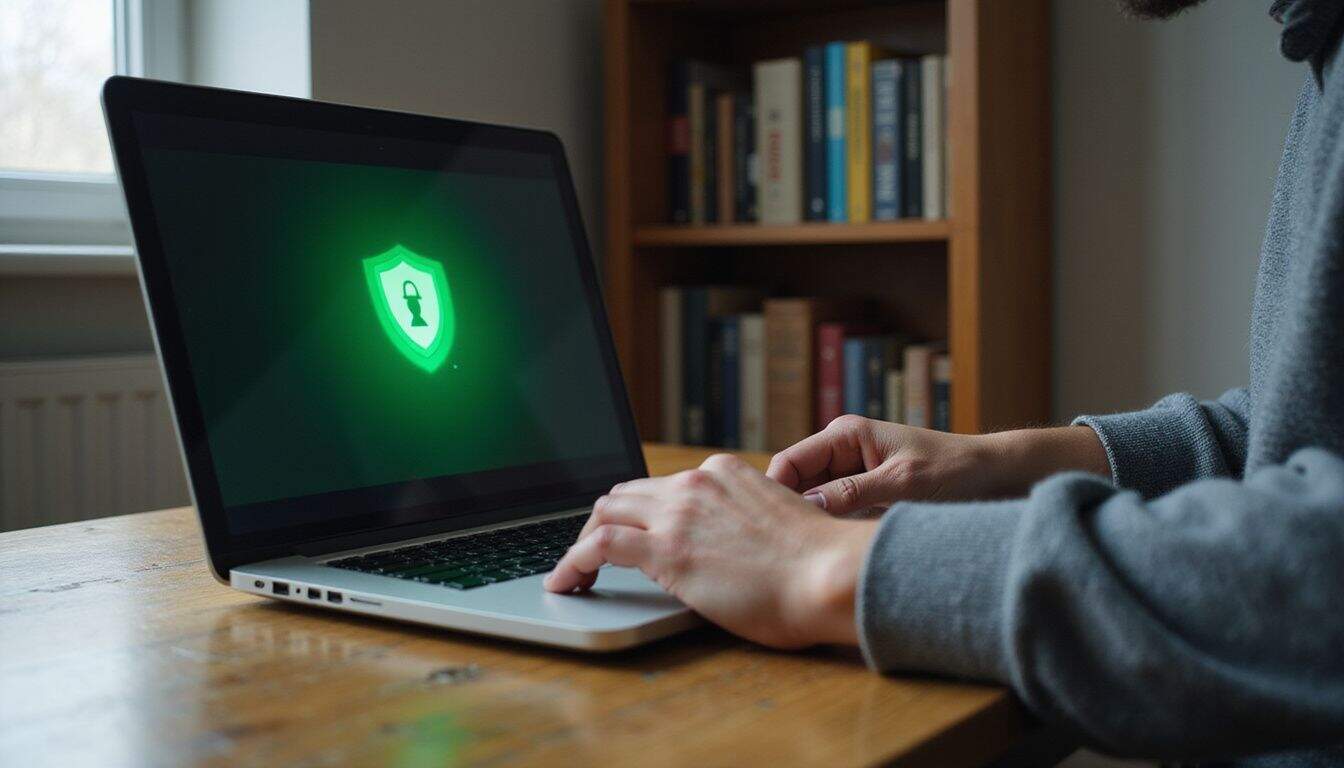
Remote Access VPN sets up an encrypted tunnel for remote workers; this lets them safely reach company resources from home or public Wi-Fi. It encrypts data packets to stop cyber threats like Man in the Middle (MitM) attacks and IP address snooping.
Using a virtual private network keeps communications safe, protects online privacy, and ensures no unauthorized access when off-site staff connect back to their organization’s network infrastructure.
Benefits of Using a Firewall

A firewall keeps tabs on network traffic to spot cyber threats before they cause harm. It blocks harmful data packets and unauthorized access, giving you control over your internet security.
Network Traffic Monitoring
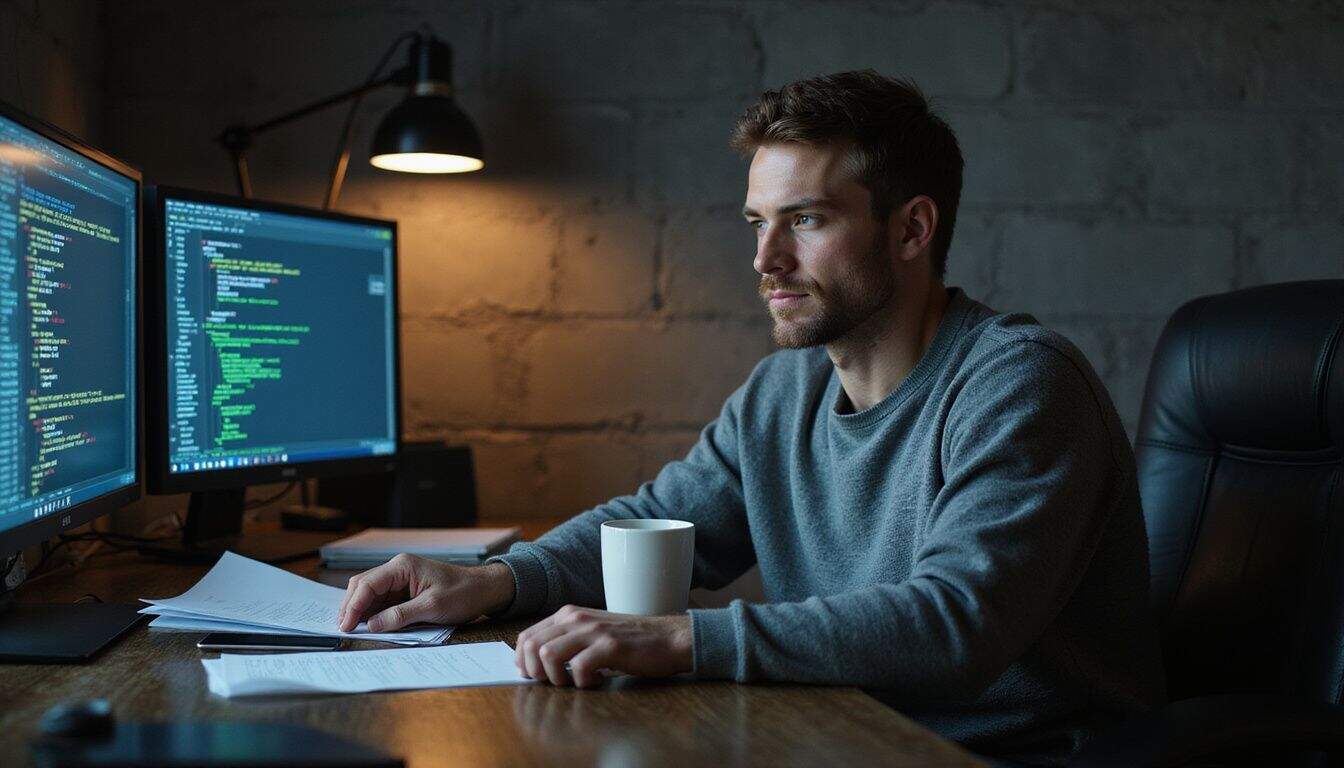
Firewalls closely track network traffic by checking incoming and outgoing data packets. They inspect these data packets for compliance with predefined security policies, to identify unauthorized access or malicious traffic.
Tools like proxy firewalls and software firewalls for Windows systems control which IP addresses can enter the network. Firewalls also use methods such as content filtering or deep packet inspection (DPI), blocking threats before they cause harm.
Effective monitoring of network traffic is key to preventing cyber threats from harming your system.
Threat Prevention
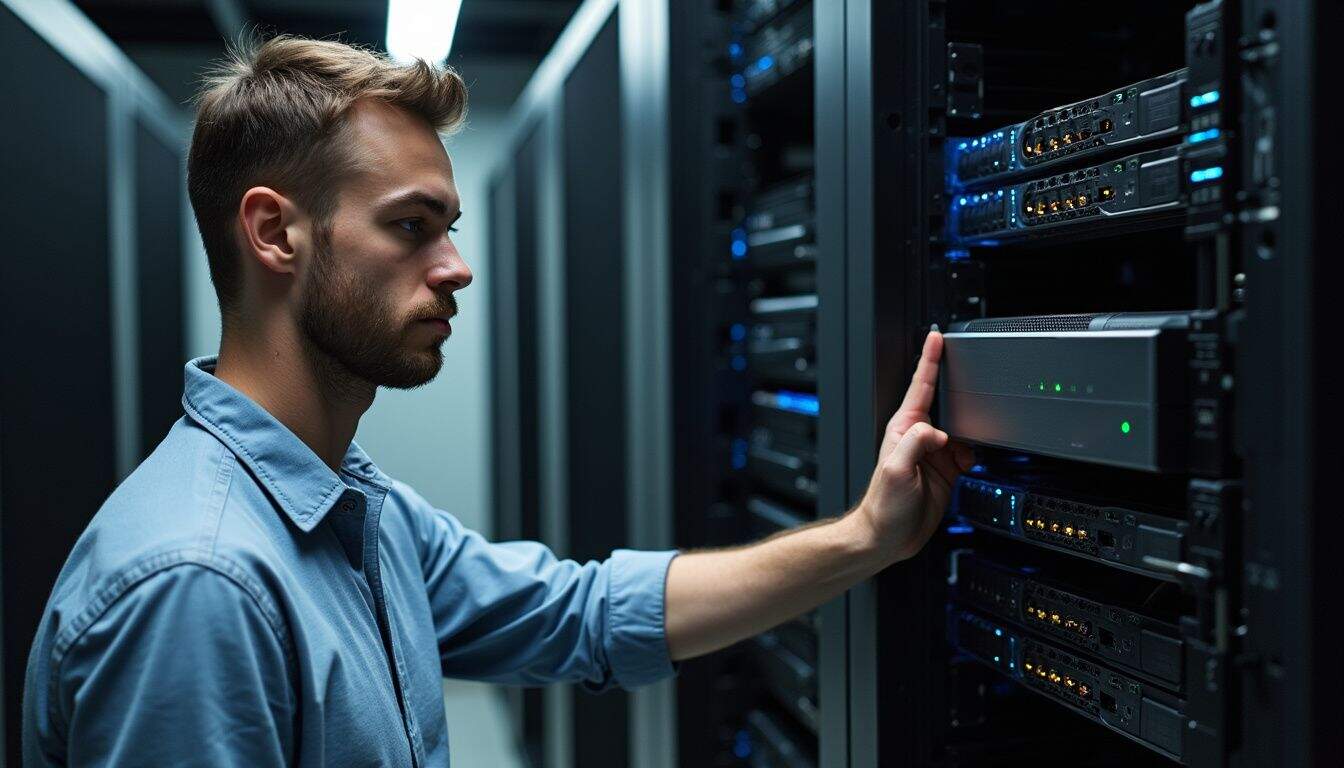
Monitoring network traffic helps spot threats before they harm your system. With threat prevention features like deep packet inspection (DPI), modern firewall systems check each data packet carefully.
They find and block malware, cyber threats, TCP SYN attacks, unauthorized access attempts and harmful application code hidden inside regular internet traffic. Proxy firewalls and application-level gateways add more security by enforcing strict content filtering rules; these prevent users from accidentally clicking on risky links or downloading harmful files that could exfiltrate data.
When to Use a VPN vs. a Firewall

Use a VPN for remote workers who must safely connect to corporate networks; it encrypts data packets, protecting sensitive information from online threats such as Man in the Middle (MitM) attacks or snooping on public Wi-Fi.
Firewalls filter network traffic and block malicious activities through content filtering, security policies, or deep packet inspection (DPI). They stop unauthorized access attempts and harmful cyber threats but do not secure communications with encrypted communication methods.
Can VPNs and Firewalls Work Together?

Choosing between VPNs and firewalls depends on your specific needs, but combining them strengthens internet security. VPNs encrypt data packets during transmission online to protect privacy against online threats like spying on public Wi-Fi; firewalls use rules-based content filtering, IP address monitoring, deep packet inspection (DPI), and threat detection methods to block malicious traffic from unauthorized access attempts.
Integrating a virtual private network (VPN) with firewall protection creates layered security architecture that safeguards remote workers accessing networks remotely through site-to-site or remote access VPN connections.
Effective deployment of proxy firewalls alongside encrypted VPN tunnels adds extra defense against cyber threats such as hackers exfiltrating data or censoring freedom of information; together they guard sensitive communications fully from endpoint devices through the entire network path.
How Will VPNs and Firewalls Evolve in 2025?

VPNs and firewalls will grow smarter by 2025, with advanced security tools like Intrusion Detection Systems (IDS), Intrusion Prevention Systems (IPS), malware protection, and artificial intelligence-based threat detection added.
Real-time threat intelligence will enable quicker spotting of malicious traffic, cyber threats, and unauthorized access attempts to keep networks safe. The VPN market is set to reach $75.59 billion by 2027 due to rising demand for secure remote access solutions among remote workers using public Wi-Fi.
Unified Threat Management (UTM) systems combining VPN functionalities with firewall features such as deep packet inspection (DPI), content filtering, IP address masking, proxy firewalls, and filters enforcing security policies offer strong answers for smaller network environments.
Scalability improvements in these devices will ensure accurate handling of growing network traffic demands beyond 2025 while securing communications against online threats effectively across various operating systems.
People Also Ask
What’s the main difference between a virtual private network and a firewall?
A virtual private network protects your online privacy by masking your IP address, encrypting data packets, and securing remote access for remote workers on public Wi-Fi. A firewall blocks unauthorized access, filters malicious traffic through content filtering or deep packet inspection (DPI), and enforces security policies.
Can VPNs help bypass internet censorship?
Yes, virtual private networks let you avoid internet censorship by hiding your real IP address; firewalls usually enforce acceptable use policy rules to limit certain websites or content.
Do I need both a VPN and firewall for strong internet security?
Definitely yes; using both gives better protection against cyber threats—VPNs secure data packets traveling across networks while firewalls block harmful incoming network traffic.
How does deep packet inspection work in proxy firewalls?
Proxy firewalls use DPI technology that decrypts and checks each data packet carefully before allowing it into the internal network; this helps detect hidden malicious traffic quickly.
Are site-to-site VPN connections safer than remote-access VPN setups?
Both types offer good safety levels but serve different purposes: site-to-site connects entire office locations securely over the web while remote-access allows individual users like remote workers safe connection from anywhere—even unsecured public Wi-Fi spots—to company resources safely.
Besides VPNs or Firewalls what else boosts my overall online safety level at home or work?
Adding email security tools with two-factor authentication methods such as biometrics greatly reduces risks of inbox hacking attempts along with other common online threats targeting personal information theft directly via emails themselves rather than just general browsing activities alone!
References
https://www.tomsguide.com/features/vpn-vs-firewall-whats-the-difference
https://www.paloaltonetworks.com/cyberpedia/types-of-vpn
https://nordvpn.com/blog/firewall-vs-vpn/
https://www.uhcl.edu/information-security/tips-best-practices/firewalls
https://nordlayer.com/blog/firewall-vs-vpn/
https://kelvpn.com/blog/firewall-vs-vpn
https://www.perimeter81.com/blog/network/vpn-vs-firewall-2
https://www.geeksforgeeks.org/relationship-between-vpn-and-firewall/ (2025-02-13)
https://www.cyberghostvpn.com/privacyhub/vpn-vs-firewall/ (2025-03-11)
