Your Visa gift card stopped working at checkout? This happens to millions of people every year. Most problems come from simple activation issues or typing the wrong card details.
We’ll walk you through five proven fixes that actually work. These solutions take just minutes to try. You’ll save time, money, and avoid the stress of a declined card.
Key Takeaways
Visa gift cards need activation first, which can take 24-48 hours to complete. The card issuer uses this time to verify your information and prevent fraud. Check the activation status through the official website or by calling the number on your card.
Common problems include missed activation, wrong billing address, low card balance, and stores that don’t accept gift cards. The billing address error causes most declined transactions at checkout.
By 2025, Visa gift cards will work with digital platforms like FlipEx for cryptocurrency trades. The new 3-D Secure system will make online shopping safer. Visa maintains over 2 million ATMs worldwide and offers 3-day replacement service.
You can check your gift card balance several ways: toll-free phone numbers, issuer websites, mobile apps with QR scanning, and ATMs. Always check your balance before making a purchase to avoid problems.
Geographic limits and store policies affect where your card works. Some restaurants need 20% extra balance for tips. Gas stations often hold more money than your actual purchase amount.
Table of Contents
Common Reasons Why a Visa Gift Card May Not Work

Your Visa gift card can fail for several reasons at checkout. The most common problems include forgotten activation, incorrect billing details, or insufficient funds. Let’s look at each issue and how to spot them quickly.
Why hasn’t my Visa gift card been activated?

Every Visa gift card requires activation before use. Many people skip this step after they buy Visa gift card online on Eneba or get one as a present. The card won’t work until you activate it.
The card issuer uses activation to protect against fraud and identity theft. You’ll find activation instructions on the card packaging or the issuer’s website. Some cards activate at purchase, while others need manual activation.
A card that hasn’t been activated will always decline at checkout, no matter the balance amount – Visa Gift Card Support Team
New cards often need 24 to 48 hours for full activation. This wait time helps prevent fraud on new accounts. During this period, the cashier can’t process any transactions with your card.
You can check activation status in minutes through the Visa gift card website. Just enter your card number and security code. Or call the activation hotline listed on your card. Financial institutions maintain these strict steps to protect all cardholders from unauthorized use.
How can I check if my Visa gift card balance is enough?

Once your card is active, checking the balance becomes essential. The toll-free number on your card back provides instant balance information. I discovered this during my first online purchase with a gift card.
Several methods let you check your funds safely. Visit the card issuer’s website with your 16-digit number and security code. The automated phone system gives you immediate access to your current balance. Smart shoppers always verify funds before buying to prevent declined transactions.
The balance check includes all fees and taxes that affect your total. Save the toll-free number in your phone for quick access later. Even cards with zero balance stay useful for returns or refunds. Keep them safe until you’re sure you won’t need them.
Online stores need your card number, expiration date, and CVV code at checkout. Knowing your exact balance helps you avoid embarrassing declines. The whole process takes less than two minutes.
What happens if I enter incorrect card information?

Wrong card details will stop your Visa gift card from working instantly. The payment system needs exact matches for the CVV, expiration date, and billing address. Even small typos cause problems.
A wrong billing address is the number one reason for gift card failures. The system checks every detail against your card registration. Many online stores use Verified by Visa for extra security checks.
The payment processor flags mismatched information as potential fraud risks. You must type the exact address linked to your card. This includes street numbers, apartment numbers, and ZIP codes. Each detail must match perfectly.
The authentication process protects both stores and customers from fraud. Double-check all information before hitting submit. One wrong digit can block your entire transaction.
Are there restrictions on where I can use my Visa gift card?

Your Visa gift card faces several usage limits that affect where it works. Some U.S. territories block certain gift cards from local stores. Many online sellers set specific rules for gift card payments.
I learned this at a small shop that displayed the Visa logo. They accepted regular Visa credit cards but rejected my gift card. This happens more often than you’d think.
Geographic limits create major usage problems. Some stores won’t process Visa gift cards even with Visa logos displayed. They might accept regular credit or debit cards but not prepaid cards. Always ask if the store takes prepaid debit cards before shopping.
Understanding these limits saves frustration at checkout. Comparing Visa vs Mastercard gift cards reveals different merchant acceptance rates. Tech-savvy users often link their cards to PayPal as a backup plan. This gives you more payment options if your card gets declined.
Troubleshooting Steps for Resolving Visa Gift Card Issues
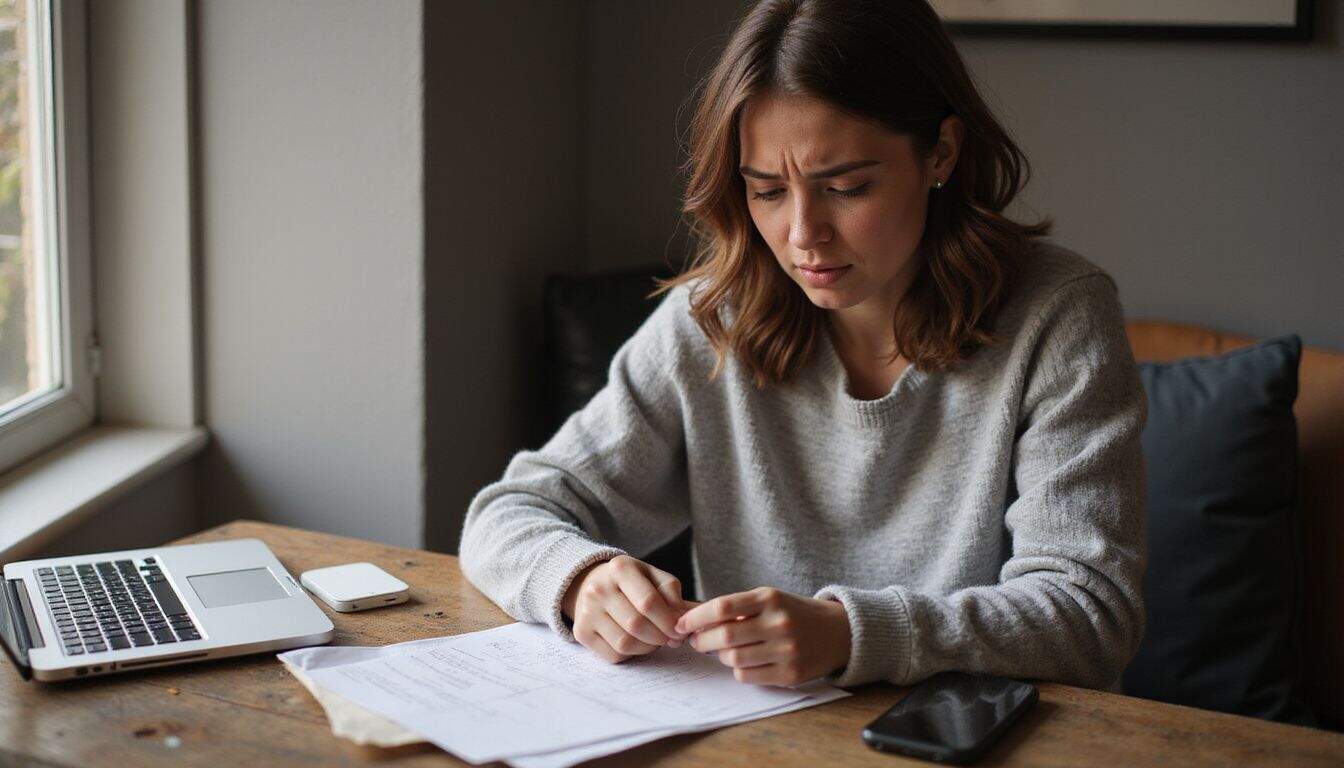
Ready to fix your Visa gift card problems? These proven steps target the most common issues. Follow them in order for the best results.
How do I verify if my Visa gift card is activated?
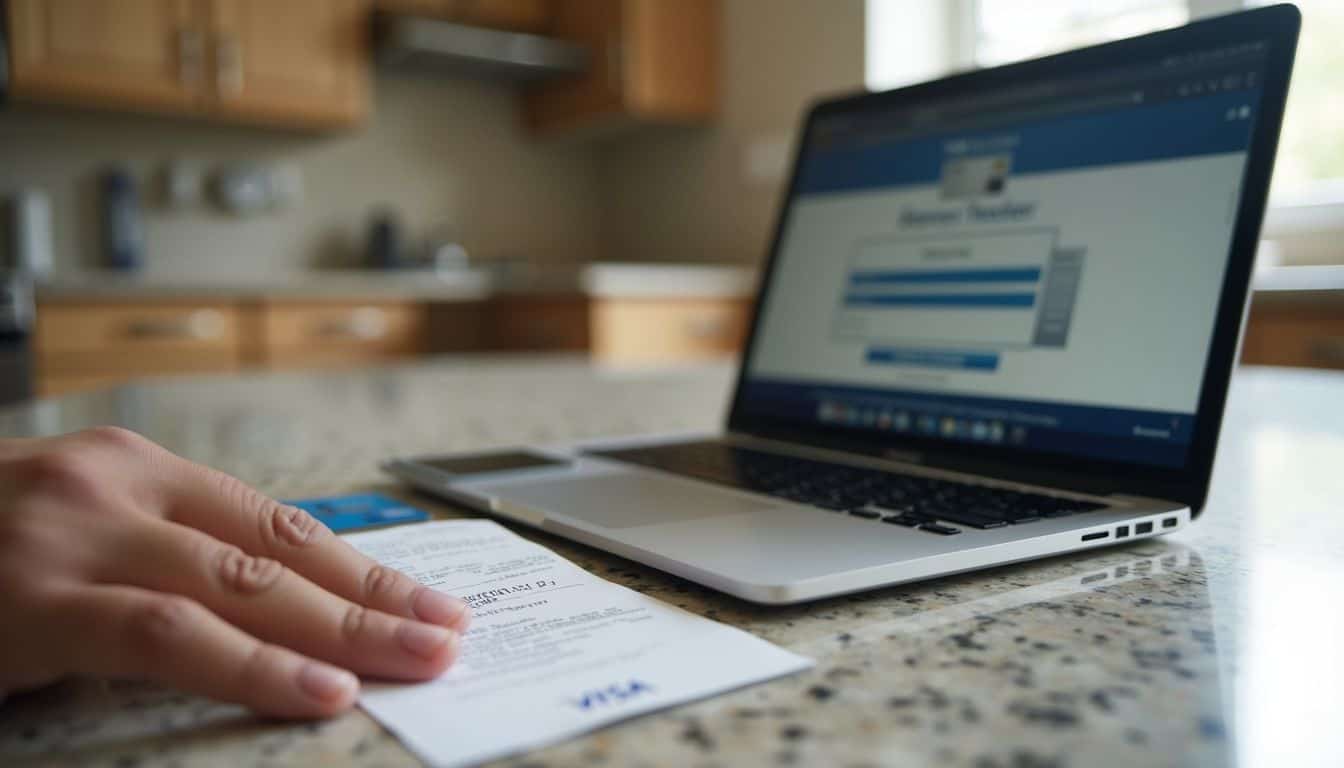 Visa gift card activation verification takes just a few simple steps. Your card must be active before any purchase will work. Here’s exactly how to check:
Visa gift card activation verification takes just a few simple steps. Your card must be active before any purchase will work. Here’s exactly how to check:
- Call the activation number printed on your card sticker. The automated system walks you through verification using your personal identification number.
- Visit the official Visa gift card website to check activation status. Type your card details into the balance checker for instant confirmation.
- Wait 24 to 48 hours for store-purchased cards to activate. This delay helps prevent fraud on new accounts.
- Watch for declined transactions as a sign of inactive cards. The store terminal shows an error if activation isn’t complete.
- Register your card on the issuer’s website for full access. Registration includes setting a PIN and confirming your billing details.
- Check your balance through the Visa Gift Card balance page. A visible balance means successful activation.
- Contact customer service if problems persist after 48 hours. Keep your receipt ready to prove when you bought the card.
- Make a small test purchase at any store accepting Visa cards. A successful transaction confirms your card works properly.
- Save the activation confirmation number or email. This helps track any activation problems later.
- Watch for surcharges or fees during activation. Some stores charge extra fees for gift card transactions.
How can I check the balance on my Visa gift card?

Balance checking takes minutes with the right tools. Tech-savvy users know multiple ways to track their funds quickly. Pick the method that works best for your situation.
- Call the toll-free number on your card for instant updates. The automated system needs your 16-digit number and security code.
- Log into the card issuer’s website for real-time balance data. Enter your details in the secure portal for accurate tracking.
- Text your card details to the issuer’s mobile service number. Most providers send instant SMS responses with current balances.
- Download the card issuer’s mobile app for on-the-go checking. Apps send push notifications for low balances and recent purchases.
- Scan your card’s QR code through the issuer’s app. This tech method saves time typing long numbers.
- Ask for balance checks at point-of-sale terminals before buying. Store systems display available funds without charging fees.
- Set up email alerts through the online portal. The system tracks spending and sends notifications at preset amounts.
- Print balance receipts at participating ATMs. Many machines offer free balance inquiries for gift cards.
- Save digital copies of balance checks online. Screenshots help track your spending patterns over time.
- Store your card number in a secure password manager. Password vaults protect your data while offering easy access.
Does the merchant accept Visa gift cards?

After checking your balance, confirm the store accepts your card. Merchant acceptance determines if your transaction will succeed. Not all stores that display Visa logos take gift cards.
- Many stores show the Visa logo but reject gift cards due to policies. Ask the cashier before shopping to save time at checkout.
- Local stores often add a surcharge for Visa gift card use. The merchant must clearly display these fees at the point of sale.
- Some merchants set limits on gift card transactions during check-in. Hotels and car rentals might need extra payment methods beyond your card value.
- Geographic restrictions affect where you can use your card. Cards bought in the US might not work in certain countries.
- Online merchants require correct billing information matching your card. Wrong personal identification numbers or addresses cause payment failures.
- Blackhawk Network, a major gift card processor, lists accepting merchants. Search their website to find stores that take your card.
- Gas stations pre-authorize larger amounts than your purchase. This practice might decline your card if the balance barely covers fuel.
- Restaurant transactions need extra funds for gratuity holds. The card needs 20% more than the bill to process successfully.
- Price matching or special promotions might block gift card usage. Ask about restrictions before selecting items.
How do I update the billing information for my Visa gift card?

Updating your billing info takes just minutes on the official website. Wrong billing details cause most online purchase failures. Fixing this problem is straightforward when you know the steps.
- Log into your account through the official website. Use your personal identification number (PIN) and card details.
- Click “Account Settings” or “Billing Information” on your dashboard. This opens the address update section.
- Fill in your current street address, city, state, and ZIP code. Complete all required fields to avoid overdrawn transactions.
- Double-check every detail you enter. Small typos can cause your visa debit transactions to fail at checkout.
- Save your changes and wait for the confirmation message. This shows your billing info update is complete.
- Test your updated info with a small online purchase. Choose a store that accepts Visa gift cards.
- Contact Visa’s customer support if transactions still fail. They can help identify other issues.
- Keep a record of your billing update confirmation number. You might need it for future reference.
- Match your billing address with your bank’s records. This prevents declined payments at checkout.
- Set a calendar reminder to check billing details every six months. Outdated info can block purchases unexpectedly.
How Will Visa Gift Card Technology and Usage Change in 2025?

Visa gift cards will connect with digital platforms in 2025. FlipEx already lets users trade gift cards for cryptocurrencies through mobile apps. This opens new ways to use your card value.
The new 3-D Secure system makes online shopping safer than ever. You won’t need to sign up for anything extra. Card issuers handle security checks behind the scenes. This technology stops fraud before it happens. Tech fans will love the expanded payment options across different systems.
Security remains Visa’s top priority for gift cards. The company operates over 2 million ATMs worldwide. They offer quick card replacements within 3 days if problems occur. Smart systems now detect fake calls from scammers pretending to be Visa staff.
Users can check balances, find nearby ATMs, and get travel help from Visa’s website. The platform connects directly to international ATMs. Your gift cards will work like regular debit cards abroad. These improvements make gift cards more useful and secure for everyone.
People Also Ask
Why isn’t my Visa gift card working at stores?
Your Visa gift card might not work because you haven’t activated it, entered the wrong PIN, or tried to spend more than the available balance. Check these basics first before contacting customer service.
Do I need to register my Visa gift card before using it?
Yes, most Visa gift cards require activation before first use. Call the number on the back of your card or visit the provider’s website to complete this step. This helps prevent fraud and ensures your card works properly.
What should I do if my Visa gift card gets declined online?
First, verify your card’s balance. Then, make sure you’re entering the correct billing address and card details. Some online merchants have specific requirements for processing gift cards, so check their payment guidelines.
Can I use my Visa gift card for recurring payments?
No, Visa gift cards typically don’t work for recurring payments or subscriptions. These cards are designed for one-time purchases and will decline when merchants try to set up automatic payments. Use a regular credit card instead for subscription services.
References
https://www.flipexapp.com/blog/best-solutions-to-visa-gift-card-not-working
https://usa.visa.com/support/consumer/gift-card-balance.html
https://blog.apexnetwork.co/visa-gift-card-not-working-here-is-how-to-solve-it/ (2025-07-31)
https://www.berkeleypayment.com/blog/why-is-my-prepaid-card-not-working-online (2023-11-13)
https://www.justanswer.com/software/sd5ed-tried-use-giftcard-kept-giving-error.html
https://usa.visa.com/support.html
https://giftcards.kroger.com/blog/visa-gift-card-not-working-what-to-do-next
