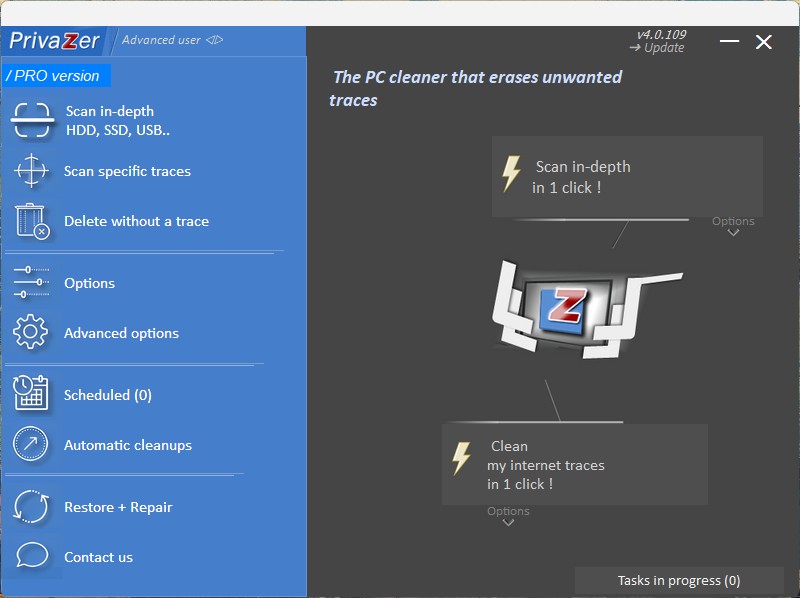Your PC feels slow, and disk space keeps shrinking. PrivaZer is a free PC cleaner and privacy tool that removes junk and hides traces. It aims at system optimization while protecting your personal data.
This review explains how it cleans deeper than common cleaning programs, what it does for data security, and what to expect day to day. You will see where it wins, where it lags, and whether this disk cleaner is worth a spot on your Windows machine.
Key Takeaways
PrivaZer, from Goversoft, has more than 400,000 downloads per month as of 2025. It supports Windows XP through Windows 11 for deep privacy cleaning.
The tool overwrites sensitive data up to six passes using methods based on US Army guidance. Recovery is extremely hard even for forensic tools.
On Trustpilot, it holds a 5/5 TrustScore with 94 percent five-star ratings from 263 reviews in August 2025. Users praise the thorough scans and fast support.
Compared to CCleaner and BleachBit, PrivaZer removes more privacy residue, but it can use more CPU and RAM and run slower on old PCs.
The free version covers most cleaning tasks. Pro costs $10 per PC and adds more privacy protection and priority support.
Table of Contents
What is PrivaZer?
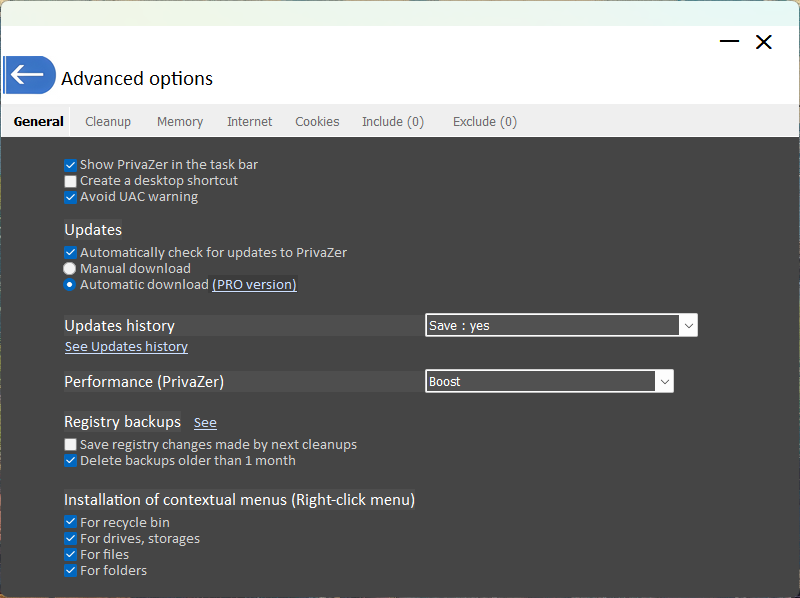
PrivaZer is a free system optimization and privacy cleaner for Windows. It targets junk files, browser traces, registry leftovers, and internet tracks across the operating system.
It works with Windows 11, 10, 8, 7, Vista, and XP on desktops and laptops. It cleans internal hard drives, USB keys, and external drives. It also overwrites deleted data to stop data recovery, which guards against spyware and unwanted snooping.
The app is multilingual and simple to use, even when cleaning SSDs, page files, or memory sticks.
Many people run it to clear cookies and browsing traces from Chrome and other browsers while keeping the command-line interface uncluttered.
Key Features of PrivaZer
PrivaZer stands out for strong disk cleanup and its registry cleaner. Privacy fans will notice tools that erase traces in the file system on HDDs and SSDs, and even in virtual memory.
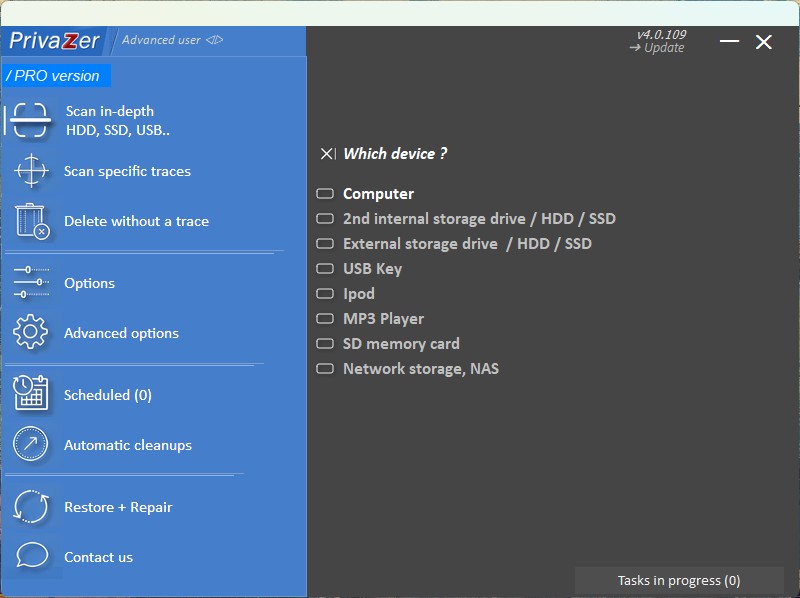
How does PrivaZer perform deep cleaning?
PrivaZer uses irreversible overwriting techniques for secure deletion. It can overwrite old file traces up to six times, which defeats common recovery tools like TestDisk or similar forensic software.
It goes beyond basic disk cleanup. The tool scans free space on HDDs and SSDs, then clears leftover pieces from deleted files. You also get simple graphs that show where traces remain in the file system.
Methods change based on the storage type. SSDs get safe operations that respect TRIM, while magnetic disks can use stronger passes. Deep scans hunt for sensitive user information inside forgotten sectors and virtual memory.
It can clean file tables at a fine level, which helps stop leaks of past activity during a data breach or ransomware attack. You can run these sweeps by hand, through the command prompt, or schedule them for regular protection against trojans and keyloggers that exploit digital trash.
Performance checks let you confirm results before going back to daily use or creating system restore points.
What privacy protection tools does PrivaZer offer?
Beyond deep cleaning, privacy tools take center stage. If you want stronger defenses against recovery tools, adware, and phishing, these options help.
- Secure File Erasure overwrites deleted files to stop tools like Recuva or GetDataBack from bringing them back.
- Internet History Removal clears browser history, DNS cache, and cookies to limit tracking and social engineering risks.
- Application Usage Cleanup removes logs from common apps, including antivirus and gaming tools, to reduce what others can learn about your activity.
- Automated Scheduled Scans let you set regular privacy maintenance times with little effort.
- Deep Residual Trace Visualization highlights fragments from documents, email attachments, or databases so you can erase hidden history fast.
- Anti-Recovery Technology scrubs free space on HDDs and SSDs to block recovery with forensic tools.
- System Registry Cleaning removes risky leftover keys, which could be abused in exploits or backdoor attacks.
- USB Device Traces Removal clears footprints from external drives, graphics devices, and other PCIe hardware entries.
- Privacy Reports show what was cleared and what still needs attention, including areas tied to malware or DDoS signals.
- One-Click Cleanup triggers permanent cleanups with a simple interface that works for both new users and pros.
For broader security basics, see this guide on understanding security layers like VPNs and firewalls.
How do scheduled scans and automation work in PrivaZer?
Automation helps you stay private without extra effort. Set it once, and your traces get erased on time.
- Create custom cleaning schedules that match your habits so you do not forget to wipe private files.
- Use Scheduled Cleaning to run daily, weekly, or monthly on internal drives or a USB flash drive.
- In Pro, internet history cleanup runs by itself after setup. In tests, cached browser data vanished on schedule.
- The app is light enough to run in the background without draining CPU or RAM on typical gear.
- Power users can automate trace removal for items like DNS filtering records if they often test at home.
- Choose what gets cleaned every time, and exclude games, documents, or emails if needed.
- If you miss manual scans during long gaming sessions, automation keeps your privacy steady.
- Setup takes a few clicks, and many Trustpilot reviews praise the ease of use.
- Make separate schedules for different drives. Target backup disks along with your main SSD.
Scheduled scans reduce stress and keep your system tidy without daily effort.
What makes PrivaZer’s interface user-friendly?
Menus are clear, and settings are easy to find. The layout stays clean, so key tasks like cleaning traces feel simple.
Updates improve stability. Cookie protection is in the main view for quick access. You can adjust the interface to your skill level. It supports several languages, which helps people worldwide use advanced privacy tools.
Performance and Efficiency
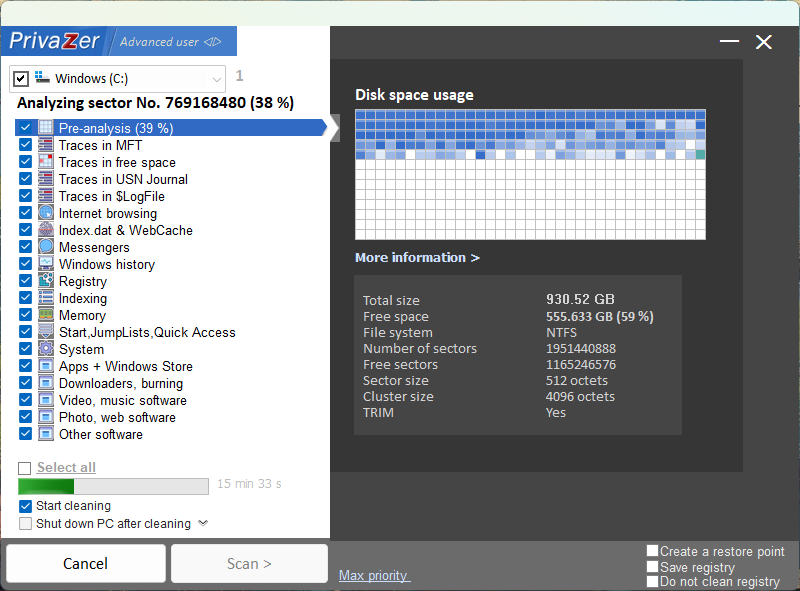
PrivaZer runs fast on small jobs and keeps background use light. The file eraser and registry cleaner remove junk without much slowdown for typical systems.
How fast are PrivaZer’s scans and cleaning processes?
Scan times vary by system and clutter level. A first full run can take hours. One user spent about 2 hours wiping free space, and another reported a 10-hour scan.
Later scans are faster because there is less to remove. Many maintenance runs finish under an hour.
It can be slower than CCleaner or BleachBit. Fans accept the wait for deeper results. After a deep clean following driver installs or big game removals, my PC booted faster and felt smoother at startup.
What impact does PrivaZer have on system resources?
PrivaZer often uses more RAM and CPU than simpler privacy cleaners. The heavier load comes from deep cleaning features. Some users reported slowdowns after clearing virtual memory and other advanced areas.
A few people needed to restore from backups after aggressive runs. If you are new to cleaners, choose safer defaults and create backups first.
Next, see which operating systems and hardware match well with PrivaZer.
Compatibility and System Requirements
PrivaZer supports most Windows versions, even older releases like Windows XP and Vista. It runs on common desktops and laptops without special hardware.
Which operating systems support PrivaZer?
You may need a privacy cleaner that runs across different Windows builds. PrivaZer covers a wide range.
- Works on Microsoft Windows XP, including retro builds and virtual machines.
- Supports Windows Vista, Windows 7, and Windows 8 in both 32-bit and 64-bit versions.
- Fully compatible with Windows 10 and Windows 11, including recent updates.
- Reliable on both older and newer systems. Tests across several versions were stable.
- Available as portable and installer options, so you can run from a USB drive or install it.
- Receives regular updates.
- Supports newer browser tech such as Microsoft Edge Chromium.
What hardware is needed to run PrivaZer?
Operating system support is broad, and the hardware needs are modest. Even older devices can run it well.
- Any computer running Windows XP or newer can use PrivaZer.
- No strict CPU or RAM minimums are listed. At least 2 GB of RAM is a good target for deep scans.
- Very old systems have used PrivaZer thanks to its light design.
- Supports both mechanical hard drives and solid-state drives. SSD cleaning respects TRIM.
- Cleans both internal storage and external drives, such as USB sticks and portable HDDs.
- Close unneeded background apps for better results when clearing RAM or virtual memory.
- Tests on a decade-old desktop showed full deep cleans without major slowdowns.
- No dedicated graphics card is needed. Integrated graphics are fine.
- Most PCs from the last twenty years can run PrivaZer without strain.
Pros and Cons of PrivaZer
PrivaZer brings strong privacy cleaning but asks for care in setup. Weigh these points before making it your daily cleaner.
What are the main advantages of using PrivaZer?
Users like the thorough cleaning and focus on privacy. The features feel practical, and the results are consistent.
- Removes private data stored by Windows and major browsers to block snoops.
- Deep scans search the entire PC and can free several gigabytes in one run.
- Runs as a portable app to avoid adding clutter to the system.
- Creates restore points and registry backups before large cleanups for safety.
- Uses multiple overwrite passes to make file recovery very difficult.
- Automation schedules scans so your privacy stays guarded even if you forget.
- Developers respond to feedback and ship useful updates often.
- Free pricing gives you powerful cleaning without cost.
- A simple interface helps both beginners and advanced users take control.
What potential drawbacks should users be aware of?
The power of deep cleaning comes with risk if used carelessly. Even skilled users should move step by step.
- The interface can feel busy for first-time users compared to CCleaner or BleachBit.
- Complex options increase the chance of misconfiguring settings and removing needed files.
- Deep scans can be slower than competitors. First runs may take a long time.
- Performance slowdowns sometimes happen after cleanup. Backups help you undo changes fast.
- Company details feel limited when compared to brands like Piriform or Revo Group.
- Creating a System Restore Point before big changes is a smart habit.
- Older machines may feel sluggish during heavy scans due to higher CPU and RAM use.
Use gentle presets, back up, and test in small steps to avoid trouble.
What are users saying about PrivaZer?
Most users rate PrivaZer very highly. It holds a 5 out of 5 TrustScore from 263 reviews on Trustpilot as of August 2025. An impressive 94 percent gave five stars, often praising the deep scans that catch what CCleaner and BleachBit miss.
Many highlight its thorough scans and efficient cleaning processes. One reviewer used it for more than ten years without issues, pointing to long-term reliability.
Support gets strong marks for quick responses even on weekends. Negative posts are usually answered within a day. Users like the easy interface and the ability to tweak settings without getting lost.
Advanced users tune scan lists to control resource use. Some report slowdowns during deep cleans or confusion for people new to privacy tools, but these make up a small share of comments.
PrivaZer vs. Competitors
PrivaZer competes with CCleaner and BleachBit by offering deeper trace removal and serious privacy tools. Compare strengths and limits to find your best fit.
How does PrivaZer compare to CCleaner, BleachBit, and Revo Uninstaller?
Here is a side-by-side look, focusing on privacy depth, speed, and resource use.
| Tool | Average User Rating (Trustpilot) | Primary Focus | Deep Clean Capabilities | Resource Usage (RAM/CPU) | Key Features | Unique Advantage | Main Limitation |
|---|---|---|---|---|---|---|---|
| PrivaZer | 4.8/5.0 (<200 reviews, 2024) | Privacy, Data Residue Removal | Superior; finds traces missed by others | Higher than CCleaner and BleachBit |
| Removes traces CCleaner and BleachBit leave behind | Uses more resources; scan time can be longer |
| CCleaner | 4.5/5.0 | Disk Space Optimization | Good, but misses some deeper traces | Lower than PrivaZer |
| Faster on scans; light on resources | Doesn’t target privacy as deeply |
| BleachBit | 3.2/5.0 | General Cleaning, Free Software | Basic; misses some confidential residue | Lower than PrivaZer |
| Completely free; open codebase | Lacks advanced privacy tools, deeper cleaning |
| Revo Uninstaller | 4.8/5.0 | Program Removal | Good at app leftovers, not total privacy | Comparable to PrivaZer |
| Excels at uninstalling stubborn apps | Less focused on privacy residue cleaning |
Pricing and Availability
PrivaZer comes in a free version and a paid Pro version, both on the official site. The license choices fit different needs.
What are the differences between the free and paid Pro versions of PrivaZer?
Both editions aim at privacy-conscious users. Pro adds control and automation for power users.
| Feature | PrivaZer Free | PrivaZer Pro |
|---|---|---|
| Price Model | Pay What You Want, When You Want | Lifetime license: $10 – Pay What You Want, When You Want |
| Automatic Internet Trace Cleaning | Not Available | Available |
| Enhanced Privacy Protection | Standard privacy cleaning tools | Includes advanced protection features |
| Command Line Access | Not Available | Available |
| Priority Support | No | Yes |
| Updates | Manual downloads required | Manual downloads; Auto-updates for a year, then optional paid updates |
| Secure Deletions | Included | Included |
| Computer Speed Optimization | Included | Included |
| Scheduled Scans & Automation | Basic (Manual) | Full automation available |
| Language Selection | Included | Included |
How Will PrivaZer Evolve in 2025?
Developers plan frequent updates through 2025 to improve depth and compatibility. Reviews from August 22, 2025 reflect better support and fewer crash reports.
Recent releases give SSD owners built-in TRIM and solid-state drive optimization, so separate tools are less needed.
The interface aims to be easier for beginners while keeping power features for advanced users. Expect smarter automation, faster scheduled scans, and stronger protection to reduce data leaks.
If you want a privacy tool that favors depth over speed, PrivaZer is worth a try. It can reclaim disk space, harden privacy, and keep your PC cleaner with steady routines.
People Also Ask
What is PrivaZer and how does it protect my privacy?
PrivaZer is a digital cleaning tool designed to remove traces of your activity from your computer. It scans for leftover files, browsing history, and system logs; then erases them to help keep your personal information private.
How effective is PrivaZer compared to other privacy cleaners?
PrivaZer stands out by offering deep scanning options that reach hidden areas most basic cleaners miss. Its detailed reports show exactly what was found and removed, giving you more control over the process than many standard alternatives.
Is PrivaZer easy for beginners to use or better suited for advanced users?
The software provides both simple one-click cleaning and customizable settings. Beginners can start with default options while experienced users can fine-tune scans for specific needs.
Does using PrivaZer improve computer performance as well as privacy?
Yes, removing unnecessary files not only protects sensitive data but also frees up disk space; this may lead to faster startup times and smoother operation overall.
References
https://www.snapfiles.com/userreviews/113154/privazer.html
https://www.g2.com/products/privazer/reviews
https://privazer.com/en/review.php
https://www.ghacks.net/2020/05/04/pc-cleaner-and-privacy-tool-privazer-4-0-released/
https://www.wilderssecurity.com/threads/privazer-review.348631/ (2013-06-12)