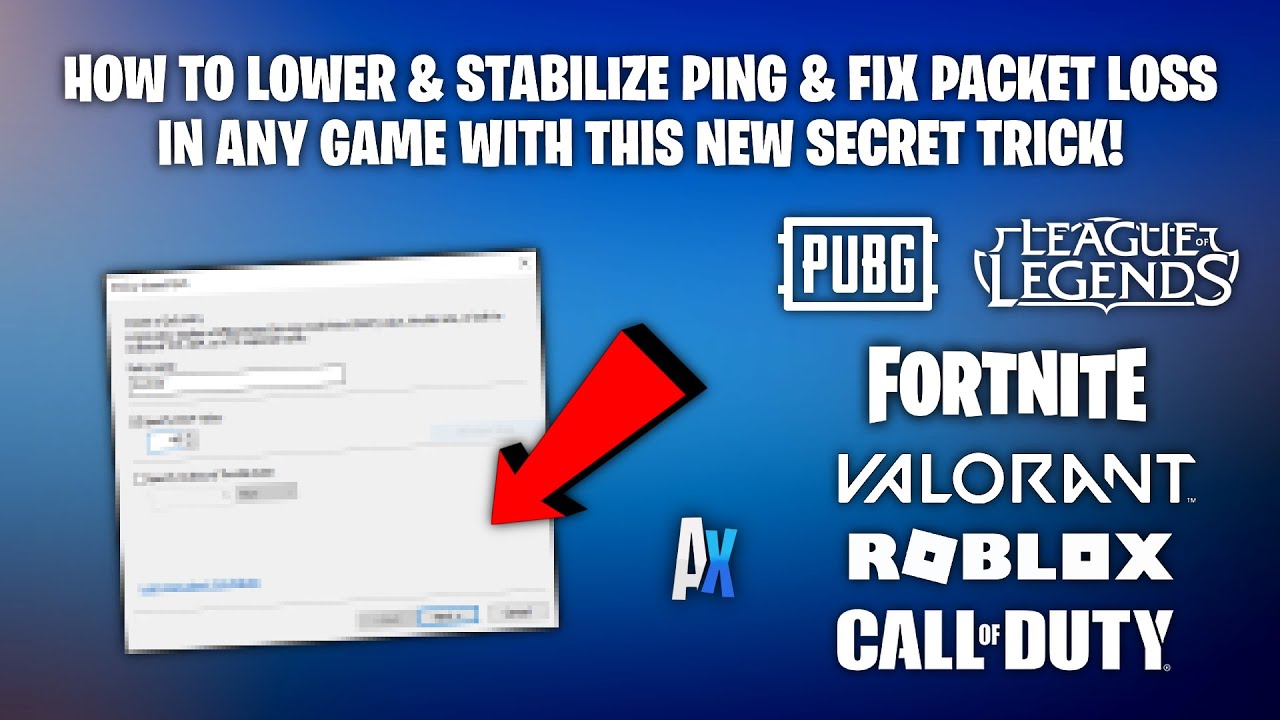Ever been in the heat of a battle and suddenly, your character freezes or jumps? That’s packet loss at work. This sneaky gremlin can ruin gaming by causing lag and disconnections. Our guide is here to arm you with quick fixes for a smoother online gaming ride.
Ready for a lag-free game? Keep reading!
Key Takeaways
Packet loss in gaming happens when data packets don’t reach their destination, causing games to lag or disconnect. This can ruin online gaming experiences.
Fixing packet loss involves checking connections, updating software, using wired connections over Wi-Fi, and upgrading hardware like routers and network cards.
Tools like Network Performance Monitors and ping tests help identify packet loss. They check the health of your internet connection and find where packets are getting lost.
Quality hardware upgrades, such as better modems and routers designed for gaming, can significantly improve internet speed and reduce packet loss.
Regular system checks and keeping software updated are crucial steps to prevent future packet loss. These actions help maintain a smooth online gaming experience.
Table of Contents
Understanding Packet Loss in Gaming
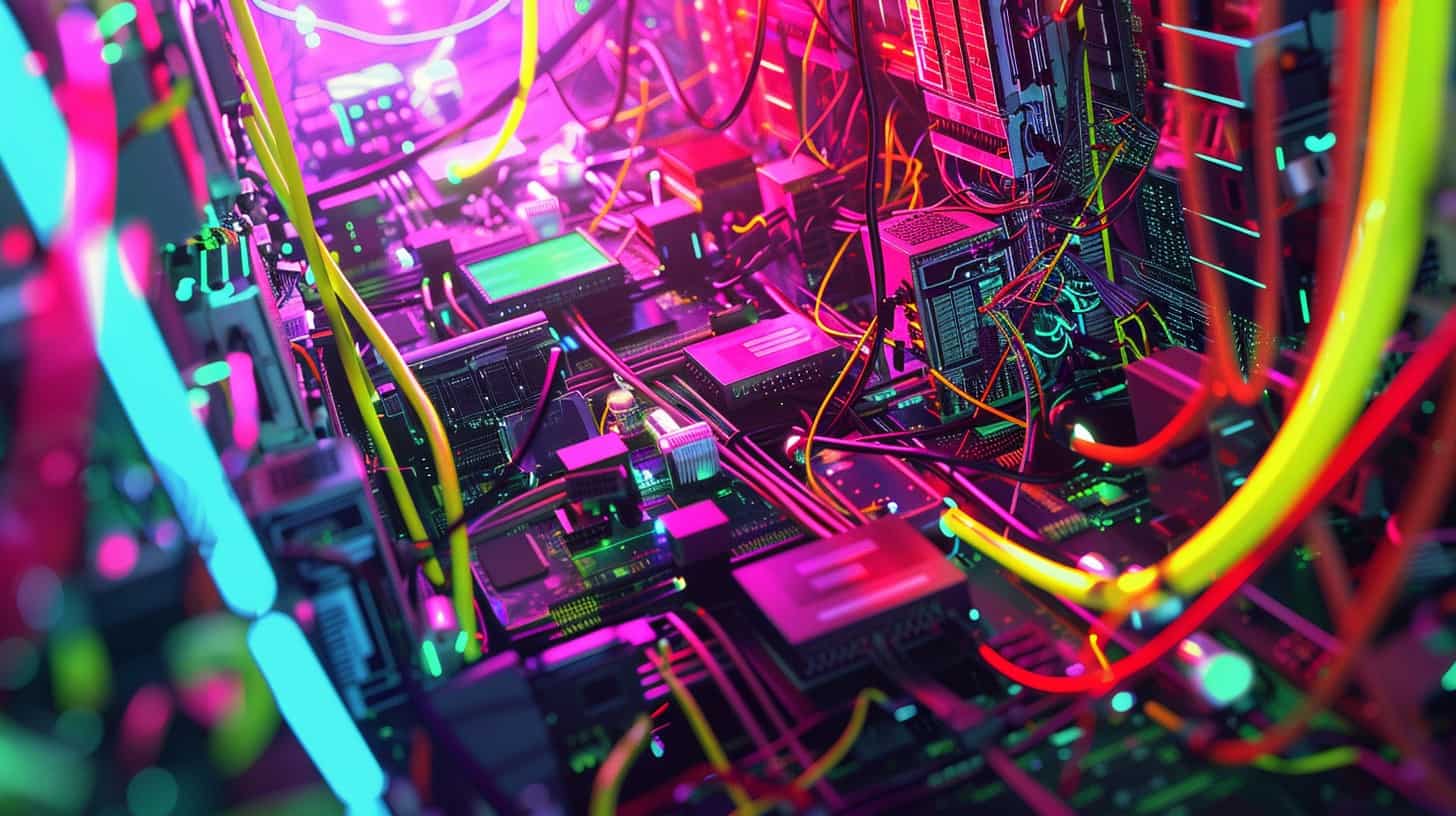
In gaming, packets are like tiny digital envelopes that carry game data across the internet. When some of these envelopes go missing on their trip, we call it packet loss, and it can really mess with your game.
What is a Packet?
A packet is like a tiny box. This box travels across the internet, carrying bits of information from one computer to another. Think of it like sending letters through the mail, but way faster.
Each packet holds a small chunk of data, making it easier to move around in the busy digital world.
Now, imagine if some letters got lost on their way to you. That’s what happens with packets sometimes; they get lost or delayed. This can make games glitchy or slow because not all the pieces arrive on time.
It’s important for gamers because fast and complete delivery keeps things smooth and fun online.
What is Packet Loss?
Now that we’ve covered what a packet is, let’s tackle the thorny issue of packet loss. Imagine you’re in the middle of an intense live blackjack session; every move is critical. But suddenly, your moves aren’t reflecting in real time.
Why? Because some data packets didn’t make it through the maze of the internet to their destination. Packet loss happens when these digital parcels get lost on the way to or from your gaming device.
From personal experience, I can tell you that packet loss feels like trying to have a conversation where some words randomly disappear into thin air. You’re left guessing what was said, and in gaming terms, this means lagging behind or missing crucial game moments.
The causes range from network congestion — think of it as traffic jam but for data — to outdated routers acting up worse than an old car refusing to start.
Experiencing packet loss during an online game is like playing chess with half the pieces missing.
When engaging in activities such as esports or streaming live casino games, ensuring your network performs flawlessly isn’t just nice—it’s necessary. Packet loss interrupts what should be smooth actions within games and competitions, turning potential wins into frustrating losses especially when stakes are high like in live blackjack rounds or dynamic battle royale confrontations.
Causes of Packet Loss in Gaming

In gaming, packet loss sneaks up like a thief in the night, swiping away your chances for victory. It’s often caused by jams on the digital highway or shoddy connections that can’t handle the heat of battle.
Network Congestion
Network congestion is like a huge traffic jam on your internet highway, making it hard for game data to get where it needs to go. Imagine trying to rush through a crowded mall on Black Friday; that’s what your gaming packets face during heavy network traffic times.
This mess can lead to frustrating gameplay, with actions lagging or not happening at all.
I once tried playing my favorite first-person shooter online during peak hours, and boy was it a mess. My character moved as if wading through molasses, shots registered way too late, and sometimes I’d get kicked out of the game entirely.
It felt like my console was in another dimension! To combat this digital gridlock caused by too many users clogging up the works, upgrading bandwidth seemed like an obvious fix. But then I dove deeper into Quality of Service (QoS) settings on my router.
By setting up QoS priorities for gaming over other online activities, suddenly the road cleared up for my gaming data to zip through without delay, turning those peak-hour nightmares into smooth sailing sessions.
Poor Quality Connections
Crummy internet connections are like a glitch in the matrix for gamers. They throw you off your game, literally. I once had my character frozen in midair because my wireless network decided to take a nap.
It’s not just annoying; it feels like someone pressed pause on your skills and efforts.
Switching from Wi-Fi to an Ethernet cable was a game-changer for me. Picture running in open space versus squeezing through a crowded hallway—that’s the difference wired connections make.
If your games lag or stutter, check those cables and routers. Sometimes, it’s as simple as dusting off your modem or unplugging for a quick reset. Trust me; clean gear works wonders for clear signals and sharp gaming sessions.
Outdated Software
Old software can slow down your gaming like a snail in peanut butter. Think of it as trying to run a brand-new video game on an ancient computer—it just doesn’t work well. This happens because the old programs cause traffic jams in your network, making it harder for data packets to get where they need to go.
Updating software is like giving your network a new pair of running shoes—suddenly everything moves faster.
I once kept getting kicked out of online matches, and I couldn’t figure out why. Then I updated my router’s firmware, and boom—problem solved. It turns out that both SolarWinds Network Performance Monitor and VoIP & Network Quality Manager were right; staying current made a huge difference.
Not only did my games run smoother, but my voice chats stopped sounding like robots underwater.
Now let’s dive into how packet loss messes with your gameplay.
The Impact of Packet Loss on Gaming

Packet loss in gaming turns what should be a smooth ride into a bumpy road. It’s like trying to sprint with shoelaces tied together—you might move forward, but you’re going to stumble.
Latency Issues
Latency in gaming feels like running through mud. Your character moves slow, or the action happens way after you press the button. This lag can make games feel unplayable. It’s like trying to race with your feet stuck.
High ping and data lag are big troublemakers here.
I remember playing a live casino game once, and my move registered seconds late! Imagine betting in a fast-paced game, but your actions are always a step behind. It turns thrilling wins into frustrating losses overnight.
Next up, let’s talk about why games might kick you out unexpectedly.
Game Disconnections
After dealing with latency issues, another major headache for gamers is getting kicked off their favorite online casino or live gaming session. Imagine you’re at a crucial moment in the game, and suddenly, your screen freezes before tossing you out completely.
It’s like being up to bat in baseball, ready to hit a home run, then someone pauses the game indefinitely. Game disconnections take the fun out of gaming and can turn victory into frustration.
It’s all fun and games until you’re disconnected at the worst possible time.
I remember once during an intense mobile casino tournament; my character just froze. No warning. I was leading! By the time I managed to get back on, it was too late. My top spot had been taken by someone else.
This wasn’t just about glitches or poor internet speed at my end but hinted at deeper issues like faulty hardware or overloaded devices causing packet loss. Upgrading my router and switching from wireless headphones to a direct Ethernet connection made a huge difference – fewer drop-offs and smoother gameplay followed.
Poor Gaming Experience
From game disconnections to the dreaded poor gaming experience, packet loss is a major party crasher in the world of online games like live casino gaming and those that rely on real-time applications.
Imagine you’re in the middle of an intense match. Your victory hangs by a thread. Suddenly, your character freezes or moves in ways you didn’t command. This isn’t just frustrating; it feels like someone pulled the rug out from under you during your big moment.
This havoc wreaks not only on your gameplay but also on voice over IP (VoIP) communications, making it hard to coordinate with teammates or friends during a heated match. High packet loss can turn a smooth-running game into a choppy nightmare where lagging, crashing at startup, and unbearable latency become all-too-common issues.
It’s as if every lost packet takes a piece of your gaming joy with it, leaving behind nothing but irritation and the urge to fix what’s broken before diving back into cyber battles against fellow gamers or cybersecurity threats lurking in digital shadows.
How to Identify Packet Loss

To spot packet loss, try tools like network health trackers or run a ping test. Excited to learn more? Keep reading!
Using Network Performance Monitors
Network Performance Monitors are like video game power-ups for your connection. They keep an eye on how data zips around, making sure everything moves smooth and fast. Tools like LagoFast scan your games and computer networks to find where packets get lost in action.
Think of it as having a detective that’s always on the case, ensuring your online adventures don’t hit a snag.
Using these tools is a breeze. You just add your favorite games into the mix, and let it do its magic. It checks every nook and cranny of your internet highway, looking for trouble spots that slow you down or break the connection.
This way, you stay ahead of the game, avoiding those annoying freezes or crashes right when you’re about to win. Plus, who doesn’t love winning without interruptions?
Running a Ping Test
Running a ping test is like sending out digital echoes in the vast ocean of the internet. You toss small packets of data to a server and wait to see how fast they come back. This quick check, done through command prompt or terminal on your gaming rig, measures response times in milliseconds.
Think of it as your game’s heartbeat monitor, revealing not just packet loss but also latency and jitter—those annoying delays that mess up your shot or get you caught in an endless loading loop.
If it takes too long for the echo to return, you’re swimming in troubled waters.
With tools like SolarWinds’ Network Performance Monitor enhancing this process, keeping an eye on network performance becomes easier. A regular ping check-up can spotlight potential disconnects before they crash your game night.
It’s like having a map for navigating through radio frequency interference or dodging cyberattacks—all without needing to hack into anything or untangle Ethernet cables yourself.
Methods to Fix Packet Loss in Gaming

To kick packet loss to the curb, try a few simple tricks like tightening your internet cables, updating your game and system software, or switching from Wi-Fi to a wired connection.
You might also clear out any signal blockers, tweak your network’s Quality of Service settings, give your system a fresh start with a reboot, or consider getting better hardware if you’re still stuck.
Don’t let lag win; check out these fixes and get back in the game fast!
Checking Connections
Start by eyeballing your network cables and devices. Loose or damaged wires can be sneaky culprits behind packet loss in gaming. Ensure everything is snug and secure. No wiggle room allowed! Sometimes, the simplest step of unplugging and replugging can work wonders.
Next up, give your router and modem a quick health check. Are they overheating? Is dust building up? These gadgets need some TLC too. A soft brush or canned air can clean them out nicely without causing harm.
Keeping these devices cool and clean helps keep your games running smoothly without any annoying interruptions.
Updating Software
Keeping your gaming setup’s software up to date is a game changer. Picture this: you’re in the middle of an epic battle, and bam! Your game crashes. Turns out, a simple software update could have saved your skin.
Updates fix bugs that lead to packet loss and smooth out the rough edges in your gaming experience. They also patch security holes that cybercriminals love to exploit. So yes, hitting that “update” button might just be your best move.
I learned this the hard way during a championship match. My team was leading, and without warning, my screen froze. A quick check later revealed I’d ignored several update notifications for my operating system and game client.
It was a facepalm moment followed by a mad dash to install updates before we regrouped for another round.
An ounce of prevention is worth a pound of cure.
Next on deck: Switching to Wired Connections can make all the difference in dodging those pesky packet losses.
Switching to Wired Connections
Going wireless feels like the future, but for gaming, nothing beats a good old Ethernet cable. It’s a direct line from your gaming rig to the internet, cutting out the airwaves that can get crowded and messy.
I remember making the switch during an epic boss fight that lagged so bad it felt like playing in slow motion. Once I plugged in, it was like my character got superpowers because of how smooth everything ran.
So here’s the deal: if you’re serious about reducing packet loss and getting that edge over your opponents, grab an Ethernet cable. Connecting directly to your router might seem old school, but it seriously boosts stability and speed.
And upgrading to a 100 Mbps network card? That’s icing on the cake. Your games will thank you with fewer interruptions and a smoother online experience. Trust me; it makes all the difference when every millisecond counts.
Eliminating Possible Interferences
Switching from wireless to wired connections can significantly reduce packet loss. Yet, another key player in this game is cutting down potential disruptions that muddle the signal.
Think of your gaming setup as a superstar athlete; just as they need a clear track to sprint on, your network needs a path free of hurdles. I learned this the hard way during an epic online battle when my smart fridge’s updates knocked me right off the leaderboard.
Yes, you read that right – my fridge!
To keep your connection as clean as a whistle, turn off devices that hog bandwidth like streaming boxes or web-connected printers when you’re gaming. Also, tweak your Wi-Fi settings to dodge interference from neighbors’ networks which might be on the same channel as yours.
I found using tools like Wi-Fi analyzer apps helped me choose less crowded channels and boosted my game performance without needing fancy equipment upgrades. So before you throw cash at new gear, try cutting out these electronic noise-makers first.
Revisiting Quality of Service Settings
Tweaking Quality of Service (QoS) settings on your router might just be the game-changer you need. Think of QoS as a traffic cop for your network, making sure gaming data gets the fast lane while less important stuff takes the scenic route.
It’s all about giving priority to your game traffic over other types of data zooming around in your network. This smart move can cut down on congestion and make your games run smoother than ever.
Don’t let this step intimidate you; it’s simpler than setting up a new character profile in most RPGs. Just hop into your router settings—often through an app or web interface—and look for the QoS options.
Here, you’ll adjust priorities to favor gaming packets, ensuring they leapfrog over mundane internet tasks like email syncs or file downloads. Ready? Now, onto restarting that system to lock in those improvements.
Restarting the System
Hitting the restart button on your device might seem too simple, but it’s like hitting a mini reset on all your gaming woes. This step clears up any temporary glitches and coaxes your system to kick things back into high gear.
It’s a quick fix that sweeps away memory clutters and gives your software patches a fresh start to perform better. Think of it as giving your game console or computer a quick nap – they wake up refreshed and ready to handle data packets like a pro.
Next up, consider how switching from Wi-Fi to a cable connection could crank up your game’s performance.
Upgrading Hardware
Upgrading your gaming rig‘s hardware can be a game-changer for cutting down on packet loss. Think of it like swapping out an old, slow car for a superfast sports model. You’ll zoom through data highways instead of getting stuck in traffic jams.
I recently upgraded my network card and the difference was night and day. Games that used to lag are now smooth as butter.
Also, consider boosting your setup with top-notch modems and routers designed for gamers. These aren’t just any devices; they’re built to handle heavy internet traffic without breaking a sweat.
After I switched to a gaming-specific router, my connection woes disappeared. It felt like I had the whole road to myself, no more competing for bandwidth during peak times.
Preventing Future Packet Loss

To keep your games running smooth as butter, staying ahead of packet loss is key. Think of it like keeping a car in tip-top shape; regular check-ups and updates can keep those annoying stalls at bay.
Regular System Checks
Regular system checks are like superhero scans for your gaming setup. They zoom in on network jams, hardware hiccups, software glitches, and sneaky security threats. Think of tools like SolarWinds’ Network Performance Monitor or PRTG Network Monitor as your sidekicks in this mission.
These tools keep an eye on things so you can play without pesky packet loss.
Upgrading your network gadgets, fine-tuning how your system talks to the internet, and using a VPN can all be part of these checks. This way, you reduce the chance of high packet loss that messes with your game time.
Keep those software updates coming too! They’re like leveling up your gear for better performance against unseen foes lurking in the digital shadows.
Keeping Software Updated
Keep your game smooth by staying on top of updates. It’s like feeding your system the best fuel. Tools like PRTG Network Monitor and OpManager are your pit crew, checking under the hood to ensure everything runs at peak performance.
I once ignored an update during a major tournament. Big mistake! My system lagged, costing me the win. Since then, I’ve made sure my software stays fresh, using these tools to alert me when it’s time for a tune-up.
Upgrading isn’t just about adding new features; it’s crucial for cutting down high packet loss rates that slow you down in the digital race. Think of Nagios XI as your navigator, helping dodge those pesky internet potholes so you can zoom ahead without a glitch.
Just last week, an update patched a bug that could have left me stranded in no-man’s-land during an epic online battle. Keeping everything current means I stay in the game, not on the sidelines waiting for a rescue.
Investing in Quality Hardware
Upgrading your gaming setup with top-notch hardware is like giving your car a high-performance engine. Just as a powerful engine makes the car go faster and smoother, quality hardware boosts your gaming speed and cuts down on annoying delays.
Think about swapping out that old router for one of the latest models. It could mean the difference between winning and losing in fast-paced online battles.
Spending money on high-grade network switches and updated Wi-Fi gear can also pay off big time. These pieces are crucial for sending game data quickly and reliably from your device to the internet, then back again without dropping packets along the way.
Imagine playing with gear so good it feels like you’re right there in the game world, where every command happens in real-time. That’s what investing in quality hardware can do for you.
FAQs About Packet Loss in Gaming
What’s packet loss in gaming, and why should I care?
Think of packet loss like dropping your game pieces on the way to the board; some data doesn’t make it through the internet to your game. It can make games lag or freeze. You want all pieces reaching the board for a smooth play!
How do I spot packet loss?
Spotting packet loss is like noticing when your texts don’t send in a chat. In gaming, you might see characters teleporting or hear choppy voice calls. Use tools like ping commands or traceroute to check for lost packets.
Can my Wi-Fi cause packet loss?
Yes! Just like how walls can block your Wi-Fi signal, they can also lead to lost packets in games. Wireless networks sometimes drop data bits, especially if you’re far from the router or there are lots of devices connected.
Will changing settings on my firewall fix packet loss?
Sometimes, firewalls get too protective and block game data by mistake, thinking it’s a threat! Adjusting firewall settings might stop it from tossing out important game info.
How does using Ethernet help with packet loss?
Using an Ethernet cable is like taking a direct flight instead of multiple layovers – it gives data a straight shot to your device without getting lost as easily as over wireless connections.
Is rebooting my router really going to fix anything?
Absolutely! Rebooting your router is like giving it a coffee break; refreshing and often fixes minor glitches causing packet loss without having to be tech-savvy.