Google used to feel like magic. Now, finding what you need means scrolling past ads, sponsored links, and low-quality content. Kagi Search arrived in 2022 with a simple, powerful idea: pay a monthly fee for clean, private results. This guide breaks down the critical differences in the Kagi Search vs Google Search debate, from their core business models to their approach to AI and privacy.
Which search engine will actually save you time and protect your data in 2025?
Key Takeaways
Kagi is a paid service, with plans starting around $5 a month and its popular Professional plan costing $10 for unlimited searches. It’s funded entirely by users, meaning zero ads. Google is free to use but makes its money from advertising, which generated $71.3 billion in Q2 2025 alone.
Kagi is built for privacy. It stores no search logs and doesn’t create user profiles. Google, in contrast, tracks your searches, location, and activity across its services like Chrome and YouTube to build detailed profiles for targeted advertising.
You have direct control over Kagi’s results. You can boost, lower, or completely block specific websites from appearing in your searches. Kagi also features “Lenses” that filter results to specific categories, like forums or academic sites. Google offers basic filters but ultimately decides what you see.
Both platforms heavily integrate AI. Kagi offers an on-demand Universal Summarizer and gives Ultimate plan members access to models like GPT-4 and Claude. Google automatically places “AI Overviews” at the top of many search results, which can reduce clicks to websites.
Kagi offers the Orion Browser for Mac and iOS, which features built-in ad blocking and support for Chrome and Firefox extensions. Google’s strength is its vast, interconnected ecosystem of services like Maps, Gmail, Docs, and YouTube, all powered by user data.
Table of Contents
How do Kagi and Google differ in pricing?
Kagi’s business model is a straightforward subscription. Google’s model is based on providing free services to gather data for its massive advertising network.
The difference is simple: with Kagi, you are the customer. With Google, you are the product.
What is Kagi’s subscription model?
Think of Kagi like a streaming service for information. You pay a monthly fee and get a premium, ad-free experience. The entry-level “Starter” plan is around $5 for a set number of searches, while the popular “Professional” plan offers unlimited searches for $10 per month.
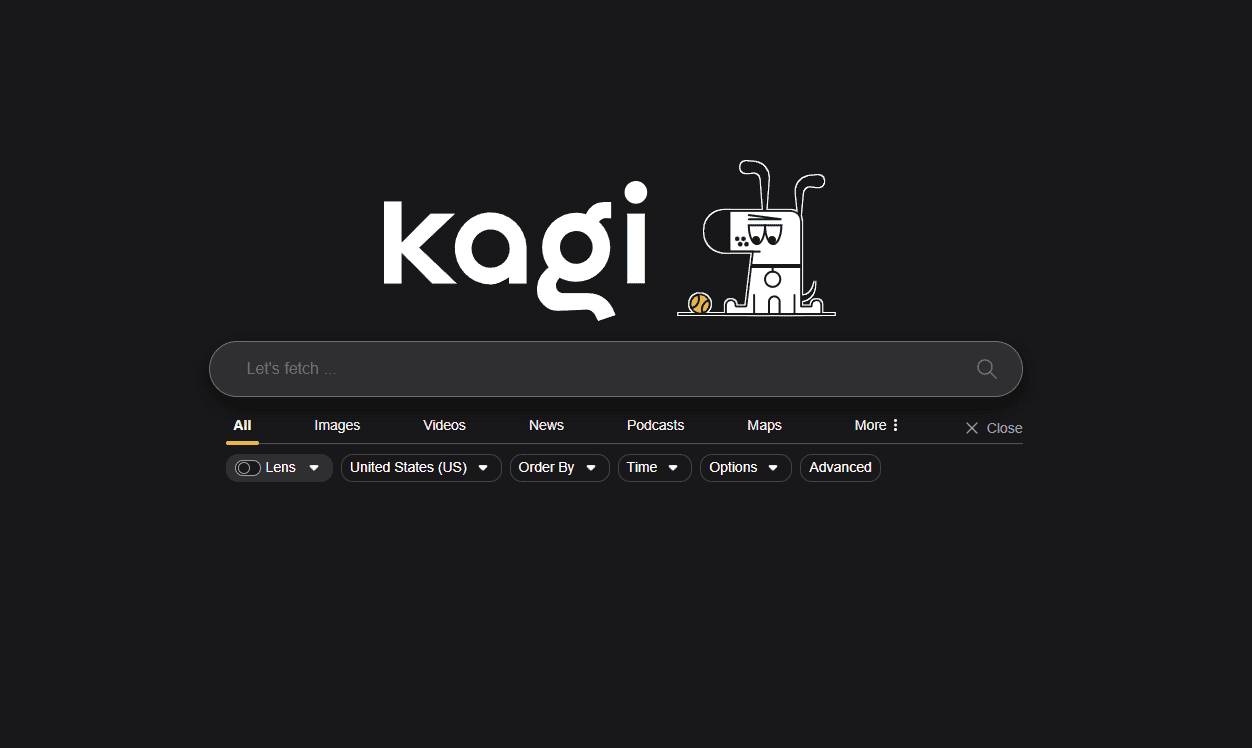
There’s also a $25 “Ultimate” plan for power users, which includes access to premium AI models like GPT-4o and Claude 3.7 Sonnet for use with the Kagi Assistant. The search results themselves are identical across all paid plans, so you get the same high-quality answers no matter which tier you choose.
Kagi’s funding comes directly from its users, not venture capital, which keeps its focus on serving you instead of advertisers. A unique “Fair Pricing” policy even credits your account for months when you don’t use the service. This entire structure is designed to put your needs first.
How does Google make money from ads?
Google’s search engine is the heart of a massive advertising empire. The company’s ad revenue reached a staggering $71.3 billion in the second quarter of 2025 alone. This money comes from companies bidding for top placement in your search results through the Google Ads platform.
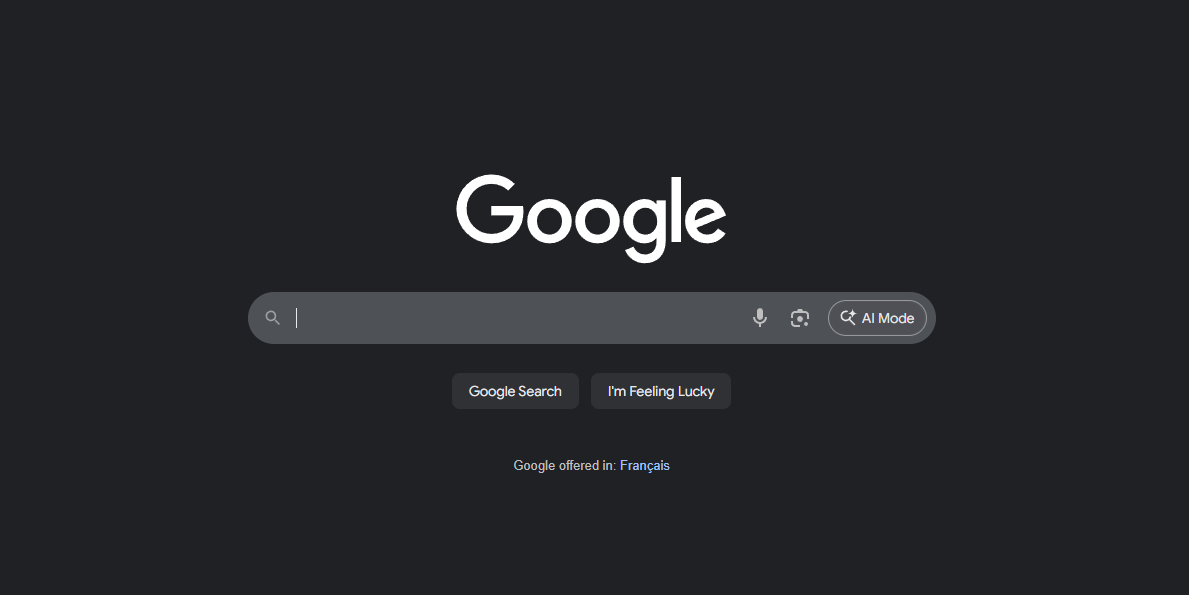
Every time you search, an auction happens in milliseconds. Businesses pay Google when you click on their sponsored links, which are often difficult to distinguish from organic results. This system pushes the most relevant, helpful sites further down the page.
As a public company, Alphabet (Google’s parent) has a legal duty to maximize revenue for its shareholders. This means the search results page is designed to generate clicks on ads, not necessarily to give you the best answer in the fastest way. Your search history, location, and activity across Chrome, YouTube, and Android all contribute to a detailed profile used to target these ads with precision.
How does the search experience compare between Kagi and Google?

The core difference is control and clutter. Kagi gives you a clean page and the tools to refine it, while Google gives you a page designed to serve ads first.
Why is Kagi’s browsing ad-free?
Kagi’s subscription model means it has no incentive to show you ads. The company’s only goal is to provide results so good that you continue paying for the service. This leads to a search results page that is clean, fast, and free of sponsored content, affiliate links, and trackers.
Because there’s no advertising, there’s no data mining. Kagi doesn’t need to know who you are or what you’re interested in buying. It just needs to deliver relevant answers, whether you’re using it on the web or through its native Orion Browser.
“I switched because I got tired of dodging pop-ups just to get to what I actually searched,” shared one fellow Apple Maps power-user in our RSS readers group.
The difference feels immediate. Without the visual noise of ads, you can focus entirely on the information you came for.
How do ads affect Google’s search results?
Ads are the top priority on a Google search page. The classic “ten blue links” are a distant memory, replaced by sponsored shopping results, paid text ads, and “AI Overviews” that keep you on Google’s site. It has become so common for users to append “Reddit” to their searches just to find authentic human opinions buried under the SEO noise.
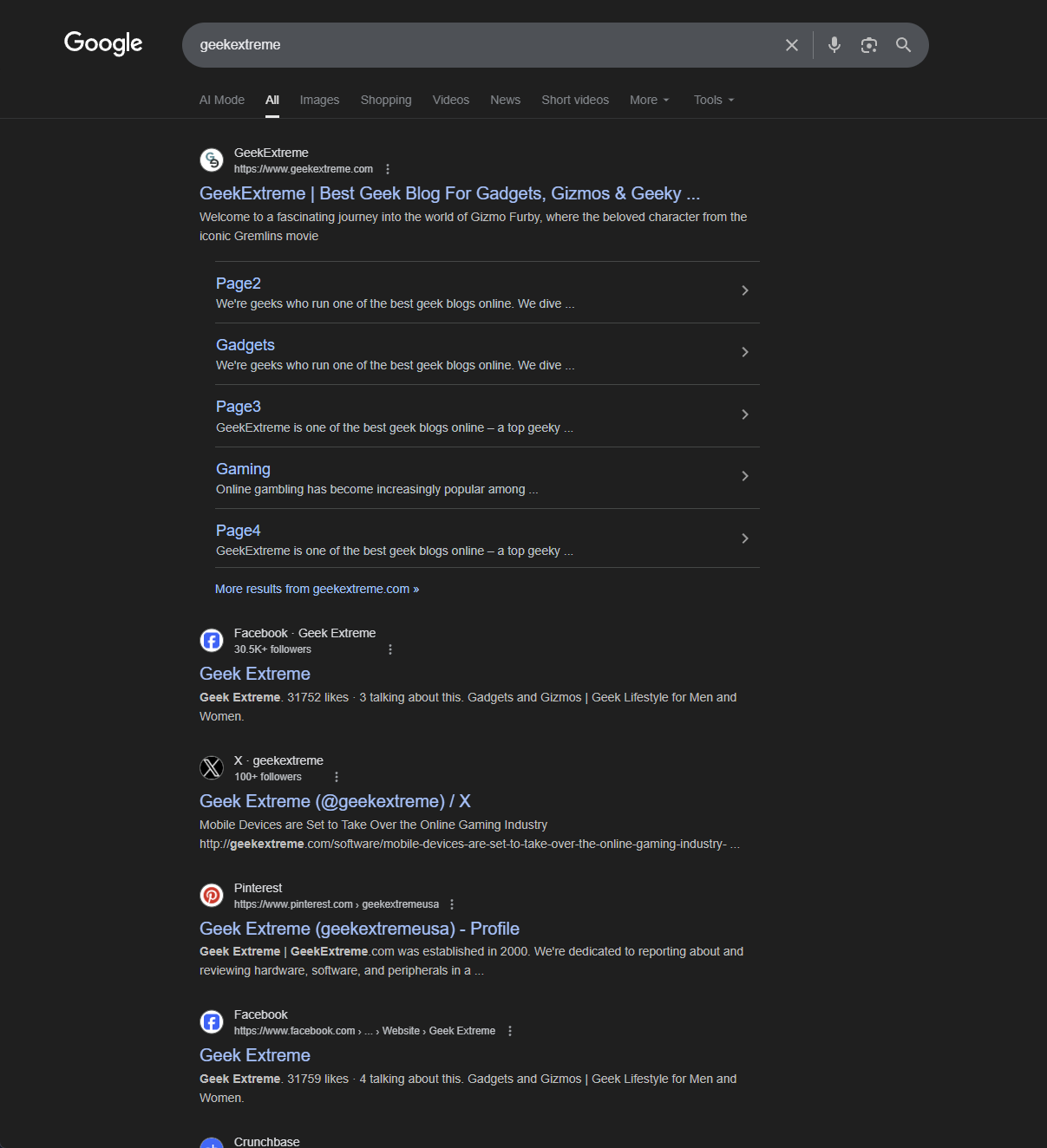
The problem is especially bad on mobile devices. The smaller screen means you might have to scroll past several ads before you see the first organic result. This design pushes genuinely helpful websites down, making them harder to find.
This ad-first approach is a direct result of Google’s business model. Commercial interests, not just relevance, play a huge role in what you see. The system is designed to make you click on a paid link, which makes the search experience slower and less efficient.
How do Kagi and Google handle privacy and anonymity?

The two platforms have fundamentally opposite philosophies on user data. Kagi is designed to know as little about you as possible, while Google’s business relies on knowing as much as possible.
What privacy features does Kagi offer?
Kagi’s privacy policy is simple: they don’t collect or store your search queries or IP addresses. Every search is anonymous. To go a step further, Kagi uses “Privacy Passes,” a cryptographic system that allows you to be logged in for premium features without the company’s servers knowing who you are.
Your search history is never saved. Once your session is over, the data is gone. For maximum security, you can even access Kagi through its Tor onion address. This focus on privacy means there are no tracking cookies and no third-party data sharing.
This commitment is built into the business. Since Kagi is funded by users, there is no financial pressure to sell data to advertisers or data brokers. Your privacy is a feature, not an afterthought.
How does Google collect user data?
Google collects data at every touchpoint. It tracks your searches, the videos you watch on YouTube, your location via Google Maps, your emails in Gmail, and your browsing habits in Chrome. All this information is used to build a comprehensive profile of your interests, demographics, and behavior.
This profile allows advertisers to target you with incredible specificity. If you search for hiking boots today, you’ll likely see ads for outdoor gear on other websites tomorrow. This is made possible by tracking technologies like cookies and device fingerprinting, which can follow you across the web.
These practices have led to significant scrutiny. The U.S. Department of Justice has successfully sued Google for illegally monopolizing the search market through anti-competitive practices. Despite regulations like GDPR in Europe, the core business model remains unchanged: your data is the currency that powers the free services you use.
What customization options do Kagi and Google provide?

Kagi puts customization tools directly in your hands. Google personalizes results for you, but offers limited direct control.
How can users adjust website rankings in Kagi?
Kagi gives you the power to reshape your own search results. With a single click, you can “Boost” domains you trust, “Lower” the ranking of sites you find less useful, or “Block” spammy sites so they never appear again. These preferences are saved to your account and apply to all future searches.
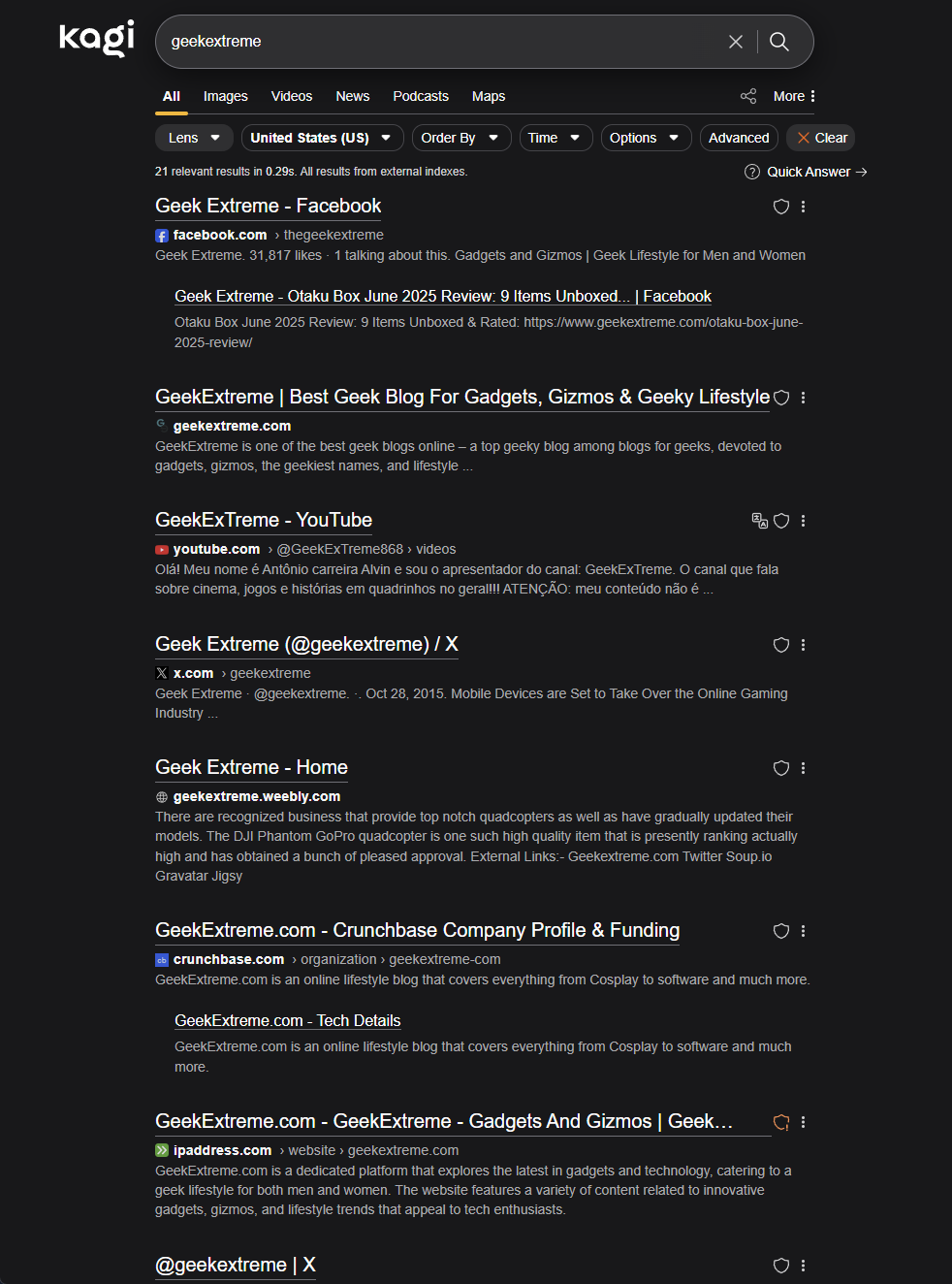
This is a game-changer for cleaning up your results. If you’re tired of seeing content-farm sites or low-quality blogs, you can permanently remove them. If you want to prioritize results from specific academic journals or news sources, you can ensure they always appear near the top.
In my experience, blocking just a few of the most notorious spam sites dramatically improves search quality. It’s a level of control that makes search feel like a personal tool again, rather than something you passively consume.
What are Lenses in Kagi’s personalized search?
Lenses are powerful, pre-set filters that narrow your search to specific types of content. For example, you can activate the “Discussions” Lens to only see results from forums like Reddit and other online communities. The “Academic” Lens limits results to papers and .edu domains.
You can create and share your own Lenses, too. You might make a Lens that only searches a handful of trusted tech blogs or one that filters for PDF documents. This lets you perform highly specific searches without having to remember complex search operators.
This feature is incredibly efficient for research. Instead of wading through irrelevant results, you can target the exact corners of the web you need with a single click.
What customization does Google allow?
Google’s customization is more passive and limited. You can use SafeSearch to filter explicit content and adjust your ad preferences to get more relevant advertising. The main personalization comes from turning on “Web & App Activity,” which allows Google to use your history to tailor future results.
For more active control, you have to rely on search operators. These are commands you type directly into the search bar, like `site:wikipedia.org` to search only on Wikipedia or `filetype:pdf` to find PDF files. While powerful, they aren’t as user-friendly as Kagi’s visual interface.
Ultimately, Google’s algorithm makes the final decision on what to show you. There’s no way to permanently block a site or boost a source you prefer. You can also get tips to find PDFs on Google using these methods, but the control remains limited compared to Kagi’s direct approach.
How is AI integrated into Kagi and Google search?
Artificial intelligence is reshaping search, but Kagi and Google use it in very different ways. Kagi uses AI as an optional tool to enhance your research, while Google uses it to answer questions directly on the results page.
What is Kagi’s Universal Summarizer and Assistant?
Kagi’s AI features are designed to save you time. The “Universal Summarizer” can condense any webpage, document, or even YouTube video into a concise summary. It’s an incredibly useful tool for quickly understanding the key points of a long article or lecture without having to read the whole thing.
The “Quick Answer” feature provides AI-generated summaries at the top of the results, but only when you trigger it. The Kagi Assistant, available on the paid plans, is a chat-based tool that can answer questions about your search results. The Ultimate plan provides access to a wide range of powerful models, including GPT-4.1, Gemini 2.5, and Claude 4.5.
Crucially, all these features are optional. You can turn them off if you prefer a traditional search experience. The focus is on giving you AI-powered tools when you need them.
How does Google use AI to improve search?
Google’s main AI feature is “AI Overviews,” which automatically appear at the top of many search results. These summaries, previously known as the Search Generative Experience (SGE), attempt to answer your question directly, pulling information from multiple websites. The goal is to keep you on Google’s page rather than having you click away to another site.
While convenient for simple questions, this has a significant downside for websites that rely on traffic. Studies have shown that the presence of AI Overviews can dramatically reduce click-through rates to organic results, with some analyses showing drops of over 30%.
Behind the scenes, Google uses advanced AI models like BERT and MUM to better understand the context and nuance of your queries. This helps deliver more relevant results for complex or conversational questions. However, the most visible use of AI is geared toward providing answers directly, which fundamentally changes the relationship between the search engine and the websites it indexes.
How do Kagi and Google compare in performance and search quality?
Quality can be subjective, but the two engines have different methods for delivering results. Kagi focuses on filtering out noise, while Google prioritizes its ad ecosystem.
How does Kagi ensure high-quality, spam-free results?
Kagi creates its results by blending data from multiple sources. It uses its own crawlers and indexes, named Teclis and TinyGem, which focus on finding unique content from the non-commercial “small web.” It also pulls from major search providers and specialized sources like Wolfram Alpha and Wikipedia.
Kagi’s secret sauce is its filtering algorithm. It automatically down-ranks pages that are heavy with ads and trackers, which often correlates with low-quality content. When combined with your ability to personally block spammy domains, the result is a much cleaner and more relevant set of links.
This is particularly noticeable for technical or academic searches, where you can easily eliminate content farms and get straight to original sources. The search experience feels fast and precise, returning what you asked for, not what an advertiser paid for.
How does Google prioritize ads in search results?
On Google, ads are the priority. As a publicly-traded company, Google has a responsibility to its shareholders to maximize advertising revenue. This means sponsored links are placed in the most prominent positions at the top of the page.
This business model often puts the user’s needs second. You frequently have to scroll past multiple ads to find the organic result you’re looking for. This not only wastes time but also makes it harder to distinguish between paid placements and genuine, helpful information.
Users have increasingly complained about the declining quality and endless scrolling on Google. The results can feel cluttered with irrelevant content, forcing you to hunt for the information you need. The page is designed for clicks, not clarity.
What additional tools and features do Kagi and Google offer?
A search engine is often part of a larger ecosystem. Kagi’s is focused on privacy and performance, while Google’s is a vast, interconnected network of services.
How does the Orion Browser integrate with Kagi?
Orion is a web browser built by the Kagi team for macOS and iOS. It’s based on Apple’s fast and efficient WebKit engine (the same one Safari uses) and is designed to be a lightweight, zero-telemetry browser. This means, by default, it sends no data about your usage back to its creators.
It comes with a powerful built-in ad and tracker blocker. One of its standout features is support for both Chrome and Firefox extensions, a rarity for WebKit-based browsers. It also has unique productivity features like vertical tree-style tabs and a Focus Mode to minimize distractions.
Orion integrates seamlessly with Kagi Search, creating a completely private and ad-free browsing experience. You can find more details on Orion Browser features directly from their blog. It’s a powerful combination for anyone who values speed and privacy.
What tools are included in Google’s ecosystem?
Google’s biggest advantage is its massive ecosystem of free, interconnected services. Google Maps is the industry standard for navigation. Gmail, Google Calendar, and Google Docs work together seamlessly to organize your life and work.
For example, a flight confirmation in your Gmail can automatically create an event in your Calendar and send a notification to Maps when it’s time to leave for the airport. YouTube is the undisputed leader in video, and Google’s Product Search is deeply integrated for shopping.
This integration is incredibly convenient, which makes it difficult for users to switch away. However, it’s important to remember that all these “free” services are powered by the data they collect from you. The convenience comes at the cost of your privacy.
What are the drawbacks and limitations of Kagi and Google?
No search engine is perfect. Each one comes with trade-offs that are important to understand before you choose.
Why does Kagi charge a subscription fee?
The biggest hurdle for many users is Kagi’s subscription fee. Plans start at $5 per month, which may feel strange when search has been free for decades. You’re paying for a premium product that removes ads and protects your privacy.
By charging a fee, Kagi aligns its interests with yours. The company’s success depends on making you happy, not on selling your attention to advertisers. This direct financial relationship ensures that the focus remains on providing the best possible search experience.
While some may prefer Google’s free model, others find that paying a small fee is a worthwhile investment for clean, private, and customizable results. It’s a clear trade: you pay with money instead of your personal data.
How does Google rely on ads and tracking?
The main drawback of Google is its reliance on advertising and data tracking. Your search results are constantly competing for space with paid placements. The user experience is often cluttered and less efficient than it could be.
More importantly, using Google means agreeing to extensive data collection. The company builds a detailed profile of you that is used to sell targeted ads, a practice that has raised widespread privacy concerns and attracted antitrust lawsuits from the Department of Justice.
A casual search can lead to weeks of related ads following you around the internet. While some find this personalization helpful, many find it invasive. With Google, the “cost” of the free service is your privacy.
How will the Kagi vs. Google landscape shift in 2025?
The world of search is changing faster than ever, driven by AI and a growing demand for privacy. Competitors like Perplexity AI are challenging the old models, forcing both Google and Kagi to adapt.
Google’s results are becoming more cluttered with ads and AI-generated content that keeps users from clicking on external sites. This has led to growing frustration and a decline in perceived quality for many users. While Google still dominates the market, its ad-driven model is showing signs of strain.
Kagi offers a clear alternative for those who are tired of being tracked and are willing to pay for a better experience. Its user base of developers, researchers, and privacy-conscious individuals is growing. Features like customizable rankings and privacy protection are its biggest strengths.
As I’ve used both, the difference has become clear. Kagi feels like a sharp, precise tool that works for me. Google feels like a crowded marketplace trying to sell me something. No ads for socks I searched for last week follow me around the web.
The choice is becoming more distinct. You can have a free service funded by your data, or you can pay for a private service that respects your time and attention. As AI continues to evolve, this fundamental difference will only become more important.
People Also Ask
What sets Kagi Search apart from Google Search in 2025?
The biggest difference is the business model. Kagi is a paid, ad-free search engine that prioritizes user privacy. Google is a free, ad-supported service that uses your data to target ads.
How do search results differ between Kagi and Google?
Kagi gives you tools to filter out spam and customize rankings, leading to cleaner results. Google’s results are heavily influenced by advertising and its own AI summaries, which can push organic links down the page.
Does Kagi Search cost money while Google Search is free?
Yes, Kagi charges a monthly subscription fee, with plans starting around $5. Google Search is free to use, but you pay with your personal data and by viewing ads.
Which search engine is better for privacy in 2025?
Kagi is the clear winner for privacy. It doesn’t log searches or create user profiles. Google’s entire business model is built on collecting user data for advertising purposes.
References
https://dannb.org/blog/2023/how-kagi-beats-google/
https://www.garymm.org/blog/2024/08/17/kagigoogle/ (2024-08-17)
https://help.kagi.com/kagi/why-kagi/kagi-vs-google.html
https://blog.acer.com/en/discussion/3269/the-rise-of-kagi-a-paid-search-engine-challenging-google (2025-07-29)
https://arstechnica.com/gadgets/2025/08/enough-is-enough-i-dumped-googles-worsening-search-for-kagi/
https://www.niemanlab.org/2025/04/testing-kagi-a-premium-search-engine-for-a-broken-internet/
https://talk.macpowerusers.com/t/kagi-vs-google-search/42443 (2025-08-11)
https://deeperinsights.com/ai-blog/what-makes-ai-search-better-than-google-search/
https://www.nngroup.com/articles/ai-changing-search-behaviors/ (2025-08-15)
https://flatfootfox.com/a-three-month-review-of-kagi-search-the-orion-web-browser/



