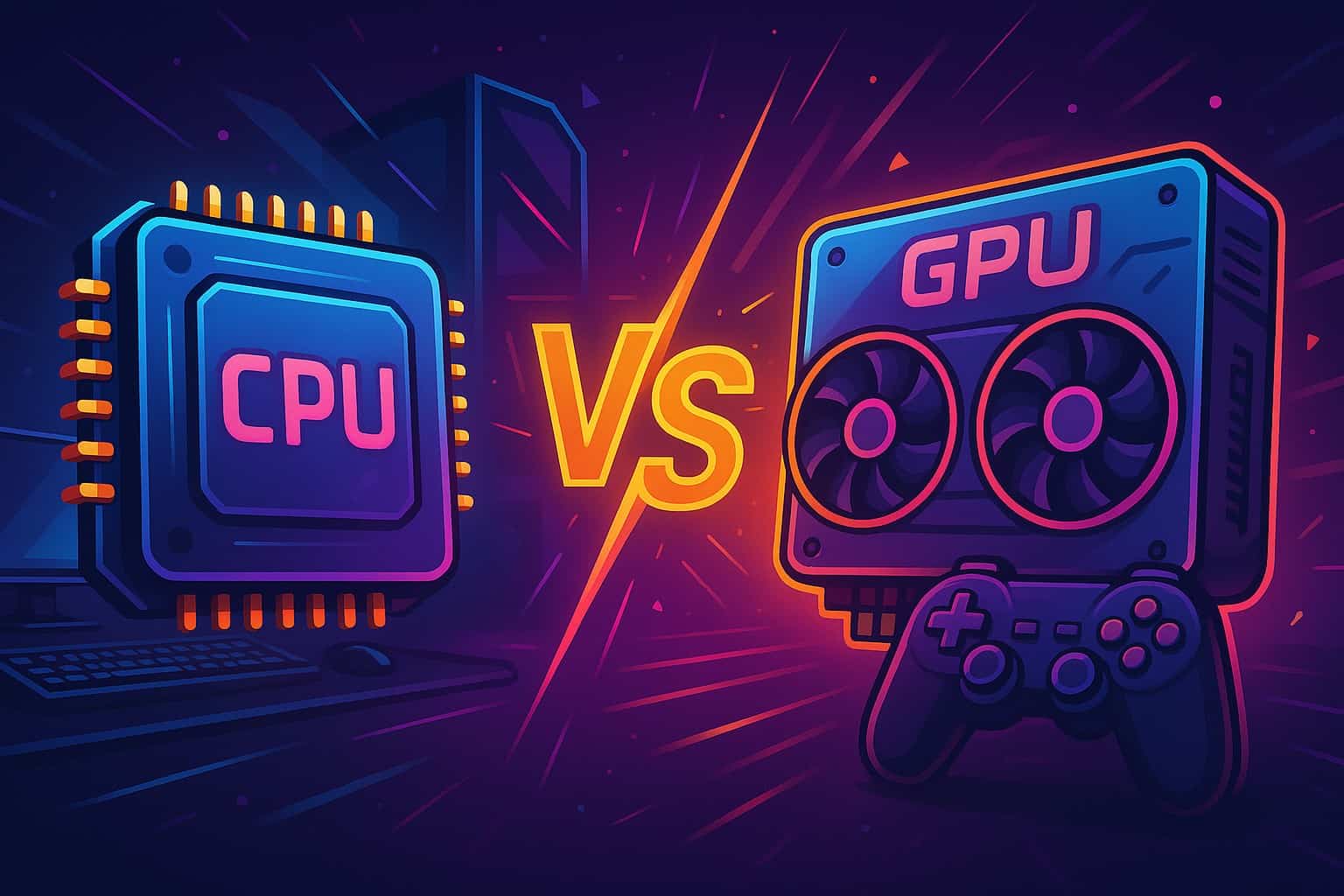Wondering, “is CPU or GPU more important for gaming,” and unsure where to spend your money? Discussions on Tom’s Hardware Forum point out that both the central processing unit (CPU) and graphics processing unit (GPU) matter, but each affects different types of games and resolutions.
In this article, you’ll learn how CPUs and GPUs influence frame rates, graphics quality like ray tracing, and smooth online play; plus I’ll share 7 tips to boost FPS in any game. Keep reading to make smart choices for your next upgrade!
Key Takeaways
GPUs mainly improve visuals, resolution, frame rates and features like ray tracing or Nvidia DLSS; games such as “Cyberpunk 2077” benefit greatly from high-end graphics cards (e.g., Nvidia RTX 4090 or AMD Radeon RX 7900 XT).
CPUs handle key game logic tasks: artificial intelligence (AI), physics calculations, and multiplayer interactions; CPU-heavy titles like “Cities: Skylines” run smoother on strong single-threaded CPUs.
Balanced gaming setups pair mid-range to high-end CPUs with powerful GPUs to avoid bottlenecks; mismatching parts can lower FPS performance significantly during intense gameplay in online multiplayer matches (“Call of Duty,” “Valorant”).
Signals for GPU upgrades include noticeable lagging visuals below standard smooth rates (60 fps) with GPU load above normal temperature ranges (65–85°C); for CPUs, frequent stuttering at over 80% usage indicates need for upgrade.
By around 2025, evolving games will rely even more heavily on advanced GPU technology and parallel processing power while also demanding stronger multi-core CPUs—at least six cores—to support boosting AI complexity and realistic physics.
Table of Contents
Understanding the Role of the GPU in Gaming
Your graphics card takes the main load in gaming—the Nvidia GeForce RTX series and AMD Radeon cards handle impressive visuals smoothly. Modern GPUs use parallel processing to boost your frame rates, enhance real-time ray tracing effects, and maximize immersion for virtual reality games.
Graphics rendering

Graphics rendering is the core task for any gaming PC graphics card. GPUs like Nvidia GeForce RTX 4090 or AMD Radeon with RDNA architecture take game data and turn it into lively images on your screen.
Shader Units, TMUs (Texture Mapping Units), and ROPs (Render Output Units) within discrete GPUs handle detailed tasks such as shading textures, mapping realistic surfaces, and finalizing each image frame.
Good video cards impact visuals noticeably through smooth dynamic lighting effects in games such as Call of Duty; less powerful hardware easily handles simpler visuals found in casual gaming experiences like https://reddogcasino.com/online-roulette-real-money.
VRAM is another important factor, since large textures and complex scenes need plenty of memory space to load quickly. For example, recent graphics-intensive titles demand at least 8GB of VRAM for clear detail at higher resolutions like 1440p or 4K gaming performance; lower-end models from past generations like GTX 1060 might lag behind with only a few gigabytes available.
Powerful graphics processing units allow higher frame rates along with improved visual fidelity by smoothly handling demanding features such as real-time ray tracing on newer Ada Lovelace technology GPUs from Nvidia’s GeForce RTX series or advanced AMD Ryzen integrated GPU chips used today.
Frame rates and resolution
Frame rate, or fps, directly affects gaming performance and how smoothly your games run. The basic benchmark for smooth movement is 24 fps; below this point, gameplay seems choppy.
Higher frame rates of 60 fps or more deliver sharper images and quicker reaction times—crucial in fast-paced multiplayer games like “Call of Duty” or competitive esports titles such as “Valorant.” Higher screen resolution demands more from your graphics card, so striking a balance between saturated visuals and stable fps matters greatly for optimal gameplay.
Lowering resolution settings or updating Nvidia GeForce GTX drivers can boost frames per second without costly upgrades to hardware like the RTX 3080 Ti video card. Finding the right compromise leads into another essential GPU factor: Ray tracing and DLSS technology.
Ray tracing and DLSS

Nvidia’s RTX 4070 graphics card brings games to life with real-time ray tracing. Realistic lighting, shadows, and reflections make gaming visuals richer. DLSS uses artificial intelligence to boost gaming performance by rendering games at lower resolutions and upscaling them sharply.
With DLSS 2.0, Nvidia introduced a generalized AI model that enhanced image quality significantly; then came DLSS 3, adding Frame Generation for smoother gameplay responses. Now DLSS 4 takes this further: it generates up to three extra frames for each rendered one, letting gamers enjoy higher frame rates even on mid-range CPUs like Ryzen 7 or Intel Core processors.
VR and AR gaming performance

A powerful GPU is central to great VR and AR gaming performance. High-end graphics cards like the NVIDIA GeForce RTX 4060 Ti handle detailed graphics rendering, higher frame rates, and smooth gameplay.
Realistic virtual reality experiences demand intense multi-core performance from your GPU more than your CPU. Top CPUs such as AMD Ryzen 7 9700X or Ryzen 7 9800X3D offer strong backup in handling physics calculations, background processes, and multitasking smoothly under heavy workloads.
Matching these recommended GPUs with capable processors reduces bottlenecks and delivers optimal immersion.
Now let’s focus on how CPUs affect general gaming tasks like game logic, AI interactions, online multiplayer sessions, and background activities.
Understanding the Role of the CPU in Gaming

The CPU is your gaming rig’s brain—running AI routines, physics tasks, and multiplayer functions—all vital elements that shape your gameplay; keep reading to see why CPU matters so much.
Game logic and artificial intelligence

CPUs execute the core rules that make a game function, known as game logic. They calculate responses to player actions, control interactive elements, and handle artificial intelligence (AI).
Good CPU cores and fast clock speeds give smoother gameplay for simulation or strategy games like Cities: Skylines. These types of games depend heavily on single-threaded performance rather than multiple cores.
With strong multi-core processors such as Ryzen 9 or Intel’s Alder Lake series, you get an extra boost in multiplayer games with advanced AI opponents. From first-hand experience playing Cities: Skylines on different CPUs, higher single-thread power significantly improves overall responsiveness and stability.
To learn more about how your processor affects gaming quality, check out this detailed post on CPU for gaming.
Beyond just AI calculations lies another key CPU role—physics simulations—and that’s up next.
Physics calculations
Physics calculations help bring gaming environments to life. Game physics include how cars crash, how bullets drop in multiplayer games like Call of Duty, or the way buildings crumble after explosions.
These tasks depend largely on your CPU’s clock speed, thread count, and multi-core performance for smooth gameplay with stable FPS. For example, I upgraded my laptop PC from an older Intel Pentium chip to a modern mid-range CPU with hyper-threading technology; suddenly games had fewer frame drops during intense battle scenes and explosive effects looked more realistic.
Accurate game physics can transform a boring virtual reality into an exciting experience. – TechLinked
Multiplayer and online gaming
Multiplayer games lean heavily on CPU power. Modern CPUs manage tasks like game logic, artificial intelligence (AI), and syncing player data smoothly across servers. Games like Fortnite or Call of Duty: Warzone rely on fast multi-core performance to keep matches smooth, stable, and lag-free.
Quad-core processors used to be enough for online gaming a few years back, but now mid-range CPUs with higher thread count and hyperthreading offer big improvements in response times.
With Zen 4 architecture paired with DDR5 RAM available today, gaming performance gets even better during intense multiplayer battles where quick reactions determine wins or losses.
On my own desktop PC gaming rig running an Intel chip matched with NVIDIA GeForce RTX 4070 graphics card, I quickly noticed smoother gameplay and higher frame rates — FPS is good — after upgrading the processor last year.
Beyond just improving visuals through GPU acceleration alone; investing in a strong CPU boosts your overall experience online by handling connection quality issues such as ping delay effectively too.
To play competitively without lagging behind other players requires careful thought about balancing both parts carefully before choosing one part over another based solely upon price considerations or brand name popularity alone…
leading naturally into our next discussion point: “Handling background tasks and multitasking.
Handling background tasks and multitasking
The CPU handles tasks running behind your games, such as design software, sound streaming apps, or light programming. More cores and threads boost multi-core performance for multitasking; modern systems like Zen4 CPUs with DDR5 RAM make this easy.
Launching multiple instances of multiplayer games at once—known as multiboxing—is also heavy on CPU power, calling for strong chips with high thread count and efficient energy use to keep electricity costs down.
For example, mid-range CPUs strike a balance between budget-friendly price points and smooth gaming while running background operations without slowdowns.
Comparing the Importance of CPU vs. GPU for Different Game Types

Your CPU and GPU impact gaming in different ways, depending on the game genre you like. Some games lean heavily on graphics cards for smooth visuals, while others count more on CPUs with strong multi-core performance.
GPU-intensive games
GPU-intensive games need powerful graphics cards to look their best. Titles like “Cyberpunk 2077” or “Red Dead Redemption 2” rely on GPUs to handle graphics rendering, frame rates and resolution.
Features such as ray tracing demand more GPU computing power, so high-end video cards like NVIDIA GeForce GTX 1080 or Radeon RX Vega 64 are key for smooth gaming at high-definition resolutions (1440p or higher).
I’ve seen how an upgrade from an older Radeon R9 series card, like the r9 280, can boost frames per second greatly in modern titles that use deep learning tech such as DLSS.
VR and AR performance also depends heavily on your GPU strength. Virtual reality setups require steady and high-frame rate visuals; integrated GPUs fall short here compared with dedicated hardware acceleration provided by mid-range or top-tier graphic solutions.
AMD FreeSync makes gameplay smoother during heavy battles where multiple renders strain system resources. To figure out if you should put priority on GPU upgrades over CPU improvements, consider game types labeled CPU-intensive next.
CPU-intensive games
CPU-intensive games rely a lot on the processor’s single-thread or multi-core performance. Games like Cities: Skylines and Minecraft need strong CPU power for game logic, artificial intelligence (AI), and physics calculations.
Higher frame rates in these games put extra load on the CPU, making your choice of processor critical. Strategy games with deep systems and open-world multiplayer games also gain from stronger CPUs with high thread count or hyper threading technology.
These titles often push CPUs harder than graphics cards, meaning even a mid-range GPU can handle visuals well if paired with a great gaming CPU. For example, running Cities: Skylines smoothly requires fast individual core speed more than multiple slower cores or having premium video cards like Radeon R9 280 series installed into your computer system.
Picking the right mix ensures balanced workloads between components; this balance leads us neatly into understanding “Balanced workloads.
Balanced workloads
Unlike CPU-heavy strategy games and multiplayer matches that need strong multi-core performance and quick physics calculations, balanced workload gaming evenly spreads demands across both the graphics card and the CPU.
Most modern titles need a mid-range CPU to manage artificial intelligence (AI), game logic, background operating system activities, multitasking tasks, and player inputs; but at the same time require a powerful GPU for smooth graphics rendering, stable frame rates at high resolutions like 4K, virtual reality (VR) gameplay, augmented reality (AR), or advanced tech such as ray tracing.
A gaming setup with well-matched CPU and GPU capabilities helps avoid bottlenecks between these vital parts. Pairing an average-performing processor with high-performance video cards provides optimal gaming performance in balanced workload games.
This ensures your system can handle multiple monitors smoothly if needed, supports immersive virtual experiences such as metaverse interactions or AR apps without lagging behind on either graphic detail or core gameplay responsiveness.
Factors to Consider When Choosing Between CPU and GPU
Picking the right CPU or graphics card depends on your gaming style, budget, and plans down the road—keep reading for tips to help make the best choice.
Gaming preferences and requirements
Your gaming style and choices decide your hardware needs. Strategy games relying on artificial intelligence (AI), complex physics calculations, or detailed world-building benefit from a solid mid-range CPU with strong multi-core performance.
Multiplayer games such as Call of Duty or Fortnite demand quick reaction times; here, pairing a high-performance graphics card like NVIDIA GeForce RTX 4090 or AMD Radeon RX 7900 XT with a capable CPU ensures smooth gameplay at higher frame rates and sharper visuals.
Multi-monitor setups for racing simulators or flight sims often require more GPU power than integrated GPUs offer, making dedicated video cards critical to good gaming performance.
Identifying clearly what you play most guides your next decision: deciding how much you should spend.
Budget considerations
Budget directly affects your gaming performance. Most gamers allocate 40-50% of their total spending to a powerful graphics card or video card, for smooth frame rates and sharp details on high-res monitors.
In personal experience building mid-range rigs, focusing funds more heavily on GPUs like NVIDIA’s RTX series improved gameplay more than upgrading the CPU from Intel Corporation’s Core i5 to a pricier Xeon chip.
But don’t overlook the CPU completely; strategy games with complex artificial intelligence (AI) rely heavily on multi-core performance and thread count, so budget carefully if you prefer those types of titles.
HP offers balanced gaming PCs at different budgets; these systems match CPUs and GPUs closely to minimize bottlenecks in multiplayer games and daily multitasking tasks.
So thinking ahead matters too, let’s consider future-proofing your system next.
Future-proofing your system
Future-proofing claims can mislead geeks into buying hardware beyond their immediate needs. GPUs and CPUs labeled as “future-proof” often become outdated within five years; new graphics cards or mid-range CPUs enter the market regularly with improved multi-core performance, more parallelism, better integrated GPU features, and advanced ray tracing support like DLSS.
Shorter upgrade cycles make current gaming performance far more crucial than speculative future gains; pick parts matching today’s multiplayer games or strategy games demands instead of gambling on long-term promises from labels such as Intel logos or advertised thread counts.
Choose a solid video card and CPU pairing focusing on game-linked compatibility to avoid bottlenecks that limit your frame rates in VR gaming sessions, artificial intelligence (AI) titles, or intense multi-tasking scenarios.
CPU and GPU Compatibility

Matching a strong multi-core chip with the right graphics card helps your system avoid slowdowns. Pairing them smartly boosts gaming performance—and keeps games running smoothly.
Matching CPU and GPU performance
Pair a mid-range CPU with the right video card to avoid bottlenecks and boost gaming performance. Online tools like PCPartPicker or compatibility guides from GameLinked can help find balanced pairings, matching multi-core performance and graphics power.
Reddit forums and Channel Super Fun also offer community-based insights on effective CPU-GPU combos that run strategy games, multiplayer games, or even virtual reality smoothly. Budget constraints matter too; split funds carefully between both parts for smooth gameplay without wasting cash on unused horsepower.
Avoiding bottlenecks
A balanced gaming system needs careful matching of CPU and GPU speeds. If your high-performance graphics card, like an RTX 4070, pairs with a mid-range CPU such as Intel’s Core i3, you’ll face a bottleneck that lowers overall gaming performance and drops frame rates during gameplay.
I’ve seen this happen while playing multiplayer games online; the better my GPU performed rendering lifelike visuals in parallel tasks, ray tracing or DLSS, the harder it pushed my older chip to keep up.
Selecting compatible parts helps avoid these slowdowns and keeps your game smooth at higher resolutions. A strong multi-core processor with good thread count complements faster GPUs effectively for all types of games including strategy games that depend heavily on artificial intelligence (AI).
High-end CPUs also handle background tasks easily during virtualization or streaming sessions without choking on heavy I/O operations from storage devices; this way you won’t lose precious frames due to hardware imbalance.
When to Upgrade Your CPU or GPU

Watch your frame rates drop sharply or spot lag in online multiplayer games, and you know it might be time for a CPU or graphics card boost. Picking the right moment helps keep performance smooth without cost surprises.
Signs it’s time to upgrade the GPU
If games lag or stutter while your multi-core CPU stays under 80% load, the graphics card could be at fault. Poor frame rates in visually rich multiplayer games like Call of Duty point to trouble with GPU rendering power; this also applies if graphical details set beyond medium settings drop frames below 60fps.
Strange visual glitches—such as textures popping, shading issues, or flickering lights during ray tracing sessions—can signal a struggling video card, too. Another clue is GPU overheating above the typical GPU temp range of around 65–85°C while gaming.
Upgrading from integrated GPUs or older mid-range cards to modern discrete models (like Nvidia RTX series) boosts gaming performance and prevents CPU bottlenecking effectively—a move I personally saw double my FPS instantly in Cyberpunk 2077 after switching from embedded SoCs graphics to a dedicated RTX option.
Signs it’s time to upgrade the CPU
Slow gaming performance and lagging frame rates clearly show your CPU is out of date. Games heavy on artificial intelligence (AI), strategy games, or multiplayer games rely greatly on the CPU for game logic and physics calculations.
If you find your mid-range CPU maxed out with constant high usage above 80%, upgrade soon; modern setups run best with at least a 6-core, 12-thread processor like Intel’s Alder Lake line.
Also watch for frequent stutters during action scenes in shooter games, since these point to weak multi-core performance or limited thread count that shortcircuits smooth play.
Pairing a strong graphics card (GPU) with an outdated processor can cause bottlenecks too; balance matters as much as raw power does in gaming systems today.
How Will the CPU vs. GPU Debate Evolve in 2025?

CPU and GPU roles will shift further by 2025, as gaming demands grow. GPUs like Nvidia’s RTX series will become even more crucial with rising use of ray tracing, DLSS, VR and AR games.
At the same time, developers plan to push CPUs harder; higher multi-core performance and thread counts are needed for improved artificial intelligence (AI), game physics, and better multiplayer games.
Gamers seeking a smooth 4K experience or streaming their gameplay live should expect pairing at least a mid-range CPU—around 6 cores and 12 threads—with modern graphics cards such as an RTX 3070 or higher to avoid bottlenecks.
The best systems on chips in consoles today show how gaming performance relies upon CPU-GPU balance; that trend will likely go on into 2025 PCs too.
People Also Ask
Is a graphics card or CPU more important for gaming performance?
Both matter, but your graphics card usually has the biggest impact on gaming performance. A strong video card helps games run smoothly and look great, especially in multiplayer games with detailed visuals. Still, don’t ignore the CPU; strategy games often need solid multi-core performance to handle artificial intelligence (AI) tasks.
Can I rely on an integrated GPU instead of buying a separate graphics card?
An integrated GPU can handle basic tasks and simple games fine, but it won’t give you high-quality visuals or smooth gameplay in demanding multiplayer titles. For better frame rates and sharper images, you’ll want at least a mid-range dedicated video card.
Does having more cores and higher thread count improve my FPS in all types of games?
Not always—multi-cores help most when playing complex strategy games that use heavy artificial intelligence (AI). But many popular multiplayer shooters depend less on thread count and more heavily on your graphics hardware’s power.
Besides upgrading my CPU or GPU, what else boosts gaming performance?
Upgrading isn’t everything; good mice designed specifically for gamers can also make aiming easier and quicker during fast-paced matches online. Plus, adjusting game settings carefully lets you balance visual quality with smoother gameplay without spending extra money right away.
References
https://www.hp.com/us-en/shop/tech-takes/what-is-frame-rate (2018-11-20)
https://www.digitaltrends.com/computing/everything-you-need-to-know-about-nvidias-rtx-dlss-technology/ (2025-04-16)
https://www.hp.com/us-en/shop/tech-takes/gpu-vs-cpu-for-pc-gaming (2024-08-14)
https://www.kingston.com/en/blog/gaming/pc-gaming-bottlenecks-cpu-gpu-ram-storage
https://hardforum.com/threads/cpu-considerations-multitasking-hobbies-and-gaming.2023362/ (2022-11-16)
https://www.hp.com/hk-en/shop/tech-takes/post/gpu-vs-cpu-for-pc-gaming (2021-03-12)
https://forums.tomshardware.com/threads/whats-more-important-in-modern-games-cpu-or-gpu.3710707/ (2021-06-29)
https://www.cherryservers.com/blog/gpu-vs-cpu-for-gaming
https://linustechtips.com/topic/1360061-how-far-in-the-future-is-more-future-proof-relevant/ (2021-07-27)
https://www.xda-developers.com/match-cpu-and-gpu/
https://www.howtogeek.com/cpu-or-gpu-bottleneck-how-to-tell-and-which-is-worse/ (2024-02-24)
https://www.xda-developers.com/upgrade-cpu-gpu-first/ (2024-02-10)
https://forums.tomshardware.com/threads/gaming-why-is-a-gpu-more-important-than-a-cpu.1986273/ (2014-09-30)