Are those dust bunnies under your desk starting to look like they could star in their own sci-fi movie? Are your keyboard keys getting a little sticky? If you’re wondering how to keep your computer room clean, trust me, you’re in good company.
It’s a constant battle against tangled cables, empty soda cans, and those mystery crumbs behind the monitor.
Here’s a scary thought: a dusty desktop computer runs hotter. That dust can sneak into your case fans or even clog the heatsink entirely, which could lead to an early death for your beloved rig. Regular computer cleaning can stop these problems before they start.
I’m going to walk you through seven simple steps for getting your space back. We’ll cover everything from keyboard cleaning to the right way to wipe a monitor with a microfiber cloth. So grab a drink (and keep it away from the keyboard!), and let’s get this done together.
Key Takeaways
Clean your computer room weekly. Use microfiber cloths on surfaces and monitors, and vacuum carpets with a brush roller to reduce the dust buildup that can overheat PC components.
Organize your cables with Velcro ties, cable trays, or a full solution like the Hexcal Cable Management Kit. Labeling wires helps avoid confusion during future upgrades.
Install an air purifier with a True HEPA filter, like a Dyson Pure Cool or Levoit Core 300. These can remove 99.97% of airborne particles down to 0.3 microns.
Keep your room’s humidity between 40% and 60% and the temperature stable, ideally between 68°F-78°F, to protect your gear from both static and corrosion.
Avoid eating or drinking near your setup. Spills are reportedly responsible for up to 60% of laptop repairs, with coffee causing a significant number of those accidents.
Table of Contents
Organize Your Workspace
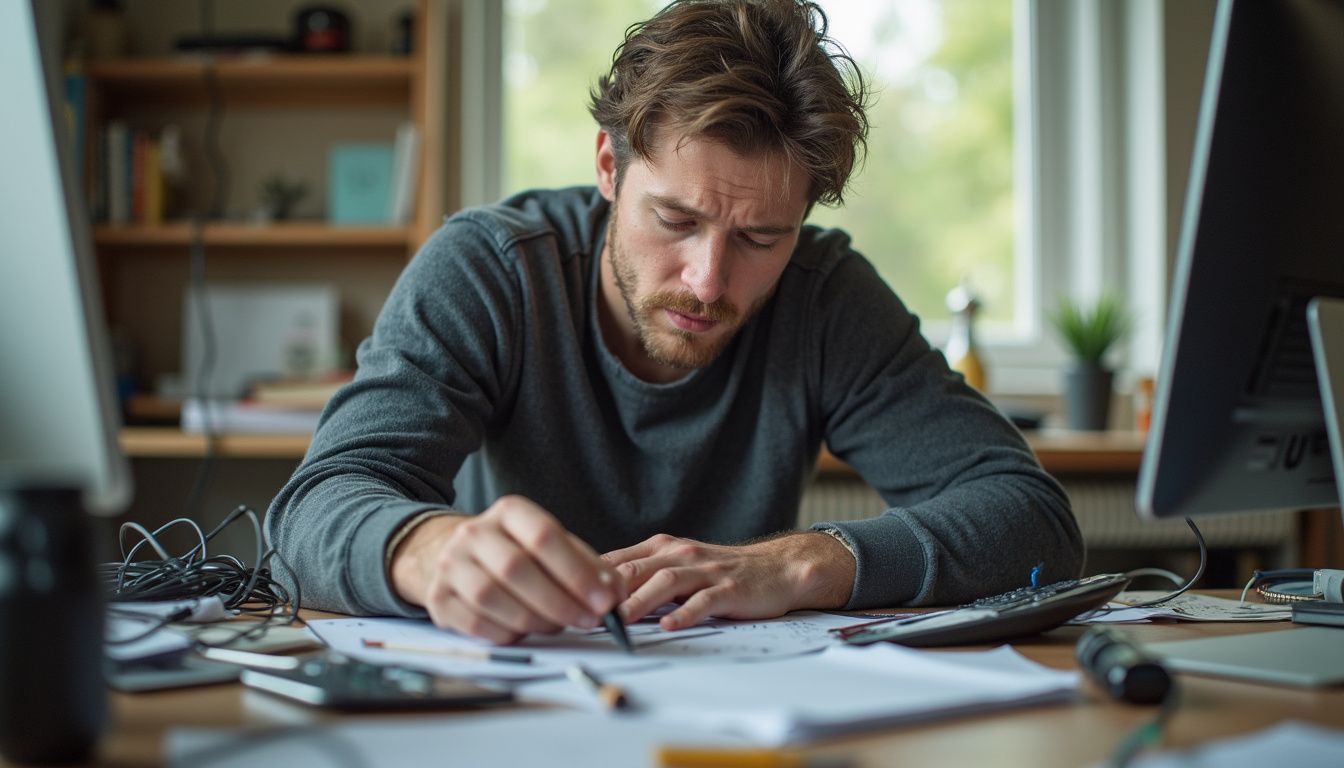
A crowded desk and a nest of tangled cables can be seriously frustrating. Let’s tame that mess so your next keyboard cleaning session doesn’t feel like a huge chore.
How do I declutter desks and shelves effectively?

A messy desk doesn’t just hide your favorite mechanical mouse, it can actually hurt your ability to focus. A study from Princeton University found that a cluttered environment competes for your attention, making it harder to process information.
Here’s a simple plan to reclaim your space:
- Remove Everything: Start by taking all non-essential items off your desk. Old coffee cups, gadgets you haven’t used in months, and piles of paper all need to go.
- Sort Your Stuff: Create a few piles, “Keep on Desk,” “Store Nearby,” and “Trash/Recycle.” Be honest about what you truly need within arm’s reach.
- Get Gear Off the Desk: Consider a vertical solution to free up surface area. The IKEA SKÅDIS pegboard system is a favorite among gamers for hanging headphones, controllers, and cables.
- Use Organizers: Small drawer units or monitor stands with built-in storage are perfect for pens, USB drives, and other small items that create clutter.
- Implement the Two-Minute Rule: This is a simple trick from David Allen’s “Getting Things Done” method. If a task, like putting a cup in the dishwasher, takes less than two minutes, do it immediately. This prevents small messes from piling up.
- Wipe It Down: Once clear, wipe all surfaces with a microfiber cloth. This gives you a fresh start and makes the space feel new.
A clean desk helps you think clearly, whether you’re trying to improve your web browsing efficiency or land a critical shot in a game.
What are the best cable management solutions?

Tangled wires are the enemy of a clean computer room. Thankfully, you have a lot of great options to fight back. An under-desk cable tray is perfect for hiding bulky power bricks and surge protectors.
From there, you can bundle wires running from your PC hardware and mechanical mice. I learned the hard way that using zip ties is a mistake, they can pinch cables and are a pain to cut. Reusable Velcro straps are a much better choice.
For a complete overhaul, the Hexcal Cable Management Kit includes 288 pieces to get everything in order. Labeling each cable will also save you a ton of headaches during booting issues or peripheral swaps.
Here’s a quick comparison of popular options:
| Solution | Best For | Pros | Cons |
|---|---|---|---|
| Velcro Ties | Bundling a few cables together | Cheap, reusable, easy to adjust | Can still look a bit messy |
| Cable Sleeves (e.g., JOTO) | Combining multiple cables into one tube | Creates a single, clean-looking cord | Less flexible for adding/removing cables |
| Under-Desk Trays (e.g., VIVO) | Hiding power strips and bricks | Gets everything off the floor | Requires mounting with screws |
| Cable Raceways | Hiding cords along walls/desks | Very clean, professional look | More permanent, requires adhesive or screws |
How often should I dust and clean my computer room?

Dust is more than just an eyesore, it’s a threat to your hardware. A weekly cleaning schedule is your best defense. Grab your vacuum cleaner and a microfiber towel every week to keep all your surfaces and gadgets spotless.
What’s the best way to clean surfaces with microfiber cloths?

Start with a dry microfiber cloth for your first pass on the desk, mouse pad, and shelves. Microfiber cloths work so well because their split fibers create a positive charge that attracts and traps negatively charged dust particles, instead of just pushing them around like a cotton rag would.
For stubborn spots or fingerprints on your computer screen, slightly dampen the cloth. You can use a bit of water or a safe computer screen cleaning solution. A 50/50 mix of distilled water and white vinegar works great, just be sure to use distilled water to avoid mineral spots.
Never spray any cleaner, especially glass cleaner, directly onto a screen. Liquid can seep into the bezel and cause serious damage.
Hand wash your microfiber towels in warm water after each use and let them air dry to keep the fibers effective. I keep a few clean cloths near my Windows PC setup for quick touch-ups throughout the week.
How do I vacuum floors and carpets properly?

Grab your vacuum cleaner and work in slow, overlapping passes to get everything up. I vacuum my computer room’s carpet once a week. If you have pets, you might need to do it more often.
Use the brush roller for carpet, but switch to gentle suction for hard floors near your PC to avoid kicking dust into the air. A vacuum with a built-in HEPA filter is even better, as it traps fine dust particles instead of recirculating them.
For non-carpeted floors, a dedicated hard floor cleaner from a brand like Dyson can make the job much faster. A critical warning: never use a standard vacuum nozzle directly on or inside your Windows PCs or other exposed components. The static electricity generated can fry sensitive parts instantly.
For cleaning inside your PC case, use compressed air or a dedicated, anti-static device like the DataVac Electric Duster.
How can I maintain proper ventilation in my computer room?

Fresh air keeps your computer from overheating and helps you breathe easier. Proper airflow is one of the most overlooked aspects of how to keep your computer room clean and functional.
Why is air circulation important?

Stale, hot air is your PC’s worst enemy. Without good air circulation, the heat generated by your components gets trapped, forcing them to work harder and wear out faster. This is called thermal throttling, and it can seriously impact performance. Some tests show a graphics card can lose 5-10% of its performance when running just 10°C hotter.
You can monitor your component temperatures with free software like HWMonitor or MSI Afterburner to see the real-time impact of a clean, well-ventilated room.
Good airflow also reduces the buildup of dust and volatile organic compounds. Aim to keep your room temperature between 68°F-78°F and the humidity between 40%-60%. This sweet spot helps both you and your machines perform at your best.
How do air purifiers help reduce dust?
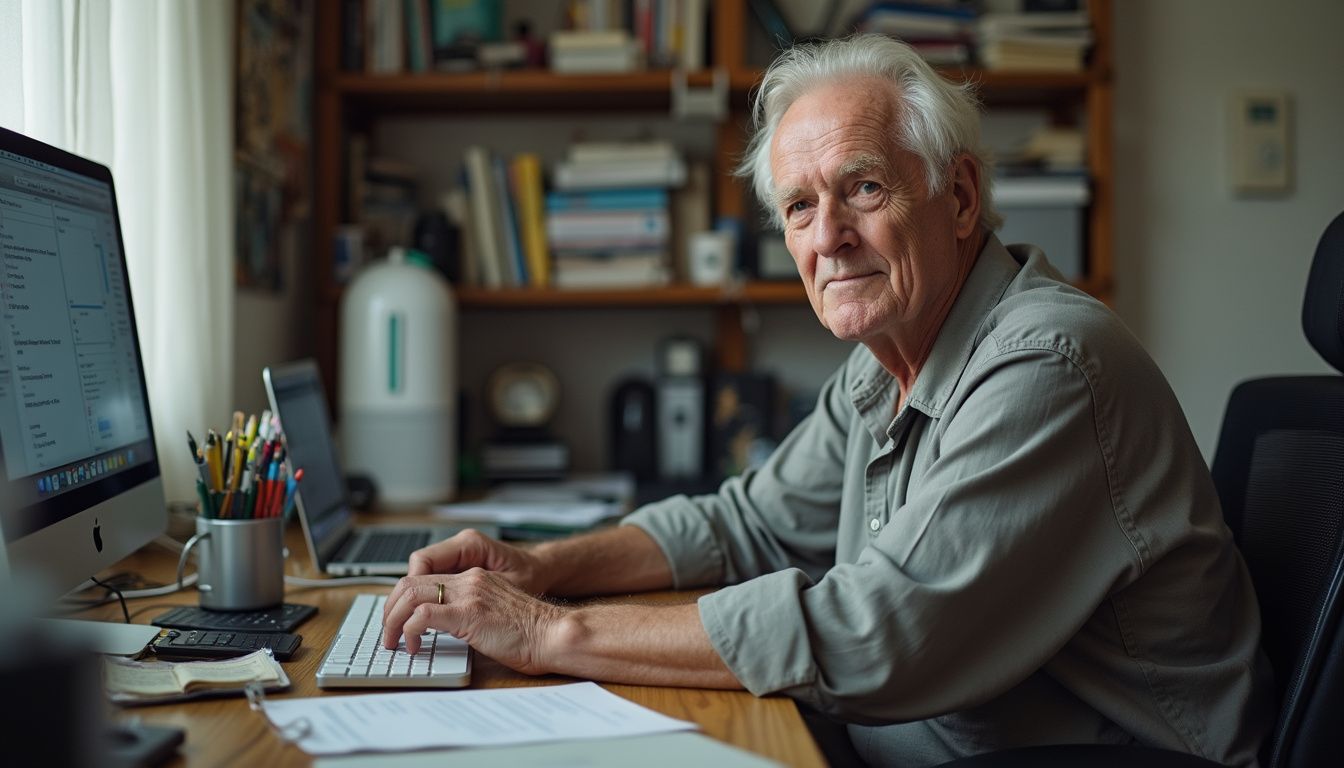
While fans move air around, an air purifier actually removes the harmful particles from it. A model with a True HEPA filter is what you want, as it’s certified to capture 99.97% of airborne particles as small as 0.3 microns. That includes dust, pollen, and pet dander.
This means less grime landing on your monitor, in your keyboard, or being sucked into your PC case. Once I added an air purifier to my setup, I noticed a significant drop in how often I needed to do a deep computer cleaning.
Great models like the Dyson Pure Cool or the Levoit Core 300 are popular choices. Another fantastic option often recommended on Reddit is the Coway Airmega 200M, known for its effectiveness and durability.
When shopping, look for the CADR (Clean Air Delivery Rate). You’ll want a CADR number that is at least two-thirds of your room’s square footage for optimal performance.
How do I monitor humidity and temperature levels in my computer room?

You don’t have to guess about your room’s climate. A simple digital thermo-hygrometer can give you real-time updates on both temperature and humidity. I use a Govee H5075, which is affordable and very accurate.
Keeping these levels stable is critical. According to ASHRAE (the American Society of Heating, Refrigerating and Air-Conditioning Engineers), the ideal relative humidity for data centers is between 40% and 60%. Too low, and you risk static discharge that can kill components. Too high, and you invite condensation and corrosion.
If you notice high humidity, a dehumidifier can be a lifesaver. Consistency is key, sudden shifts in temperature or humidity can stress your hardware. This is why a windowless basement can often be a great spot for a serious computer setup.
Why should I keep food and drinks away from my computer room?

This one might be tough to hear, but your desk is not a dinner table. Liquid spills are reportedly responsible for 60 percent of laptop repairs. Coffee alone is the culprit in about 40 percent of those accidents, creating sticky, short-circuiting disasters.
It’s not just the liquid, the sugar in sodas and energy drinks speeds up corrosion on sensitive electronic parts. Even worse, crumbs from chips and other snacks can attract pests like ants, which can crawl inside your gear and cause shorts.
If you absolutely must have a drink nearby, use a spill-proof tumbler with a secure lid, like a Yeti Rambler or Contigo Autoseal, and keep it away from your keyboard and PC tower.
A single spill today could send your rig to a repair shop tomorrow. It’s just not worth the risk during a gaming session.
How do I schedule regular deep cleaning for my computer room?

Once you’ve banished snacks, it’s time to make cleaning a routine. Set up a recurring reminder in an app like Google Calendar or Todoist so you don’t forget.
A good rule of thumb is to schedule a deep cleaning session every six months. If you have pets or live in a particularly dusty area, you might want to do it every three months.
Create a checklist so you don’t miss anything. Here’s a good starting point:
- PC Interior: Power down and unplug. Open the case and use compressed air to clean dust from fans, the heatsink, and filters.
- Peripherals: Wipe down your keyboard, mouse, and mouse pad. Perform a detailed mouse cleaning, including the sensor.
- Surfaces: Wipe down your monitor, desk, and shelves with a microfiber cloth.
- Cables: Check your cable management, wipe down cords, and ensure everything is secure.
- Floors: Vacuum the entire room, using a crevice tool for corners and behind the desk.
For larger spaces or data centers, the advice on keeping server rooms spotless can be incredibly helpful for making regular maintenance feel less like a chore.
How Will Computer Room Maintenance Evolve by 2025?

Soon, our computer rooms might start cleaning themselves. Smart sensors that track dust, humidity, and temperature are already here, and they’re only getting better. Imagine getting an alert on your phone that your PC’s air filter is getting clogged before it affects performance.
The growth of the smart home market means this tech is becoming more accessible. We could see automated systems that link these sensors to our devices. For example, you could use a service like IFTTT (If This Then That) to create a rule, “If my Govee sensor detects humidity above 60%, turn on the smart plug connected to my dehumidifier.”
Automated vacuums will become smarter, and air purifiers with built-in particle counters could target problem areas automatically. This blend of your own regular cleaning habits and smart technology will mean our hardware lasts longer with a lot less stress and effort on our part.
People Also Ask
Why should I care about keeping my computer room clean?
A dusty computer isn’t just messy, it’s a performance killer; clogged vents can cause thermal throttling, reducing your CPU and GPU’s performance to prevent overheating. In some tests, cleaning heavy dust buildup has been shown to drop CPU temperatures by as much as 20°C, helping your components last longer and run faster.
How often should I tidy up my computer area?
A weekly wipe-down of surfaces with a microfiber cloth is great, but a monthly deep clean with tools like compressed air for heatsinks and 99% isopropyl alcohol for sticky spots is crucial.
What are some easy steps to keep wires from turning into spaghetti?
Beyond basic velcro ties, consider using a J-channel raceway that mounts under your desk to hide power strips and cables completely, which keeps them off the floor and away from dust.
Can food in the computer room cause problems?
Absolutely, as sugary drink spills can cause short circuits on the motherboard, while crumbs can jam and ruin the switches in a mechanical keyboard.
References
https://www.nytimes.com/wirecutter/guides/how-to-use-microfiber-cloth-to-clean-devices/
https://www.facebook.com/groups/computer.help/posts/3059721307525156/
https://www.hp.com/us-en/shop/tech-takes/how-to-clean-computer-tower (2024-10-21)
http://www.osha.gov/etools/computer-workstations/workstation-environment
https://yourpowerpro.com/cool-computer-room/
https://www.computeraservices.com/keep-drinks-away-laptops-computers-avoid-damage/
https://edu.gcfglobal.org/en/computerbasics/keeping-your-computer-clean/1/
