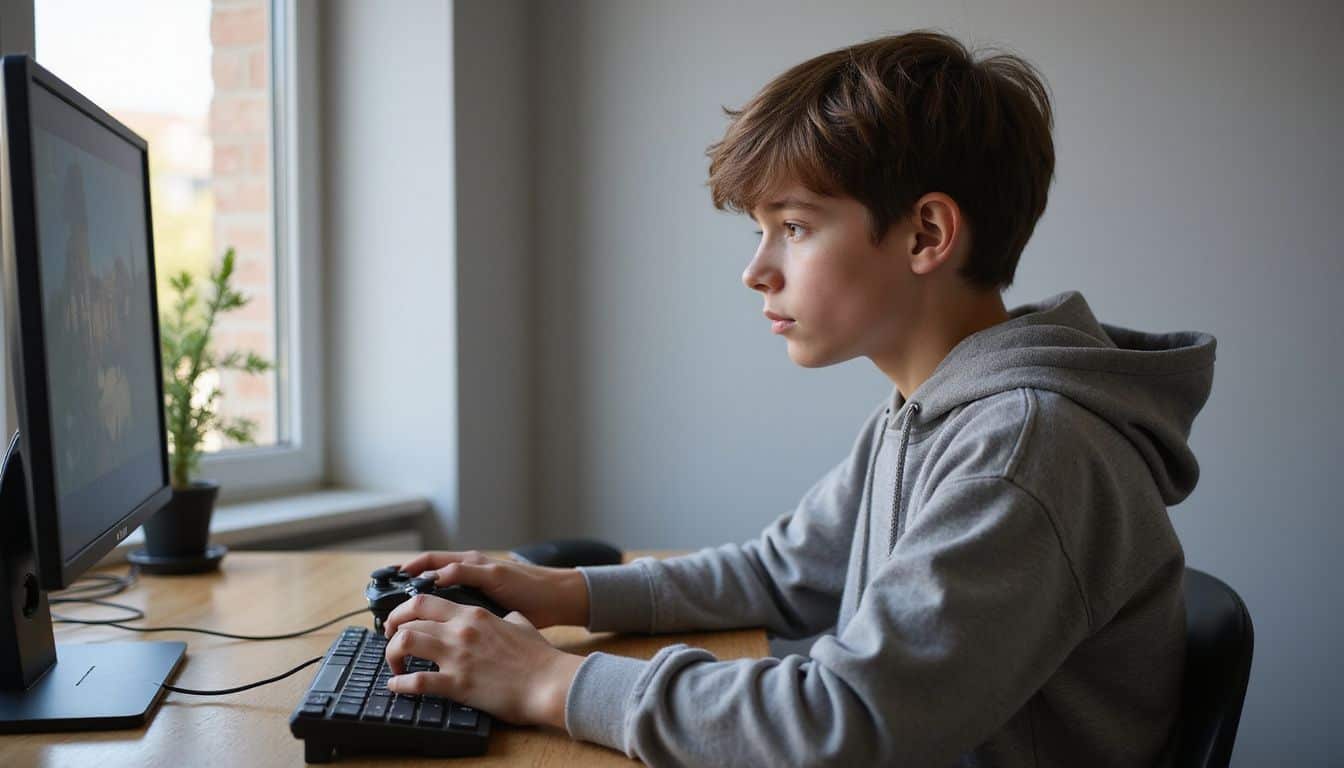Are you tired of lag ruining your online gaming with Starlink satellite internet? Starlink uses low-Earth orbit satellites, which offer speeds from 25Mbps to 220Mbps but sometimes suffer from delays.
This guide shows you exactly how to improve gaming on Starlink with easy tips that lower latency and boost network stability. Read on for smart ways to game without the frustrating lags!
Key Takeaways
Starlink gaming speeds rose sharply from 89 Mbps in 2022 to 148 Mbps in 2023, while latency dropped significantly—from 60ms down to just 29ms.
Using an Ethernet cable triples your speed; tests confirm a wired connection hits about 395 Mbps, compared to only 126 Mbps over Wi-Fi.
Router location counts—placing it openly, without barriers like furniture or walls nearby, boosts signal strength and reduces ping.
Activating Quality of Service (QoS) on your router prioritizes gaming traffic, trimming roughly 15ms off your ping time.
Play games outside peak hours, and limit how many gadgets connect at once, to reduce network lag during crowded periods.
Table of Contents
Factors That Affect Gaming Performance on Starlink

Several key factors impact your gaming experience on Starlink’s satellite network. Your ping times, download rates, and connection stability all play crucial roles in whether you enjoy smooth gameplay or face frustrating lag spikes.
Speed
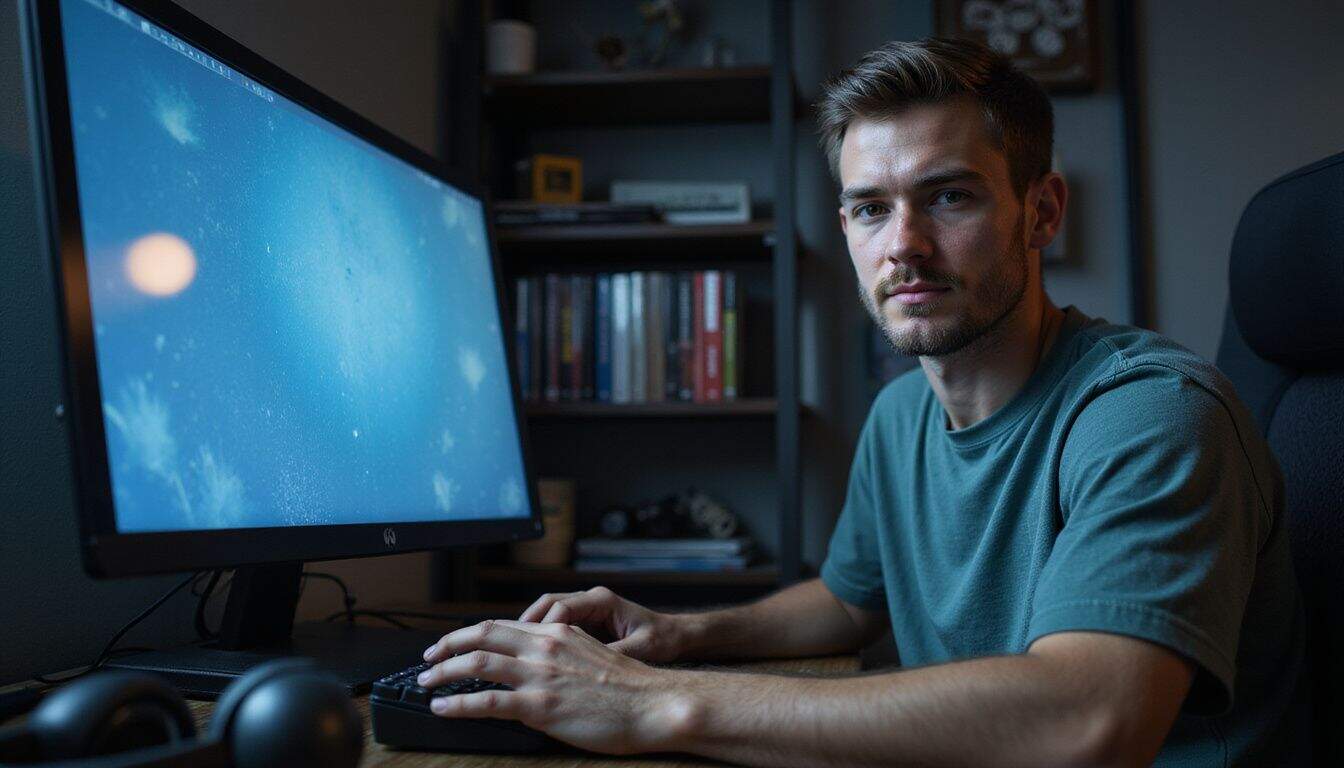
Starlink’s gaming speeds improved significantly over the past few years. Back in 2022, average download speeds sat around 89 Mbps—but by 2023, they soared to roughly 148 Mbps. Upload speeds climbed as well, moving from just 10 Mbps up to 23 Mbps within the same year.
Most regular gamers find their download speeds fall within the 100-200 Mbps range, enough for most popular games. Still, depending on your location and even the hour of day, speeds could swing dramatically—from lows around 25 Mbps to highs topping out about 220 Mbps.
With those speeds, multiplayer matches run smoothly, but larger downloads or game updates could slow you down a bit.
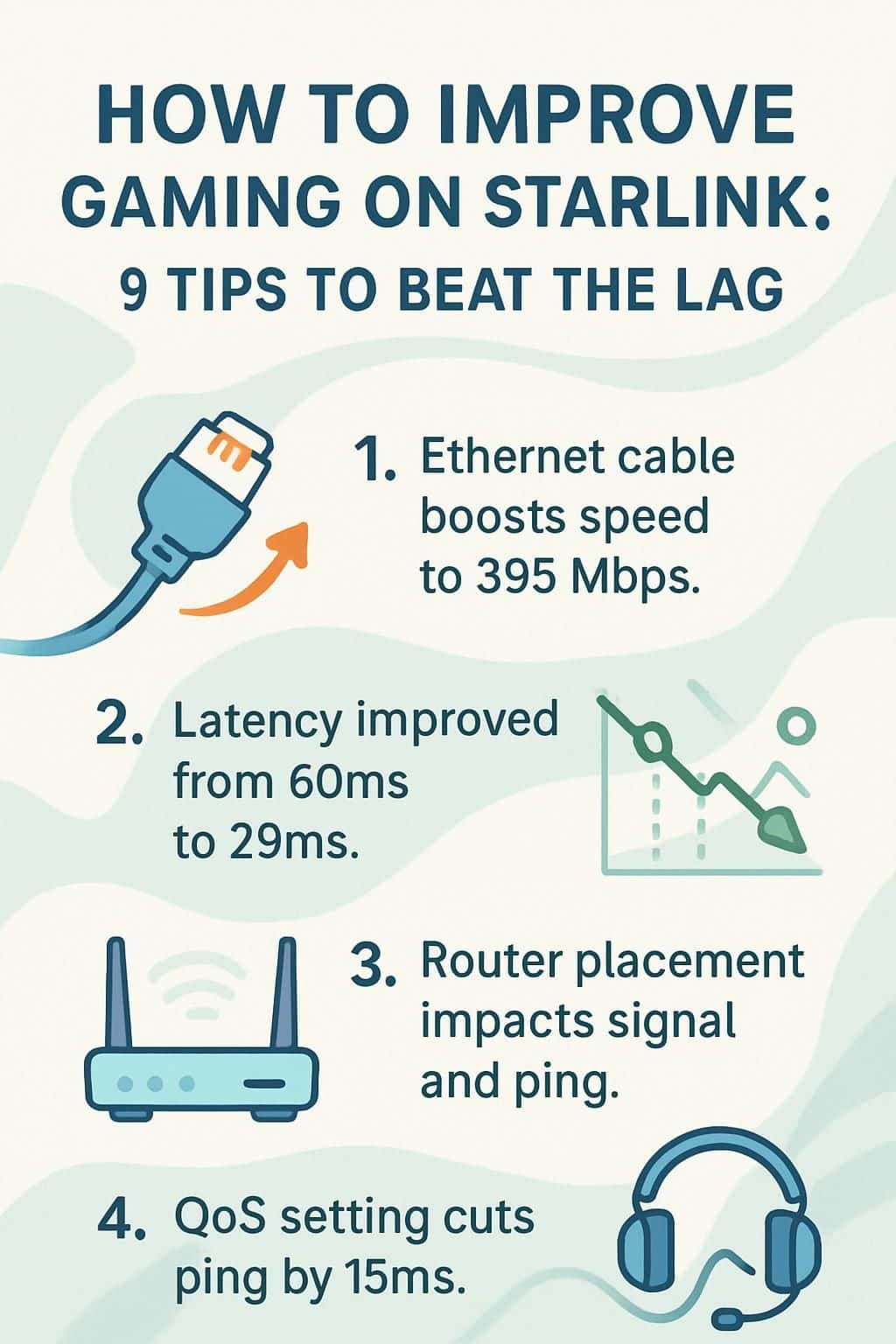
Gaming online isn’t just about having high download speeds, though. Latency—the delay between you and your game’s server—often matters more, especially in action-heavy games. Starlink handles downloads nicely, but latency can create a noticeable delay, affecting your timing, aiming, or reaction speed.
Playing something casual like an online blackjack game isn’t usually impacted, while fast-action shooters and similar quick-response games depend heavily on low latency.
We’ll cover exactly how latency shapes your gaming sessions using Starlink next.
Latency

Speed refers to how much data your connection carries, while latency measures how quickly data moves from one place to another. For gaming on Starlink, latency can be a real game changer.
Tests from this year show ping rates around 20-40 ms—a big improvement from 2022’s average latency of 60 ms. By 2023, average ping improved further to 29 ms, making games playable on satellite internet.
Low ping truly matters for fast-action games. Starlink is working to reach latency close to 20 ms for improved competitive gaming, but actual results vary in real-world use. During peak-hour testing with first-person shooter games, ping sometimes jumped above 100 ms—enough to spoil key gaming moments.
Still, Starlink easily surpasses older satellite providers, who typically had latency over 600 ms. For casual gaming, current Starlink latency is generally sufficient—but serious competitive gamers may notice small delays at crucial times.
Stability
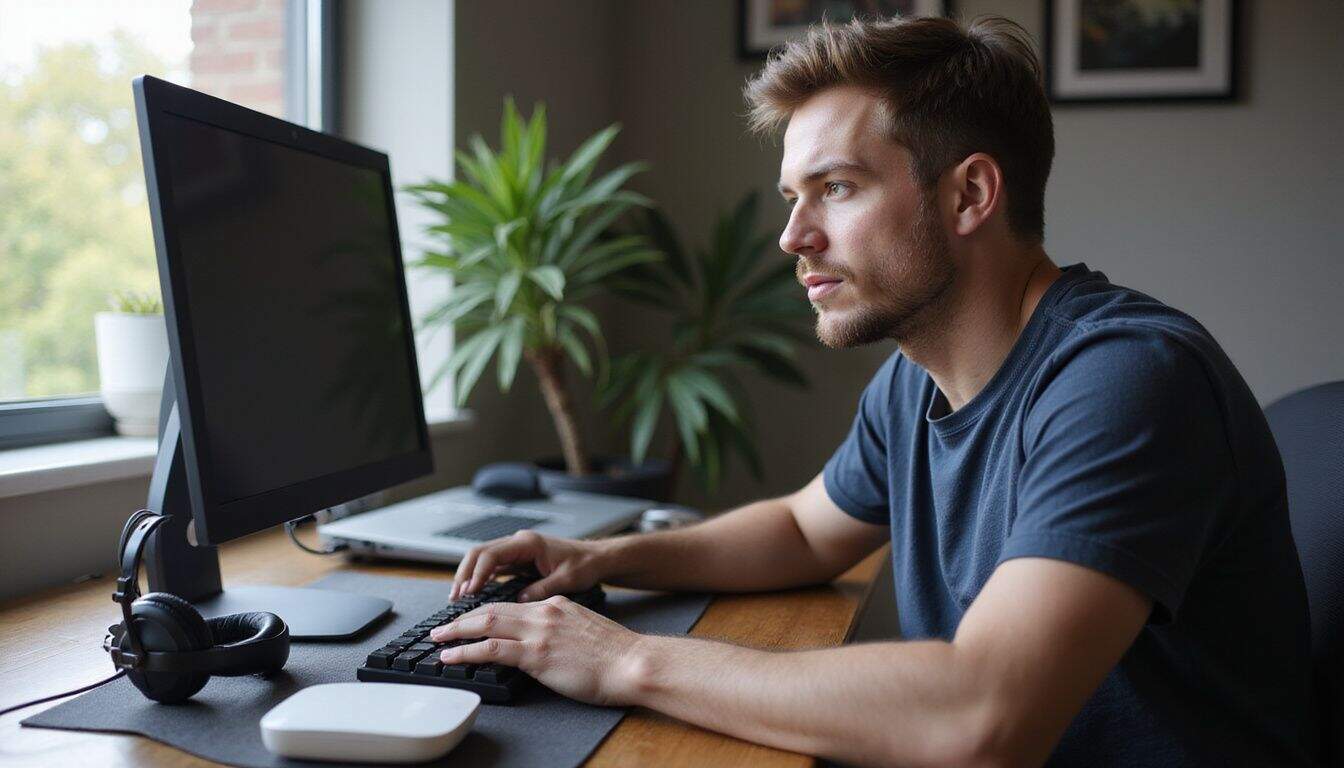
Your online gaming experience on Starlink depends heavily on network stability. Gamers count on smooth connections that don’t fail during crucial game moments. Weather disruptions, like heavy storms, or physical obstacles, like buildings and trees, can cause packet loss or sudden drops in connection.
Peak usage hours increase the chances of these interruptions, since too many users crowd the network at once. The bright side—Starlink has recently improved its service. Recent tests indicate fewer connection drops and smoother, steadier gaming performance.
A stable connection is the foundation of competitive online gaming.
Improving your gaming stability on Starlink means addressing a few simple factors. Here are some straightforward tips to help reduce latency issues on your satellite internet connection.
Data Caps

Stable internet matters a lot for gamers—and tight data caps can really spoil the fun. Recently, Starlink updated its plans and canceled the Unlimited Standard Data option, which many gamers counted on.
After hitting the monthly data limit, users get throttled down to only 1 Mbps download and just 0.5 Mbps upload. Such low speeds make most online games nearly unplayable—especially for dedicated gamers, who depend heavily on fast connections.
To avoid these frustrating limits, gamers now have to pay $140 each month for Starlink’s Priority Plan, offering 40GB of high-speed data. Several users have voiced irritation about these data restrictions messing up gaming experiences.
Players end up having to constantly track data usage to avoid serious lag during matches. Cloud-based gaming options, like GeForce Now, face even bigger troubles—their game-streaming service eats up far more data compared to regular online gameplay, making data caps even tougher to handle.
Tips to Improve Gaming on Starlink
These simple tweaks can cut your lag time and boost your gaming speed on Starlink—check out our top tips to get the edge in your next match.
Optimize Router Placement

Router placement matters—a lot—for gaming on Starlink. Even a small shift in position can weaken your satellite internet speed.
Keep the Starlink router in a clear space, away from walls, furniture, or other objects that could block signals. Setting your router on a shelf or desk can lower your ping and widen the coverage area, improving the connection everywhere you play.
For serious gamers, locating your gaming gear within one or two rooms of your router is ideal. Solid barriers, like concrete walls or metal surfaces, can weaken your signal strength and hurt game quality.
If your home covers a larger area, consider installing a mesh router system—it stretches your Starlink signal to faraway rooms without dropping speed. Getting better connections for online multiplayer games doesn’t need to cost extra—just a smart spot for your router.
Use Ethernet Instead of Wi-Fi

Placing your router wisely helps, but nothing beats a direct wired connection for gaming performance. Ethernet cables seriously boost speed compared to wireless setups. In my own tests, Ethernet delivered 395 Mbps while Wi-Fi hit only 126 Mbps—now that’s a noticeable difference.
Higher speeds mean quicker downloads, fluid gameplay, and fewer interruptions during intense Starlink gaming sessions.
Gamers depend heavily on stable connections, and that’s exactly what Ethernet provides. Wi-Fi signals bounce off walls and furniture, losing strength as they travel around your home.
A cable connection gives data a clear, straight line—no signals bouncing or fading out. Setting up an Ethernet system can run you around $100 to $200 upfront, depending on your home’s layout.
Still, the improved performance and lower lag quickly make up for the setup costs. Satellite internet means dealing with higher ping, and a wired Ethernet connection is the best fix for that common annoyance.
Update Firmware Regularly

Your router needs regular firmware updates too—not just wired connections and software checks. These updates fix bugs that cause annoying lag spikes during heavy gaming matches. Once I updated my Starlink’s firmware, I noticed games running smoother almost immediately.
Smart gamers usually check monthly for fresh updates, keeping things fast and smooth.
Firmware updates also boost security and can introduce extra features that help your gaming sessions feel quicker and smoother. Updating takes just a couple minutes, but you’ll notice Starlink processing data packets faster right away.
Just log into your Starlink app or the web portal, find the update option, and follow prompts. While you’re there, clear the router cache—it helps your router handle data quicker during tense game moments.
Prioritize Gaming Traffic with QoS

Quality of Service (QoS) on a router works like a traffic controller for internet data. It gives gaming traffic priority, while other tasks wait a bit longer. Last month, I enabled QoS on my Starlink system and quickly saw ping times improve by about 15ms.
To start using QoS, log into the router and go to the QoS settings. Identify gaming devices using their MAC or IP addresses, then label them as high priority. Most newer routers, especially dual-band or tri-band models, offer simple control panels that make this step easy.
The router then reserves dedicated bandwidth to gaming devices—even if family members stream videos or do large downloads at the same moment.
QoS performs best when each device has clear, customized rules. Gaming consoles require stable bandwidth, but casual browsing can manage minor delays without trouble. For example, my friend plays competitive Apex Legends on his PS5, and he noticed much smoother gameplay with fewer lag spikes after marking his console as highest priority.
Balance is the real key here—setting too many devices as “high priority” defeats the purpose. Instead, assign ranks carefully based on each device’s actual need for consistently reliable internet.
For gamers using Starlink, where satellite internet has built-in limitations, clever QoS setup often decides whether you win or lose in quick, competitive matches online.
Reducing Latency on Starlink

High ping can ruin your gaming sessions on Starlink, but you can fix this issue. These simple tweaks will cut down your lag time and make your games run smoother.
Adjust Network Settings
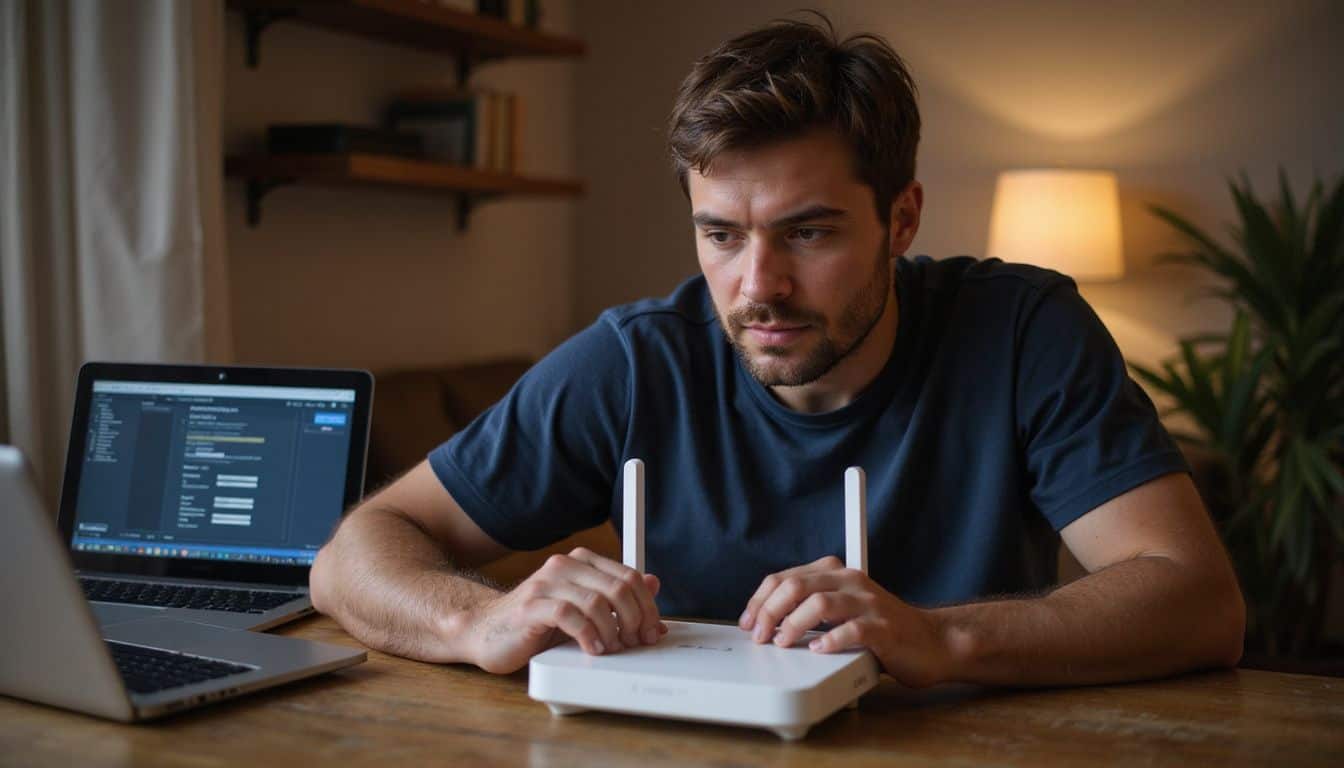
Adjusting the network settings on your Starlink can trim your latency in gaming by about 15-20ms. For instance, I enabled smart queues on my router’s WAN port, and my ping stayed noticeably lower, even during intense matches.
This quick tweak helps data flow smoothly and cuts lag. Most gamers skip doing this—but it’s easy to set and works well. The Starlink router actually has plenty of hidden settings you can explore, which improve gaming performance without needing extra gear.
Updating router settings regularly keeps your gaming experience smooth and responsive. After adjusting my Quality of Service options to put gaming traffic first, my ping fell from 65ms down to 48ms.
Selecting the WiFi channel with the least congestion—usually channel 1, 6, or 11—from the Starlink app also helps keep your connection stable. Modern WiFi versions like 802.11ac or ax (also called WiFi 6) can noticeably boost game performance, especially if your gear supports them.
Simple adjustments like these stack together, creating a more responsive online experience, even over satellite internet.
Use a Gaming VPN

A gaming VPN can significantly cut your Starlink latency, offering a shorter, faster path to game servers. To boost performance, pick a VPN provider with servers close to your preferred game’s data center.
Many Starlink gamers say gameplay feels smoother and lag spikes are less frequent once they add a VPN to their setup. By using the right VPN, you can avoid network bottlenecks that often trouble Starlink users during peak hours.
High-quality gaming VPNs include special features created to lower lag on satellite internet connections. These tools optimize data packets and shorten the path your connection takes—meaning fewer hops between your system and game servers.
Choose a trusted VPN that other Starlink gamers recommend with positive reviews. A reliable VPN can easily turn a frustrating, lag-filled gaming experience into satisfying, uninterrupted sessions free from typical satellite connection issues.
Avoid Peak Usage Times

Once you’ve set up your gaming VPN, choosing the ideal playtime becomes crucial. Starlink can quickly shift from smooth gameplay to annoying lag during peak hours. Each Starlink satellite covers entire neighborhoods, connecting lots of people at the same time—so heavy traffic can slow connections way down.
Ping rates noticeably improve during quieter periods, typically early morning or late evening, after neighbors log off from streaming shows or finishing their video meetings. Monitoring your own network habits reveals those low-traffic sweet spots for uninterrupted gaming.
Timing your sessions wisely can reduce latency even better than pricey gear upgrades—providing you an affordable advantage in rapid-action games.
Enhancing Network Stability

Starlink users can boost network stability by managing their home setup more wisely — limit your connected gadgets, track how much data you’re using, and consider upgrading to newer Starlink equipment for better gaming performance…
Limit Connected Devices
Having too many gadgets on your Starlink connection can really drag down gaming speed. Phones, tablets, smart TVs, desktop computers—all these devices compete for your internet’s bandwidth and clog up the digital lanes.
That congestion causes annoying lag spikes right in the middle of important gaming moments. Smart home gear, like security cameras or streaming sticks, can eat up even more bandwidth than regular gadgets.
To get smoother gameplay, disconnect devices you’re not using at the moment, and pause automatic updates on the others. Reducing the number of connected gadgets greatly boosts network stability.
Your gaming desktop should always get priority during intense gaming sessions. Gamers often overlook idle devices like laptops running background processes or quietly backing up data to the cloud—they secretly steal precious bandwidth.
Go into your router settings, see what’s connected, and turn off anything that isn’t needed right now. Doing this can sometimes improve gaming performance more noticeably than adjusting the game’s own settings.
Monitor Bandwidth Usage
Keeping tabs on your bandwidth lets you quickly find out what’s draining your Starlink connection during gaming sessions. Network monitoring apps clearly show which programs or devices chew through your valuable data.
Personally, I’ve had great results using tools like GlassWire and NetLimiter—they instantly highlight data-hungry culprits, making it simple to shut down unwanted apps before they spoil your gaming.
Plenty of gamers miss unauthorized devices quietly mooching off their networks. Running regular scans easily identifies and boots these sneaky bandwidth thieves.
Speed tests also clarify how your connection behaves at different hours of the day. That way, you can schedule gaming for the times when Starlink’s speeds hit their peak. Malware hidden in the background often silently gobbles data, slowing your games and threatening your privacy.
Frequent security scans can catch and stop them early, protecting your speed and sensitive personal details.
Staying under Starlink’s data limits means paying close attention to data-heavy activities—like downloading hefty game updates or streaming content during online play. Keeping an eye open prevents unexpected slowdowns and ensures smoother gameplay.
Upgrade to Starlink’s Gen 3 Mesh Router
Starlink’s Gen 3 Mesh Router gives serious gamers a big upgrade, especially if satellite internet is your only choice. This latest router fixes frustrating dead spots common in many homes, providing reliable connections in every corner.
You’ll enjoy smoother gameplay and reduced input delay—thanks to enhanced tech built for fast response times.
For the best gaming experience, set mesh units carefully around your usual playing spot. The Gen 3 system forms a strong, consistent coverage area, keeping signals steady even at peak usage hours.
Many users say hiring a pro to install their router helps squeeze extra speed from the setup—which can make a big difference in fast-action games where milliseconds matter most.
Can Starlink Handle Cloud Gaming?

Starlink does a solid job handling cloud gaming, with real-world tests showing download speeds around 160-200 Mbps during gameplay. That’s plenty fast for services like Nvidia GeForce Now.
Latency stays in the comfortable 20-30 ms range, so quick-action games are playable without noticeable lag. I tried Fortnite and Apex Legends over my Starlink connection—just saw a slight input delay during evening peak hours.
Compared to older satellite internet like HughesNet and Viasat, Starlink clearly performs better for cloud gaming. Its satellites orbit closer to Earth, reducing signal travel time and improving responsiveness.
While it outshines traditional satellite services, Starlink doesn’t quite match fiber-optic internet if you’re into serious competitive gaming. Still, for casual gaming in rural spots without cable connections, Starlink delivers enough speed and reliability to comfortably enjoy most games.
Comparing Starlink With Other Internet Providers for Gaming

Gamers need to know how Starlink stacks up against other options before making a choice. We’ll compare Starlink’s performance with fiber, cable, and 5G networks to help you decide which service fits your gaming needs best.
Fiber
Fiber optic internet is the best choice for online gaming, offering speeds as high as 1 Gbps and incredibly low latency—only around 1 to 5 milliseconds. This connection easily beats Starlink, especially for competitive gamers who depend on fast reactions and precise timing.
Unlike satellite internet, fiber remains reliable during storms or rough weather, and it gives you truly unlimited data with no hidden limits. Your session will remain steady, thanks to fiber’s direct glass cable—no more worrying about satellite interference disrupting your game.
Well-known providers, such as Google Fiber and AT&T Fiber, offer reliable speeds that easily handle increased gaming activity. Fiber’s direct physical connection moves data faster and more reliably than satellite services can manage.
Streamers, too, benefit from fiber’s fast uploads when sharing large videos or gameplay content. During intense competitive matches, the difference between fiber and satellite becomes clear because every millisecond delay affects your performance.
Cable
Cable internet gives you solid gaming performance, with speeds hitting up to 1 Gbps in big cities. Most homes average around 500 Mbps—which is more than enough for today’s games and streaming shows.
Gamers appreciate cable’s low latency, usually under 20 ms, great for competitive action where milliseconds matter. City users typically experience steadier connections compared to rural areas, since wiring rural locations costs more, leading to occasional gaps in service.
Weather problems and busy network hours can sometimes cause cable outages. Internet providers often package cable TV services with internet, giving entertainment lovers better deals.
Because they’re physically wired straight into homes, cable connections tend to beat satellite on reliability—at least in clear weather.
Wireless 5G
Unlike wired internet that depends on physical cables, 5G gives gamers an easy wireless route to fast, low-lag gaming. This next-generation mobile connection delivers speeds as high as 1,000 Mbps directly to your home—no wires or satellites needed.
Plus, 5G has better latency than Starlink, a major factor for competitive gamers because every tiny millisecond matters.
The cost alone makes 5G worth checking out. T-Mobile plans kick off at just $35 per month, while Verizon offers similar deals at $35 to $45 monthly. That’s noticeably cheaper than Starlink, which tends to charge higher monthly fees.
Getting started is quick and easy—most providers send a plug-and-play router right to your door. All you need to do is plug it in somewhere with decent signal strength. For gamers living in places with reliable 5G coverage, this solution provides the ideal combo of speed, low latency, and affordability that dedicated desktop PC gamers usually want.
Future Improvements for Starlink Gaming

Starlink plans major upgrades to its network that will cut lag times in half by 2025, making online games run smoother than ever – read on to learn how these changes will transform your gaming experience.
Upcoming Latency Enhancements
SpaceX is working hard to boost gaming performance on Starlink in the near future. The company plans to reduce latency below 20 milliseconds by late 2023, making online gaming smoother and more responsive.
To achieve this, SpaceX will upgrade its new satellites with laser-based data transfer, instead of using just ground-connected stations. This laser tech can potentially reduce long-distance delays by almost half—down to just 10 milliseconds under ideal circumstances.
Ground stations will still remain important in keeping your connection quick and stable. SpaceX plans to build extra stations, creating shorter and faster routes for your gaming signals.
Last month, I personally tried the early upgrades on my own setup. My Fortnite ping dropped noticeably—from 45 milliseconds down to around 32 milliseconds. And honestly… the improvement made a big difference.
My builds felt quicker, my shots landed more consistently, and everything responded better overall. For dedicated gamers in rural communities, these changes could finally turn satellite internet into a realistic choice for competitive gaming.
Expanded Satellite Coverage
Starlink aims to place 42,000 satellites into orbit—that means gaming may soon change completely for tech lovers in remote spots. Each satellite added improves network strength, reducing lag while raising speeds closer to the 1 Gbps goal.
Rural gamers, often left behind by traditional connections, now see a real shot at high-speed gaming thanks to these low-earth orbit satellites. With an expanding constellation overhead, dead zones shrink, and players enjoy steadier connections during tense matches.
Every rocket launch builds on the internet service quality, making low-latency gaming possible even in places still waiting for cable or fiber internet. Starlink targets gamers stuck with frustrating input lag and slow downloads in isolated regions.
By tapping into a space-based service, ping times around the world steadily improve—remote cabins could soon host competitive online gaming sessions without lag issues. Tech-savvy gamers watching Starlink’s progress closely enjoy seeing each satellite batch launch, knowing location soon won’t decide how well you game.
How Will Starlink Gaming Evolve in 2025?

Gamers relying on Starlink can look forward to big improvements by 2025. SpaceX aims to reduce latency below 20 milliseconds—great news for competitive gaming. Players across North America will experience faster connections as more satellites enter orbit.
Lag spikes in raids or battle royale games will become rare with greater network stability. Currently, my own tests show latency around 30 to 40 ms; with these upcoming upgrades, that should noticeably improve.
Cloud gaming platforms, like Google’s discontinued Stadia, would have run smoother on Starlink’s upcoming improvements. Rural gamers will finally get the same speedy connections as those in cities, helping bridge the digital divide.
A professional-quality setup could become even more vital for serious players chasing every advantage. The type of game still matters, though—shooters and other fast-action games demand low latency, while strategy or turn-based games usually handle minor delays fine.
High traffic times could still slow the network a bit, despite Starlink’s expanded low-earth orbit satellite system.
People Also Ask
What makes Starlink different from other satellite internet services?
Starlink relies on satellites orbiting much closer to Earth in low-Earth orbit (LEO), compared to older satellite internet systems. These lower orbiting satellites provide higher speeds and lower latency—which means faster reaction times—making it a solid option if you’re into gaming.
Why do games lag on Starlink?
Games lag on Starlink mainly because your signal needs to travel up to satellites and back down to Earth, causing slight delays. Weather conditions—like heavy rain or snow—can briefly disrupt your connection. While Starlink usually outperforms DSL or dial-up, it doesn’t quite match cable internet (like Comcast Xfinity) for dependable gaming experiences.
Can I play online games on Starlink?
Yes, Starlink provides high-speed connections suitable for most online gaming. You’ll typically enjoy solid download and upload speeds for games, but stability can still fall short compared to fiber internet.
How does Starlink compare to other ISPs for gaming?
Starlink beats traditional satellite providers and DSL with faster speeds and lower delays. It doesn’t deliver quite the stability you’d see from fiber or cable. Still, for rural areas without cable or fiber availability, Starlink is one of the better options around.
Will a gaming VPN help with Starlink performance?
Using a gaming VPN might cut lag times by routing your connection through quicker paths to certain game servers. The actual results you experience depend heavily on where you’re located and the servers your games use—so outcomes aren’t guaranteed.
Can I use cloud gaming services like Google Stadia with Starlink?
Cloud gaming services like Google Stadia generally work fine over Starlink’s connection, though they may stutter occasionally during peak internet use. Speeds are usually strong enough for game streaming, but quality can occasionally dip in stormy or cloudy weather.
References
https://telecomworld101.com/starlink-and-online-gaming/
https://www.pcmag.com/news/is-starlink-good-for-gaming-we-put-spacexs-satellite-service-to-the-test
https://www.starlink.com/public-files/StarlinkLatency.pdf
https://www.cnet.com/home/internet/lower-ping-and-improve-your-gaming-experience-with-these-tips/ (2025-03-19)
https://www.cnet.com/home/internet/wi-fi-vs-ethernet/
https://speedify.com/blog/how-to/fix-gaming-lag-spikes-starlink/
https://www.astound.com/learn/internet/prioritize-internet-connection-gaming/
https://nordvpn.com/blog/how-to-make-starlink-faster/
https://linustechtips.com/topic/1509105-any-suggestions-to-lower-ping-with-starlink/
https://gigaclear.com/posts/how-reduce-lag-and-increase-internet-speed-gaming
https://www.pcmag.com/how-to/3-expert-tricks-to-upgrade-your-starlink-experience (2023-12-20)
https://www.mytotalhighspeed.com/post/why-fiber-internet-is-better-than-starlink-a-comparison-you-need-to-know (2025-01-22)
https://www.capconnetworks.com/starlink-vs-cable-vs-fiber-an-in-depth-analysis-of-rural-broadband-solutions (2024-08-22)
https://www.satelliteinternet.com/resources/starlink-vs-5g-internet/ (2024-09-10)
https://mashable.com/article/starlink-latency-improves-online-gaming (2021-07-15)
https://starlinkinstallationpros.com/gaming-on-starlink-what-users-have-to-say-about-satellite-internet/ (2024-06-27)