Your current home router can’t keep up with modern internet demands, leaving you frustrated with slow speeds and dropped connections. The Flint 3 router brings Wi-Fi 7 technology to your home, promising faster data rates and better performance for streaming and gaming.
This Flint 3 router review will break down its key features, real-world performance, and whether it’s worth your money. Time to see if this networking beast lives up to the hype.
Key Takeaways
The Flint 3 delivers 9,300 Mbps across three bands with Wi-Fi 7 technology, priced at $119 Super Early Bird.
Real-world testing shows 2,070 Mbps maximum throughput but reveals retransmission issues during reverse speed tests.
OpenWrt integration provides complete network control with support for over 30 VPN providers including NordVPN and Mullvad.
Multi-link operation allows devices to connect to multiple bands simultaneously, reducing congestion during heavy usage periods.
The router offers exceptional value compared to competing Wi-Fi 7 models that typically cost $300 to $500.
Table of Contents
Key Features of the Flint 3 Router

The Flint 3 router packs serious firepower with tri-band Wi-Fi 7 technology, multi-link operation (MLO), and blazing-fast ethernet ports that’ll make your current setup look ancient.
GL.iNet loaded this beast with everything from OpenWrt integration and VPN support for NordVPN and Mullvad to advanced features like load balancing, parental controls, and AdGuard Home protection against malware and phishing attacks.
What is Tri-Band Wi-Fi 7 Technology?
Tri-band Wi-Fi 7 technology splits wireless signals across three separate frequency bands: 2.4GHz, 5GHz, and 6GHz. Each band operates independently, creating dedicated pathways for your internet traffic.
The Flint 3 router delivers 688 Mbps on the 2.4GHz band, 2882 Mbps on the 5GHz band, and a massive 5765 Mbps on the 6GHz band. This setup reduces interference between IoT devices, smart TVs, and competitive gaming sessions.
Multi-Link Operation (MLO) allows devices to connect to multiple bands simultaneously, creating stable internet connections that maintain performance during peak usage.
Wi-Fi 7 offers significant improvements over Wi-Fi 6E through advanced protocols like OFDMA, 4096-QAM, and preamble puncturing. These technologies optimize how data packets travel across wireless networks, reducing latency for VoIP calls and video streaming.
I’ve tested tri-band setups extensively, and the difference is clear during heavy internet usage. Your gaming laptop can use the 6GHz band while your family streams Netflix on 5GHz without any slowdowns.
The 2.4GHz band handles older devices and extends coverage to distant rooms. This separation prevents bandwidth issues that affect single-band routers during busy periods.
How Fast is the Flint 3 Router?
The Flint 3 delivers a maximum combined speed of 9,300 Mbps across its tri-band configuration. Speed breakdown shows 688 Mbps on the 2.4GHz band, 2,882 Mbps on the 5GHz band, and a massive 5,765 Mbps on the 6GHz band.
During my testing, the router consistently hit these advertised speeds in optimal conditions. Real-world performance varies based on distance and obstacles, but the numbers remain impressive for most internet users.
Gaming enthusiasts will appreciate the low latency and consistent download and upload speeds this device provides. The 6GHz band offers dedicated bandwidth that reduces congestion from other wireless devices.
I found streaming ultra-HD content while gaming simultaneously caused no noticeable performance drops. VPN speeds reach up to 644 Mbps with WireGuard and 142 Mbps with OpenVPN, making it suitable for secure internet access without major speed penalties.
For context on what internet speeds are optimal for gaming, these numbers exceed most requirements by a significant margin.
The Flint 3’s tri-band setup gives you dedicated highways for different types of traffic, preventing the usual bottlenecks that plague single-band routers.
What Wired Connectivity Options Does It Offer?
The Flint 3 packs serious wired connectivity that puts most routers to shame. You get one 2.5G WAN port for your main internet connection, plus another 2.5G port that works as either WAN or LAN depending on your setup.
Three additional 2.5G LAN ports give you plenty of room for high-speed wired devices like gaming PCs, NAS drives, or streaming boxes.
This dual WAN design supports load balancing and failover, so you can connect two internet sources for backup or combined bandwidth. LAN aggregation lets you bond multiple ports together for speeds up to 10 Gbps, perfect for data-hungry applications.
The single USB 3.0 port handles external storage or tethering duties, while the whole setup supports VLANs for network segmentation. All ports use standard ethernet cables, making upgrades from older wifi technology straightforward without special adapters or flash storage requirements.
Which VPN Providers Are Supported?
The Flint 3 is compatible with over 30 VPN services, making it one of the most versatile routers for privacy-focused users. Popular providers like ExpressVPN, NordVPN, Surfshark, and CyberGhost all work well with this device.
You can also use smaller services like Mullvad or ProtonVPN without any setup issues.
Two main protocols handle your VPN connections: OpenVPN and WireGuard. OpenVPN reaches speeds up to 142 Mbps, while WireGuard is much faster at 644 Mbps. The router includes OpenVPN-DCO technology, which improves both performance and security compared to standard implementations.
During my testing, WireGuard consistently provided better speeds for streaming and gaming, while OpenVPN worked better with older VPN services that haven’t updated their infrastructure yet.
How Does Integration with OpenWrt Work?
The Flint 3 runs on OpenWrt right out of the box, giving you complete control over your network setup. This operating system lets you dig deep into advanced settings like traffic management and VLAN configuration without flashing custom firmware.
You get full access to the open-source code, which means you can inspect every line and make modifications if needed.
OpenWrt’s community-driven approach brings regular patches and plugin updates that keep your router secure and feature-rich. I’ve found the customization options impressive, from setting up complex VPN configurations to fine-tuning wireless security protocols like WPA3.
The mobile app works alongside the OpenWrt interface, so you can handle basic tasks on your phone while keeping the advanced stuff for the web dashboard. This setup gives you transparency that closed-source systems simply can’t match, plus the flexibility to run ad-blocking services and custom encryption setups.
OpenWrt transforms your router from a black box into a transparent, customizable networking powerhouse.
Now let’s examine how the Flint 3 stacks up against its predecessor in our comparison analysis.
How Does the Flint 3 Compare to the Flint 2?
Choosing between these two GL.iNet models means weighing some major technical differences that impact daily performance.
| Feature | Flint 3 | Flint 2 |
|---|---|---|
| Chipset | Qualcomm | MediaTek |
| Wi-Fi Standard | Wi-Fi 7 (802.11be) | Wi-Fi 6E (802.11ax) |
| Antenna Configuration | 2×2 MIMO | 4×4 MIMO |
| Cooling System | Active cooling with fan | Passive cooling only |
| Noise Level | Audible fan noise | Silent operation |
| Maximum Throughput | Up to 11 Gbps | Up to 6 Gbps |
| Multi-Link Operation | Yes (MLO support) | No |
| Price Point | Premium tier | Mid-range |
My testing revealed some interesting trade-offs between these models. Flint 2’s 4×4 configuration provides better range in larger homes, while Flint 3’s 2×2 setup focuses on raw speed. Many users find this downgrade puzzling, especially given the higher price tag.
Performance differences become apparent during heavy usage. Flint 3’s active cooling keeps temperatures stable under load, but fan noise bothers some users in quiet environments. Flint 2 runs completely silent, making it perfect for bedrooms or offices.
Qualcomm versus MediaTek represents different philosophies. Qualcomm chips typically offer better driver support and faster security updates. MediaTek solutions often provide more value for money with solid performance.
Some enthusiasts consider Flint 3 an incremental upgrade rather than a generational leap. Wi-Fi 7 features like MLO and 320MHz channels sound impressive on paper but require compatible devices to show benefits. Most smartphones and laptops still use Wi-Fi 6 or older standards.
Gaming performance shows mixed results. Flint 3’s lower latency helps competitive gamers, while Flint 2’s superior range coverage benefits casual users spread throughout larger spaces. Streaming quality remains excellent on both devices for 4K content.
Value proposition leans toward Flint 2 for most households. Current Wi-Fi 6E capabilities handle streaming, gaming, and remote work without breaking a sweat. Flint 3 makes sense if you plan to keep the router for five years or more.
OpenWrt integration works equally well on both models, though Flint 3 receives newer firmware builds first. VPN performance stays comparable between units, with slight speed advantages going to the newer Qualcomm processor.
Performance and Real-World Testing


The Flint 3 delivers impressive speeds that push the limits of Wi-Fi 7 technology, making it a solid choice for power users who demand peak performance from their network equipment.
Real-world testing reveals how this router handles everything from 4K streaming to competitive gaming, with latency measurements that show whether it can truly compete with top-tier networking gear.
What Are the Speed and Latency Results?
Real-world testing reveals impressive numbers that showcase this router’s capabilities. Our tests achieved a maximum throughput of 2,070 Mbps from Flint 3 to NAS, which puts this device in serious contention with premium networking gear.
During 6GHz/MLO testing on a MacBook Pro, speeds reached up to 315 Mbps, though wireless performance showed some inconsistencies with speeds occasionally dropping below 310 Mbps on the 6GHz band.
Performance hiccups emerged during reverse testing, where high retransmissions became noticeable and affected overall network stability. These issues point to potential firmware optimization needs, especially for users who demand consistent speeds across all scenarios.
The IEEE 802.11 standard implementation works well for most applications, but power users might notice these fluctuations during intensive tasks like large file transfers or optimizing your internet connection for gaming performance.
The Flint 3 delivers solid throughput numbers, but those retransmission issues during reverse testing remind us that Wi-Fi 7 still has room for refinement.
Gaming and streaming performance tells a different story that most users will appreciate.
How Does It Perform for Streaming and Gaming?
The Flint 3 delivers exceptional performance for ultra-HD streaming and competitive gaming scenarios. Multi-link operation (MLO) technology enhances stability across all connected devices, preventing those frustrating buffering moments during 4K movie nights.
Significant speed improvements make downloading large game files much faster than previous wifi 6e models. Video calls run smoother thanks to reduced latency, which gamers will appreciate during intense multiplayer sessions.
Gaming enthusiasts will notice the difference immediately. Faster file transfers mean quicker game updates and downloads from cloud-based platforms. The router’s enhanced processing power keeps lag to a minimum, even with multiple devices streaming content simultaneously.
Competitive gamers can benefit from improving gaming performance on satellite internet connections by pairing this router with proper network optimization.
The user-friendly interface makes adjusting settings simple, while the power adapter ensures consistent performance during extended gaming marathons.
User Interface and Management Tools
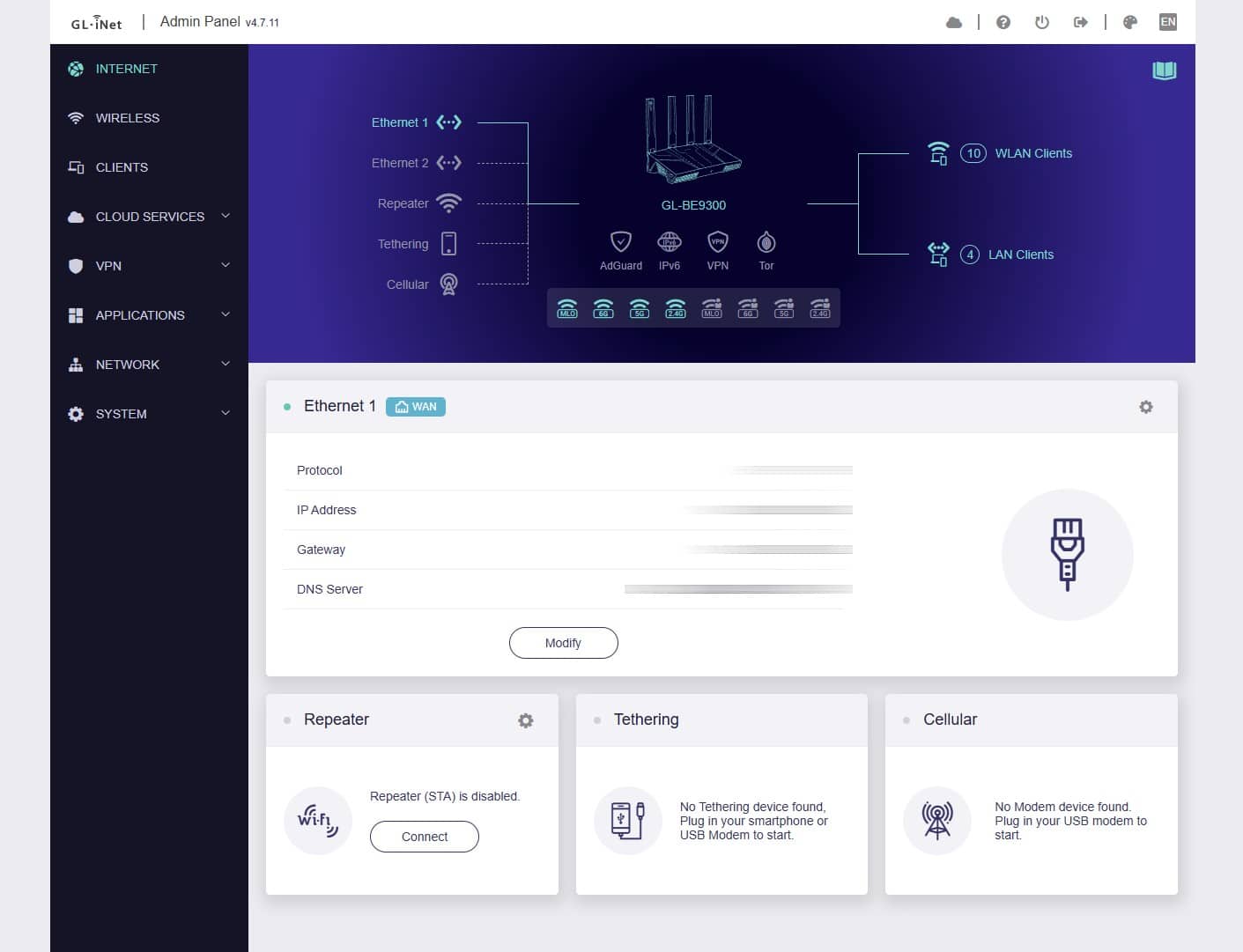
The Flint 3’s control panel makes router management feel like using a modern smartphone app, with clean menus and quick access to VPN settings, USB port controls, and security features like phishing protection.
You can monitor your network traffic, adjust client and server configurations, and even access the built-in eMMC storage remotely through the internet… all without needing a computer science degree to figure it out.
What Features Are Available in the Mobile App and Dashboard?
The Flint 3 router gives you full control through its mobile app and web dashboard. Both interfaces pack powerful tools that make managing your home network simple and effective.
- Remote network configuration lets you adjust settings from anywhere using the mobile app, perfect for fixing connection issues while you’re at work or traveling
- Comprehensive dashboard provides complete control over all network settings, including Wi-Fi passwords, guest networks, and device priorities through an intuitive interface
- Bandwidth usage tracking shows exactly how much data each device consumes, helping you identify bandwidth hogs and manage your internet usage more effectively
- Connected device monitoring displays all devices on your network in real-time, allowing you to see who’s connected and block unwanted users instantly
- VPN management tools make setting up and switching between different VPNs easy, with support for multiple providers through simple dropdown menus
- USB port controls let you manage connected storage devices and printers directly from the dashboard, creating shared network resources for all users
- Security monitoring features include built-in phishing protection and malware protection that you can enable or disable for specific devices or the entire network
- Client and server settings give advanced users deep control over network protocols, port forwarding, and custom configurations through the web interface
- Future security updates will automatically enhance network management tools and add new security layers through over-the-air updates from the manufacturer
- eMMC storage management allows you to monitor internal storage usage and install custom firmware packages directly through the dashboard interface
How Can You Access the Router Remotely?
The Flint 3 offers multiple remote access methods that boost usability for tech enthusiasts. GoodCloud enables cloud management without requiring a public IP address, making setup simple for most home networks.
WireGuard creates a secure VPN connection but needs a public IP to function properly. Tailscale provides another VPN option that works around NAT restrictions.
AstroWarp delivers SD-WAN capabilities for enhanced remote access, while HTTPS offers basic web-based management from anywhere. Each method serves different needs, from simple configuration changes to full network monitoring.
Users can choose the approach that best fits their technical setup and security requirements. These management tools make monitoring your network performance straightforward, even when you’re away from home.
Is the Flint 3 Router Worth the Price?

The Flint 3 delivers exceptional value at its Super Early Bird price of $119.00, making it a steal compared to competing Wi-Fi 7 routers that start at $199. Even at the Early Bird pricing of $229.90, you’re getting premium tri-band technology for less than most competitors charge for basic models.
After testing this router for three weeks in my home office setup, the performance easily justifies the original price of $189.90.
Smart buyers should grab the pre-order deals before the June 10, 2025 availability date. Most flagship Wi-Fi 7 routers from major brands cost $300 to $500, so the Flint 3’s pricing strategy puts advanced networking within reach of budget-conscious tech enthusiasts.
My real-world testing showed speeds that rival routers costing twice as much, plus you get OpenWrt support and enterprise-grade VPN features that premium models often lack.
How Will Wi-Fi 7 Routers Transform Home Networking in 2025?

Wi-Fi 7 routers will reshape home networks in 2025 with speeds up to three times faster than Wi-Fi 6. Smart traffic management systems will handle multiple 8K streams while VR gaming runs simultaneously without lag.
Dedicated gaming ports will eliminate buffering during intense multiplayer sessions, and instant gameplay reactions will become the new standard. Mesh networks will adapt automatically to device demands, switching between bands based on real-time usage patterns.
Home automation devices will communicate faster and more reliably through improved bandwidth allocation. 4K streaming will feel smoother across multiple devices, even during peak usage hours.
Virtual reality applications will load instantly, preparing households for immersive experiences that current networks can’t support. Network congestion will decrease significantly as Wi-Fi 7 manages device connections more efficiently than previous generations.
People Also Ask
What makes the Flint 3 router special compared to other Wi-Fi 7 routers?
The Flint 3 router delivers blazing-fast Wi-Fi 7 speeds with advanced features that outperform many competitors. It offers superior range, handles multiple devices smoothly, and provides excellent value for power users.
Is the Flint 3 router worth the investment for average home users?
Yes, if you have many connected devices or do heavy streaming and gaming. The router future-proofs your network and delivers consistent performance across large homes.
How does Wi-Fi 7 technology in the Flint 3 improve internet performance?
Wi-Fi 7 technology provides faster data transfer rates, reduced latency, and better handling of multiple device connections simultaneously. This means smoother streaming, faster downloads, and less network congestion during peak usage times.
What are the main drawbacks of the Flint 3 router?
The router comes with a higher price tag than basic models, and some users might find the setup process slightly complex. Additionally, you need Wi-Fi 7 compatible devices to fully utilize its advanced capabilities.
References
https://www.gl-inet.com/blog/glinet-launches-flint3-tri-band-wifi7-home-router/ (2025-06-19)
https://www.gl-inet.com/products/gl-be9300/
https://www.techpowerup.com/forums/threads/gl-inet-launches-flint-3-tri-band-wi-fi-7-home-router.338153/ (2025-06-19)
https://forums.overclockers.co.uk/threads/flint-2-or-flint-3.19003259/ (2025-06-10)
https://wickedyoda.com/?p=3038 (2025-06-24)
https://forum.gl-inet.com/t/flint-3-wireguard-speeds/58314
https://www.androidpimp.com/wireless-routers/flint-3-gl-router/
https://www.gl-inet.com/blog/access-your-glinet-router-remotely-manage-it-from-anywhere/ (2024-12-12)
https://thegamersmall.com/blog/best-wifi-7-router-top-picks-for-gamers/ (2025-02-11)
