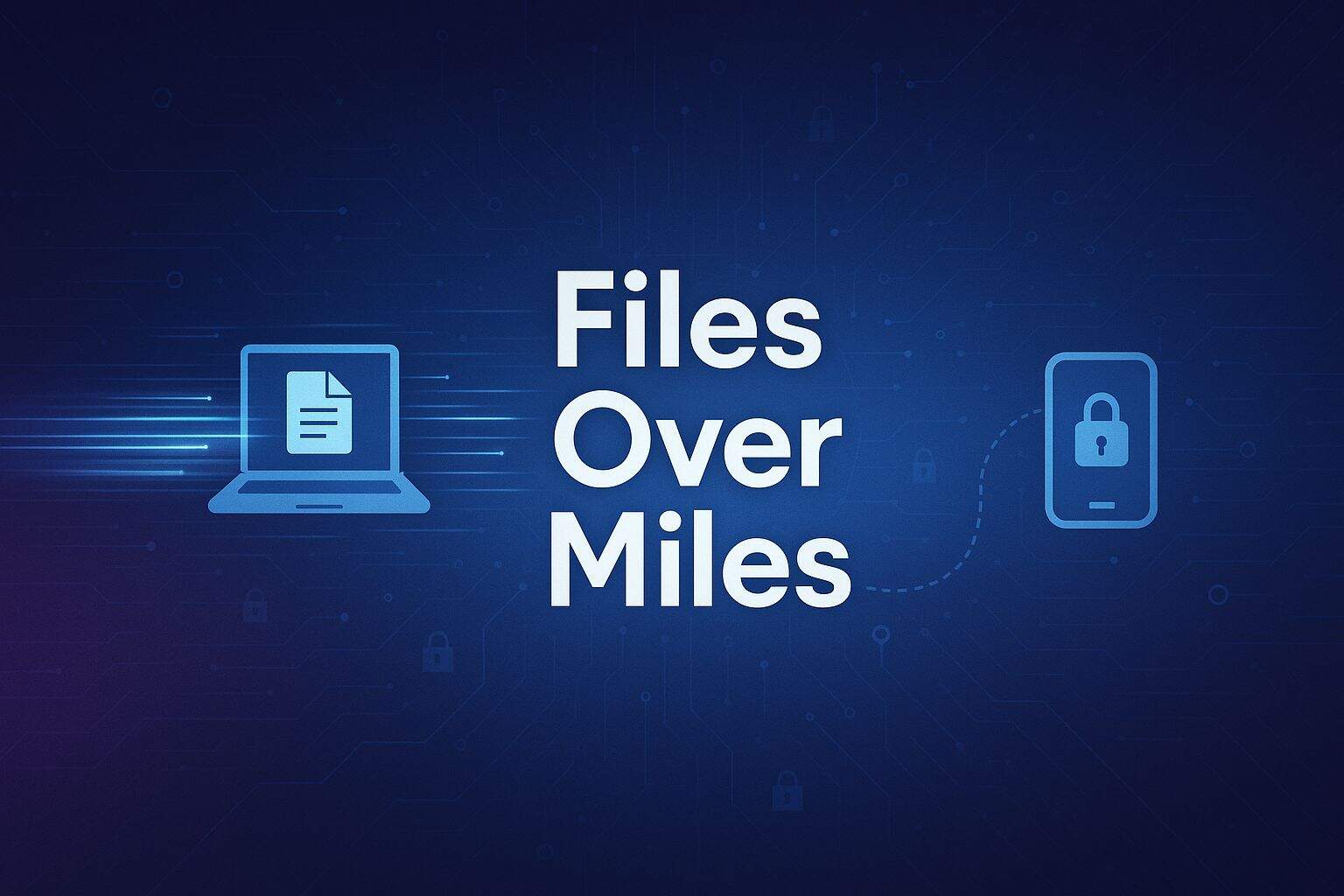Ever get stuck waiting for a huge file to upload, or hit that dreaded “attachment too large” error in your email? I’ve been there, and it’s beyond frustrating. Years ago, a peer-to-peer service called Files Over Miles, created in 2009 by Bartosz Biskupski, tried to solve this exact problem. While it’s no longer around, the challenge it tackled is more relevant than ever.
You’re in the right place. I’m going to walk you through 7 of the easiest ways to share, transfer, and send your large files without the headache. These are the solutions that will save you time and keep your sanity intact.
Key Takeaways
Files Over Miles was a pioneering peer-to-peer (P2P) file transfer tool from 2009, but modern services like Wormhole and ToffeeShare now offer similar direct, browser-to-browser sharing.
For everyday use, Google Drive provides a generous 15GB of free storage, while Microsoft’s OneDrive offers 5GB and includes a “Personal Vault” feature for extra security.
Services like WeTransfer and Smash let you send large files without an account; WeTransfer’s free plan was updated to a 3GB limit with a 10-transfer monthly cap, while Smash offers unlimited file sizes for free.
In 2025, the cost of a data breach averages $4.44 million, driving file-sharing services to adopt stronger security like end-to-end encryption and multi-factor authentication as standard features.
Table of Contents
Use Cloud Storage Platforms

Cloud storage is my go-to for keeping files safe and accessible online. With services like Google Drive or OneDrive, you can grab your documents, photos, or projects from any device, anywhere.
Google Drive
Google Drive is a fantastic starting point for anyone who needs to share files regularly. It hooks you up with 15GB of free storage right away, which is perfect for personal use. If you need more power, the Google Workspace plans are worth a look.
For instance, the Business Standard plan costs around $12 a month per user and gives you a massive 2TB of pooled storage, which is a huge step up.
- Granular Control: You can set specific access levels, choosing who can view, comment on, or edit each file. This keeps your work secure while making collaboration easy.
- Offline Access: No internet? No problem. You can mark files for offline use, which has been a lifesaver for me when traveling or dealing with a spotty connection.
- Simple Uploads: The drag-and-drop functionality from your desktop to the Drive interface is incredibly intuitive and quick.
And if you often search for PDFs on Google, Drive’s powerful search function makes finding and organizing them a breeze.
Microsoft OneDrive
While Google offers more free space, Microsoft OneDrive has its own set of compelling features. You start with 5GB of free space, and paid plans offer significant upgrades.
OneDrive isn’t just storage, it’s your digital life organized.
One of my favorite features is the “Personal Vault.” It’s a protected area in OneDrive that requires a second step of identity verification, making it the perfect spot for sensitive files like copies of passports or financial documents.
Because OneDrive integrates so tightly with Microsoft Office apps, co-editing documents with others feels seamless. If you ever make a mistake, the file versioning tool lets you restore previous versions, which has saved me from accidental deletions more than once. The auto-backup feature also works quietly in the background, giving you peace of mind that your important folders are always synced.
Share Files via File Transfer Services
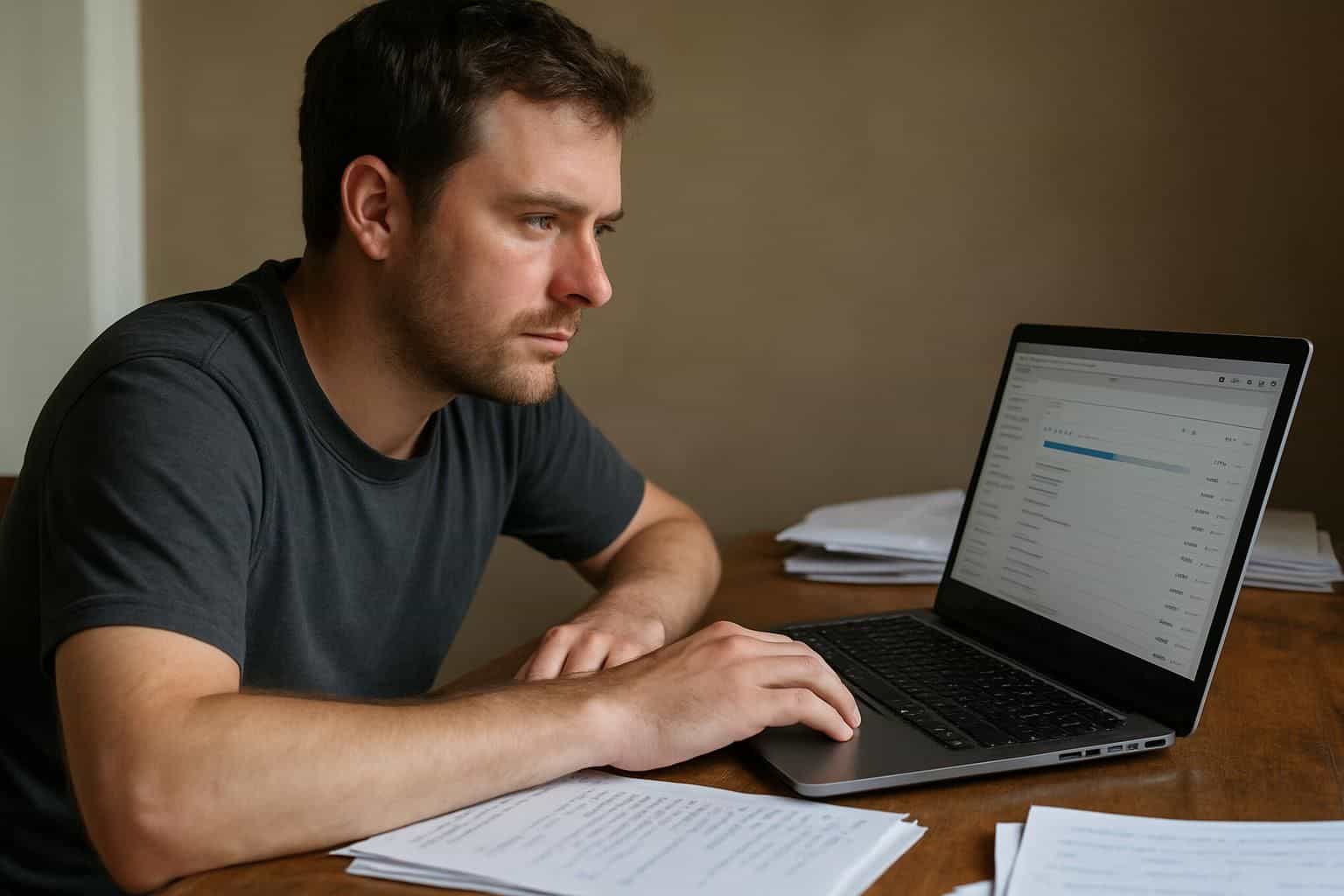
When you need to send a big file quickly without the hassle of signing up for an account, file transfer sites are the perfect solution. These tools work directly in your browser and are incredibly straightforward.
WeTransfer
WeTransfer is all about simplicity. You can send files up to 3GB for free without an account, although a recent update limits free users to 10 transfers per month. It’s as simple as dragging your file onto the website, entering email addresses, and hitting send.
The recipient gets a download link that stays active for seven days.
For more control, WeTransfer has paid plans like their Ultimate plan for around $25 per month, which removes the transfer size limit entirely and lets you password-protect your files for better security. A great free alternative I’ve used is Smash, which has no file size limits even on its free plan, making it ideal for massive video files.
Send Anywhere
Send Anywhere offers a clever twist on file sharing. For instant transfers, you can upload your files and get a 6-digit code. Give that code to a friend, they type it in on their end, and the download begins directly.
This direct, peer-to-peer method is incredibly fast and works across phones, tablets, and computers without any sign-up needed. The code is only valid for 10 minutes, so it’s very secure for quick shares.
You can also generate a shareable link, which uploads the file to their servers and has a 48-hour expiration. The service handles large files without compressing your photos or videos, ensuring the quality remains intact. For free, you can send files up to 10GB, making it a powerful and flexible option.
Peer-to-Peer (P2P) File Sharing
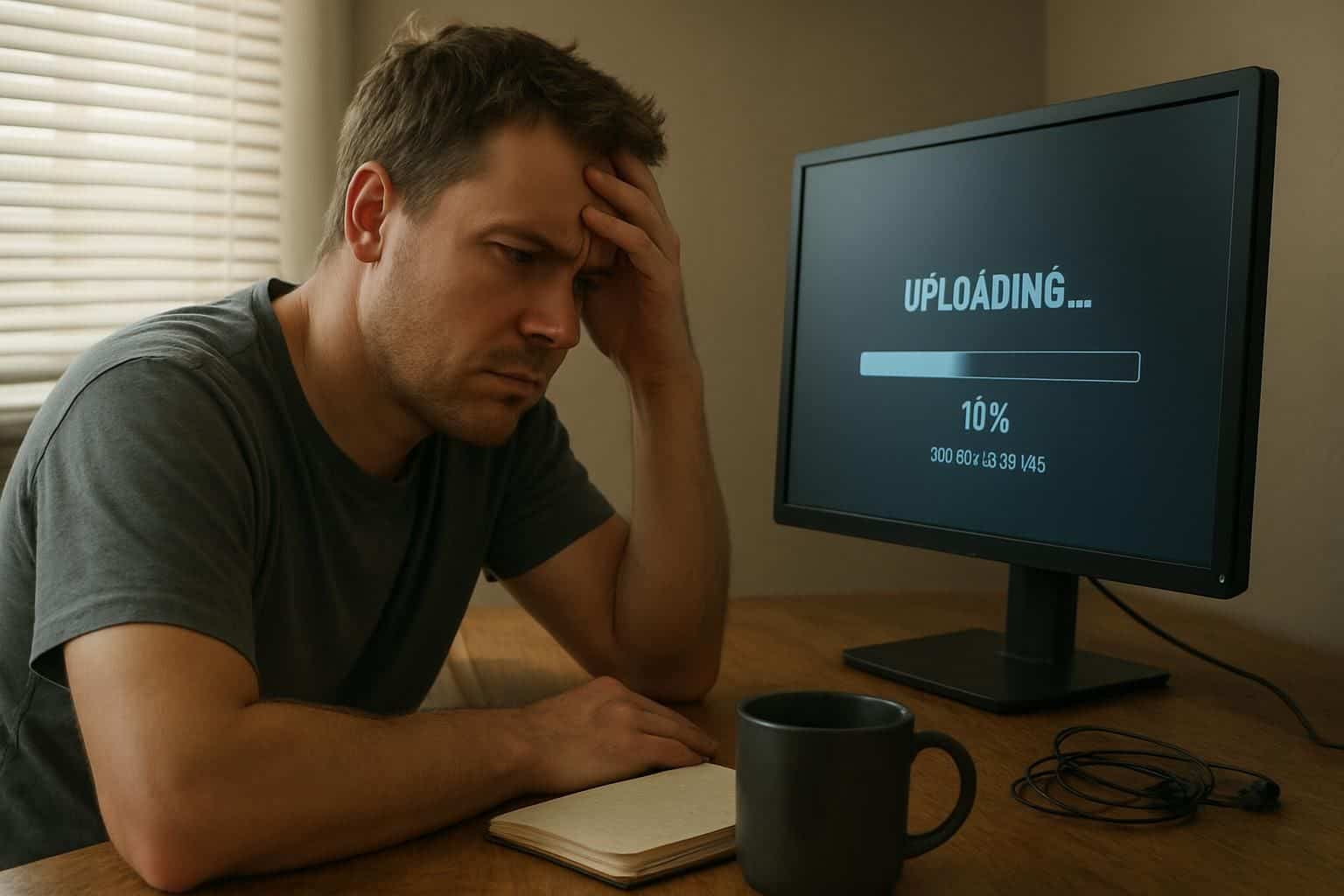
P2P file sharing sends files directly from your device to someone else’s, completely skipping the middleman server. This is what makes it so fast for huge files that would otherwise take forever to upload. Services inspired by the original Files Over Miles concept make this process simple and secure.
Files Over Miles
Files Over Miles was a trailblazer in P2P sharing back in 2009. Created by Bartosz Biskupski, it let you send large files directly from your browser to someone else’s, which was revolutionary at the time.
The key benefit was speed and privacy. Since the file never sat on a third-party server, transfers were faster and more secure. While the original service is now defunct, its spirit lives on in modern browser-based P2P tools.
For example, a service called Wormhole uses end-to-end encryption to let you share files up to 10GB with a link that automatically expires after 24 hours. It’s a great modern take on the direct-sharing idea that Files Over Miles helped pioneer.
Terashare
Terashare was another popular P2P tool that used BitTorrent technology to share files of any size for free. It was great because it had no file size limits and could resume transfers if your connection dropped.
However, the service appears to be no longer actively maintained. A more current alternative that uses similar P2P technology is Resilio Sync. It lets you create your own private cloud between your devices, syncing huge files directly without relying on a central server.
Insider Tip: The main catch with any P2P service is that both computers, the sender and the receiver, must be online at the same time for the transfer to work. If one person closes their laptop, the connection breaks.
This direct connection is what makes P2P fast, but it’s also why cloud-based services are often more convenient for people in different time zones.
Use Secure File Sharing Apps

When security is your top priority, dedicated file sharing apps are the way to go. They offer robust end-to-end encryption to protect your data. Two of the best in this space are Dropbox and pCloud, both of which have excellent apps that work across all your devices.
Dropbox
Dropbox is one of the most reliable names in file sharing. You get a 2GB free plan to start, which is a bit small compared to Google Drive, but it’s fine for documents. For more space, paid plans start around $9.99 per month for 2TB of storage.
I’ve relied on Dropbox for years, and its file history feature is a true lifesaver. It lets me recover previous versions of a file if I accidentally save over something important.
Dropbox uses strong AES-256 bit encryption to protect your files from threats. For business users, the Advanced plan gives admins viewer history, so you can track exactly who has seen a file and when, which is crucial for security compliance. And with Dropbox Transfer, you can send files up to 100GB without using up your storage space.
pCloud
If you’re tired of monthly fees, pCloud is a game-changer. It’s known for its lifetime plans, where you pay once and get storage forever. As of 2025, a 2TB lifetime plan costs a one-time payment of $399. When you compare that to paying $10 a month for other services, the lifetime plan pays for itself in under three and a half years.
Sharing is simple with shareable links, and recipients don’t need a pCloud account to download the files. It’s especially useful for sending large files hassle-free.
For ultimate privacy, pCloud offers an add-on called pCloud Crypto for a one-time fee of $150. This creates a “zero-knowledge” encrypted folder on your drive, which means not even pCloud’s staff can access what’s inside.
Based in Switzerland, which has strong privacy laws, pCloud is an excellent choice for anyone who wants to own their cloud storage and keep their data private.
Transfer Files Using Email Links

Using email links is the perfect way to share large files without clogging up someone’s inbox. Services like Gmail and Outlook make this incredibly easy by integrating with their own cloud storage.
Attachments with Secure Links
Most email providers cap attachments at a tiny 25MB. Secure links are the modern workaround. Instead of attaching the file, you upload it to a cloud service and email a link to it.
This method is far more secure. You can password-protect the link and even set it to expire after a certain date. For an even higher level of security, a service like Tresorit Send offers free, end-to-end encrypted file transfers up to 5GB. You get an email notification when someone opens your link, which gives you more control and awareness.
Platforms like Google Workspace and Office 365 build these tools directly into their email clients. They automatically scan uploads for viruses and let you see who has accessed your file, making it a professional and secure way to share.
Large File Support Services
For truly massive files, especially in creative fields like video production, you need a specialized service. These tools are built for performance and reliability when dealing with terabytes of data.
A great example is MASV (Massive), which is designed for transferring huge media files. It operates on a pay-as-you-go model, typically costing around $0.25 per gigabyte downloaded. This is ideal for freelancers and businesses who only want to pay for what they use without being locked into a subscription.
These services run in your browser and provide a simple link for your recipient to download from. Many, including MASV, integrate directly with cloud storage like Dropbox and Google Drive, so you can have files delivered right where you need them. They are the heavy-duty solution when standard cloud storage isn’t quite enough.
How Will File Sharing Evolve in 2025?
Looking ahead, file sharing in 2025 is all about smarter security. With the global average cost of a data breach hitting $4.44 million, companies simply can’t afford to be careless. We’re already seeing multi-factor authentication become a standard feature, not a premium add-on.
I believe AI will play a much bigger role. AI-powered tools will likely be used to scan files for sensitive information before they’re shared, preventing accidental data leaks. According to IBM, 16% of all data breaches in 2025 already involve attackers using AI, so defensive AI is the logical next step.
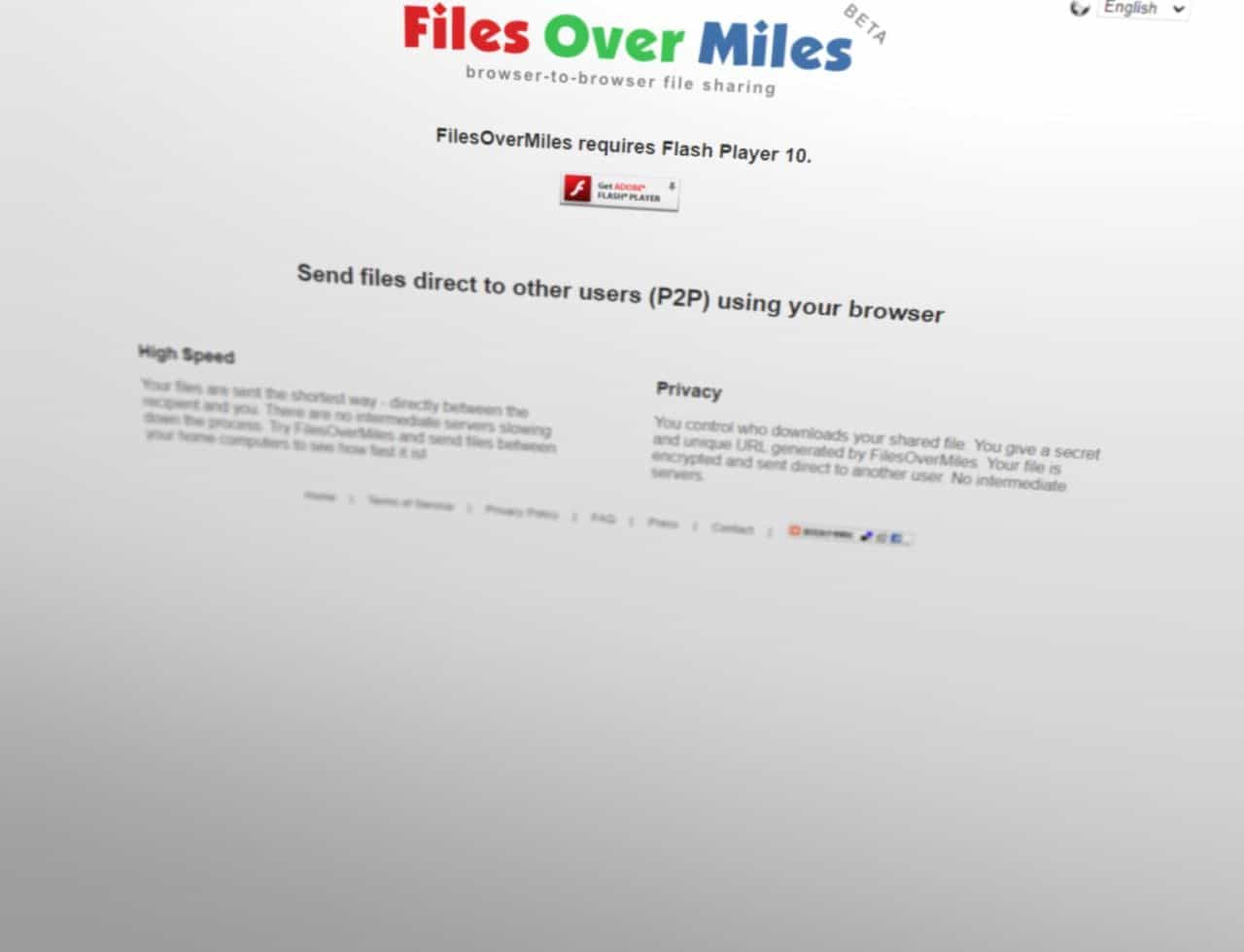
Simple passwords will continue to fade, replaced by more secure biometric logins. Cloud services will also feature stronger client-side encryption, meaning your files are encrypted on your device *before* being uploaded.
I also expect to see a rise in decentralized storage options. These services store pieces of your files across a network of computers, making them incredibly resilient and private. Finally, many platforms will likely include built-in virus scanning and compliance checks for regulations like GDPR, making security automatic rather than an afterthought. The days of simply uploading a file and hoping for the best are quickly coming to an end.
People Also Ask
What are the best ways to securely share files online?
For top-notch security, I recommend services with end-to-end encryption. Tresorit Send is a great free option for files up to 5GB. For permanent storage, pCloud with its paid Crypto add-on provides zero-knowledge encryption, meaning only you can access your files. Always enable two-factor authentication for an extra layer of safety.
Can I send large files by email?
Directly, no. Most email providers like Outlook limit attachments to around 25MB. The best way is to upload your file to a cloud service (like Google Drive) or a file transfer site (like WeTransfer) and then email the secure download link to the recipient.
How do cross-platform sharing tools work?
They work by using the cloud as a central hub. You upload a file from one device, like your Windows PC, and it’s stored online. Then, you can access that file from any other device with the app installed, like your iPhone or Android tablet, just by logging into your account.
Are free file-sharing websites safe?
It depends. Reputable services like WeTransfer, Tresorit Send, or Smash are generally safe for casual use. However, some free sites may lack strong encryption, posing a risk. For sensitive information, always choose a service that offers end-to-end encryption and allows you to add a password.
What’s the simplest method for file-sharing within a team?
For teams, I’ve found that integrated platforms like Google Workspace or Microsoft 365 are the simplest. They combine cloud storage with collaborative tools like Docs and Sheets, allowing everyone to work from the same live file instead of sending different versions back and forth.
Is paying for a secure file-sharing service necessary?
For casual, non-sensitive files, free services are often sufficient. However, if you’re sharing confidential client data, large volumes of files, or need features like permanent storage and detailed access controls, a paid service is a worthwhile investment for the enhanced security and peace of mind.
References
https://support.google.com/drive/answer/2494822?hl=en&co=GENIE.Platform%3DDesktop
https://newpaltz.teamdynamix.com/TDClient/1905/Portal/KB/ArticleDet?ID=100205
https://wetransfer.com/explore/file-sharing
https://play.google.com/store/apps/details?id=com.estmob.android.sendanywhere&hl=en_US
https://apps.apple.com/us/app/send-anywhere-file-transfer/id596642855
https://www.techbursters.com/files-over-miles/
https://terashare.net/en/technology
https://www.dropbox.com/features/share
https://www.pcloud.com/features/file-sharing.html
https://www.pcloud.com/help/android-help-center/how-can-i-share-folders-with-others
https://www.egnyte.com/blog/post/10-reasons-why-links-are-better-than-attachments
https://filestage.io/blog/how-to-send-large-files-via-email/ (2025-02-13)
https://www.dropbox.com/features/share/send-large-files
https://sharevault.com/blog/secure-file-sharing/the-ultimate-guide-to-secure-file-sharing-in-2025