Are you staring at your Steam gift card and wondering, “Do Steam gift cards expire”? Good news—a technician named Dustin confirmed in a chat that these cards do not expire. This article gives clear tips to avoid common mistakes, scams, and problems connected with Steam gift cards and wallet codes.
Stay tuned and protect yourself from losing money or games!
Key Takeaways
Steam gift cards stay valid forever—just keep your Steam account active, and you’re good.
You can grab physical Steam cards for anywhere between $20 and $100, or go digital for as low as $5, up to $100.
Wallet codes don’t expire either, but once redeemed, you can’t move the balance to another account.
Watch out for region locks, since USD gift cards won’t work if you live in a country using a different currency.
If your card throws an “expired” message or some other issue, Steam support can fix it fast—just give them your gift card code.
Table of Contents
Do Steam Gift Cards Expire?
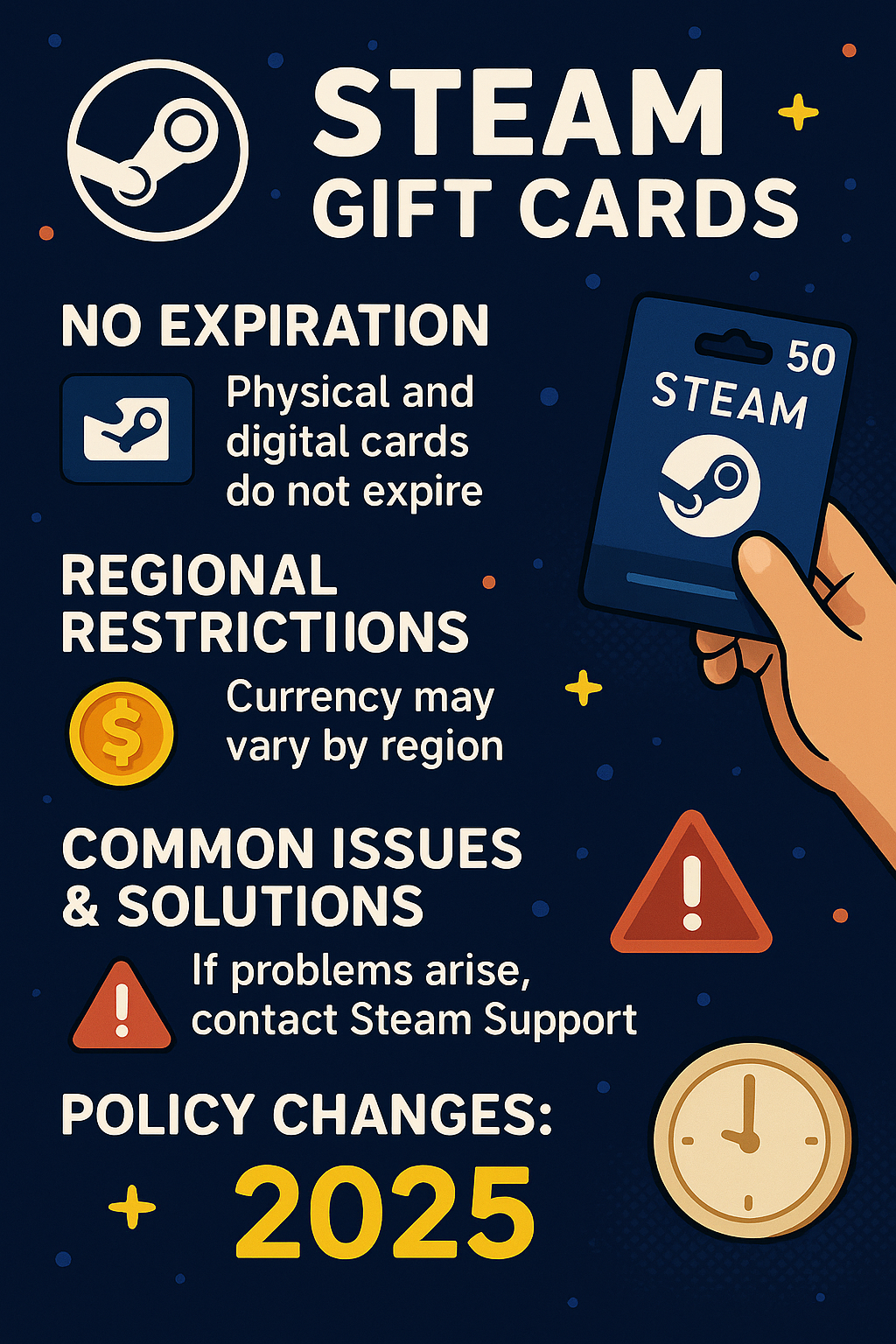
Steam gift cards never expire—that’s directly from Dustin, a Steam tech support agent I spoke with last month. These cards stay valid forever, provided your Steam account remains active.
Any money you put into your Steam wallet also stays available, without any expiration date to worry about. That’s pretty different from other Steam online gift card services, where you might find limits or expiration dates.
Steam gift cards do not expire – they remain valid indefinitely as long as an active Steam account exists. – Kent, Steam Developer
Steam keeps things simple for gamers. Once you put funds into your Steam wallet, they stay put until you use them. You can buy games, downloadable content, or items within games—the choice is yours.
Keep in mind, though, once you’ve activated a Steam gift card, you can’t get a refund. This rule applies equally to physical gift cards bought in stores and digital codes delivered through email.
Validity of Physical Steam Gift Cards

Physical gift cards from Steam offer gamers plenty of choices to match their budgets—they come in values from $20 up to $100 in the online store. One great feature is they never expire, which means you can hang onto them until you’re ready to shop.
I grabbed some cards last year, and they still work perfectly today—with zero hassles.
A small detail many gamers overlook is that stores must activate your card during checkout. Without proper activation, a gift card won’t work—it’ll simply show up as invalid when adding funds to your Steam wallet.
On rare occasions, users have mentioned valid gift cards getting mistakenly flagged as expired; that’s stressful if you’re excited to snag a hot new game or cool downloadable extras.
The activation step does have a purpose, though—it protects customers and stores from online fraud.
Validity of Digital Steam Gift Cards
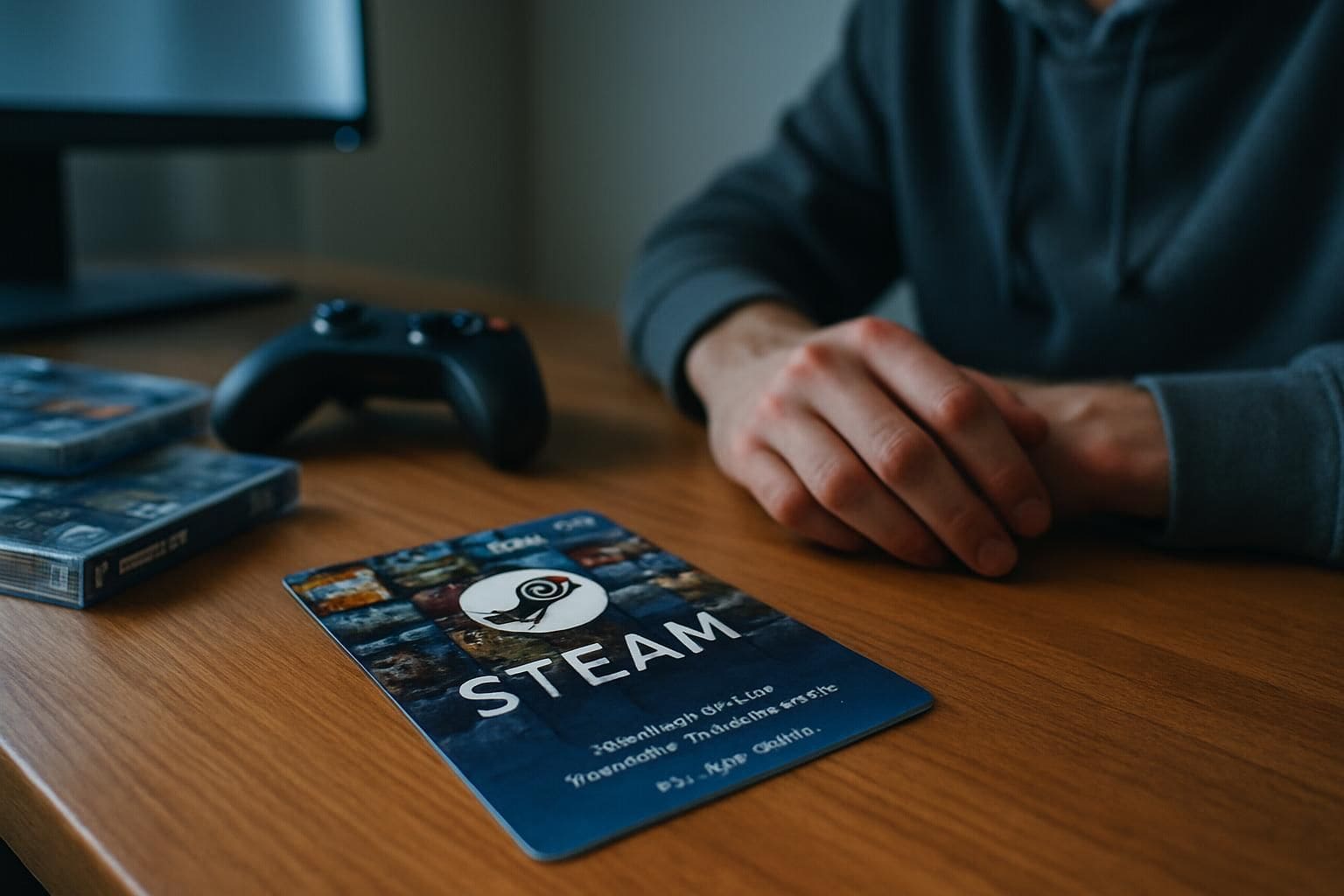
Digital Steam gift cards provide more security than traditional physical cards—they won’t get lost or scratched up. These electronic vouchers land directly in your email inbox, available in values from $5 up to $100 on the Steam store.
Even better? These digital gift cards have absolutely no expiration date. Your Steam credit remains ready whenever you want, perfect for buying games, downloadable content (DLC), or fun in-game items at your leisure.
I once misplaced a $50 Steam digital gift card in an old email account for over two whole years…but I still redeemed it without any problems. This permanent validity means digital Steam cards are great for gamers who like taking their time before making purchases.
Steam wallet codes work exactly the same way—they never expire, either. Your gaming funds remain safe in your Steam account until you’re ready to splurge.
Do Steam Wallet Codes Expire?
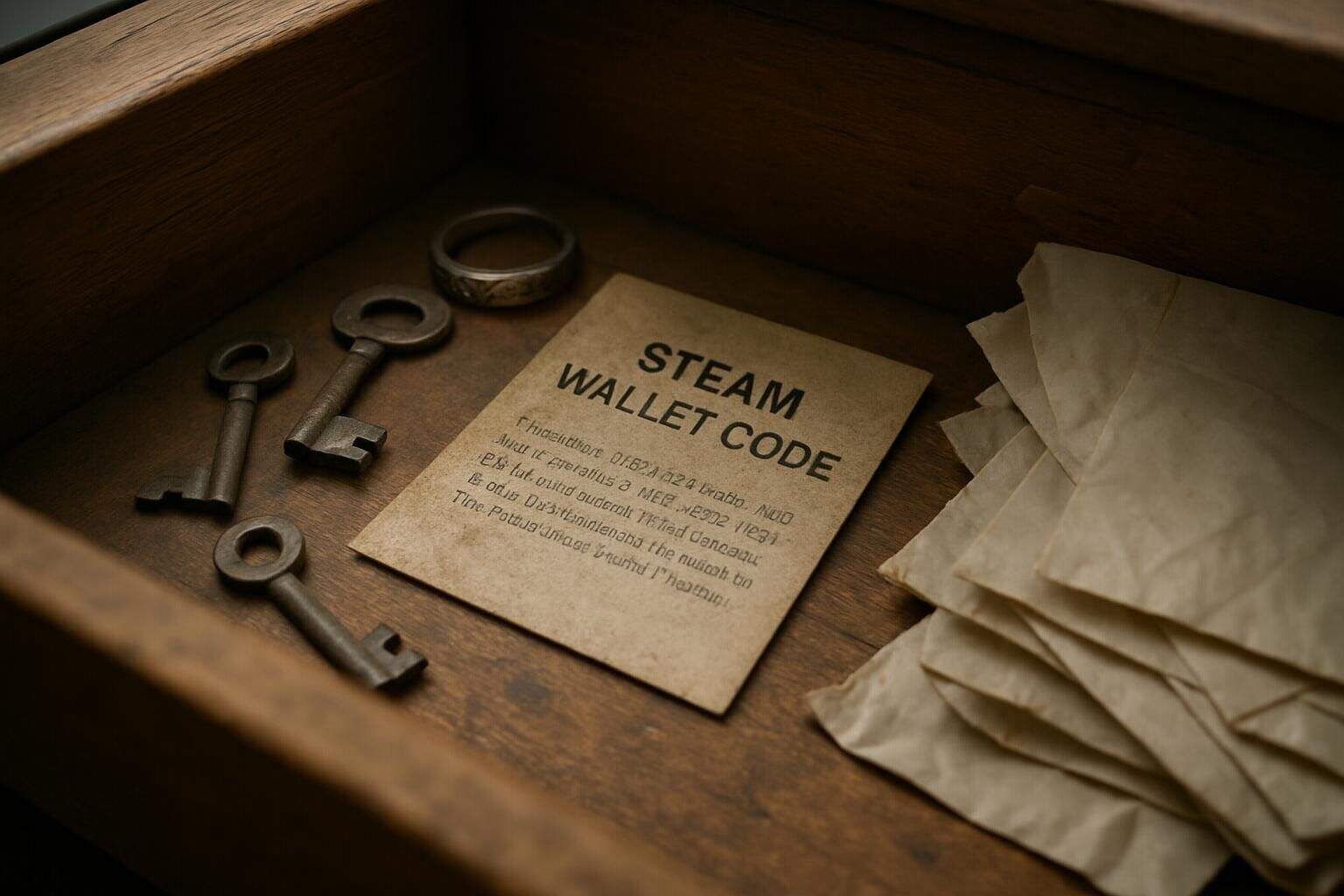
Steam wallet codes don’t ever expire—giving you unlimited time to redeem your gaming funds. Steam support and payment experts online have both confirmed this. Whether you purchased your code recently, or maybe stumbled on an old one in your drawer from three years back—it’s still good to go.
Steam keeps this friendly policy in place, so players never have to lose out on their funds because of deadlines.
A Steam wallet code is like a fine wine that never goes bad – it’s ready whenever you are.
Even though Steam wallet codes always remain valid, a few rules do apply to the money stored in them. You can’t shift wallet funds between different accounts, so always double-check you’re redeeming codes into the correct profile.
If you buy a game from another region, currency conversion fees might pop up. Also, depending on your country’s rules, local taxes could be deducted from your purchases. These minor fees follow common practices for digital currencies and e-wallet systems across the gaming industry.
How to Check if a Steam Gift Card is Valid

Checking your Steam gift card’s status doesn’t have to be a mystery. You can quickly verify if your card is still valid through Steam’s built-in system or by contacting their help team directly.
Checking the card details
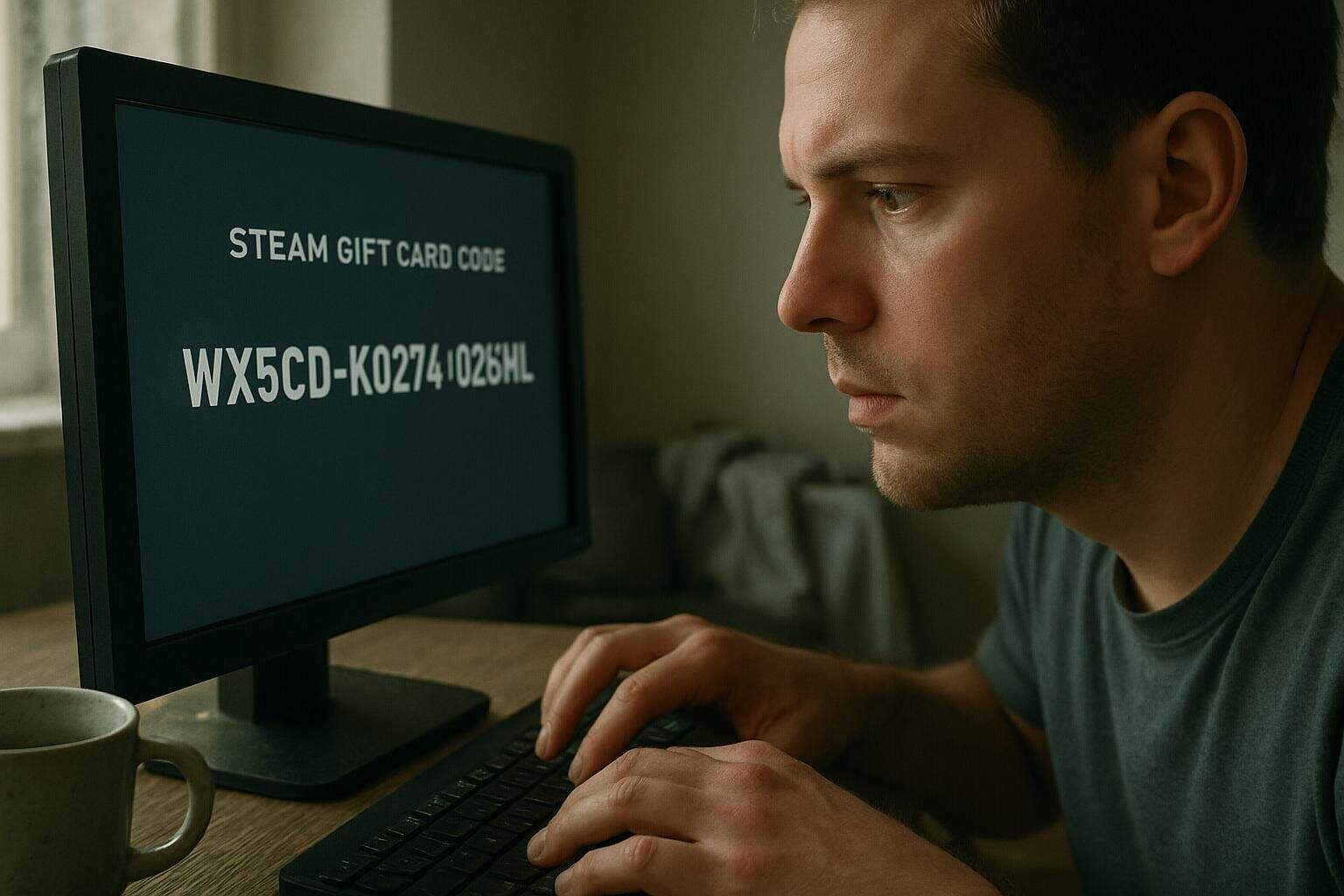
Steam gift cards come with special codes that you should examine carefully before use. Physical cards have a 15-digit code hidden beneath a scratch-off panel on the back. If you bought it at a store, be sure the panel looks untouched and intact.
Digital gift cards usually arrive through email or on your receipt—check them carefully to locate your complete code.
To redeem a card, log into Steam’s website or app and type your code into the correct box. Pay close attention to details, as many mistakes come from confusing zeros (0) with the letter O, or number ones (1) with lowercase L.
Slow down a bit and enter each character exactly as displayed to prevent annoying error messages.
If your gift card looks damaged or the code is partly unclear, snap a quick photo before scratching further. The picture can save you hassle if you need to speak with Steam customer support later.
Error messages sometimes mean your card wasn’t activated correctly by the retailer—you might have to get a replacement if this happens. Protecting your wallet balance means always buying gift cards from trusted online retailers.
Steam’s payment system rejects cards that seem fraudulent or weren’t activated properly at checkout.
Verifying through Steam support

If your Steam gift card won’t activate, the Steam support team can quickly fix it for you—I had the same issue once, and they sorted it out within a few hours. Just log into your Steam account and head to the help section.
From there, select “Purchases” and click “I have a question about a Steam Wallet Code”. You’ll then need to enter the complete alphanumeric code from your card so support can verify its status.
This process helps prevent fraud and protects your account from getting suspended. The support staff can easily tell if someone already used the card or if there’s an activation error.
The best defense against gift card problems is Steam’s support team – they can see what you can’t.
A lot of users don’t realize Steam actually keeps careful logs of each gift card transaction in their payment platform. Their support team easily tracks exactly where and when someone adds digital funds to an account.
This monitoring greatly reduces prepaid card scams online. If an error message pops up while redeeming your code, avoid entering the code again and again. Instead, instantly reach out to Steam support and attach screenshots to speed up your e-wallet fix.
Are There Any Restrictions on Steam Gift Cards?

Steam gift cards come with limits that vary by region and usage type. You’ll need to know these rules before buying cards for friends in other countries or trying to stack them for big purchases.
Regional restrictions
Steam gift cards have strict regional limits to help prevent scams. If you buy a physical card in USD, it won’t work in regions with other currencies—you’d need to use a card issued in the local currency.
These regional walls on the platform help protect gamers from potential fraud.
Gamers in Argentina and Turkey face tighter restrictions. Digital gift cards bought in these countries can only go to friends who also live there. Users in Russia deal with even stricter limitations—they can’t purchase games or add funds to their Steam Wallet at all.
These rules might feel restrictive, sure. But they’re in place to keep the online payment system safe and secure for everyone. If you’re hoping to save money on Steam games by purchasing gift cards from another country, it won’t work—the system simply prevents it.
Usage limitations
Crossing borders with your Steam gift cards means following some specific rules. The platform sets clear limits on how these digital cards can be used—one gift card per purchase only.
This rule keeps users from sending multiple cards at once. Spending limits are strict, too… you need to use at least $5 but can’t go beyond $2,000 per card.
Using your existing Steam wallet balance to buy digital gift cards for others isn’t allowed. This restriction stops users from cycling funds within Steam itself, meaning you can’t turn wallet money into new gift cards.
Steam closely enforces these spending rules to block fraud and keep transactions fair. Unfortunately, many gamers overlook these details and wind up confused by checkout error messages.
Can Expired Steam Gift Cards Be Replaced?

Great news for Steam users—your gift cards never expire! A Steam technician confirmed this directly. Yet, some users still run into trouble. For example, one customer purchased three Steam gift cards, each worth $100, but they incorrectly showed as expired.
If this happens to you, Steam’s support system can help resolve the issue quickly. The company provides a clear, step-by-step guide on contacting customer support for any unresolved gift card errors.
Even lost or stolen Steam cards have solutions. First, you can deactivate the missing card immediately. Next, submit a detailed report through the self-help portal or directly by email.
This process ensures your digital funds remain secure from unauthorized use. Steam treats gift card problems seriously because cards act like real cash within their system. One time, I had a similar situation; my card wouldn’t activate, and I mistakenly thought it had expired.
But after reaching out to Steam support, they restored its full value for me in less than two days.
Common Issues with Steam Gift Cards
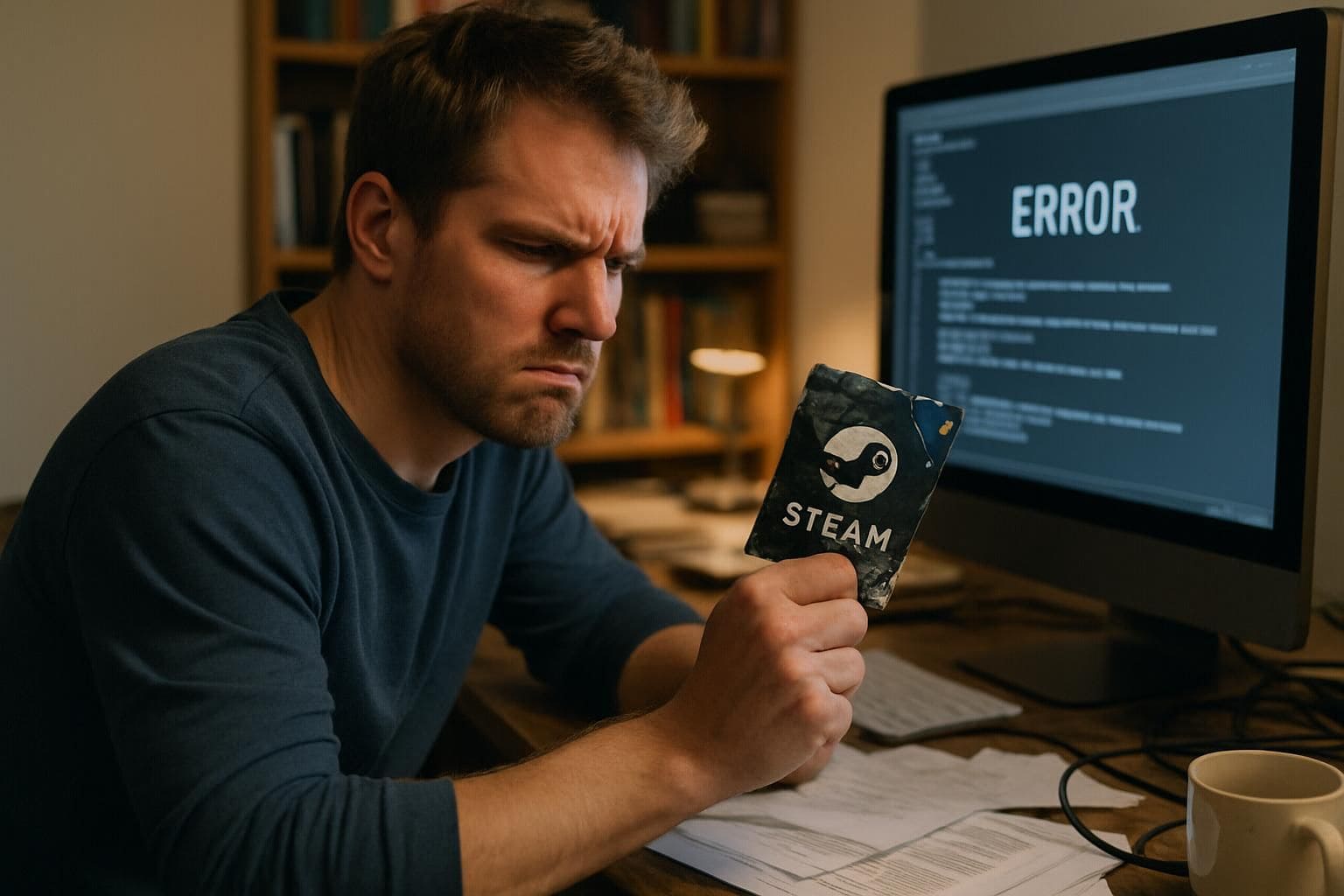
Steam gift cards often face issues like error codes during redemption or theft problems, which can ruin your gaming plans if you don’t know how to fix them. Read on to learn how to solve these common problems and keep your Steam wallet safe.
Error messages during redemption
Error messages can quickly spoil your gaming mood, especially as you try adding funds to your e-wallet. An error stating “Not Activated” pops up if the store didn’t correctly activate your card at checkout—just take it back, receipt in hand, and ask the cashier to activate it again.
An “Invalid Code” alert typically means you’ve entered a character incorrectly or the cashier didn’t activate the card. Carefully re-enter each number and letter, and closely watch for tricky pairs like “O” and “0”.
Region limitations sometimes stop gift cards bought in one country from working in another. I’ve experienced this myself—I bought a card on vacation overseas, but back home, the system showed a frustrating region error that took several days to fix.
Seeing “Already Redeemed” messages, or running into server issues during busy sales periods, usually means you should just wait a few hours and then try again. Balance issues commonly pop up if the item you’re buying costs more than the amount left in your wallet, or if your recent bank deposit hasn’t processed yet.
Lost or stolen cards
Steam gift cards are tempting targets for thieves—and that’s a big hassle for gamers. If someone gets hold of your physical card or digital code, they can quickly add the balance onto their Steam wallet.
After a stolen code is redeemed, there’s no getting it back… a tough reality that has frustrated many people. Steam’s customer support doesn’t offer help for individual theft situations, meaning your best bet is to file a police report about unauthorized use.
I learned this lesson firsthand after someone swiped a Steam gift card right off my work desk—the code was already redeemed before I even noticed it was gone.
Sometimes, submitting a support ticket to Steam can make a difference—especially if you still have the card itself with the scratch-off area untouched. Many gamers wish Steam would provide a method for reversing stolen code redemptions, but right now, that option simply doesn’t exist.
The lack of this type of security leaves players exposed to risks from online scams and even physical theft. Gaming services like Steam could definitely improve their payment safeguards, giving users better protection against these harmful situations.
Tips for Using Steam Gift Cards Effectively
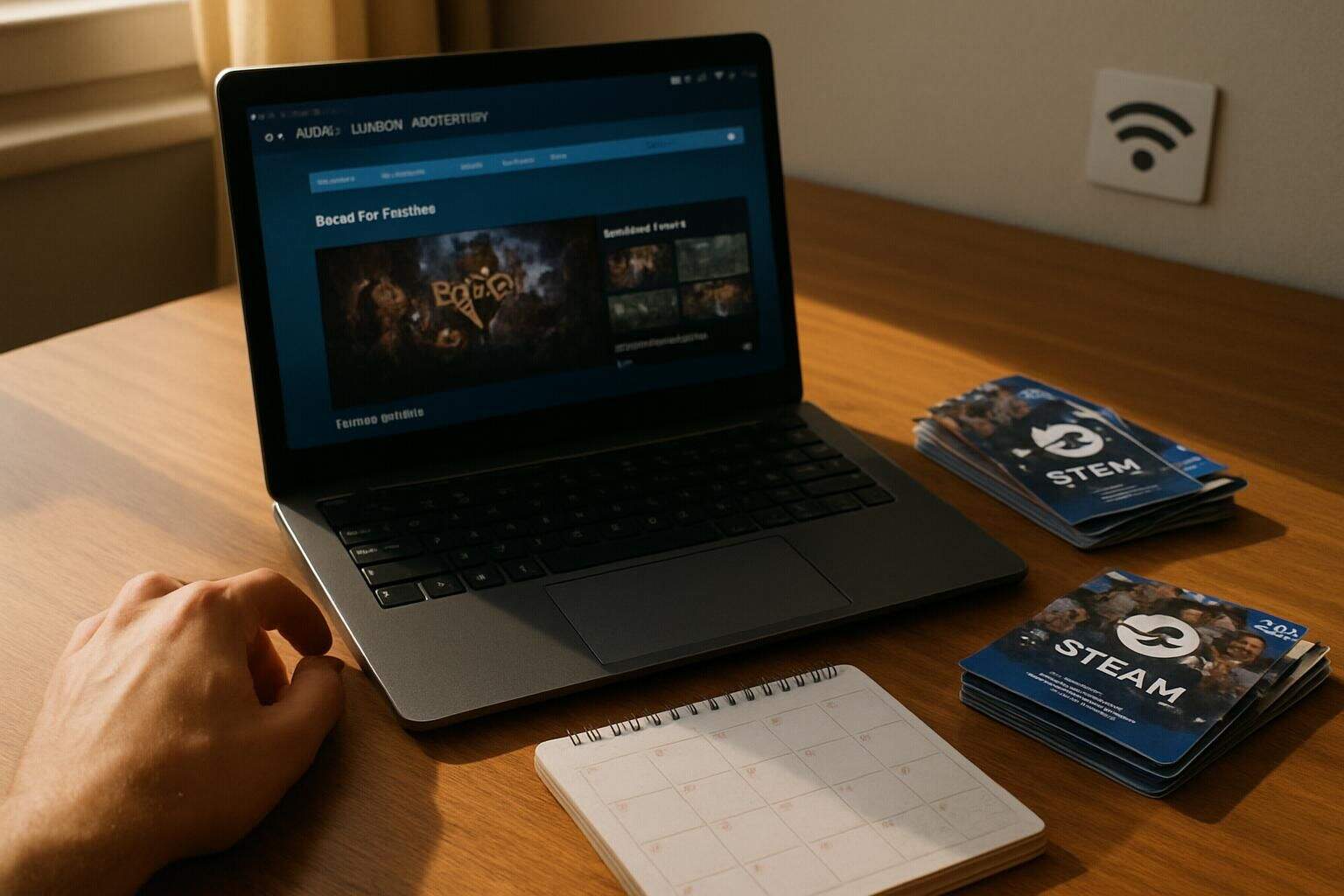
Steam gift cards make buying games easy—even without needing a credit card. They’re quick, convenient, and perfect for gamers who prefer digital vouchers.
- Always double-check your Steam wallet balance before buying games; it’s visible clearly at the top-right corner of your Steam screen.
- Boost your card’s buying power by adding funds during major Steam sales—such as the Summer Sale or Winter Sale—to snag deep discounts at their lowest prices.
- If you’re forgetful, set calendar alerts reminding you to redeem unused gift cards; otherwise, these valuable codes might just sit unused in your drawer or emails.
- As soon as you receive digital gift-card codes, take screenshots to create backups. This small step can save you a headache if emails get deleted or accounts get hacked.
- Redeem your codes as soon as possible. Prompt redemption cuts down the chance of something going wrong later.
- Stay alert to scams aimed at Steam gift card holders. Never give your gift card codes to anyone contacting you through chats or emails.
- To get the most for your money, buy bundled game collections with gift-card funds. Bundles typically save you between 50-75% compared with single-game purchases.
- Treat physical gift cards exactly like cash. Keep them stored safely, since whoever has the code can easily redeem its balance.
- Check your Steam wallet balance often from your account page. Doing so helps keep spending in check and makes sure there’s always enough funds ready.
- If you end up with gift cards you don’t need, sell them for cash through reputable platforms like Snappy Exchange. You can usually get back up to 80% of your card’s value.
- For secure transactions, never redeem Steam cards over public WiFi connections. Always use private secure networks for added protection against hackers.
How Will Steam Gift Card Policies Evolve in 2025?

Gift card policies for Steam may change significantly by 2025. Industry experts expect more payment choices, including digital currencies—and possibly crypto. Global card acceptance could improve, reducing regional restrictions.
Valve may introduce new safety measures, as gift card scams still affect many gamers annually. Users aiming to make their Steam profile look cool might even earn bonus perks from purchasing gift cards.
Simple gift cards could soon fade into history, as gaming companies fiercely compete for user attention.
Digital wallets are likely to play a bigger role on Steam, especially as global cash usage declines. Direct bank transfers linked to Steam accounts—without cards at all—could become commonplace.
Epic Games and other competitors will pressure Steam into offering better prepaid card promotions. Gamers might benefit from special deals, such as free game downloads or extra wallet credit with card purchases.
These developments will simplify game purchases, while still keeping user payment details safe from scam attempts and phishing threats.
People Also Ask
Do Steam gift cards expire?
Steam gift cards and wallet codes do not expire. Once you buy them, they remain valid until you spend them on the Steam platform.
What payment options can I use on Steam besides gift cards?
Steam accepts various payment methods, including credit and debit cards, PayPal, prepaid cards, e-wallets, and even some cryptocurrencies. This means you have plenty of ways to pay for your games.
How do I redeem a Steam gift card?
Log into your Steam account first. Then, click your username, select “Account details”, and choose “Add funds to your Steam Wallet”. After that, enter the gift card code. The money will immediately appear in your account balance.
Are there security risks when using Steam gift cards?
Yes, there can be security risks like phishing emails or romance scams asking for Steam gift cards. Don’t share your gift card codes with anyone you don’t know. Also, keep your desktop software up to date to safely handle online payments.
Can I use Steam gift cards on other digital distribution platforms?
Nope—Steam gift cards only work for purchases made directly on Steam. For other online stores, like Epic Games Store or GOG.com, you’ll need their own gift cards or different payment methods.
Will Steam make automatic deductions from my gift card balance?
Steam does not automatically take money from your gift card balance unless you set up subscriptions. Check your account settings regularly to manage and control any recurring payments from your wallet.
References
https://www.justanswer.com/software/lggzf-steam-cards-expiration-date-100-gift-cards.html (2023-03-10)
https://steamcommunity.com/discussions/forum/1/627456486491214563/
https://cardtonic.com/read/steam-gift-card
https://www.justanswer.com/software/gybji-steam-cards-expire-i-one-yesterday-today.html
https://prestmit.io/blog/how-check-if-a-steam-card-is-activated
https://cardtonic.com/read/check-steam-gift-card-activation
https://steamcommunity.com/discussions/forum/1/3377158861983495568/
https://www.steamgifts.com/discussion/pUIq5/reminder-dont-add-money-to-steam-wallet
https://www.justanswer.com/software/qmt7c-brought-couple-steam-cards-today-cards.html (2024-11-21)
https://cardtonic.com/read/the-popular-steam-gift-card-error-and-how-to-fix-it
https://steamcommunity.com/discussions/forum/1/611696927923292474/
https://www.aura.com/learn/steam-card-scams
https://blog.snappyexchange.com/do-steam-gift-cards-expire/ (2023-06-30)
