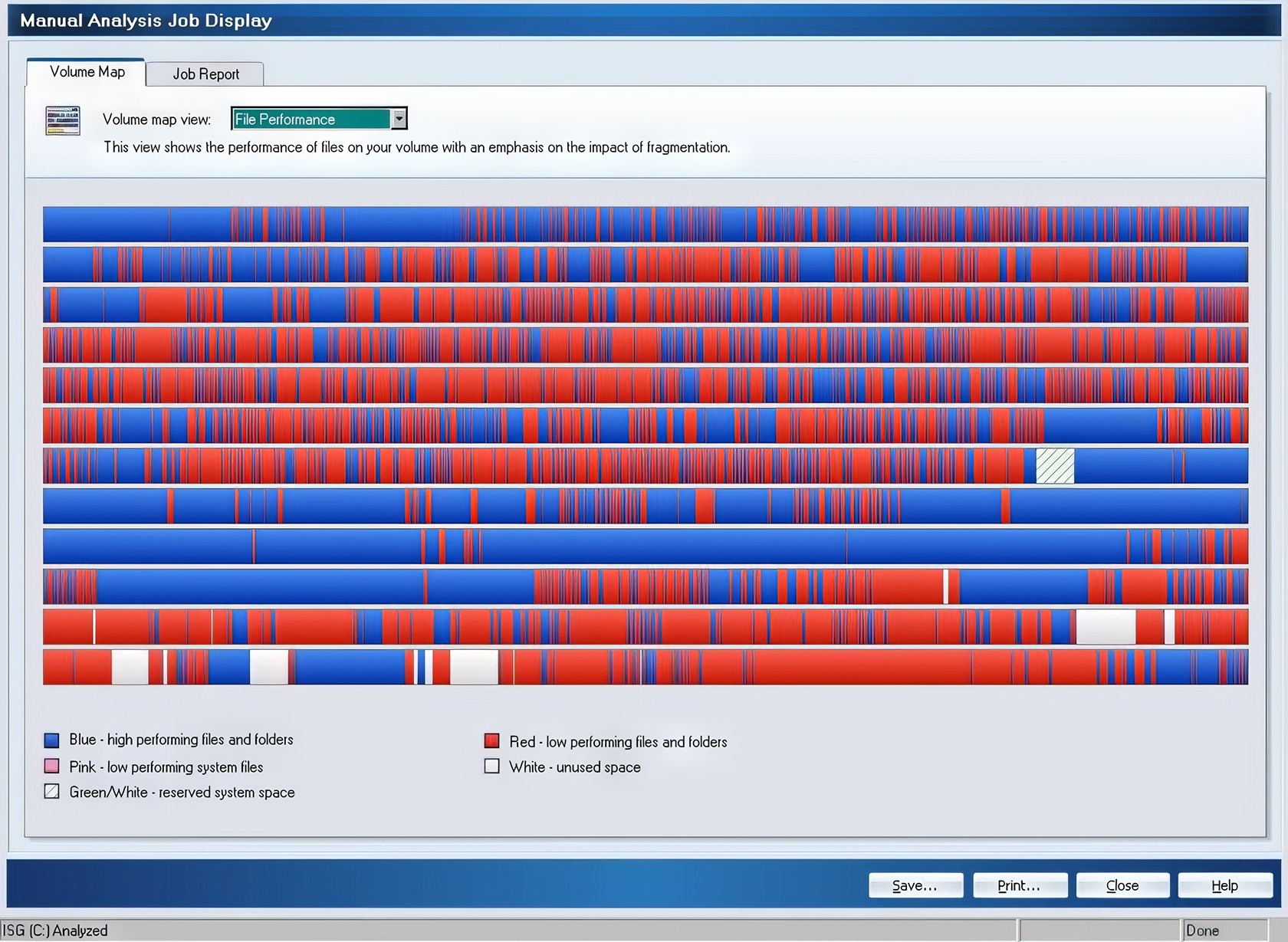Remember that feeling when your old Windows PC started to drag? Files taking forever to open, that coffee break turning into a lunch break while you waited for things to load. For a lot of us back in the day, Diskeeper Lite was the go-to tool for speeding things up.
It’s a classic piece of disk defragmentation software from Diskeeper Corporation, designed to fix that common hard drive slowdown by putting all the scattered pieces of your files back together. Think of it like organizing a messy bookshelf so you can find any book instantly.
I’m going to walk you through what this little utility was all about, how it worked its magic on the Windows OS, and whether it has any place in the modern world. Let’s see how it stacks up against the old `dfrg.msc` command or other built-in defragmenters.
Key Takeaways
Diskeeper Lite is a free, manual-only disk defragmentation tool first released on October 18, 2002, built for older systems like Windows XP, 2000, ME, and 9x.
It is not compatible with modern operating systems like Windows 8 or newer, and it should absolutely not be used on SSDs.
The program is very lightweight, with its core service, DKService.exe, using only about 3.93 MB of RAM.
It lacks modern features like automatic scheduling, TRIM support for SSDs, boot-time defragmentation, and support for network drives. Its file system support is limited to the older NTFS and FAT32.
The original Diskeeper software has since evolved and is now part of a modern performance suite called DymaxIO, which includes advanced features like DRAM caching and proactive fragmentation prevention.
Table of Contents
What is Diskeeper Lite?
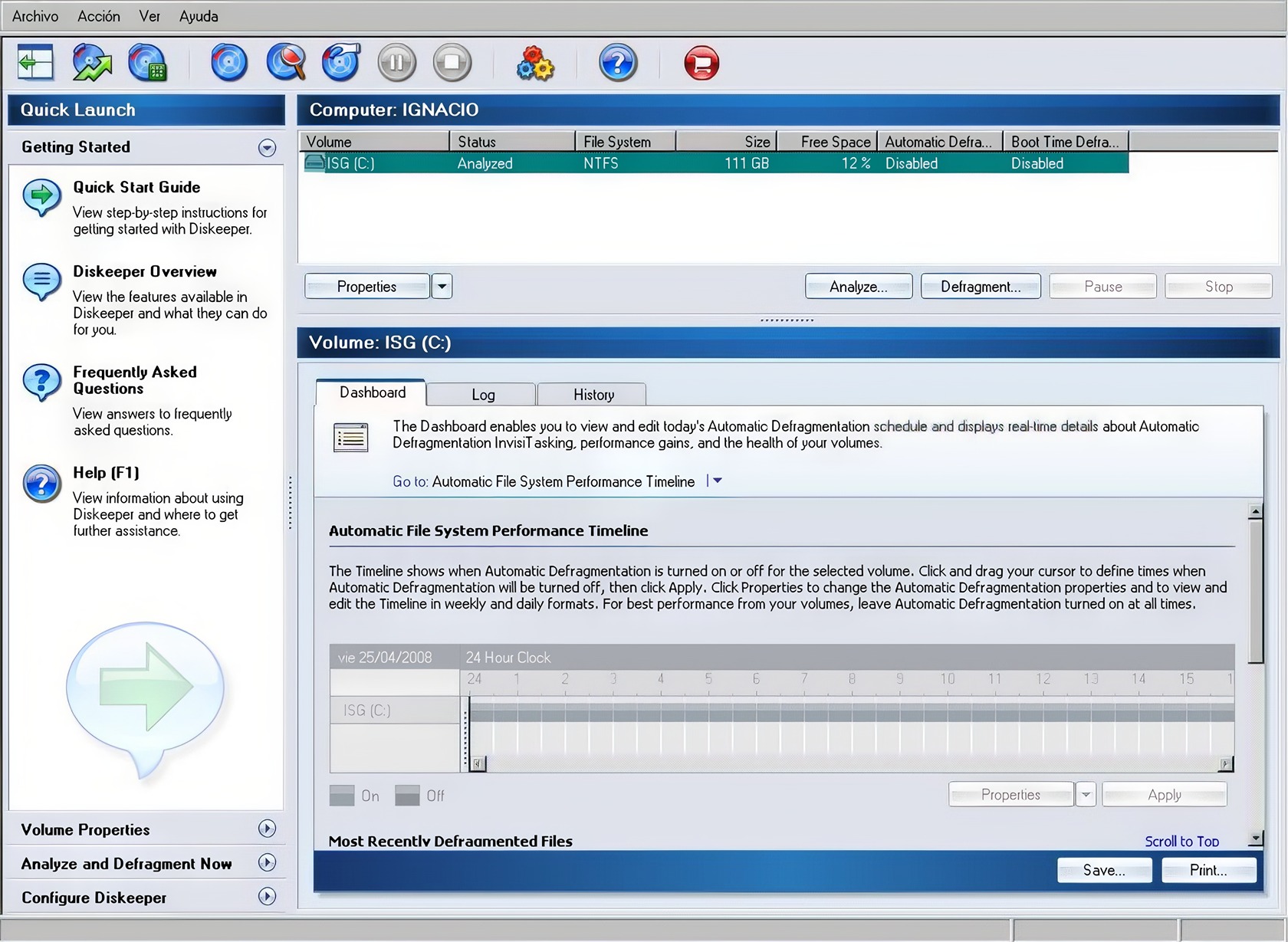
So, what was the deal with Diskeeper Lite? This handy tool was released way back on October 18, 2002, as a free version of Diskeeper’s main software package. Coming in at a tiny 12.1 MB, it was a lightweight solution that didn’t eat up your storage space.
It was designed specifically for operating systems of that era, running perfectly on Windows XP, Windows 2000, Windows ME, and even the ancient Windows 9x. After you installed it, you’d find its main process, DKService.exe, running in your Task Manager, with its files located in `C:Program FilesDiskeeper CorporationDiskeeper`.
The tool worked by analyzing how scrambled your files were across your hard drive partitions and would defragment one drive at a time. This was a manual tool, so there were no automatic schedules or network controls. It was made for geeks who enjoyed the hands-on process of cleaning up a hard drive.
Once you started it, the program hooked into the Windows OS as a service and created a startup entry in the registry under HKLM to ensure it was always ready. It was basically a great introduction to automated defragmentation software, letting you see the benefits before considering a paid version with more features.
Key Features of Diskeeper Lite
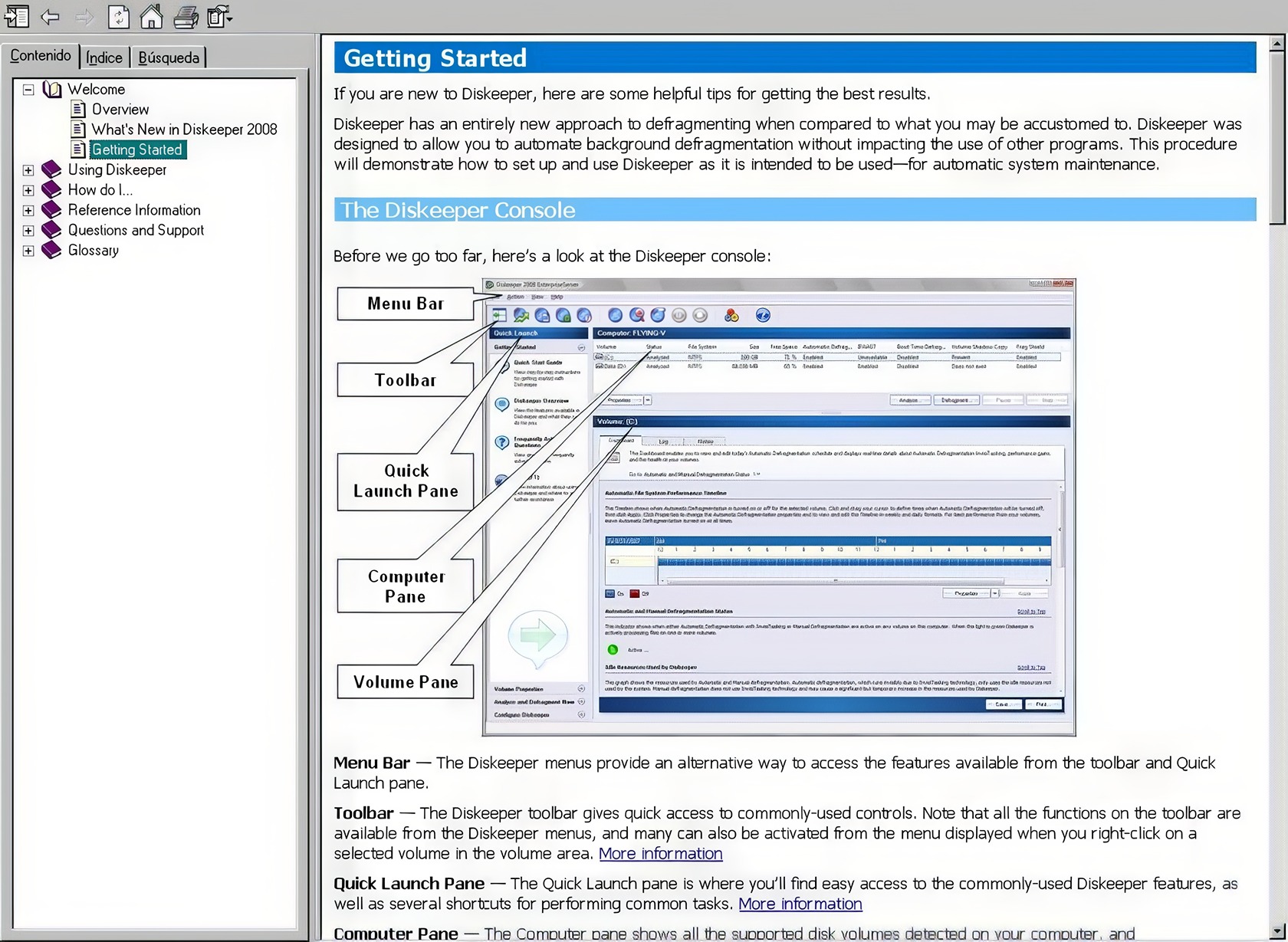
Diskeeper Lite was all about keeping your hard disk running smoothly by organizing files to reduce seek times. Its straightforward controls in the Start Menu made the defragmenting process simple for any Windows geek.
How does automatic defragmentation work in Diskeeper Lite?
Okay, this is where we need to clear something up. The “Lite” version was strictly a manual tool. You had to open it and click the button yourself. The paid versions of Diskeeper, however, featured a technology called “Set It and Forget It,” which was the real magic. This feature ran quietly in the background on your Microsoft Windows XP machine, even on older systems like Windows 7 and Vista.
The full version was smart. It could run its defragging process even on open files, so you could keep browsing with Firefox or Chrome without any interruptions. Its Smart Fragmentation Analysis would monitor file clutter and only start working when fragmentation hit a certain level, which meant it never wasted system resources.
The DKService.exe process managed everything behind the scenes. Even if you closed the main window, the service would restart on reboot, ensuring its Free Space Consolidation algorithms were always on duty.
I remember watching my own fragmentation levels drop from over 25% to under 5% in a single session. It felt like magic, especially seeing it organize the Master File Table (MFT) and page file without causing any issues. It even handled RAID volumes as if they were single drives.
Defrag nightmares became a thing of the past when these background engines did all the heavy lifting for you.
If you’re interested in other system tools, you might want to compare encryption software like BestCrypt vs VeraCrypt.
Why is Diskeeper Lite considered resource-efficient?
Diskeeper Lite was incredibly light on system resources. The main service, DkService.exe, used only about 3.93 MB of RAM. To put that in perspective, that’s less than many modern web browser tabs consume today. This made it far more efficient than competitors like Defraggler or even the built-in Windows dfrgui tool.
The application was smart enough to only target fragmented files instead of performing a full disk scan every time. This meant faster results without slowing down your PC.
It worked well even on drives with very little free space, which was great for those of us trying to get every last bit of performance out of older hard drives on Windows XP or Vista. There were no heavy background programs, and the Windows service only activated when needed, adding a simple exception to the Windows Firewall to operate.
For the real power users, you could even run Diskeeper Lite from batch files and skip the user interface completely. This was a dream for sysadmins who wanted to automate tasks using msiexec or other scripting tools for routine maintenance and backups. It never hogged the system cache, avoided lazy write slowdowns, and didn’t interfere with other applications like Google Chrome or your Bitwarden vault.
Which Windows versions are compatible with Diskeeper Lite?
Let’s set the record straight on compatibility. Diskeeper Lite was a product of its time, so it was designed for older Windows systems. Here’s a breakdown of where it works best.
- Windows XP: This was the sweet spot. A reported 83% of Diskeeper Lite installations were on Windows XP, where it delivered noticeable performance gains.
- Windows 2000: Because it was built on the NT architecture, Windows 2000 was also fully supported.
- Win9x and ME: The software also worked on these even older systems, helping to keep those classic machines running.
- Windows Server 2003: You could also install it cleanly on this server OS.
- Windows 7 SP1: While some users got it to work on Windows 7, it wasn’t officially supported and could be unstable.
It’s important to know that Diskeeper Lite is only compatible with older file systems like NTFS and FAT32. It has no support for modern SSD features like the TRIM command. If you’re running anything newer than Windows 7, especially Windows 8 or 10, this tool is not for you.
Limitations of Diskeeper Lite
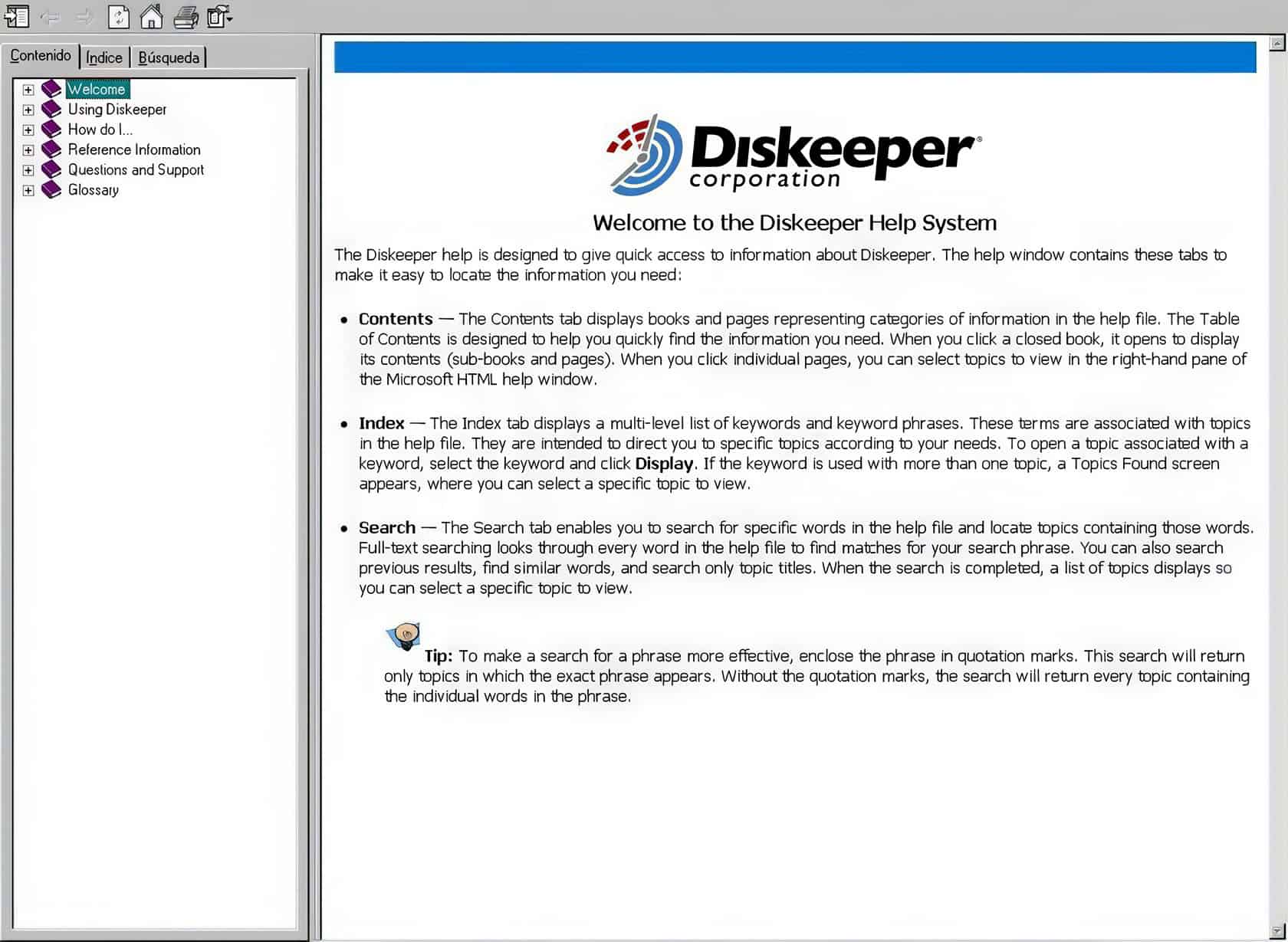
While it was a great tool for its time, Diskeeper Lite was a stripped-down version, so it was missing quite a few features that power users wanted. It also had some major compatibility limitations that are important to understand today.
What advanced features are missing in Diskeeper Lite?
The free “Lite” version was really just a taste of what the full Diskeeper software could do. It was missing a lot of the advanced technologies that made the paid versions so powerful.
Here are some of the key features you wouldn’t find in Diskeeper Lite:
- No Automatic Defragmentation: As mentioned, Lite was manual-only. The “Set It and Forget It” feature was reserved for the paid versions.
- No IntelliWrite Technology: This was a brilliant feature in later versions that proactively prevented up to 85% of fragmentation before it even happened by optimizing how Windows wrote files to the disk.
- No Boot-Time Defragmentation: This allowed the defragmentation of critical system files like the MFT, page file, and hibernation file before Windows fully loaded.
- No I-FAAST Technology: The Intelligent File Access Acceleration Sequencing Technology monitored your file usage and moved your most frequently used files to the fastest part of the hard drive for quicker access.
- No Network Drive Support: Sysadmins would miss the ability to defragment network drives or manage multiple machines from a central console.
Diskeeper Lite is like a 90s sports car: quick on its feet but missing every button and gadget you expect today.
Does Diskeeper Lite support modern file systems?
Absolutely not. Diskeeper Lite is a relic of the past and does not support modern file systems or storage hardware. It was designed for the hard drives and operating systems of the early 2000s, like Windows XP and Windows 2000.
It has no compatibility with modern file systems like ReFS (Resilient File System) found in Windows Server, and it lacks critical features for today’s hardware.
Most importantly, you should never run Diskeeper Lite on an SSD. Defragmenting an SSD provides no performance benefit because SSDs can access data instantly from any location without a physical read head. In fact, defragging an SSD actively harms it by causing thousands of unnecessary write cycles, which reduces its lifespan. Modern versions of Windows understand this and use a command called TRIM to optimize SSDs instead of defragging them.
How do I install and uninstall Diskeeper Lite?
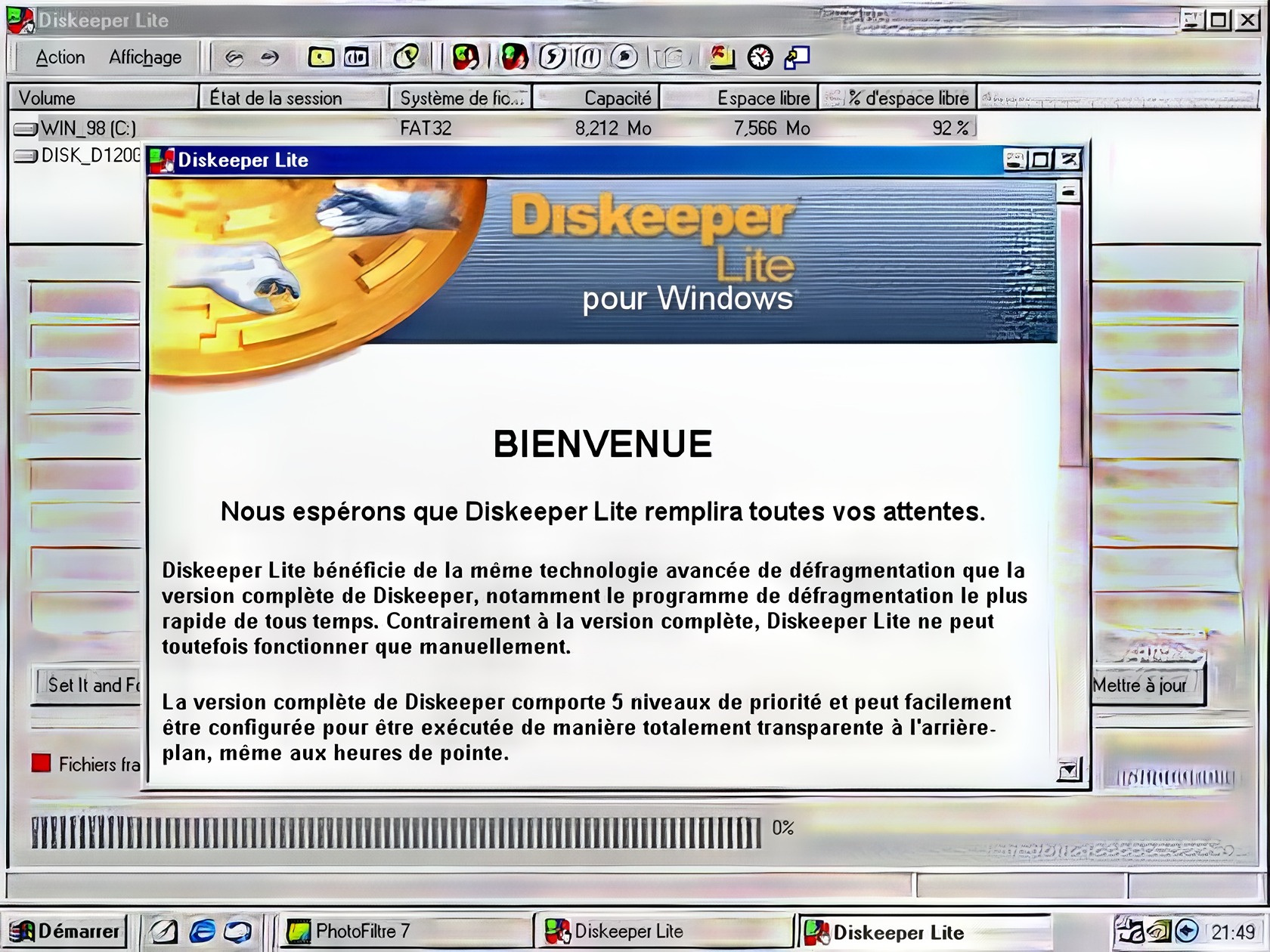
Getting Diskeeper Lite on or off your system was always a simple process, with no need to dig through the internet archive or search for complicated guides.
- Download the Installer: The installer often came as a file named “IDU_2.1.9.66.exe,” which was sometimes bundled with Intel Desktop Utilities.
- Run the Setup: After extracting the files, you would double-click “setup.exe” to launch the installation wizard and follow the on-screen prompts.
- Check Compatibility: Just a reminder, this software is intended for Windows XP and older. It is not designed for Windows Vista, 7, 8, or 10.
- Uninstall via Control Panel: To remove it, you could go to the Control Panel. On Windows XP, you’d use “Add or Remove Programs,” while on newer systems, it’s “Uninstall a Program.”
- Find and Remove: Simply find Diskeeper Lite in the list, click it, and select the uninstall option.
- Command-Line Removal: For the true geeks, you could uninstall it instantly from the command line with this command: `MsiExec.exe /X{796E076A-82F7-4D49-98C8-DEC0C3BC733A}`.
How Will Diskeeper Lite Change in 2025?
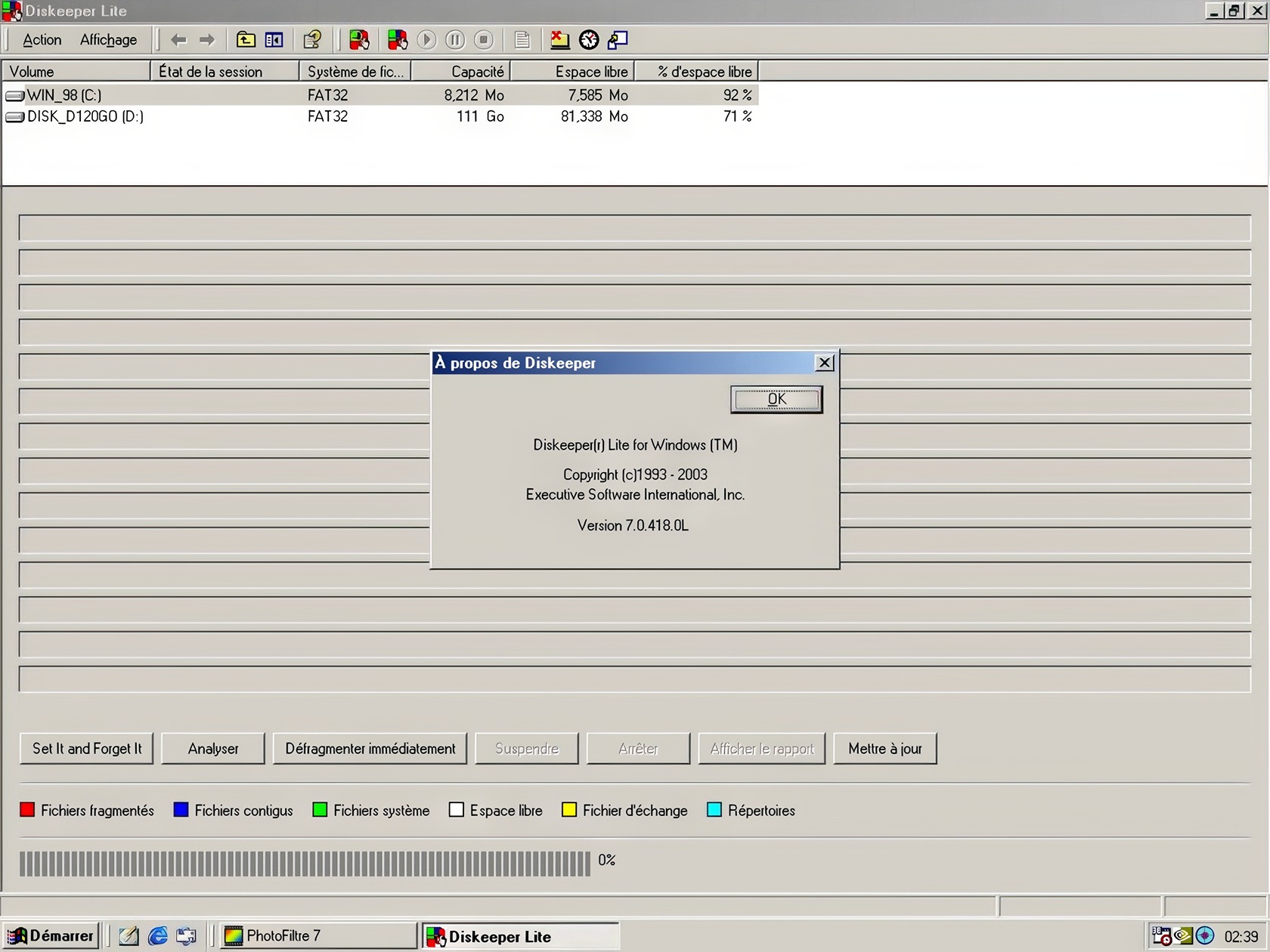
Here’s the thing: Diskeeper Lite itself won’t be changing at all. It’s discontinued software from a bygone era. However, the company behind it, originally Diskeeper Corporation, is now known as Condusiv Technologies, and the spirit of Diskeeper lives on in their modern software.
The direct successor to the entire Diskeeper product line is a new, intelligent tool called DymaxIO. It has completely replaced older products like Diskeeper, SSDkeeper, and V-locity.
DymaxIO is designed for modern systems and is far more than just a defragmenter. Here are some of its key features:
- IntelliWrite Technology: This patented feature prevents fragmentation from happening in the first place by optimizing how Windows writes data.
- IntelliMemory Caching: It uses idle DRAM to create a Tier 0 cache for hot reads, dramatically speeding up access to frequently used data without competing with your applications for memory.
- Full SSD Support: DymaxIO automatically detects if it’s on an HDD or SSD and applies the correct optimizations, ensuring it never harms an SSD.
- AI-Powered Engine: The software uses AI to adapt to your specific workload and environment, whether it’s a physical server, a virtual machine, or a cloud instance.
So while you won’t see a new version of Diskeeper Lite, its core mission of maximizing disk performance has evolved into the much more powerful and intelligent DymaxIO suite. Condusiv even guarantees that DymaxIO can reclaim over 40% of lost throughput on I/O intensive systems.
People Also Ask
Why should I keep my software updated when using Diskeeper Lite to speed up Windows?
Keeping your software updated ensures all your apps, including utilities from Condusiv like Diskeeper, play nicely with the latest Windows kernel and file system changes. These updates patch critical security holes and fix compatibility bugs that cause system-wide slowdowns.
How does updating Diskeeper Lite help my Windows computer?
An updated Diskeeper tunes its core technologies, like the IntelliWrite engine that prevents file fragmentation before it can even happen. The IntelliMemory RAM caching also gets optimized for the latest hardware, directly boosting your system’s responsiveness.
What happens if I ignore software updates for Diskeeper Lite?
You’d miss out on crucial performance algorithm improvements and compatibility fixes for Windows, which could even lead to file system errors.
Is it hard to keep my software updated on Windows?
Not really, as most modern apps feature built-in auto-updaters. For everything else, package managers like Chocolatey can automate the process for you.
References
https://m.majorgeeks.com/files/details/diskeeper_lite.html (2002-10-18)
https://community.ccleaner.com/t/diskeeper-lite-edition/3649 (2006-03-31)
https://www.sevenforums.com/software/26489-windows-7-defrag-vs-diskeeper.html (2009-09-26)
https://en.wikipedia.org/wiki/Diskeeper
https://condusiv.com/help/productfaqs-troubleshooting/diskeeper-faqs/ (2025-01-30)
https://condusiv.com/white_papers/why-windows-10-and-ssds-still-need-diskeeper/ (2021-01-27)