Ever feel like picking between cPanel vs Plesk is like choosing a side in a geeky civil war?
You’re just trying to find a simple way to manage your server, but the internet makes it feel like a life-or-death decision. Both are awesome hosting control panels that let you skip the command line for most day-to-day tasks, but they definitely have their own personalities.
Here’s a little insider secret: both cPanel and Plesk are actually owned by the same parent company, WebPros. So, while they’re still competitors, they’re more like siblings with different strengths.
Let’s walk through the critical differences in plain English, covering everything from their dashboards and features to the all-important 2025 pricing. By the end, you’ll know exactly which one is the right fit for you and your projects.
Key Takeaways
cPanel is a Linux-only tool, running on systems like AlmaLinux and Rocky Linux, while Plesk is more flexible, supporting both Linux and Windows Server. This makes Plesk the only choice if you’re in a mixed-OS environment.
For 2026, cPanel’s Solo plan will increase to $29.99/month and its Admin plan to $35.99/month for up to five accounts. Plesk remains more budget-friendly for growth, with its Web Pro Edition at $24.74/month for 30 domains and a Web Host plan at $45.82/month for unlimited domains.
Both offer powerful dashboards, but they cater to different styles. cPanel’s split interface with WHM is a long-time favorite in shared hosting for its raw power. Plesk, with its unified, WordPress-like GUI, is often seen as more intuitive for developers and offers standout features like the WordPress Toolkit, Docker support, and Git integration.
Security is strong on both fronts, with tools like ModSecurity and Fail2Ban available. Plesk pulls ahead with some out-of-the-box features like the ClamAV antivirus scanner and KernelCare live patching for Linux, which reduces the need for server reboots.
With cPanel’s consistent, account-based price hikes since 2019, many developers and hosting companies are looking at Plesk’s flat-rate plans as a more predictable and cost-effective solution for scaling their operations in 2025 and beyond.
Table of Contents
Overview of cPanel and Plesk

cPanel and Plesk are the two heavyweights in the world of website management. Think of them as the graphical user interface (GUI) that sits on top of your server, turning complex command-line tasks into simple point-and-click actions.
They simplify everything from setting up email accounts and managing databases to configuring DNS zones, saving you from late-night headaches.
What is cPanel and how does it work?
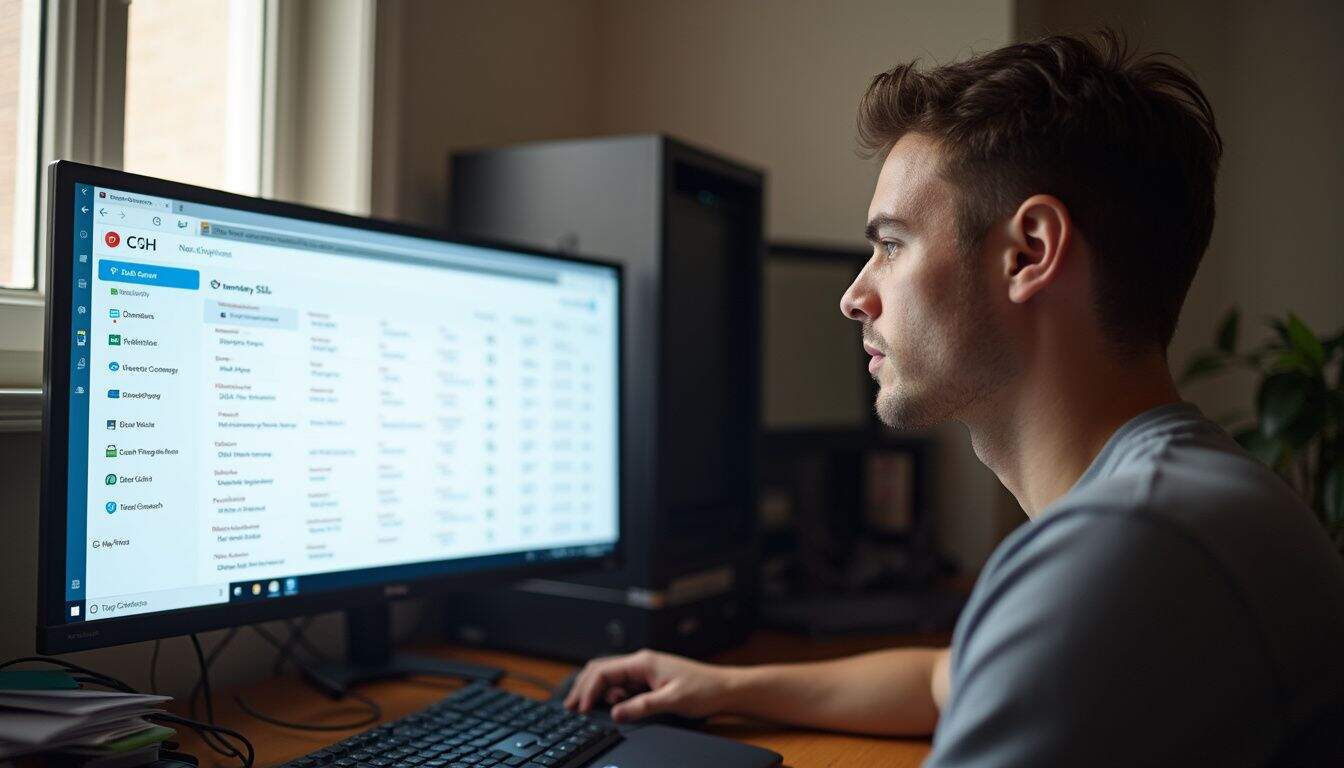
If you’ve been around Linux servers for a while, you know cPanel. It’s the industry veteran, running exclusively on Linux-based systems like CentOS, AlmaLinux, and Rocky Linux. Its main job is to give you a user-friendly graphical interface to manage your websites, domains, and files without ever touching a terminal.
The magic of cPanel is its two-part system:
- cPanel: This is the user-facing side where you manage your website’s day-to-day tasks. You can upload files via FTP or SFTP, create email accounts, manage databases with phpMyAdmin, and deploy SSL certificates from Let’s Encrypt.
- WHM (Web Host Manager): This is the administrator’s backend. If you’re a hosting reseller or manage a dedicated server, WHM is your command center for creating and managing multiple cPanel accounts, setting hosting packages, and monitoring the server’s health.
It’s especially dominant in the shared hosting world because of its reliability and straightforward design. Many major hosts, like Bluehost and HostGator, have built their businesses on it. Want a deeper dive? You can find more details on how it compares directly with Plesk on sites like Contabo.
What is Plesk and how does it work?

Plesk is the versatile challenger, a commercial web hosting control panel that supports both Linux and Windows operating systems. This cross-platform ability is its superpower, making it the go-to for anyone running a mix of technologies, like ASP.NET on a Windows Server alongside PHP on an Ubuntu box.
Its interface is often praised for feeling modern and clean, sometimes compared to the WordPress dashboard. This makes it incredibly intuitive. Plesk is split into different editions to fit your needs, like the Web Admin Edition for basic site management or the Web Host Edition for resellers.
Developers really geek out over its built-in features:
- The WordPress Toolkit: This is a fan favorite for a reason. It lets you install, stage, secure, and update multiple WordPress sites with just a few clicks.
- Developer Tools: Plesk comes ready with Git integration and Docker support, so you can deploy apps directly from your repositories or run containerized applications without hassle.
- Robust Security: It includes Fail2ban to block brute-force attacks, ModSecurity as a web application firewall, and even integrates Rspamd for email spam filtering right out of the box.
“A control panel that doesn’t make me want to pull my hair out? Yes please.”
Plesk also simplifies SSL management with easy Let’s Encrypt integration for all your domains, including wildcards. With its built-in antivirus scanning via ClamAV, you get a solid layer of protection without needing to spend your nights running manual command-line scripts.
Operating System Compatibility

This is one of the biggest deciding factors. Your server’s operating system will make the choice for you if you’re not careful. Let’s see which panel plays nice with which OS.
Which Linux distributions support cPanel?

cPanel is a true Linux loyalist. It doesn’t run on Windows or macOS, so you’ll need a server running a specific set of Linux distributions.
For 2025, cPanel officially supports:
- AlmaLinux 8, 9
- Rocky Linux 8, 9
- CloudLinux OS 8, 9
- Ubuntu 20.04 LTS
You’ll need at least 2GB of RAM and 20GB of disk space to get it running smoothly. This focus on a few key enterprise-grade operating systems means cPanel is incredibly stable and secure, as it’s optimized for these environments.
It also comes with great support for all the web technologies you’d expect, like PHP, Node.js, Python, and multiple database servers including MySQL, MariaDB, and PostgreSQL. You can even choose between Apache or the high-performance LiteSpeed as your web server.
Which Linux and Windows versions support Plesk?

Plesk is the flexible one, offering broad support across both the Linux and Windows worlds. This makes it the only viable option if your projects require a Windows Server environment.
On the Linux side, Plesk supports a wider variety of distributions:
- AlmaLinux 8, 9
- Rocky Linux 8, 9
- Ubuntu 20.04, 22.04
- Debian 11, 12
- CloudLinux 8, 9
For Windows users, Plesk supports Windows Server 2019 and 2022. This is a game-changer if you need to manage Microsoft SQL (MSSQL) databases or run applications on IIS instead of Apache or NGINX.
Even better for us geeks, Plesk is also available as a Docker image, which is perfect for spinning up a quick test environment. The hardware requirements are also a bit lighter on the Linux side, needing just 1GB of RAM to get started, though Windows requires a bit more heft. This flexibility opens the door to managing almost any kind of virtual private server, whether you’re with a provider like DigitalOcean or running your own KVM setup.
User Interface and Usability

How a control panel looks and feels can make or break your workflow. cPanel offers a classic, feature-packed dashboard, while Plesk brings a modern, clean GUI that feels right at home for web designers and developers.
What features does the cPanel dashboard offer?
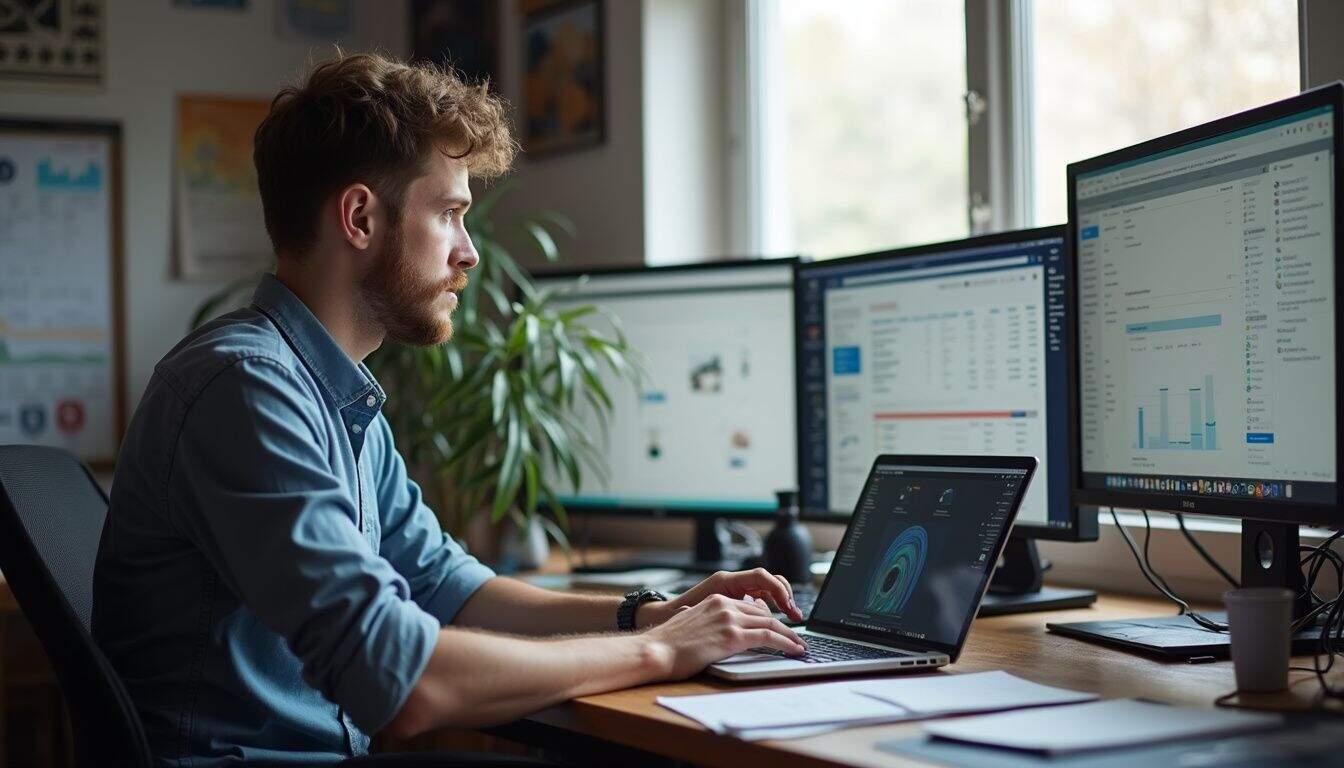
The cPanel dashboard has a bit of a retro vibe, but don’t let that fool you. It’s packed with an enormous amount of information and tools right on the main page, which many sysadmins love.
Here are some of its standout features:
- Split Interfaces: You get two distinct dashboards. There’s cPanel for the end-user managing their website, and WebHost Manager (WHM) for the server admin managing all the accounts. This separation is powerful for resellers.
- Language Support: It supports 33 languages, making it a great choice for global teams and hosting providers with international customers.
- Real-Time Resource Monitoring: Right on the dashboard, you can see handy widgets for CPU, RAM, and disk space usage, giving you a quick server health check.
- Direct DNS Management: You can manage all your DNS records like A, CNAME, and MX directly from the UI, which is perfect if you need to make quick changes.
- Deep Web Server Control: Through tools like EasyApache 4, advanced users can recompile and customize their Apache and PHP configurations down to the specific modules they need.
- Automated Backups: Schedule automated backups to run daily, weekly, or monthly. You can store them locally or send them off-site to destinations like Google Drive or an S3-compatible service.
- Mobile App: cPanel has its own mobile app for both iOS and Android, which is surprisingly useful for rebooting a server or checking on a process while you’re away from your desk.
Even though the interface can feel a bit cluttered, its reliability is legendary. After countless late-night restores and urgent updates, I can tell you that cPanel’s dashboard is a workhorse that just gets the job done.
What features does the Plesk dashboard offer?

Plesk really shines with its modern, web-based interface that feels clean and organized. Its dashboard is designed to be intuitive for everyone, from admins to developers, and it provides a consistent experience whether you’re on a Linux or Windows server.
- Unified GUI: Unlike cPanel’s split system, Plesk uses a single, unified dashboard that feels a lot like WordPress. This makes it easy to manage everything without switching between interfaces.
- Extensive Extension Catalog: Plesk has a built-in marketplace with over 100 extensions. You can add Docker support, Git integration, a powerful SEO Toolkit, and even advanced monitoring tools like Grafana with just a few clicks.
- WordPress Toolkit: This is arguably Plesk’s killer feature. It offers one-click installation, a staging environment for testing changes, smart updates that can check for plugin conflicts, and mass management for all your WordPress sites.
- Security Advisor: This built-in tool scans your server and websites for potential security issues and provides actionable recommendations to harden your setup.
- Plesk Migrator: The Plesk Migrator tool has been enhanced to make moving from another server easier than ever. It can now transfer server-wide mail settings, administrator profiles, and even extension settings.
- Developer-Friendly Tools: Plesk Obsidian, the latest version, has improved support for PHP Composer, letting you manage dependencies for projects like Laravel directly from the UI.
The whole experience feels less like a raw server tool and more like a polished web application, which can seriously speed up your workflow.
Core Feature Comparison

Both cPanel and Plesk pack a ton of power into their GUIs. But how they handle key tasks like DNS, databases, backups, and email can be quite different. Let’s break down the core features side-by-side.
How do cPanel and Plesk handle DNS management?
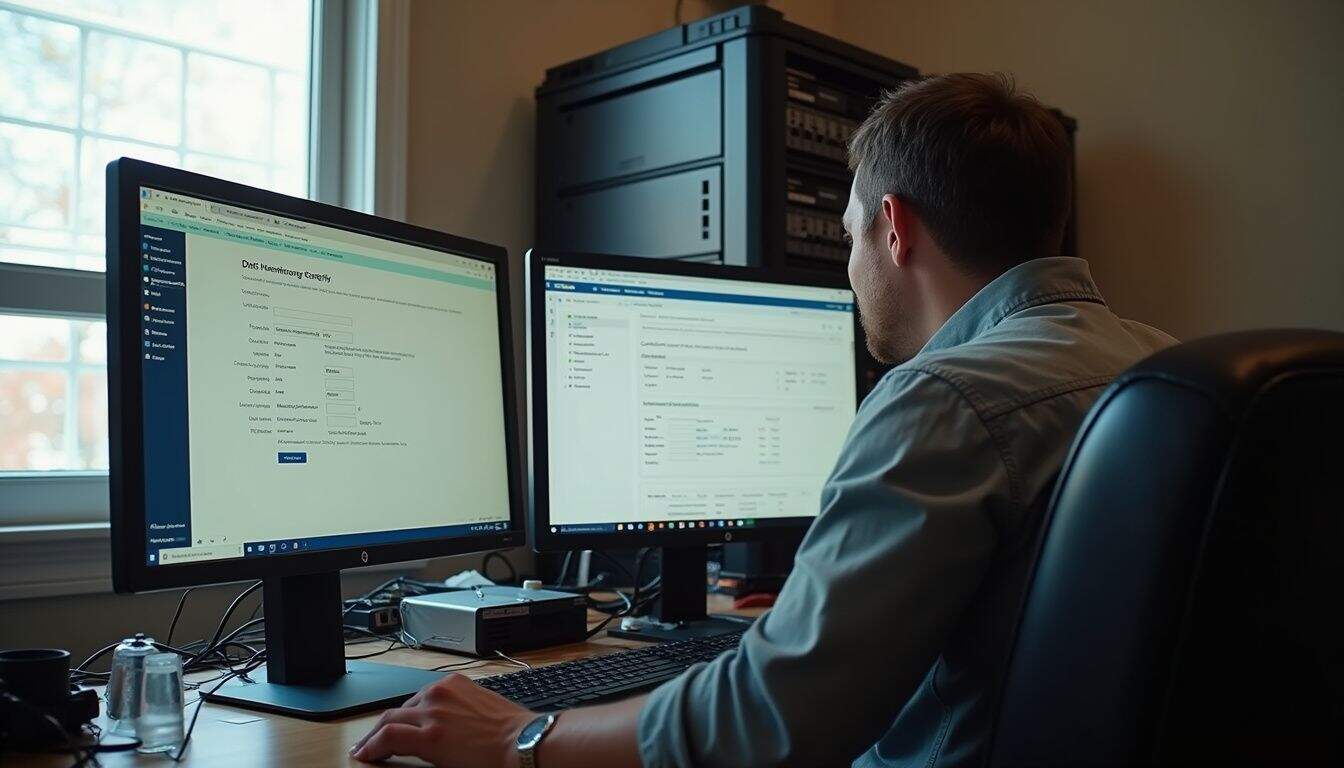
cPanel offers very robust DNS management, especially for those running multiple servers. Its DNS Clustering feature is a standout, allowing you to synchronize DNS records across several cPanel servers automatically. This is a huge time-saver for hosting providers and anyone managing a fleet of servers.
Plesk, on the other hand, provides a clean and simple interface for managing DNS for individual domains. While it doesn’t have a built-in multi-server DNS sync like cPanel’s clusters, it integrates well with third-party DNS services. For most single-server setups, its tools are more than enough.
As one sysadmin at a hosting conference joked, “Plesk makes managing a big portfolio of domains easy; cPanel makes scaling the servers they live on easy.”
Both panels fully support IPv6 and make it simple to edit all standard record types. cPanel just gives you more powerful tools for managing DNS at scale across multiple machines.
What database management options are available in cPanel and Plesk?
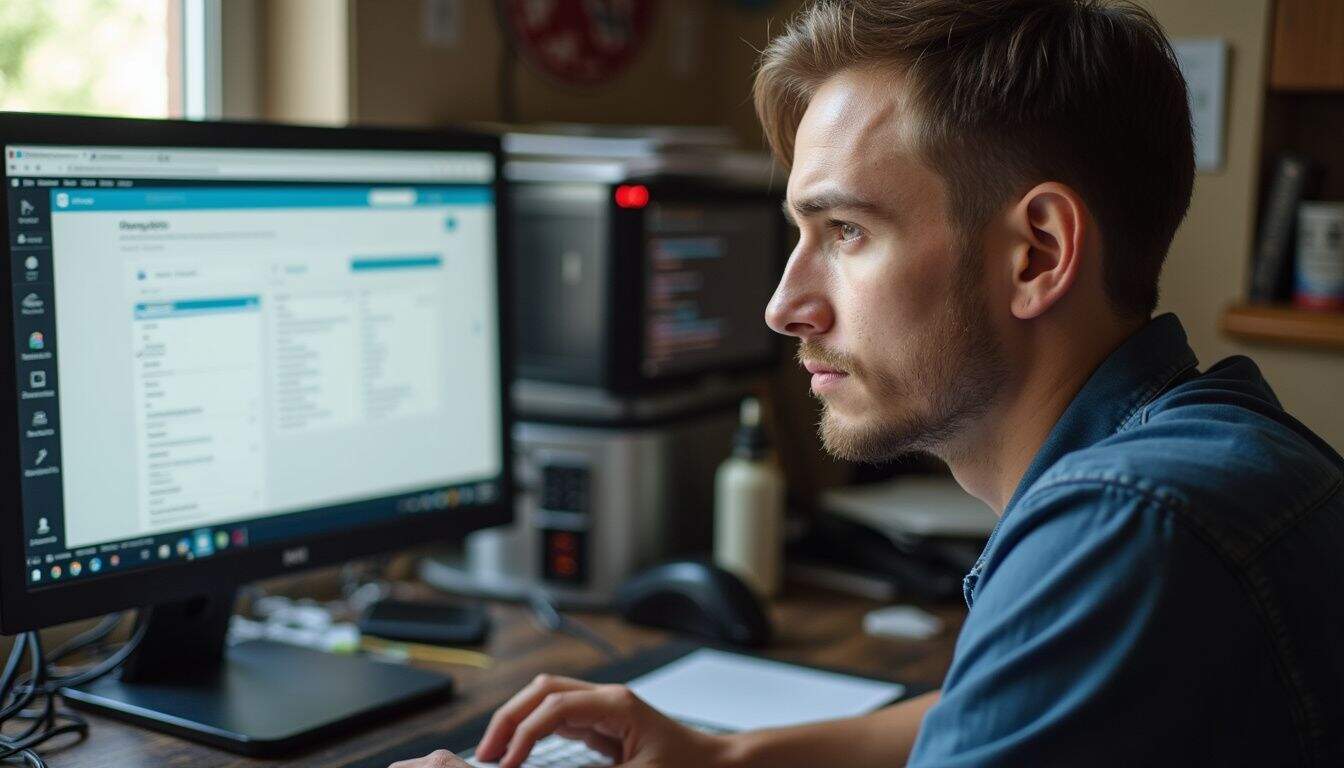
Both control panels give you great tools for managing your databases without needing to use the command line. You can easily create, edit, and delete databases through their web interfaces.
Here’s a quick comparison:
| Feature | cPanel | Plesk |
|---|---|---|
| Supported Databases | MySQL, MariaDB, PostgreSQL | MySQL, MariaDB, PostgreSQL, Microsoft SQL Server (on Windows) |
| Management Tool | phpMyAdmin | phpMyAdmin, phpPgAdmin |
| Remote Access | Simple remote host setup | Easy to configure remote access |
The biggest difference here is Plesk’s support for Microsoft SQL Server on its Windows version, which is essential for developers working with .NET or other Microsoft technologies. Both panels make routine tasks like creating database users and assigning permissions a breeze.
What backup solutions do cPanel and Plesk provide?

Having a solid backup plan is non-negotiable, and both panels offer powerful, automated solutions to keep your data safe.
cPanel uses its Backup Configuration tool inside WHM, which lets you schedule full or incremental backups. You can save them locally or push them to remote destinations like Amazon S3, Google Drive, or another server via FTP/SFTP.
Plesk also provides a very user-friendly backup system. It allows for scheduled, automated backups of files, databases, and even email configurations. One of its strengths is the ability to perform granular restores, meaning you can restore just a single file or database without having to roll back the entire account.
Both platforms also integrate seamlessly with popular third-party backup solutions. For example, many cPanel hosts use JetBackup to offer more advanced backup features, while Plesk has excellent integration with tools like Acronis Backup. This means you can manage powerful, enterprise-grade backups right from your control panel dashboard.
How is email management handled in cPanel and Plesk?

Both cPanel and Plesk turn the potential chaos of managing email into a simple, organized task. They handle everything from creating mailboxes to fighting spam.
cPanel allows you to create email accounts, set up forwarders and auto-responders, and access webmail through included apps like Horde and Roundcube. It uses SpamAssassin to filter junk mail and makes it easy to set up email authentication records like DKIM and SPF to prevent spoofing.
Plesk offers a similar set of features but packs in some extra spam-fighting power by default. It includes tools like SpamExperts and greylisting to provide an additional layer of protection. A cool feature in Plesk Obsidian is improved SNI for mail services, which lets you use a separate SSL certificate for each domain’s mail, avoiding those annoying certificate warnings in email clients. Both panels give you access to mail logs, which is a lifesaver when you need to troubleshoot why an important email didn’t get delivered.
Do cPanel and Plesk support SSL certificate automation?
Yes, absolutely. Both panels have excellent support for free, automated SSL certificates through Let’s Encrypt, which is a must-have in today’s web.
Plesk is often praised for how effortlessly it handles this. With the “SSL It!” extension, you can secure a domain, its subdomains, and even webmail with a single click. It then handles the renewal process automatically in the background so you never have to worry about a certificate expiring.
cPanel’s AutoSSL feature is also very powerful. It automatically scans all configured domains and installs a Let’s Encrypt certificate for any that need it. While the initial setup might feel a tiny bit less intuitive than Plesk’s, it’s a “set it and forget it” feature that works reliably to keep all your sites secure with HTTPS.
Security Features

Security is not an afterthought for either of these panels. cPanel relies on a suite of trusted tools like CSF and ModSecurity to lock things down, while Plesk comes with some powerful shields like Fail2Ban and built-in antivirus protection already enabled.
How do cPanel and Plesk manage firewalls?
Both panels give you tools to control the traffic coming in and out of your server. cPanel doesn’t have its own branded firewall, but it’s almost always paired with ConfigServer Security & Firewall (CSF). This powerful tool gives you a user-friendly interface in WHM to manage your server’s firewall rules, block IPs, and get alerts on suspicious activity.
Plesk comes with its own Plesk Firewall extension, which provides an easy interface for managing the underlying firewall on both Linux (iptables) and Windows (Windows Firewall). Both panels also use ModSecurity as a web application firewall (WAF) to protect against common web attacks. Plesk’s WAF often uses rules from Atomicorp, which are updated frequently to counter new threats.
What antivirus and spam protection features are included?
Both cPanel and Plesk offer a layered defense to keep your server and inbox clean. They provide a mix of built-in tools and easy integrations with powerful third-party security software.
- Antivirus Scanning: Plesk includes the ClamAV open-source scanner by default, which can scan files and incoming email attachments for threats. Both panels can be easily integrated with ImunifyAV or Imunify360 for more proactive, real-time malware scanning and removal.
- Spam Filtering: cPanel has long relied on SpamAssassin, a highly configurable spam filter. Plesk uses Rspamd, which many consider to be a more modern and resource-efficient alternative, and also supports SpamExperts.
- Brute-Force Protection: Both platforms use Fail2Ban to monitor log files and automatically ban IPs that show malicious behavior, like trying to guess passwords for SSH, FTP, or email accounts. cPanel also has its own tool called cPHulk that provides similar protection.
- Live Kernel Patching: This is a major win for Plesk. It integrates with KernelCare, a service that applies security patches to the Linux kernel without requiring a server reboot. This is huge for maintaining high uptime on a busy server.
Both also make it simple to set up email authentication records like SPF, DKIM, and DMARC, which are critical for preventing email spoofing and phishing attacks.
Resource Efficiency and Scalability

When you’re running multiple websites or a busy VPS, how efficiently your control panel uses resources matters. Both cPanel and Plesk are designed to scale, but they approach it in different ways.
Can cPanel and Plesk manage multiple servers?
cPanel is the clear winner when it comes to native multi-server management. Its DNS Clusters and Configuration Clusters features are designed specifically for this. You can link multiple cPanel servers together to synchronize DNS records or push out configuration changes from a central master server. This is a massive benefit for hosting providers or businesses running a distributed infrastructure.
Plesk, by contrast, does not offer true native multi-server management in the same way. Each Plesk server is essentially an island. While you can manage multiple Plesk servers from a central dashboard using extensions like Plesk 360, it’s more of a monitoring and management overlay than a true clustering system. If you need to manage a large fleet of servers as a single unit, cPanel’s toolset is more powerful out of the box.
How well do cPanel and Plesk support VPS hosting?
Both panels are excellent choices for managing a virtual private server (VPS), and this is where the choice often comes down to cost and features.
cPanel has been a staple of Linux-based VPS hosting for years. Its resource management tools are solid, but its licensing costs, especially after the recent price hikes, can sometimes be more expensive than the VPS itself. A starting license that costs over $30 a month can be a tough pill to swallow for a $10 server.
Plesk often feels more budget-friendly as you scale. Its Host plan, which covers unlimited domains, is a great value on larger virtual machines. Its flexibility across both Linux and Windows is a huge plus for VPS users who might be running different projects on different platforms. For developers, Plesk’s built-in Docker and Git support make it especially attractive for modern workflows on cloud providers like AWS or DigitalOcean. If you’re looking to run a simple site from home, there are even guides on how to host a website from home.
Pricing Comparison
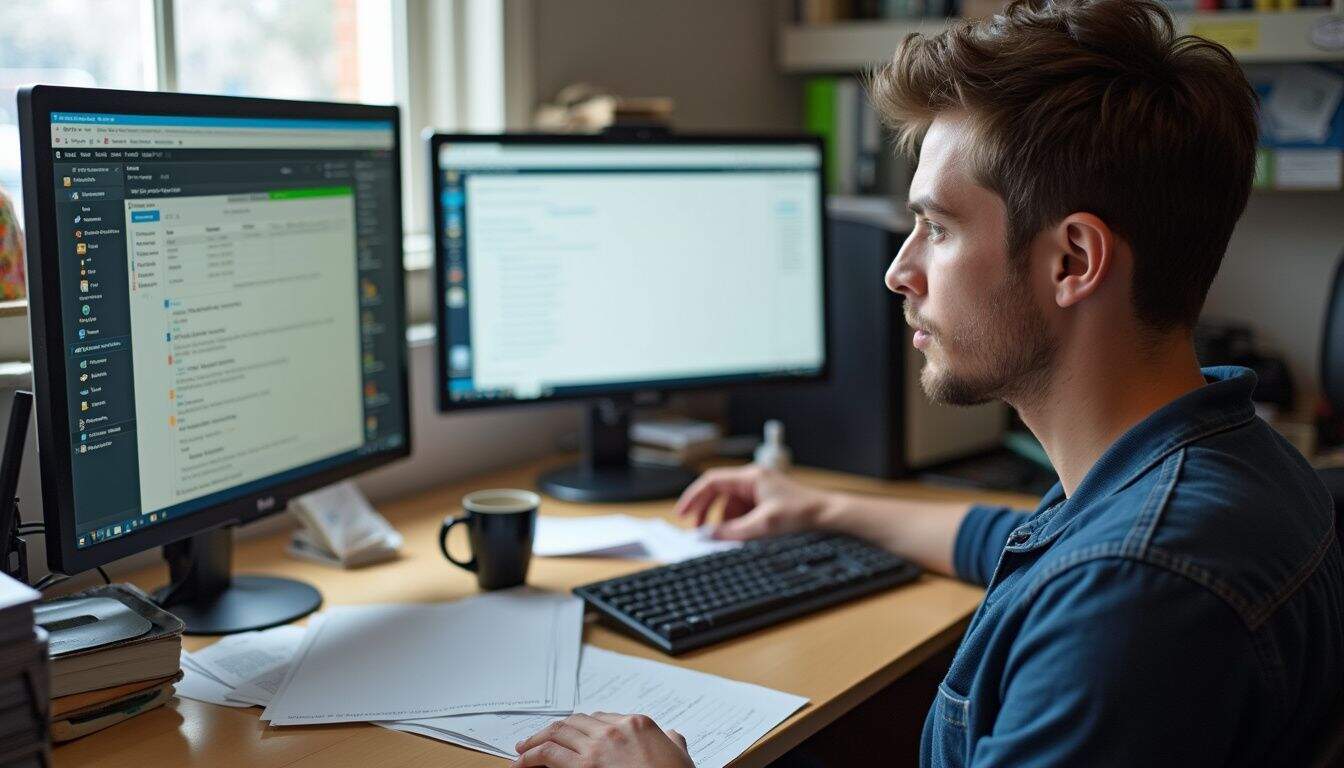
Let’s talk money. Since cPanel shifted its pricing model in 2019, the cost difference between the two panels has become a major talking point. Future price updates are already announced, so it’s critical to know what you’ll be paying.
What are the pricing plans for cPanel?
cPanel’s pricing is based on the number of accounts on the server. As of late 2025, another price increase is scheduled for January 1, 2026.
Here’s a look at the upcoming 2026 list prices:
| Plan | Accounts | 2025 Monthly Price | 2026 Monthly Price |
|---|---|---|---|
| Solo | 1 | $26.99 | $29.99 |
| Admin | Up to 5 | $32.99 | $35.99 |
| Pro | Up to 30 | $46.99 | $53.99 |
| Premier | Up to 100 | $65.99 | $69.99 |
| Premier Bulk | Each account over 100 | $0.45 | $0.49 |
The key thing to remember is that costs can add up quickly if you manage a lot of individual accounts, which is common in a reseller or shared hosting environment. These steady price increases have pushed many in the hosting community to look for alternatives.
What are the pricing plans for Plesk?
Plesk takes a different approach, with pricing based on the number of domains.
Its plans are generally more straightforward and can be more cost-effective as you grow, especially if you host many sites under a single account.
Here are the typical retail prices for 2025:
| Plan | Domains | VPS License (Monthly) | Dedicated License (Monthly) |
|---|---|---|---|
| Web Admin Edition | Up to 10 | ~$14.20 | ~$15.00 |
| Web Pro Edition | Up to 30 | ~$24.74 | ~$26.00 |
| Web Host Edition | Unlimited | ~$45.82 | ~$66.00 |
Note: Plesk pricing can vary slightly between official retail and license resellers.
Plesk’s model is predictable. The Web Host plan is particularly attractive for agencies or resellers because you pay one flat fee for unlimited domains, regardless of how many client accounts you create. This makes budgeting much simpler as your business expands.
Suitable Use Cases
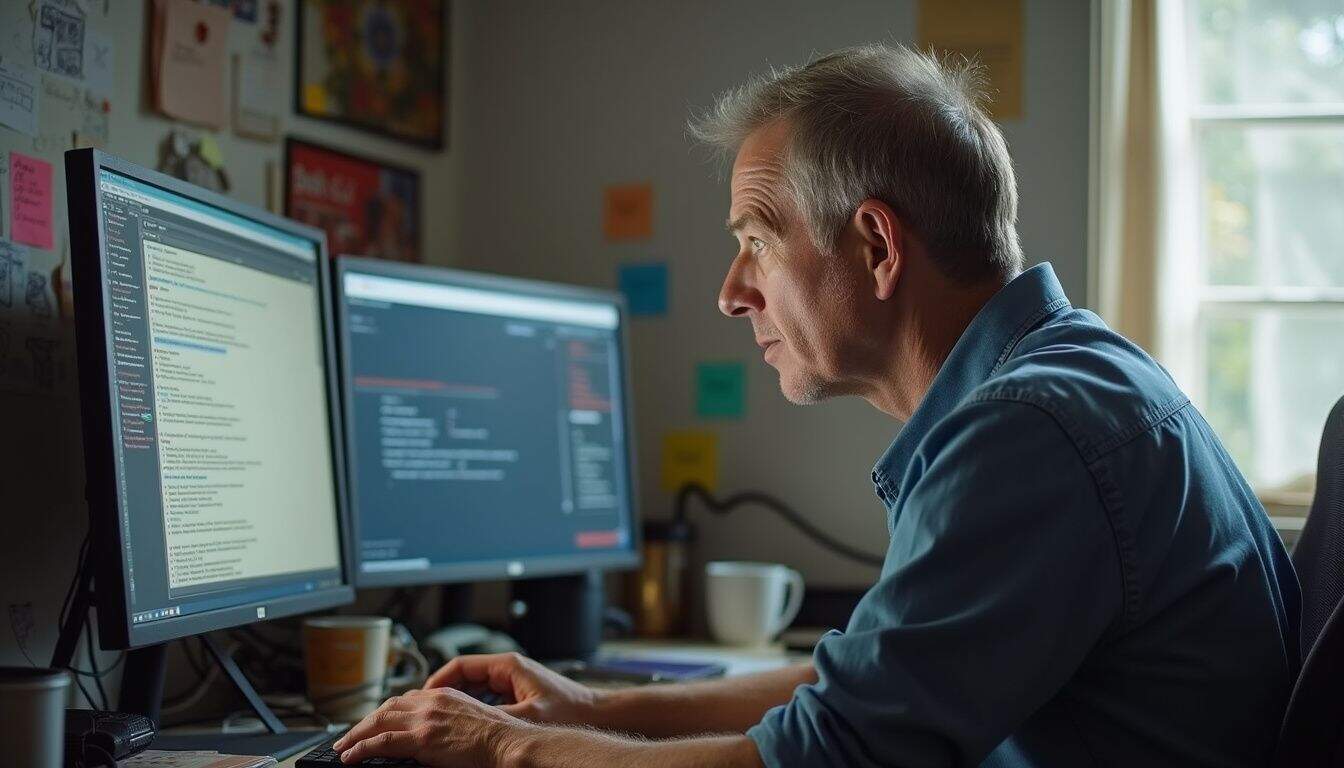
So, which panel is right for you? It really depends on what you’re doing. cPanel is the undisputed king of traditional shared hosting, while Plesk is a favorite among VPS users and anyone working in a Windows environment.
Why is cPanel preferred for shared hosting?
cPanel has dominated the shared hosting market for decades, and for good reason. Its two-panel WHM and cPanel system is perfectly designed for the shared hosting model, where a server administrator needs to manage hundreds or thousands of individual customer accounts.
Web hosts like HostGator, Bluehost, and GreenGeeks have built their entire infrastructure around cPanel. This widespread adoption means there’s a huge knowledge base and a massive community of users. If you run into a problem, chances are someone has already solved it.
For end-users, the cPanel interface is simple and easy to navigate, even for beginners launching their first WordPress site. The stability and familiarity of cPanel make it a safe and reliable choice for shared hosting providers, even if its higher license fees mean those costs are passed on to the customer.
Why is Plesk ideal for VPS and Windows hosting?
Plesk is the natural choice for anyone running a VPS or a Windows server. Its flexibility is its greatest strength. If you need to run ASP.NET applications or manage MSSQL databases, Plesk is your only option, as cPanel simply doesn’t run on Windows.
For VPS users, Plesk’s pricing model is often a better fit. The Web Host plan lets you host unlimited domains for a flat fee, which is perfect for developers or agencies managing many projects on a single powerful VPS. This is a more scalable approach compared to cPanel’s per-account pricing.
Plus, Plesk is built for the modern web stack. Features that are critical for today’s developers, like integrated Git repositories, Docker support, and a stellar WordPress Toolkit, are all included out of the box. This saves you hours of manual configuration and lets you focus on building your applications, not just managing the server.
How Will the cPanel vs Plesk Landscape Shift in 2025?

The battle between these two giants is definitely heating up, and the biggest driver of change is cost. cPanel’s continued price increases in 2025 and into 2026 are pushing a lot of people to reconsider their loyalty. Its per-account pricing model is becoming a significant pain point for hosting providers and resellers with high user density.
Because of this, many are migrating to Plesk. Its flat-rate Host Plan for unlimited domains is simply a more predictable and scalable option for businesses managing a large number of websites. You’ll see more developers and agencies choosing Plesk for its modern interface and developer-centric tools like the WordPress Toolkit and Docker support.
Plesk’s support for both Linux and Windows also gives it a strategic advantage in a world where developers often work across different technology stacks. While cPanel will likely remain the king of traditional shared hosting for a while, Plesk is rapidly becoming the preferred choice for the more dynamic VPS and cloud hosting markets.
After years of working with both, the trend seems clear. The momentum is shifting toward tools that offer flexibility and predictable costs, and right now, that’s where Plesk has the edge.
People Also Ask
What is the main difference between CPanel and Plesk when it comes to SSL certificates like Let’s Encrypt?
cPanel’s AutoSSL feature automatically handles Let’s Encrypt certificates, typically running on a schedule to issue and renew them. Plesk uses the “SSL It!” extension for a more direct, on-demand setup with just a few clicks right from the main dashboard.
Does using Let’s Encrypt cost extra on either platform?
No, Let’s Encrypt is a free, automated, and open Certificate Authority, so there are no extra fees for the certificate itself on either cPanel or Plesk.
How does managing multiple domains differ in CPanel versus Plesk regarding SSL security?
Plesk excels here with a centralized interface, making it simple to manage Let’s Encrypt certificates for multiple domains, including wildcards, from one screen. In cPanel, AutoSSL handles this, but managing SSL for many sites can sometimes feel less integrated and may require more individual attention per domain.
Will pricing change in 2025 affect how I use Let’s Encrypt on these platforms?
The core Let’s Encrypt service, run by the non-profit Internet Security Research Group (ISRG), will remain free. However, rising license costs for control panels, like cPanel’s per-account model which has seen increases in recent years, could raise your overall hosting bill in 2025, although this is separate from the SSL certificate cost.
References
https://elementor.com/blog/what-is-plesk-guide/
https://www.ispmanager.com/blog/cpanel-vs-plesk (2025-07-31)
https://www.hosted.com/blog/plesk-vs-cpanel-which-control-panel-is-better/ (2023-12-30)
https://verpex.com/blog/reseller-hosting/cpanel-vs-plesk (2025-01-13)
https://contabo.com/blog/plesk-vs-cpanel-which-is-better-for-your-vps/ (2025-09-10)
https://www.eurodns.com/blog/plesk-vs-cpanel-for-simple-web-hosting
https://hostingcanada.org/cpanel-vs-plesk-compared/
https://www.hostingseekers.com/blog/plesk-vs-cpanel-vs-directadmin-comparison/ (2025-10-15)
