Ever worry about what happens if you or a loved one has a fall and can’t get to a phone? You’re definitely not imagining things. According to the CDC, one in four Americans over 65 falls each year, and these incidents are the leading cause of fatal injuries for that age group.
That scary thought is why many people start looking into a medical alert system.
Most folks only start shopping after a close call, with our own research showing nearly 75% of users buy a device after a fall or medical emergency. But what if you could get ahead of it?
I’m going to walk you through whether medical alert devices are worth it for your peace of mind. We’ll look at top brands like Medical Guardian, dig into key features like fall detection and GPS tracking, and figure out how to pick a system that fits your life, not the other way around.
Key Takeaways
Medical alert devices provide rapid emergency response – With connection times as fast as 8-12 seconds to 24/7 monitoring centers, these systems deliver help significantly faster than finding and dialing a phone yourself. GPS tracking and automatic fall detection ensure assistance arrives even when you can’t press a button.
Costs are manageable and flexible – Monthly monitoring fees typically range from $25-$45, with mobile systems around $40-$50. While Medicare generally doesn’t cover these devices, many providers offer discounts for annual plans, waive equipment fees, and provide AARP discounts that make them affordable.
Choose based on your lifestyle, not just features – In-home systems work best for homebodies with ranges up to 1,400 feet, while mobile devices with GPS suit active users. Key decision factors include battery life (1 day to 10 days), fall detection accuracy, and whether you need medication reminders or caregiver app integration.
The technology empowers independence – With 88% of adults over 50 wanting to age at home and 1 in 4 over 65 experiencing falls yearly, these devices provide the confidence to maintain active lifestyles. Features like waterproofing, long battery life, and GPS tracking create a safety net that reduces caregiver anxiety while preserving user autonomy.
Table of Contents
Understanding Medical Alert Devices

Think of a medical alert device as your personal tech safety net. These gadgets, whether a pendant or wristband, give older adults or people with chronic conditions a direct line to help with features like automatic fall detection and two-way communication.
What are medical alert devices and their purpose?

At its core, a medical alert device does one thing perfectly: it gets you help when you press a button. This is the simple superpower behind every personal emergency response system, designed for older adults, people with chronic conditions, or those experiencing cognitive decline.
Each device uses a cellular connection to link you to a professional monitoring center. These centers can dispatch an ambulance or notify a caregiver, with top brands like Medical Guardian boasting response times as low as eight seconds. For extra peace of mind, many systems include GPS location tracking and fall detection technology, which is crucial if you fall somewhere unexpected, like the garden.
“It’s like having a safety net you can wear on your wrist,” joked Dr. Harris, a medical officer who helped design several systems.
You can find these systems as wearable buttons, pendants, or even smartwatches that work with mobile apps. These often include helpful features like medication reminders and water resistance. Monthly costs for these medical alert devices typically range from $25 to $45, with an extra fee for fall detection. For families managing conditions like Alzheimer’s, this technology provides security and ensures fast help when every second counts.
What are the key components of a medical alert system?

Medical alert systems cram a lot of smart tech into tiny packages. I’ve set up a few for my parents and have learned what components really make a difference.
- The Wearable Help Button: This is your lifeline, usually a necklace or wristband. One press connects you to a live person.
- The Base Station: This hub sits in your home and links your wearable button to the monitoring center via a landline or, more commonly, a cellular connection. High-end models like Medical Guardian’s MGHome Cellular have an impressive range of up to 1,400 feet.
- GPS Tracking: A must-have for mobile systems. It uses a mix of GPS, Wi-Fi, and cellular signals to pinpoint your location, which is critical for anyone with dementia or who is active outside the home.
- Fall Detection: These sensors use accelerometers to detect a sudden drop. It’s a key feature that can automatically call for help even if you can’t press the button.
- A 24/7 Monitoring Center: This is the human element. You’re connected to trained agents who can assess the situation and dispatch help. The best centers have a TMA Five Diamond Certification, meaning they meet the highest industry standards for training and response.
- Two-Way Voice Communication: This lets you speak directly with the operator through your pendant or base station, so you don’t need to be near your cellphone.
- Caregiver Apps: These mobile apps let family members check your location, receive alerts, and even monitor activity levels for added peace of mind.
My dad’s medical alert necklace with fall detection worked perfectly when he took a tumble. The call to the center was automatic and instant, proving these components work together when it matters most.
Types of Medical Alert Devices

From classic in-home setups to tech-filled smartwatches, the type of medical alert device you choose will shape your daily experience. Let’s break down the options so you can find the right fit.
What is the difference between monitored and unmonitored systems?

Some geeks want total control, while others prefer having a professional backup on standby. This is the main difference between monitored and unmonitored medical alert systems. Here’s a look at how they compare.
| Feature | Monitored Systems | Unmonitored Systems |
|---|---|---|
| Connection | Connects you to a professional 24/7 monitoring center staffed by trained operators. | Calls 911 directly or alerts pre-programmed contacts like family or neighbors. |
| Emergency Response | A live agent assesses the situation and dispatches the right help, reducing false alarms. | The user or their contact must handle the emergency. There can be delays if contacts are unavailable. |
| Tech Features | Often includes advanced features like fall detection, GPS tracking, and caregiver apps. | Usually more basic. Some, like the Sky Angel 911 FD, offer fall detection, but most are simple panic buttons. |
| Cost | Monthly fees typically range from $25 to $45, plus potential equipment costs. | A one-time equipment cost (e.g., ~$250 for a LogicMark device) with no ongoing fees. |
| Best For | Anyone living alone or with serious health conditions who wants guaranteed, immediate help. | Tech-savvy users with a reliable and readily available support network of nearby caregivers. |
How do in-home and mobile systems compare?

Choosing between an in-home and a mobile medical alert system is a lot like deciding between a desktop computer and a smartphone. One offers rock-solid reliability in a fixed location, while the other provides freedom and flexibility.
| Feature | In-Home Systems | Mobile Systems |
|---|---|---|
| Coverage Range | Works within a set range of a base station, typically 600 to 1,400 feet. It’s like your home’s Wi-Fi. | Nationwide coverage anywhere there’s a cellular signal, often using networks like AT&T. |
| Components | A base station connected to a power outlet and a wearable button (pendant or wristband). | A single, all-in-one device that’s often a pendant or smartwatch. No base station needed. |
| Location Tracking | No GPS. It’s designed only for use at your home address. | Built-in GPS, Wi-Fi, and cellular tracking to pinpoint your location for first responders. |
| Fall Detection | Available as an add-on. Works only within the range of the base station. | Also available. It protects you wherever you go, whether at the grocery store or on a walk. |
| Power Source | The base station plugs in and has a battery backup (30-72 hours). The wearable’s battery can last up to 5 years. | A rechargeable battery that typically lasts 1 to 5 days. Some, like LifeFone, can last up to 10 days. |
| Best For | Users who spend most of their time at home or have limited mobility. Great for homebodies and gardeners. | Active users who are frequently out running errands, traveling, or just enjoying the outdoors. |
What wearable and smartwatch options are available?
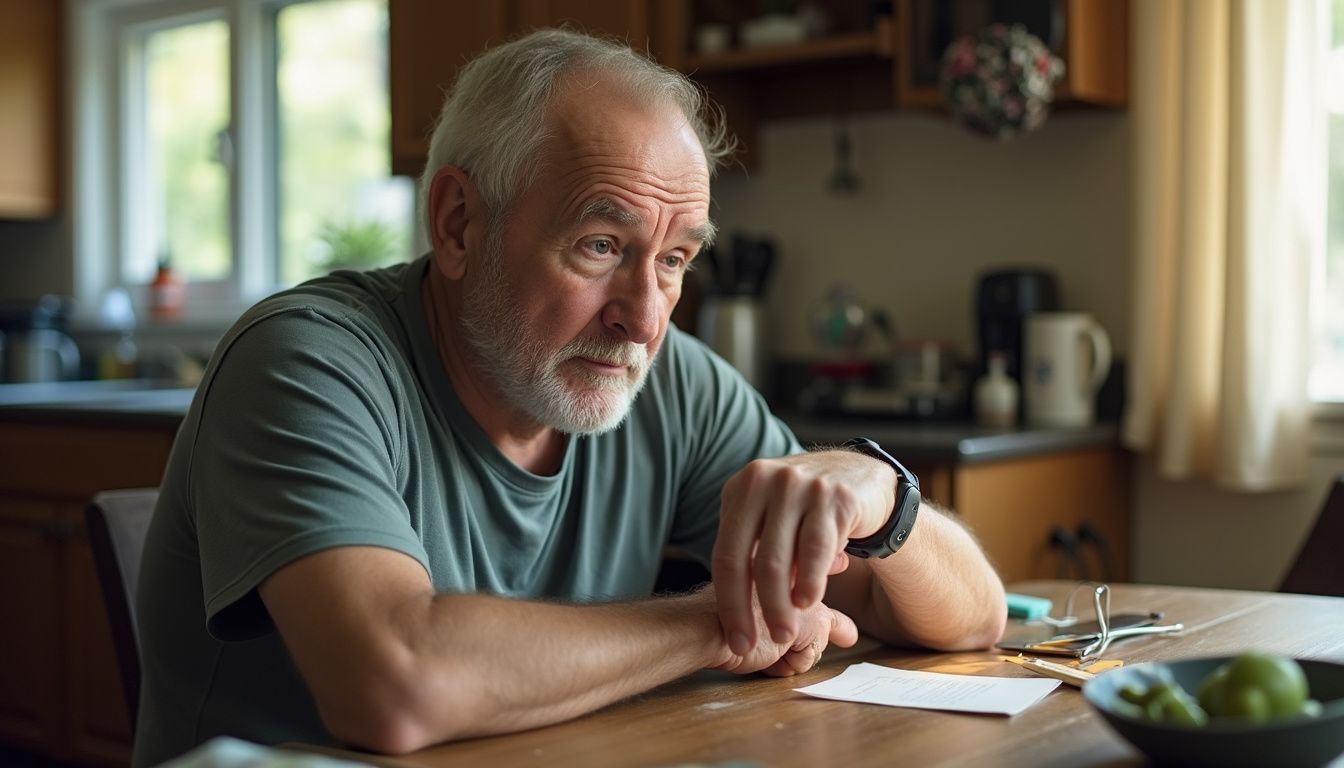
For geeks who want their safety tech to do more, wearable and smartwatch options are where it’s at. These devices blend personal safety with features for a healthy living lifestyle.
Medical Guardian is a leader here, with options like the sleek MGMini pendant and the MGMove smartwatch. The MGMove offers a full touchscreen experience with GPS tracking and fall detection for around $40 a month plus equipment fees. Its battery lasts about 24 hours, which is pretty standard for a feature-packed smartwatch.
My grandpa tries to outlast his MGMove’s battery every day but gives in by dinnertime.
If battery life is your main concern, LifeFone’s At-Home and On-the-Go VIPx is a beast, lasting up to ten days on a single charge. This is perfect for weekend trips or for those of us who just forget to plug things in. Bay Alarm Medical also has its SOS Smartwatch, which is another solid option for tech-savvy users.
Of course, you can’t talk about smartwatches without mentioning the Apple Watch. Newer models (Series 4 and later) come with built-in fall detection and an Emergency SOS feature that contacts 911 directly. It’s a great option for those already in the Apple ecosystem, but it lacks a dedicated monitoring center, which is a key difference from specialized medical alert devices.
Key Features of Medical Alert Devices

These gadgets are packed with smarts, from sensors that detect a fall to satellite tracking that finds your location. Let’s geek out on the tech that can make a real difference in an emergency.
How does fall detection technology work?
 Fall detection technology is a lifesaver, literally. It uses a combination of sensors, including accelerometers and gyroscopes, to detect sudden changes in motion and altitude that indicate a fall.
Fall detection technology is a lifesaver, literally. It uses a combination of sensors, including accelerometers and gyroscopes, to detect sudden changes in motion and altitude that indicate a fall.
When the device’s algorithm identifies a fall-like movement, it automatically triggers an alert to the monitoring center, even if you can’t press the button yourself. Most systems give you a short window, often 30-60 seconds, to cancel the alert in case it’s a false alarm, like dropping the device.
This tech is especially important since a recent CDC report noted that death rates from falls among older adults are on the rise. While no system is 100% perfect, testing shows that top devices, like the Bay Alarm Medical SOS Smartwatch, can detect the majority of test falls. During one test, an Apple Watch detected 7 out of 10 falls, while a Medical Guardian device detected 8 out of 10.
Fall detection technology can mean the difference between timely care and waiting helplessly, says Mark from our tech support team at a local hospital.
This feature typically adds about $10 per month to a subscription, but for the added layer of safety, it’s an investment many find worthwhile.
What is GPS location tracking and why is it important?

GPS location tracking gives a mobile medical alert device the ability to find your real-time position. If you need help while away from home, the system transmits your exact coordinates to the monitoring center so emergency services can find you fast.
This is incredibly important for active individuals and is an essential safety feature for people with Alzheimer’s or other cognitive conditions that may lead to wandering. Top-tier devices don’t just rely on GPS, they use a combination of GPS, Wi-Fi positioning, and cellular triangulation for more accurate location data, even indoors.
Caregiver apps often leverage this GPS data to provide even more features. For example, some allow caregivers to set up “geofences,” which are virtual boundaries. If the user wanders outside of a designated safe area, like their neighborhood, the caregiver receives an instant notification on their smartphone. This proactive approach adds a significant layer of security.
How do 24/7 monitoring services operate?

When you press your emergency button, a signal is sent over a cellular, Wi-Fi, or landline connection to a professional monitoring center. Within seconds, a live operator is talking to you through the device’s two-way speaker.
These aren’t just call center employees, they are highly trained professionals. The best monitoring centers are TMA Five Diamond Certified, a designation that less than 5% of monitoring providers in North America have earned. This certification means operators have extensive training in handling emergencies, communicating with 911 dispatchers, and reducing false alarms.
The operator will assess your situation, access your pre-provided health information, and dispatch the appropriate help, whether that’s an ambulance, a family member, or a neighbor. They stay on the line with you until help arrives, providing reassurance during a stressful time. This human touch is what separates a monitored system from an unmonitored one that just dials 911.
For a deeper dive into how remote care is evolving, you can check out trends in virtual medicine and telehealth. Now, let’s look at the heart of the system, the emergency response buttons.
What are other key features to look for?
Beyond the big three (fall detection, GPS, and monitoring), a few other features can make a huge difference in your daily experience.
- Emergency Response Buttons: These should be large, easy to press, and accessible. My grandma’s wristband button made it easy for her to call for help during a fall, which gave us all incredible peace of mind. Regular testing of these buttons is key to ensuring they’re ready when needed.
- Medication Reminders: Some advanced systems can be programmed to provide daily reminders to take pills. This is a great feature for managing complex medication schedules.
- Water Resistance: Since many falls happen in the bathroom, having a waterproof or water-resistant device is non-negotiable. Look for an IP67 rating or higher, which means it can be submerged in water.
- Battery Life: This varies widely. In-home pendants can last for years, while mobile devices and smartwatches need charging every 1-10 days. LifeFone is a standout, with some models lasting up to 10 days.
- Caregiver Apps: Mobile apps from brands like Medical Guardian allow family members to track location, check battery status, and receive alerts, providing a powerful connection for caregiving.
Benefits of Medical Alert Devices

Medical alert devices like Bay Alarm Medical and Life Alert offer more than just technology, they provide a tangible sense of security. With features like fall sensors and GPS, they create a safety net that empowers users to live more freely.
How do medical alert devices provide quick access to emergency help?
When you press the emergency button on a device from a top brand like Medical Guardian or Bay Alarm Medical, you’re connected to a 24/7 monitoring center in seconds. Some of the fastest systems we’ve seen connect in as little as 8-12 seconds. This is often much faster than finding your phone, unlocking it, and dialing 911.
If you’re using a mobile device with GPS tracking, the operator immediately knows your location, which is critical if you’re outside or can’t speak. For systems with automatic fall detection, the call for help is made for you, which can be life-saving if a fall renders you unconscious.
With nearly three-quarters of people buying these devices after a health scare, it’s clear they provide a direct and rapid link to help when it’s needed most.
How do they enhance safety and independence?
Knowing you have a direct line to help can dramatically boost your confidence. This is especially true for the 88% of adults over 50 who want to continue living at home as they age.
My grandma was hesitant to go into her garden alone after a small stumble. Once we got her a mobile device with fall detection, she was back out there, knowing that if anything happened, help was just a button press away. This technology empowers users to continue doing the things they love, from gardening to walking the dog, without fear.
Water-resistant models allow for safety in the shower, a high-risk area for falls. GPS tracking provides security for those who drive or take public transportation. These features work together to create an environment where older adults can maintain their independent lifestyle safely.
What peace of mind do they offer families?
For family caregivers, a medical alert system can significantly reduce anxiety. Instead of constant worry, you have the reassurance of knowing a professional monitoring team is always on standby.
Caregiver apps provide a direct connection, sending you instant alerts for button presses, falls, or low batteries. Some apps even allow you to track your loved one’s location via GPS, which is invaluable for those caring for someone with dementia or Alzheimer’s. My aunt uses this for my uncle, and she says the ability to quickly check his location has been a game-changer.
This technology provides a safety net that allows families to step back from “hovering” and trust that their loved one is protected around the clock.
How do they support people with chronic health conditions?
For individuals managing chronic health conditions like heart disease, diabetes, or COPD, a medical alert system is a crucial tool. A sudden dizzy spell, a drop in blood sugar, or shortness of breath can quickly become an emergency.
With a medical alert device, help can be summoned instantly, without having to reach a phone. The monitoring center already has your key health information on file, which they can relay to first responders, ensuring you get the appropriate care quickly.
Features like medication reminders also help users stay on top of their treatment plans, while activity tracking can provide valuable data for telehealth appointments with their doctor.
Costs and Financial Considerations
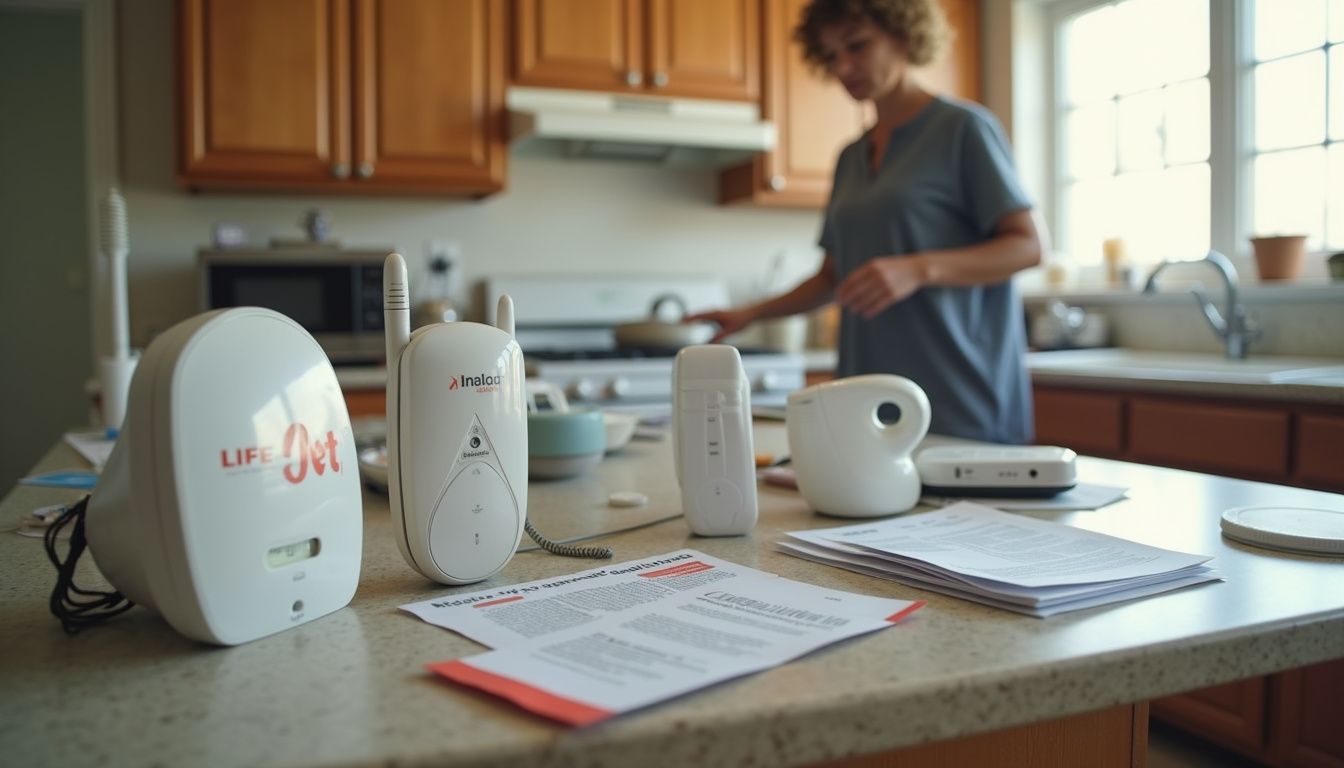
The cost of a medical alert system can seem confusing with monthly fees, equipment charges, and add-ons. Let’s break down what you can expect to pay for brands like Bay Alarm Medical and Philips Lifeline so you know what’s worth your cash.
What are the typical monthly subscription fees?
Monthly subscription fees for monitored medical alert systems can vary quite a bit depending on the brand and the features you choose. Here’s a general idea of what to expect in 2025:
| Brand | Starting Monthly Price (In-Home) | Fall Detection Add-On |
|---|---|---|
| Bay Alarm Medical | $24.95 | +$10/month |
| MobileHelp | $24.95 | +$5.50/month (most affordable) |
| Medical Guardian | $27.95-$38.95 | +$10/month |
| Life Alert | ~$69.00 (often higher with add-ons) | Not Offered |
Mobile systems with GPS tracking are typically more expensive, often ranging from $40 to $50 per month. As you can see, some brands like Life Alert are significantly more expensive and may lock you into long-term contracts, while others like MobileHelp offer great value.
What are the initial equipment and activation costs?
Upfront costs are another key factor. Some companies, like MobileHelp, often provide the equipment for free as part of your subscription, which you’ll need to return if you cancel.
Other brands charge a one-time fee for the device itself. For example, Medical Guardian has equipment fees that can be around $149.95. Some companies may also charge an activation fee, which can be up to $99, although many waive this with quarterly or annual plans. It’s always a good idea to choose a provider that charges an equipment fee over a non-refundable activation fee, as you are paying for a physical product.
Does insurance or Medicare cover medical alert devices?
This is a big question for many people, and the answer can be tricky. Generally, Original Medicare (Parts A and B) does not cover medical alert systems because they are not considered “durable medical equipment.”
However, you might find coverage through other avenues:
- Medicare Advantage (Part C) Plans: Some Medicare Advantage plans offer coverage for Personal Emergency Response Systems (PERS) as a supplemental benefit. The number of plans offering this has grown, but it varies widely by provider and location.
- Health Savings Accounts (HSA) or Flexible Spending Accounts (FSA): You can typically use funds from your HSA or FSA to pay for the monthly fees and equipment costs of a medical alert system.
- Private Insurance: While most private insurance plans don’t cover these devices, it’s always worth calling your provider to check. Some, like Aetna, have offered discounts on certain brands in the past.
Always check directly with your plan provider, as coverage details can change annually.
What cost-saving options are available?
Every geek loves a good deal. Here are a few ways to save some cash on a medical alert system:
- Pay Annually or Quarterly: Most companies offer a discount if you prepay for a longer term. Bay Alarm Medical, for example, often provides a free month of service with an annual plan.
- Look for Promotions: Keep an eye out for seasonal deals, especially around the holidays. Many companies waive equipment or activation fees during these times.
- Ask About AARP Discounts: AARP members can get a 15% discount on Lifeline medical alert systems, along with free shipping and activation.
- Check with your Area Agency on Aging: Some local agencies have programs or grants that can help offset the cost for eligible seniors.
- Bundle Services: Some providers, like MobileHelp, offer discounted spouse monitoring, allowing two people in the same home to be covered for a lower price.
How to Choose the Right Medical Alert Device

Sifting through brands like Medical Guardian or Bay Alarm Medical can feel overwhelming, but finding the right device is all about matching its features to your lifestyle. Think of it like picking a new smartphone, you want the right specs and support for how you live.
How do you assess your needs and lifestyle?
Before you even look at a single product, start with a personal assessment. Since nearly 75% of users buy a medical alert system after an emergency, being proactive allows you to choose wisely, not hastily.
Ask yourself a few key questions:
- Where do I spend my time? If you’re mostly at home, a reliable in-home system might be perfect. If you’re out and about, a mobile device with GPS tracking is essential.
- What are my biggest health concerns? If you have a history of falls or feel unsteady, fall detection should be a top priority.
- How tech-savvy am I? Do you want a simple, one-button device, or are you comfortable with a smartwatch that has multiple features?
- What’s my budget? Knowing what you can afford monthly will help you narrow down your options quickly.
How do you compare features and functionality?
Once you know what you need, it’s time to compare the specs. Look beyond the marketing and focus on the data.
Response time is a critical metric. Some of the best medical alert systems, like Medical Guardian and Bay Alarm Medical, have average response times well under 30 seconds, with some tests showing connections as fast as 8-9 seconds. Others can lag, so check for recent test results.
Battery life is another key differentiator. If you don’t want the hassle of daily charging, look for a mobile device from a brand like LifeFone, which can last up to 10 days. Also, check the range
of in-home systems, some can reach up to 1,400 feet from the base station, which is great for larger homes and yards.
How do you evaluate customer reviews and support?
Real-world user experience is invaluable. Look for reviews on trusted sites like the Better Business Bureau (BBB), where brands like Bay Alarm Medical hold an A+ rating. Pay close attention to what customers say about the quality of the monitoring center and the helpfulness of customer service.
The National Council on Aging (NCOA) conducts surveys that provide great insights from actual users and caregivers. In one survey, users gave high marks for ease of setup, with an average rating of 9.2 out of 10.
A pro tip is to look for reviews that mention how the company handles false alarms. A patient and professional response is a good sign of high-quality training and excellent customer support.
What budget and subscription plans should you consider?
After checking reviews, it’s time to talk dollars and sense. Monthly fees for a good system typically start around $25. Bay Alarm Medical is often highlighted as one of the most wallet-friendly options.
Watch out for hidden equipment or activation charges. Brands like MobileHelp are great because they often have no gear fees. A lifetime warranty can also save you money in the long run.
Most people will pay for these systems out-of-pocket, since Medicare and private insurance rarely cover them. Because of this, it’s important to find a plan that fits your budget without skimping on essential features like fall detection, which usually adds about $5 to $10 per month.
Potential Drawbacks of Medical Alert Devices

While these systems are fantastic, they’re not perfect. Some come with recurring fees that can add up, and if you’re in an area with poor cell service, even the best mobile device can be unreliable.
What ongoing costs should you expect?
The most obvious drawback is the ongoing cost. Monthly monitoring fees typically range from $25 to $45, but can go as high as $69 for some brands.
Adding fall detection will usually tack on another $10 per month. You also need to be aware of potential upfront costs for equipment or activation, which can sometimes exceed $200. I once helped a friend set up a system and we were surprised by a hidden $50 activation fee that wasn’t clearly advertised.
Since insurance and Medicare rarely cover these expenses, you’ll likely be paying out-of-pocket. Always read the fine print of any subscription plan before you commit.
What technological limitations affect some users?
No tech is foolproof. Limited battery life is a common issue, especially with smartwatches and smaller mobile devices that may only last a day or two between charges. This can be a problem for users who are forgetful about charging.
Spotty cellular coverage can also be a major issue for mobile systems. If you live in a rural area with a weak signal, an in-home system with a landline connection might be a more reliable choice. Even GPS tracking can have trouble getting a signal indoors or in dense urban areas.
Finally, there’s the issue of false alarms from fall detection. While the technology has improved, it can still be triggered by dropping the device or even sitting down too quickly. A good system makes it easy to cancel these false alarms to avoid unnecessary emergency calls.
Alternatives to Medical Alert Devices

If a dedicated medical alert system doesn’t feel like the right fit, some geeks prefer using the tech they already own. From smartphone apps to smartwatches, there are other ways to build a safety net.
What smartphone emergency features can be used?
Modern smartphones are packed with built-in safety features. The Emergency SOS function on iPhones and Androids can be set up to call 911 and notify emergency contacts with a few quick presses of a button.
I set this up on my grandma’s phone so she could call for help by pressing the power button five times, a simple trick that gave her more confidence. Many phones also have built-in fall detection that can automatically call for help if it senses a hard impact and you don’t respond.
Caregiver apps can use the phone’s GPS to share location information with family, which is a great backup for tracking someone prone to wandering.
What smartwatches offer health monitoring?
Smartwatches are a popular and discreet alternative. The Apple Watch (Series 4 and newer) is a major player here, with excellent fall detection, heart rate monitoring, and a built-in ECG app. When it detects a fall, it will buzz you and, if you don’t respond, it will automatically call 911 and notify your emergency contacts.
The key difference is that the Apple Watch calls 911 directly, whereas a medical alert system connects you to a trained monitoring center that can assess the situation first. The Apple Watch also has a higher upfront cost and needs to be charged daily, which can be a deal-breaker for some.
How do assisted living or caregiver services compare?
For those who need more consistent support, assisted living or in-home caregiver services are a comprehensive alternative. These options provide hands-on help with daily tasks, medication management, and immediate assistance in an emergency.
However, the cost is significantly higher. Assisted living can cost between $4,000 and $7,000 per month, while a medical alert system typically costs between $25 and $60. For many, a medical alert system provides a powerful and affordable way to maintain independence at home, bridging the gap between living alone and needing full-time care.
Are Medical Alert Devices Worth It?

When every second counts, a medical alert system can be a lifesaver. For people with health concerns, a history of falls, or those who simply want to maintain an active, independent lifestyle, these devices often prove their worth.
Who benefits the most from using medical alert devices?
Older adults, especially the one in four over 65 who experience a fall each year, are the primary beneficiaries. A medical alert system provides them with the confidence to continue living independently and safely in their own homes.
Family caregivers also find immense value in these systems. Features like GPS tracking and caregiver apps provide a vital connection and peace of mind, especially for those caring for a loved one with dementia or Alzheimer’s.
Ultimately, anyone who lives alone or has a chronic health condition can benefit from the immediate access to help that these devices provide.
In what scenarios do they provide the greatest value?
The value of a medical alert system becomes crystal clear in an emergency. Since 75% of users purchase a device after a fall or health scare, it’s evident that their primary value lies in providing a rapid response when the unexpected happens.
For an active person, a mobile device with GPS tracking is invaluable if they have a medical event while away from home. For someone who is mostly homebound, an in-home system offers reliable protection. Features like automatic fall detection are critical in scenarios where a person is unable to press the button themselves.
Water-resistant devices provide crucial safety in the bathroom, and long-lasting batteries ensure the system is always ready to go. These are the moments when a small, wearable device proves to be worth every penny.
How Will Medical Alert Devices Change in 2025?

In 2025, medical alert systems are getting smarter, sleeker, and more integrated into our daily lives. Expect to see even sharper GPS tracking and more accurate fall detection algorithms that reduce false alarms. My grandpa tried a new device last year and laughed when it sent an alert after he tripped over his cat. The care team called him in 18 seconds flat, a response time that will become the industry standard.
Design is also getting a major upgrade. The clunky, obvious pendants of the past are being replaced by stylish wristbands and discreet smartwatches that you’d actually want to wear.
Looking ahead, we’ll see more integration with telehealth platforms and smart home devices. Imagine a system that not only detects a fall but also automatically unlocks the front door for paramedics and turns on the lights. Subscription prices are also becoming more competitive, with many companies offering flexible plans and waiving equipment fees. It’s a great time to be looking for a device that provides both safety and peace of mind.
People Also Ask
What are medical alert devices and how do they work in 2025?
They are wearables that use accelerometers and gyroscopes to detect falls, connecting you to monitoring centers via 4G LTE or 5G networks. A button press or an automatic fall detection triggers a call to a 24/7 response agent. Some, like the Apple Watch SE, now include advanced fall detection that can even differentiate between a hard fall and a simple slip.
Who should consider buying a medical alert device?
Anyone with a chronic condition, a history of falls, or who lives alone could benefit from one. A 2023 study from the CDC noted that falls are the leading cause of injury-related death among adults aged 65 and older, making these devices particularly relevant for that age group. They provide a safety net, enabling quicker medical response.
Are medical alert devices worth the cost?
With monthly monitoring fees for systems like Medical Guardian or Bay Alarm Medical running from $29 to $60, they are a small price compared to the average cost of a fall-related hospital stay, which can exceed $30,000.
What features should I look for in a medical alert device in 2025?
Look for a waterproof rating of at least IP67, a multi-day battery life, and advanced location tracking that uses both GPS and Wi-Fi positioning. Two-way communication is a standard feature on top models from brands like Life Alert and ADT. Some newer devices also include health-tracking features like heart rate monitoring and step counting.
