Creating compelling sales videos often feels like an uphill battle, especially when you’re working with tight deadlines and limited resources. AI tools for making sales videos have transformed the landscape, allowing businesses to produce professional-quality content in minutes rather than hours.
This guide reveals eight powerful AI video generators that can help you create engaging sales content without breaking the bank or requiring advanced technical skills. These tools will change how you approach video marketing forever.
Key Takeaways
AI video tools reduce production time from weeks to hours while cutting costs by up to $4,800 monthly for businesses.
Companies using AI personalization strategies see 40% more revenue compared to those using generic video approaches.
HeyGen supports 175+ languages and earned 4.8/5 G2 rating, while Fliki offers 1,300+ AI voices across 80+ languages.
Top platforms include HeyGen for avatars, Descript for script editing, Runway for advanced effects, and InVideo for social media.
AI tools eliminate expensive equipment needs, with subscription plans starting at $16 monthly versus traditional production costs.
Table of Contents
Benefits of Using AI Tools for Sales Videos

AI tools, such as HeyGen, transform how businesses create sales videos, making the process faster and more affordable than traditional methods. These artificial intelligence solutions deliver professional results while reducing production costs and time, giving companies a competitive edge in social media marketing and customer engagement.
Faster Video Production

Artificial intelligence changes how quickly you can create sales videos. Traditional video production takes weeks or months, but AI tools reduce this time to hours or days. Eleven AI video generators now help accelerate the entire creation process.
Sora creates videos from simple text prompts in minutes, while Descript allows you to edit videos by changing the script text. These tools remove the need for complex video-editing software or expensive equipment.
Machine learning algorithms handle the complex tasks automatically. You type your message, pick a template, and the AI generates professional content. Runway improves editing workflows despite its learning curve, making complex tasks easier.
Text-to-speech features add voiceovers instantly, while AI avatars deliver your message without filming. This increased speed means you can test multiple video versions, respond to market changes quickly, and launch campaigns faster than competitors using traditional methods.
AI tools significantly reduce video production time, turning what used to take weeks into a matter of hours.
Cost-Effective Solutions

AI tools slash video production costs by huge amounts. Traditional video creation requires expensive equipment, professional studios, and skilled crews. These costs can drain marketing budgets fast.
AI-powered platforms eliminate most of these expenses. Teams can create professional sales videos using just their computers and internet browsers. Fliki saves companies $4,800 per month while cutting production time by 96 hours.
These savings add up quickly across sales cycles.
Small businesses benefit most from cost-effective AI solutions. They can compete with larger companies without massive video budgets. AI tools offer paid subscription models that cost less than hiring one video editor.
Many platforms include text to speech features, background removal, and ai-generated visuals in their basic plans. Sales teams save up to five hours monthly using these marketing tools.
The money saved can go toward other critical business needs like analytics software or landing page optimization.
High-Quality Output

Modern generative AI produces sales videos that rival professional studio work. These machine-learning systems create sharp visuals, smooth transitions, and polished final products that look expensive but cost much less.
Video editors no longer need years of training to produce broadcast-quality content, as AI handles complex tasks like color correction, audio mixing, and visual effects automatically.
Free trials let you test video quality before committing to paid plans. Tools like Runway and Descript maintain high standards across different video formats, from YouTube video content to professional presentations.
The technology removes blur, applies denoise filters, and enhances camerawork without manual intervention, delivering results that match what traditional video platform professionals create.
Personalization and Targeted Messaging

High-quality visuals grab attention, but personalized content seals the deal. AI video tools excel at creating custom messages that speak directly to specific audiences, making each viewer feel like the content was made just for them.
Machine learning algorithms analyze customer data to craft messages that resonate with individual preferences and behaviors. These tools can automatically adjust video content, voiceovers, and visuals based on viewer demographics, purchase history, and engagement patterns.
Companies using hyper-personalization strategies see 40% more revenue compared to those using generic approaches. The technology tracks behavioral patterns and creates advanced segmentation, allowing sales teams to deliver the right message to the right person at the right time.
AI-powered personalization transforms cold prospects into engaged customers by addressing their specific pain points and interests.
Personalization is not about technology, it’s about understanding your customer so well that you can anticipate their needs and deliver exactly what they want, when they want it.
Key Features to Look for in AI Video Tools

When you’re shopping for AI video tools, smart features can make or break your sales video success… and knowing what to look for will save you time, money, and countless headaches down the road.
Text-to-Video Capabilities

Text-to-video capabilities turn written scripts into complete videos with minimal effort. These AI video generators read your text content and create matching visuals, animations, and scenes automatically.
Synthesia converts scripts into videos using AI avatars, making it simple to produce professional content without filming. Users type their message, select an avatar, and the system generates a polished video in minutes.
This technology works well for training videos, product demos, and marketing content.
Most text-to-video tools offer customizable templates that match different industries and purposes. The AI analyzes your script’s tone and creates appropriate visual elements, from backgrounds to character movements.
Some platforms integrate with popular software like Final Cut for advanced editing options. These user-friendly systems help both professionals and casual creators produce engaging content quickly.
The next important feature to consider is the variety of customizable templates available.
Customizable Templates

Beyond text-to-video capabilities, customizable templates are essential for efficient video production. These pre-built frameworks reduce design time while maintaining professional quality.
InVideo offers over 5,000 templates across different industries and use cases, giving creators many options for their projects. Colossyan features hundreds of templates specifically designed for business communications, while Synthesia provides over 300 customizable templates that work well for sales presentations.
Template customization includes more than basic color changes. Users can modify text elements, swap out visual components, and adjust layouts to match their brand identity. Most platforms allow you to upload custom logos, change fonts, and alter background elements without coding.
From my experience testing these tools, the drag-and-drop interfaces make template editing accessible for non-designers. These templates work well with AI voiceovers and digital avatars, creating cohesive sales videos that look professionally produced.
Templates are like having a professional designer on your team, but without the hourly rate or creative disagreements.
AI Voiceovers and Avatars
![]() AI voiceovers and avatars transform text into engaging video content without hiring actors or recording studios. These tools use advanced algorithms to create realistic human-like voices that speak your sales script with natural intonation and emotion.
AI voiceovers and avatars transform text into engaging video content without hiring actors or recording studios. These tools use advanced algorithms to create realistic human-like voices that speak your sales script with natural intonation and emotion.
Synthesia creates videos with avatars and voiceovers from text, making it simple for sales teams to produce professional content quickly. The technology supports multiple languages and branding customization, allowing companies to reach global audiences with consistent messaging.
Modern AI platforms like InVideo include voice cloning features that can replicate specific speaking styles and tones. Digital avatars appear as professional presenters who deliver your sales pitch with gestures and facial expressions that match the content.
These synthetic characters eliminate the need for on-camera talent while maintaining the personal connection that drives sales conversions. The combination of AI-generated voices and visual avatars creates compelling sales videos that enhance video personalization for different customer segments.
Advanced Editing Options

Beyond AI voiceovers and avatars, advanced editing options separate basic tools from professional-grade platforms. Runway offers advanced generative AI tools that let you create complex visual effects and transitions.
Descript allows script-based video editing, where you edit video by changing text, making cuts as simple as deleting words. Wondershare Filmora integrates AI features for video quality enhancement, including automatic color correction and noise reduction.
These platforms provide features like multi-track editing, custom animations, and green screen capabilities. You can add motion graphics, apply filters, and create smooth transitions between scenes.
Some tools offer storyboarding features that help you plan your video structure before production begins. The best platforms combine these editing capabilities with chatbot-like interfaces, making complex edits accessible through simple text commands.
Top AI Tools for Making Sales Videos

The AI video creation space offers powerful tools that transform how sales teams produce content. These platforms combine advanced features like digital avatars, automated editing, and smart templates to help businesses create professional videos without extensive technical skills.
LTX Model: Cinematic, Story-Driven Sales Videos
The LTX Model stands out as a next-generation approach to AI video creation, built around storytelling rather than simple templates. Instead of generating disconnected clips, the LTX Model understands narrative structure, scene continuity, and visual consistency across an entire video.
Sales teams can transform scripts into detailed storyboards, define characters once and keep them consistent throughout scenes, and control camera angles, pacing, and visual style. This makes the LTX Model especially effective for product launches, brand explainers, and conversion-focused sales videos that need to feel intentional and premium.
For teams that want cinematic results and creative control—without the cost or complexity of traditional production—the LTX Model offers a powerful edge.
HeyGen: AI-Powered Digital Avatars

HeyGen creates professional AI avatar videos that look and sound like real people. This platform transforms text into engaging content using digital avatars that speak naturally.
Users can choose from hundreds of realistic avatars or create custom ones that match their brand. The tool supports over 175 languages, making it perfect for global sales teams. Companies save time and money by skipping traditional video shoots.
The platform earned a 4.8/5 rating on G2 from satisfied users.
Sales teams love HeyGen because it makes video creation simple and fast. You type your script, pick an avatar, and the AI generates your video in minutes. The Wrth Group reduced their video translation costs by 80% using HeyGen’s multilingual features.
The avatars look professional and speak clearly, which helps build trust with potential customers. Many users report that their sales videos perform better than traditional recordings.
The platform works well for product demos, sales pitches, and customer testimonials.
HeyGen has completely changed how we create sales videos. What used to take days now takes minutes, and our conversion rates have improved significantly.
Descript: Script-Based Video Editing

While HeyGen focuses on digital avatars, Descript takes a different approach by treating video editing like a word processor. This platform lets you edit videos by simply changing the text transcript, making complex video editing feel as easy as editing a document.
You can cut scenes, rearrange content, and fix mistakes by editing words instead of wrestling with traditional video timelines.
Descript’s automatic transcription feature converts your speech to text with impressive accuracy, then links every word to its corresponding video moment. The platform includes AI avatars and voice cloning technology that can generate realistic speech from text input.
Major companies like Amazon, Apple, and Spotify use Descript for their video content creation, with subscription plans starting at $16 per month and scaling up to $50 per month for advanced features.
Runway: Generative AI for Advanced Tools
Runway stands out as a multimodal simulator that brings professional filmmaking capabilities to your fingertips. This platform focuses on generative AI technology that transforms text prompts into stunning visual content, making it perfect for creating sales videos that grab attention.
Runway Gen-4 enhances filmmaking capabilities with advanced features that rival traditional video production tools. The platform partnered with Lionsgate on September 18, 2024, proving its credibility in the entertainment industry.
Sales teams can use Runway to produce various media formats, including films and music videos that showcase their products effectively. The tool excels at creating animated sequences, special effects, and custom visuals that would typically require expensive equipment or specialized skills.
Runway’s AI-driven approach lets you generate professional-quality content without learning complex video editing software, making it accessible for geeks who want powerful results without the steep learning curve.
InVideo AI: Social Media Video Production
InVideo AI specializes in social media video production, offering a distinct approach compared to Runway’s advanced creative tools. This platform efficiently converts text into videos, making it ideal for creating content for TikTok, Instagram, and YouTube.
The tool includes realistic AI voices and presenters that deliver messages professionally. Users can input their script, select from customizable templates, and generate videos quickly.
InVideo AI provides excellent support and maintains an easy-to-use interface that beginners can quickly learn. The platform offers subscription plans, including a free tier for testing and a Plus Plan at $35 per month for advanced features.
Content creators can use this tool to produce multiple videos for various social media channels without hiring expensive production teams. The AI-powered system manages voiceovers and visual elements, allowing marketers to concentrate on their core message instead of technical video editing skills.
Wondershare Filmora: AI Video Polishing
Wondershare Filmora brings powerful AI features to video editing that make sales content shine. The platform uses machine learning to enhance footage quality, remove background noise, and apply professional-grade effects with just a few clicks.
Sales teams can polish their videos without spending hours learning complex editing techniques. The AI tools automatically adjust lighting, stabilize shaky footage, and even generate captions for better accessibility.
Filmora’s AI capabilities extend beyond basic editing to include smart scene detection and automated color correction. The software recognizes different types of content and applies appropriate enhancements based on the video’s purpose.
Sales professionals can create polished presentations that rival expensive production studios. The platform supports multiple export formats and integrates well with popular social media platforms, making it easy to distribute finished videos across different channels.
Vyond: Animated Character Creation
Vyond simplifies cartoon creation, allowing even non-designers to create professional animated sales videos using pre-made characters, backgrounds, and props. Fortune 500 companies use Vyond to deliver consistent brand messaging through engaging animated content.
The tool offers various animation styles, from whiteboard sketches to 3D characters, suitable for different sales scenarios. Users can create product demos, explainer videos, or training materials that capture attention more effectively than traditional presentations.
Pricing begins at $99 per month, with annual billing reducing this to $58 monthly, making it cost-effective for small teams. The platform includes AI avatars that can speak scripts with natural-sounding voices.
Character customization options allow users to match brand colors and style preferences. Export options are compatible with popular platforms like Google Chrome extensions and landing pages.
Vyond increases learner engagement by 65% compared to static content, which is why major corporations use it for internal communications and customer outreach.
Capsule provides a different method for video creation with its simplified workflows.
Capsule: Simplified Video Workflows
Capsule simplifies video production for marketing teams through streamlined workflows. This platform removes technical obstacles that can delay content creation, enabling teams to concentrate on messaging instead of struggling with complex editing software.
Teams can work together efficiently and maintain brand consistency while creating professional sales videos without extensive training or technical skills.
Developed for content and marketing teams, Capsule boosts productivity by automating repetitive tasks and offering user-friendly tools that are easy to learn. The platform provides a free plan for basic features, allowing teams to try AI-powered video creation.
Users can enter text content, choose from customizable templates, and produce polished sales videos that maintain brand consistency across marketing channels.
Peech: Tailored for Content Marketing Teams
Peech stands out as a specialized AI video creation platform built specifically for content marketing teams. This tool focuses on streamlining video production workflows while maintaining brand consistency across all content.
Content marketing teams can create professional sales videos using Peech’s automatic branding features, which apply logos and color schemes to every video project. The platform offers a free plan that includes 3 videos per month, making it accessible for small teams testing AI video tools.
For larger operations, the Creator Plan costs $250 monthly and provides expanded capabilities for high-volume content production.
The platform excels at video personalization, allowing marketing teams to create targeted content for different audience segments. Peech exports videos in various aspect ratios, ensuring content works across multiple platforms and social media channels.
Marketing teams can integrate Peech with existing marketing automation tools to create cohesive campaigns. The interface simplifies complex video editing tasks, letting content creators focus on messaging rather than technical details.
Teams working with tight deadlines find Peech particularly valuable since it reduces video production time from hours to minutes while maintaining professional quality standards.
How to Create Sales Videos Using AI Tools

Creating sales videos with AI tools follows a straightforward process that transforms your ideas into polished content. Most platforms like HeyGen and Descript start with text input, then guide you through visual selection, voiceover generation, and final export — making professional video creation accessible to anyone, regardless of technical expertise.
Input Your Text Content
Most AI video tools accept various text formats as input. You can paste scripts, blog posts, tweets, or even product descriptions directly into the platform. Canva AI creates videos from text prompts with one-click ease, making the process simple for beginners.
Fliki supports 80+ languages and 1,300+ AI voices, giving you flexibility with global content creation.
Your text content serves as the foundation for the entire video. The AI analyzes your input and generates customizable video presentations based on text content. Some platforms work better with structured scripts, while others handle casual social media posts effectively.
I’ve found that shorter, punchy sentences produce better results than long paragraphs when using these tools.
Choose and Customize Visuals
Most AI video tools offer extensive visual customization options that allow you to create professional-looking sales videos without design experience. Canva provides various editing tools and customizable avatars that make it easy to modify templates with different visuals, fonts, and colors.
These platforms typically include pre-made templates for quick video creation, which saves time while maintaining high production values. You can swap out stock footage, add your company logo, adjust color schemes to match your brand, and insert product images or screenshots.
Visual customization extends beyond basic template modifications to include advanced features like animated graphics, text overlays, and transition effects. Many tools support creation of engaging “talking head” presentations where you can select from different avatar styles, backgrounds, and visual elements that align with your brand identity.
The drag-and-drop interfaces make it simple to arrange visual components, while AI-powered suggestions help improve your choices for better audience engagement and conversion rates.
Add AI-Generated Voiceovers
After selecting your visuals, the next step involves adding professional-quality audio to your sales videos. AI-generated voiceovers eliminate the need for expensive recording equipment or professional voice actors, making video production more accessible for tech-savvy creators.
Tools like Synthesia and InVideo include voice cloning features that create realistic audio from text input. These platforms support multiple languages and personalized audio, allowing you to reach global audiences without hiring multilingual speakers.
Voice cloning technology has advanced significantly, enabling creators to generate consistent brand voices across all marketing materials. The AI analyzes text patterns and converts them into natural-sounding speech that matches your brand’s tone.
This feature enhances video personalization with realistic AI voices that sound human-like rather than robotic. Many platforms facilitate rapid multi-language support and translations, letting you create the same sales pitch in dozens of languages within minutes.
GPT-3 and similar LLMs power these voice generation systems, processing text context to deliver appropriate emphasis and pacing for sales content.
Finalize and Export Your Video
Your video needs final touches before it reaches your audience. Review the timeline carefully, checking audio levels and visual transitions. Most AI tools offer preview options that let you spot issues before export.
Fix any glitches or timing problems now, since changes become harder after export.
Export your video in MP4 format for maximum compatibility across platforms. Tools like Canva AI and Fliki provide easy export options with various aspect ratios and lengths. Choose the right resolution for your target platform, whether it’s social media, email campaigns, or presentations.
The export process ensures high-quality video production that maintains professional standards. Save your project file separately so you can make future edits if needed.
Tips for Choosing the Right AI Tool

Picking the right AI video tool can make or break your sales video strategy, especially when you’re working with tight budgets and specific feature requirements. Smart buyers evaluate each platform’s capabilities against their actual needs—from basic text-to-video functions to advanced editing options that rival professional software.
Consider Your Budget
Budget constraints play a crucial role in selecting the right AI video tool for your sales needs. Free plans offer basic features, while subscription models provide advanced capabilities like AI-generated voiceovers and premium templates.
Most platforms price their services between $10 to $100 monthly, depending on features and usage limits. User experience should align with budget constraints to ensure you get maximum value from your investment.
Assess ROI of AI tools by comparing production costs against traditional video creation methods. Many platforms offer tiered pricing structures that scale with your business growth.
Some tools include credit card payments through services like Apple Pay or GPay for easy billing. Evaluate scalability for evolving business needs before committing to long-term contracts, as your video production requirements may change over time.
Evaluate Tool Features for Your Needs
Your specific needs should drive your AI tool selection. Sales teams need different features than content marketing teams, and pricing varies significantly across platforms. Some tools start around $29/month, while others offer enterprise-level solutions with advanced automation potential.
Consider whether you need text-to-video capabilities for quick content creation, or if you require sophisticated AI avatars for corporate storytelling. Teams focused on search engine optimization might prioritize tools that integrate with google search analytics, while others need seamless connections to notion or marketing automation platforms.
Feature evaluation goes beyond basic functionality. Look for tools that offer genuine AI features rather than simple template systems. Check if the platform supports integration capabilities with your existing workflow, including CRM systems and social media schedulers.
Some platforms excel at scraping data from forums for sentiment analysis, while others focus on creating personalized content at scale. The versatility of your chosen tool directly impacts your sales process efficiency, so test features like AI voiceovers, customizable templates, and export options before committing to a subscription.
Check for Ease of Use
User-friendly interfaces make all the difference for geeks who want to create sales videos quickly. Tools like HeyGen and Descript shine because they require minimal editing experience, letting you focus on content rather than wrestling with complex software.
These platforms offer intuitive editing features that boost productivity, so you can go from script to finished video in minutes instead of hours.
Most AI video tools now feature drag-and-drop functionality and simple workflows that even beginners can master. The best platforms provide clear navigation menus, helpful tooltips, and straightforward export options that don’t require a manual to understand.
Smart geeks test the free trials first to see if the interface clicks with their workflow before committing to paid plans.
Look for Collaboration Capabilities
Easy-to-use interfaces matter, but team features significantly impact video production. Modern AI video tools should support team collaboration and project management to maintain smooth project progress.
Tools like Descript and Capsule improve team productivity by allowing multiple people to work on the same project. These platforms offer real-time collaboration and feedback systems that accelerate the editing process.
Team members can leave comments, suggest changes, and track project progress without lengthy email chains. The most effective tools integrate well with existing workflows, so your team doesn’t need to learn entirely new systems.
Consider features like shared workspaces, version control, and user permissions that allow you to control who can edit specific parts of your videos.
Trends in AI Video Creation for Sales

Sales teams now use AI avatars to tell their company stories, while smart automation tools connect video creation with marketing systems… and performance tracking gets smarter with AI-powered metrics that show exactly which videos drive results.
Use of Digital Avatars in Corporate Storytelling
Digital avatars are changing how companies communicate with customers. These AI-powered characters can speak multiple languages, expanding communication reach across different markets.
Companies use these virtual presenters to create consistent messaging while reducing production costs. The avatars operate continuously, delivering the same quality performance every time.
This technology helps businesses adapt stories to specific audience segments without hiring multiple actors or spokespersons.
Corporate communication through digital avatars offers unique advantages for sales teams. The technology simplifies video production while maintaining brand consistency across all content.
Companies can create personalized messages for different customer groups using the same avatar. These virtual characters improve engagement by speaking directly to viewers in their preferred language.
The approach reduces time and expenses compared to traditional video production methods, making professional communication accessible to businesses of all sizes.
Integration with Marketing Automation Tools
AI video tools now connect directly with marketing automation platforms, creating effective workflows that boost sales team efficiency. Companies like Shopify, Instacart, and Airbnb use these integrated systems to trigger personalized video content based on customer behavior and purchase history.
Sales teams can set up automated sequences where AI-generated videos deploy at specific points in the customer interaction, from initial contact through post-purchase follow-up.
Modern AI video platforms sync with CRM systems and email marketing tools, allowing sales professionals to track video engagement metrics alongside traditional conversion data. These integrations enable automatic video personalization using customer data from marketing databases, creating targeted content that speaks directly to individual prospects’ needs and preferences.
The system can generate different video versions for various customer segments, then automatically deliver the right message to the right person at the optimal time.
This automation extends beyond simple email campaigns, as AI-driven metrics now provide detailed insights into video performance across multiple marketing channels.
AI-Driven Metrics for Video Performance
Marketing automation tools integrate with AI video platforms, creating an environment rich in data for precise performance tracking. AI analytics measure engagement metrics such as watch duration, giving sales teams detailed insights into viewer behavior patterns.
These advanced systems accurately monitor click-through rates, conversion points, and drop-off moments.
AI-powered performance dashboards show which video segments generate the most engagement, helping teams improve their content strategy. The technology analyzes viewer interactions across multiple touchpoints, from initial video views to final purchase decisions.
Sales professionals can now see exactly how their video content affects the buyer’s process, making data-driven improvements that significantly increase conversion rates.
Challenges and Limitations of AI Video Tools

AI video tools face real creative limits that can make your sales videos feel generic or robotic. Many businesses discover that these platforms struggle with complex storytelling, nuanced brand messaging, and the authentic human touch that drives real conversions.
Creative Limitations of AI-Generated Content
AI tools have limitations in creating realistic human emotions and behaviors in sales videos. These platforms generate polished visuals and smooth voiceovers, but they miss the subtle emotional cues that connect with viewers.
Sales videos need genuine expressions, natural gestures, and authentic reactions that current AI systems cannot fully replicate. The technology reduces costs and time but lacks emotional depth that human creators bring to their work.
Most AI-generated content follows predictable patterns and templates, making videos feel mechanical rather than personal.
Human oversight remains essential for accuracy and ethical issues in AI video production. The technology faces challenges in providing emotional complexity that makes sales content truly engaging.
While tools like Midjourney and other AI platforms can create impressive visuals, they cannot capture the nuanced storytelling that drives sales results. These bots work well for basic video tasks but fall short in creating content that resonates emotionally with target audiences.
The difference between AI capabilities and human creativity is most apparent in sales scenarios where authentic connection matters most.
Dependency on Technology
Smaller studios now complete intricate projects with AI tools, but this creates a strong reliance on technology for basic video production tasks. Teams lose traditional editing skills as they rely more on automated systems for affordability and quality.
Software crashes, internet outages, or subscription lapses can stop entire production workflows instantly. Companies face risks if their chosen AI platform changes pricing models or discontinues features they use daily.
Specialized teams refine AI tools for better results, yet this reliance means businesses must constantly adapt to new software updates and interface changes. Credit cards get charged monthly for multiple AI subscriptions, creating ongoing financial commitments that traditional video equipment purchases didn’t require.
Search results show that many studios struggle if their primary AI tool becomes unavailable, forcing them to restart projects from scratch. This technological reliance raises questions about long-term sustainability and creative control in video production workflows.
The creative constraints of AI-generated content present another significant challenge for sales teams.
Future of AI in Sales Video Creation
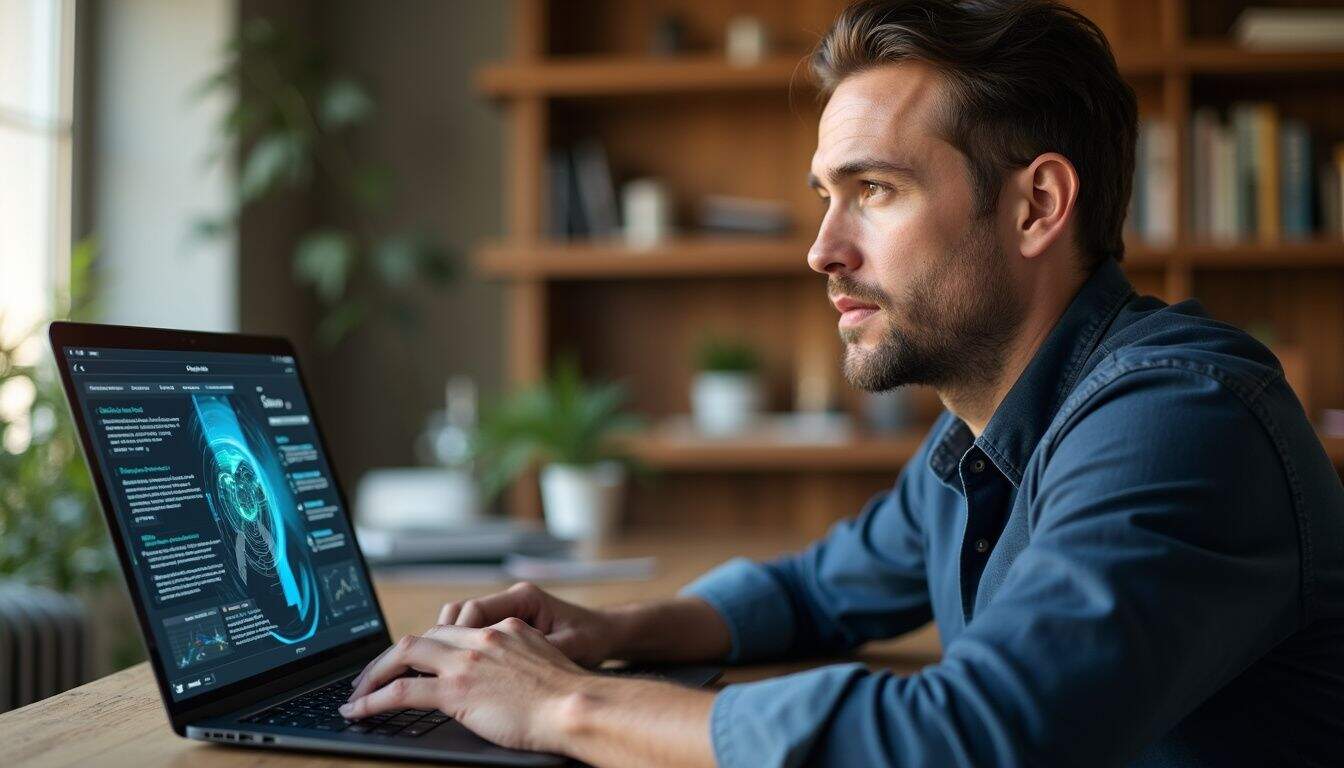
AI will soon create hyper-personalized sales videos that adapt to each viewer’s preferences, behavior patterns, and purchase history in real-time. Advanced machine learning algorithms will analyze customer data to generate custom storylines, product demonstrations, and call-to-action messages that speak directly to individual prospects, making every video feel like a one-on-one conversation with a sales rep.
Enhanced Personalization Through AI
AI platforms now create unique videos for each viewer based on their preferences, purchase history, and behavior patterns. Companies see engagement and conversion rate improvements when they use these smart systems to craft personalized messages.
Machine learning algorithms analyze customer data to determine which product features, colors, or benefits resonate most with specific audience segments. Sales teams can produce thousands of video variations without manual editing, each one speaking directly to individual prospects.
Smart video creation tools automatically adjust scripts, visuals, and calls-to-action based on viewer demographics and past interactions. Fashion and apparel sectors experience higher engagement rates because AI matches product recommendations to customer style preferences and shopping habits.
The technology enables rapid testing of multiple video variants, allowing marketers to discover which personalized approaches drive the best results. Sales professionals can now deliver content that feels custom-made for each potential buyer, creating stronger connections and higher conversion rates.
Expanding AI-Generated Visual Effects
AI video tools now create stunning visual effects that match Hollywood-level production quality. These platforms generate realistic explosions, particle systems, and complex animations without requiring expensive equipment or specialized skills.
Multimodal AI enhances diverse content formats by combining text, audio, and visual elements into cohesive presentations. Sales teams can add professional-grade transitions, dynamic backgrounds, and eye-catching graphics to their videos in minutes rather than hours.
Voice cloning technology pairs perfectly with these enhanced visual capabilities, creating character authenticity that resonates with audiences. The model context protocol allows AI systems to understand context better, producing more relevant and targeted visual effects for specific industries or products.
Companies can now generate custom animations, branded graphics, and interactive elements that previously required entire design teams. These advances make professional video production accessible to businesses of all sizes, democratizing high-quality content creation across the sales landscape.
Next, let’s examine the challenges and limitations that come with using AI video tools for sales content.
How Will AI in Sales Video Creation Evolve in 2025?

Sales video creation will see major changes in 2025 as AI technology advances. Machine learning algorithms will help sales reps prioritize leads more effectively, while AI spots customer behavior patterns that humans miss.
Personalization will reach new heights through AI-driven CRM improvements, creating videos that speak directly to each prospect’s needs. Future advancements in AI for sales and marketing will make video production faster and more targeted than ever before.
Deepfakes and synthetic media will become standard tools for creating realistic avatars and voiceovers. OpenAI’s technology will power more sophisticated text-to-video platforms, making it easier for sales teams to produce professional content without technical skills.
Smart automation will connect video creation tools directly to marketing platforms, tracking performance metrics in real-time. Sales professionals will spend less time on production and more time building relationships with qualified prospects.
People Also Ask
Do I need ChatGPT Plus to create sales videos with AI tools?
Most AI video tools work independently of ChatGPT Plus. You can create compelling sales videos using dedicated platforms without needing this premium subscription.
How do I choose the right keyword focus for my sales videos?
Start by researching your target audience’s search terms, then select one primary keyword per video. This approach helps your content reach the right viewers and improves discoverability.
Can I use my debit card to pay for AI video creation tools?
Yes, most AI video platforms accept debit card payments along with credit cards. Many offer free trials, so you can test features before committing to paid plans.
What makes AI video tools better than traditional video creation methods?
AI tools speed up the entire process, from script writing to final editing. They eliminate the need for expensive equipment or technical expertise, making professional-quality videos accessible to everyone.

