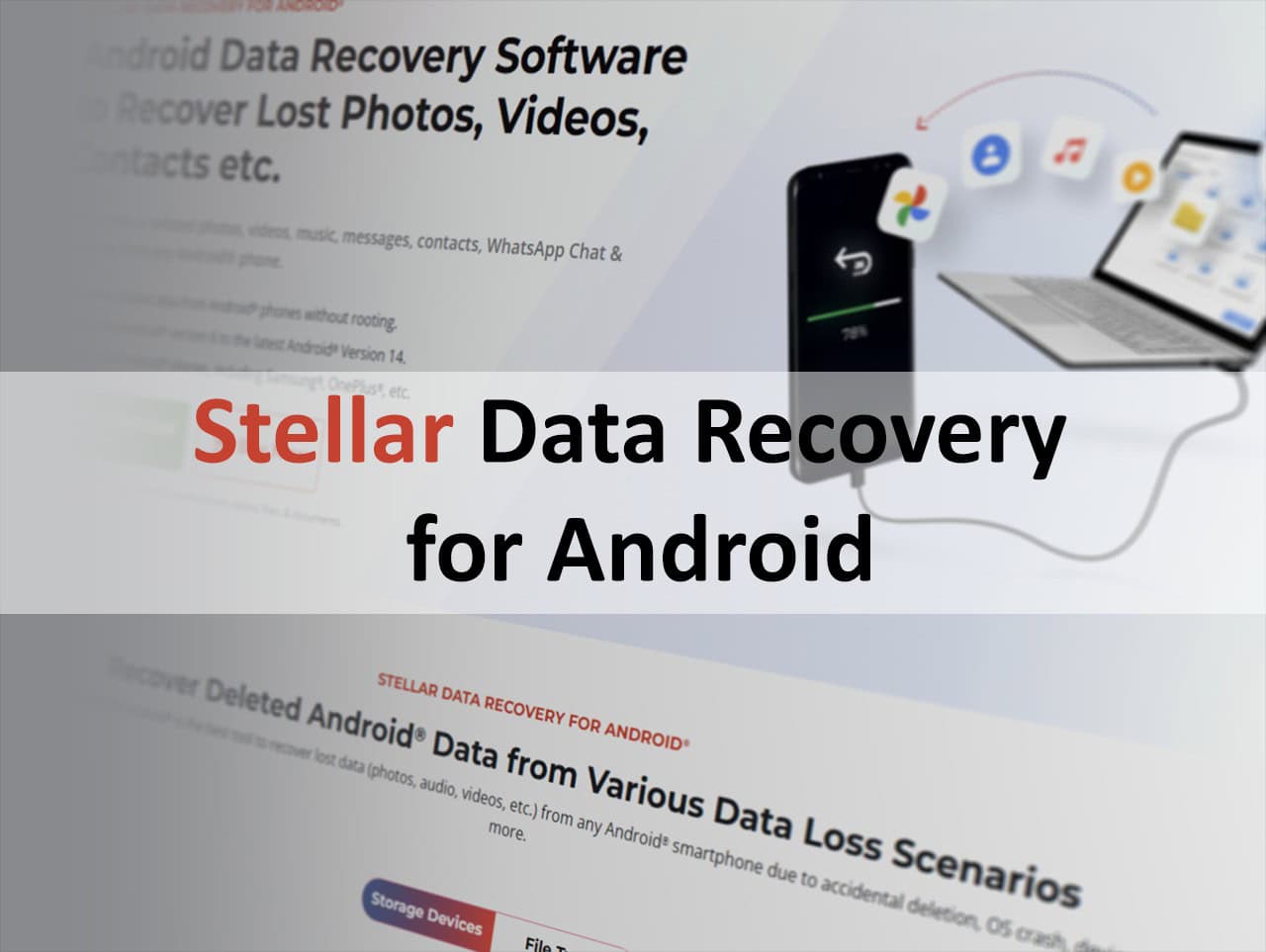Lost important files from your Android phone or tablet and can’t get them back? Stellar Data Recovery for Android helps millions of users recover photos, WhatsApp chats, contacts, videos, and more without rooting their device.
In this post you will learn five simple steps to safely restore deleted data using Stellar Data Recovery for Android software on a Windows PC or laptop. Read on to start saving your crucial files right away!
Key Takeaways
Stellar Data Recovery for Android helps users restore photos, videos, audio files, contacts, WhatsApp chats, and call logs without rooting their device. It supports popular brands including Samsung Galaxy S23 Ultra, Google Pixel 7 Pro, OnePlus 11, Oppo Reno8 Pro Series and Xiaomi Redmi Note 12 Pro+ that run on Android 6 or newer.
Users can preview recovered items before saving them on external drives to avoid overwriting existing phone memory partitions.
Stellar’s tool safely retrieves WhatsApp conversations older than the local storage limit of seven days by scanning internal memory directly through a secure USB connection. Regular back-ups are suggested in WhatsApp settings as preventive measures against data loss from system crashes or corrupted apps.
Stellar Data Recovery ensures safe file retrieval after accidental deletion (the most common reason for losing Android data), malware infections like viruses or spyware attacks online and hardware damage such as cracked screens. About 32% of Android users regularly back up their devices’ content; those who don’t risk permanent file loss if not using recovery tools promptly.
Trusted globally by over one million customers across major Windows desktop OS versions (Windows 11/10/8/7), it securely protects user privacy while enabling effective restoration every time.
Table of Contents
Key Features of Stellar Data Recovery for Android
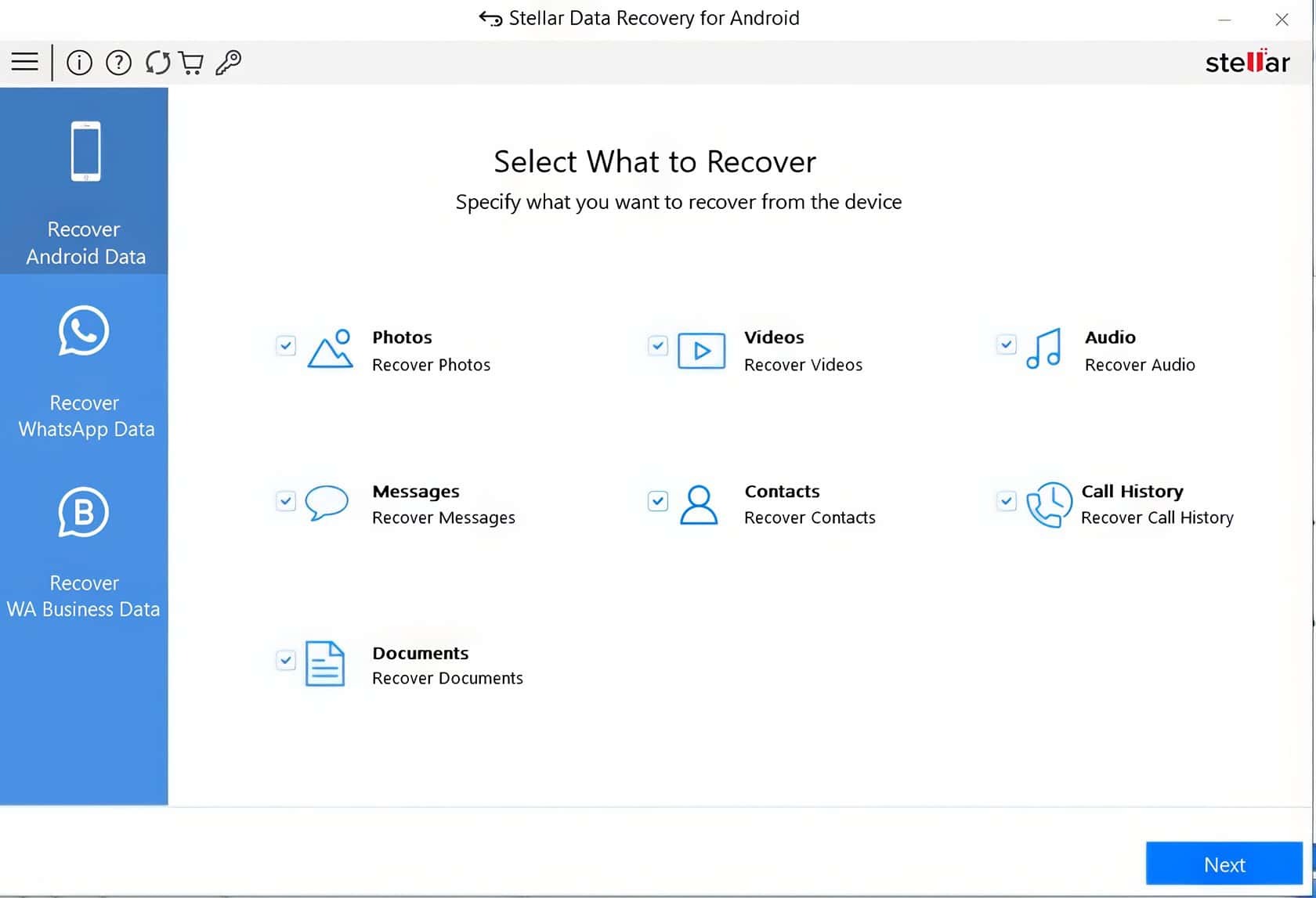
Stellar Data Recovery for Android is a user-friendly tool that pulls lost messages, files, and social app data from your smartphone. It supports popular file systems and lets you preview items before bringing them back to your device or external storage.
Recover deleted photos, videos, and audio
The software quickly brings back photos, videos, and audio files deleted from your smartphone’s Gallery or File Manager app. It easily recovers file types such as JPEG photos, MP4 videos, and MP3 songs from empty “Recently Deleted” folders if used right away.
Using USB debugging via a USB cable connection to your Android device lets this Android data recovery software scan internal memory or external storage like SD cards to find lost media.
Restore lost contacts, messages, and call history
Deleted an important text or lost a vital contact number? Stellar Data Recovery for Android can pull back your contacts, messages, and call logs with ease. The tool dives deep into your android devices to restore data from internal storage or SD cards.
Quick Scan mode swiftly finds recently deleted files; Deep Scan digs deeper to retrieve older data affected by viruses or malicious software like spyware. From my personal use on a OnePlus device running Android 11, I saw how quickly this android app gets results.
A clear Preview Feature lets you check recoverable content before you save recovered files; that means no more guessing games about what you’ll get back. And if Outlook emails are also part of your routine recovery needs—especially after virus troubles—the Stellar Toolkit for Outlook neatly recovers those e-mails too.
Losing phone contacts feels like erasing memories—but having reliable recovery tools makes life simpler.
Retrieve WhatsApp chats and media
Alongside contacts and call logs, Stellar Data Recovery for Android can also recover your WhatsApp chats. This tool easily restores deleted messages, photos, videos, and audio from the popular messaging apps like WhatsApp Business on devices with Android 6 or later.
Local backups of WhatsApp conversations only stay stored for 7 days; older data may no longer exist in file explorer folders on your phone’s flash storage. To prevent future data loss from malware attacks or system crashes, enable Chat Backup in WhatsApp settings to maintain regular cloud-based copies safely away from local USB drives or internal memory partitions.
Preview files before recovery
After scanning the device or USB flash storage, scans show previews of recoverable photos, videos, WhatsApp chat recovery items, audio clips and more.
Saving restored data directly to your device’s partition risks overwriting deleted memory sections; instead, choose external exFAT file systems such as SD cards or portable drives connected via USB port.
With Stellar’s preview mode active after a quick scan from antivirus-cleaned devices free from virus harm or malware problems; you get full control over exactly which contacts list entries, call logs or Microsoft Outlook-style messages you actually keep.
Data Recovery Scenarios
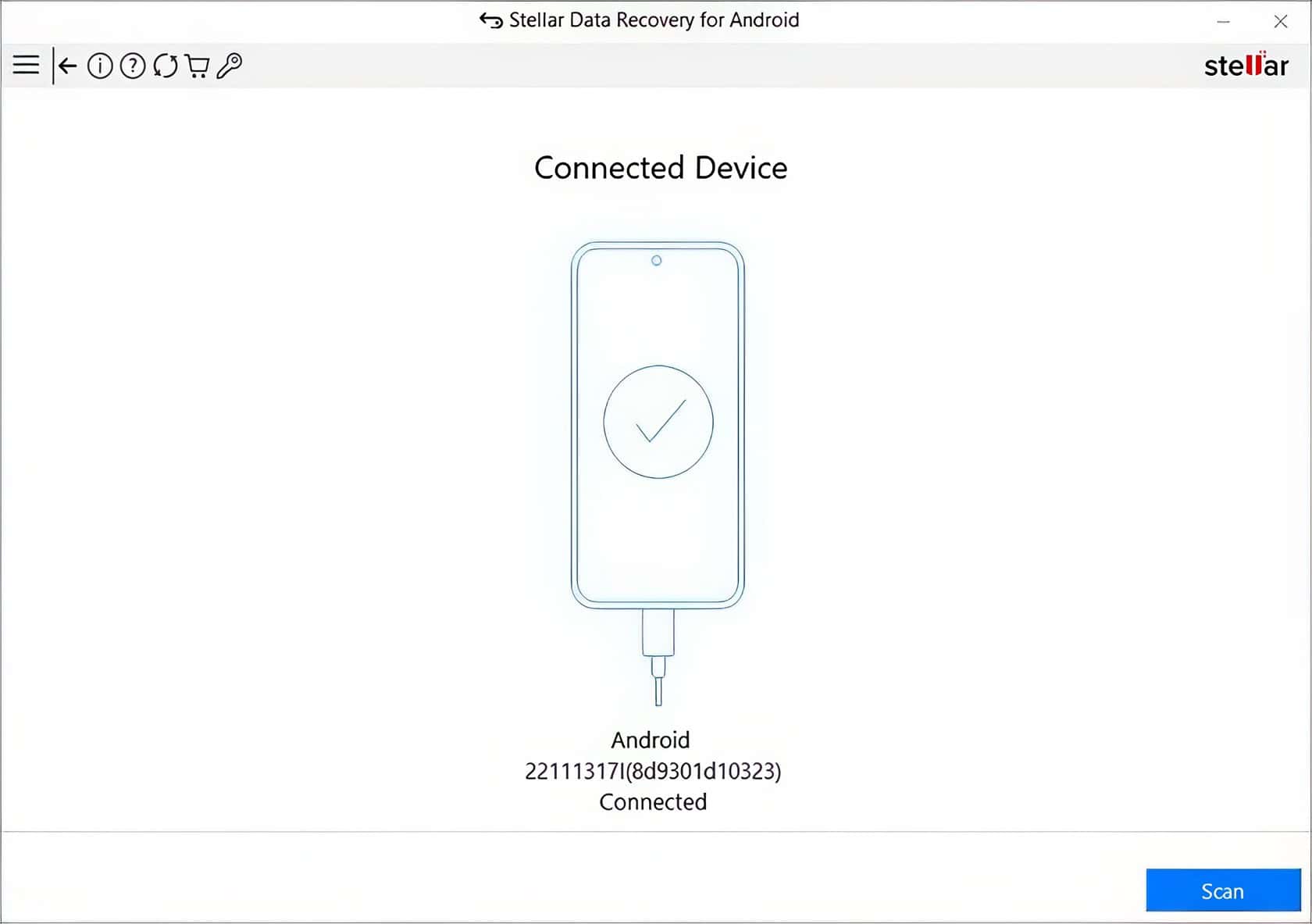
3. Data Recovery Scenarios: Lost critical Instagram messages, accidental deletion of Facebook media, or corrupted files on your Android device—keep reading to find out how to rescue them with ease.
Recover data from accidental deletion
Accidental deletion is the top reason Android users lose files. About 32% of Android geeks regularly back up their data with tools like Time Machine or backupper, leaving many at risk for permanent loss.
Built-in recovery options, such as Trash and Recycle Bin, can fail to recover deleted files effectively. Stellar Data Recovery for Android uses deep scanning techniques similar to Disk Drill software that go beyond standard file recovery methods; it scans the internal memory thoroughly and locates hidden items buried deeply in storage partitions.
Regular backups are crucial to avoid permanent data loss.
If you mistakenly delete your photos from Instagram or messages from Facebook chats on an Android device, this tool helps you safely retrieve them without hassle. It quickly restores media, contacts, call history logs, Outlook Express emails saved as text files and even WhatsApp conversations along with pictures and videos attached to them.
Retrieve files from virus or malware infections
Deleted files hurt, but losing data from a malware attack is even worse. Stellar Data Recovery for Android retrieves your precious photos, videos, contacts, and WhatsApp chats from virus-infected phones without needing root access.
With the free trial, geeks can scan devices safely and preview recoverable content right on their desktops before committing to recovery. The software ensures a 100% secure recovery process and works smoothly across varied storage types such as hard disk drives or memory partitions on Android gadgets damaged by online threats from the internet or third-party cookie banners.
Restore data from broken or damaged devices
Retrieving lost files doesn’t end with virus or malware attacks. Geeks often face tougher issues, like cracked screens or damaged hardware. Stellar Data Recovery for Android can help recover files from devices with a cracked screen if the touch still works by using backups or professional partition recovery software on your computer via USB connection.
From personal experience, even when my phone had no active touch response due to a severe crack, connecting it through a driver to my computer allowed Stellar’s tool to access and safely extract photos, messages, call history, and WhatsApp media while retaining original file quality during data erasure protection processes.
How to Use Stellar Data Recovery for Android
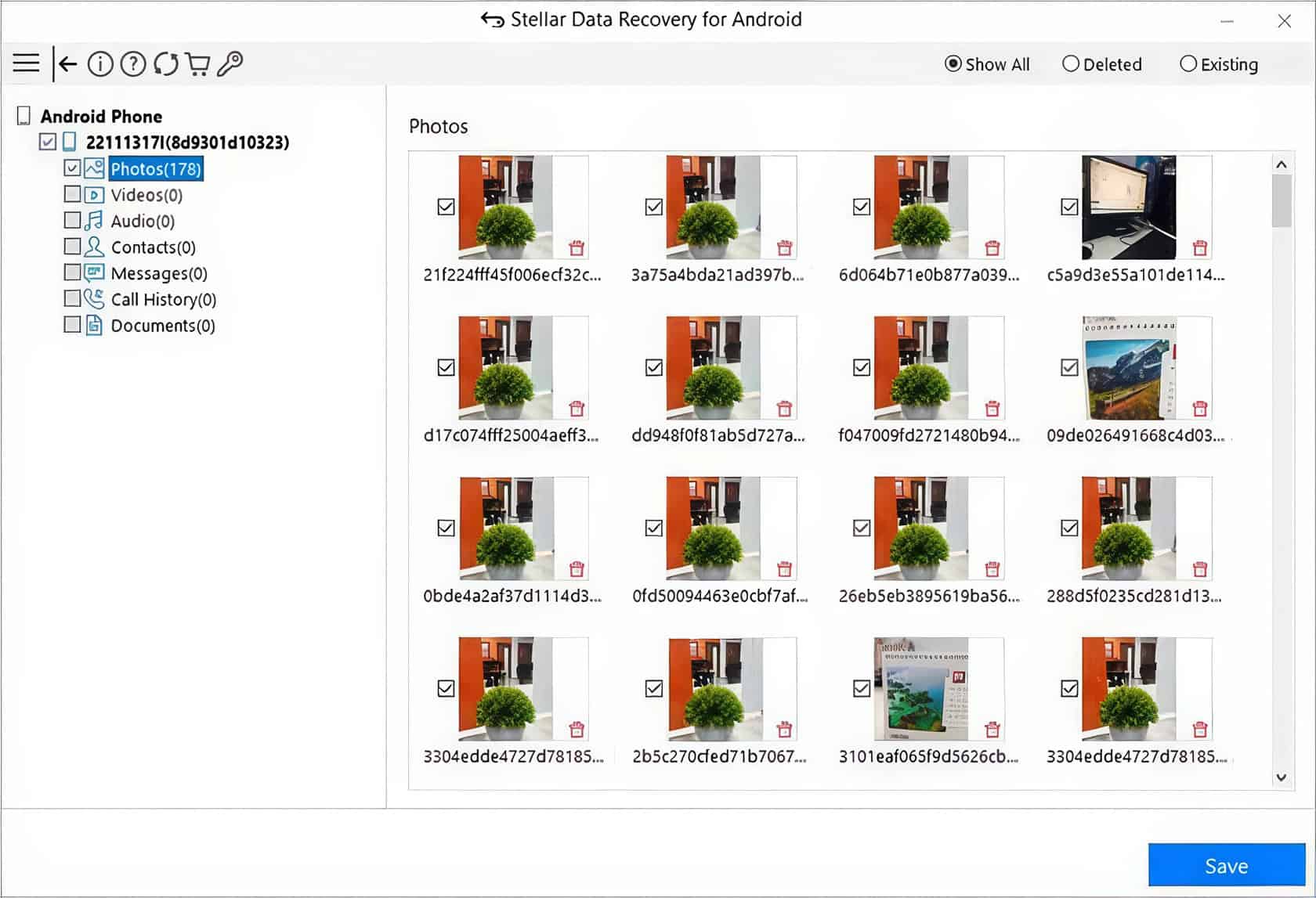
Plug your Android phone into your computer, open the Stellar Data Recovery software app, and easily follow each step to restore lost files. The tool supports various Android devices and recovers common files like photos, videos, messages—even WhatsApp chats.
Step-by-step recovery process
Losing files from an Android phone is tough. Stellar Data Recovery for Android can get them back easily, even if you aren’t a pro.
- First, open Stellar Data Recovery app on the web or via finder; select the file types you need like photos, audio, videos, or chats, and click “Next.”
- Now connect your Android device with a trusted USB cable to your PC; make sure it’s detected clearly by the software and click the “Scan” icon.
- Allow Stellar around 15 minutes for deep scanning of your device (my first scan recovered around 7,000+ lost photos).
- After it scans through every deleted contact, WhatsApp chat message or call history entry; preview data carefully in Stellar’s easy-to-view interface before saving.
- Finally pick all necessary files to restore; enter your desired save location (your computer drive or external storage like an iPad works fine), set a strong password for protection if needed, and instantly get back your lost information without any hassles like third-party cookies, cloning risks or dealing with damaged exchange server data issues.
Supported file types and devices
Stellar Data Recovery for Android handles many file types geeks use daily. It also easily connects with popular Android phones, making recovery simple.
- Photos: Easily restores image formats like JPEG, PNG, GIF, BMP, TIFF and RAW files without quality loss.
- Videos: Supports popular video formats such as MP4, AVI, MOV, MKV and WMV for quick retrieval.
- Audio Files: Recovers common audio formats including MP3, WAV, FLAC and AAC files clearly.
- Contacts: Restores lost or deleted contacts quickly from your phone list on various devices.
- Messages: Brings back SMS messages clearly showing sender details and original timestamps.
- Call History: Lets you retrieve missed calls or cleared call logs with accurate caller IDs and call duration shown.
- WhatsApp Chats: Fully retrieves chat history along with images/videos sent through WhatsApp chats securely and reliably.
- Samsung Devices: Compatible with recent Samsung Galaxy series smartphones such as Galaxy S23 Ultra or S22 models using Android 6.0 or newer versions without rooting required.
- OnePlus Phones: Connects simply to newer OnePlus models like the OnePlus 11 or 10T running Android Marshmallow (6) and higher; no root access needed.
- Google Pixel Phones: Safely retrieves data on all Google Pixel phones like Pixel 7 Pro down to Pixel 3a that use at least Android version 6 system software onwards without risk of rooting damage.
- Oppo Smartphones: Fully supports data retrieval for Oppo handsets including Reno8 Pro series smartphone models updated to latest Android OS releases (from version 6 onward).
- Vivo Phones: Allows smooth data recovery on Vivo smartphone lineup including latest X90 Pro series running minimum of Android Marshmallow OS update without requiring rooting steps first.
- Xiaomi Devices: Successfully brings back user files from Xiaomi brand smartphones such as Redmi Note 12 Pro+ or Mi series updated past Android version Marshmallow safely; root not needed at all during recovery process.
- No Root Access Required: Entire operation works perfectly fine even if the user never roots their smartphone beforehand—which means no voided warranties or bricked phone risks exist after recovering lost data accurately each time you scan device memory successfully.
- Software Compatibility: Stellar Data Recovery tool runs safely across major Windows desktop versions (Windows 11/10/8/7), letting users preview recoverable items via free scanning before doing final restoration step.
Benefits of Stellar Data Recovery for Android
Stellar Data Recovery for Android scans and recovers lost files without harming your device or its OS. The intuitive user interface makes it easy, even for first-time users, to get their data back quickly.
Fast and reliable recovery
This powerful tool solves common issues like accidental file deletion or operating system crashes without delay. Stellar Data Recovery for Android offers clear previews of found items before you restore them to your phone; it ensures the process stays quick and simple every step of the way.
Safe and secure software
Stellar Data Recovery for Android gives geeks a 100% secure recovery process. I tested the software on my Samsung Galaxy phone, and it ran smoothly without viruses, malware, or Trojans.
Stellar protects your privacy at each step of file restoration with strong encryption tools and clear security controls. Over 1 million customers globally already rely on this trusted tool due to its safe design and easy-to-use interface.
With more than 30 years in data recovery solutions, Stellar puts quality first while keeping user safety front and center during every recovery run.
How Will Stellar Data Recovery for Android Evolve in 2025?
Android data recovery tools in 2025 will likely offer smarter features powered by advanced machine learning. AI-based algorithms could detect file patterns faster, spot corrupted media easily, and fix corrupted files to retrieve lost images or videos.
Recovery software may also provide better support for broader device types like foldable smartphones and wearable gadgets; this means you can restore missing WhatsApp chats or contacts from your smartwatch as simply as from your phone.
These improvements would make Android recovery quicker, simpler to handle technical tasks on various devices, and safe for everyday geeks who love their tech gear.
People Also Ask
What exactly is Stellar Data Recovery for Android, and how does it work?
Stellar Data Recovery for Android is a simple tool that helps you recover lost or deleted files from your Android device. It scans your phone’s storage to find missing photos, videos, messages, and documents; then it restores them safely in just five easy steps.
Can I use Stellar Data Recovery software even if I’m not tech-savvy?
Absolutely! The software has clear instructions and an easy-to-follow layout. You don’t need technical skills to get back your important files quickly.
Does Stellar Data Recovery help restore all types of files on my Android phone?
Yes, the program supports recovery of many file types including images, videos, text messages, contacts, call logs, and more. Whether you’ve accidentally deleted something or lost data due to errors or crashes; this tool can save your valuable information.
Is using Stellar Data Recovery safe for my personal data?
Definitely! Your privacy matters most when recovering sensitive information like customer details or private conversations from an Android device. This software securely analyzes only the needed areas of storage without harming existing content or sharing any recovered data externally.