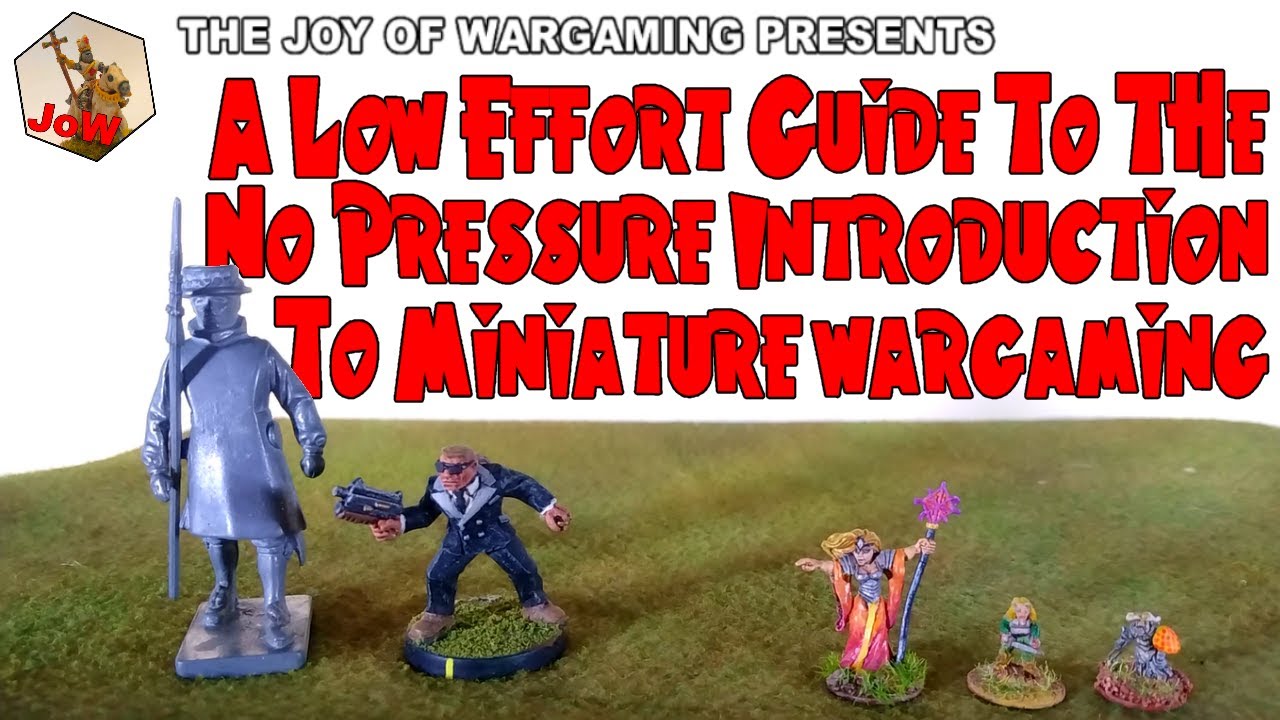Do you ever get the sense that your daily grind could use a serious jolt of fun? I totally get it. That’s why I’ve combed through the world of geek culture to curate a list of top-notch hobbies just for you.
We’re about to embark on an adventure across 10 fantastically geeky pastimes that are guaranteed to inject some excitement into your downtime and spark your creative side. Strap in because it’s time to give your leisure activities a major upgrade!
Key Takeaways
Geeky hobbies like video games and virtual reality offer exciting worlds to explore and control.
Board games, role-playing, and cosplaying encourage using strategy and imagination while connecting with others.
Building your own gadgets or brewing beer at home can be a fun mix of science and creativity.
Writing stories lets you create entire universes and exercise your brain in new ways.
Table of Contents
High-Tech Entertainment: Video Games and Virtual Reality

Fellow geeks, embrace your love for high-tech hobbies by diving headfirst into the exhilarating realm of video games and virtual reality. These digital playgrounds offer vast, immersive worlds just waiting to be explored with state-of-the-art technology you can experience right from your living room.
Engage in heart-pounding adventures, solve intricate puzzles, or even live out an entirely new existence in these interactive universes that push the boundaries of entertainment as we know it.
Whether you’re a seasoned gamer or new to the scene, there’s no denying the appeal of picking up a controller or donning a VR headset and losing yourself in another world – where every decision is yours to make and every moment is ripe with potential.
Welcome to the cutting edge of geeky hobbies!
Exploring immersive worlds and cutting-edge technology
Dive into video games and virtual reality to uncover amazing worlds, unlike anything in the real world. With a VR headset, I can stand on top of a mountain or fight dragons like they’re right in front of me.
It’s not just play; it’s a whole new way to see stories come alive. And with today’s tech, I get to control what happens next in these adventures.
Crafting my own universe is also at my fingertips with game master tools online. No need for big tables or lots of space; I manage epic quests right from my computer. Plus, websites help keep all my gaming details organized – characters, treasures, and future encounters are all just clicks away.
These hobbies push boundaries and let me explore endless possibilities from the comfort of my home.
The Thrill of Board Games and Role-Playing Games

Unleash strategic masterminds and imaginative heroes with board games and role-playing adventures that beckon you into realms of endless possibilities—dive in to discover the gamer within!
Strategic thinking and imaginative role-play
Board games and role-playing games are like going to the gym for your brain. I get to think of strategies, plan ahead, and make decisions that could win or lose the game. And with live-action roleplaying, it’s even cooler because you act out the stories of heroes or villains in real life! It’s not just sitting around; it involves costumes and really becoming the character you’re playing.
Imagine being a wizard one day and a space commander the next. Role-playing isn’t just fun; it lets me try out new ideas and use my imagination in big ways. Every time I play, I feel like I’m writing a part of an epic story where anything can happen.
Plus, meeting other cosplayers and geeks who love getting into character is pretty awesome, too.
Miniature Wargaming: The Art of Tiny Battles

In the realm of miniature wargaming, I combine a love for precise craftsmanship with my passion for strategy as I orchestrate tiny battles that are nothing short of epic.
Combining craftsmanship with tactical gameplay
I love getting crafty and playing strategy games, and miniature-wargaming is the perfect mix of both. You get to paint tiny soldiers and tanks with all kinds of cool details. Then you use them in battles on a tabletop; planning moves like a real general.
It’s fun because you create everything yourself, from the army to the scenery.
Playing these games makes me think hard about every move I make. But it’s not just about being smart with tactics; it’s also showing off your painting skills. You can even put pictures of your miniatures online or sell custom-painted armies to other players! It feels awesome when people admire the work I’ve put into my game pieces.
Comic Books and Anime: A Dive into Visual Storytelling

Diving into the realms of comic books and anime, we unearth a treasure trove of visual storytelling that brings together vibrant narratives and distinctive artistic styles. These mediums captivate us with their rich tapestry of characters, worlds, and plots that constantly push the boundaries of imagination.
Whether you’re following the journey of a superhero through paneled pages or experiencing the emotion-packed animation from Japan, these geeky hobbies offer an endless supply of entertainment and inspiration for those looking to explore stories beyond traditional literature.
Discovering rich narratives and artistic styles
I love getting lost in the pages of a comic book or an anime series. The stories are so deep and full of twists. Plus, the art just pulls you into another world. Digital comics have exploded from making one million dollars a year to a whopping hundred million annually since 2007! So, if you’re looking for some epic tales with mind-blowing pictures, this is where it’s at.
And let me tell you about the styles these artists use – they’re insanely cool! There’s something amazing about seeing how different folks draw heroes, villains, and everything in between.
It makes my geek heart sing when I see that kind of talent splashed across the page or screen.
Cosplay: Bringing Fictional Characters to Life

Cosplay transforms your favorite heroes and villains from screen and page into a vibrant reality you can embody, truly connecting with the characters you adore. Dive deeper to discover how you can join the ranks of skilled cosplayers who craft stunning outfits and create unforgettable experiences at conventions worldwide.
The creativity and community of costume design
I love diving into the world of costume design. It’s not just about making a cool outfit; it’s a chance to step into the shoes of my favorite characters. I stitch, glue, and sometimes even code my way through costumes that turn heads at conventions and online.
Making these outfits is like magic – crafting armor from foam or wiring LED lights for that extra wow factor.
The best part? Sharing this passion with friends who geek out on the same things I do. We swap tips, cheer each other on, and help fix those last-minute costume disasters. Some folks even use their skills for good causes, raising money in hero attire! Showing off our creations together builds bonds stronger than any superglue out there.
Historical Reenactment: Reliving the Past

Step into the boots of a medieval knight or don the robes of a Renaissance artisan with historical reenactment. It’s not just about playing dress-up; it’s an immersive way to learn history firsthand, engaging with others who share a passion for stepping through time’s portal.
You’ll experience traditions and combat arts that have shaped our world, all while forging friendships in communities such as the Society for Creative Anachronism. Whether you’re echoing ancient battle cries or practicing age-old crafts, each event is a chapter from history books that come to life – your own interactive classroom where every encounter teaches something new about the past.
Learning through living history experiences
I love diving into historical reenactment because it’s like stepping into a time machine. You get to dress up, act out battles, and live just like people from the past. It’s not just fun; you learn a lot too! Some friends I know got hooked after joining groups like the Society for Creative Anachronism.
They say it’s super immersive and even leads to other cool skills.
Imagine holding a sword and standing on an old battlefield or dancing at a medieval festival – that’s what historical reenactment is all about! For geeks like us who crave detailed stories and rich worlds, this hobby lets us experience history hands-on.
Plus, the more you dive in, the more you pick up things like sewing costumes or blacksmithing. It’s amazing how acting out the past can add so much excitement to our modern lives!
DIY Electronics: Tinkering with Raspberry Pi and Arduino
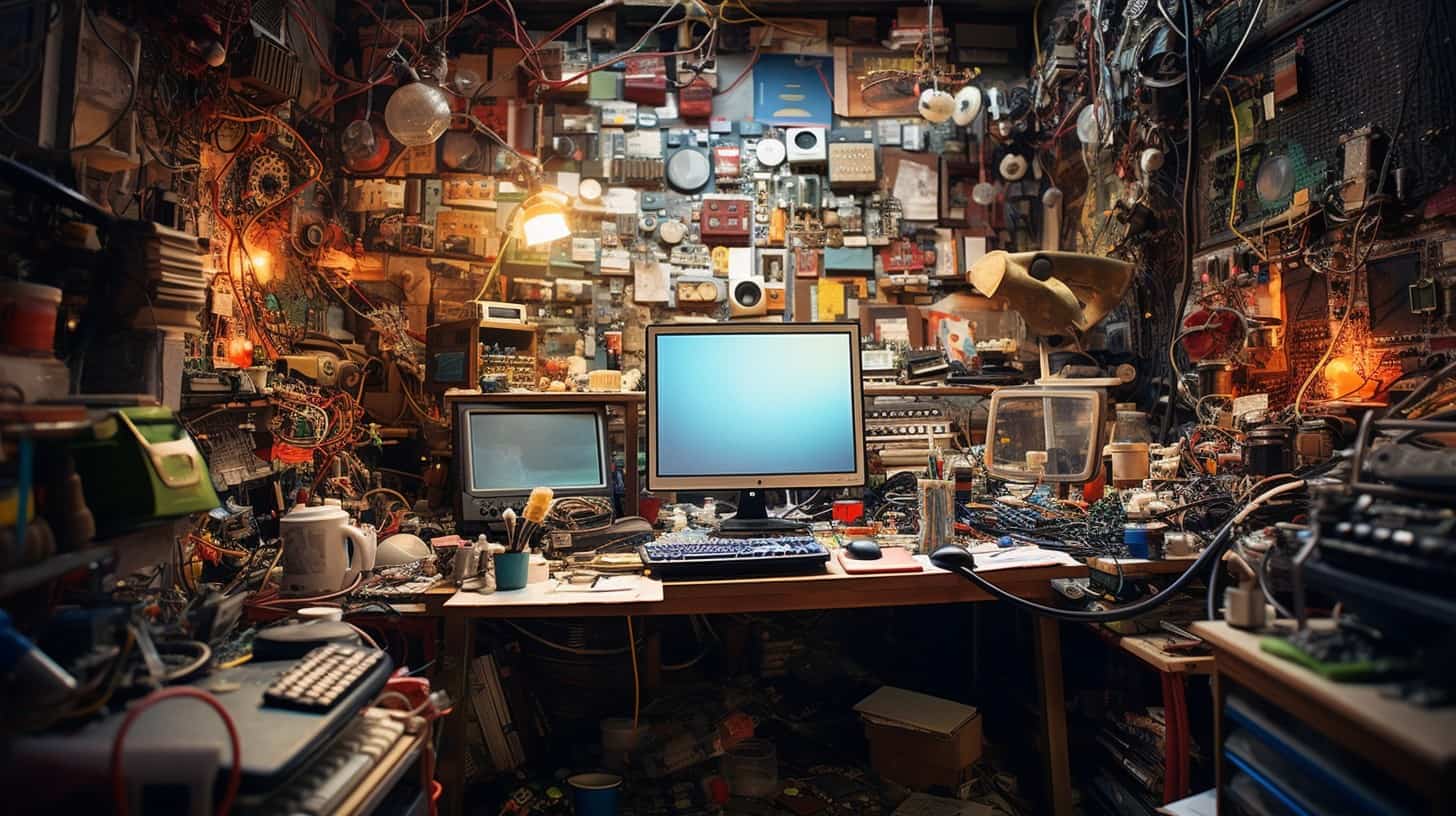
In the realm of DIY electronics, diving into projects with Raspberry Pi and Arduino becomes a treasure chest for the curious geek – it’s like having your own tech playground. You get to play god (or goddess!) in your own digital realm, designing contraptions that blink, buzz, and behave at your whim.
With these tiny yet mighty tools, you’ll discover how crafting code and assembling circuits can transform into thrilling personal achievements. Whether it’s creating a smart home gadget or programming a custom game console, every circuit you solder is an opportunity to flex those mental muscles and produce something tangible amidst the intangible digital world.
Hands-on projects for tech enthusiasts
I love getting my hands dirty with some cool tech projects. Raspberry Pi and Arduino are like the ultimate playgrounds for gadget fans. They’re mini-computers that you can use to make all sorts of neat things, from robots to weather stations.
The best part? You don’t need much money to start! Dive into DIY electronics and turn your brilliant ideas into real, working gadgets.
Ham Radio is another hobby I got hooked on. It’s more than just talking over radio waves; it’s about mastering radio theory and connecting with people across the globe. If you want to chat with folks in different countries right from your living room, this is your ticket! Just remember, if you’re in the U.S., you’ve got to get a license first – but hey, it’s pretty easy to do.
The Science of Homebrewing

9. The Science of Homebrewing: Transform your kitchen into a chemistry lab as you delve into the fascinating world of hops and malts, concocting your very own liquid masterpieces. Discover the subtle art of fermentation that turns simple ingredients into complex flavors.
Dive deeper to satisfy both your taste buds and scientific curiosity!
Crafting unique beverages at home
Homebrewing is like a quest for the ultimate potion in your very own kitchen lab. I get to play mad scientist, mixing hops and grains to create flavors that are all mine. It’s not just about the beer; it’s an art combined with science where I control every step of the process, from boil to bottle.
The best part? Each batch is a new chance to tweak and improve my recipe.
I love sharing my homebrewed creations with friends during game nights or just chilling at home after conquering a difficult coding problem. Nothing beats the pride of serving up a cold one made by yours truly! Plus, diving into this hobby has sharpened my attention to detail and patience—skills any geek can appreciate.
Creative Writing: Penning Your Own Fantasies

Unleash your imagination and craft your own universes with creative writing, a realm where dragons soar and heroes triumph. It’s not just about spinning tales; it’s an exercise in world-building, where every word you write breathes life into new adventures.
Whether you’re sketching out maps of fantastical lands or developing the folklore of your invented species, penning down your stories sharpens both wit and wisdom. Jotting down dialogues, envisioning epic quests, or exploring character arcs can offer a profound sense of satisfaction that echoes beyond the page – it fuels growth as both writer and dreamer.
Forget reality for a moment; the pen is your wand in this magical foray into fiction, an invitation to chronicle the whispers of your wildest thoughts.
Developing stories and building worlds
I love getting lost in my own universe, and I bet you do, too. Creative writing lets us dream up entire worlds and fill them with our wild fantasies. We can shape heroes, villains, and adventures that stretch as far as our imagination will go.
With websites out there like fanfiction.net, we can share these stories with others who are just as excited to dive into new realms.
Writing isn’t just about putting words on a page; it’s crafting a living, breathing space where anything is possible. Whether you lean towards penning epic quests or intricate otherworldly societies, your keyboard becomes the portal to uncharted territories.
And if you’re eager for feedback or ideas to spark your next plot twist, the web gives us an extraordinary playground where fellow storytellers gather to exchange thoughts and encouragement.
Amateur Astronomy: Stargazing and Space Exploration

Amateur astronomy isn’t just about peering through a telescope; it’s an epic quest to unravel the cosmos, piece by glittering piece. You’ll find yourself hooked on celestial events and brimming with knowledge about galaxies far, far away.
Plus, there’s nothing quite like the thrill of discovering a planet or constellation on your own – it’s space exploration from your backyard!
Unlocking the mysteries of the cosmos
Staring up at the night sky is like looking into a giant treasure chest. I’ve always been fascinated by stars and planets. Now, it’s one of my hobbies—astronomy! It’s not just about gazing at stars; it’s about solving space puzzles.
With a telescope or even binoculars, you can spot craters on the moon, see the rings of Saturn, or catch a meteor shower.
You don’t need to be an expert to start this adventure. Books and apps help me learn what to look for in the sky. And joining local clubs gives me chances to meet other stargazers.
They share cool tips and sometimes let me peek through their big telescopes! It’s awesome to discover new things that are light-years away from our little Earth.
Robotics: Building and Programming Your Own Robots

Dive into robotics, where building your own mechanical companions isn’t just science fiction – it’s an exhilarating reality. Embrace the challenge of engineering and coding to see your creations come to life.
Read on and step into the future of interactive play and innovation with your very own robot friends!
Engineering and problem-solving with robots
Robots are like puzzles that move. You get to be both the inventor and the detective. Building a robot from scratch means picking out motors, sensors, and all the electronic bits and pieces.
It’s like playing with LEGOs but way cooler because your creation can actually do stuff!
Once you’ve built your robot buddy, the next step is to teach it what to do—this is where programming comes in. Making code isn’t just typing on a keyboard; it’s thinking about problems and figuring out how to fix them.
You’re telling your robot how to behave in different situations, which feels pretty powerful. And if things go wonky? Time for some fun troubleshooting!
The Joy of Geeky Pursuits
You’ve got a whole world of geeky fun at your fingertips! Whether it’s DIY tech projects, making comics, or gazing up at the stars, there is so much to explore. These hobbies can fire up your brain and maybe even add some extra cash in your pocket.
Jump into something new and let your geek flag fly high. Remember, every big adventure starts with that first exciting step!
FAQs About Geeky hobbies
What are some nerdy hobbies I can try?
You can try many fun nerdy hobbies like live-action roleplay, lockpicking, scrapbooking, or making pixel art.
Can doing geeky hobbies help me meet new people?
Yes! When you join in on nerd hobbies like live-action roleplay or Sega Genesis gaming, you get to meet others who love the same things.
Are there any famous people who enjoy nerdy activities?
Sure! People like Jessica Nigri enjoy geeky activities and even make them part of their job.
Is it hard to learn a new hobby if I’m a beginner?
Not at all! Start with simple projects and practice a lot; soon, you’ll get better, whether it’s lockpicking or creating your own pixel art.