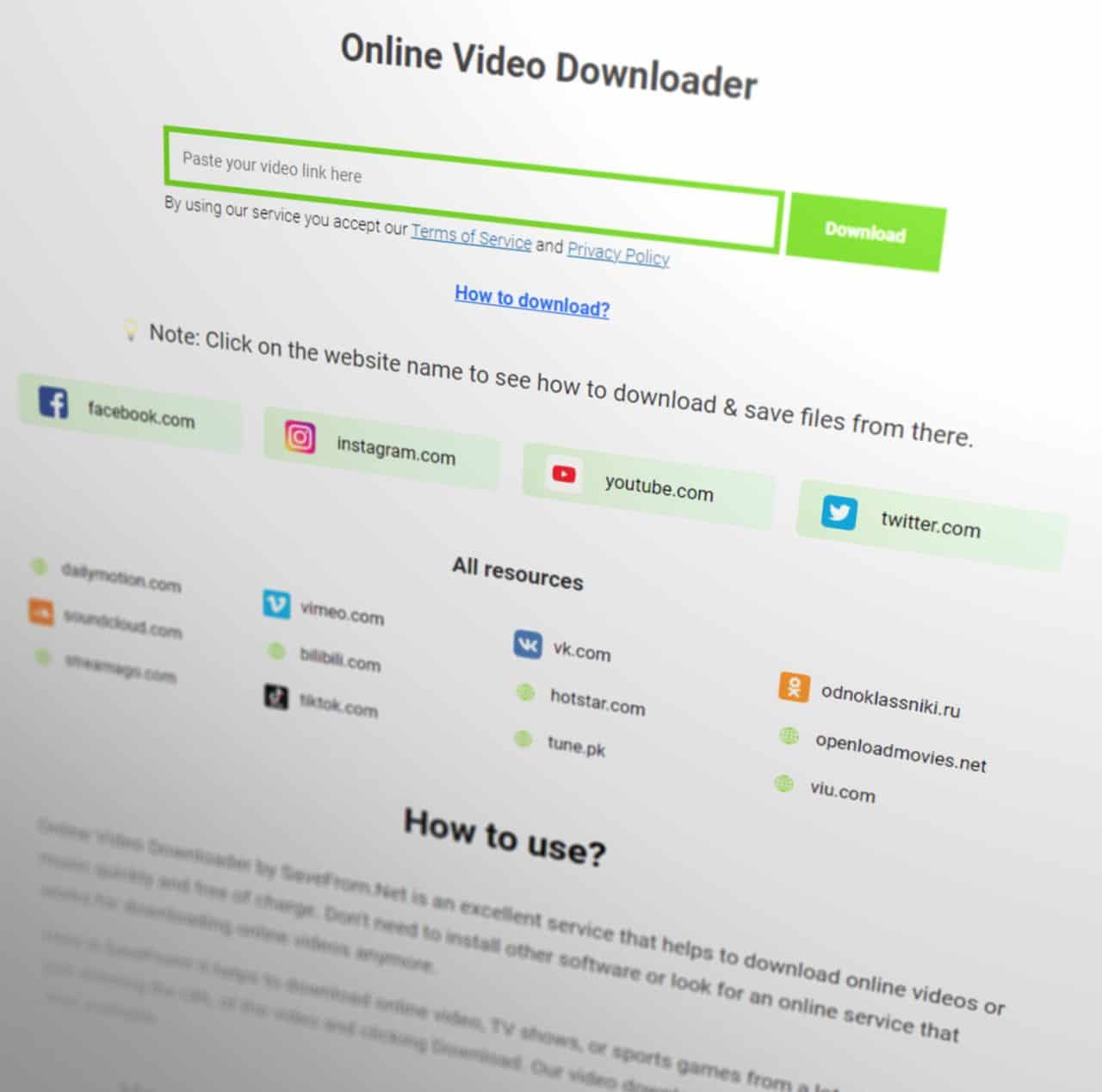You can’t kiss YouTube, my dear friend, no matter how familiar you are with the website. Kiss YouTube was the name of a free online service to download YouTube videos off the internet. All you needed to do was to add the word “kiss” before the “youtube.com” part of the URL bar and you could get your video downloaded in whatever quality you wanted. Was, since it is no longer online. Unfortunately, the Kiss YouTube service is down for good.
So, you ask, why does this article even exist? The fact that Kiss YouTube downloads are no longer available doesn’t mean that no one wants to download YouTube videos anymore. You have probably wanted to sometime in the past. There was a huge gap left by the sudden absence of Kiss YouTube downloads, so a few new websites saw an opportunity.
Kiss YouTube Downloads are dead… now what?
We went searching for the best alternative to Kiss YouTube and stumbled upon two gems. Those websites are what this article is about.
- Saveio: You cannot get a better YouTube downloader than Saveio on the internet today. It is very convenient and not bogged down with unnecessary ads. To use Saveio, all you need to do is copy the YouTube URL of the video you’re watching, paste it in the input box on their home page, and click “Download”. Then you can choose what format you want to download the video in (they have an option to just take the audio as well). They are at the top of this list because they also offer a nifty extension for both Chrome and Firefox. With the extension, you don’t need to switch tabs – just click on the download button while you’re watching the video and you’re done. Saveio is not only useful for YouTube videos – if you want something downloaded off Twitter or Instagram, for example, you can use the same site. After testing their download service out, it took me about 20 seconds to add saveio.com to my bookmarks.
- Savefrom: SaveFrom is a close second to Saveio, even though it was just edged out by the sheer number of ads on the page and the relentless pushing of their Android app. If you can ignore that, though, SaveFrom is an immediate contender for your bookmarks folder. They also offer downloads from other sites apart from YouTube and offer a Chrome extension (apologies to Firefox users). What makes them stand apart is the nostalgia factor. Remember how you just needed to add “Kiss” before the URL for Kiss YouTube downloads? SaveFrom has a similar feature. If you want to download a video you’re watching on YouTube, you can add “ss” before the “youtube.com” part of the URL to go straight to the download page for the video on SaveFrom.net.
Hopefully, the next time you need to download a YouTube video, all you need to do is to click your trusty chrome extension or type the letters “ss”.