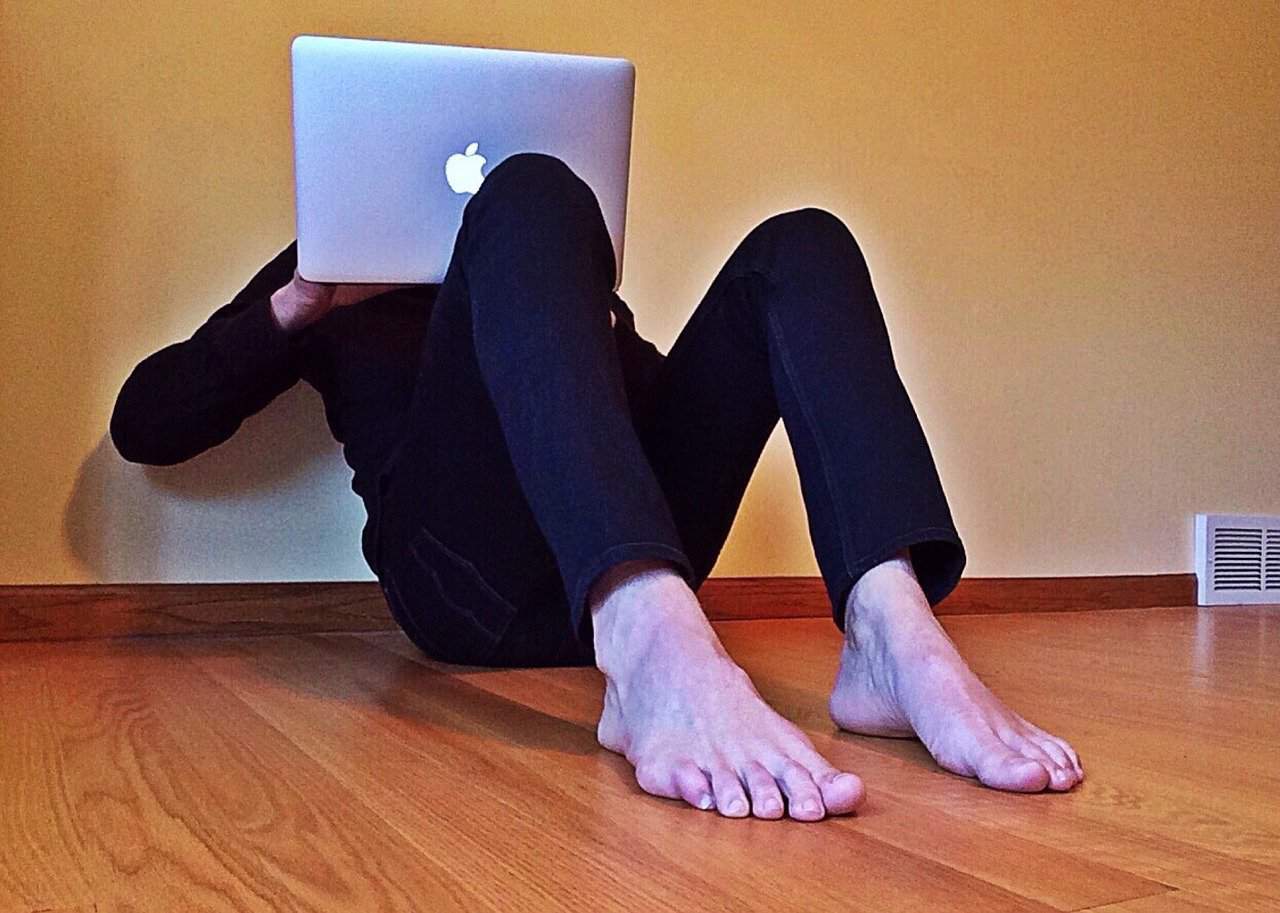Most of us would be happy with faster internet. For some, it’s a matter of getting higher-definition streaming content, or being able to stream more efficiently in multiple rooms of the house at once. For others, it’s about getting a streamlined video game experience when you’re playing against peers online. For still others, it’s a matter of productivity; faster internet means you’ll be able to video chat with the team using crystal-clear quality, while still doing everything you need in your cloud-based project management platform of choice.
Whatever your motivation is, you want faster internet. And fortunately for you, there are many ways to get it.
Upgrade Your Internet Package
You may be getting slow or unsatisfactory internet because that’s what you’re paying for. Most internet packages come with a certain speed rating; you’ll need to consider both download speed and upload speed to fully understand the package you’re buying.
Generally speaking, anything rated in the kbps range is considered “slow” internet. According to the FCC, a “broadband” internet connection must have a minimum download speed of 25 Mbps and a minimum upload speed of 3 Mbps. If you have an internet plan at or near these thresholds, you’re probably getting decent internet speeds – but nothing crazy. You may still struggle with streaming 4K video content or doing multiple things at once.
It may be in your best interest to upgrade to a faster internet package. For example, once you get to the 100 Mbps download range, you’ll see a noticeable improvement in your download and upload capabilities. And some internet providers offer packages with up to 2,000 Mbps download speeds – though you probably won’t need this for personal use.
Buy and/or Upgrade Your Router
Next, consider upgrading your current router or buying a better router. Your router is a networking device designed to transmit packets of data from different nodes on the computer network; in other words, it’s the middle-man between your computer and all the information you’re trying to download. If your router is slow, laggy, or if it’s old or not working properly, it’s going to result in a poor experience.
Your first step is to reset your router and install new updates, if available. If that doesn’t solve your internet woes, it may be time to upgrade your router entirely with a new purchase.
Position Your Equipment Correctly
If you’re confident your router is working correctly, your next step is to work on positioning your equipment correctly. Your router should be in a centralized location where all your devices can easily be reached by its signal. Ideally, when doing your most important tasks, you’ll be as close to this router as possible.
Use a Wired Connection
Wireless, remote connections are remarkably convenient. And for the most part, they’re reliable. But if you need a constant stream of fast data, and/or an internet connection with the lowest possible ping, your best bet is to connect directly with a cable. It’s unsightly and less convenient, but it should give you a smoother internet experience.
Install an Ad Blocker
You may not realize it, but your browser is loading ads on a near-constant basis. All these ads, especially ones with moving images, can hog your bandwidth and make your internet feel like it’s slower. A simple solution here is to install an ad blocker in your browser; overnight, all those pesky ads will disappear, and you’ll have a much faster experience online.
Clean Up Your Device
Sometimes, slow internet is a result of clutter on your PC or other device.
There are several things you can do to “clean up.”
- Use antivirus software. If your computer is infected with malware, it could result in massive slowdown. Use an antivirus tool to scan for malware and, if necessary, get rid of it.
- Clear your cache. Have you cleared your browser’s cache lately? Sometimes this simple trick can instantly improve your online experience.
- Eliminate unnecessary plugins. Browsers sometimes suffer from slowdown when they’re overloaded with extra plugins. Do a thorough review and get rid of anything you don’t absolutely need.
Switch Providers
If you’ve recently upgraded your internet, or if you’re not getting the speeds you paid for, or if your internet connection is choppy or unreliable, it may be in your best interest to switch to another provider. Call your current provider and explain the situation – they may have further advice – but don’t be afraid to try a different company.
Correcting your slow internet problem could be a simple matter of upgrading your internet package, but odds are, you’ll have to try multiple strategies outlined in this article to figure out the best way forward. As long as you keep working on it and trying new things, you’ll eventually find a system that works.