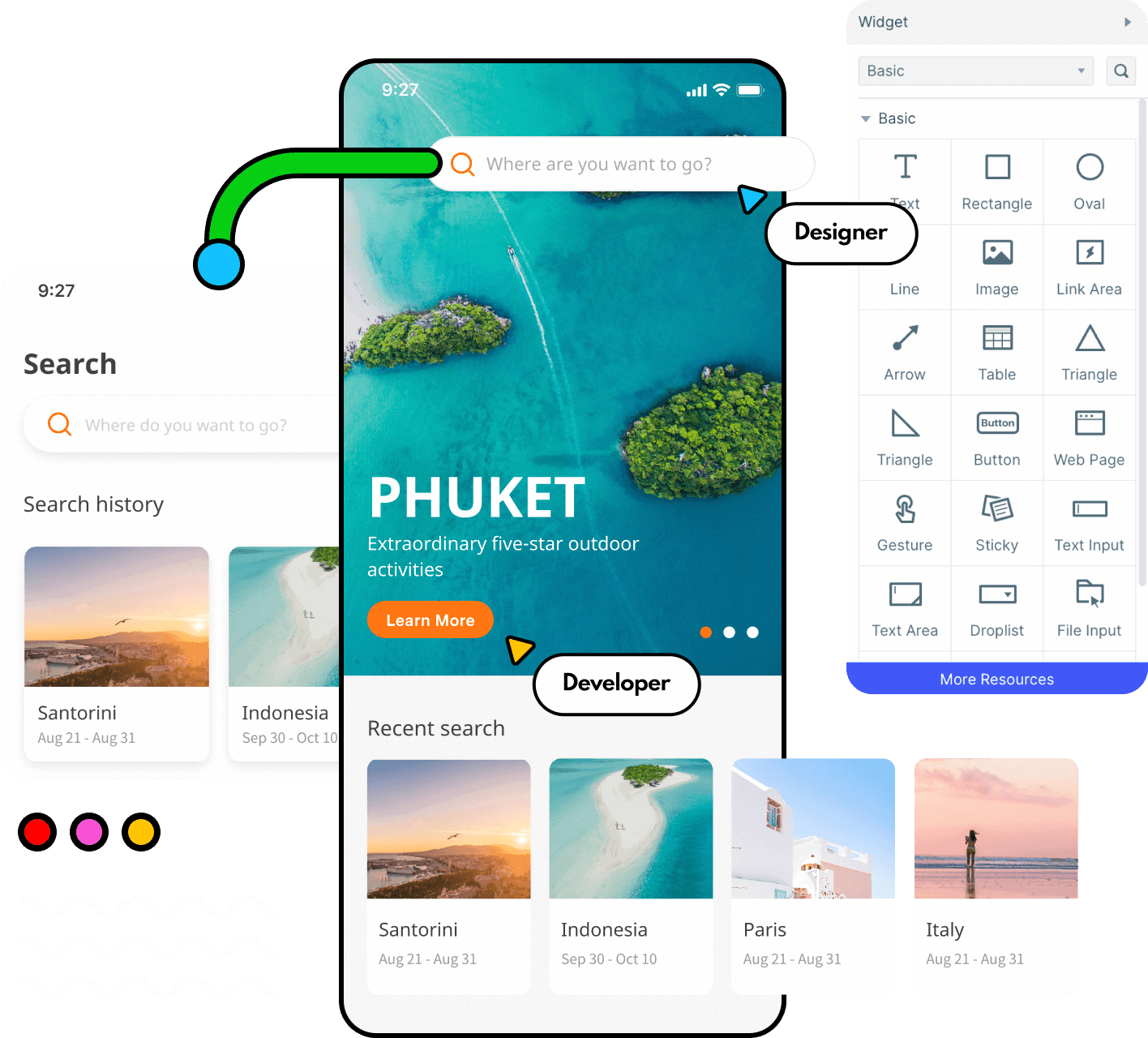If you’re considering a career as a freelance app design professional, you need to have a clear picture of what an app design job entails, what app design tools you’ll need, how to get freelance app design work, and several other factors that can make or break the deal for you. This article focuses on the specific tools of the trade, covering a range of the top desktop and cloud-based design tools for professionals.

Before we get into the tools, however, let’s take a quick look at what a freelance app designer does and what skills are required for such a job.
What or Who is a Freelance App Designer?
A freelancer in this context is an app designer who works on a contract or pay-for-work basis rather than as a full-time employee. The positive aspect is that you decide what jobs to take and pretty much control your own time and schedule. As long as you can deliver to a deadline and work within the scope of the freelancer agreement, you’re not answerable to a boss in the traditional sense. You are, however, accountable to the project and its requirements.
What Skills Does a Freelance App Designer Need?
The basic skills of an app designer are the same regardless of whether it’s a freelance gig or a full-time job, with the exception of the last one:
- Graphic design experience
- Attention to detail
- Ability to understand client requirements and translate them into viable designs
- Good communication skills
- Sales and customer services skills (very important for freelancers)
Top 5 Tools for Freelance App Designers
The advantage of being a freelance app designer is that you get to choose the platform to work on. Unless you’re working in parallel with in-house designers at your client’s location, you’re free to use the design tool of your choosing. Here are the top 5 app design and prototyping tools available on the market today.
Adobe Photoshop

For image-based designs, Photoshop is the ideal tool. Most graphic designers are already familiar with its features, so it’s easy to transition to app design if you’ve already done a lot of image work. Here are some relevant features for app designers:
- Asset libraries that are interoperable with Illustrator, Adobe XD, and other Adobe products
- Layer comps (composites) allow app designers to tweak design elements without the need to create multiple copies
- Asset extraction is easy with third-party plugins like DevRocket
- Smart Objects allows designers to alter design element attributes while preserving the original metadata
- Tried and tested tool with extensive integrations
Sketch

Mac users often prefer Sketch as the app design tool of choice. Here are some of the top reasons why:
- This vector-friendly platform makes it easy to maintain the quality of your design at any resolution
- The designs easily translate into CSS equivalents, which means your designs are accurately rendered
- Guidelines and X, Y coordinates make it easy to position elements exactly where you want them
- Wireframing allows app designers to create static prototypes with vector elements in a single platform, which is not possible in Photoshop without other tools like Illustrator and OmniGraffle
- Sketch also works seamlessly with the macOS interface to provide a smooth user experience
Wondershare Mockitt

Instead of the restrictive environment of traditional licensed software like Photoshop and Sketch, you may prefer a cloud-based tool like Wondershare Mockitt. It gives you the flexibility to work on any system that has a modern browser and is Internet-connected. Here are some of the other features and benefits you can enjoy:
- Rich asset libraries are available at your fingertips. From device-specific UI kits to hundreds of customizable widgets and other components to valuable design systems, everything you need is ready to use

- The gentle learning curve is made possible through intuitive design thinking from the bottom up. Sections and tools are laid out in a logical manner and make it easy to access whatever you need quickly and without confusion

- Mockitt’s collaboration tools ease the pain of communicating with other stakeholders in the project, which is critical for app designers working remotely. No more emails or chat messages – you can use the review, commenting, and feedback tools provided within Mockitt to be more responsive to instant feedback from the client or the project manager
- Mockitt is also much more affordable for small as well as large teams, with flexible licensing options and a free plan to try out the product

- Rapid prototyping features allow you to go from design to prototype in minutes instead of hours, and all the back-end code, as well as CSS, is automatically generated when you deploy the design, making it easier to do the developer handoff once the design has been approved
Wondershare Mockitt is a compelling choice for freelance app designers as well as in-house teams because of its collaborative design and comprehensive asset collection. The affordability factor is the cherry on top!
Flutter

Google Flutter is a cross-platform development (CPD) framework that allows app designers to design apps flexibly for both iOS and Android devices. Some of its useful relevant features are outlined below:
- Large libraries of Cupertino (iOS) and MD (Android) components
- Support for 2D mobile apps
- Hot Reload feature renders changes instantly on the app
- Saves time when development for Android and iOS
- Dart is an ideal programming language that accelerates performance, startup times, etc.
- Widgets are customizable and form the main component of the design
- Developers can use existing Swift, Java, or Object C code to leverage native device features like geolocation, camera, etc.
Balsamiq

Balsamiq is a mockup tool that lets you create complex wireframes that represent static prototypes. Here are some of its key features:
- Create low-fidelity wireframes for Sketch and other design platforms
- Clickable prototypes can be created by linking individual wireframe screens
- A vast library of UI icons and components
- Drag and drop is supported
- Quick Add feature to help you add frequently used design components
- PDF and PNG export options
- It works offline
- Keyboard shortcuts are convenient
Final Thoughts
All of these tools are excellent for freelance app designers to use. However, if you’re working remotely or you don’t have a big budget for tools, then Wondershare Mockitt is the ideal solution. It offers ‘affordable flexibility’ that integrates collaborative features, rich asset libraries, easy drag-and-drop prototyping, and several other components that make it a world-class app design and prototype tool. The best part is that it offers a free version where you can try the platform and see how it can benefit your freelance app design career and take you to the next level.